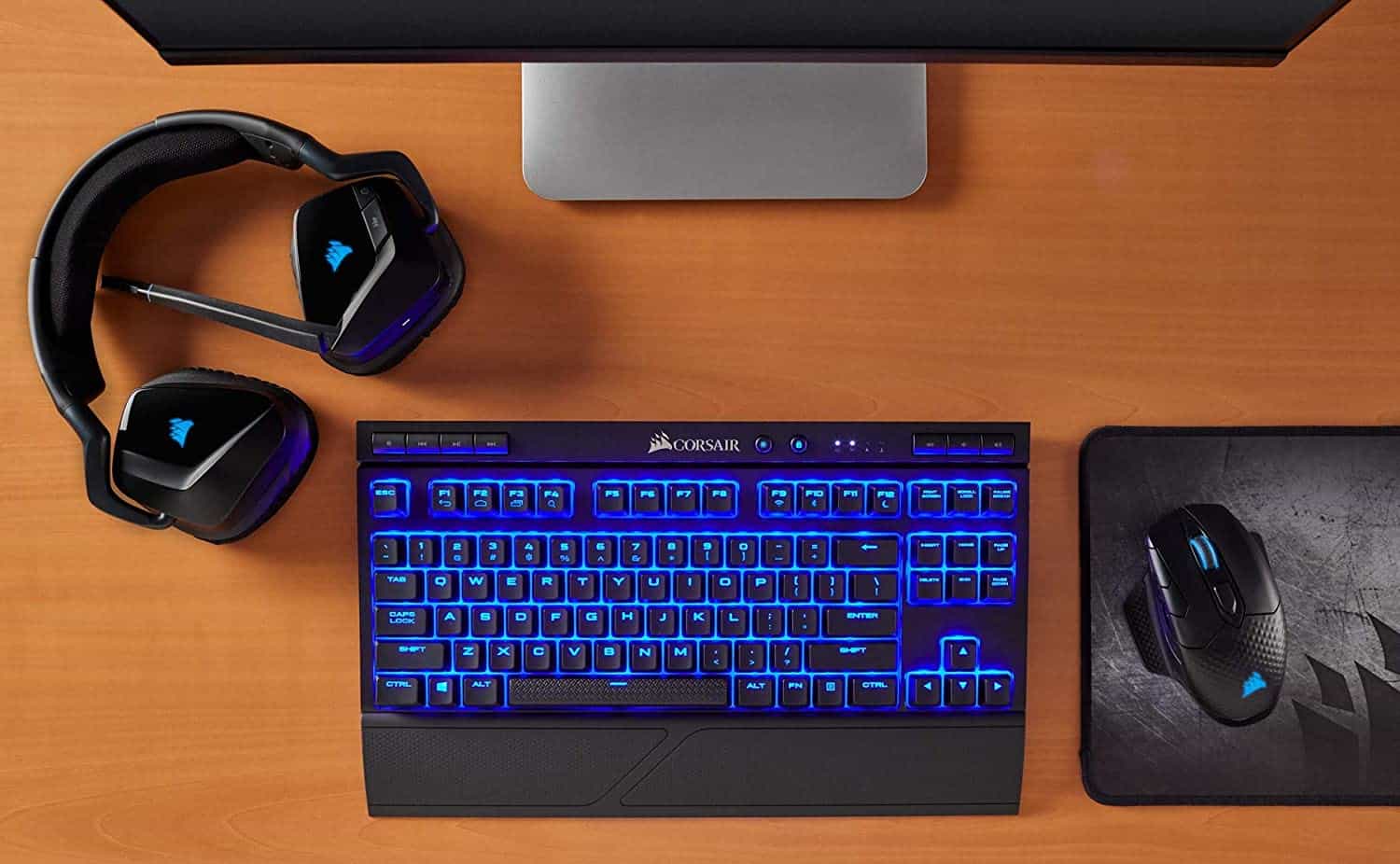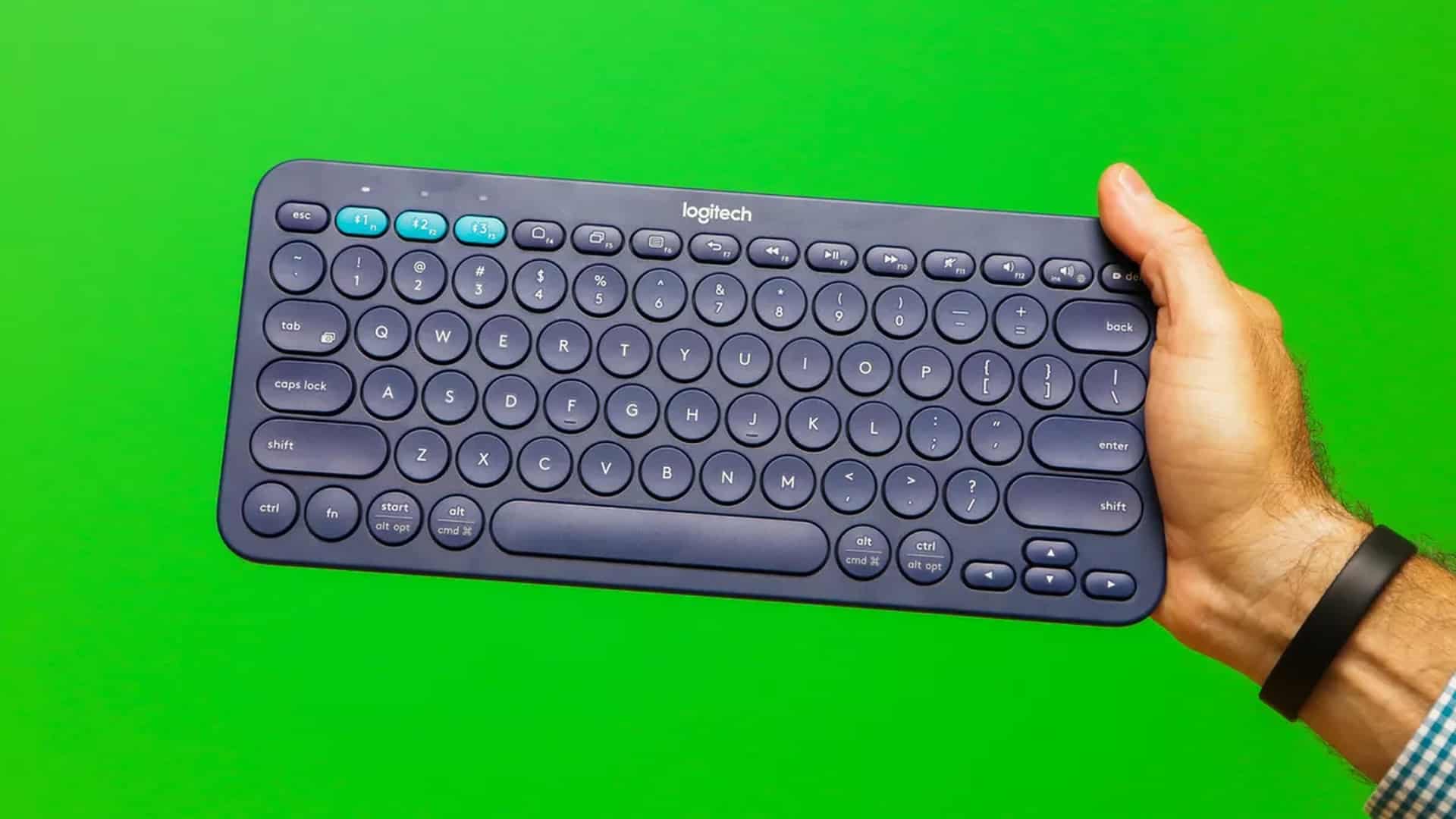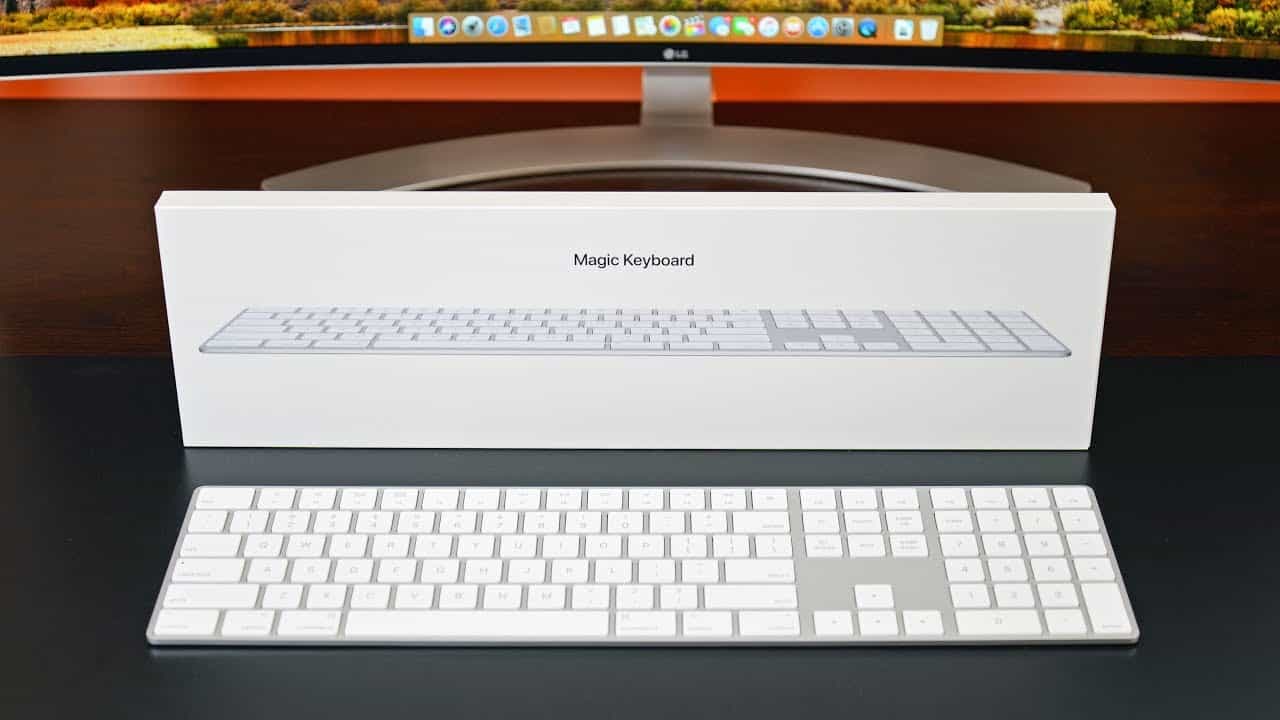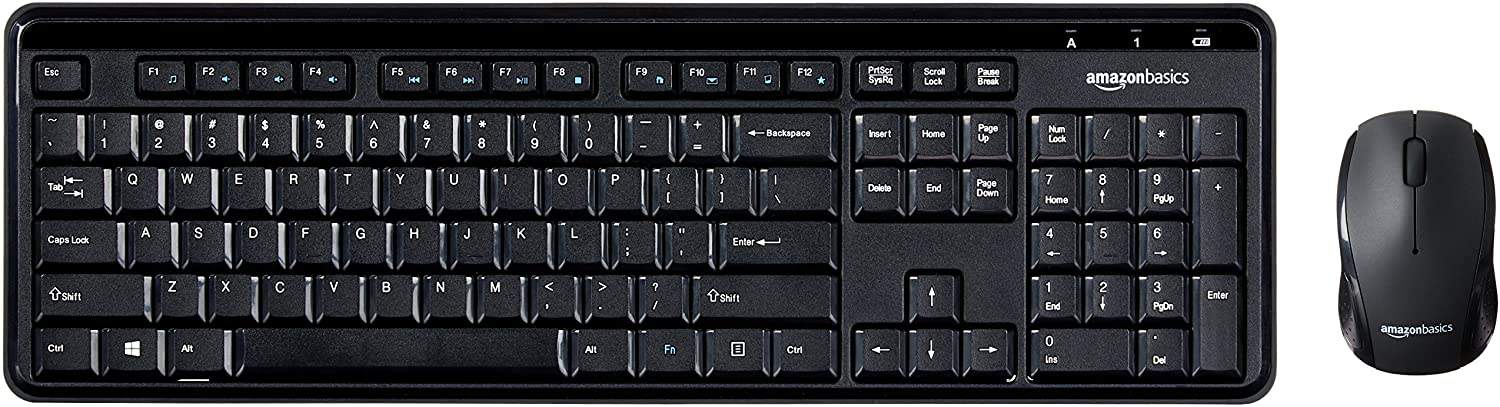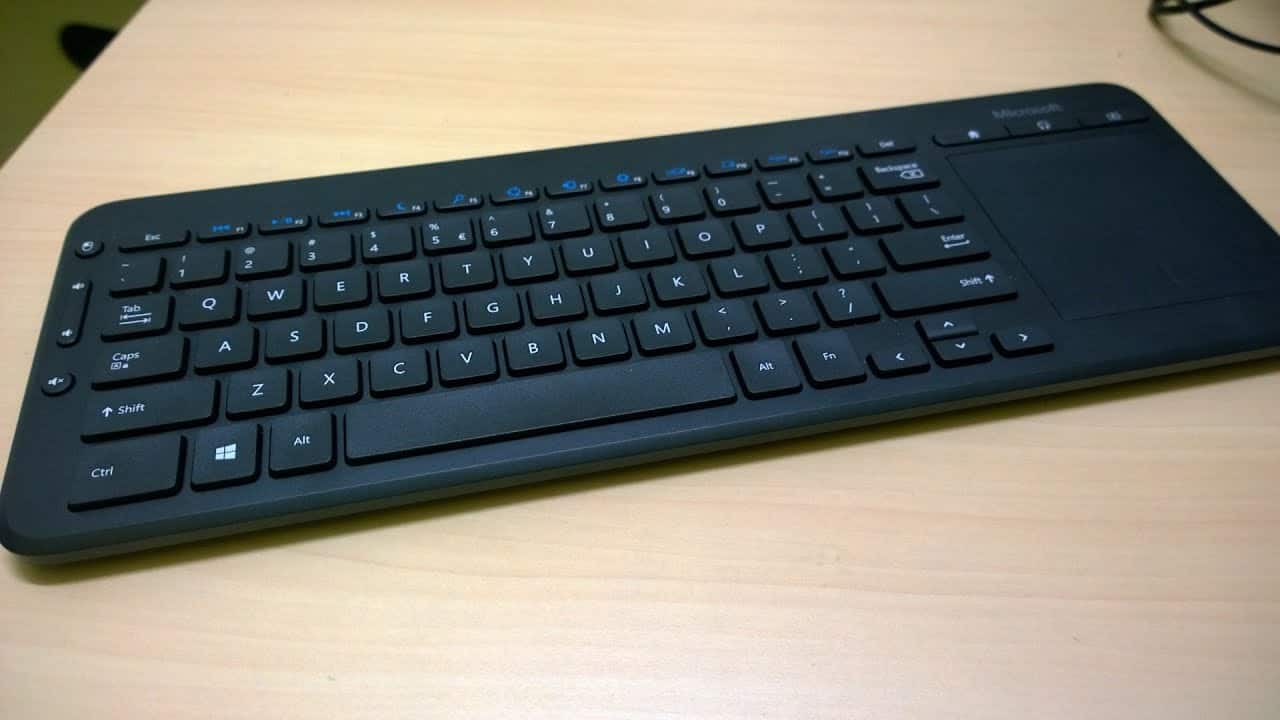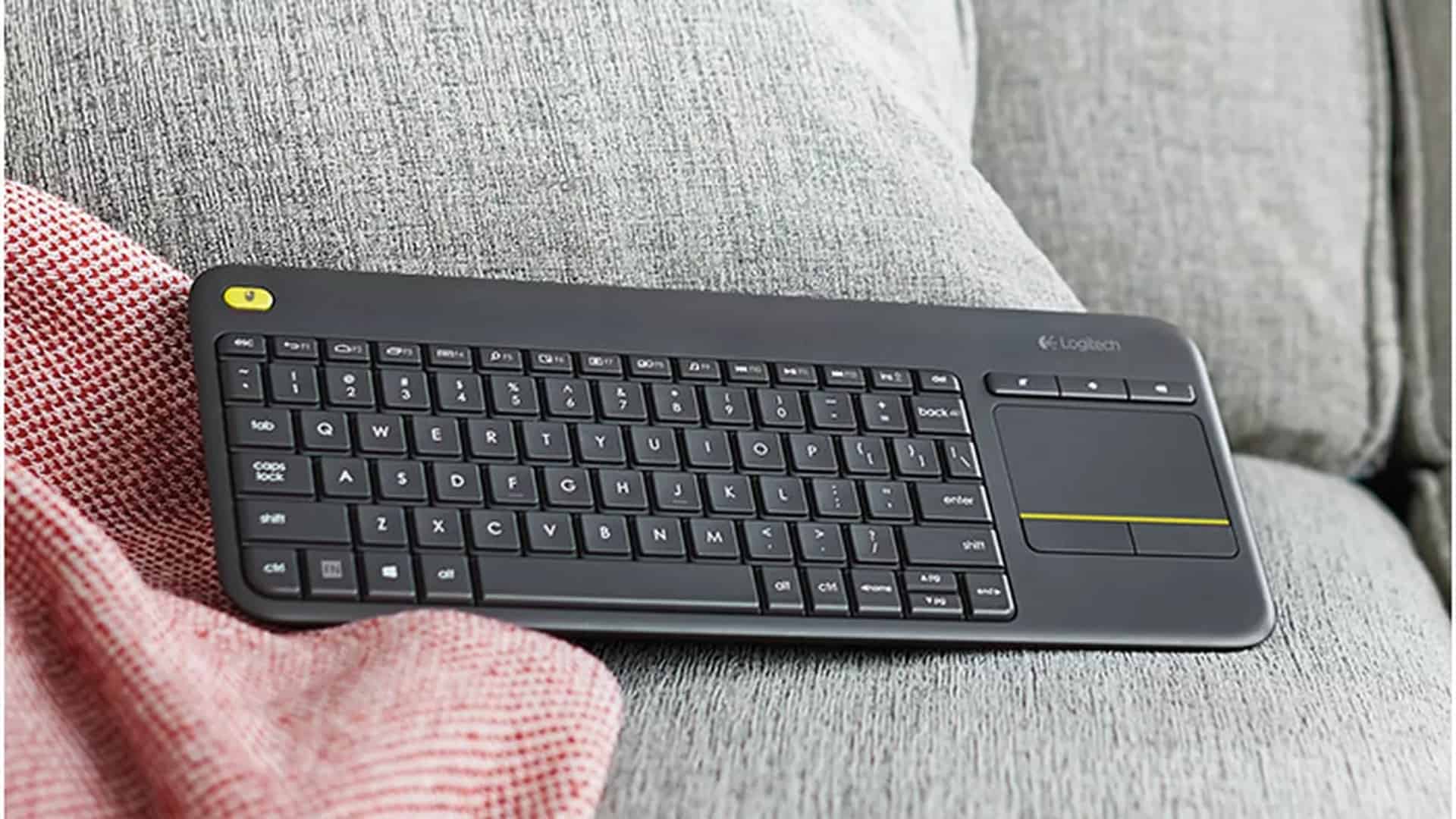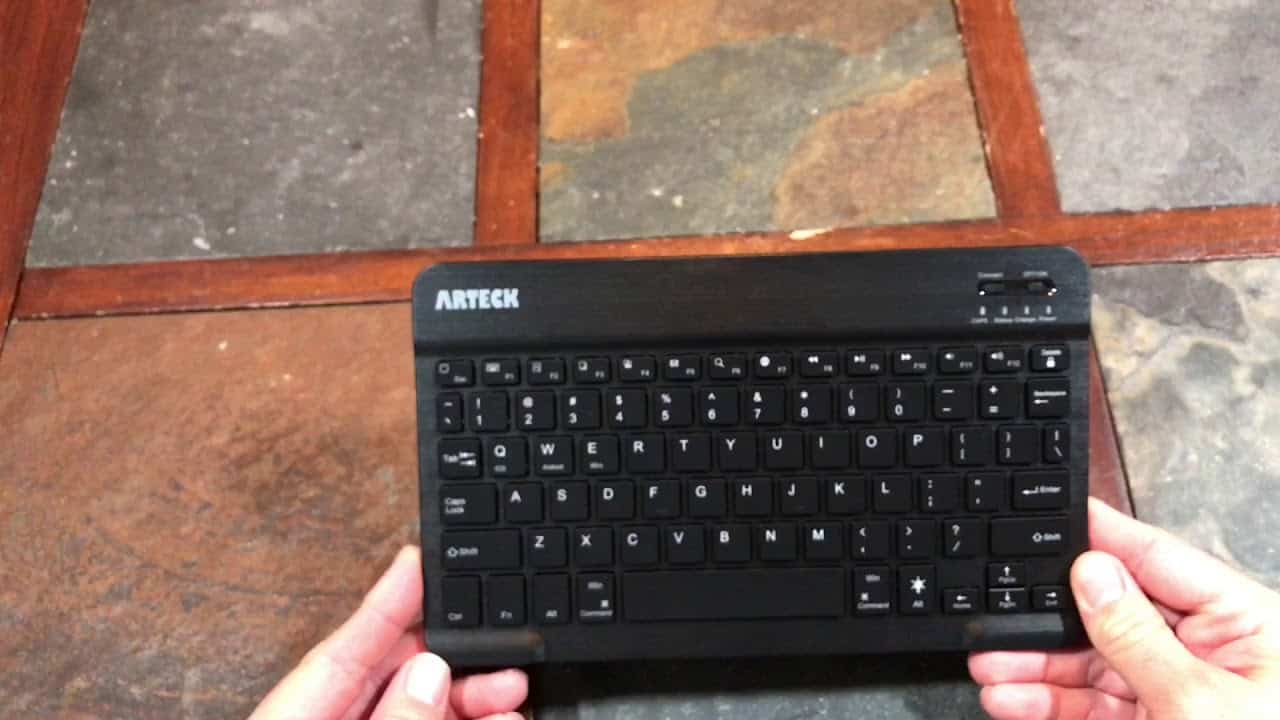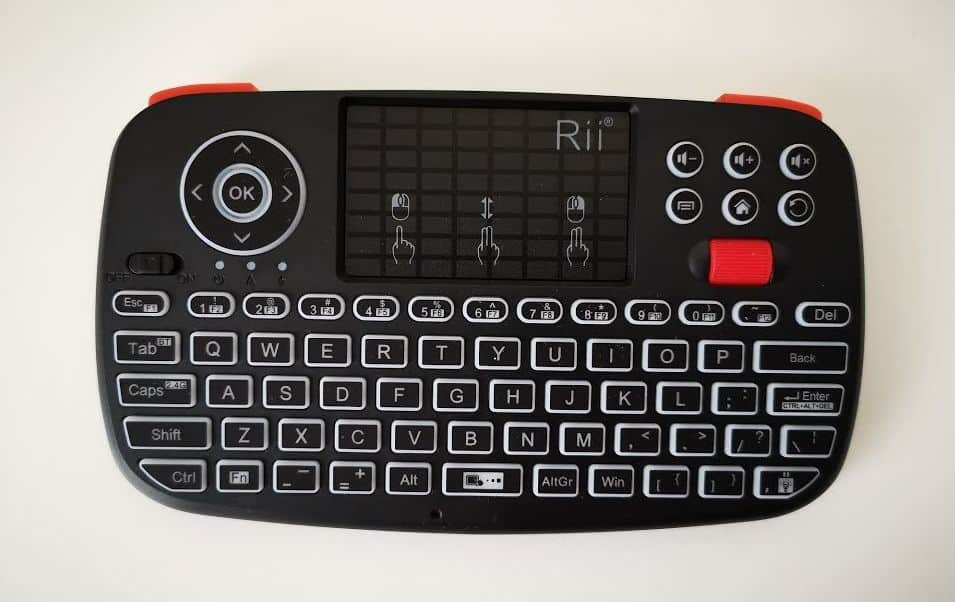If you’re shopping for a top-tier keyboard, you may wonder, “Why are they QWERTY?” While some keyboards feature a different alphabetical arrangement, the QWERTY keyboard layout is the default design for English-language regions.
KEY TAKEAWAYS:
- The QWERTY keyboard is the most common keyboard layout in the English-speaking world.
- The name comes from the first six keys on the upper-left side of the keyboard.
- There are alternative keyboard arrangements for multilingual users and those looking for increased typing speed and efficiency.
This key arrangement was imported from the Glidden Typewriter to the US-style keyboard and mobile phones. If you want to know what is a QWERTY keyboard, keep reading.
QWERTY Keyboards Explained
If you’re wondering what a keyboard is, you have to look back to the late 1800s. The QWERTY layout dates back to the Remington No. 2 typewriter invented by Christopher Latham Sholes and released in 1878.
Insider Tip
If you switch from QWERTY to an alternative layout, you need to practice before attaining faster typing speeds.
It gets its name from the arrangement of the first six keys on the top-left row of keys. Thanks to the popularity of that typewriter, as well as inspiring the greatest typewriter keyboards, the QWERTY arrangement became the default keyboard layout throughout the 20th century.
As time went by and typing became a more in-demand skill, offices wanted increasingly better ergonomic keyboards that offered faster typing speeds for increased efficiency. Today, QWERTY is still the standard keyboard layout for mechanical and membrane models, from gaming PCs to basic office machines.
If you’re curious about what keyboard layout you need for accurate typing and efficiency, you should start with the QWERTY keyboard setup, even if it’s a membrane keyboard.
Alternative Keyboard Layouts
Most mass-market keyboards usually use the familiar keyboard layout invented by Sholes, but hand-wired keyboards and other custom builds can offer an alternative arrangement. In addition, some enthusiasts use a keyboard layout optimizer to find their preferred alphabetical format.
Language Keyboard Layout
There are also alphabetical keyboards that feature a layout for users outside of the English-speaking world. For example, some alternative versions feature a Spanish keyboard layout or keys for accented letters, such as Ç or ŵ.
Luckily for traveling English speakers, regional options, like the Swedish keyboard, Brazilian keyboard, and Norwegian keyboard, offer multilingual keyboard layouts.
Other Alternative Versions
Thanks to the keyboard layout optimizer found online, users can choose any arrangement that suits their typing style. That said, options like Dvorak and Colemak offer standard deviations from the QWERTY design. In addition, there is the Workman layout that optimizes the keyboard arrangement for programmers.
Warning
If you’re abroad, look for a US-style keyboard if you want a QWERTY keyboard allocation.
F.A.Q.S
Are Dvorak and Colemak keyboards actually faster?
Some users love the Dvorak or Colemak arrangement over the standard keyboard layout, but they do not automatically offer faster typing speeds. Studies on keyboard layout are inconclusive, and there isn’t any evidence that the Dvorak or Colemak keyboard input systems offer quicker or more accurate typing. If you choose to switch to an alternative layout, you will type slower than usual until you get used to the new arrangement.
Why are the keys not arranged alphabetically?
While alphabetical keyboards exist, they do not offer an efficient typing experience with the Latin alphabet. In addition, early typewriter manufacturers adopted alternative layouts because the alphabetical keyboard arrangement led to typewriter jams.
How many keys are on the QWERTY?
The standard QWERTY keyboard features 101 keys that offer character sets like numbers, symbols, letters, and functions. Reduced-size keyboards, like a 65% keyboard, remove sections like the number pad, function row, arrow, and other keys.
STAT: According to a 2021 Pew Research Center survey, 99% of Americans making $75,000 or more use the internet. (source)


















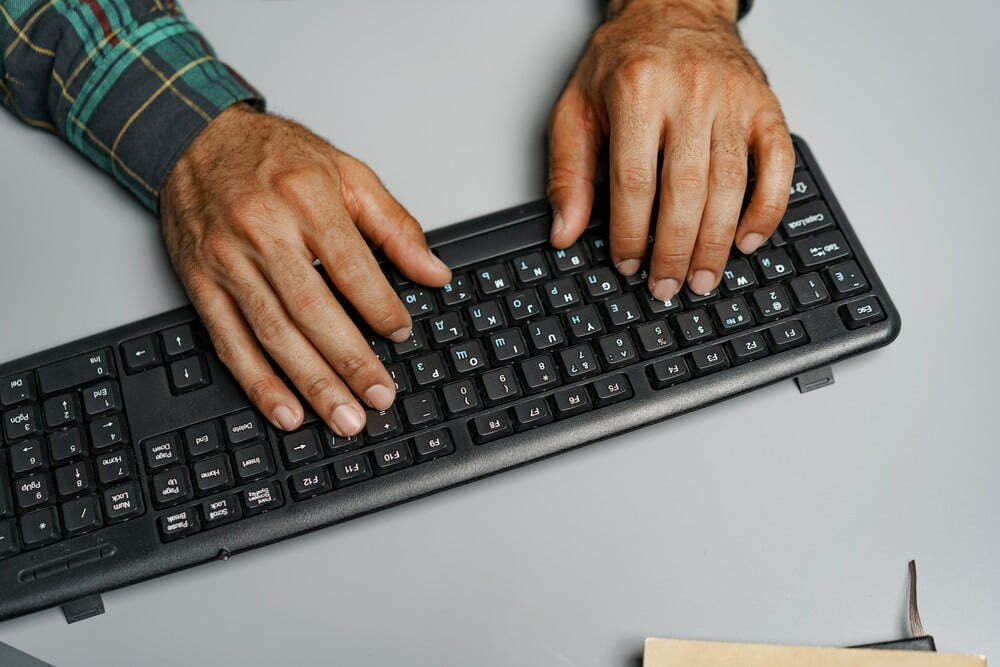



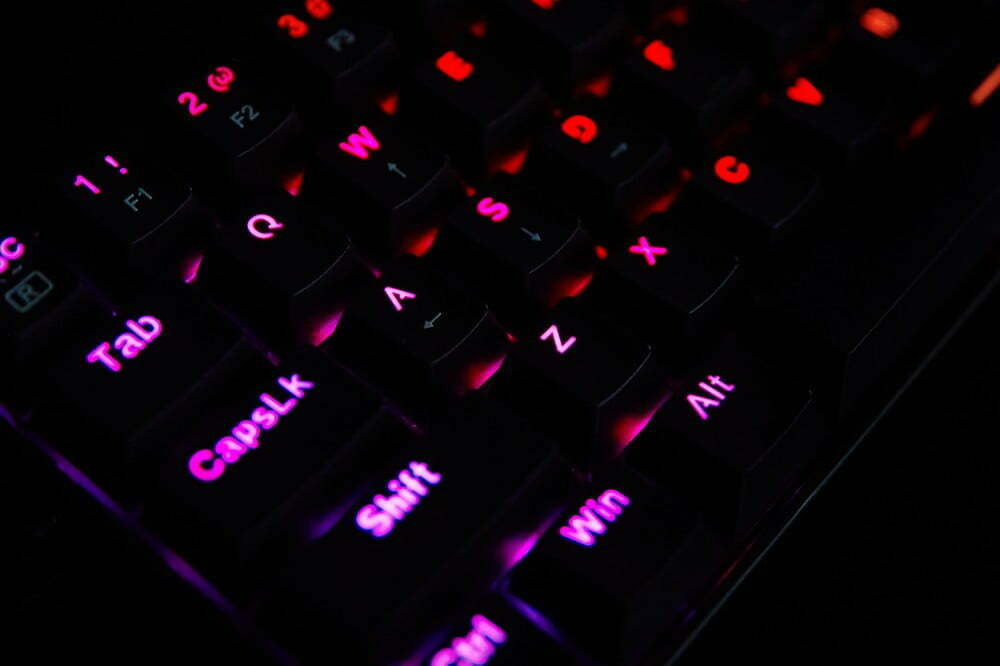

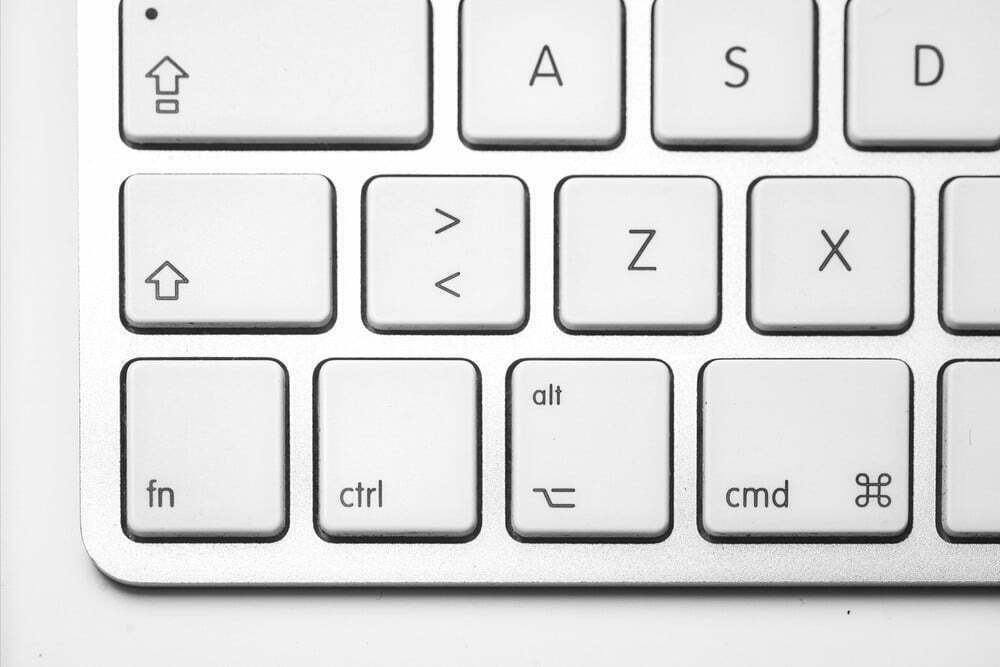










![Best Keyboard in [year] ([month] Reviews) 27 Best Keyboard in 2026 (January Reviews)](https://www.gadgetreview.dev/wp-content/uploads/best-keyboard-image.jpg)
![Best BenQ Monitors in [year] 28 Best BenQ Monitors in 2026](https://www.gadgetreview.dev/wp-content/uploads/best-benq-monitor-image.jpg)
![Best Computer Accessories in [year] ([month] Reviews) 29 Best Computer Accessories in 2026 (January Reviews)](https://www.gadgetreview.dev/wp-content/uploads/Computer-accessories.jpg)
![Best Wireless Keyboards in [year] ([month] Reviews) 30 Best Wireless Keyboards in 2026 (January Reviews)](https://www.gadgetreview.dev/wp-content/uploads/best-wireless-keyboards-image.jpg)
![10 Best Mechanical Keyboards for Typing in [year] 31 10 Best Mechanical Keyboards for Typing in 2026](https://www.gadgetreview.dev/wp-content/uploads/Best-Mechanical-Keyboard-for-Typing.jpg)
![10 Best Keyboards for Designers in [year] 32 10 Best Keyboards for Designers in 2026](https://www.gadgetreview.dev/wp-content/uploads/Best-Keyboard-for-Designers.jpg)
![10 Best Keyboards for Editing in [year] 33 10 Best Keyboards for Editing in 2026](https://www.gadgetreview.dev/wp-content/uploads/Best-Keyboard-for-Editing-scaled-1.jpg)
![10 Best Keyboards Android in [year] 34 10 Best Keyboards Android in 2026](https://www.gadgetreview.dev/wp-content/uploads/Best-Keyboard-Android.png)
![10 Best Keyboards for iPhone in [year] 35 10 Best Keyboards for iPhone in 2026](https://www.gadgetreview.dev/wp-content/uploads/Best-Keyboard-for-iPhone.jpg)
![11 Best Mechanical Keyboards in [year] 36 11 Best Mechanical Keyboards in 2026](https://www.gadgetreview.dev/wp-content/uploads/best-mechanical-keyboard.jpg)
![10 Best Membrane Keyboards in [year] 37 10 Best Membrane Keyboards in 2026](https://www.gadgetreview.dev/wp-content/uploads/Best-Membrane-Keyboard.jpeg)
![10 Best Ergonomic Keyboards in [year] 38 10 Best Ergonomic Keyboards in 2026](https://www.gadgetreview.dev/wp-content/uploads/Best-Ergonomic-Keyboard.jpg)
![10 Best Typewriter Keyboards in [year] 39 10 Best Typewriter Keyboards in 2026](https://www.gadgetreview.dev/wp-content/uploads/Best-Typewriter-Keyboard.jpg)
![10 Best Keyboards for Programming in [year] 40 10 Best Keyboards for Programming in 2026](https://www.gadgetreview.dev/wp-content/uploads/Best-Keyboard-for-Programming-1.jpg)
![10 Best Chiclet Keyboards in [year] 41 10 Best Chiclet Keyboards in 2026](https://www.gadgetreview.dev/wp-content/uploads/Best-Chiclet-Keyboard.png)
![10 Best Hot Swappable Keyboards in [year] 42 10 Best Hot Swappable Keyboards in 2026](https://www.gadgetreview.dev/wp-content/uploads/Best-Hot-Swappable-Keyboard.jpg)
![10 Best Quiet Keyboards in [year] 43 10 Best Quiet Keyboards in 2026](https://www.gadgetreview.dev/wp-content/uploads/best-quiet-keyboards.jpg)