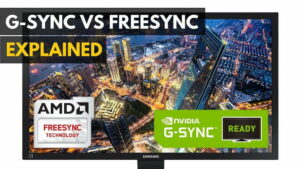Which top gaming monitor is right for you? I can only speak for myself. I don’t do well with conformity. I only do the Facebook thing because it’s practically mandatory for the type of work I do. It’s the same situation with Twitter. I love to game but I don’t own a console and I ride my bike more places than I drive. Make no mistake, I’m no anarchist, rebel or malcontent. I’m just stubborn. When I find something I like, I stick with it. One of those is 4k display resolutions. I was turned on to 2560 x 1600 nearly 5 years ago and I have not looked back since. So when I hear things like “1080p is now the standard”, I have no idea who they’re talking about. “Standard?” For who? The commoner? And what of those who aim higher, game harder and most importantly do video and photo editing on a pro level? Speaking of aiming higher, go ahead and check out some of the best computer monitors on the market.
For you, LG has unleashed a monster upon the digital world. The 27 inch LG 27EA83-D ColorPrime is an IPS LED display, which talks a big talk with its Wide Quad High Definition resolution of 2560 x 1440 (effectively 1440p). It proudly boasts a laundry list of features, which include several centered on color accuracy and rich graphic detail. We watched movies, edited photos, did some gaming, and even tested the overclocking potential in LG’s newest 1440p darling.
Even though 1440p is great on this monitor, imagine just how much better it’ll look on an ultrawide screen. Learn more by reading our LG 34WN750 Ultrawide QHD IPS monitor write-up.
Just as you’ll see in the Eizo ColorEdge CG2730 BK 27 review, The LG 27EA83-D display produces 100% of the sRGB color palette and an amazing 99% of the Adobe RGB for unprecedented and consistent image recreation. This is especially useful for designers, photographers, filmmakers, and the like. It’s a 10-bit color display that can achieve and recreate more of the color spectrum than a traditional 8-bit monitor. It can swivel 90 degrees for portrait style viewing and comes with its own built-in scaler that works with an included software install of True Color ProSoftware. The True Color Pro works very well. The application even supports hardware calibration (hardware calibrator sold separately). The 27EA83-D offers a couple more tricks. There is Dual Link support for connecting a total of 2 different devices, which can then share the screen’s wide real estate via a Picture-in-Picture option. Likewise, a Split Screen application can be found on the included CD that quickly divides your screen up into four program windows in various ways to maximize your productivity.
Productivity is important, but so is comfort for extended use, which can be found via ergonomic capabilities. You’ll find more details in our HP Pavilion 27XI 27 inch IPS LED-backlit monitor review.
Assembly is super simple for this monitor, as well as for the LG Flatron E2350V, 23-inch LED monitor. Just screw the base to the arm of the monitor and remove the inserted pin so the panel can swivel a full 90 degrees if needed. Connect the power cord and AC adapter and then select an input. It should be noted, upon connecting two devices via Dual Link (ex. digital camera & PC), Picture-in-Picture only works if a DisplayPort is one of the 2 inputs used. Input options include 1x DisplayPort, 1x HDMI, 1x DVI. Other connectivity types – 3x USB 3.0 ports and a single 3.5mm headphone/speaker jack.
In our Iiyama g master GB2888USHU review you’ll find similar available ports, minus the headphone/speaker jack. Bummer.
The LG 27EA83-D ColorPrime offers up no real “pop” in the aesthetic appeal. It’s not a bad-looking monitor but it’s evident all the innovation is held within. It’s all black from stand to the bezel with an unassuming LG logo in the lower center of the bezel. It ships with user manual and installation CD, power cord + AC adapter, DVI-D dual cable, DisplayPort cable, A-B USB 3.0 cable, a back adapter cover for keeping the AC adapter locked in place and a cable tie to keep the cords nice and neat. An included DisplayPort cable is a rare and welcomed addition. Plus the monitor doubles as a highly useful 3-way high-speed USB 3.0 hub.
Related: Also check out our LG 27GL650F B 27-inch full HD Ultragear G Sync compatible gaming monitor review.
Turn it on and the picture is almost perfect right out of the box. But the cyan and basic blues were washing the window in an overly cool tone for my taste. But I used the extensive onscreen display features to warm it up a bit. I also enhanced the sharpness. The end result produces an obscenely wide variety of beautifully rich accurate colors. Graphic enhancements like anisotropic image filtering benefit greatly from this with more even gradient blending. This undoubtedly is helped by the 10-bit color. When compared to the 30in behemoth from HP (ZR30w), the LG 27EA83-D dances all over it with deeper blacks, a noticeably higher contrast ratio (5mil:1 vs 3mil:1), and less murky brightness from superior LED backlighting. Plus the overall clarity is more crisp–and that’s prior to mucking around in the OSD.
But if your image still needs attention, the onscreen display is a treasure trove of tweak options. Access is via the touch-sensitive button nodes at the bottom-right of the bezel. Several displays flub their touch-sensitive mechanics–either being too sensitive, or not enough or unresponsive…etc. The raised nodes make finding them a synch, even in low light settings. They’re responsive and easy to use for the OSD. Once in, you can adjust brightness, contrast, volume, select input, adjust aspect ratio, adjust the ECO mode (Energy Star support), color mode, picture-in-picture, sharpness… Shucks! You even get 3-response time settings. Default is 8ms, which is the middle setting, with undefined lower and higher settings. The middle road 6ms is just fine for movies and most games. You can also adjust the black level, but only with an HDMI input. Two independent values (saturation and hue) for each of the 6-major colors can be tweaked as well. The adjustments range from 1-50 and round out an already unprecedented range of picture and calibration options.
Related: If you like what you have read so far, our LG 24MD4KL B Ultrafine review is a must-read.
The LG 27EA83-D excelled in every scenario thrown its way. Movies and games are given a new lease on life. Enough cannot be said about the color vibrancy, brightness and crisp clarity. Editing media in Adobe Premiere Elements and Sony Vegas Pro is an absolute dream, where color matching the source content is consistently obtainable and easier than ever. I prefer deeper blacks than the default setting. But this is achieved with an HDMI connection and some time spent in the OSD.

Also, I’m happy to say the LG 27EA83-D overclocks very well. Using EVGA’s new pixel clock utility, we were able to overclock the refresh rate from the standard 60Hz to a whopping 99Hz with a DVI-D connection and 98Hz with a DisplayPort connection. Pushing above that and the monitor could not receive a signal. I wish I could have hit that even 100Hz. Still, anything from 88Hz on up will yield a noticeable difference. Watching high-action movies or playing fast-paced games at 99Hz is a treat much sweeter than 3D. Higher refresh rates give up smoother transitions between frames for better clarity, picture richness and smoother playback in both movies and games. But you’ll need a fairly powerful GPU to push 60+ frames per second with a max resolution of 1440p while maintaining the enhanced refresh rate. We’re equipped with two EVGA GTX 670 FTW video cards with 4GB of video ram. Ample video memory is essential for stutter-free gaming at 1440p and 1600p display resolutions. The problem is you will never want to go back to 60Hz once you experience that high resolution.

That said, the average consumer will probably find the LG 27EA83-D to be splendid overkill, but overkill nonetheless–in both price and performance. But if media creation and/or super high-end gaming are your passions then the LG 27EA83-D ColorPrime IPS display is the fuel to let them burn bright.
Editor Rating:
[Rating: 4.5/5]
Excellent
Bottom Line: The LG 27EA83-D 27 inch IPS display is for graphic editing professionals and diehard gamers with deep pockets and a refusal to compromise their passions.
Pros
· Immaculate color accuracy and vibrancy
· WQHD 2560 x 1440 max resolution
· Supports hardware calibration
· Rich and detailed OSD
· Overclocks to 99Hz
· Plenty high-end connectivity options
· Tri-port high-speed USB 3.0 hub
· Dual-Link picture-in-picture support
Cons
· Pricey
· Minor backlight bleed
The LG 27EA83-D 27 inch WQHD IPS LED display is available at LG for $999.99.
Related Articles:


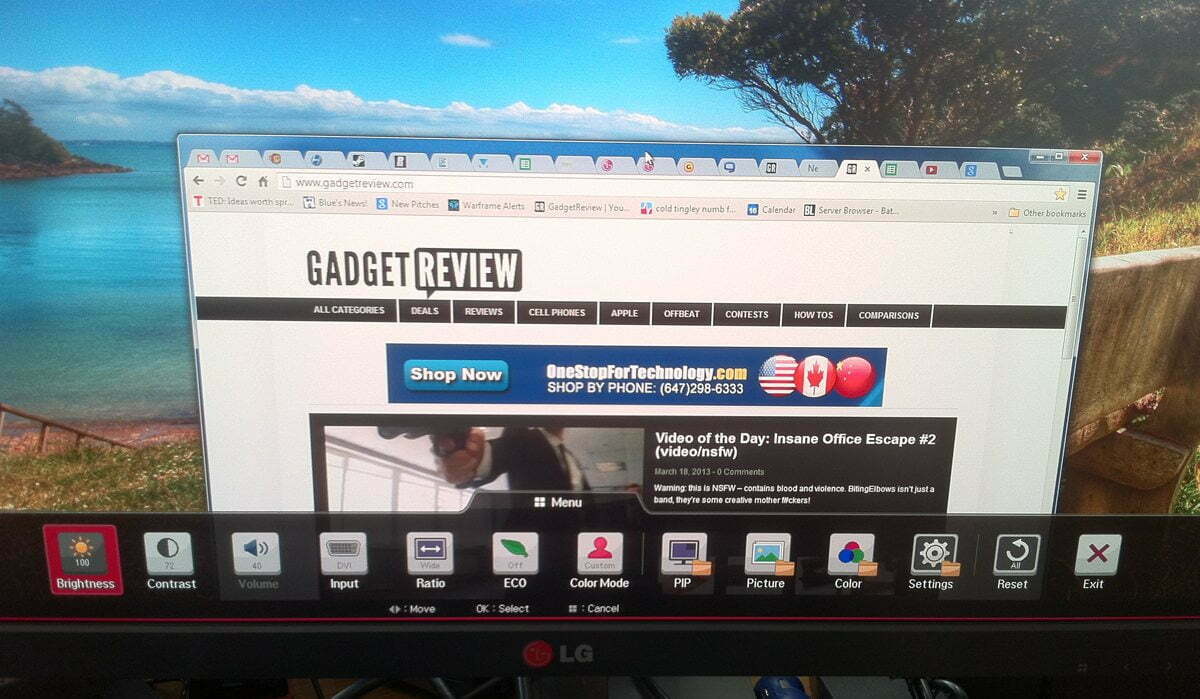
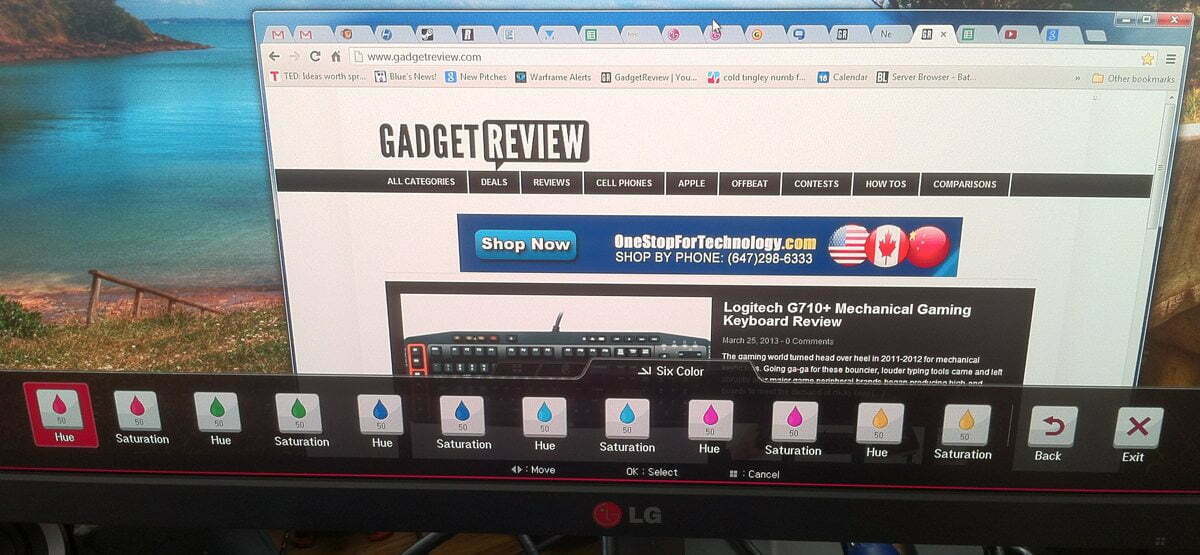
![10 Best 1080p Gaming Monitors in [year] 1 Best 1080p Gaming Monitor](https://www.gadgetreview.dev/wp-content/uploads/best-1080p-gaming-monitor-300x169.jpg)
![10 Best 120Hz Gaming Monitors in [year] 2 Best 120Hz Gaming Monitor](https://www.gadgetreview.dev/wp-content/uploads/best-120hz-gaming-monitor-300x200.jpg)

![10 Best HDR Gaming Monitors in [year] 4 Best HDR Gaming Monitor](https://www.gadgetreview.dev/wp-content/uploads/best-hdr-gaming-monitor-300x168.jpg)



![Best 24-Inch Gaming Monitors in [year] ([month] Reviews) 8 ||||||||](https://www.gadgetreview.dev/wp-content/uploads/ROG-SWIFT-PG278Q-287x300.jpg)
![Best Curved Gaming Monitors in [year] 9 Best Curved Gaming Monitor](https://www.gadgetreview.dev/wp-content/uploads/best-curved-gaming-monitor-300x150.jpg)
![Best External Monitor in [year] ([month] Reviews) 10 Best External Monitors](https://www.gadgetreview.dev/wp-content/uploads/best-external-monitors-300x200.jpg)
![Best FreeSync Monitors in [year] 11 Best Freesync Gaming Monitors](https://www.gadgetreview.dev/wp-content/uploads/best-freesync-gaming-monitors-300x169.jpg)
![Best Gaming Monitor For PS4 in [year] ([month] Reviews) 12 Best Gaming Monitor For PS4 in [year] ([month] Reviews)](https://www.gadgetreview.dev/wp-content/uploads/best-gaming-monitor-ps4-300x225.jpg)
![Best Gaming Monitors Under $200 in [year] ([month] Reviews) 13 The best monitors for gaming under $200.|LG 25UM57 gaming monitor|Acer H226HQL gaming monitor|Asus VS239H-P gaming monitor](https://www.gadgetreview.dev/wp-content/uploads/best-gaming-monitor-under-200-300x169.jpg)

![Best TV Monitor for Gaming in [year] 15 Best TV Monitor for Gaming](https://www.gadgetreview.dev/wp-content/uploads/best-tv-monitor-for-gaming-scaled-1-300x225.jpg)