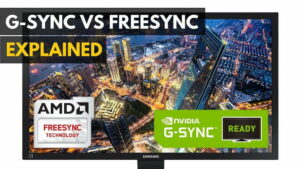The BenQ XL2730Z is a gaming monitor that’s here to reduce your input lag and increase your kill/death ratio while you’re battling it out in multiplayer mayhem online. But is its higher price worth the cost of the benefits it offers over traditional monitors or 4K setups in the same cost bracket? How does it compare with some of the best Xbox One X monitors that we’ve profiled?
Read on in my BenQ XL2730Z gaming monitor review to find out. Also, check out our list of some of the best computer monitors around.
Overview
Price: $509.99 on Amazon
Available: Now
Model: XL2730Z
Summary: The BenQ XL2730Z performed above and beyond in gaming tests, but the color representation could be better.
WHY IT’S A TOP PICK: The XL2730Z is a high-performance hotrod monitor through and through.
What We Liked
- Extreme gaming performance straight out of the box
- Solid color representation for its product class
- S-Shift button takes the hassle out of menu navigation
What We Didn’t
- Stand could be unwieldy for some desks
- Price puts it in competition with budget 4K monitors
- Not great for photo editing or graphic design work
BenQ XL2730Z Specs
| Size | 27″ |
| Resolution | 2560 x 1440 |
| Aspect Ratio | 16:9 |
| Contrast Ratio | 1,000:1 |
| Refresh Rate | 60Hz ( up to 144Hz overclock) |
| Response Time | 1ms |
| Weight | 23.8lbs |
| Device Dimensions | 26.1 x 8.9 x 21.9 inches |
| Technology | LED |
| Ports | 1 HDMI 1.4, 1 HDMI 2.0 1 DP 1.2, 3 USB 3.0, 1 audio-out |
| Onboard Speakers | |
| Price | $509.99 |
| Buy Now |
Design

The design of the BenQ XL2730Z is unique in that it feels like two parts of the same company came together with different ideas about the same product, but it’s not necessarily a bad thing. The screen itself isn’t ultra-slim or bezel-less or any of that fancy stuff, but the stand actually has a nice curvature to it that would look right at home with other similar gamer-oriented peripherals.
But, a curved stand shouldn’t be the only feature a gaming monitor can offer. In fact, the BenQ PD3200U 4K gaming monitor, offers users the ability to swap the monitor between portrait and landscape, depending on the program you’re using. It’s simple and done with a mere touch. Although if a curved stand is all you require for your gaming needs, then keep reading.
The stand allowed a lot of range of motion, giving you the option to position the screen anywhere from three inches to a foot and a half off the top of the stand, and swivel left to right about 45 degrees in either direction. The way the stand holds the screen could be an issue for some desk layouts, however. Because it juts back about two inches off the base, if your desk is positioned against a wall you’ll only have so much room to spare between where you sit and where the monitor hangs. A small annoyance, but still something potential buyers should consider before picking a unit for themselves.
Related: Also check out our BENQ Zowie XL2411P 24-inch 144HZ gaming monitor review.
That same stand is also quite tall, just enough so you can quickly swap in and out of portrait mode on the fly. Even though I don’t personally run more than one monitor on my desk at a time (that’s what ultra-wides are for), I can understand where having this option would be helpful in multi-screen configurations.
Hardware

The ports options on the BenQ have all the usual suspects represented, including one DP 1.2, one DVI-DL, one VGA, two HDMI ports (only one is 2.0, though), a microphone/headphone combo and five USB slots both 2.0 and 3.0.
One interesting feature we haven’t seen on any other monitors before was the addition of what BenQ calls the “S-Switch”, an external module with four buttons and a scroll wheel that lets you quickly swap between profiles on the fly. This means that instead of having to dig through the on-screen menus every time you wanted to switch from movie to game mode, for example, all you had to do was press the pre-programmed button and you’re already there.
See also: Our BENQ SW2700PT review.
As someone who absolutely despises clamoring around clunky menus, this little button was a godsend and I would urge all monitor makers to start including something similar on their units in the near future (if it’s not already patented by BenQ, of course).
Last, there’s the addition of a small headphone holder that pops out from the same panel where you find the side-facing USB slots and headphone/mic jack combo. This is something I haven’t seen before, but was hugely helpful anytime I got up from my desk but didn’t know where I could set my headphones down other than in the same spot I usually do. With AMD s Freesync, blur reduction, and other useful features, there’s a lot to like.
Software
Because of the way the BenQ chose to handle the button layout on the shell of the XL2730Z, navigating the onboard menus was a breeze. While scrolling through the different features we came across many familiar faces including blue light reduction, variable refresh rate, and anti-flicker settings that reduce the amount your screen flashes during more intensive graphical processes to ease the strain on your eyes.
Programming the S-Switch was simple as all get out as well, which made the whole “dealing with menus” problem even easier than it already was with the side buttons alone.
Color Accuracy
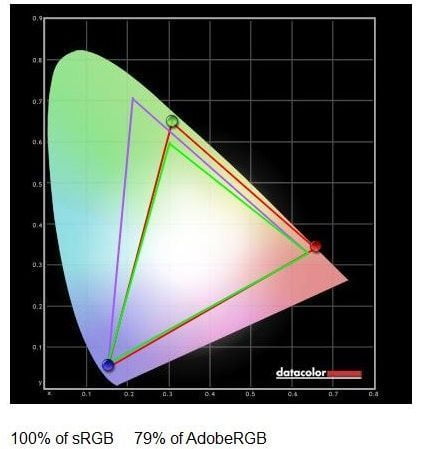
When you get a top gaming monitor made for response time and refresh rates first (with all other features taking a distant second place), it’s not surprising when the color accuracy results end up being a little underwhelming.
All tests completed with the Datacolor S5P100 Spyder5PRO
With a score of 79% of Adobe RGB and 100% of sRGB, the XL2730Z features a color range that’s just in the spectrum of what you would expect for a monitor that’s more focused on raw gaming performance than other applications like design or photo editing.
Performance

That said, it’s not as though the BenQ performed poorly on those tests, exactly. After the monitor was properly calibrated, we found an equal amount of use out of it whether we were gaming with the included AMD Free-Sync technology (AMD’s answer to Nvidia’s ubiquitous G-Sync), watching a movie on Netflix, or editing a high-resolution photo.
Of course, this is a gamer’s monitor first and foremost, and on that front, the XL2730Z continued to impress us at every corner. With the refresh rate cranked to 144hz and Free-Sync turned on, we noticed a significant improvement in screen tears on high-end games like The Witcher III and Grand Theft Auto V.
During our customary matches in the online MOBA League of Legends and shooting matches in Counter Strike (both games that demand the absolute lowest input lag possible), we saw zero screen tearing, and response times that were in the sub-1ms range.
Wrap Up
All in all, the BenQ XL2730Z is able to fill all the shoes its “extreme gaming performance” marketing sets out for it. In our tests of the AMD Free-Sync technology, we weren’t able to pick out any instances of screen tearing or refresh lag, and the stand was flexible enough to fit in almost any desk configuration without a second adjustment.
At $509.99 the XL2730Z does start to compete with the low-end of 4K computer monitors around the same size, but with 2560 x 1440 and solid color representation the monitor is still able to hold its own despite its lower resolution. If you play a lot of fast-paced multiplayer games and need a monitor to help you climb the local leaderboards, the XL2730Z is the one to do it.
Related Articles:
![10 Best 1080p Gaming Monitors in [year] 1 Best 1080p Gaming Monitor](https://www.gadgetreview.dev/wp-content/uploads/best-1080p-gaming-monitor-300x169.jpg)
![10 Best 120Hz Gaming Monitors in [year] 2 Best 120Hz Gaming Monitor](https://www.gadgetreview.dev/wp-content/uploads/best-120hz-gaming-monitor-300x200.jpg)

![10 Best HDR Gaming Monitors in [year] 4 Best HDR Gaming Monitor](https://www.gadgetreview.dev/wp-content/uploads/best-hdr-gaming-monitor-300x168.jpg)


![Best 24-Inch Gaming Monitors in [year] ([month] Reviews) 7 ||||||||](https://www.gadgetreview.dev/wp-content/uploads/ROG-SWIFT-PG278Q-287x300.jpg)
![Best Curved Gaming Monitors in [year] 8 Best Curved Gaming Monitor](https://www.gadgetreview.dev/wp-content/uploads/best-curved-gaming-monitor-300x150.jpg)
![Best External Monitor in [year] ([month] Reviews) 9 Best External Monitors](https://www.gadgetreview.dev/wp-content/uploads/best-external-monitors-300x200.jpg)
![Best FreeSync Monitors in [year] 10 Best Freesync Gaming Monitors](https://www.gadgetreview.dev/wp-content/uploads/best-freesync-gaming-monitors-300x169.jpg)
![Best Gaming Monitor For PS4 in [year] ([month] Reviews) 11 Best Gaming Monitor For PS4 in [year] ([month] Reviews)](https://www.gadgetreview.dev/wp-content/uploads/best-gaming-monitor-ps4-300x225.jpg)
![Best Gaming Monitors Under $200 in [year] ([month] Reviews) 12 The best monitors for gaming under $200.|LG 25UM57 gaming monitor|Acer H226HQL gaming monitor|Asus VS239H-P gaming monitor](https://www.gadgetreview.dev/wp-content/uploads/best-gaming-monitor-under-200-300x169.jpg)

![Best TV Monitor for Gaming in [year] 14 Best TV Monitor for Gaming](https://www.gadgetreview.dev/wp-content/uploads/best-tv-monitor-for-gaming-scaled-1-300x225.jpg)