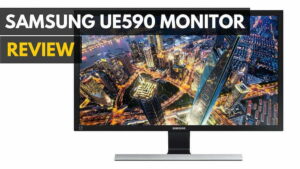The ASUS MG28UQ 4K gaming monitor is a fast and the best monitor for Xbox One X, with a highly-customizable display that offers many of the features that gamers crave whether they’re shooting up a storm in multiplayer or listlessly drifting through a vast RPG world on their own. But will the limitations of its refresh rate technology and lacking color accuracy be too much to justify the price of a ticket to entry?
Read on in my ASUS MG28UQ 4K review to find out. Also, check out how it stacks up against the best computer monitors.
Overview
Price: $599.78 on Amazon
Available: Now
Model: MG28UQ
WHY IT’S A TOP PICK: The ASUS MG28UQ is a cheaper 4K monitor for budget gamers.
Summary: The ASUS MG28UQ is a solid monitor for gamers who want to make the jump to 4K, but could be a bit too laggy for online matches where 60Hz refresh rates mean the difference between life and death. Alternatively, you’ll find 144Hz refresh rates in our review of the AOC G2460PQU 24 inch LED monitor, so you can stay active in those online matches.
What We Liked
- Plenty of gaming-ready features to improve your performance
- 4K looks great in movies and games
- 5-way settings menu control stick
What We Didn’t
- Color representation could be better
- Stuck at 60Hz refresh rate
ASUS MG28UQ 4K Specs
 | |
| Size | 28″ |
| Resolution | 3840 x 2160 |
| Aspect Ratio | 16:9 |
| Contrast Ratio | 100000000:1 |
| Refresh Rate | 60Hz |
| Response Time | 1ms |
| Weight | 23.9lbs |
| Device Dimensions | 30.6 x 8.9 x 18.4 inches |
| Technology | TN |
| Ports | 1 HMDI 2.0, 2 HDMI 1.4, 1 DP 1.2, two USB 3.0, 1 audio-out |
| Onboard Speakers | |
| Price | $506.53 |
| Buy Now |
Design

Unlike most gaming peripherals on shelves, it would be difficult to pick the ASUS MG28UQ out from the lineup as a peripheral made exclusively for “extreme performance”. Save for the red strip of paint outlining the base and two accents on the back, this gaming monitor looks just the same as any other you might see in an office or professional setting. While the racing strip aesthetic is nice for this monitor, why not set up a monitor that stands out? Check out the Asus TUF gaming VG32VQ 32 curved gaming monitor review for more details.
The base swivels in either the left or right direction at a +60° ~ -60° angle, which is more than enough for most gamers out there, as well as the option to pivot the monitor 180° from landscape mode into portrait to save space on your desk.
The bezels are a little larger than we would like, however considering this is an ultra HD 4K display the extra space makes sense. For more design options that remain in the realm of 4K and gaming, check out our list of the best 4K gaming monitors.
Hardware

This 4k UHD gaming monitor features a contrast ratio that’s on par with other 4K displays in this class (100,000,000:1), along with an ultra-wide viewing angle of 170°. The ASUS MG28UQ 4K runs at a display resolution of 3840 x 2160, with a response time of 1ms and a 60Hz refresh rate, which is quite similar to the BenQ EL2870U 4K gaming monitor, another great monitor to check out.
On the back, we found one HDMI 2.0 port, two HDMI 1.4, and one DisplayPort 1.2 alongside 2 USB 3.0 ports and a 3.5mm headphone passthrough in case the included 2W speakers aren’t enough to satisfy your daily listening needs (hint: they won’t).
See also: Our ASUS MG279Q review.
Software

Although it’s not directly tied to the software, I’d have to say that far and away one of my favorite features of the MG28UQ monitor was a small, 5-way joystick pinned to the back of the screen that can be used to navigate through the on-screen menus. Instead of overlapping different commands on the same button (we’re looking at you, Acer Predator X34), the joystick allows you to freely navigate through the menus the same way you would with the thumbstick on a controller.
Related: For sleek, well-designed monitors, check out our ASUS Designo MX27UC review.
This makes it an absolute joy to go in and change the brightness or switch game profiles on the fly, and removes the confusing, tedious process of getting your settings tuned just right in a pinch.
Speaking of which, the number of available settings and features inside the menus of the MG28UQ are extensive. Everything from an FPS counter to an in-game timer allows you to hone your gaming down to a science, as well as helpful additions like GameVisual color temperature presets for tuning to individual game genres such as RTS/RPG, FPS, and racing. Last, there are an extensive set of software adjustments that can help reduce eye strain during marathon gaming sessions, including blue light reduction and flicker-free technology.
Color Accuracy
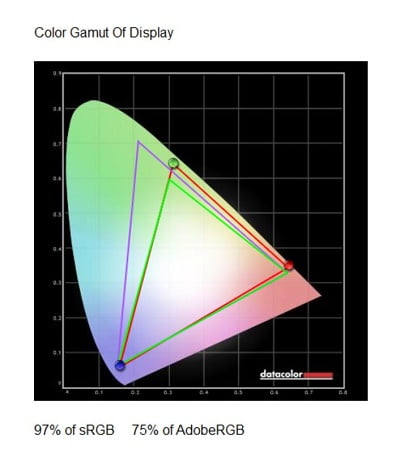
We tried calibrating the monitor using the Spyder’s internal set of tools, as well as setting the monitor to its own “sRGB” mode which is supposedly made with photo-sensitive work in mind, but even with all those factors in place we still weren’t able to push over 97% of sRGB and 75% of AdobeRGB.
This is slightly more forgivable when you remember that the MG28UQ is more about gaming performance than it is for professionals who need the most color accuracy possible, but we still would have preferred to see better results than what we achieved regardless.
Performance
While regular 4K monitors have been around for a number of years, it’s only recently that they’ve finally started to enter the “performance” bracket of the gaming market. This is mainly due to the speed limitations of the DisplayPort 1.2 and HDMI 2.0 cables, which have no problem pumping out 144Hz refresh rates on monitors with resolutions of 3440 x 1440 or less, but struggle to maintain the same horsepower when you get into the range of true 4K. Having 144Hz is great, but if you want a monitor that delivers at 165Hz refresh rate, then read our Aorus CV27Q gaming monitor review.
This means that for all its “gaming performance” posturing, the MG28UQ is still stuck at a maximum refresh of just 60Hz. Due to the 60Hz refresh rate cap, we noticed a bit of screen tearing even with the AdaptiveSync feature turned on. Despite its name, AdaptiveSync is just a rebrand of AMD’s FreeSync, which itself is an answer to Nvidia’s G-Sync. The idea is that the monitor and graphics card work in tandem to create a seamless, tear-free gaming session, although it works better in theory than it does in practice.
At 60Hz refresh, you can see when the TN display is struggling to pipe in enough data through the DP 1.2 port, which resulted in pixelated artifacts appearing when we turned around quickly or pushed for a lot of on-screen elements at once.
Other than that though, during single-player games colors still looked crisp, framerates were steady, and tears were minimal. The 1ms response time ensured we were never left lagging behind during intense battles in League of Legends, and both 4K movies and TV shows looked great with the Cinema preset turned on. It works great with the PS4 Pro. If the screen tearing is a concern on this model, consider investing in a model equipped with better refresh rate technology, like a G-Sync monitor.
Wrap Up
4K gaming monitors have taken some time to get “up to speed” with the rest of the 144Hz pack, mostly due to the fact that the more pixels you have to display, the more horsepower that’s required to keep refresh rates high and response times low.
Unfortunately, until DP 1.3 is released it doesn’t look like we’ll see 4K monitors that can support 144Hz refresh rates anytime soon. For gamers that demand the absolute peak of performance, a high refresh rate is a must, and while 60Hz is still plenty fast for most single-player endeavors, multiplayer suffers heavily from the slowdown.
Of course, this isn’t the fault of ASUS. The ASUS MG28UQ has many of the features that gamers crave most: latent crosshair, “GameVisual” color highlighting, and 1ms response times, and refresh rate withstanding the MG28UQ still sports one of the lowest response times in the 4K fray at a price that’s competitive with other gaming monitors in its class.
Related Articles:


![Best 144Hz Monitor in [year] ([month] Reviews) 3 A list of the top 144hz Gaming Monitor|BenQ XL2730Z gaming monitor.|Acer XB270HU gaming monitor|BenQ XR3501 gaming monitors|BenQ XR3501 gaming monitor|Acer Predator XB271HU monitor](https://www.gadgetreview.dev/wp-content/uploads/best-144hz-gaming-monitor-300x169.jpg)
![Best 240Hz Gaming Monitor in [year] ([month] Reviews) 4 Best Gaming Monitor 240hz](https://www.gadgetreview.dev/wp-content/uploads/best-gaming-monitor-240hz-scaled-1-300x169.jpg)
![Best G-Sync Monitor in [year] 5 Find the top g-sync monitors money can buy.|Acer Predator XB271HU monitor|Asus ROG Swift PG278Q monitor|Philips 27G5DYEB monitor|Dell S2716DG Monitor|Acer XB270H monitor|AOC G2460PG monitors|Acer Predator XB241H monitor|Asus VG248QE monitor|Acer XB24OH monitor|Find the top g-sync monitors money can buy.|Acer XB240H Monitor|Acer Predator X34 Monitor|Asus ROG SWIFT PG278Q Monitor|Dell S2716DG Monitor|AOC G246PG Monitor](https://www.gadgetreview.dev/wp-content/uploads/best-g-sync-monitors-1-300x169.jpg)

![Best Gaming Monitor For PS4 in [year] ([month] Reviews) 7 Best Gaming Monitor For PS4 in [year] ([month] Reviews)](https://www.gadgetreview.dev/wp-content/uploads/best-gaming-monitor-ps4-300x225.jpg)