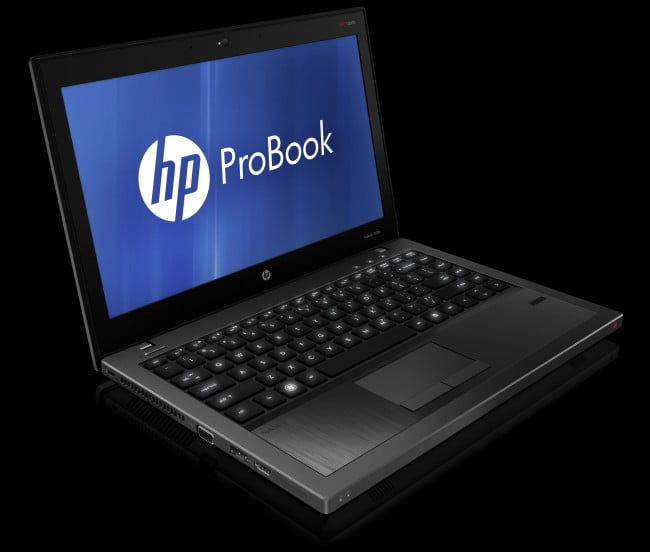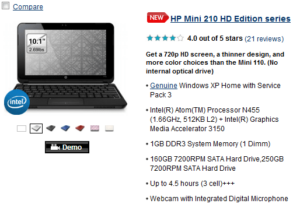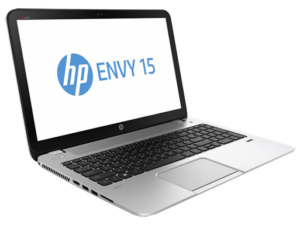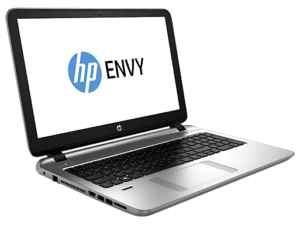[rating:4.5/5]
First things first: if you’re strictly a home based laptop user, the ProBook 5330m probably isn’t the best choice for you. If you’re looking for a gaming laptop that you can bring with you places, look somewhere else my friend. The HP ProBook 5330m designed for the business/enterprise user that is on the go, with a slew of features that compliment that lifestyle. If you want to keep looking, our review of the best laptops is a great place to start.
Still with me?
The first thing that stands out about the 5330m is it’s look – the think is damn well sexy. The ProBook 5330m isn’t flashy, it doesn’t try to make you drool by showing you bright colors or by being extremely curvy – what it is though, is distinguished and refined. It’s brushed aluminum finish on the top is a real eye-catcher, and while the two-tone keyboard is bland at first glimpse, it’s backlighting ends up complimenting the look; making it seem smooth. The chassis is also magnesium, with a soft coating on the bottom for comfort.
One of the nice things that’s on the inside of the ProBook 5330m, is the inclusion of Beats Audio. While you’re still dealing with laptop speakers (and their limitations on sound clarity/volume), the technology makes even a cheap headset sound downright amazing. I took two conference calls on it, and they were both 100% clearer than if I was using my old Acer.
While Beats is a nice feature, the real gold here can be found in the slew of security features that the ProBook 5330m sports. It features a robust facial recognition program, Bluetooth pairing with your phone, and a fingerprint reader -all of which can be used separately, or in unison, in order to unlock your laptop. The ProBook 5330m also features complete drive encryption and cryptographic protection from a TPM chip.
Related: Also check out our HP Spectre Folio 13 review.
The security features alone are worth the price of admission in my eyes, but there’s still other features here left to be discovered. HP’s QuickWeb is a really neat feature (especially if you haven’t experienced it before). Essentially another mini-OS, it allows your laptop to turn into a simple web browser (with all the bells and whistles – flash, java, etc) from a powered off state in less than thirty seconds. There were plenty of times during my testing where (as normally happens to me) I would shut it down and then immediately get an email through my phone. It’s so much easier to hit the QuickWeb button and reply than to try and do it on a tiny touch screen.
One of the issues I had with the 5330m was the lack of an optical drive, but with it’s extremely small form factor, I can understand how fitting one in would be difficult. Another issue was how the ProBook handled heat; I don’t know if the laptop itself was running hot, but there were times that I had my hand next to the exhaust port and it felt very hot (a RYOBI IR thermometer clocked the exhaust at 102 degrees when I was pushing the system. It’s not the worst I’ve used, but it’s definitely not the best either.
See also: Our HP Pavilion X2 Detachable review.
Performance wise I had no issues, it easily handled pretty much anything I threw at it – I was able to play on the Battlefield 3 Alpha, but I had to keep every setting to a minimum in order to keep from having a lot of stutters. America’s Army ran fairly with settings on medium, but it did run into lag when too many things were going on at once. For business work though, I did spreadsheets to power points with ease, so it does what it’s supposed to in that aspect.
Battery life is a major issue for me – maybe it’s because the mobile broadband card sucks up juice when it’s searching for a network to join, but the battery only lasted a bit over three hours whenever I had it unplugged. When I’m out of the house, I’m usually gone for hours at a time, so three hours doesn’t really cut it. To HP’s credit though, the battery is extremely small which keeps the ProBook very lightweight (3.99 lbs).
In closing, tomorrow is when I’ll be packing the HP ProBook 5330m up to send back, and I wish I didn’t have to. While it has some issues, none of them are glaring, and they all are easily overshadowed by the good points. You get a lot for your money, even with the lowest end model – a fingerprint reader, an encrypted drive (7200 rpm no less), and 3G mobile broadband for around $800? That deal alone is enough to make me give the HP ProBook 5330m a rating of four and a half stars out of five.
Pros:
- Sleek and elegant styling is both timeless and refined
- The complete package of HP’s security tools
- Mobile 3G Broadband on a laptop at an affordable price
Cons:
- Gets very hot when pushed beyond standard business tasks
- No optical drive on a laptop makes it look like a netbook
- very short battery life means lots of recharging
You can get the HP ProBook 5330m from Amazon for $806.67