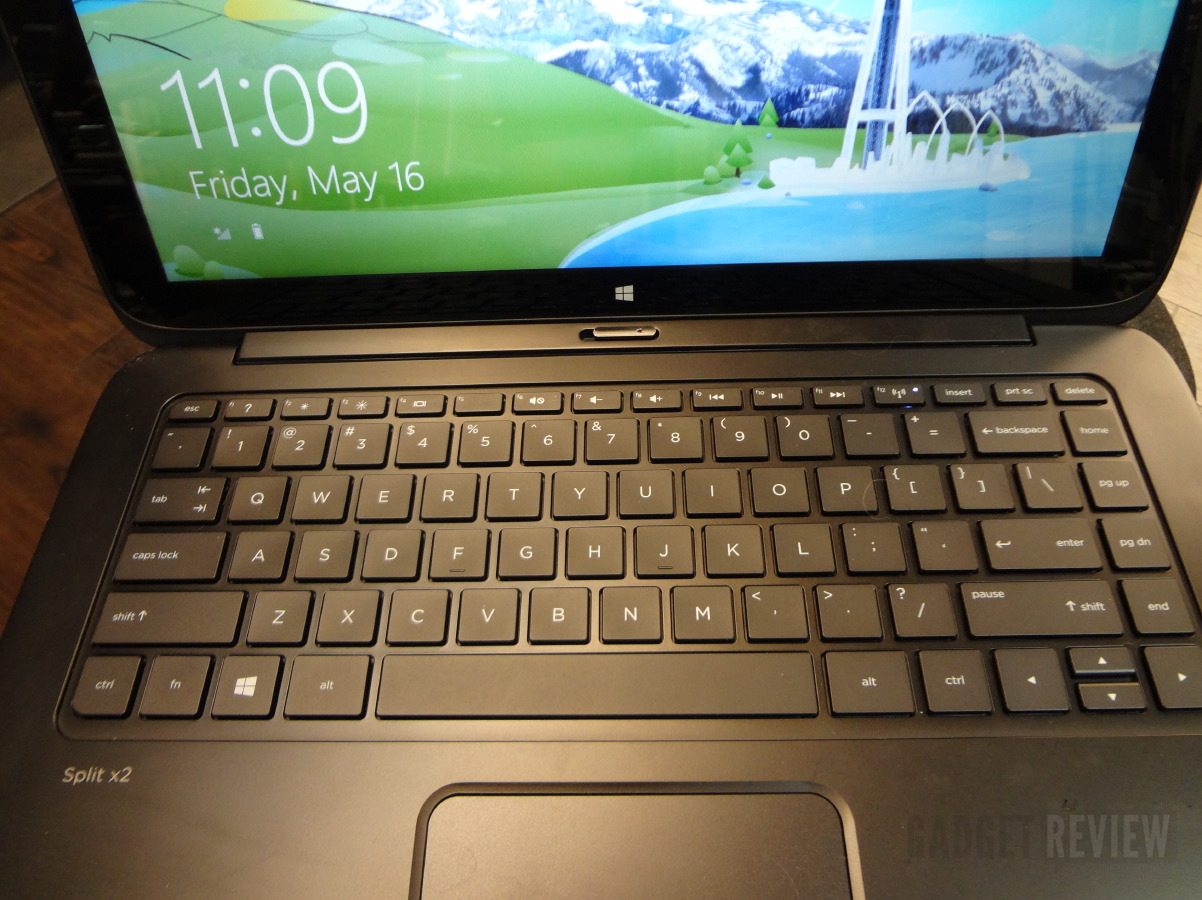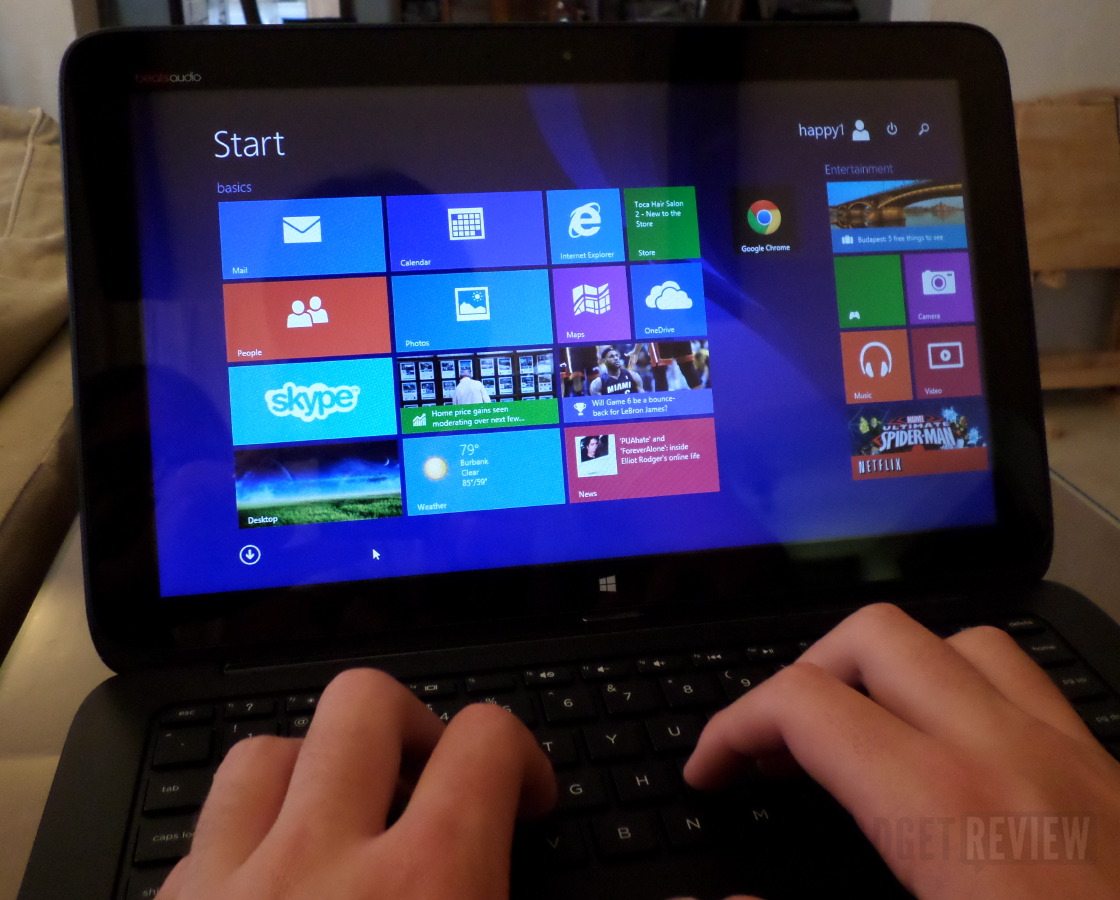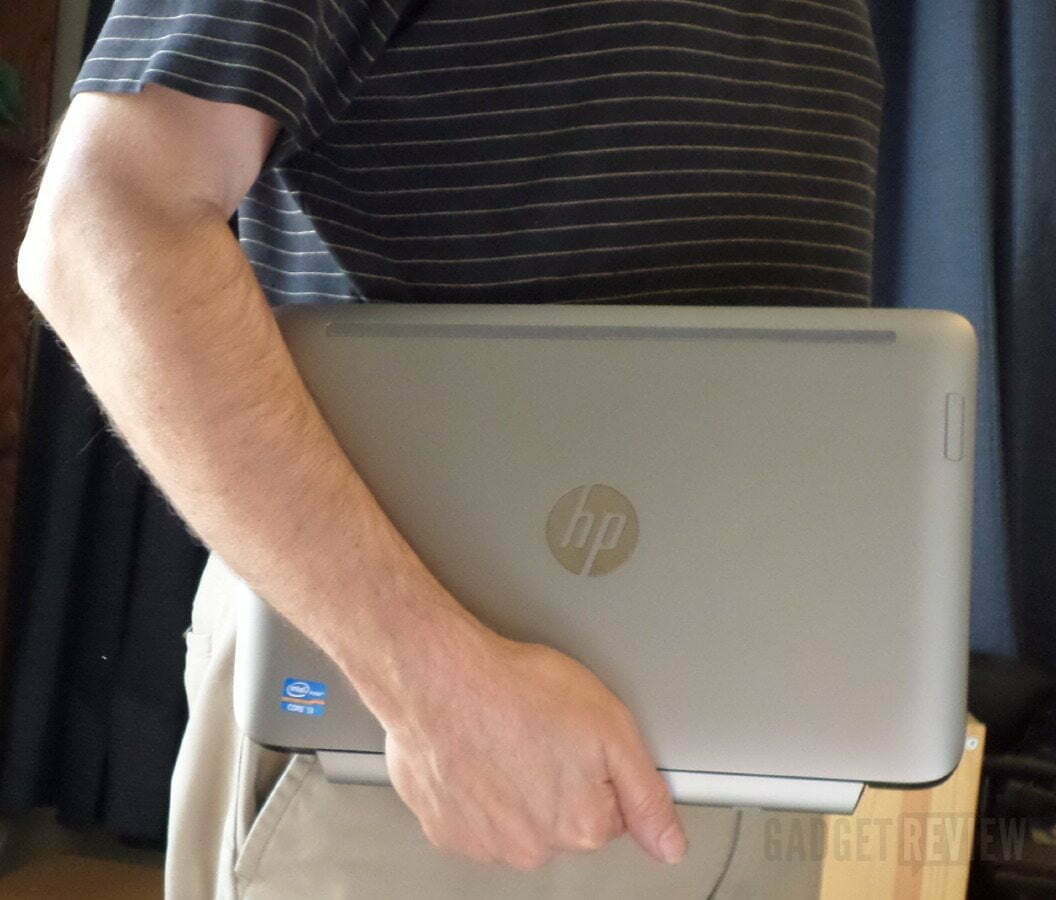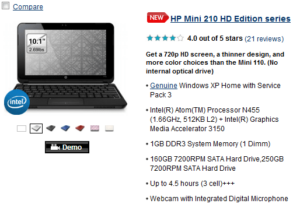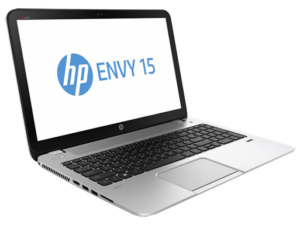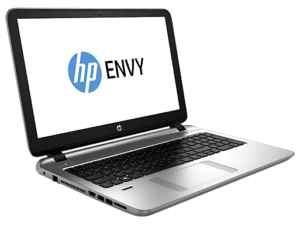Don’t be fooled — people aren’t moving away from notebooks in favor of tablets, but they ARE expecting the power of a notebook shouldn’t come at the expense of features only a tablet can provide. So the solution is to combine both notebook and tablet in one. That’s the idea behind HP’s Split X 2, which equips the Split X 2 touch-screen the keyboard uses with a resolution of 1366 x 768 and all the functionality of a stand-alone tablet. But does that make problems when using it as a notebook (or “laptop” if you prefer) or as a tablet? As was discovered, the answer was no. Keep reading to learn more about this device, but also check out our top pick for the best Windows laptop.
At first glance, the Split X2 seems to be a solidly constructed notebook with a metallic feel that immediately is discerned as being comfortable to carry from place to place. It’s heavier than those “air” type notebooks/netbooks, but it’s fair to keep in mind that there’s a fully functioning Windows 8 PC operating, with all the additions expected (like WiFI, Bluetooth, etc.). The full sized keyboard’s keys have a quick response and a good “bounce” to them: on the left side rim is a USB and headphones connection plus a SD card slot. On the right is the power switch, an HDMI output for Full HD video transmission and a super speedy USB 3.0 input. I also wasn’t surprised that there was no Ethernet connection, since WiFi can be used (however, a USB to Ethernet adapter can always be had). I’ll add that speeding up on the keystrokes didn’t cause the Split X 2 to start bouncing either. For comparison, take a look at our review on HP’s Stream: Tries to take on the MacBook Air and the Chromebook.
The Split X 2 almost begs to be opened up, with the hinge putting the screen at a comfortable angle. The 13.3” screen hinges up with a secure heft and has, unlike with notebooks/netbooks, a micro-SD card slot, headphones, volume control and power button on its bottom edge. These are for use with the screen is removed and becomes a stand-alone tablet. And obviously, the screen is a touch-screen (power switch and volume control works when connected also). As a tablet, the screen has a fair amount of heft to it, but more importantly its solid construction can take the abuse of being attached/detached from the keyboard over time.I also discovered over time that WiFi is maintained even as the “screen” is removed from the keyboard to become a tablet. I’ll give HP a well done for that. I’ll double down on that for the small fan that is inside the tablet and which can be barely heard. So take off a bit of weight in any assessment of the tablet because of its presence.
Related: Also check out our HP Pavilion DV6 Laptop review.
Speaking of which, once a real problem with notebooks was that the connection between the screen and keyboard body could be severed from the hinge’s continued use. Here, the screen/tablet connects through a connector on the keyboard’s body. Clicked in with a hearty “snap,” it’s secure. To remove, a tab is moved for the screen to be pulled out. That makes it pretty hard to do wrong.
See also: Our Lenovo Lavie Z review.
When I first turned the Split X 2 on, I was surprised at how fast I could start using it — that’s due to the solid state drive (128GBs). That’s not a huge amount of storage, but there is the ability to use memory cards as well as “Cloud” storage to take up the slack. Another surprise came at the volume and the quality of the sound I could get out of the built-in stereo speakers (that there was a stereo microphone as well wasn’t expected either). But add to my surprise to find that the speakers were not only made by Beats, but where on the tablet. So that meant that the speakers worked whether I was using the Split X 2x in notebook or tablet mode. I also appreciated that charging while as a “notebook” takes care of powering the batteries in both the keyboard and “screen” together.
Windows 8 is included and is designed to work with both keyboard and touch-screens. With the keyboard attached, the response onscreen was very fast, no lag that I could see, even when playing games being streamed over WiFi. Not that the Split X 2 was designed as a gaming machine, but for casual gaming that doesn’t get extreme hard-core, along with standard applications, there’s no complaints. Used as a tablet, touch-screen response was similarly quick and the orientation sensor never got confused when rotating the tablet. For example, tapping the Netflix tile brought it right up. Gaming on the tablet becomes immersive, since it’s easy to hold and use.
Bottom line: The Split X 2x is just the right size for portability; slipping easily inside of a briefcase, backpack, or tote bag without taking up much room. For $Split X 2x you get a fully functional Windows-based notebook, along with a fully functional touch-screen tablet. That’s two great deals in one.