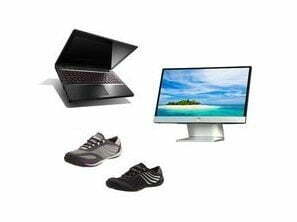Thanks principally to its featherweight frame, the Lenovo LaVie Z made it to the top of many ultrabook rankings, including our best ultrabooks 2018 and top laptops of 2018. But the LaVie Z isn’t without flaws. Its uncomfortable Japanese-style keyboard and underwhelming battery life unfortunately keep it out of the ultrabook hall of fame. But let’s find out more in my Lenovo LaVie Z review. You can find a similar keyboard tablet in our HP Split X-2 review. If you want to keep your eyes towards the future of Lenovo, you should also read our article on the Lenovo Notebook the pocket yoga is just a concept, but a cool one at that. Or, check out our review of the best Windows laptop.
Overview
Price: $939.00 on Amazon
Available: Now
What We Liked
- One of the lightest laptops on the market
- Solid WQHD Display
- Excellent performance for its class
What We Didn’t
- No touch screen
- Baffling keyboard
- Relatively poor battery life
Lenovo LaVie Z Specs
| Processor | 2.40 GHz Intel Core i7-5500U Processor (dual-core, 4MB cache) |
| Graphics | Intel HD Graphic 5500 |
| RAM | 8GB LPDDR3 |
| Display | 13.3” WQHD (2560 x 1440) LED anti-glare |
| Storage | 256 GB SSD |
| Ports | 2 x USB 3.0, HDMI-out, SD card reader, Combo Headphone and mic jack |
| Connectivity | Wi-Fi 802.11 ac and Bluetooth 4.0 |
| Camera | 720p HD |
| Weight | 1.87 pounds |
| Size | 12.56” x 0.67” x 8.35” (W x D x H) |
Design

Glance at the the Dell XPS 13 or the MacBook Air, and you’d think they were the latest advances out of the Jet Propulsion Lab or Skunk Works. Glance at the Lenovo LaVie Z and you’d think it was a failed prototype out of the Frisbee factory.
But lift this ultrabook and you’ll see the Frisbee comparison is actually a compliment; the LaVie Z is about as light as one. Why not also check out our review of the HP 2013 Envy 15 and Envy 17, with slashed prices.
The LaVie Z does make some sacrifices in its quest for “lightness.” Most notably is its magnesium-lithium chassis, which feels plastic and flimsy. The design is a double-edged sword. The LaVie Z is easy to throw in a bag – and it’s easy to dent and scratch.
The overall aesthetics of the LaVie Z are forgivable; what’s not is the NEC manufactured Japanese keyboard. Typing on the Lenovo LaVie Z is like listening to a heavily accented foreigner muddle through your native language: communication is possible – but it’s a strain.
Typing – a ubiquitous and absolutely necessary method-of-input – should never take time, but on the LaVieZ it does, and a great deal of practice as well.
Related: Also check out our HP Split X 2 review.
The keys are appropriately spaced, but any comfort this provides is undone by their “mushiness” and short travel. Furthermore, important keys like the space bar, enter key, back space, left-side control and right-side shift are either too small, oddly shaped, or “out of position.”
Luckily the LaVie Z’s elegant touchpad saves it from input disaster. Simplicity was Lenovo’s design watchword, and with touchpads, that’s rarely a bad thing.
The LaVie Z’s touchpad sits slightly recessed in the center of the base. Its click is short and firm and its multi-touch is responsive. It is incredibly satisfying to use – especially when compared to the “accented” nature of the keyboard.
Display

The LaVie Z’s exterior may not be a head-turner, but its Quad HD screen certainly is. Resolution is (almost) everything in today’s devices, laptops included, and its one very important area where the LaVie Z delivers.
It’s matte, anti-glare surface allows for viewing in all environments, regardless of brightness – a key feature for a laptop as portable as the LaVie Z. And the 2560 x 1440 resolution provides clear, distinct colors from edge to edge.
While its diminutive size makes group watching impractical, movie night with the LaVie Z and a plus one should be no problem. Its screen provides consistent fidelity from any viewing angle.
The only downsides are the LaVie Z’s bezel, which occupies not an insignificant amount of space around the screen, and the lack of touchscreen support.
See also: Our HP Pavilion DV6 Laptop review.
Hardware
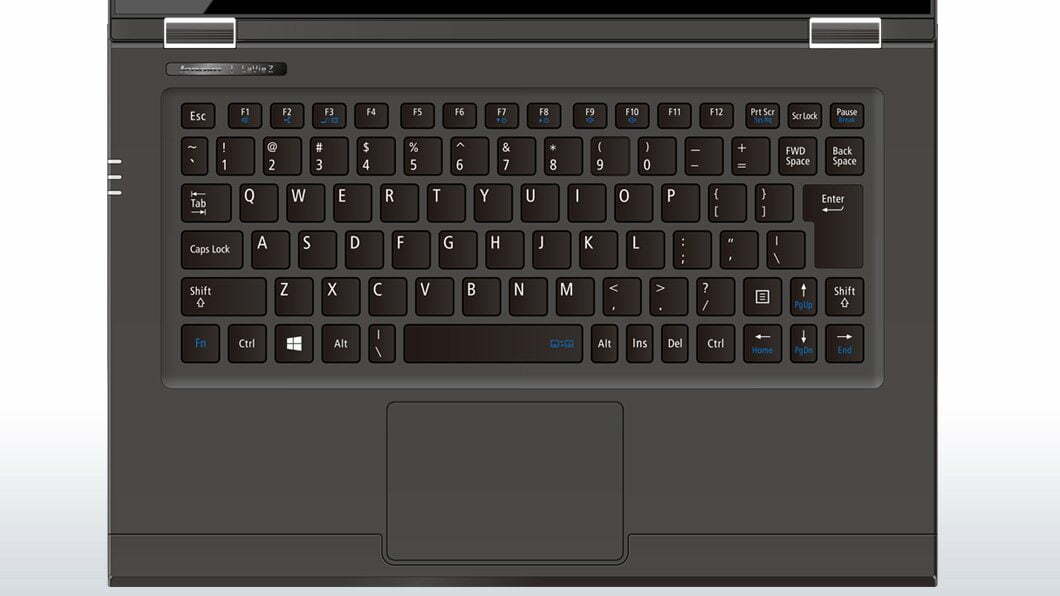
The Lenovo LaVie Z fits big hardware into a small package. It weighs nearly a pound less than competing ultrabooks like the Dell XPS 13 and Microsoft Surface Book, yet features very similar specs: a fifth generation Intel Core i7, a 256 GB SSD and 8 GB of RAM.
All the ultrabooks in our Best Ultrabooks 2016 list offer at least 2 USB 3.0 ports, an SD card reader, and a combo headphone/mic jack – and the LaVie Z is no different. The LaVie Z, however, also has an HDMI-out – particularly useful for those who still need to connect to their Bluetooth and WiFi-less legacy technology (i.e. the eight year old TV chugging along on the bedroom dresser).
Performance
As you’d expect from its hardware specs, the Lenovo LaVie Z is no napping kitten. Its benchmark test results prove it can rumble with any of its ultrabook rivals. That’s no small feat for a device that weighs a little more than a coaster.
| LaVie Z Benchmarks | Score |
|---|---|
| PCMark 8 (Home Test) | 2736 |
| PCMark 8 (Home Test) | 2736 |
| 3DMark: Cloud Gate | 5095 |
| 3DMark: Sky Diver | 2624 |
| 3DMark: Fire Strike | 667 |
| Cinebench CPU | 274 points |
| Cinebench Graphics | 28.89 fps |
Clearly, like all ultrabooks, the Lenovo LaVie Z won’t be a staple of hardcore gamers’ wish lists; its 3DMark scores ensure that. But as the PCMark 8 test results indicate, the LaVie Z is a master multi-tasker, perfect for both the creative or casual who wants to run Netflix, surf the Internet and craft a PowerPoint all at the same time.
Battery
The Lenovo LaVie Z’s Quad HD display comes with a price: a deadbeat battery. On PCMark 8’s Battery Life test, the LaVie Z mustered only 3 hours and 39 minutes of operation. The test is rigorous – the laptop runs through a series of tasks from web browsing to video chat to video editing in order to estimate battery usage under a variety of stressors.
A less rigorous test – running a continuously looped HD video at 50% volume and brightness – yielded a better battery time of 6 hours, 35 minutes. But both the LaVie Z’s PCMark 8 and “solo video” times were below average for an ultrabook. This may be a deal breaker for some users who are expecting long battery life out of this type of laptop.
Wrap Up
As the lightest ultrabook currently available, the Lenovo LaVie Z is a worthy ambassador for the category. Its dazzling display and potent hardware would be impressive in any laptop, let alone one as small as the LaVie Z.
Yes, its keyboard requires patience, and yes, it loves wall outlets a little more than an ultrabook should, but overall the Lenovo LaVie Z deserves its second place ranking in our Best Ultrabooks 2016 list. Users in need of a punchy ultra-portable laptop should consider the LaVie Z before pricier options like our Dell XPS 13 or the MacBook Air.