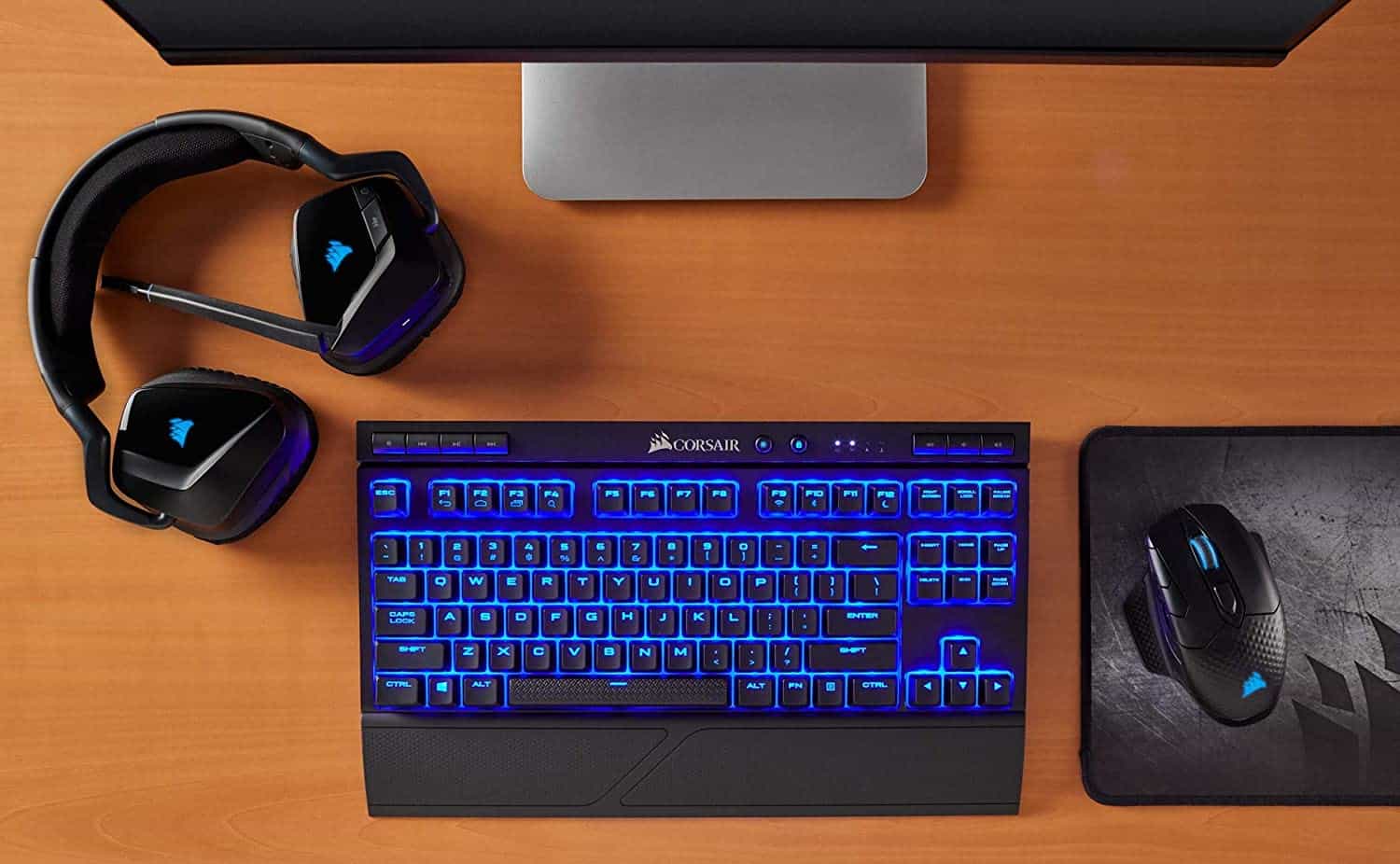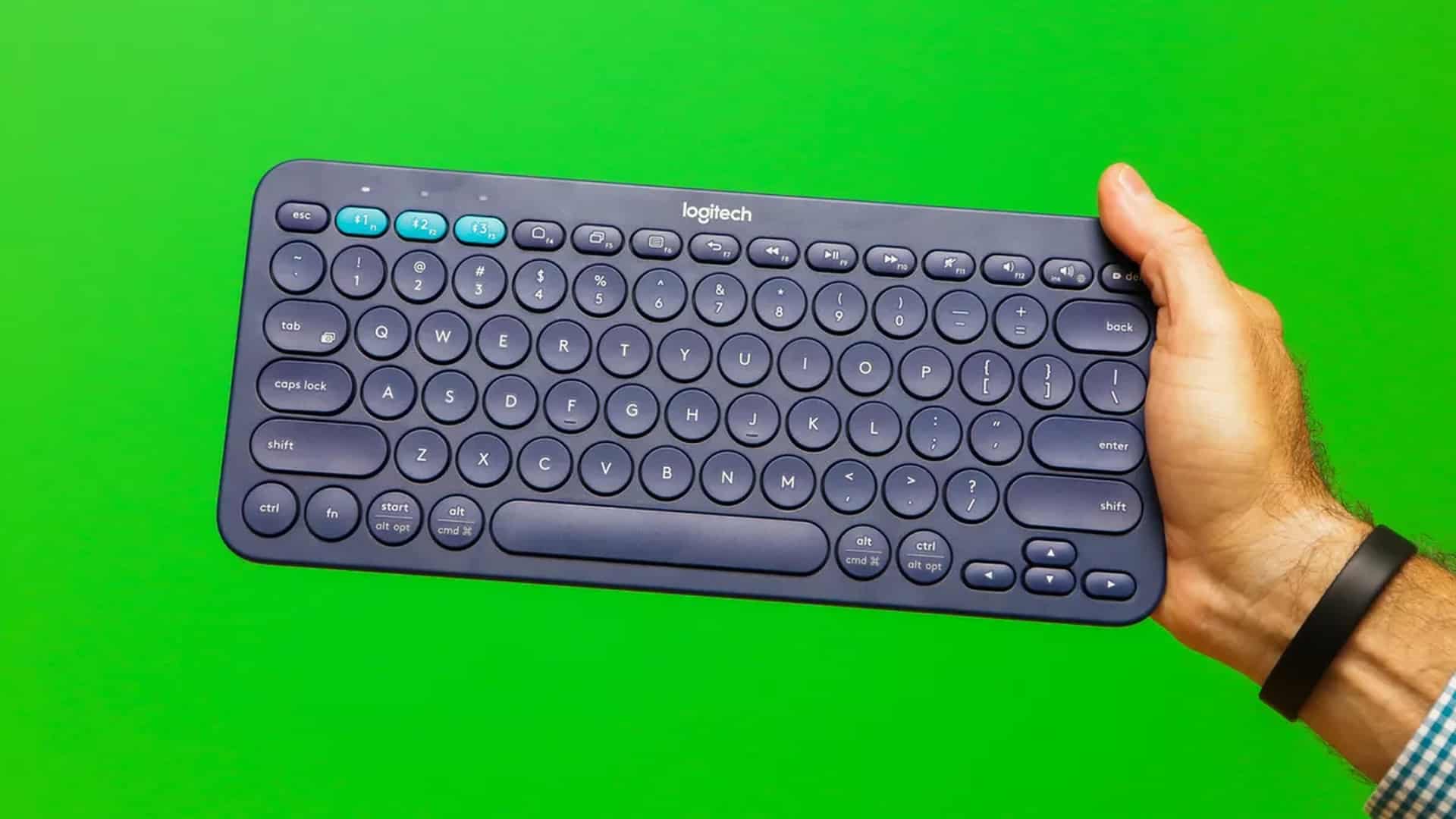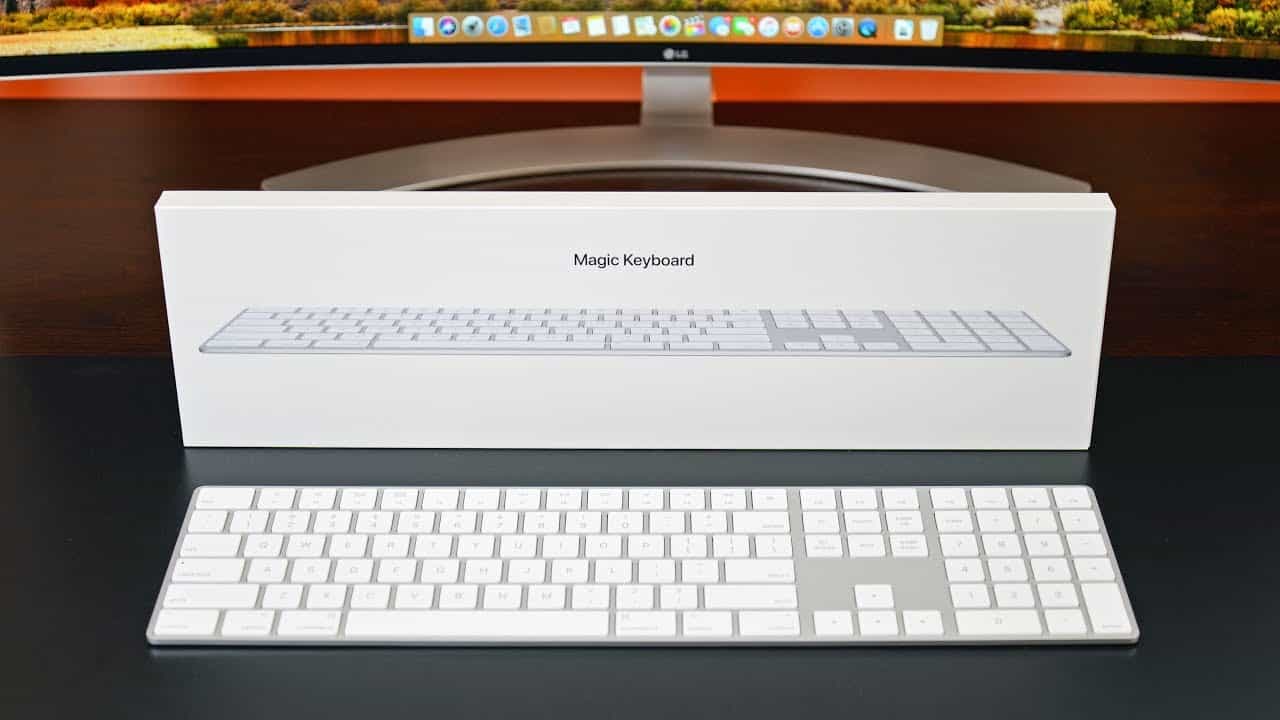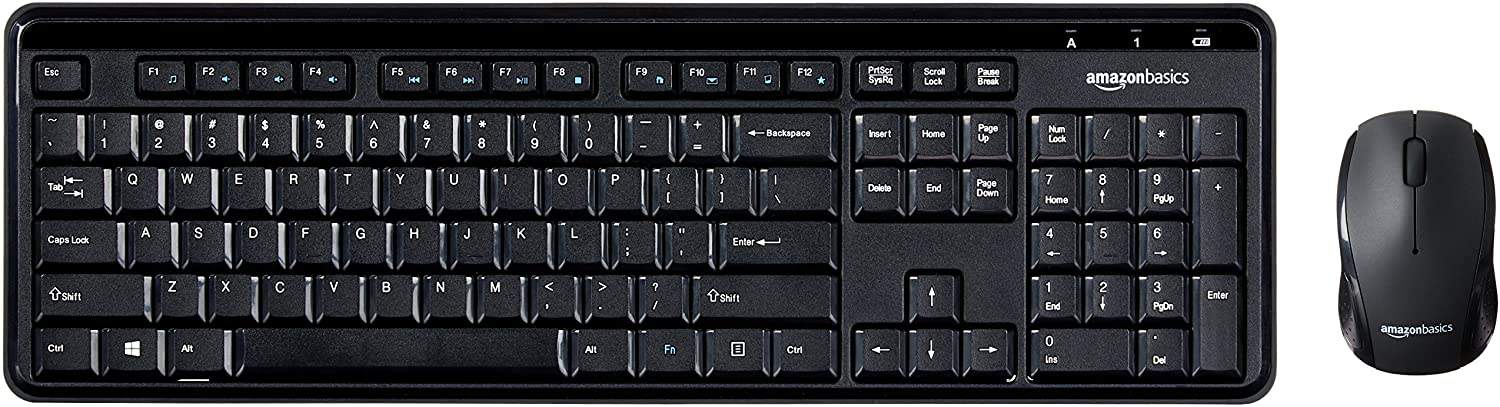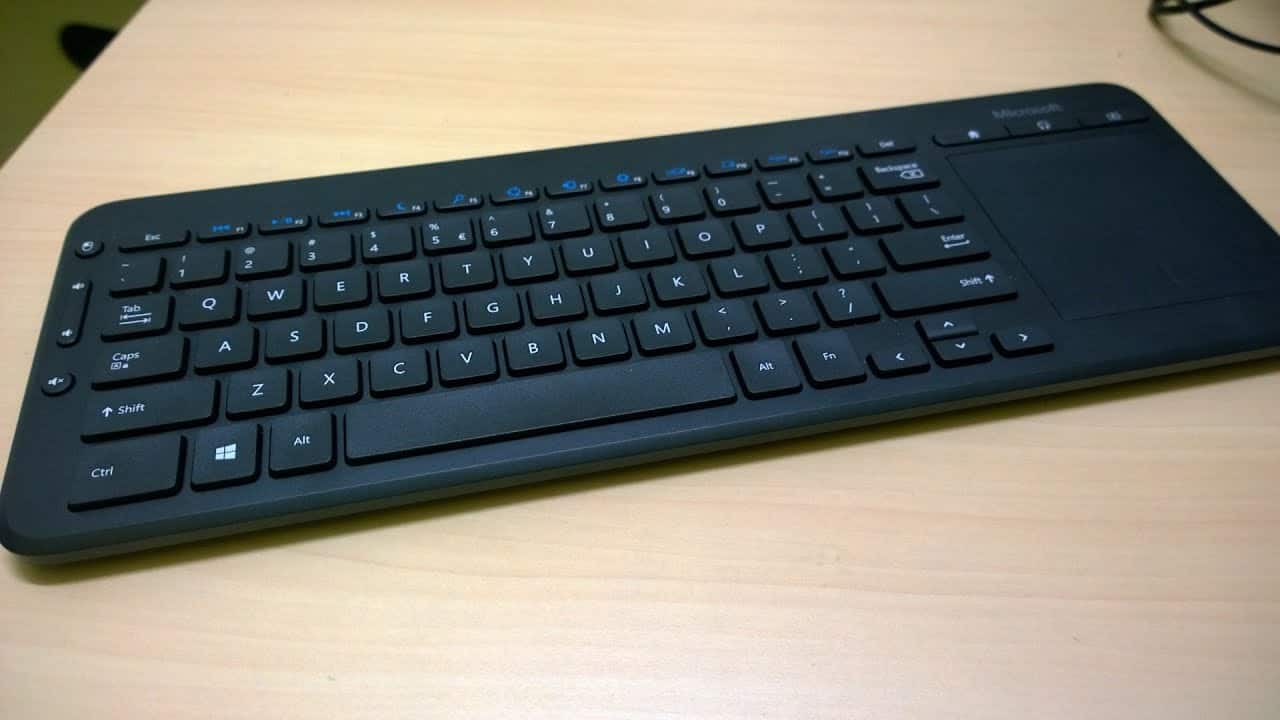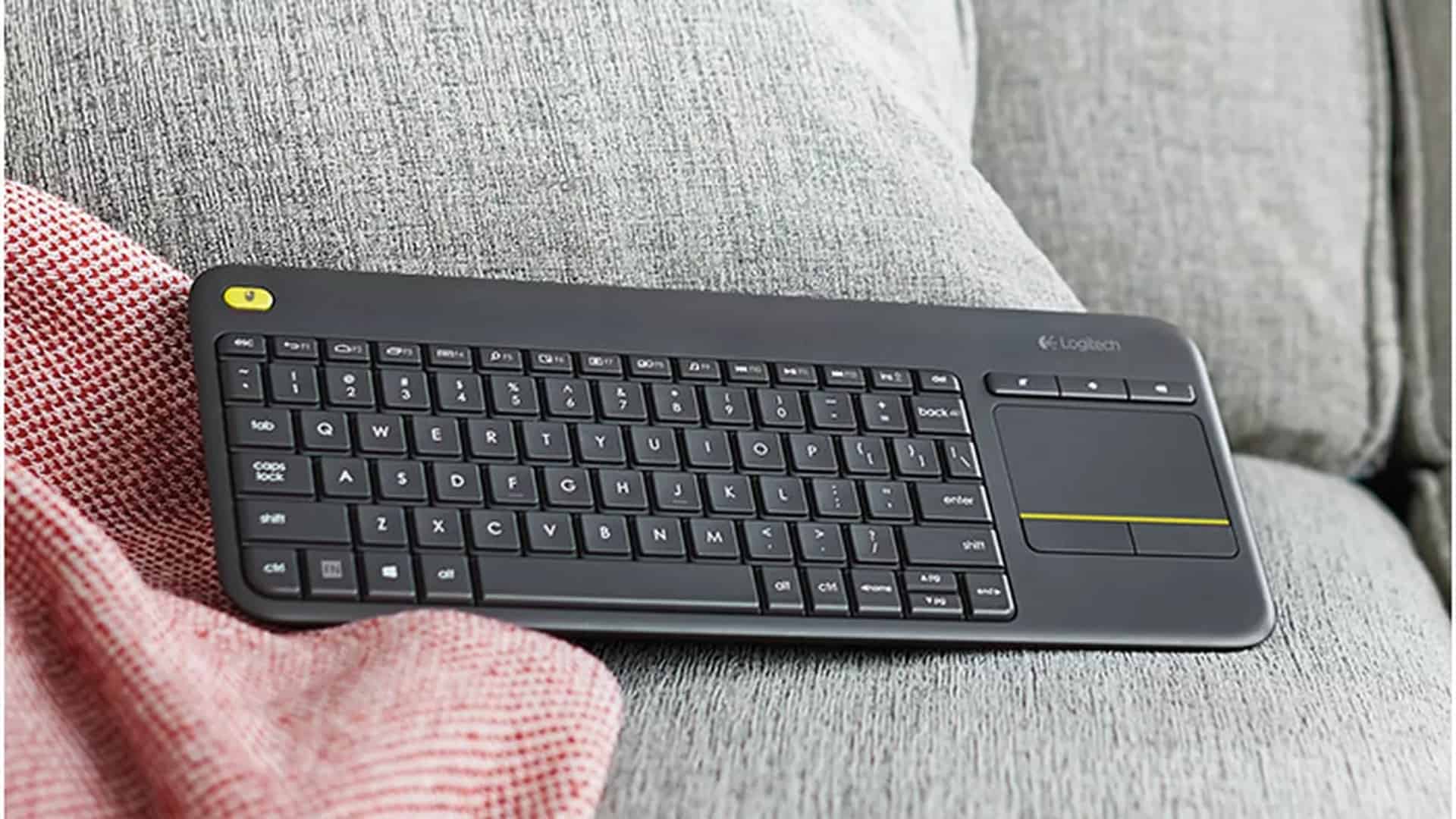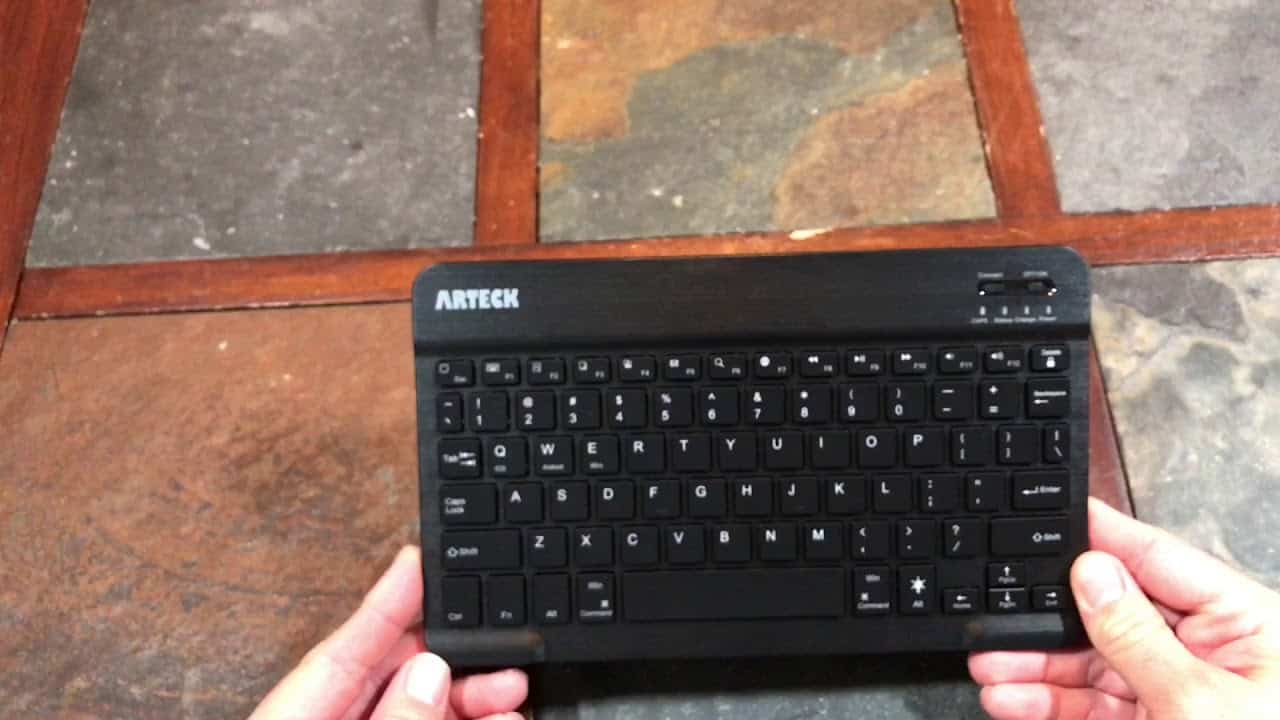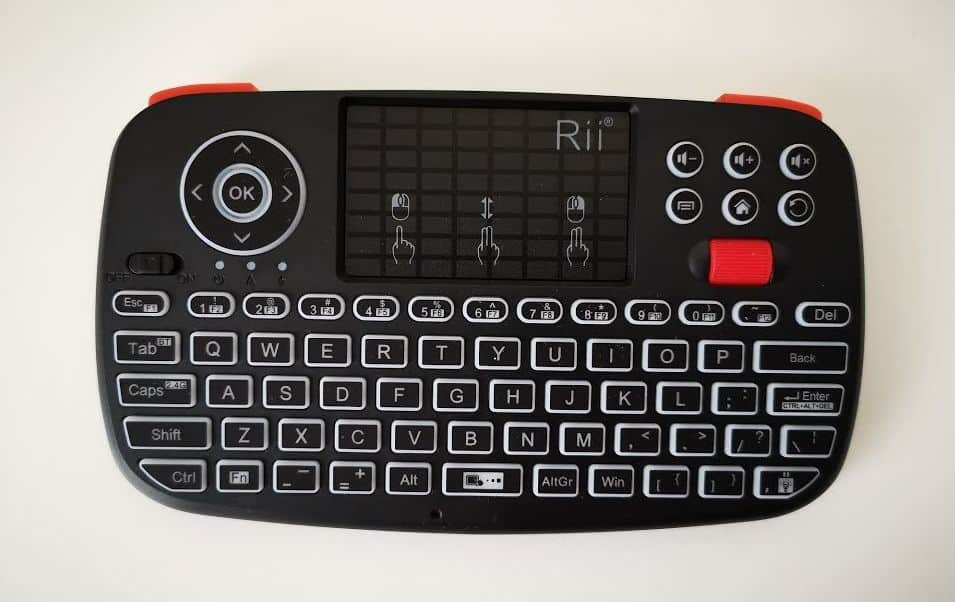The best keyboards around lead to a cleaner desk with less clutter. No keyboard is better than a wireless model, which is generally slimmer and doesn’t include messy wires. But that might have you wondering, “How do wireless keyboards work?”
KEY TAKEAWAYS:
- Wireless keyboards are popular for multiple reasons, including their ability to work without messy wires crowding up your desk.
- These keyboards use radio frequencies to communicate with your iPad, laptop, computer, or another Bluetooth-enabled device.
- There are multiple ways to install and use a wireless keyboard, so you’ll have to follow the directions that come from the manufacturer for set-up.
Knowing how they work is a point of fascination for many techies. While you’ll appreciate the additional desk space they can provide, you’ll love understanding their intricacies even more.
Insider Tip
Mechanical keyboards are a fantastic choice for those who enjoy playing video games.
Understanding Wireless Keyboards
Wireless keyboards work differently than their wired counterparts. For one thing, the wired keyboard is obviously a wired device, while the wireless model is not.
The extra wires that come with wired models can mean excess clutter. This is part of the reason wireless options are so popular. Bluetooth keyboards remove the need to use wired devices due to their ability to connect to a wireless receiver.
If you’re interested in wireless keyboards as a means of reducing desk clutter, look into the Verbatim Mini wireless slim keyboard and mouse review. That’s a powerful pairing, and you won’t have to shop separately for wireless mice.
Explaining Bluetooth Technology
There are multiple points when working with technology that you’ll need to understand how Bluetooth works. For example, you might need to know how to connect a keyboard to an iPad.
Another great example is learning how to connect a keyboard and mouse to an Xbox. No matter the reason, keep reading to learn more about this fantastic radio technology.
What is Radio Frequency?
There are some more technical aspects, but that can get confusing quickly. We’ll keep it simple and easy to digest. Simply put, radio frequency refers to the radio wave portion of the electromagnetic spectrum. This RF technology is what drives Bluetooth connections and wireless connectivity in general.
How the Keyboard Connects with Your Wireless Device
Usually, there will be a dongle of some sort that comes with your keyboard. You’ll put this in the laptop or computer’s USB receiver. From there, you can turn on the keyboard, and it should be connected. Some keyboards will require you to download a wireless keyboard driver software. Others may need to be manually connected through the Bluetooth panel on your computer.
Those looking for an easy model to connect with their devices should read the Logitech K380 review.
Warning
Portable devices should be cleaned regularly, including a surface keyboard or your laser mouse.
F.A.Q.S
What causes connectivity issues?
Several things can cause connectivity issues. Your keyboard may be out of the connectivity range, or you could need to update the device drivers.
How do I find the right portable keyboard for me?
You’ll probably want a slim keyboard that can easily slip into a bag or backpack. This will also reduce desk clutter, which is helpful while you’re traveling.
How do I connect my wireless keyboard?
Ensure that your wireless keyboard driver software downloads correctly to your device. You should be able to just turn on the keyboard and your device, select it from the Bluetooth options and connect.
Do wireless keyboard models require batteries?
Wireless technologies will sometimes require batteries, but most of the time, they use rechargeable batteries. This means you can charge them right through a USB port.
STAT: In 2018, an estimated 1.96 billion U.S. dollars’ worth of Bluetooth-only speakers were sold in the U.S. retail market. (source)
REFERENCES:
- https://docs.rs-online.com/e217/0900766b8128e975.pdf
- https://www.cisa.gov/uscert/ncas/tips/ST05-015
- https://sites.tufts.edu/eeseniordesignhandbook/files/2017/05/Wu_SHP2.pdfr
- https://files.bbystatic.com/LV619s%2FNMB19S8bD9Nb%2BvA%3D%3D/NS-PNC7011_16-0816_QSG_V2_EN_Final_lr.pdf
- https://support.usr.com/support/5500/5500-files/5500-ug.pdf


















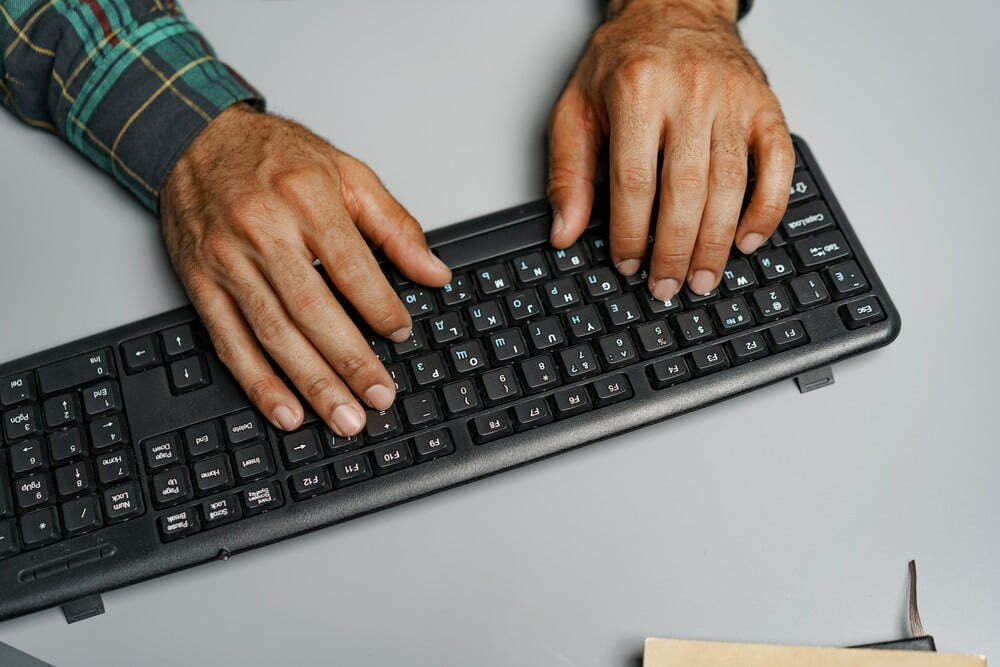



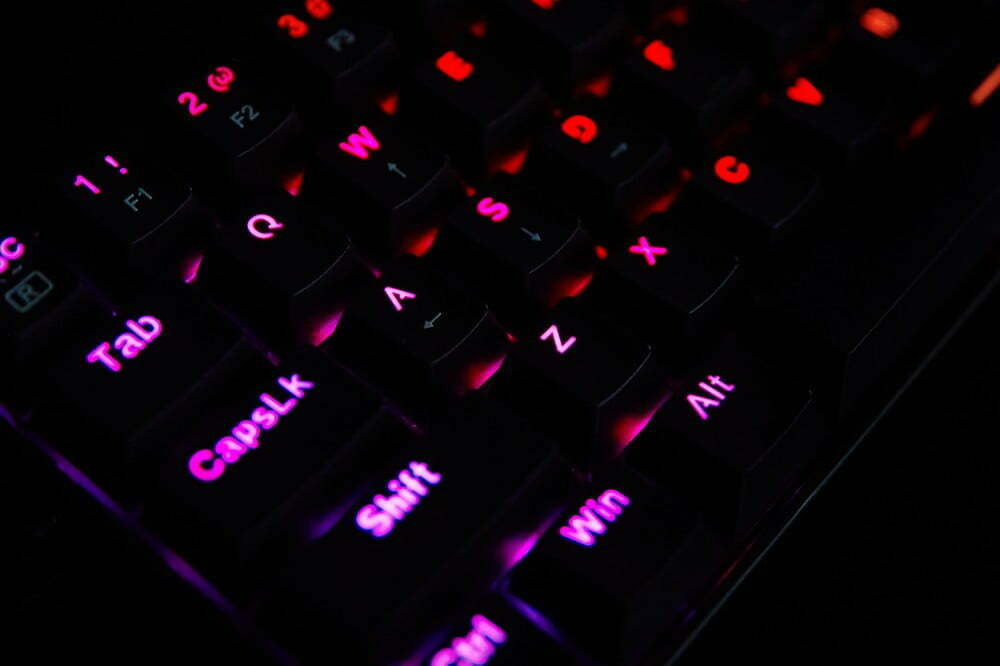

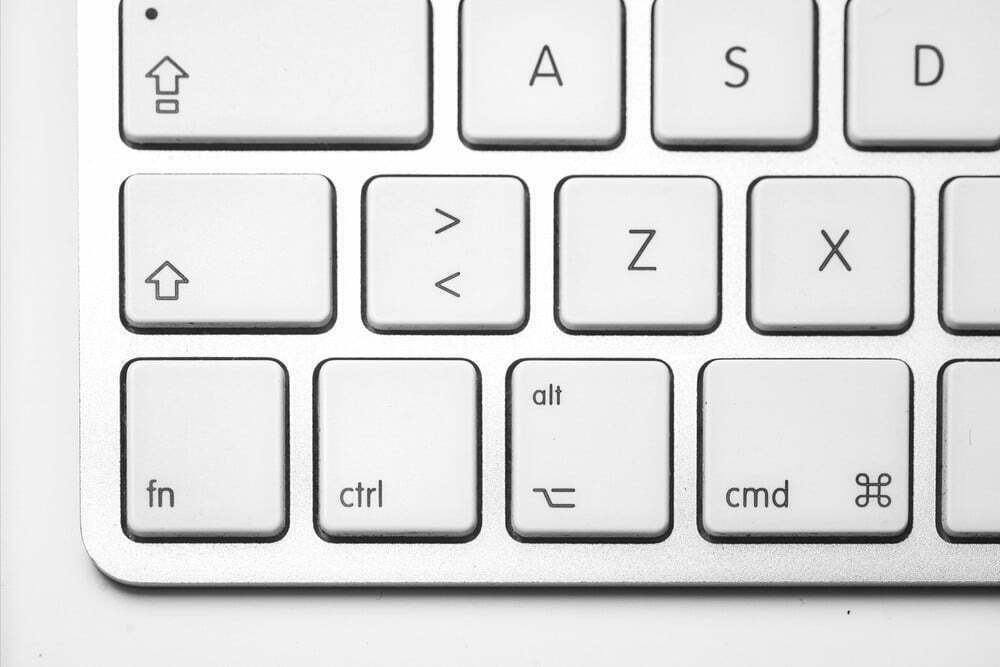










![Best Keyboard in [year] ([month] Reviews) 27 Best Keyboard in 2026 (January Reviews)](https://www.gadgetreview.dev/wp-content/uploads/best-keyboard-image.jpg)
![Best BenQ Monitors in [year] 28 Best BenQ Monitors in 2026](https://www.gadgetreview.dev/wp-content/uploads/best-benq-monitor-image.jpg)
![Best Computer Accessories in [year] ([month] Reviews) 29 Best Computer Accessories in 2026 (January Reviews)](https://www.gadgetreview.dev/wp-content/uploads/Computer-accessories.jpg)
![Best Wireless Keyboards in [year] ([month] Reviews) 30 Best Wireless Keyboards in 2026 (January Reviews)](https://www.gadgetreview.dev/wp-content/uploads/best-wireless-keyboards-image.jpg)
![10 Best Mechanical Keyboards for Typing in [year] 31 10 Best Mechanical Keyboards for Typing in 2026](https://www.gadgetreview.dev/wp-content/uploads/Best-Mechanical-Keyboard-for-Typing.jpg)
![10 Best Keyboards for Designers in [year] 32 10 Best Keyboards for Designers in 2026](https://www.gadgetreview.dev/wp-content/uploads/Best-Keyboard-for-Designers.jpg)
![10 Best Keyboards for Editing in [year] 33 10 Best Keyboards for Editing in 2026](https://www.gadgetreview.dev/wp-content/uploads/Best-Keyboard-for-Editing-scaled-1.jpg)
![10 Best Keyboards Android in [year] 34 10 Best Keyboards Android in 2026](https://www.gadgetreview.dev/wp-content/uploads/Best-Keyboard-Android.png)
![10 Best Keyboards for iPhone in [year] 35 10 Best Keyboards for iPhone in 2026](https://www.gadgetreview.dev/wp-content/uploads/Best-Keyboard-for-iPhone.jpg)
![11 Best Mechanical Keyboards in [year] 36 11 Best Mechanical Keyboards in 2026](https://www.gadgetreview.dev/wp-content/uploads/best-mechanical-keyboard.jpg)
![10 Best Membrane Keyboards in [year] 37 10 Best Membrane Keyboards in 2026](https://www.gadgetreview.dev/wp-content/uploads/Best-Membrane-Keyboard.jpeg)
![10 Best Ergonomic Keyboards in [year] 38 10 Best Ergonomic Keyboards in 2026](https://www.gadgetreview.dev/wp-content/uploads/Best-Ergonomic-Keyboard.jpg)
![10 Best Typewriter Keyboards in [year] 39 10 Best Typewriter Keyboards in 2026](https://www.gadgetreview.dev/wp-content/uploads/Best-Typewriter-Keyboard.jpg)
![10 Best Keyboards for Programming in [year] 40 10 Best Keyboards for Programming in 2026](https://www.gadgetreview.dev/wp-content/uploads/Best-Keyboard-for-Programming-1.jpg)
![10 Best Chiclet Keyboards in [year] 41 10 Best Chiclet Keyboards in 2026](https://www.gadgetreview.dev/wp-content/uploads/Best-Chiclet-Keyboard.png)
![10 Best Hot Swappable Keyboards in [year] 42 10 Best Hot Swappable Keyboards in 2026](https://www.gadgetreview.dev/wp-content/uploads/Best-Hot-Swappable-Keyboard.jpg)
![10 Best Quiet Keyboards in [year] 43 10 Best Quiet Keyboards in 2026](https://www.gadgetreview.dev/wp-content/uploads/best-quiet-keyboards.jpg)