Trying to define what is lens shift is a great starting point when dealing with incorrect image height or the general placement of your projector. Correcting image height is a game-changer for projectors placed at anything other than a perpendicular angle. You can get a perfectly projected image without physically moving your projector lens using horizontal and vertical shift controls.
KEY TAKEAWAYS:
- The lens shift feature on a projector can refer to either horizontal or vertical shift controls and allows projectors to shift their images without the projector housing moving.
- While most modern projectors have both types, some may only offer a vertical lens shift range for shifting the image.
- Lens shift is different from keystone correction, although modern projectors offer it as another image position correction feature.
The best projectors will offer the ability to fix both horizontal and vertical shifts without moving the projector housing. They also maintain color accuracy and allow for movement across a range of distances. But, this is only found on manufactured projectors, so if you make a projector with your phone, it won’t have this option.
Why Lens Shift Matters
If you cannot position your projector to point directly at the projection screen, including adjusting the tripod it may be mounted on, you’ll end up with image distortion. This is especially true for high-end ceiling-mounted projectors. The lens shift controls on your projector help you fix image offset by making vertical and horizontal adjustments to the lens.
Insider Tip
If you genuinely want to feel like you’re at the cinema, consider purchasing any of the theater projectors from the Epson Home Cinema line.
However, if image offset isn’t the problem and instead the picture isn’t bright enough, you may want to read up on how many lux is good for a projector. If your image quality issue is blurriness, check out our article on why the projector is blurry for some troubleshooting tips. Plus, if you’ve made your own curved projector screen, you’ll need to do some in-depth troubleshooting to fix any issues.
Explaining Image Offset
Typically, when your projector is set at funny angles, it can result in a trapezoidal image instead of a correctly sized rectangular image. This is called image offset, and there are a couple of ways to correct it.
Using Keystone Correction
Manual and digital keystone correction are relatively new technologies. Older projector models don’t have the same installation flexibility as modern ones. These older machines have to be installed at a fixed angle, perfectly centered on the projector screen. The introduction of portable, inexpensive projectors to the market drove the demand for these now common features.
However, keystone correction isn’t always the best option and might compromise the original image and lower projection quality. As such, you don’t want to rely on this feature as a means of permanently correcting image offset. Instead, using the lens shift is the better option.
Adjusting Vertical and Horizontal Lens Shift
Since you want to preserve the integrity of your projector’s original image, use your projector’s lens shift function if it has it. This is a great way to adjust image height without producing a distorted image or reducing image quality.
How to Use the Lens Shift
Your projector may either have button controls directly on the machine or a remote control. Some advanced models come with a digital display, like a 14-inch color touchscreen. If you need help locating this function, consult your projector’s manual.
Once you’ve located the lens shift controls, simply press either the vertical or horizontal shift button until the picture looks like you want it to. Understanding your projector’s throw ratio will also help with adjustment issues.
Warning
Ensure that you’re performing maintenance regularly even if your entire projector looks clean since dust build-up can cause malfunctions.
F.A.Q.S
What do lens shift and lens offset mean?
Both terms refer to how far off-center the projected image appears on a screen. All projectors will have an offset lens, even if it is measured to be 0%.
Why do lens offset and shift matter?
Uneven images may cut off a portion of the scene at the top, bottom, or sides. This can ruin the viewing experience, whether you’re in a business presentation, classroom setting, or watching a home movie.
Are affordable LED-based projectors the best choice?
Expensive projectors aren’t going to be on the table for every budget. If you’re looking for a pocket-friendly option, then inexpensive projectors with LED technology are a fantastic choice.
Is a video projector better than a TV?
There are pros and cons to each one. A TV will offer better installation flexibility since you can move it with relative ease. However, theater projectors like those from the Epson Home Cinema line will give you a true-to-cinema experience.
STAT: There were 5,798 cinemas across the United States in 2020. (source)
REFERENCES:
- https://en.wikipedia.org/wiki/Image_stabilization
- https://en.wikipedia.org/wiki/Throw_(projector)
- https://www.epson.com.au/downloads/pdf/the_importance_shift.pdfr
- https://global.sharp/products/data_projector/pgb10s/pdf/pgb10s-2.pdf
- https://www.projectorcentral.com/Understanding-Lens-Offset-and-Lens-Shift.htm

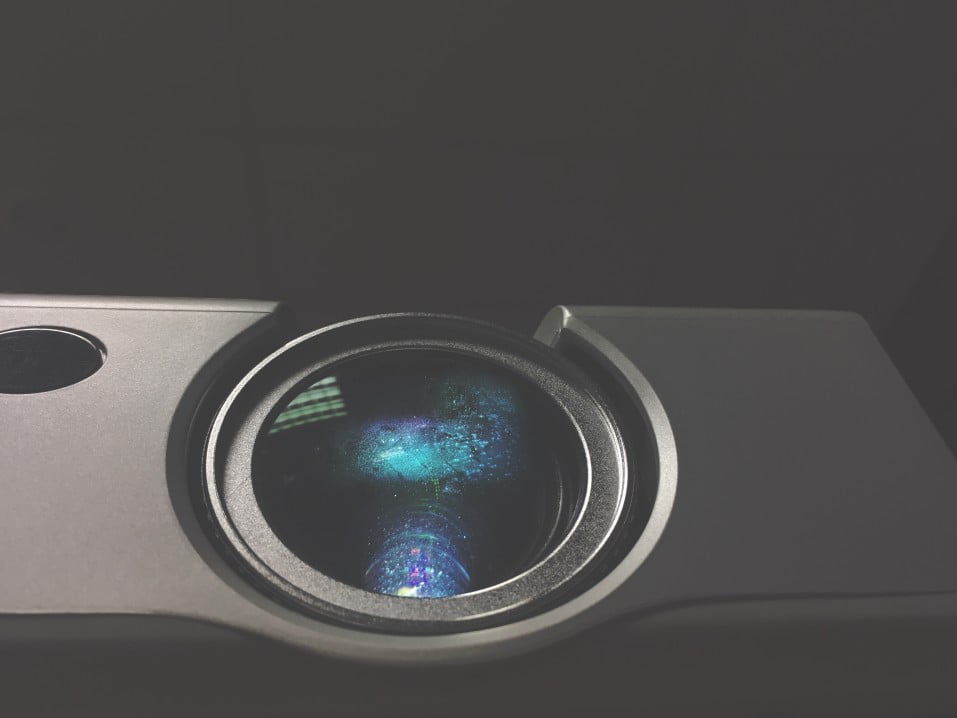

































![Best Projectors for Daylight Viewing in [year] 27 Best Projectors for Daylight Viewing in 2026](https://www.gadgetreview.dev/wp-content/uploads/best-projector-for-daylight-viewing-image.jpg)
![Best Samsung Projectors in [year] 28 Best Samsung Projectors in 2026](https://www.gadgetreview.dev/wp-content/uploads/best-samsung-projectors-image.jpg)
![Best NEC Projectors in [year] 29 Best NEC Projectors in 2026](https://www.gadgetreview.dev/wp-content/uploads/best-nec-projectors-image.jpg)
![Best Acer Projectors in [year] 30 Best Acer Projectors in 2026](https://www.gadgetreview.dev/wp-content/uploads/best-acer-projectors-image.jpg)
![Best Quiet Projectors in [year] 31 Best Quiet Projectors in 2026](https://www.gadgetreview.dev/wp-content/uploads/best-quiet-projector-image.jpg)
![Best Projectors for Golf Simulator in [year] 32 Best Projectors for Golf Simulator in 2026](https://www.gadgetreview.dev/wp-content/uploads/best-projector-for-golf-simulator-image.jpg)
![Best Conference Room Projectors in [year] 33 Best Conference Room Projectors in 2026](https://www.gadgetreview.dev/wp-content/uploads/best-conference-room-projector-image.jpg)
![Best InFocus Projectors in [year] 34 Best InFocus Projectors in 2026](https://www.gadgetreview.dev/wp-content/uploads/best-infocus-projectors-image.jpg)
![Best Mini Projector in [year] ([month] Reviews) 35 Best Mini Projector in 2026 (January Reviews)](https://www.gadgetreview.dev/wp-content/uploads/best-mini-projector-image.jpg)
![Best Panasonic Projectors in [year] 36 Best Panasonic Projectors in 2026](https://www.gadgetreview.dev/wp-content/uploads/best-panasonic-projectors-image.jpg)
![Best Sony Projectors in [year] 37 Best Sony Projectors in 2026](https://www.gadgetreview.dev/wp-content/uploads/best-sony-projectors-image.jpg)
![Best Projector Stands in [year] 38 Best Projector Stands in 2026](https://www.gadgetreview.dev/wp-content/uploads/best-projector-stand-image.jpg)
![Best Ultra Short Throw Projectors in [year] 39 Best Ultra Short Throw Projectors in 2026](https://www.gadgetreview.dev/wp-content/uploads/best-ultra-short-throw-projector-image.jpg)
![Best Projectors for a Living Room in [year] 40 Best Projectors for a Living Room in 2026](https://www.gadgetreview.dev/wp-content/uploads/best-projector-for-living-room-image.jpg)
![Best RCA Projectors in [year] 41 Best RCA Projectors in 2026](https://www.gadgetreview.dev/wp-content/uploads/best-rca-projectors-image.jpg)
![Best Optoma Projectors in [year] 42 Best Optoma Projectors in 2026](https://www.gadgetreview.dev/wp-content/uploads/best-optoma-projectors-image.jpg)
![Best BenQ Projectors in [year] 43 Best BenQ Projectors in 2026](https://www.gadgetreview.dev/wp-content/uploads/best-benq-projectors-image.jpg)
![Best Projectors for Church in [year] 44 Best Projectors for Church in 2026](https://www.gadgetreview.dev/wp-content/uploads/best-projector-for-church-image.jpg)
![Best Projectors for Classroom in [year] 45 Best Projectors for Classroom in 2026](https://www.gadgetreview.dev/wp-content/uploads/best-projector-for-classroom-image.jpg)
![Best Epson Projectors in [year] 46 Best Epson Projectors in 2026](https://www.gadgetreview.dev/wp-content/uploads/best-epson-projector-image.jpg)



















