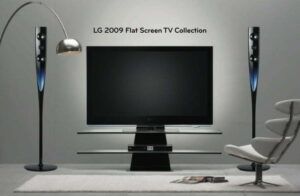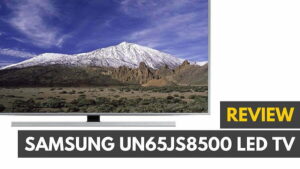I don’t want to shock you — but size still matters. As in, put away that smartphone or tablet or laptop and look at a screen that’s bigger than your head already. Whether you are using a DVD player or the best DVD recorder, you want to watch your movies big. And you want good image quality. You know, the kind you get from the best computer monitors.
Which in this case is Sceptre’s E230BD-FHD 23″ LED TV/Monitor with DVD Player. Lightweight enough to maneuver with one hand, although you should use two to carry it from one room to the next. Or for use in the garage. Or outside if the weather is nice. But, if you’re in your office working or gaming, you’re better off with the Sceptre 24″ curved 75hz gaming LED monitor.
Now there’s a time and a place for an HDTV that doesn’t spill all out on the lawn when you unwrap the specs. What you want (or you should — it’s what I want) is a clean, widescreen display that’s backlit by LEDs, like you’d find in the ViewSonic VG2732M LED LCD monitor. That means less power consumption for the “green” side of things, but also better contrast, better blacks and a more intense color palette for the “viewing” side of things. Obviously at FULL HD, or 1920 x 1080p for those in the know, this is something you want. And I’m getting pretty good at holding these small HDTVs with one hand while twisting the round base on the stan, which is itself screwed into the Sceptre’s back. Figure about 5 minutes to do — definitely under 10. The base lets you tilt the E230BD-FHD up — there is no swiveling.
There’s two digital tuners inside — couldn’t be a HDTV if it didn’t handle over-the-air and cable inputs — but I’m expecting an easy time to get this set up so I can just start watching. Because I’ve got it on my balcony, is why. And with a weight of about 10 pounds, carrying it is no biggie.
Related: Also check out our Sceptre E205W 16003R review.
So turning the back to face me, I’m going “Commando” by only attaching via the “TV” input, courtesy of my MOHU Leaf Plus HD antenna (see review elsewhere). That input is on the back, along with the other inputs — which I won’t need to use right now — being three HDMI ports, a Component, VGA and Composite for video. Ditto for the audio — the analog stereo RCAs, the mini-jack in, coax digital audio output or headphone jack. But the USB port could get some play since it will take a thumb drive and let you access music files (played through the built-in 3-watt stereo speakers) or pictures, providing you’re using MP3 and JPEG formats. A standard monitor mounting plate can be attached to the back, should you want to wall-mount the Sceptre E230BD-FHD too. There’s also this bulge on the back — doubling the thickness in one corner. More on that in a bit.
Related: If you like smaller and lightweight monitors, check out our Sceptre E248W review.
So with the Sceptre E230BD-FHD placed on the table that otherwise would be holding a beer, I turn the screen to face me, plug the power cable into an AC socket and prop the MOHU up nearby with a box. That’s that.
There’s a series of control buttons doting the upper right side by the bezel. Most of these you can figure out without needing to look at the manual — Power, Source, Channel +/-, Vol +/- and Menu. There’s also a Play/Pause and Eject button (that has to do with the bulge previously mentioned).. But you’ll probably just use the non-backlit remote control. The remote is full-sized and populated with big and little buttons. A lot of buttons.
Now we’ll tool around the settings a bit — having pressed the “Menu” button on the remote once the Sceptre E230BD-FHD has turned on. I flip through the channels and those HD ones that appear look as good as if they were being paid for (i.e., “cable”). You can scan the channels and “lock” them in automatically as well as save favorite channels (both in HD and standard-def). Other settings are pretty standard fare, such as moderating the sound (Treble/Bass/enhanced surround effect, etc. ). Changes made can be saved and returned to — a good thing when using the Sceptre E230BD-FHD as a monitor, not as a TV – such as changing the aspect ratio of the screen from 4:3 to 16:9 (although described simpler as “Wide”, etc.).
As to the digital enhancements, dynamic contrast can be great for some imaging onscreen, not so much for others. Film mode needs to be set for 24fps to sync up right with films being played from an external video source. Noise reduction and MPEG noise reduction are both no-no’s in my book: they introduce too much blurring and “noise” even when used with standard-definition sources, like a DVD. But you’ll have to try them both out and see if you agree.
But it wouldn’t be a fair test if I didn’t run some video — so I go and get a player….forget that. The Sceptre E230BD-FHD has a DVD built-in, so I just find the slot at the bottom right side and push in a DVD until the loading mechanism takes over (hmm…kinda reminds me of some computer). The auto-start takes over, providing you have switched to DVD use and didn’t put the disc in with the label facing you. Now what I can do with the remote is pretty much what you’d expect. As for how the DVDs I tried looks — pretty darned good. It’s not HD but once you get hooked into watching, you’re really not bothered by the pixel count at all (Sleepy Hollow/Johnny Depp and the muted colors came through nicely). The illumination is even from edge to edge and the image is clear and sharp. The viewing angle of the Sceptre E230BD-FHD is reasonably wide, but being realistic, the size of the screen precludes more than two people watching at a given time without being crowded so angling towards the screen isn’t going to be much of an issue.
Now the only reason to bring the Sceptre E230BD-FHD 23″ LED TV/Monitor with DVD Player back in, besides the fact that it isn’t waterproofed against the weather, is to try it out as a monitor. But first I’ll plug the output from my Blu-ray player into one of the HDMI ports on the back to see how a Blu-ray disc — Nova’s Secrets of The Sun — looks in comparison. Sound doesn’t seem to have changed and the lack of a subwoofer means tweaking the audio for each type of presentation (video or broadcast) remains a necessity. But as to the image — the image looks whole lots better. Yes, Virginia, there is a reason for high-definition discs being played on high-def TVs. Besides more intense colors, the “spray” of plasma coming off the Sun really makes its mark in HD. But I can’t say I’m so keen on the contrast being handled by the Sceptre’s “brain” — so I dial it up a notch to where it looks more like I want it. And if by chance you still use VHS tapes, check out our review on the best VCR DVD combo.
Okay, now back to the Sceptre E230BD-FHD being a monitor. For that, my Mac Pro’s output goes into the VGA input on the back. The LEDs running the show on the E230BD-FHD, to me, seem to make all the difference as my 5+ year old Apple 20-inch Cinema display doesn’t seem to be holding its own in comparison. Thanks, Sceptre for making me have to return this after the review is done.
Editor’s Rating:
[rating:4/5]
Great
Bottom line: At $499 retail, the Sceptre E230BD-FHD 23″ LED TV/Monitor with DVD Player is a nicely sized HDTV with the convenience of a built-in DVD player. Most tablets cost as much, if not more, and their size and resolution don’t compare favorably when you want “BIG.” For a kid who has been a whole lot more “good” than I ever was at his/her age, or for your Mom who’s tired of the 19-inch Zenith, this is one great deal. And even for the sophisticated that’s true too.
Pros
- Built-in DVD player enhances portability factor
- Lightweight design
- Uniform brightness from one edge to the other
Cons
- Speakers output tiny
- DVD loading mechanism a bit stiff
- Very basic menus
Related Articles:





![6 Best Headrest DVD Players in [year] 1 Best Headrest DVD Players](https://www.gadgetreview.dev/wp-content/uploads/best-headrest-dvd-players-300x200.jpg)

![Best 32 LED TVs for [year] 3 The top rated 32-inch LED TVs.|The TCL 32S3800 offers one of the best Smart TV systems on the market](https://www.gadgetreview.dev/wp-content/uploads/best-32-led-tv-300x165.jpg)