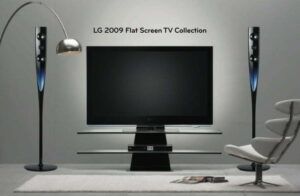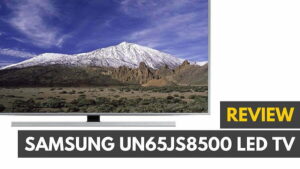The saying “size matters” definitely applies to a computer monitor as the amount of usable space onscreen translates into more program windows and multiple and larger videos that can be played. AOC’s 23-inch I2367fh LED monitor satisfied on this account, but also provides the quality that is a necessity for what is being viewed. Do you also want to buy a TV? Check out our guide on the Best TV prices.
The color of the monitor’s chassis is a glossy black — not a detriment to the screen if no direct light is hitting it, but otherwise something that must be taken into account. The chassis is extremely lightweight — easily lifted by the extruding pipe in the back — and is a result of the power supply being an external brick, along with the use of LEDs as opposed to LCD technology. Compared to my years-old Apple 20-inch monitor, the I2367fh weighs next to nothing. And you can see just from looking at it how miniscule the bezel is.
Related: For those looking for a classy TV, read our Vizio Vx32l Lcd Hdtv20a review
The only physical installation needed is to attach the base: this screws in through a tube that is first inserted into the back-attached pipe. No tools are needed and the process can be completed in under 3 minutes. The I2367fh will also stand on an even surface without the base attached. While this has its appeal if the monitor is regularly moved from one room to another, the chance of it falling on its face is a real possibility and not one that outweighs the few minutes it takes to put the base on and keep it on.
Also, as is the case with most of these type of monitors today, a physical manual is not included. Instead there is one provided on the disc that accompanies the monitor, along with a mini-plug cable for plugging in an audio source and a HDMI cable for use as a connection between it and the video source (computer or otherwise). The disc, by the way, has an auto-run that will aid in installing the drivers and moderating the resolution when used on a PC as well as software that will activate functions on the monitor without the need of using its built-in menu settings. Mac users, such as myself, must do all this manually. However, when you read the included brochure on trouble-shooting — all the text relating to PC problems — this seems a more than fair trade-off.
Related: Read the Hisense 50h8c TV review

The back panel features a VGA connector and 2 HDMI inputs. There is also an audio line-out located in the same area. Connecting the I2367fh to a Mac is done using the VGA, as would also have to be done if using a PC. AOC includes such a connector, but in the case of my DVI-equipped Mac, I had to use an adapter cable to complete the connection.
Once this is done, and with the power supply also attached, the power button on the side must be turned on — realistically it can just be left on. With the computer turned on, going into the Mac’s DISPLAYS panel lets me adjust its settings to take advantage of the resolution. On a PC, a similar procedure is done, varying depending on the version of Windows being used.
To really adjust the I2367fh, access the control buttons which are found on the back right side. The power button is at the bottom and above is found AUTO which when held down for a few seconds initiates an auto-configuring of the screen’s aspect ratio to the signal it is receiving. This has its greatest value after all of the manual adjustments have been made, as it will positively “tweak” the image a bit. Also if just pressed quickly, it will cycle through the inputs on the back (a necessity if more than one input is connected). Next is Vol. Up/Down and the topmost button activates the MENU screen. Since there’s no speakers in the I2367fh, the Vol. Buttons only have value if you’ve a mini-plug headphones/earbuds plugged into the headphone jack on the back. Or if you’re routing the audio from the audio line-out next to the headphones jack.

The MENUS displays a series of controls that are fairly self-evident — for the most part their adjustment will rely on the personal attitude of the viewer as to what looks best to him or her (this is even more true when viewing movies through the HDMI port as opposed to from a computer). Each section has a series of sub-menus to choose from: for example, altering the Luminance is done from a sub-menu beneath the sun icon. Here you can adjust the level of brightness and contrast, along with enacting an “economical” lighting mode, choose between types of imaging that will be on the screen (for example, viewing Internet-related material as opposed to game-oriented or movie-oriented imaging. Two controls — dynamic contrast and imaging response time (Overdrive) are best left in default. Other controls, such as adjusting the physical placement of the image onscreen, as well as its sharpness should be done with care — at the worst, returning to the factory defaults will allow for a fresh start.
The RGB icon signifies the color controls and these again should be adjusted for personal taste. When on the computer, I kept the color temperature “Cool” but went with “Normal” when switching to the HDMI input signal. I also left the color enhancement at “Auto”
I am using the I2367fh as a second monitor and can immediately see the advantage of the 23-inch screen, as compared to that of my 20-inch Apple Cinema display: the greater “real-estate” provides for a much larger display when viewing videos embedded into the Safari web browser is a very obvious example. Additionally, there is no apparent lag of the image on the browser window justifying the 5ms response time the specs allude to. To verify that the I2367fh can handle speed efficiently, I played a high-resolution video ripped from my legally owned copy of The Amazing Spider-Man. Watching closely the scenes where the digital-created Spider-Man is swinging from rooftop to rooftop, there is nothing that can be construed as problematic in the image being watched. In fact, switching it back to the Cinema display is unsatisfying not only from the smaller size, but as the I2367fh’s LED backlighting promoted richer colors — the black lines in Spider-Man’s outfit look mushy and weak on the cinema display in comparison. The same can be said with the icons and windows and the everyday uses that of a computer, outside of multimedia: it just looks better as there seems to be more clarity to the images (partly a result of the high-definition), which seem to “pop” with a 3D-like visual effect. This can be partly due to the 1920×1080 resolution that the screen provides.
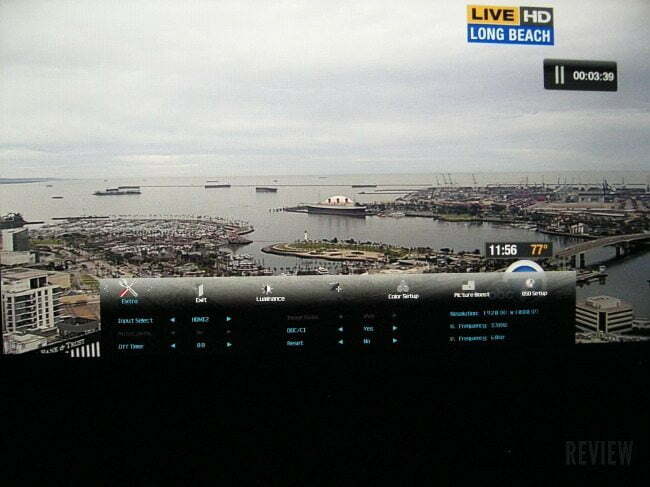
To test this further, I connect a Blu-ray player to one of the HDMI inputs and switch to it. I’ve put in the Blu-ray disc of Downton Abbey and, as expected from watching a few minutes, I see the need to readjust color and contrast and brightness settings. With this done, I concentrate on the actor’s skin tones and the clothing they’re wearing. The I2367fh performs extremely well for this purpose: detail and definition in the clothing are evident, and there’s no “interference” in the character’s skin tones to cause the slightest annoyance. And let me add right here that the 2 watt speakers are very puny in their volume — a nice addition if you are right up close and in a quiet environment, but otherwise you will have to use a headphones or connect the audio out to a more powerful speaker set.
I also experienced a very occasional ‘light leakage” coming from the right side of the panel. It requires a close look to see when it happens and generally speaking few will notice it during normal viewing, nor does it cause an obvious distraction.
Editor’s Rating:
[rating:4/5]
Great
Bottom line: The AOC I2367fh LED monitor’s $199 retail price is very accommodating for a 23-inch high-definition monitor. This goes for its use both with a computer as well as that of a stand-alone display subbing in for a TV.
Pros
- Virtually borderless screen
- Extremely high dynamic contrast (50,000,000:1)
- Energy efficient
Cons
- Earphone output on back of monitor more difficult to access than if front-mounted
- No VESA mount
![Best 32 LED TVs for [year] 1 The top rated 32-inch LED TVs.|The TCL 32S3800 offers one of the best Smart TV systems on the market](https://www.gadgetreview.dev/wp-content/uploads/best-32-led-tv-300x165.jpg)