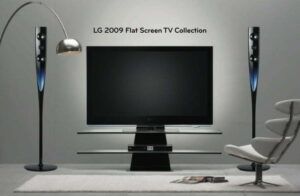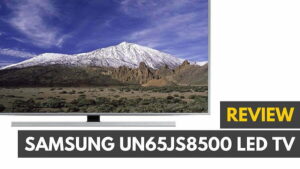It’s not enough that you can watch televisions shows or movies on TVs, no, they must access the Internet and stream video and do any number of things that has nothing to do with the picture. But if you’re looking for a reasonably priced, reasonably large HDTV, then the Sceptre X405BV-FMDU 40” LED HDTV should get your attention. Want to go just a little bigger? Take a look at our LG 47Lw5600 47 inch LCD TV review. If you need to go smaller, have a look at the Samsung UN32J5205 – Best 32-Inch TV Screen Quality. We’ve also prepared a post to help you get the best TV prices out there.
The X405BV-FMDU’s base just snaps in, with four screws to secure it. Basically it’s about 5 minutes of time to take it out of the box, snap it together, and start watching TV without any big setup effort. Inputs include HDMI, which is the only thing that should be used with a HDTV anyway. The menu system is simplistic — which is a good thing. Menus and sub-menus move rapidly from one to the next, with none of the delay often found in some of the more expensive HDTVs. That’s not to say that the menus are limited to the basics. In Picture mode, for example, there are a number of advanced functions, such as the degree of Dynamic Contrast for the panel to display, along with Noise Reduction (which I’ve always found works best when playing standard-definition DVDs) as well as being able to turn the Film Mode on or off. For some, these settings can remain in their default position, but having the opportunity to access them keeps the X405BV-FMDU from being forced to rely on factory settings and instead can be geared for the individual who is using it. Sound settings also provide some unexpected functionality: equalization (EQ) having been left out of more expensive models, but found here. Simulated surround sound can also be enacted, as can the emphasis of spoken content over music and increase/decrease in the level of the bass response. Along with the expected V-chip settings under Parental Control, there is also the ability to lock the remote.
Related: If all the above options didn’t meet your specifications, you may check the Sceptre 46 Inch E46HBV FHDD 3D LED HDTV
There are other extras which make the X405BV-FMDU a good value for the dollar. It has an MHL-compliant HDMI input port so that devices like the Roku “Smart TV” box can be added to it for watching streaming TV or connecting to MHL-compliant cellphones for watching videos from the Internet or pictures from your phone. And the chassis sits on a swivel base which can come in handy when the set is placed on a stand that’s not directly in front of one’s recliner. Of course all the extras in the world don’t matter if the TV’s picture doesn’t hold up. The X405BV-FMDU projects images on what is a very good, high-contrast panel that makes the view “pop.” This is more evident when playing a video game from a console, but I also found it true when using the X405BV-FMDU in place of a computer monitor (but since there is only a maximum of 1080p resolution, the HDTV can not really take the place of high-quality gaming monitors which are able to provide greater resolution).
Related: Also look at our Sony Bravia HX750 46 Inch Internet LED TV review
To see how competently and accurately the X405BV-FMD could perform, I turned to Blu-ray discs so as to avoid the discrepancies of broadcast television (although watching sitcoms proved the fact that the HDTV could handle the subtle nuances of flesh tones and areas of black without causing shredding of the highlights or extreme murkiness). My first test disc was the Blu-ray of Fast & Furious 6 — less for the flesh tones and more for the cars and the speed at which they traveled. The X405BV-FMD had no trouble in keeping up with the need for speed (as it were) and there was none of that excessive blurring that can occur when a flat panel’s screen rendering is unable to keep up with the speed of the imaging traveling on it. I will admit that I ended up watching the movie all the way through, and if the X405BV-FMD had caused any problems, my level of enjoyment would have tanked.
For motion of another kind I turned to Man of Steel (Superman), which is so full of CG intermingled with real people as to boggle the mind. But since the X405BV-FMD could keep the intensity of the motion onscreen ratcheted up to what the director wanted, all I cared about was what was going to happen in the next scene. I found that the level of detail was very good — being able to see the weaving in Superman’s costume and in the Kryptonian’s battle gear in a very organic way. This was all helped by the rich and deep colors that the LED panel could pump out. But mostly the X405BV-FMD high resolution panel was able to separate out the characters from the background (CG on top of CG can be a visual mess) without my having to adjust the contrast at all from its default setting (increasing contrast might seem to increase resolution but it actually has the exact opposite effect). In the case of Man of Steel, I did repeat a number of times the scene where S takes off after having downed a drone, just to see whether the HDTV’s panel could handle the fast moving image of him going skyward or “break up” instead. The X405BV-FMD performed admirably.
There are two minor negatives however: the first being the remote. It has a number of similar-colored and similar-shaped buttons that can easily be confused when operating in a low-light room. Also, it has a number of other buttons that don’t do anything unless you have a Roku stick plugged in, a Sceptre sound bar plugged in, or the 3D model of the set. The extra buttons make the remote seem overly cluttered and more involved to memorize. Also, the speakers provided only basic sound and at hardly any volume to speak of. To gain a better home theater experience using some kind of external audio device such as a sound bar is recommended.
Bottom line: Sceptre’s X405BV-FMDU 40” LED HDTV provides a pleasing picture in a compact chassis that comes equipped with some nice modern-day features. The X405BV-FMDU will certainly fill the bill for those looking for a moderately-sized, low priced TV ($499 retail).
Related Articles:
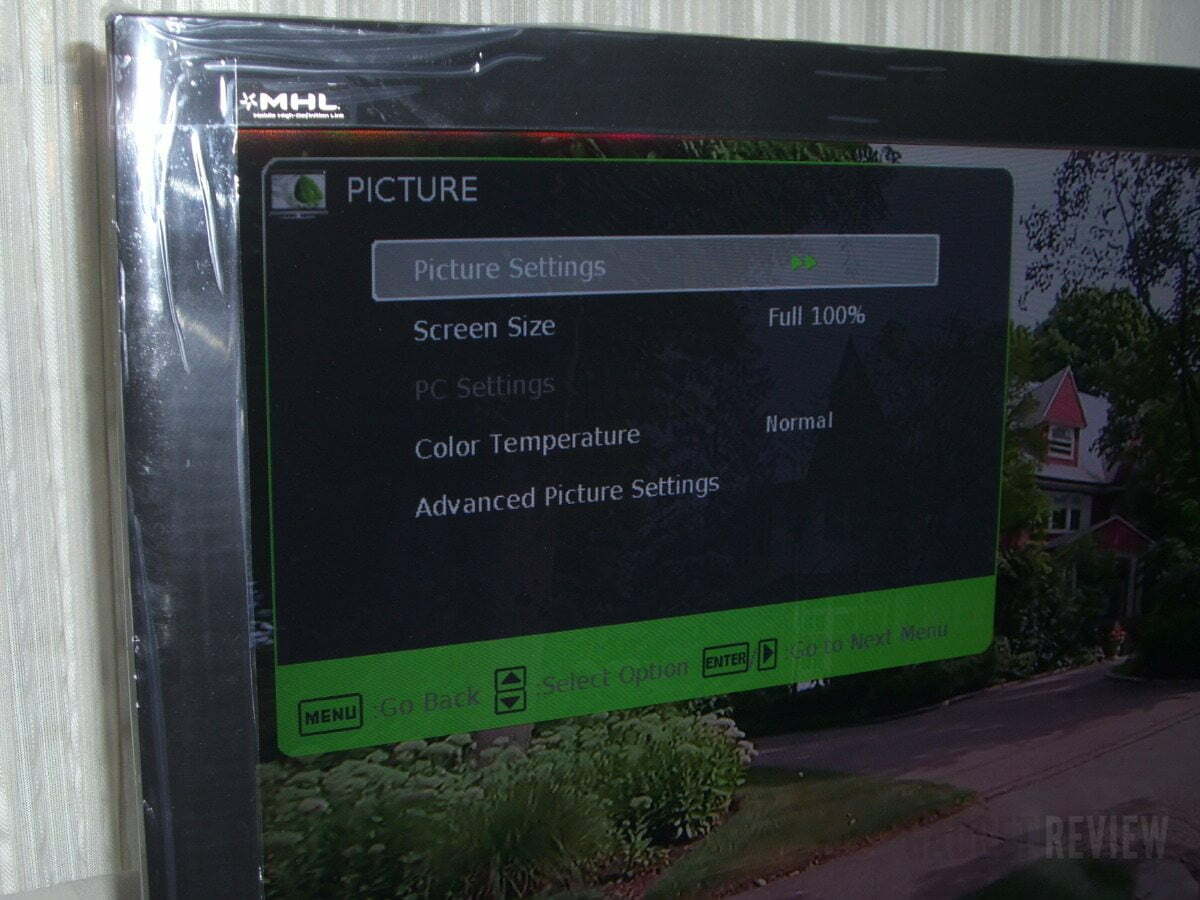



![Best 32 LED TVs for [year] 2 The top rated 32-inch LED TVs.|The TCL 32S3800 offers one of the best Smart TV systems on the market](https://www.gadgetreview.dev/wp-content/uploads/best-32-led-tv-300x165.jpg)