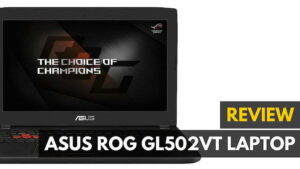Are you after the best gaming laptops? The MSI GT80S 6QE is a lumbering beast of a gaming laptop, edging the line between where “portable laptop” ends and “desktop with a screen” begins. But will its insane performance and mechanical keyboard be enough to outweigh the worries over its substantial footprint and annoying software package?
Read on in my MSI GT80S review to find out.
Overview
WHY IT’S A TOP PICK: Brawny and future proofed, the MSI GT80S is close to perfect.
Price: $3,399.00 on Amazon
Available: Now
Model #: GT80S 6QE
What We Liked
- Jaw-dropping performance in every category
- Mechanical keyboard is a welcome addition
- Tons of available ports and connectivity options
What We Didn’t
- Very heavy
- Excessive amounts of bloatware included
- Battery life was barely there
MSI GT80S Specs
| Processor | Intel 6th-Gen Skylake Intel Core i7-6820HK |
|---|---|
| RAM | 24GB DDR4-2133MHz |
| Storage Space | 256GB SSD/1TB HDD |
| Display Size | 18.4″ |
| Graphics Card | Nvidia GTX 980M SLI |
| Display Resolution | 1920 x 1080 |
| Touchscreen | |
| Battery Life | 1hr 23min full-load/2hrs 18min idle |
| Price | $3,399.00 |
| Buy Now |
Design
From the outset, the design of the MSI GT80 will be a bit of a dividing line for consumers. On the one hand, its shell looks very familiar, accented with many of the same lines and a red-on-black color scheme that prospective buyers would recognize as a “gaming machine” from a mile away. Personally I’m not a huge fan of the aesthetic, but I can see how some people might prefer to give off the impression of “I’m a gamer” just from a passing glance at their machine.
On the other hand, you’ve got this:

As you can see, the MSI has one big, glaring difference from pretty much every other laptop on the market: a large panel at the top meant for pure upgradeability. Where the keyboard would normally rest, instead there’s a silver removable panel that hides the system’s internals like its hard drive, graphics card, and RAM.
Having these parts all easily accessible makes it incredibly easy to upgrade your laptop on the fly with the latest parts and accessories, essentially future-proofing the GT80 for years to come. For hardcore gamers and hardware enthusiasts this feature could be seen as a godsend, but for other more casual laptop owners, it could just be considered a nuisance.
Speaking of nuisances, the shoulder-crunching weight of the MSI GT80S can’t be ignored. At 9.9lbs, the GT80S is the heaviest laptop we’ve reviewed, which could prove to be an issue for those who prefer portability over raw, unchecked power.
Related: See also our MSI GT76 Titan review.
Software
Somewhat annoyingly, MSI hasn’t learned from the mistakes by Lenovo, and has included a whole deluge of extra programs on the GT80S at stock. The usual regulars are here, such as the MSI Dragon Gaming Center, which lets users tune their laptop’s GPU /CPU speeds and profiles for ultimate gaming performance.
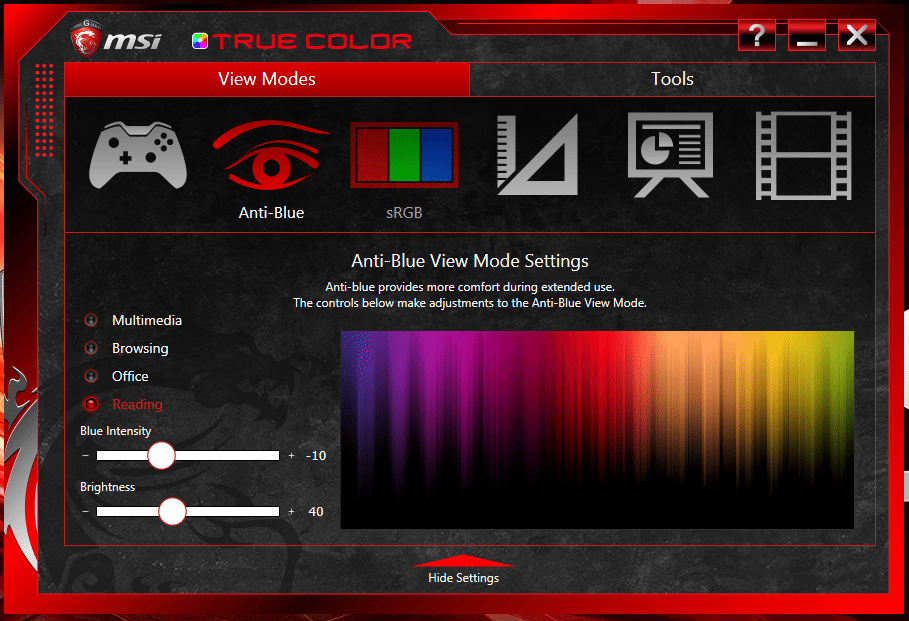
It wouldn’t be so bad if the added software ended here, but the GT80S is also bogged down with: Norton Antivirus, Killer Networking (for Wi-Fi management), the SteelSeries Engine 3 (for keyboard configuration), BurnRecovery for backups, the Nahimic speaker configuration tool, and a whole deluge of other assorted MSI apps that would take an entire article unto itself to list in full.
The MSI “TrueColor” application was helpful though, with the option to quickly change the color profile of the screen on the fly. The “Anti-blue” setting prevented us from needing to download F.lux to keep blue levels down at night, while the “Designer” and “Gaming” options offered superior color representation in all viewing and gaming scenarios.
Related: Also check out our MSI GV63 review.
Hardware
However bothered we were with the unnecessary amount of added software, all those complaints quickly melted away once we laid our eyes on the staggering spec list the GT80S sports. With a brand new 6th-gen Intel Core i7-6820HK 2.7GHz processor, an Nvidia GTX 980M SLI GPU, a 256GB mSATA SSD and a whopping 24GB of DDR4-2133 RAM, the GT80S is less a gaming laptop, and more a gaming desktop that also happens to have a screen attached.
Unlike nearly every other gaming laptop out there right now, MSI went the extra mile with the addition of a mechanical keyboard, provided by than none other than (you guessed it), SteelSeries. Using Cherry MX switches (my personal favorite), both typing and gaming on the GT80S felt extremely responsive, and at times I actually preferred playing certain games on the laptop instead of my main gaming desktop just to feel the keyboard underneath my fingers.
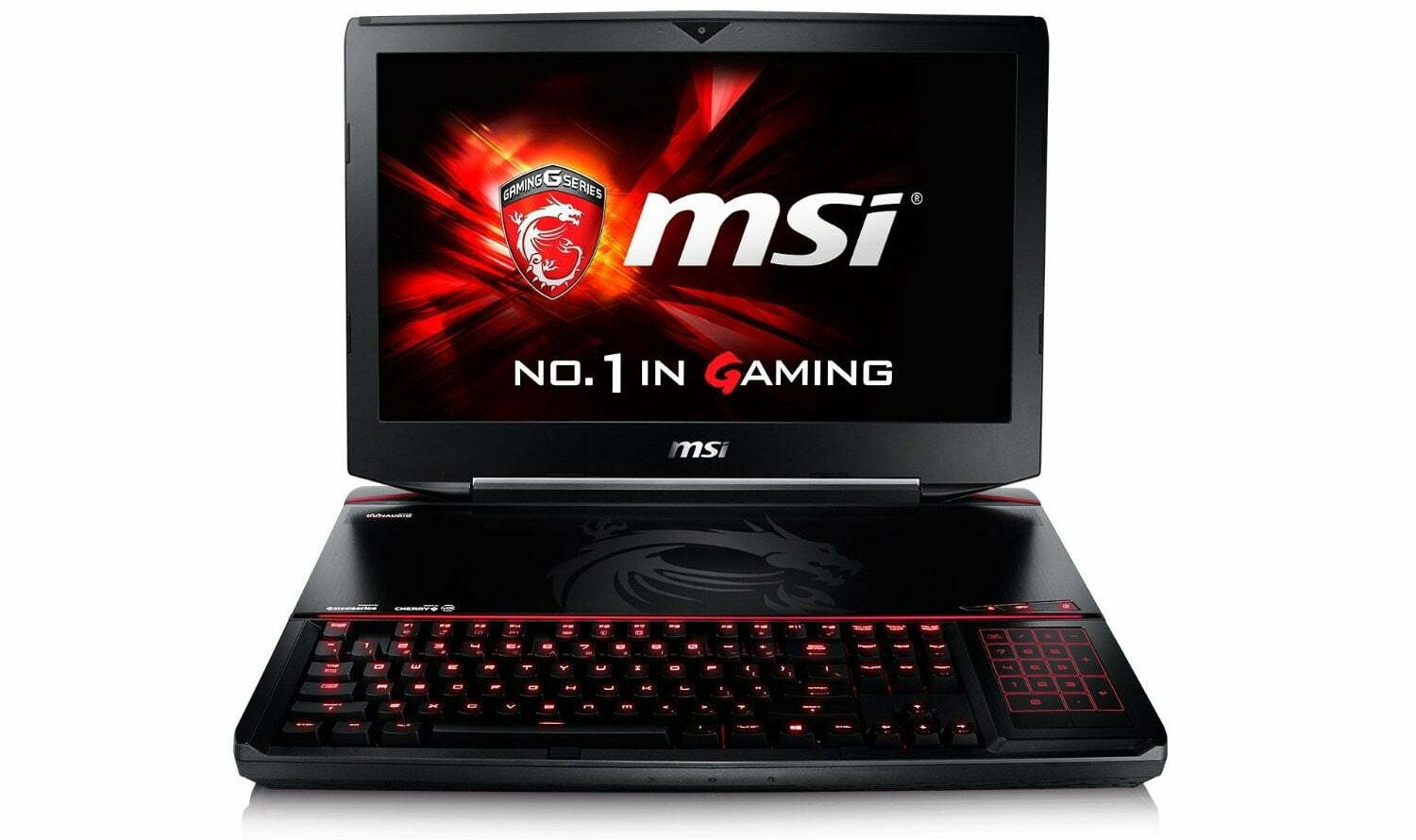
Placing the trackpad way off to the right of the panel also pays off in a strange way. After a few days of daily use, I found myself wondering how I ever used a laptop any other way, free from the random palm grazes that would occur when typing on a normal laptop.
Connectivity options on the GT80S were extensive, with five USB 3.0 slots, one ESS SABRE HiFi audio DAC port, mic/headphone in/out, one SPDIF out, one HDMI 2.0 slot, a single RJ45 port, one USB 3.1, one Thunderbolt 3, and an SD card reader.
Unfortunately the onboard speakers (“POWERED BY DYNAUDIO”, an non-removable sticker reminds you every time you open up the case), left us wanting more. The sound was plenty loud, but lacked any distinct sense of bass, making all our music and videos sound tinny, distant, and too reliant on treble for extended watching/listening sessions.
Performance
At this price and weight class, it would be a disappointment if the MSI GT80S returned anything but record-shattering results.
| Fire Strike (3DMark) | SkyDiver (3DMark) | Cloud Gate (3DMark) | TimeSpy (3DMark) | Geekbench 3 (Single-Core) | Geekbench 3 (Multi-Core) | |
|---|---|---|---|---|---|---|
| MSI GT73VR 6RF Titan Pro | 15210 | 29867 | N/A | 6215 | 4308 | 16513 |
| MSI GE62VR Pro Apache | 9470 | 20702 | N/A | 3547 | 3664 | 12994 |
| ASUS ROG GL752VS | 13961 | 30069 | N/A | 5272 | 3364 | 13472 |
| ASUS Zenbook Pro UX501VW | 4027 | 12630 | 15962 | 309 | 3228 | 12688 |
| MSI GS60 Ghost Pro 4K | 6616 | 17844 | 18466 | N/A | 3693 | 13339 |
| ASUS ROG Strix GL502VT | 6564 | 18473 | 20246 | N/A | 3234 | 11423 |
| MSI GT80S | 13180 | 24718 | 24017 | N/A | 3578 | 13397 |
| ASUS G752VT | 6602 | N/A | N/A | N/A | 3351 | 13356 |
| Acer Predator 17 | 8174 | N/A | N/A | N/A | 3324 | 13139 |
Luckily, the scores we logged on all of our tests were enough to cement our confidence in the GT80S as the king of all gaming laptops, former and current contenders included.
| Crystal DiskMark (SSD Read/Write) | Crystal DiskMark (HDD Read/Write) | Heroes of the Storm (Ultra Settings) | The Witcher III (Ultra Settings) | Tomb Raider (Ultra Settings) | Overwatch (Ultra Settings) | Mirror’s Edge Catalyst (Hyper Settings) | |
|---|---|---|---|---|---|---|---|
| MSI GT73VR 6RF Titan Pro | 3219MBs 3040MBs | 116.3Mbs 131.3MBs | 135FPS (Extreme) | 75 FPS | N/A | 118 FPS | 88 FPS |
| MSI GE62VR Pro Apache | 557.2MBs 331.7MBs | 106.0MBs 128.1MBs | 110 FPS (Extreme) | 41 FPS | N/A | 93 FPS | 63 FPS |
| ASUS ROG GL752VS | 745.6MBs 734.4MBs | 148.7MBs 135.8MBs | 156 FPS (Extreme) | 68 FPS | N/A | 108 FPS | 69 FPS |
| ASUS Zenbook Pro UX501VW | 2205.3MBs 1579.4MBs | N/A | 41 FPS | 5 FPS | 14 FPS | 63 FPS | N/A |
| MSI GS60 Ghost Pro 4K | 553.9MBs 402.3MBs | 146.3MBs 140.1MBs | 73 FPS | 11 FPS | 25 FPS | 89 FPS | N/A |
| ASUS ROG Strix GL502VT | 538.3MBs 159.7MBs | 142.2MBs 133.4MBs | 107 FPS | 26 FPS | 66 FPS | 92 FPS | N/A |
| MSI GT80S | 2896MBs 1183MBs | 147.7MBs 137.3MBs | 181 FPS | 59 FPS | 114 FPS | N/A | N/A |
| ASUS G752VT | 723.8MBs 157.7MBs | 145.9MBs 140.6MBs | 165 FPS | 47 FPS | 69 FPS | N/A | N/A |
| Acer Predator 17 | 2146MBs 1587MBs | 145.9MBs 140.6MBs | 170 FPS | 55 FPS | 60 FPS | N/A | N/A |
Display
With so many other stellar specs tied to the GT80S we would have loved to see the inclusion of a 4K display on the laptop, but the included 18.4″ 1920 x 1080 IPS LED screen still gets the job done just fine.

Of course if you get tired of staring at lower resolutions, the MSI GT80S is plenty powerful enough on its own to run an external 4K or ultra-wide monitor on its own without dropping a frame.
Battery
While the specs and raw power of the MSI GT80S are both seriously impressive, unfortunately all that hardware has to have a tradeoff somewhere. In our idle testing of the onboard battery, we couldn’t get the GT80S past the 2hr 18min mark, while full-power gaming drained the charge in just 1 hour 23 minutes. This is downright pitiful, even by gaming laptop standards.
Speaking of the battery, one minor issue we noticed in daily use was the flimsiness of the charger’s connector. Move it a millimeter to the left or the right and it falls out almost immediately, requiring us to dip behind the machine multiple times during our testing to pick it up off the floor and plug it back in.
Wrap Up
The MSI GT80S is an absolute monster of a gaming laptop, outclassing and outperforming every other machine we’ve reviewed this year. With hardware specs and performance stats that rival most full-sized desktops, a mechanical keyboard, and the option to upgrade the laptop through an easily accessibly top panel, the GT80S checks off every box that the discerning gamer would have for their next big laptop purchase.
 Such high praise in mind though, unfortunately the GT80S still falls short in critical areas like battery life and the ridiculous amount of included bloatware. With nearly 10lbs of weight you’d think MSI would have thought to pack in a little extra juice in the back, but even so, the GT80S is still a laptop that’s so close to being perfect we can almost taste it. Minor missteps aside, the GT80S is a great leap in the right direction for mobile gaming, and hopefully more manufacturers will work to emulate the example this laptop has set in the very near future.
Such high praise in mind though, unfortunately the GT80S still falls short in critical areas like battery life and the ridiculous amount of included bloatware. With nearly 10lbs of weight you’d think MSI would have thought to pack in a little extra juice in the back, but even so, the GT80S is still a laptop that’s so close to being perfect we can almost taste it. Minor missteps aside, the GT80S is a great leap in the right direction for mobile gaming, and hopefully more manufacturers will work to emulate the example this laptop has set in the very near future.
Read Next: Best Gaming Laptop 2018