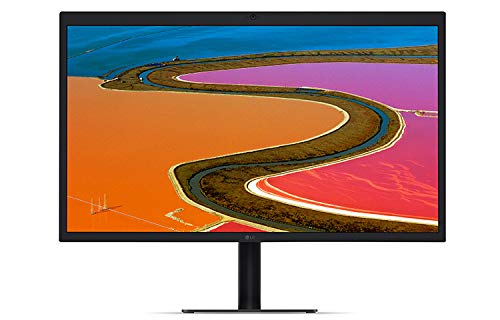So you’re an editor of some kind, working on a Mac, and need the best monitor for Mac Mini that crosses into the territory as the best video editing monitor, too. It just so happens the LG Ultrafine 5K was made for you. Covering most of the DCI-P3 color gamut, it’s the perfect companion for color accurate projects. Speaking of the perfect companion, see what some of the best computer monitors have to offer you.
Why We Like It – LG Ultrafine 5K
A collaboration between LG and Apple, the LG Ultrafine 5K was designed, from the ground up, to be a 5K resolution companion for your iPad Pro, MacBook Pro, and more.
- 99% DCI-P3 wide color gamut
- Compatible w/ Apple Products
- 5K resolution looks fantastic
- Contrast ratio is average
- Goofy design choices
Performance
Supporting 10-bit coloring and 99% of the DCI-P3 color gamut, vivid coloring is a hallmark feature. And with a 5K resolution, pixel density on a 27-inch display looks breathtaking. However, LG only limited the contrast ratio to 1200:1, which is 200 above average. It has a 14ms response time, a not-so-good rating for gaming due to the basic monitor refresh rate, so stick with an Asus TUF VG27AQ.
Related: If you like this monitor, also check out our LG Ultrafine 24MD4KL review.
Viewing Angle
Monitor viewing angles are fantastic! Lean 178-degrees one way without seeing hardly any change to picture quality. With someone hovering over your shoulder, off to the side, at an optimal monitor viewing distance, they’re getting the full take on your work.
Durability
Hard plastic for the chassis, metal for the stand. It’s durable enough, the stand being the MVP. Shake your desk and it hardly moves. The Dell Ultrasharp U2415 may shake too much for your liking.
Related: If you like an easy-to-use monitor with a slim design, check out our LG Flatron E2350V 23-inch LED monitor review.
Ports & Expandability
Someone fell asleep when designing the LG Ultrafine 5K. This is strictly a Thunderbolt display. Along the side are four Thunderbolt 3 USB C Ports. Since the majority of the Apple Store has Thunderbolt, that leaves Windows users out of luck, unless your PC uses USB Type C cables, which is doubtful. It even left out the audio jack, leaving you to deal with the subpar 5W stereo speakers.
Value
Windows users aren’t going to be interested in the LG 5K Ultrafine Display—but for those of you who have a small, 15-inch MacBook Pro, this was made for you. This is especially true if you aren’t upgrading your laptop and just need a bigger display. After all, it’s $799, which is significantly cheaper than a MacBook upgrade. If you’re Windows, check out the Samsung 32 Inch Curved Monitor Costco; they haven’t abandoned you.
LG Ultrafine 5K Wrap Up
Only Mac users will make full use of the LG Ultrafine 5K. What else did you expect from a monitor that only has Thunderbolt 3? When it does get utilized, boy does it look good. A 5K resolution is already fantastic, but on a 27-inch screen the pixel density looks amazing. That’s in addition to 99% DCI-P3 color gamut coverage, but average contrast ratio.