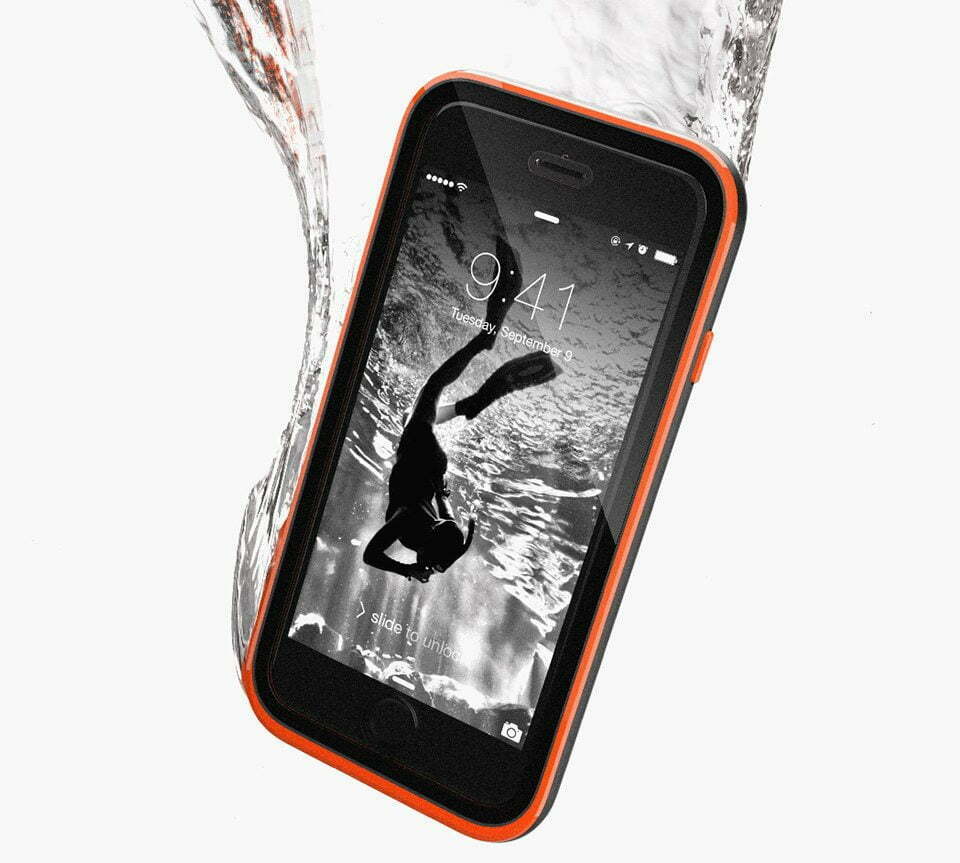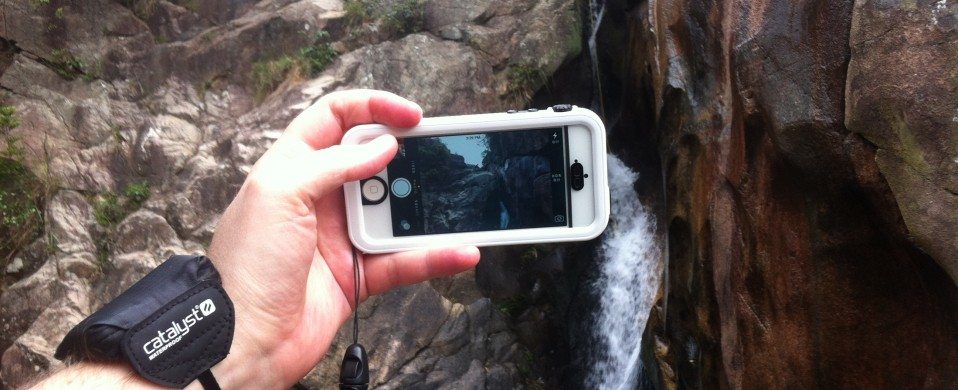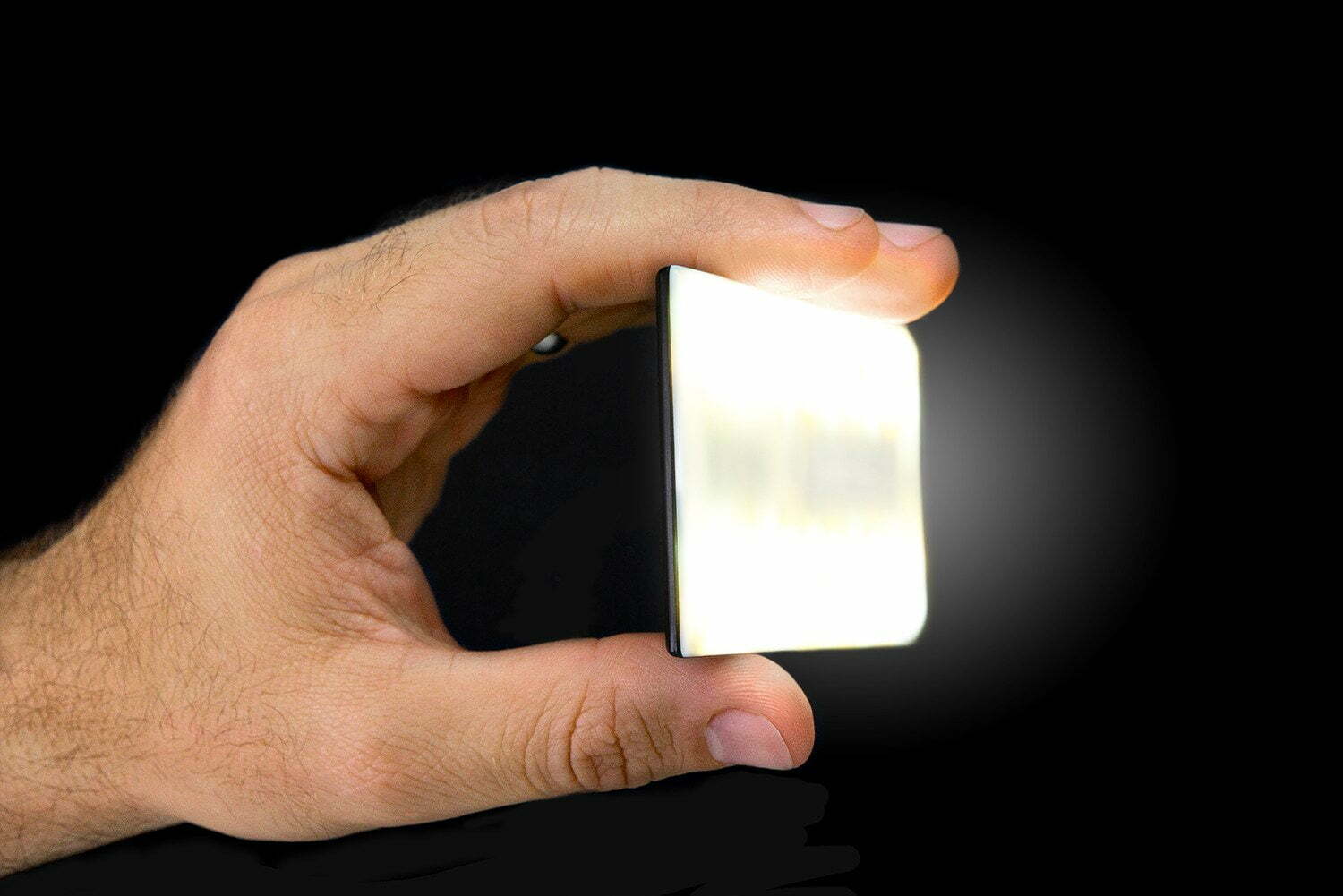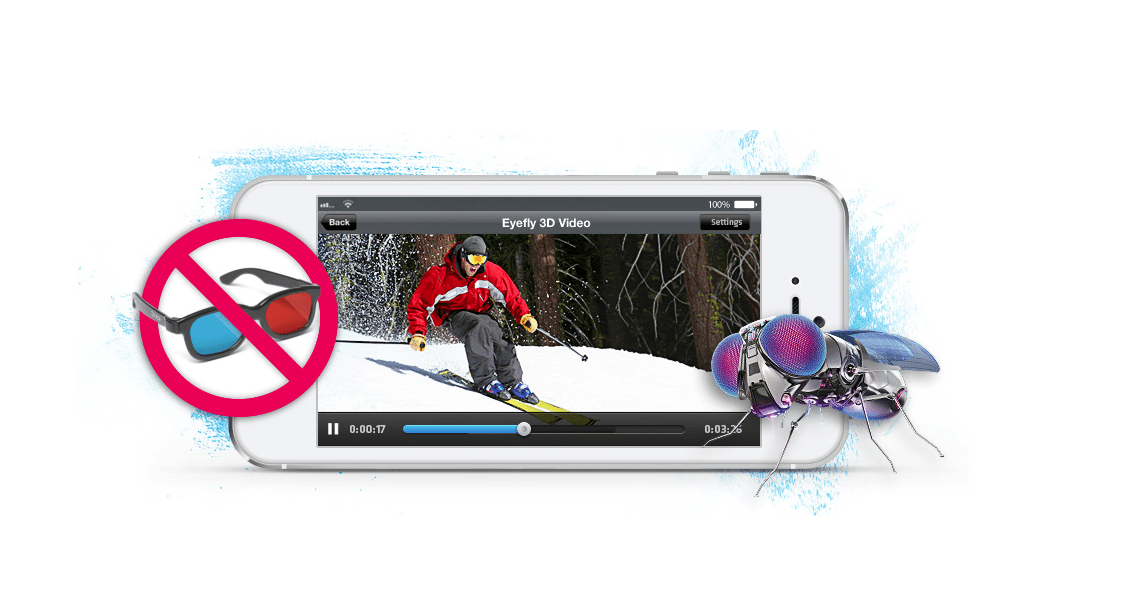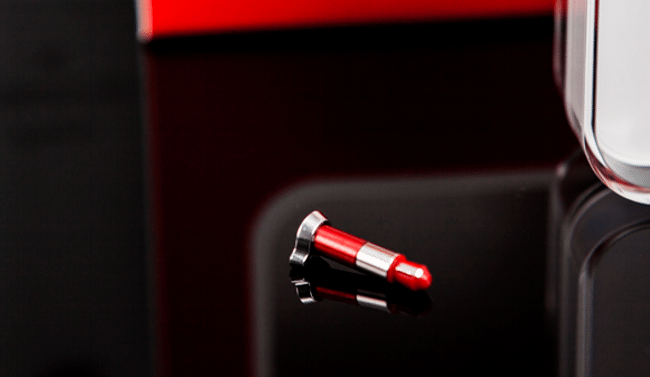(Updated 1/26/2015)
If you have the best iPhone you will like this. Knowing that they were missing out on yet another way to nickel and dime their customers, AT&T worked with Apple and added a hotspot feature in iOS 4.3 and above, the result is that iPhone 4 and above users can turn their iPhone into a wireless hotspot with yet another hefty monthly fee. Verizon users can also get the privilege for a similar additional fee. But for the easy nature of simply flipping a switch, or for those not comfortable with jailbreaking their phone, it’s a convenient, but costly method. And if you like to play by the rules, well, enabling your iPhone’s hotspot feature couldn’t be easier. One warning though, if you’re currently grandfathered into AT&Ts unlimited data plan, once you enable the hotspot feature, you will have forfeited your all your can eat days in favor of their more limited tiered plans.
Set it up on your iPhone (legal option)
Update: With iOS 7 now out, the setup process is slightly different to create a WiFi HotSpot. To do so:
1. Tap “Settings” from the Home Screen Then tap “Cellular”
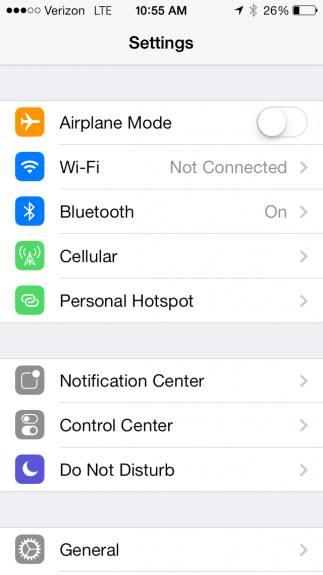
2. 4 rows down there should be “Set Up Personal Hotspot” in Blue. Tap that.
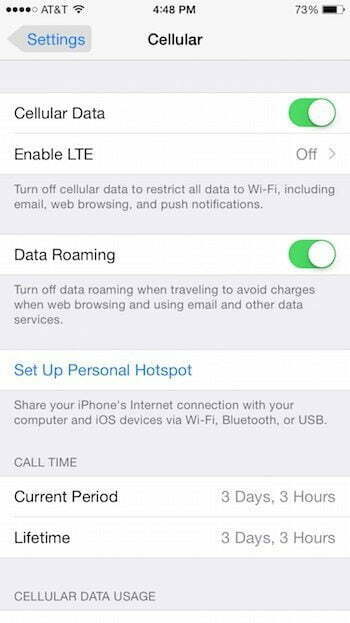
3. Click “Go to Website” (AT&T in my case)
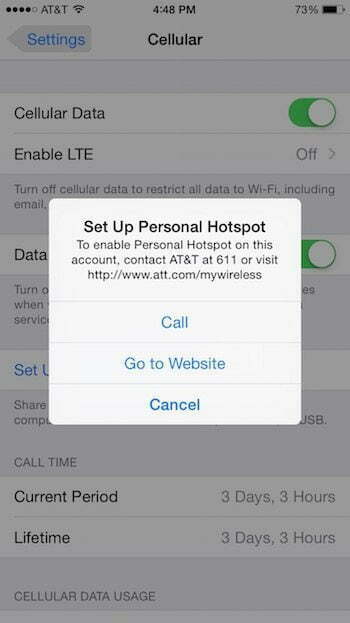
4. Once at the Carrier’s website you’ll need to add the appropriate plan. For AT&T users you’ll have to select a finite data plan. Which is to say Unlimited Data users, those that are grandfathered in, are precluded from setting up a WiFi Hotspot.
5. Finally, once you have a plan, you’ll need to set up your iPhone to allow other devices to connect to it. Charges will apply, but all it takes is two simple steps: open Settings, then Personal Hotspot. That will instantly give you an on/off switch for the hotspot if you’ve already set it up. If not, the iPhone will show you exactly how to do it in clear, easy steps.
6. Just in case you haven’t set it up already, see Apple’s above instructions. They are identical across AT&T, Verizon, and Sprint. The hotspot can share data in three ways: over the air (like any Wi-Fi router), over Bluetooth, and via USB. I recommend only Wi-Fi and USB; Bluetooth is slower and will drain your battery faster, while Wi-Fi can be shared with up to five people and USB charges the phone while plugged in.
Jailbreak Your iPhone (illegal option)
Now I know what you’re thinking … it’ll void my warranty! It’s illegal! It’ll mess up my phone and I won’t get it back to the way it was! That’s not entirely true. Jailbreaking your iPhone can void your warranty, but thousands of people jailbreak their iPhones and have no problem or any need for the warranty. Furthermore, once you remove the jailbreak the warranty comes back in place. After all, Apple doesn’t know that you jailbroke it. If you don’t like it, you can easily go into iTunes and restore it to the way it was.
And it’s not illegal either. According to the US Library of Congress Copyright office, it is perfectly legal to jailbreak your phone. The only reason to not jailbreak your phone is that when there are updates, you have to reset your phone back to the way it was to update it. Then you have to wait for the jailbreak tools figure that out before you can free it up again. But these days, it’s largely a painless process now.
There are a lot of different ways to jailbreak your iPhone, but depending on the model and operating system you may not be able to. Currently there is no public jailbreak for the iPhone 5 or iPhone 4S in iOS 6. The same applies to the 5th generation iPod Touch and iPad. So if you have a 4S and want to tether, don’t update to iOS 6.
For instructions on how to Jailbreak your iPhone (and whether it’s even possible), check out Redmond Pie. They have an excellent section for jailbreakers. Once you’ve jailbroken your phone, it’ll install an application called Cydia, which is an app store for jailbroken apps. There are others, but Cydia is the largest and best.
1. Open Cydia and download MyWi
MyWi is the hotspot utility that will enable you to unofficially turn your phone into a hotspot. You can try it out for free, but if you plan to use it beyond the free trial, MyWi costs $20. You can set passwords, change your SSID settings, make security settings, etc. Once you have MyWi installed and enabled, you will notice a blue bar at the top of your screen showing the hotspot connection active and functioning. It even shows how much data you are using downloading and transmitting – a handy feature.
2. Surf to your heart’s content … or until you’re caught
Once you’re all set up, you can acquire your phone’s WiFi hotspot signal and you’re off to the races. It’s a simple matter of choosing your iPhone from the list of wireless routers your gadget or laptop sees and inputting the password.
A few things though. First, using your iPhone as a wireless hotspot will drain your phone’s battery as fast as continually using your GPS feature. But you can get a few hours of hotspot use easy from it. Or, you can attach your phone to your laptop via USB and not only have the security of a wired connection, but also not drain your phone battery thanks to the USB charge feature.
Additionally, wireless carriers do not allow for their customers to use their data however you’d like. If they see an influx of downloads or uploads or track webpage data that isn’t consistent with smartphones (the size of downloaded pages don’t match your phone’s screen size, for example), even if you have an unlimited data plan (grandfathered on AT&T or through Sprint), they will send you a text message stating that if you’d like to tether it’s an additional fee. If you don’t heed the subtle warning, they’ll start charging you and will offer access to the built-in hotspot feature.
The reality is that if you plan on using the hotspot today on an iPhone, it’s just a matter of time before you have to pay. If you use it minimally, you may never get caught by your provider. I’ve had MyWi for years, but only use it in case of emergency. A few have come up, but they’ve never resulted in AT&T (my carrier) forcing me to upgrade my data plan.
In the end, it may just be easier to get a MiFi card which will provide 4G wireless hot-spotting for a minimal fee. They range from $20-60 a month depending on data usage and doesn’t require jailbreaking or catching the ire of your wireless carrier.

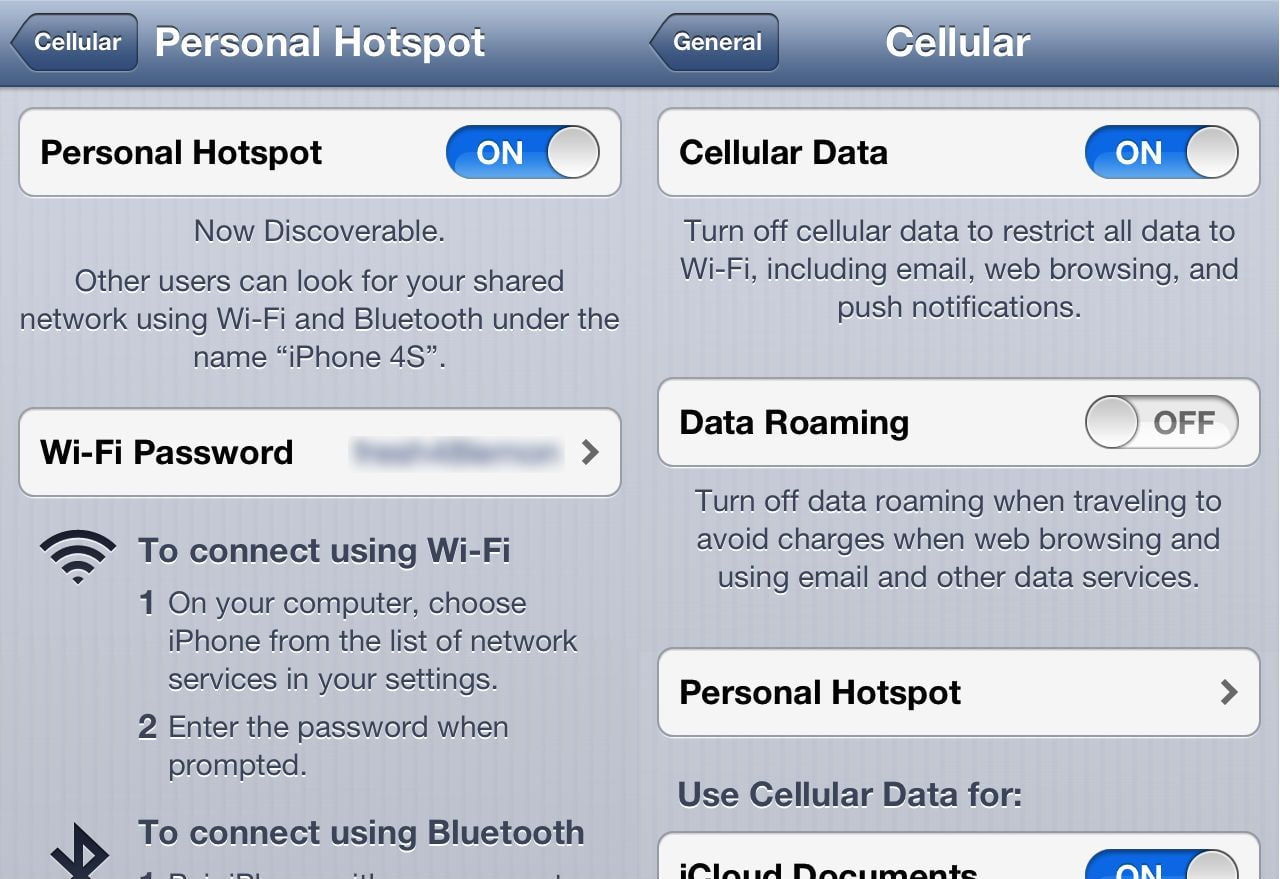


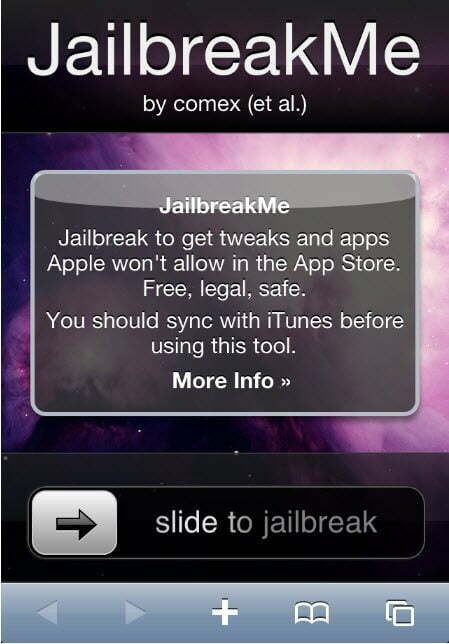
















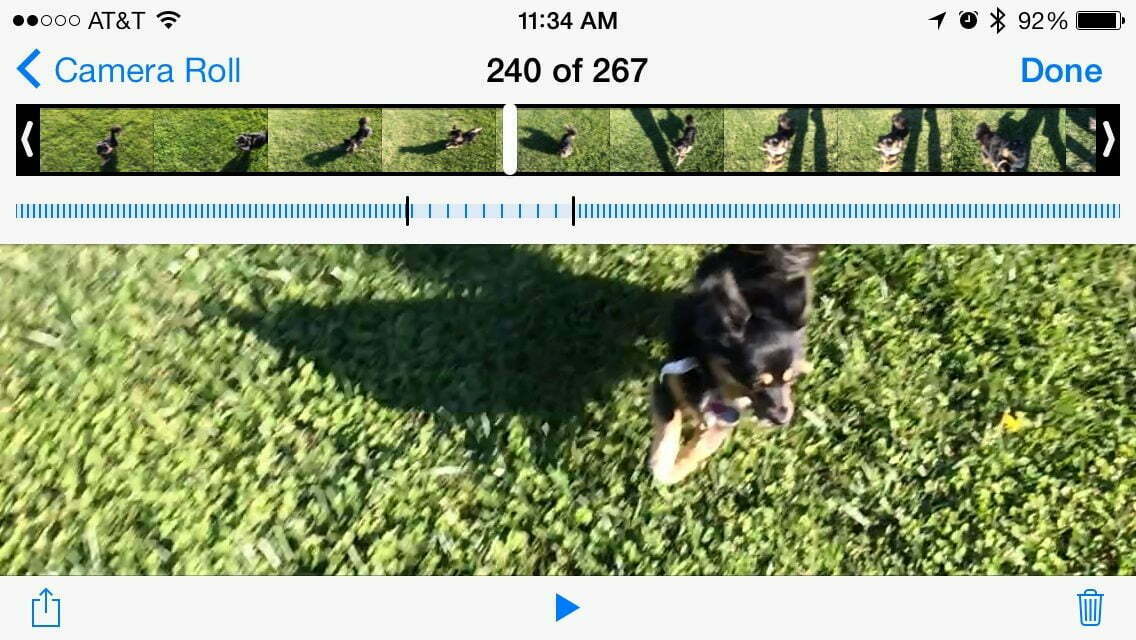


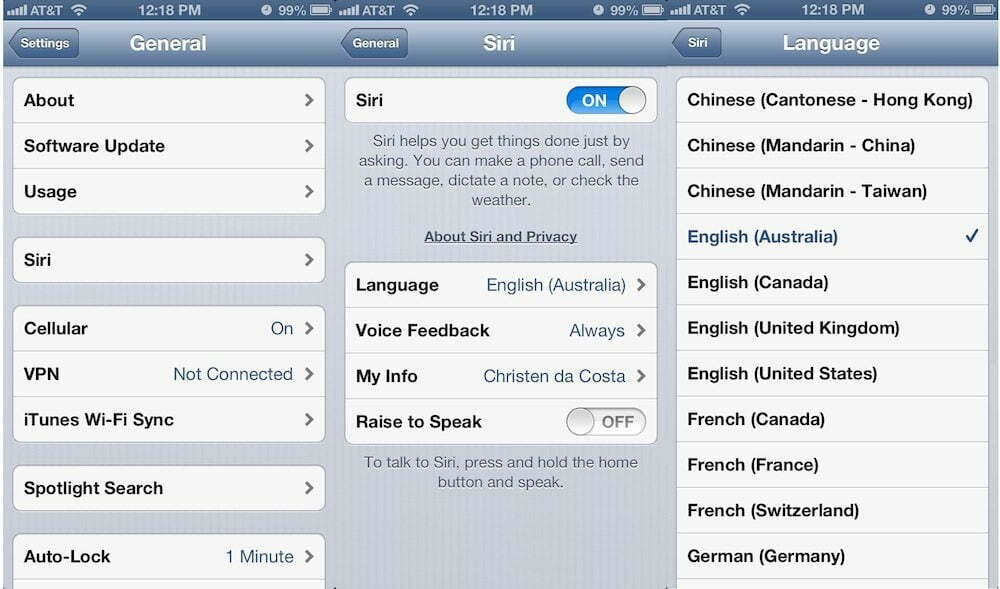

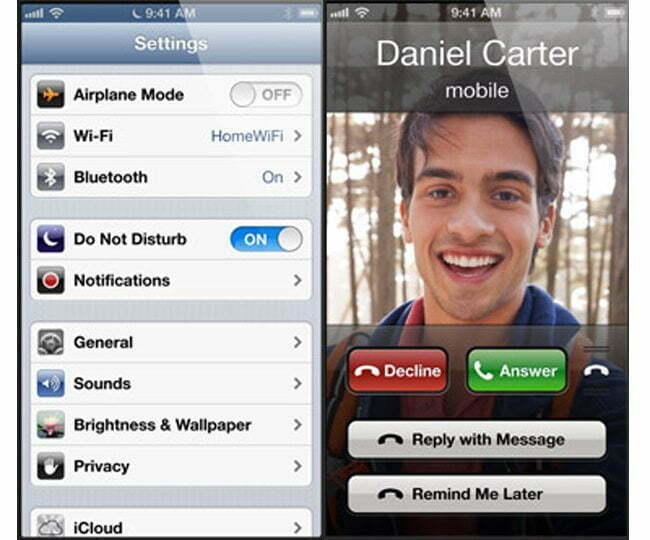

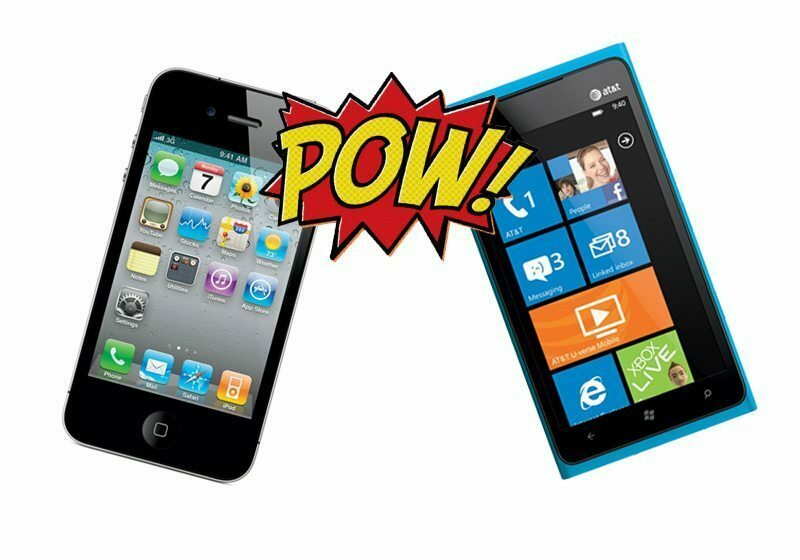


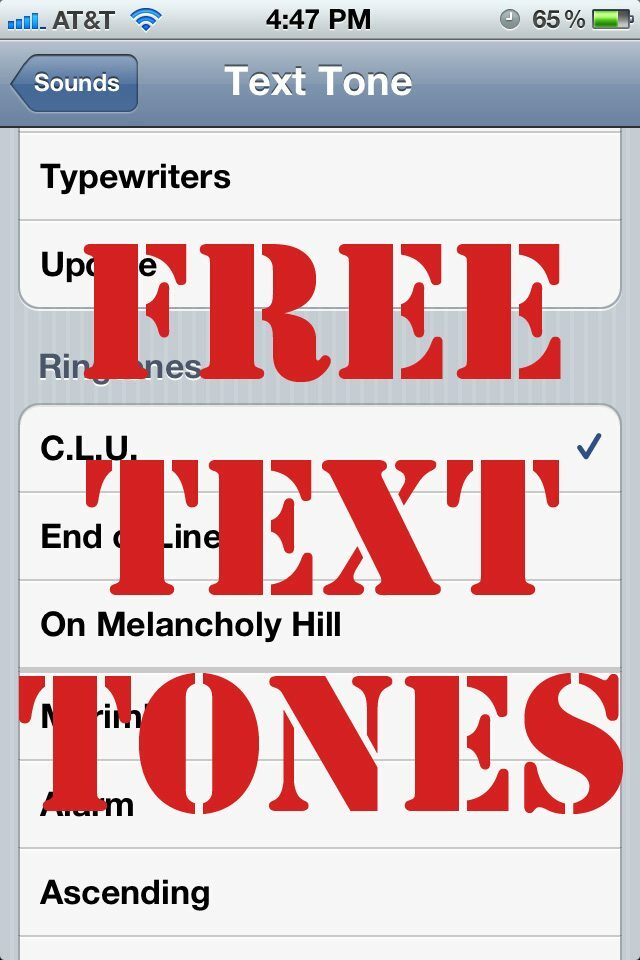

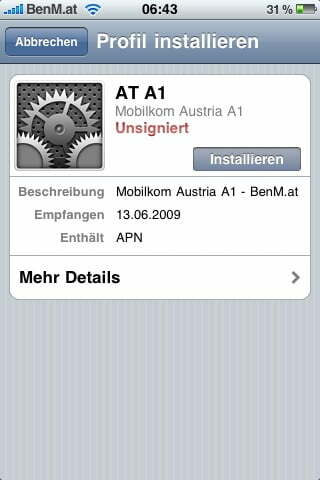
![Best iPhone in [year] ([month] Reviews) 30 Best iPhone in 2026 (January Reviews)](https://www.gadgetreview.dev/wp-content/uploads/best-iphone-image.jpg)
![Best Credit Cards with Cell Phone Insurance in [year] 31 Best Credit Cards with Cell Phone Insurance in 2026](https://www.gadgetreview.dev/wp-content/uploads/best-credit-cards-with-cell-phone-insurance-image-1.jpg)
![Best Smartphone in [year] ([month] Reviews) 32 Best Smartphone in 2026 (January Reviews)](https://www.gadgetreview.dev/wp-content/uploads/MagCase-Is-The-Worlds-Thinnest-Phone-Case-1.jpg)
![10 Best Rugged Smartphones in [year] 33 10 Best Rugged Smartphones in 2026](https://www.gadgetreview.dev/wp-content/uploads/best-rugged-smartphone.jpg)
![10 Most Secure Phones in [year] 34 10 Most Secure Phones in 2026](https://www.gadgetreview.dev/wp-content/uploads/Most-Secure-Phone.jpg)
![10 Best Selfie Camera Phones in [year] 35 10 Best Selfie Camera Phones in 2026](https://www.gadgetreview.dev/wp-content/uploads/best-selfie-camera-phone.jpg)
![10 Best Dual SIM Phones in [year] 36 10 Best Dual SIM Phones in 2026](https://www.gadgetreview.dev/wp-content/uploads/best-dual-sim-phone.jpg)
![10 Best Small Phones in [year] 37 10 Best Small Phones in 2026](https://www.gadgetreview.dev/wp-content/uploads/best-small-phones.jpg)
![10 Best Low Light Camera Phones in [year] 38 10 Best Low Light Camera Phones in 2026](https://www.gadgetreview.dev/wp-content/uploads/best-low-light-camera-phone.jpeg)
![10 Best Large Screen Phones in [year] 39 10 Best Large Screen Phones in 2026](https://www.gadgetreview.dev/wp-content/uploads/best-large-screen-phone.jpg)