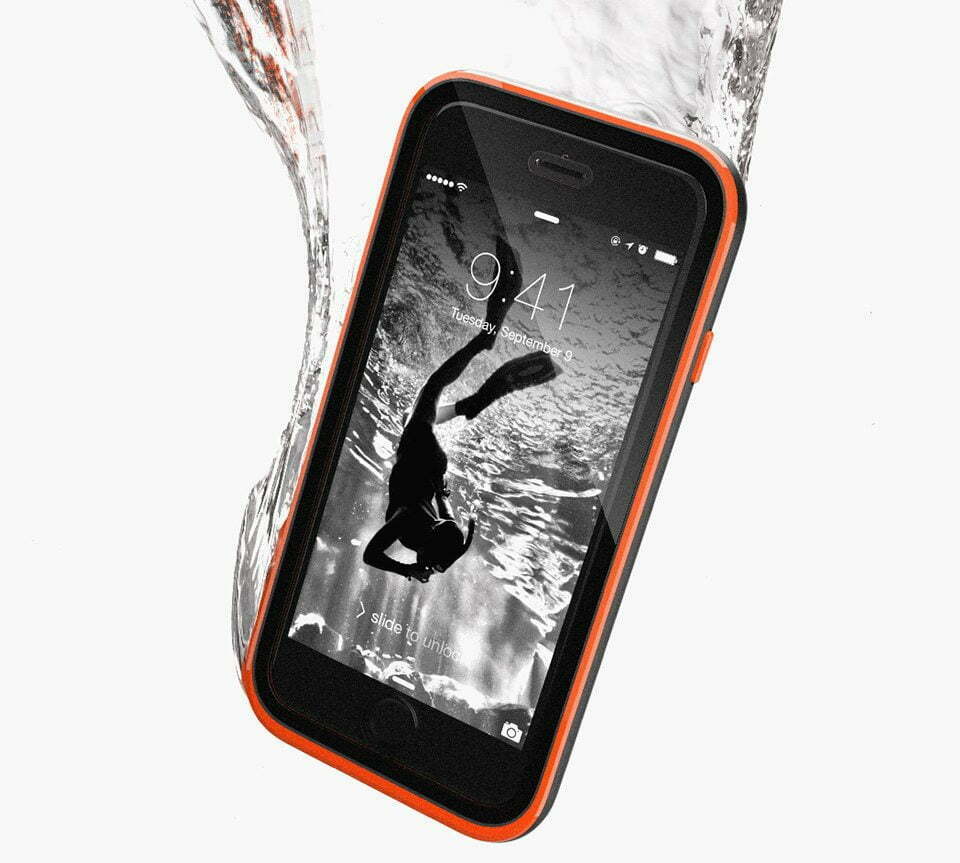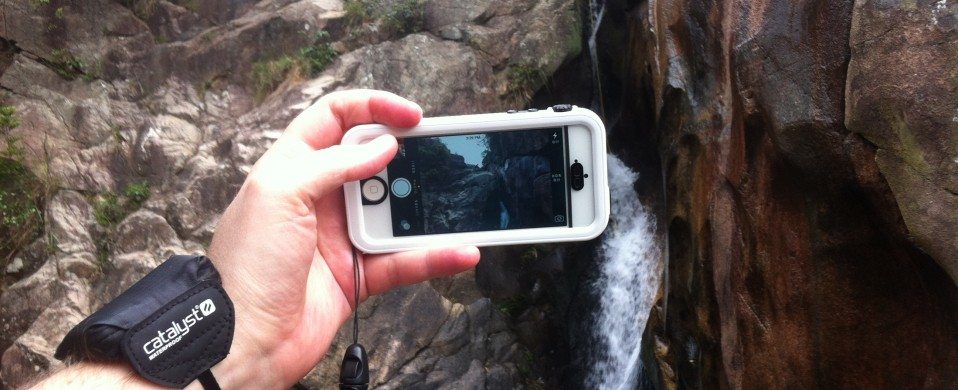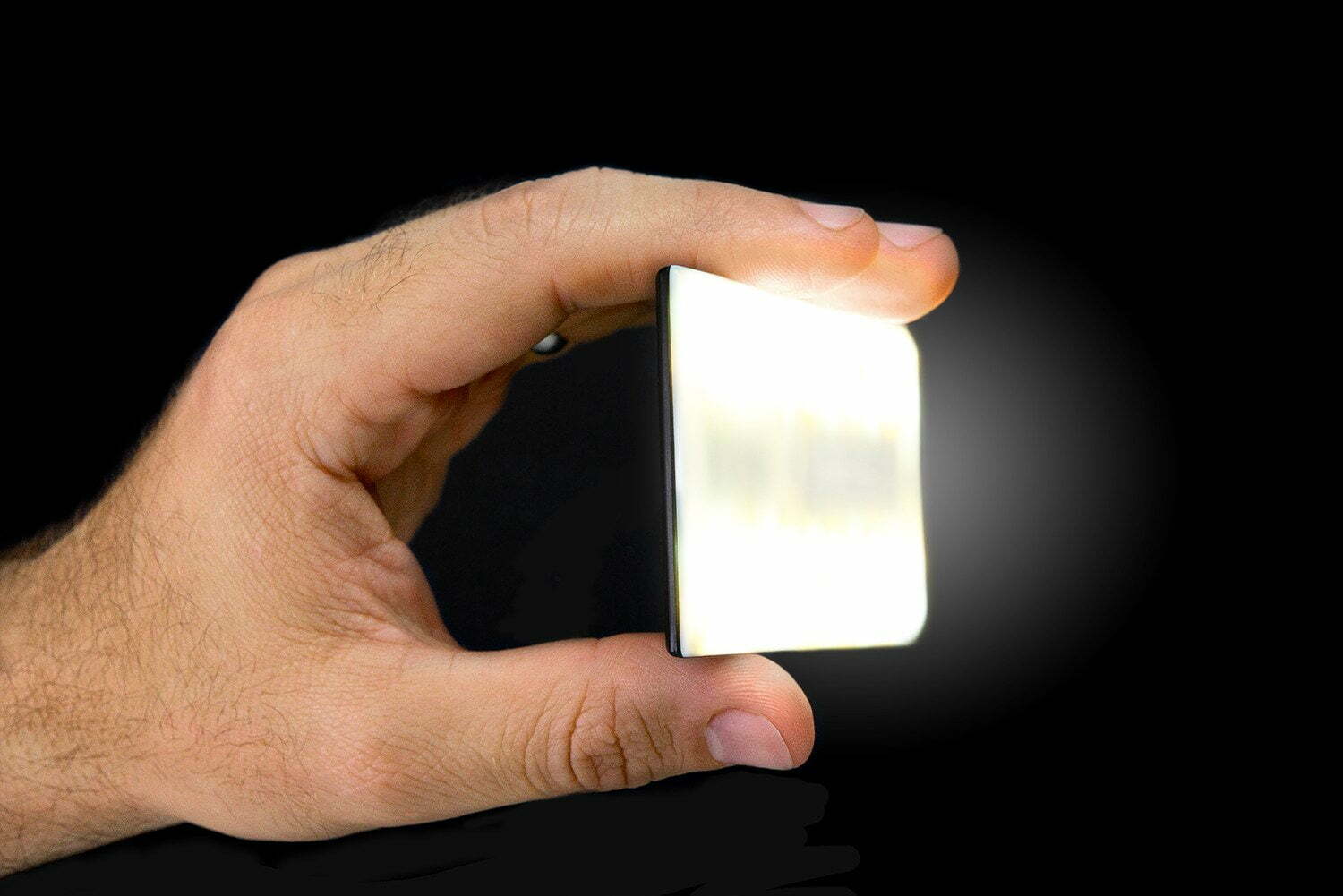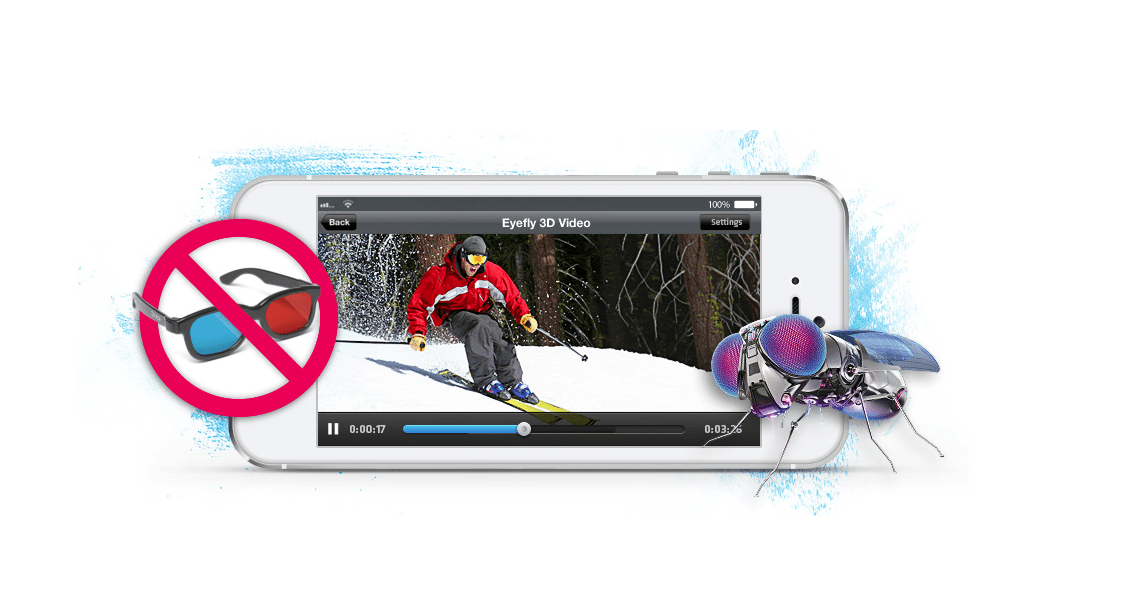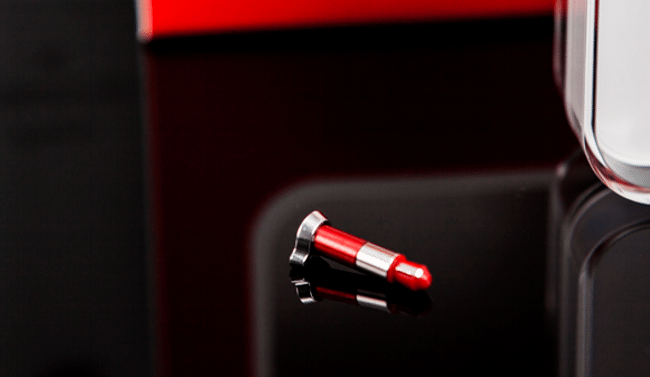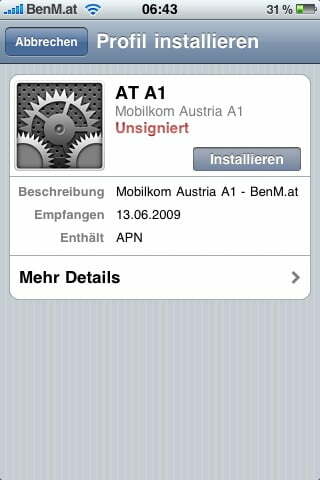
If you’re anything like me you’re not willing to Jailbreak your iPhone for the opportunity to tether the device to your computer for go any where Internet surfing. Additionally, the folks at iPhone-Dev have yet to figure out how to Jailbreak the iPhone 3GS, although word on the street is that it’s coming any day now.
Well, fortunately there is a work around that requires no Jailbreaking or messy hacking to Tether it up. Just follow the below instructions and you’ll be tethering with your iPhone 3GS or 3G running iPhone 3.0 software in no time flat.
- Point your iPhone’s browser to help.benm.at
- Scroll down to the blue button that says “Mobileconfigs’ and click it
- Next select your country
- Then choose your carrier
- You’ll then be prompted with a profile install which you should do
- Once that is complete click the iPhone’s Home button>Settings>General>Network>Internet Tethering>On
- Select USB or Bluetooth (I choose USB)
- Then plug your iPhone into your computer
- Those on Macs, your Network settings screen should automatically pop up under system preferences
- Select the iPhone (called Ethernet Adapter (en2) ) and the system will configure the DHCP info accordingly (this will probably happen after you click apply) and click Apply
- Surf the net!
Note, we still don’t know what kind of action AT&T will take against those who perform heavy Internet surfing on a tethered iPhone, or any tethered iPhone as it’s completely unsanctioned and may either break the contractual terms or cost you some serious dough.
Update: Many people seem to be having trouble getting this to work. If you’d like some help please email info [at] www.gadgetreview.com.
Update 2: A German iPhone user on T-Mobile just wrote in and said this is what he/she had to do to get it working: “you have to install the mobile config, restart, delete the config, install the config, restart and then you can use it!”. Interesting that you should have to install it twice, but who knows and if it works so be it!
Update 3: This hack no longer works if you’ve updated your iPhone’s OS in the last 6-8 months.

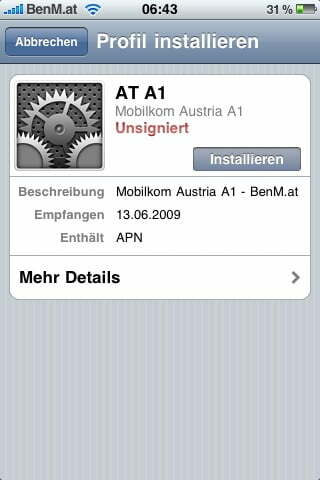
















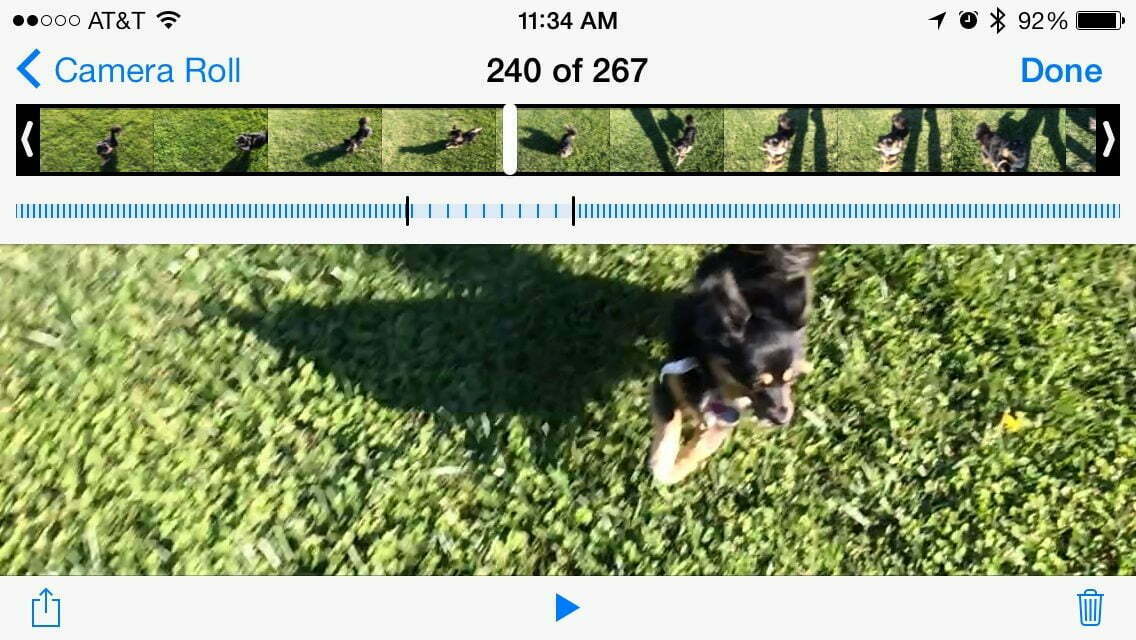


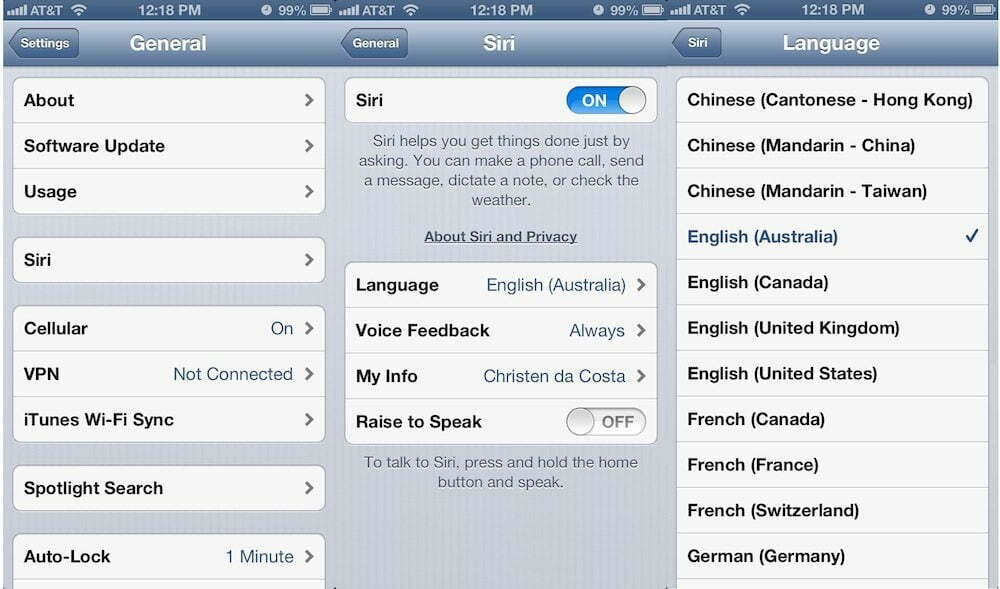

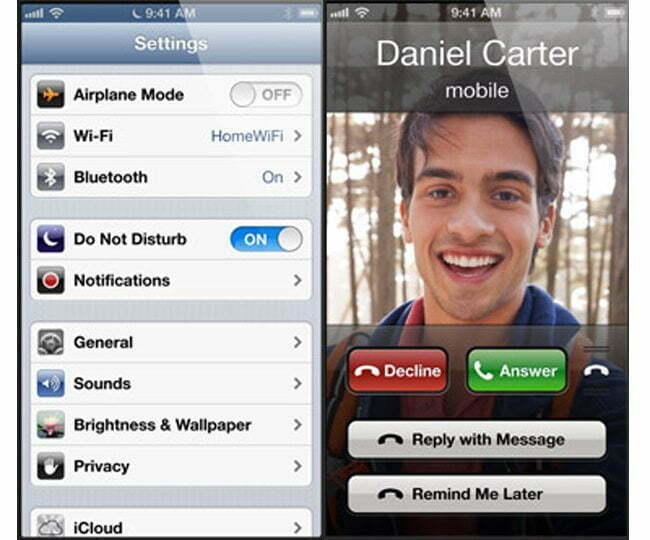

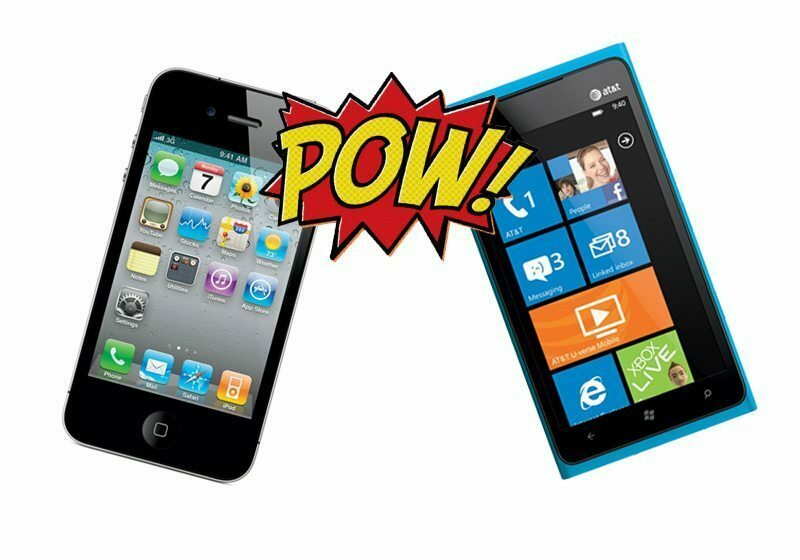


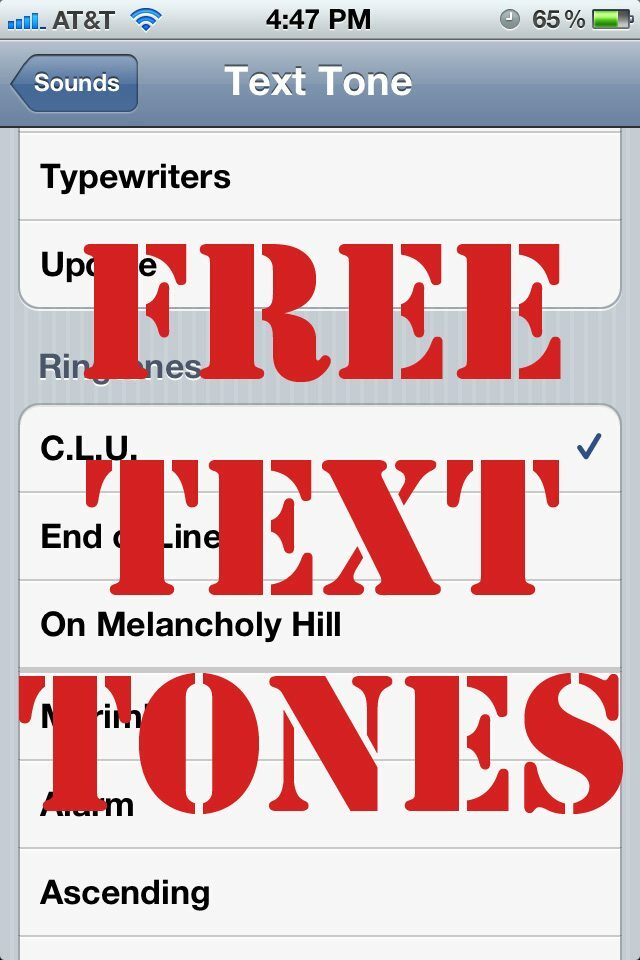

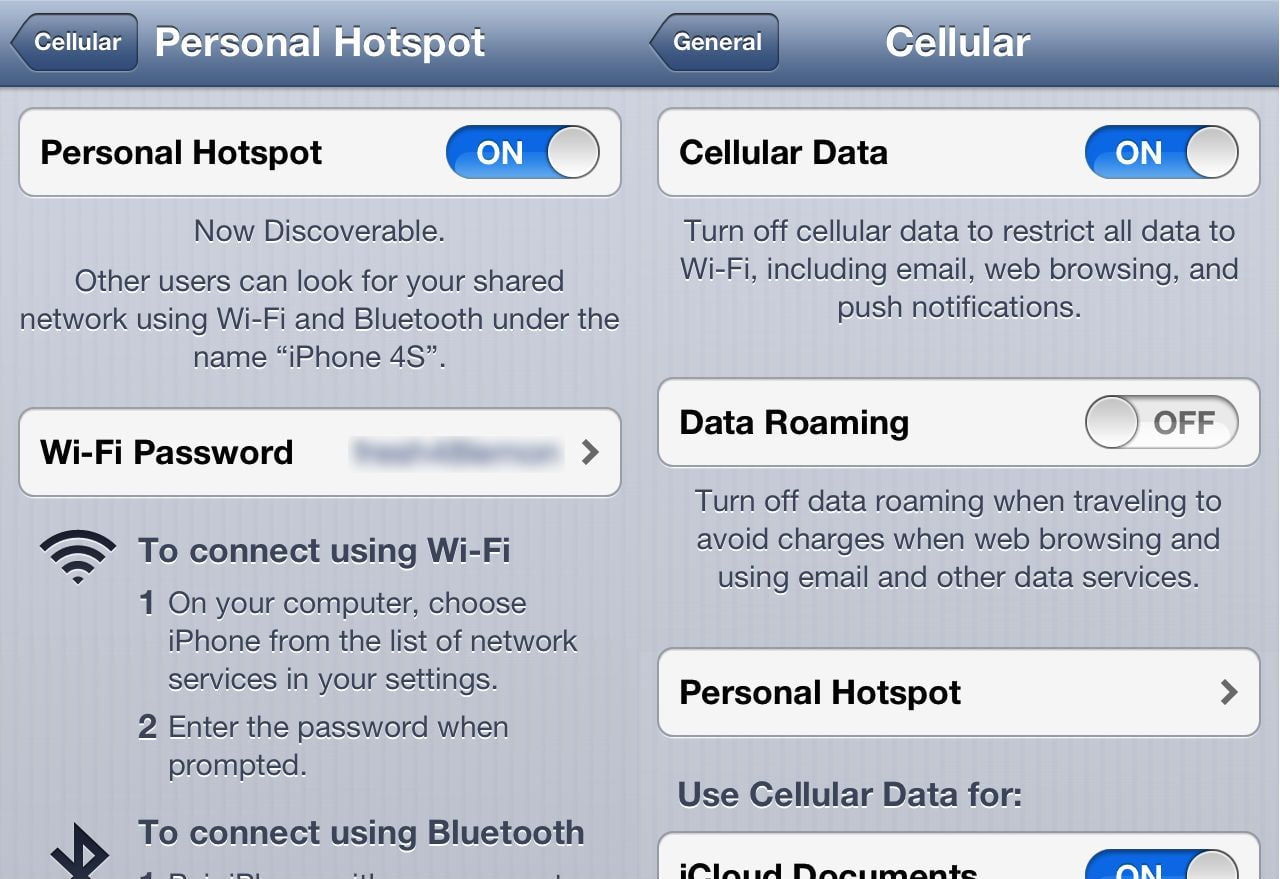
![Best iPhone in [year] ([month] Reviews) 24 Best iPhone in 2026 (January Reviews)](https://www.gadgetreview.dev/wp-content/uploads/best-iphone-image.jpg)
![Best Credit Cards with Cell Phone Insurance in [year] 25 Best Credit Cards with Cell Phone Insurance in 2026](https://www.gadgetreview.dev/wp-content/uploads/best-credit-cards-with-cell-phone-insurance-image-1.jpg)
![Best Smartphone in [year] ([month] Reviews) 26 Best Smartphone in 2026 (January Reviews)](https://www.gadgetreview.dev/wp-content/uploads/MagCase-Is-The-Worlds-Thinnest-Phone-Case-1.jpg)
![10 Best Rugged Smartphones in [year] 27 10 Best Rugged Smartphones in 2026](https://www.gadgetreview.dev/wp-content/uploads/best-rugged-smartphone.jpg)
![10 Most Secure Phones in [year] 28 10 Most Secure Phones in 2026](https://www.gadgetreview.dev/wp-content/uploads/Most-Secure-Phone.jpg)
![10 Best Selfie Camera Phones in [year] 29 10 Best Selfie Camera Phones in 2026](https://www.gadgetreview.dev/wp-content/uploads/best-selfie-camera-phone.jpg)
![10 Best Dual SIM Phones in [year] 30 10 Best Dual SIM Phones in 2026](https://www.gadgetreview.dev/wp-content/uploads/best-dual-sim-phone.jpg)
![10 Best Small Phones in [year] 31 10 Best Small Phones in 2026](https://www.gadgetreview.dev/wp-content/uploads/best-small-phones.jpg)
![10 Best Low Light Camera Phones in [year] 32 10 Best Low Light Camera Phones in 2026](https://www.gadgetreview.dev/wp-content/uploads/best-low-light-camera-phone.jpeg)
![10 Best Large Screen Phones in [year] 33 10 Best Large Screen Phones in 2026](https://www.gadgetreview.dev/wp-content/uploads/best-large-screen-phone.jpg)