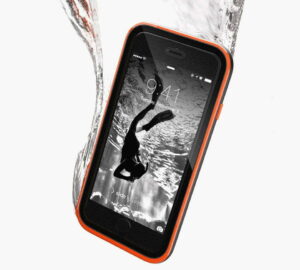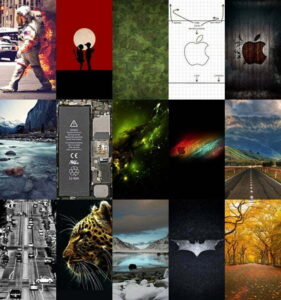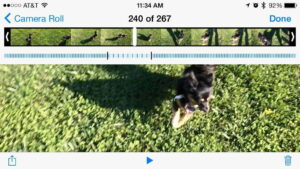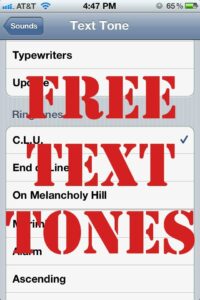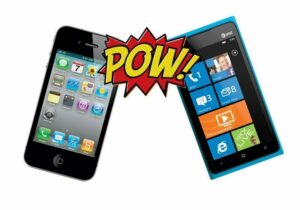One of the complaints against Apple’s iPhones/iPads has been the lack of user-expandable memory. The i-Flash HD is an external storage device that deletes this problem and doesn’t rely on any WiFi or networking in order to function. And it works with all iPads and iPhones from the 3GS up. For more accessories for your iPhone, take a look at our Tech 21 impact shield for iPhone 5 review. Also take a look at our review of the best iPhone.
The design provides all that is needed to know as to how to use it: one side is a USB plug that goes into a USB socket on a computer or laptop with the other end being a dock connector to mate with that on an iPhone or iPad. Connecting the i-FlashDrive HD to the iOS device will launch the free app if it hasn’t already been taken care of through iTunes or through a direct download.
So I insert the i-FlashDrive HD into one of my Mac Pro’s USB sockets and wait as its icon appears as a flash drive on the desktop. A double-click opens its window to find some sample files (text, video, audio) and so slightly less than the stated 16 GB’s of flash memory storage (there’s also 32 and 64GB models). I remove the unneeded files now populate the window with a number of files that include photos, music and videos, and Pages and Word documents. I unmount by dragging the icon to the trash and then remove it from the Mac Pro.
Related: Also check out our iPhone 5 review.
Taking my iPad/3rd gen, I “wake’ it up and then insert the i-FlashDrive HD’s dock connector plug in. I click on the app and am presented with a series of choices — best noted one at a time.
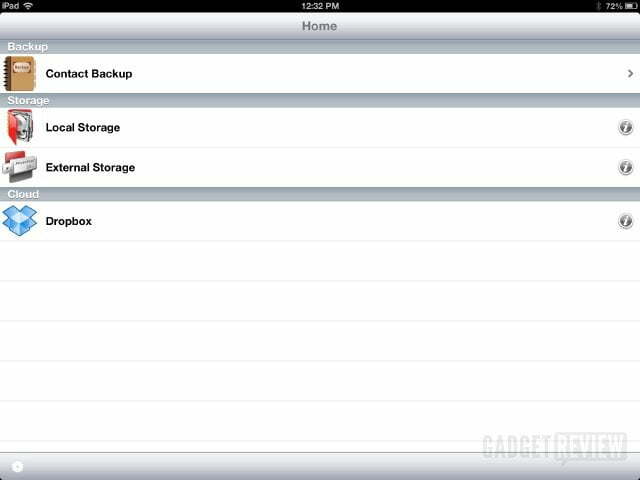
Mp3 Playback
The Music interface looks similar to that provided by Apple, but adds some useful functionality in that you can create Playlists automatically. Additionally, moving file from one folder to another will generate a new Playlist. The actual playback coming from the “External storage” (i.e., the iFlashDrive HD) is indistinguishable from that of local storage and all output choices (such as Bluetooth or AirPlay) continue to be selectable.
Photo Share
Photos can be copied (in varying sizes) from the iOS device’s Camera Roll to the i-FlashDrive HD. They can also be viewed and AirPlay applies to them as well.
Related: If you like this device, you might be interested in our Eyefly 3D For iPhone 5SC review.
Video
Video playback, for example a 720p of Expendables 2 I had ripped from my Blu-ray disc looks the same as if it had been played from “local memory”(i.e., on the iPad). Also, the “AirPlay function is active.
File Manager
This provides options that the device’s iOS doesn’t allow — for example, creating folder and renaming of files. Files can also be copied, deleted, emailed as attachments and moved into new folders. Just remember to first get to that “Edit” button and then be precise in what you are doing.
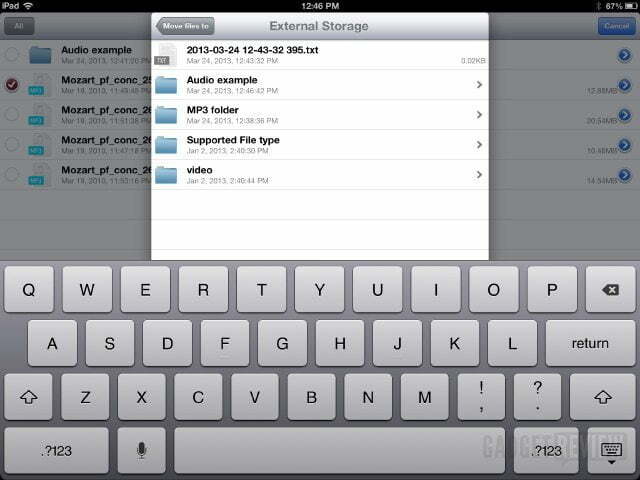
File Encryption
As a safety measure, being able to create a “locked” file can be useful — just don’t forget the password. Also, the file ends up with an icon that visually notes that it has been locked. This is good should the iFlashDrive HD fall into the wrong hands.
Contact Backup
Many won’t bother with this option if they’re using iTunes regularly, but for those who don’t this is a successful way to save info. The process is quickly done, as is the reverse for restoration. Additionally, a choice can be made between the saving being done in a “private” format or the open vCard format.

Also built into the app (appearing in pop-up menus) is an iOS-compatible Document Reader and a Voice Recorder. Additionally you can write text files and copy/paste text using the clipboard function. As a part of this, email attachments can also be copied and pasted (as can images from the Camera Roll). An internal LED glows as data is active so you know when NOT to pull it out from the iOS device.

A lightning adapter is included that fits right over the dock connector to make the iFlashDrive HD compatible with an iPad/4th gen or iPad mini. My wife has a mini so I tried it out and functionally speaking it worked no differently than with my dock-connected iPad 3. But if it’s on and the drive is being carried around, use the plastic cover-tab because the lightning connector is a bit fragile I think.
Editor’s Rating:
[rating:3.5/5]
Very Good
Bottom line: $149 retail gets you 16GB of memory storage inside the very capable i-FlashDrive HD. But it’s what you can do with what is on the storage that counts. The procedure for using i-FlashDrive HD is straightforward and consistent with the workings of the IOS so as to not cause any problems. Just make sure the model picked has enough storage capacity for your needs.
Pros
- Works with PC and Linux computers
- DropBox integration
- Share with other iOS devices via Bluetooth
Cons
- Significantly sticks out from the dock connector
- No password lock on accessing the iFlashDrive HD’s contents