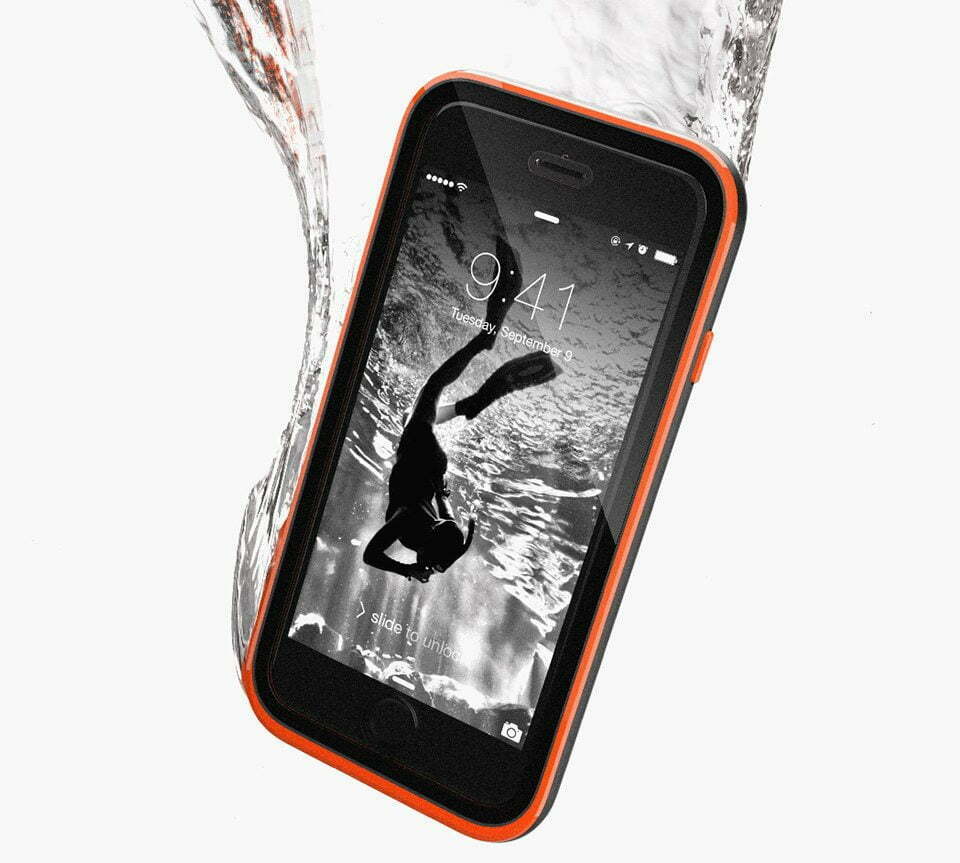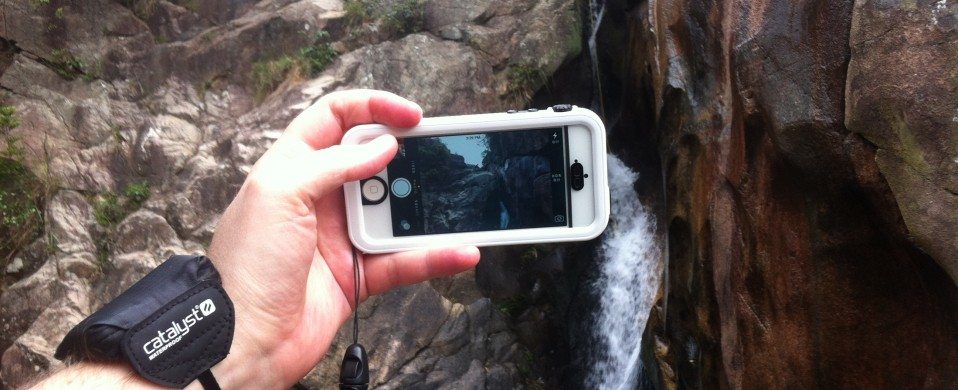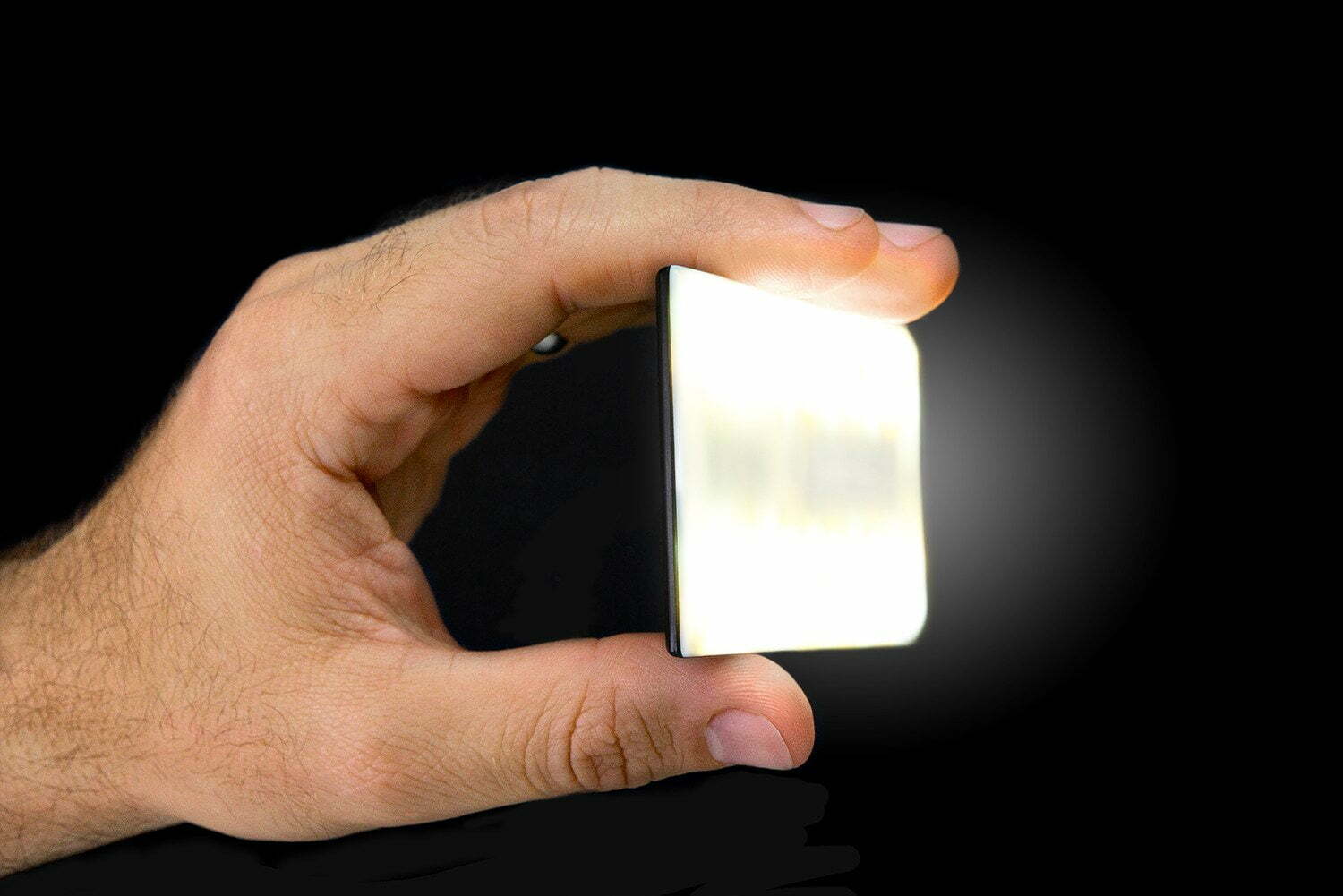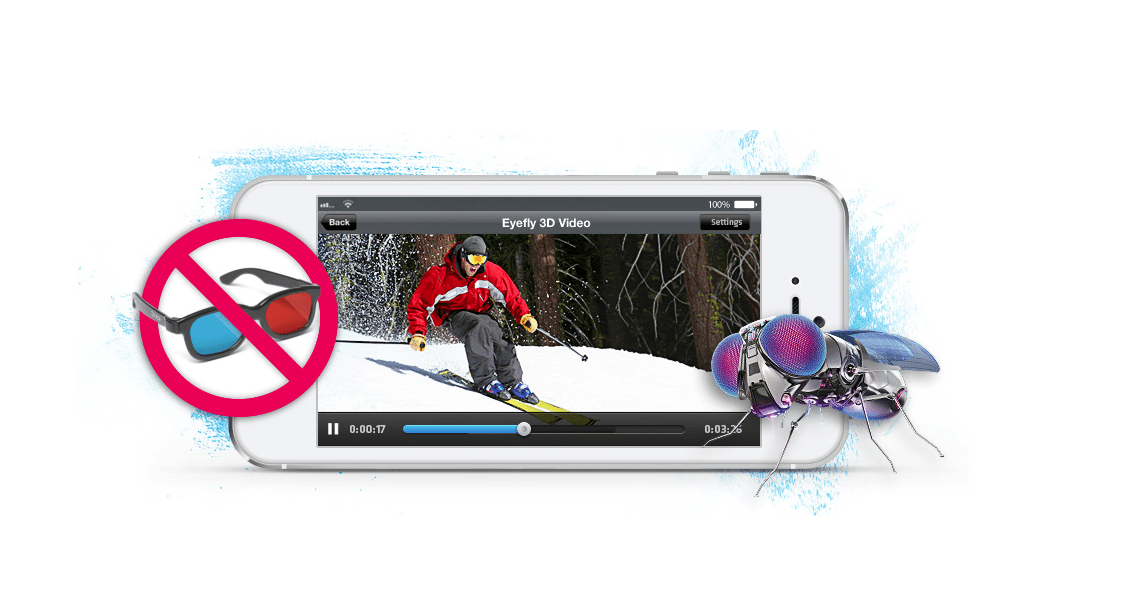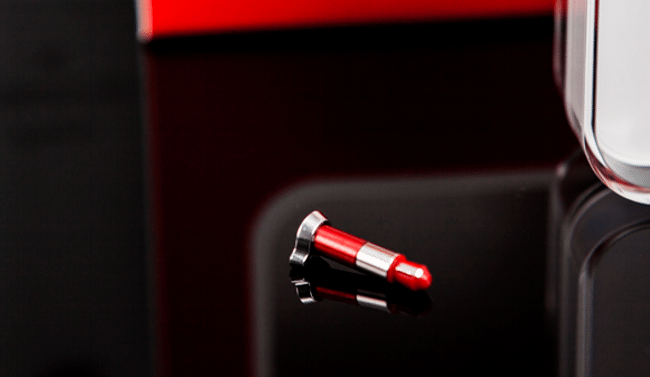The launch of the iPhone 5 has come and gone. And while those of you locked into a contract and don’t have the option to upgrade on the cheap, there is a bastion of relief, which comes in the form of iOS 6. However, iPhone 4s owners will only be able to take full advantage of the upgrade, as it improves SIRI’s voice commands. You can now open applications, Tweet and post to Facebook simply by speaking aloud in a kind and concerted manner to SIRI. Nevertheless, there are a many a time when she won’t perform the command properly, or simply can’t handle the request. It’s a frustrating circumstance and one that has caused us to loathe the very sound of her voice.
Good news! Because you can now change SIRI’s accent without impacting her performance. You see, iOS 5 allowed you to do this, but as a result SIRI’s functionality was limited to just searching the web. Not any more. You can now change SIRI’s voice and still open apps, post to Facebook, check the weather and more.
Here’s how to change SIRI’s voice:
- Unlock your iPhone (duh)
- Tap SETTINGS
- Next, click on GENERAL
- Once in General select SIRI
- Click LANGUAGE
- Finally, select the accent (or language that best suits you)
- Next, ask SIRI “what is the best phone in the world?”
- She should respond with her/his new accent.
We tried out “English (United Kingdom)” and found the voice to be a bit too HAL 2001. Instead we opted for “English (Australia)”. It’s a much more palatable accent and doesn’t creep us out as much. Unfortunately, the “English (Canada)” language option doesn’t include an actual Canadian accent. We had hoped it would say “aboot”.
Update: After some testing we’ve discovered that SIRI won’t be as accurate in these languages. So buyer beware.

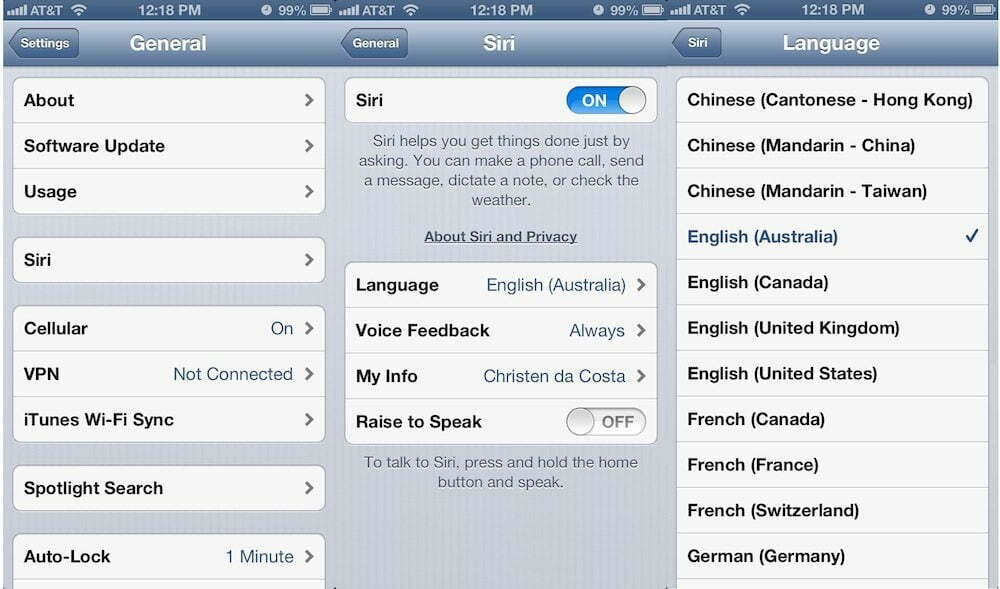

















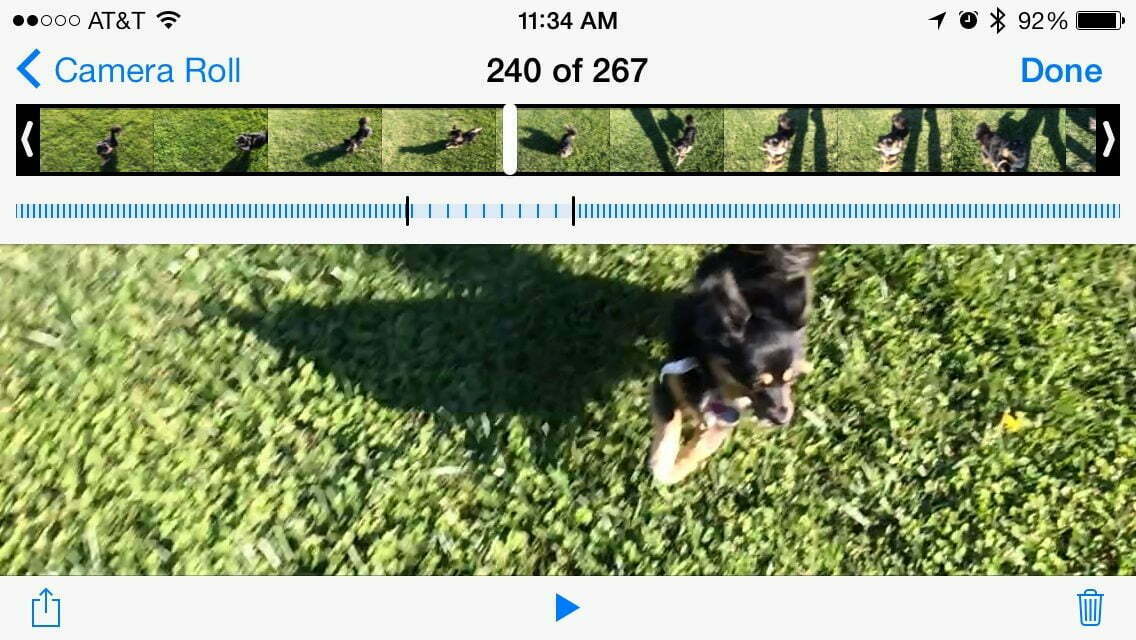



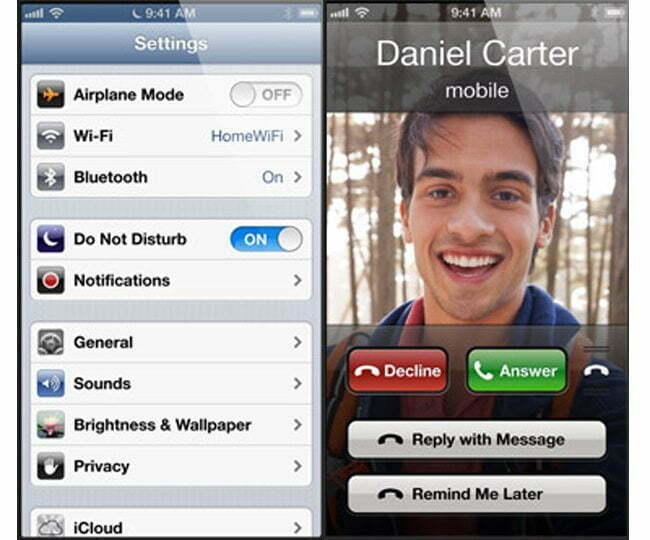

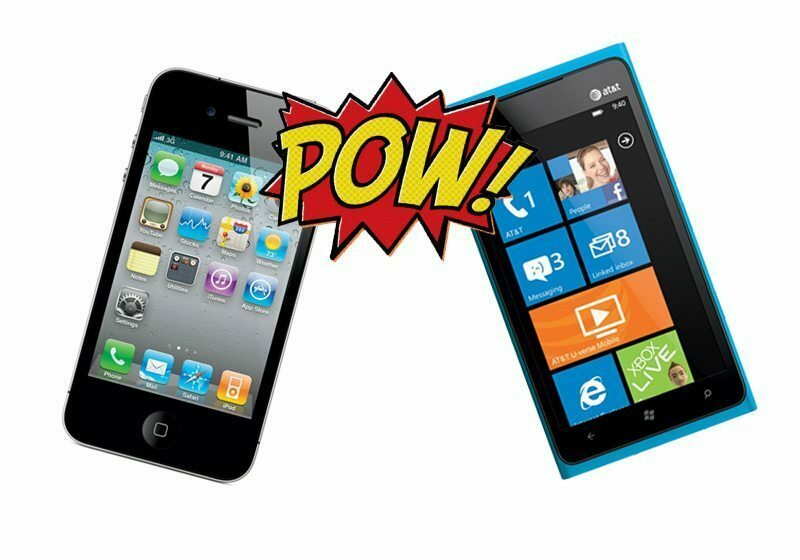


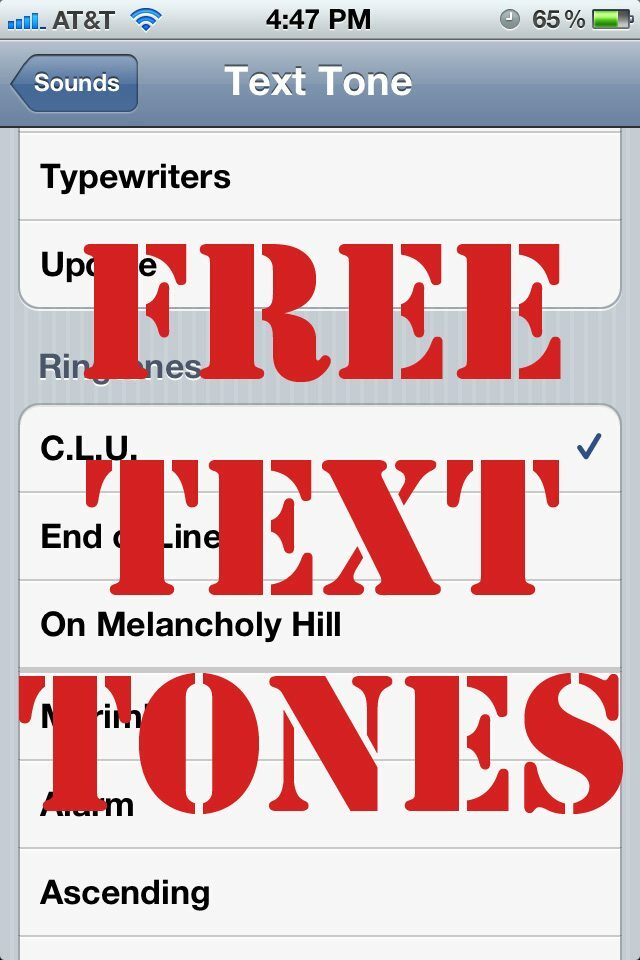

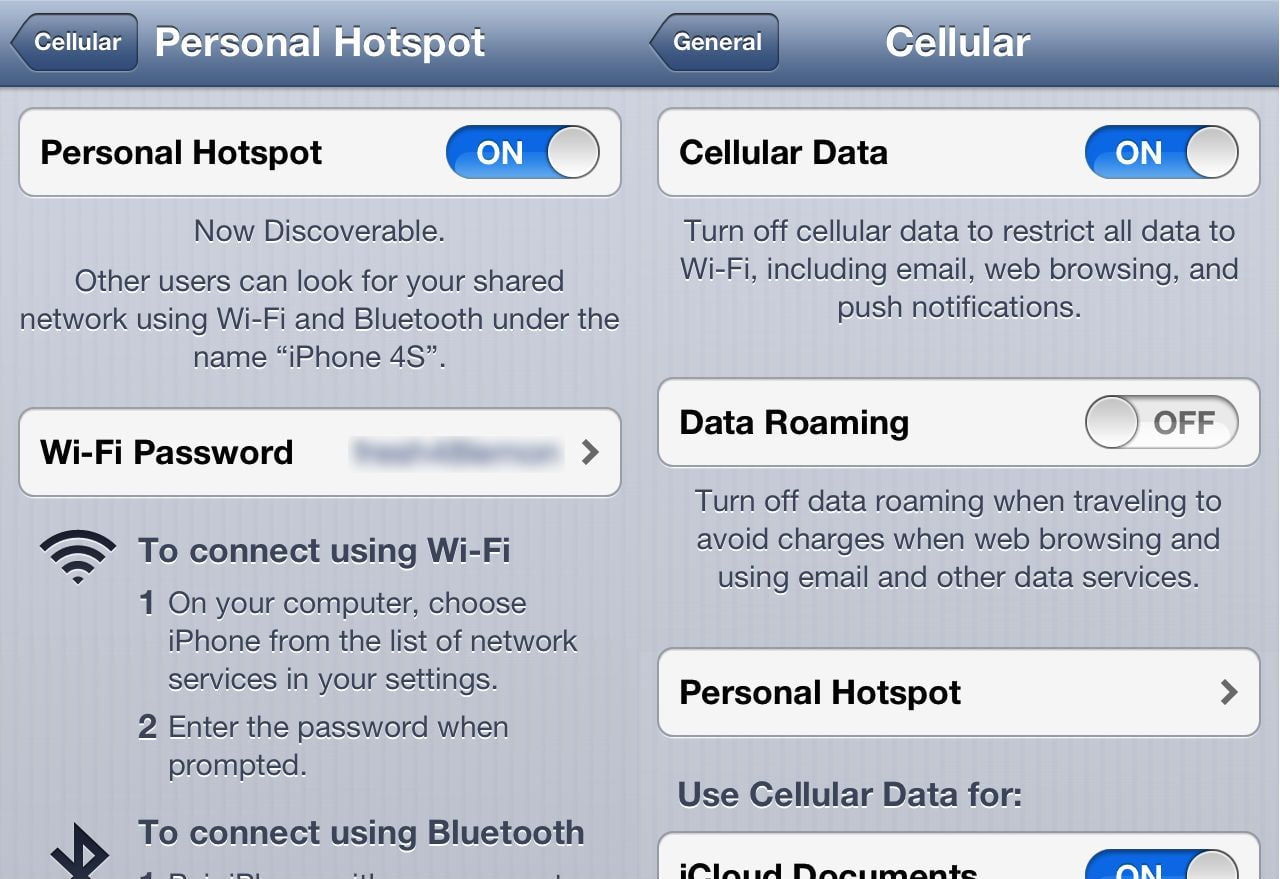
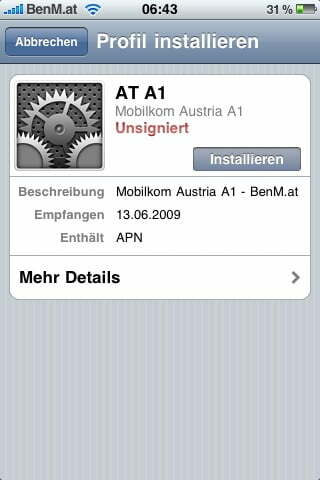
![Best iPhone in [year] ([month] Reviews) 24 Best iPhone in 2025 (December Reviews)](https://www.gadgetreview.dev/wp-content/uploads/best-iphone-image.jpg)
![Best Credit Cards with Cell Phone Insurance in [year] 25 Best Credit Cards with Cell Phone Insurance in 2025](https://www.gadgetreview.dev/wp-content/uploads/best-credit-cards-with-cell-phone-insurance-image-1.jpg)
![Best Smartphone in [year] ([month] Reviews) 26 Best Smartphone in 2025 (December Reviews)](https://www.gadgetreview.dev/wp-content/uploads/MagCase-Is-The-Worlds-Thinnest-Phone-Case-1.jpg)
![10 Best Rugged Smartphones in [year] 27 10 Best Rugged Smartphones in 2025](https://www.gadgetreview.dev/wp-content/uploads/best-rugged-smartphone.jpg)
![10 Most Secure Phones in [year] 28 10 Most Secure Phones in 2025](https://www.gadgetreview.dev/wp-content/uploads/Most-Secure-Phone.jpg)
![10 Best Selfie Camera Phones in [year] 29 10 Best Selfie Camera Phones in 2025](https://www.gadgetreview.dev/wp-content/uploads/best-selfie-camera-phone.jpg)
![10 Best Dual SIM Phones in [year] 30 10 Best Dual SIM Phones in 2025](https://www.gadgetreview.dev/wp-content/uploads/best-dual-sim-phone.jpg)
![10 Best Small Phones in [year] 31 10 Best Small Phones in 2025](https://www.gadgetreview.dev/wp-content/uploads/best-small-phones.jpg)
![10 Best Low Light Camera Phones in [year] 32 10 Best Low Light Camera Phones in 2025](https://www.gadgetreview.dev/wp-content/uploads/best-low-light-camera-phone.jpeg)
![10 Best Large Screen Phones in [year] 33 10 Best Large Screen Phones in 2025](https://www.gadgetreview.dev/wp-content/uploads/best-large-screen-phone.jpg)