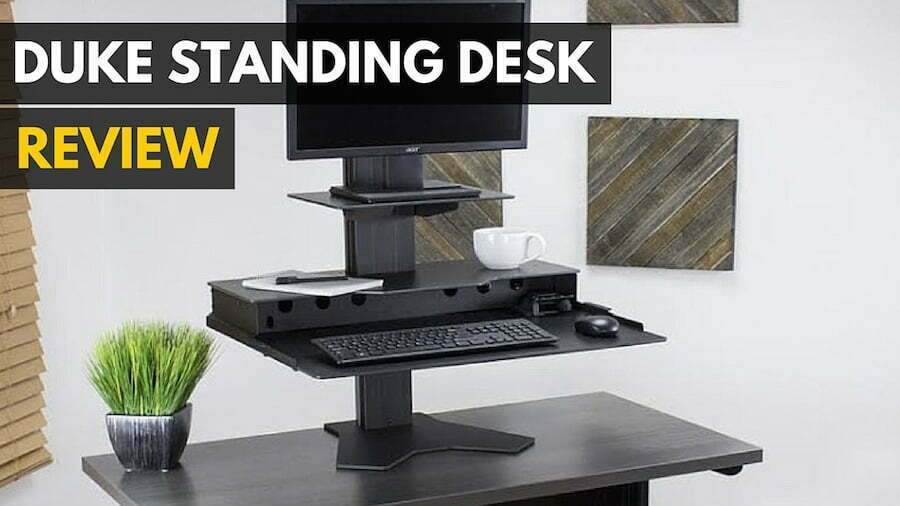If you’re looking to make an ergonomic change to your workspace, you may want to know how to set up a standing desk for your office. The best standing desks enhance your workday by providing the option for standing or sitting while you work. When you set up the desk, you probably want to set your standing height so it is level with your elbows. As for keyboard positioning, it should sit on top of the desk, and the top of the monitor should be level with your eyes. For further recommendations, learn how to set up a standing desk for ergonomics.
KEY TAKEAWAYS:
- You will need the included Allen wrench or an electric drill or screwdriver.
- The process of setting up your standing desk should take about 10 minutes.
- You can set up the control panel and keyboard in your desired location on the desk.
Setting Up a Standing Desk
When you set up your standing desk in the office, you need the Allen wrench that comes with the desk (if there is one,) an electric drill, or a screwdriver to tighten the screws. If you use an electric drill, make sure you don’t overtighten the screws. Additionally, try using a blanket during desk setup to prevent scratches on the desk surface. Have a friend help you when flipping the table over. You may also be interested in how to organize a standing desk.
Insider Tip
You want the desk to rest at about the height of your elbows while standing.
Steps
STEP 1
Start by removing components from their boxes. Then, check each piece to ensure there is no damage from shipping. If you forget to do this step ahead of time, you might notice damaged parts as you put them together. When you remove the top, put it top down on the ground.
STEP 2
Connect your cable cover now. You may be able to add this part later, but this way you don’t have to work around the legs. If your desk has a larger, wider section on one side of the cover, you want to have that face toward the table. The small holes toward the bottom. The upside to doing this later stems from the fact that your cables will go through the desk while you set it up.
STEP 3
Assemble the legs, also known as the lifting columns. Usually, there are two large bars or rectangular pieces that go together. Most desks require you to secure the legs two-four screws on each side. Others have legs that can slide into the bar in the middle of the desk. Complete one leg at a time.
STEP 4
Place the leg’s crossbar and feet on the bottom of each leg. Connecting the crossbar requires more screws, but the feet may twist into place without the addition of nails or screws.
STEP 5
Lay the large crossbar across the middle of the table. This step technically can be done before assembling the legs. The crossbar likely connects to the table using screws or screws and washers. Some models simply slide into a bar pre-assembled by the manufacturer, but these still feature screws on the end.
STEP 6
Connect the control box. If you have an electronically adjustable desk, your control box typically sits in the middle of the table. Then, you plug the two side leg cords into this box. Make sure you know which way the cords face when inserting them into their ports.
STEP 7
Add the control panel, sometimes called a keypad controller, in the designated space on the desk. There may be pre-drilled holes to use as a guide, or you can attach the panel where you want it. You also want to plug this control panel into the control box in the middle of the table. For some models, you will have adhesive hooks for your cord.
STEP 8
Flip the table over. For heavier desks, you may need help from a friend. However, if you have a lighter desk, you may still want to ask someone for help to avoid injury. Lifting things incorrectly may hurt your back.
STEP 9
Plug the control panel into the power outlet. An electric standing desk won’t be much help without the ability to change the height. Follow the setup instructions for the electronic part of the desk. These steps vary between brands, so you may have to look at the user’s manual that came with the table.
Warning
Your desk may be heavy, in which case you can get a friend or family member to help you.
F.A.Q.S
Should you use a standing desk all day?
No, you should alternate between a sitting and a standing position if you aren’t required to stand all day. Like sitting all day, standing all day may result in health risks. Ideally, you will stand one hour for every two hours you sit, though some recommend standing or sitting more often. An anti-fatigue mat may help ease the transition from an office chair to a sit-stand desk.
What are the benefits of a standing desk?
A sit-stand desk can help reduce the risk of obesity and metabolic syndrome. High blood pressure, high blood sugar, excess body fat around the waist, and abnormal cholesterol levels are included in this category. This desk can help prevent a completely sedentary lifestyle.
What is the correct height for your computer?
Your desk and external keyboard in your office space should align with your elbows, but your monitor arm may need to be slightly elevated to the correct position and angle. The top of your screen should line up with your eyes. If your neck or shoulders become sore, you may need to double-check that the monitor is at eye level, or you may have poor posture.
STAT: If you use one monitor more than 80 percent of the time, place that monitor directly in front of you and the other monitor off to the side. (source)
REFERENCES:
- https://images.homedepot-static.com/catalog/pdfImages/3e/3e298a7a-5db5-4be7-86f4-0bd1d333cfac.pdf
- https://www.upliftdesk.com/desk-assembly-and-programming/
- https://www.vari.com/resource-center-videos/rc-how-to-assemble-electric-standing-desk.htmlr
- https://effydesk.ca/pages/how-to-assemble-your-height-adjustable-standing-desk
- https://www.mayoclinic.org/healthy-lifestyle/adult-health/in-depth/standing-workstation/art-20088544


































![Best Standing Desks for Gamers in [year] 27 Best Standing Desks for Gamers in 2026](https://www.gadgetreview.dev/wp-content/uploads/best-standing-desks-for-gamers-image.jpg)
![Best Uplift Standing Desks in [year] 28 Best Uplift Standing Desks in 2026](https://www.gadgetreview.dev/wp-content/uploads/best-uplift-standing-desks-image.jpg)
![Best Autonomous Standing Desks in [year] 29 Best Autonomous Standing Desks in 2026](https://www.gadgetreview.dev/wp-content/uploads/best-autonomous-standing-desks-image.jpg)
![Best Jarvis Standing Desks in [year] 30 Best Jarvis Standing Desks in 2026](https://www.gadgetreview.dev/wp-content/uploads/best-jarvis-standing-desks-image.jpg)
![Best Ergotron Standing Desks in [year] 31 Best Ergotron Standing Desks in 2026](https://www.gadgetreview.dev/wp-content/uploads/best-ergotron-standing-desks-image.jpg)
![Best Standing Desk Bikes in [year] 32 Best Standing Desk Bikes in 2026](https://www.gadgetreview.dev/wp-content/uploads/best-standing-desk-bikes-image.jpg)
![Best VariDesk Standing Desks in [year] 33 Best VariDesk Standing Desks in 2026](https://www.gadgetreview.dev/wp-content/uploads/best-varidesk-standing-desks-image.jpg)
![Best Flexispot Standing Desks in [year] 34 Best Flexispot Standing Desks in 2026](https://www.gadgetreview.dev/wp-content/uploads/best-flexispot-standing-desks-image.jpg)
![Best Vivo Standing Desks in [year] 35 Best Vivo Standing Desks in 2026](https://www.gadgetreview.dev/wp-content/uploads/best-vivo-standing-desks-imsge.jpg)
![Best Walking Treadmill Standing Desks in [year] 36 Best Walking Treadmill Standing Desks in 2026](https://www.gadgetreview.dev/wp-content/uploads/best-walking-treadmill-standing-desks-image.jpg)
![Best Fezibo Standing Desks in [year] 37 Best Fezibo Standing Desks in 2026](https://www.gadgetreview.dev/wp-content/uploads/best-fezibo-standing-desks-image.jpg)
![Best Standing Desk in [year] ([month] Reviews) 38 Best Standing Desk in 2026 (January Reviews)](https://www.gadgetreview.dev/wp-content/uploads/best-standing-desks-image-scaled.jpg)

![4 Best Robotic Window Cleaners in [year] 40 4 Best Robotic Window Cleaners in 2026](https://www.gadgetreview.dev/wp-content/uploads/best-robotic-window-cleaners.jpg)
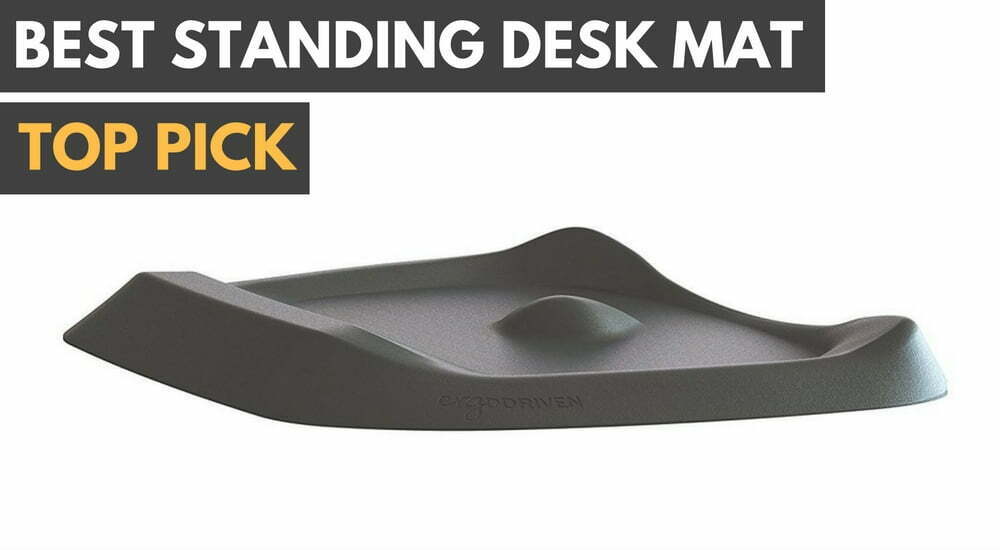
![7 Best Stainless Steel Cleaners in [year] 42 7 Best Stainless Steel Cleaners in 2026](https://www.gadgetreview.dev/wp-content/uploads/best-stainless-steel-cleaner.png)
![7 Best Portable Closets in [year] 43 7 Best Portable Closets in 2026](https://www.gadgetreview.dev/wp-content/uploads/best-portable-closet.jpg)

![7 Best Shipping and Postal Scales in [year] 45 7 Best Shipping and Postal Scales in 2026](https://www.gadgetreview.dev/wp-content/uploads/best-shipping-and-postal-scale.jpg)
![7 Best Clipboard for Work in [year] 46 7 Best Clipboard for Work in 2026](https://www.gadgetreview.dev/wp-content/uploads/best-clipboard-for-work.jpg)