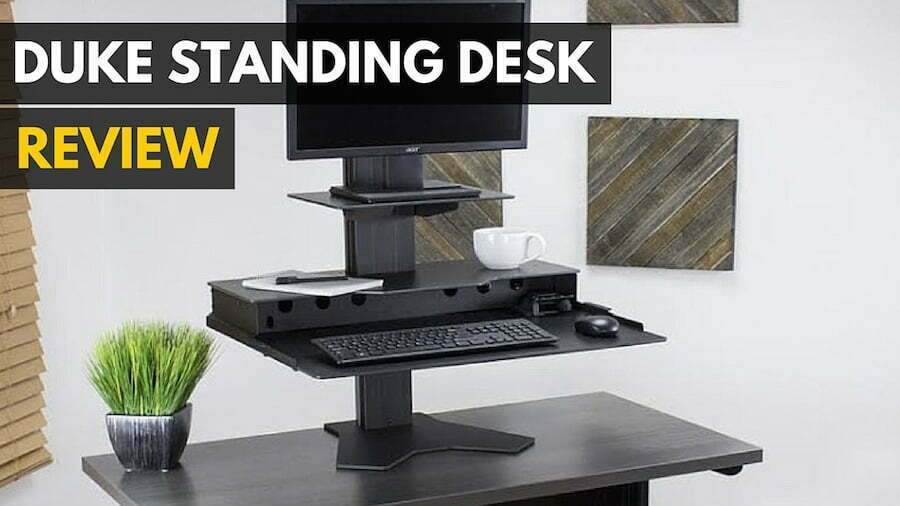If you are just starting with a standing-focused work setup, you may wonder about useful standing desk tips for amateurs. The best standing desks, after all, still need to be broken in and we are here to help you to do just that. Keep reading to learn some useful advice to get you comfortable with your new desk.
KEY TAKEAWAYS:
- A standing desk is great for your health, but there is something of a learning curve before becoming acclimated.
- Make sure the adjustable desk is adjusted correctly during the standing position and don’t try to use it for a full eight hours on your first try.
- Invest in an anti-fatigue mat, good shoes, and other comfort-enhancing accessories. Use them on a daily basis to reduce poor posture.
Now that you have your desk built and you’ve solved any immediate issues, such as learning how to make your standing desk wobble less, it is time to get comfortable with your new piece of furniture. Here are some things to do to help you get used to your desk.
Insider Tip
A sit-stand desk is a great way to reap the benefits of both popular working positions.
How to Get Used to a Standing Desk
There are a number of things you should do as part of the acclimation process here. Once you become an expert, you can go for more advanced techniques, such as learning how to exercise at your standing desk.
Tip 1 – Adjust Correctly
You are going to have to adjust the desk correctly in order to maximize the health benefits. As a matter of fact, a misadjusted desk can be just as bad as sitting at a traditional desk. Here are the steps to take to adjust your desk.
STEP 1
Stand in front of the desk and adjust the height so that you can see the entire computer monitor and slightly above it to the room beyond.
STEP 2
Make sure your hands gently rest on the keyboard and mouse, so that you won’t be straining or craning.
STEP 3
Once you have adjusted the desk, try it out for 30 minutes or so and then go in for some micro-adjustments.
STEP 4
Become comfortable with adjusting the desk and repeat this procedure often.
Tip 2 – Take Breaks
It is important to take breaks every hour or so. Go for walks. Take some time out for stretching. Go get coffee or a cup of water. Also, ramp up your standing desk usage via incremental usage. Start with an hour each day working up to two hours and then four hours and, finally, the full eight hours.
Tip 3 – Anti-Fatigue Mats and Comfortable Shoes
Invest in a thickly padded anti-fatigue mat to stand on while using the desk. Also, wear comfortable shoes during use. The whole point here is to reduce foot pain, leg pain, and related soreness.
F.A.Q.S
Is it worth getting a standing desk?
If you are experiencing pain in the feet shoulder, back, or neck, a standing desk is a must-have. Pair it up with a sit-stand desk and an ergonomic chair for the ultimate in desk success.
How to use a sit-stand desk?
A sit-stand desk is a great “jack of all trades.” Make sure it is adjusted correctly so that the desk height allows you to stand when needed and sit on an ergonomic chair at a 90-degree angle when needed.
What is the correct height for your computer?
This depends on your desk and your computer. Just make sure your monitor screen is at eye level and that you have desk mats for comfort.
STAT: Studies actually recommend that you work towards standing for two hours in the beginning and eventually build up to standing for four hours a day, alternating between sitting and standing. (source)
REFERENCES:
- https://www.autonomous.ai/ourblog/12-tips-for-using-your-standing-desk-like-a-pro
- https://www.vari.com/resource-center-articles/rc-top-standing-desk-mistakes.html
- https://www.progressivedesk.com/blogs/top-tips/5-tips-to-get-the-most-out-of-your-standing-deskr
- https://utswmed.org/medblog/standing-desk-back-pain/
- https://www.ergotron.com/en-us/tips


































![Best Standing Desks for Gamers in [year] 27 Best Standing Desks for Gamers in 2026](https://www.gadgetreview.dev/wp-content/uploads/best-standing-desks-for-gamers-image.jpg)
![Best Uplift Standing Desks in [year] 28 Best Uplift Standing Desks in 2026](https://www.gadgetreview.dev/wp-content/uploads/best-uplift-standing-desks-image.jpg)
![Best Autonomous Standing Desks in [year] 29 Best Autonomous Standing Desks in 2026](https://www.gadgetreview.dev/wp-content/uploads/best-autonomous-standing-desks-image.jpg)
![Best Jarvis Standing Desks in [year] 30 Best Jarvis Standing Desks in 2026](https://www.gadgetreview.dev/wp-content/uploads/best-jarvis-standing-desks-image.jpg)
![Best Ergotron Standing Desks in [year] 31 Best Ergotron Standing Desks in 2026](https://www.gadgetreview.dev/wp-content/uploads/best-ergotron-standing-desks-image.jpg)
![Best Standing Desk Bikes in [year] 32 Best Standing Desk Bikes in 2026](https://www.gadgetreview.dev/wp-content/uploads/best-standing-desk-bikes-image.jpg)
![Best VariDesk Standing Desks in [year] 33 Best VariDesk Standing Desks in 2026](https://www.gadgetreview.dev/wp-content/uploads/best-varidesk-standing-desks-image.jpg)
![Best Flexispot Standing Desks in [year] 34 Best Flexispot Standing Desks in 2026](https://www.gadgetreview.dev/wp-content/uploads/best-flexispot-standing-desks-image.jpg)
![Best Vivo Standing Desks in [year] 35 Best Vivo Standing Desks in 2026](https://www.gadgetreview.dev/wp-content/uploads/best-vivo-standing-desks-imsge.jpg)
![Best Walking Treadmill Standing Desks in [year] 36 Best Walking Treadmill Standing Desks in 2026](https://www.gadgetreview.dev/wp-content/uploads/best-walking-treadmill-standing-desks-image.jpg)
![Best Fezibo Standing Desks in [year] 37 Best Fezibo Standing Desks in 2026](https://www.gadgetreview.dev/wp-content/uploads/best-fezibo-standing-desks-image.jpg)
![Best Standing Desk in [year] ([month] Reviews) 38 Best Standing Desk in 2026 (January Reviews)](https://www.gadgetreview.dev/wp-content/uploads/best-standing-desks-image-scaled.jpg)

![4 Best Robotic Window Cleaners in [year] 40 4 Best Robotic Window Cleaners in 2026](https://www.gadgetreview.dev/wp-content/uploads/best-robotic-window-cleaners.jpg)
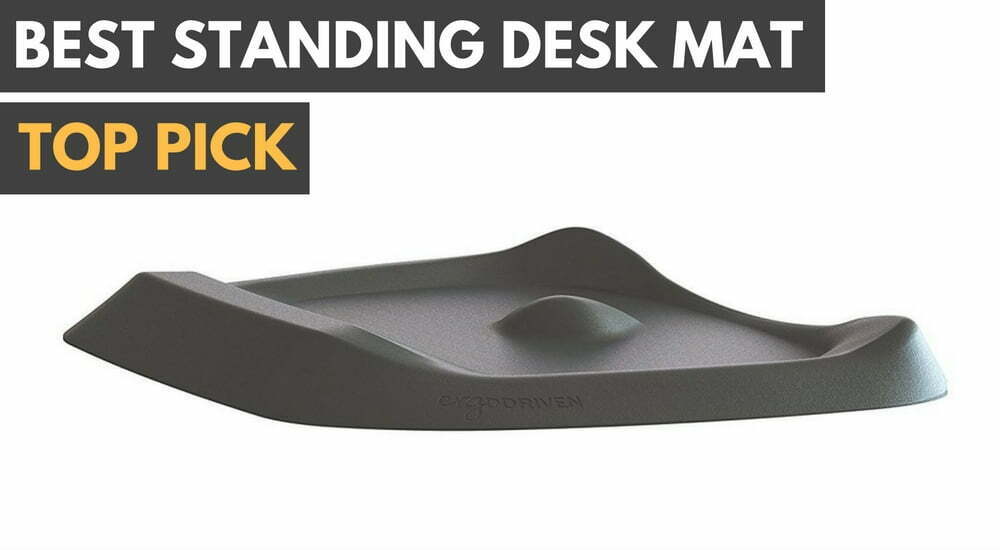
![7 Best Stainless Steel Cleaners in [year] 42 7 Best Stainless Steel Cleaners in 2026](https://www.gadgetreview.dev/wp-content/uploads/best-stainless-steel-cleaner.png)
![7 Best Portable Closets in [year] 43 7 Best Portable Closets in 2026](https://www.gadgetreview.dev/wp-content/uploads/best-portable-closet.jpg)

![7 Best Shipping and Postal Scales in [year] 45 7 Best Shipping and Postal Scales in 2026](https://www.gadgetreview.dev/wp-content/uploads/best-shipping-and-postal-scale.jpg)
![7 Best Clipboard for Work in [year] 46 7 Best Clipboard for Work in 2026](https://www.gadgetreview.dev/wp-content/uploads/best-clipboard-for-work.jpg)