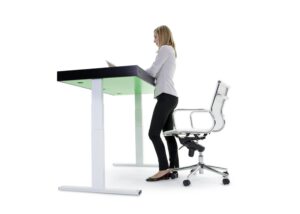When we look for a great standing desk there are a few very basic prerequisites. So before you buy the Fully Jarvis Bamboo Standing Desk – Editor’s Choice read our handy guide below. It might be one of the Best Standing Desks for your home office setup.
The best height adjustable desk will help you work in a more healthy way.
- Stability: The first is stability. If a standing desk is anything but stable – meaning it wobbles around at the slightest touch, such as when typing, than it’s a pass.
- Surface Height: Second to that is surface height. That’s right, not all standing desks are created equal, which is to say some may not be tall enough to accommodate your frame. In my case, that’s at or around 6′.
- Work Space: Next on the list is work space. A good standing desk should be able to accommodate, at the very least, two monitors, a laptop and a keyboard.
- Up and Down Speed: Finally, it should be able to go up and down with relative ease and speed, electric or manual.
Compare this to the Knoll Sapper XYZ monitor arm review to compare this standing desk to another monitor to upgrade your space.

Fully’s newest product, the Cooper, the company’s first standing desk converter, nails it on all of the aforementioned requirements. Which, in all honesty, wasn’t that shocking given our love for the Jarvis, which we deemed as the best standing desk on the market today. Also, find a comfortable mat that is anti-fatigue in our imprint Cumuluspro standing desk mat review.
But was surprising was the Cooper’s price tag. It costs just $290, and comes in your choice of black or natural bamboo finish.
So keep reading my Fully Cooper Standing Desk Converter review to learn more.
Overview
Price: $290 at Fully
Model: Cooper
Availability: July 2017
Summary: The Cooper standing desk converter nails it on all levels; it’s affordable, stable and asy to convert (from sitting to standing).
What We Liked
- Stable when at max height
- Premium look and finish
- Affordable; $290
- Innovative X design
What We Didn’t
- Tension adjustment doesn’t have much affect
- Keyboard tray is locked in place
Cooper Specs
| Height Range | 6.3-22″ |
| Work Surface | 35.4″ wide x 20.7″ deep (732 square inches) |
| Keyboard Platform | 28.9″ wide x 11.8″ deep |
| Footprint | 36.6″ wide x 23.1″ deep |
| Total Weight | 35 lbs |
| Check Price |
Design

Fundamentally, the Cooper isn’t any different than that of the Varidesk or those alike. It sits on top of your desk, and when you’re ready to stand, you simply squeeze a lever (in the case of the Cooper a single lever on the right) and pull it up. However, where it differs is in just how it does this.
You see, Fully ditched what is the traditional spring loaded front-to-back design, which requires standing desk converters to move forward to raise up. Instead, they innovated and designed a double X-frame, which plays on the same principal as you sliding your feet together to stand up straight. The closer your feet are together the higher you stand.
Now, as far as the lifting mechanism. I mentioned that they ditched the traditional spring design. Instead they opted for a a hydraulic lift that is both smooth and quiet. There is also an option to adjust the resistance of the lift. Increasing it makes the desks lift a bit more effortlessly on its rise. Reducing it causes the Cooper to return to the sitting position with less effort or pushing. All in all it’s fairly easy to move the Cooper up and down, regardless of the aforementioned setting, but I should note that lifting it to its max height to accommodate my 6′ 1″ frame, requires a bit more effort at the very top.

That all being said, the Cooper is perfect for me, as the keyboard platform matched with the desk creates the correct standing desk ergonomics; relaxed shoulders, arms at an almost 90 degree bend and a head that is looking straight forward.
The net result of this is a standing desk converter that is not only stable and ergonomic at any height it’s raised to, but one that literally goes up and down, negating the need for space behind or in front. Which is perfect for my scenario, where I effectively share a desk (almost a partner desk) at my WeWork location.
Using the Cooper on a Daily Basis

It’s not every day I stand at the Cooper. At least not yet. Which is to say, I’m still settling into a routine of using a standing desk again – I went from using one almost every day for a year to not at all. My excuse you ask? My workspace changed. But now I have no excuse. And if you get the Cooper, nor will you.
So suffice to say the Cooper is a game changer with respects to the size imposition a standing desk can cause in any office, shared work space or not. In fact, the Cooper is the best standing desk for a shared workspace, since it offers all the benefits without really any of the caveats.
With that in mind, the transition, although not entirely new for me, has been one of relative ease. I stand at just over 6′ tall (as I’ve now mentioned a few times), which means the Cooper rises high enough to accommodate my Herman Miller Embody chair, one of our top office chairs picks, which can be pushed underneath and out of the way.
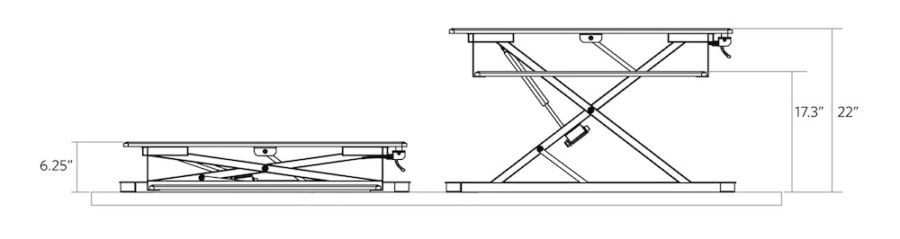
Unfortunately, there is no built-in cord management in the Cooper, so if you’re like me you’ll have a few cords draped around the edges. It’s not enough to dissuade me from using the Cooper, but it’s something I’d hope for in version 2. Also, I’ve noticed that my external mouse’s cord occasionally gets stuck under the keyboard platform when I go from standing to sitting. As a result I’ve wrapped up my mouse’s cord, which addresses a bulk of the problem.
Wrap Up
I honestly never thought a standing desk converter could be this good. It’s stable almost beyond belief, looks pretty attractive (the metal bits are clad in black which complements the natural bamboo wood), and it offers an innovative design that negates the need for space behind or in front of the desk.
My only complaint is that the keyboard platform is fixed. I realized that’s par for the course, but an option to remove or adjust it would be nice. However, it’s hardly a deal breaker. And at $290, it’s no wonder everyone in my office who’s asked about the Fully Cooper is shocked when I tell them how much it costs.
I suppose in an ideal world the keyboard platform would be adjustable or perhaps more easily removable. Why? When the Cooper is in sitting mode, it could lay flatter on the desk, but because the keyboard platform is fixed, the Cooper by default can only go that low. In other words, it took me about a week to adjust to my computer monitors (a 27″ and 34″) being raised about 7″ from the desk.
In terms of useable work space, the Cooper’s main desks offers 732 square inches. It’s fairly plentiful, though for me, it’s a slight squeeze for my two monitors (see the pics). As already mentioned, if you’re in my predicament, you might want to consider a computer monitor arm, which isn’t a bad idea regardless of if you have a standing desk or not.
Related Articles:




![Best Standing Desk Converters in [year] 5 fully cooper converter|varidesk standing desk converter|vertdesk converter|||](https://www.gadgetreview.dev/wp-content/uploads/fully-cooper-standing-desk-300x196.jpg)