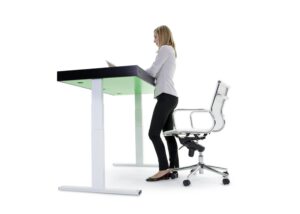Eureka’s ergonomic standing desk converter is designed to take the ordinary office desk and turn it into an option standing desk. It’s a great alternative to 10 of the best standing desks.
Standing at the office is becoming increasingly popular thanks to health benefits: your posture improves, you burn more calories as you move around, you avoid back problems caused by sitting down for too long, and other benefits associated with more physical activity. But for all that to work, you need the best standing desks from Gadget Review that can support your computers and devices in an easy-to-use way. Would you prefer a copper standing desk converter? Open our Fully Cooper standing desk converter review.
Our adjustable desk reviews have the answers you need.
Here’s where Eureka’s desk comes in strong: It offers plenty of sturdy space and allows you to adjust the desk converter to find the ideal angle, or return it down to a more sittable position. These types of desk converters are useful when more than one person share a workspace, when a workspace is used for both standing activities (think drafting or more active design) and sitting, or when you just want to get off your feet for a bit. Do you want to convert your desk to standing workstations? Read our Duke adjustable standing desk review.
Overview
Price: $369.99
Availability: Now
Model: DSN-02994-B
Summary: A large, sturdy standing desk converter ideal for professional who have enough space to use it.
What We Liked:
- Spacious
- Smooth operation with simple controls
- Enough grip to stay put
What We Didn’t:
- The weight makes it difficult to set up without help
- No extra features, such cord routers or docks.
Time to Set Up: 5 minutes
Time to Adjust: Seconds
Eureka Standing Desk Converter Specs
 | |
|---|---|
| Work Surface Area | 36”(W) x 22”(D) |
| Max Weight Capacity | 35 lbs |
| Fits on Desks | 26″ or deeper |
| Warranty | 3 Years |
| Weight | 57.3 lbs |
| Size | 36 x 22 x 5.5 inches |
| Material | MDF P2 panel |
| Check Price |
Experience: A Heavy-Duty Standing Desk Converter for the Serious Office

The first thing you notice about the Eureka standing desk converter is that it means business. This isn’t a casual consumer model for elevating a side desk at home – unless you are seriously into your hobbies.
The converter is 36-inches wide and comes in at 57.3 pounds. You will want a clear desk, plenty of room, and an extra pair of arms to set this model up. It’s not something a worker can move around or tear down in minutes: the combination of weight and size means that when this converter is place it’s going to stay there.
On the plus side, this converter is the furthest thing from flimsy, and is entirely unmoved when leaning against it or making monitor adjustments.
The design underscores this: the black, high-quality surface is surrounded by sturdy mechanics. Two inset levers on either side of the desk control its height. Pull up on both levers, and you can pull the desk gently to the height you want. Release the levers, and it will stay there. There’s no way for it to “memorize” where you stop the desk like full digital models do, but the process is simple, safe, and easy to adjust on the fly.
The lift range varies from 5.5 inches (when the converter is fully set back down) to 20 inches (at its most extended). Gas-powered springs elevate the desk, a combination that makes for very smooth lifting in an expanding Z shape. According to Eureka, the gas springs were tested for 100,000 cycles to make sure they would last.
If you are interested in a converter note the 5.5-inch resting height. On particularly high desks or tables, this may elevate your workstation higher than is comfortable when sitting. The Eureka model works better on more traditional desks with lower heights that can stand a several-inch boost without drastically changing how easy it is to work from them. Be prepared to adjust your nearby office chair seat height for sit-down sessions, to make this difference more comfortable.
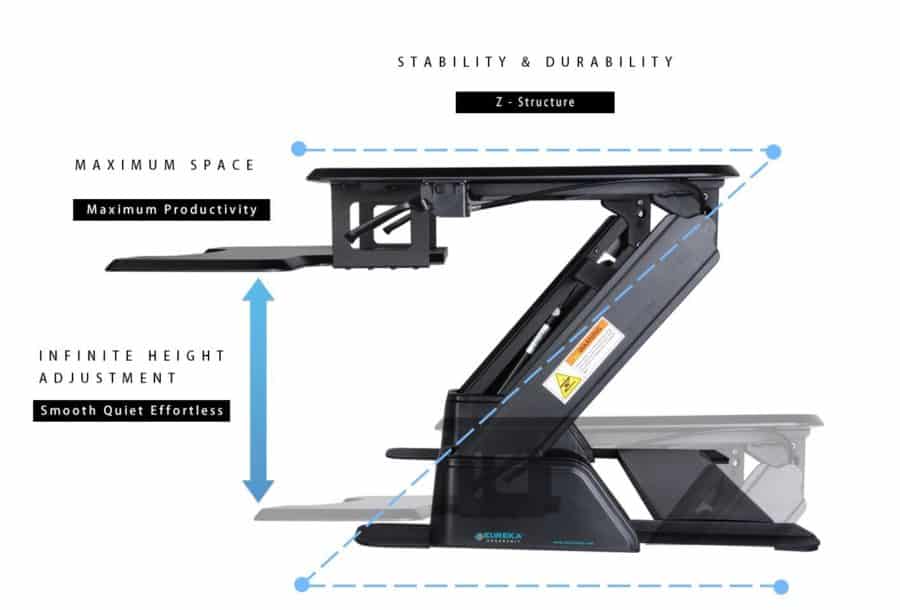
The “feet” of the converter are large, solid supports with gripping, rubberized layers to ensure the desk stays still. The keyboard section is large, with enough room to install a mousepad and mouse of your choice on either side of the primary keyboard area.
Since you’ll probably only be using a mouse on one side, that means you also have a space for your phone, notes, or other handy accessories. That’s even before we get to the monitor space, which is significantly larger. Unless you are using a large dual monitor setup, you probably don’t need to worry about room here. Even 27-inch and ultrawide monitors can fit. However, the surface of the Eureka model is slick, so to keep your monitor from sliding around we suggested sticky pads or a similar method of placement.
While there is plenty of room for accessories, the desk converter itself doesn’t support many other devices directly. In other words, there are no docks for your smartphone, no cord organizers or holes for routing – only a shallow groove above the keyboard for you to prop up a tablet computer. If you want to set up areas for your accessories, you’ll have to do it yourself. Given the model’s rising-hinge design, there are plenty of options for trailing cables, but no built-in methods available. Cable clips or ties may prove helpful here.
All these features also mean you will need to take extra time planning out where you want the standing desk and how it will be used. Not only is this model difficult to move on a whim, but small, lightweight desks may not be able to handle its weight. It is certainly not designed for collapsible, plastic desks or counters mounted to the wall.
Keep in mind that even with the spacious design, the Eureka standing desk converter is only designed to hold a max of 35 pounds. If you are planning on attaching multiple monitors or complex monitor mounting arrangements that include lots of accessories, you may want to stop and do some brief math to see if the total weight exceeds this amount. Over the long term, that could become a problem.
Final Things to Consider
If you have enough room on your desk, you can choose to either have the keyboard section poke out, or stay inside. You may want to try both options to see what feels right. And speaking of feeling right, the Eureka desk is designed to have the monitor fairly far away from your eyes. That’s good – it means less eyestrain – but if you are used to working with a monitor close to your face, it could take some getting used to.
Keep in mind there are plenty of full standing desk options for you to compare if you aren’t sure whether you prefer a converter. And if you plan on spending a lot of time standing, think about a standing chair to go along with your new heights. For a look at more converters, we have some of our other favorites right here!
Related Articles:
- Eureka Standing Desk Converter Review
- Oploft is the Nordic, Mac-Friendly Standing Desk Solution You May Be Waiting For
- Varidesk Pro Plus 36 Review Roundup
- YoUP is an Inflatable Standing Desk That’s More Useful Than It Sounds
- Elevate Makes Any Desk A Standing Desk
- The Stand Up Workstation Makes You Healthier And Happier
- XenStand Ergonomic Office Desk Review
- LifeDesk SmartLegs Turns Any Desk Into A Standing Desk
- New Study Shows More Standing Benefits for Men Than Women
- StandDesk Pro Standing Desk Review: A Great Standing Desk But…
- Zest Desk Review: A Portable Standing Desk for Hot Desking
- YoUP is an Inflatable Standing Desk That’s More Useful Than It Sounds
- New Study Shows Benefits of Standing Desks vs. Sitting Chairs
- Actio Standing Desk Review
- LiftPro Standing Desk Adds Inset Phone Docks, Mouspad
- The Level Gives You a Standing Desk Workout
- How to Properly Use a Standing Desk
- What Features to Look for in a Standing Desk




![Best Standing Desk Converters in [year] 5 fully cooper converter|varidesk standing desk converter|vertdesk converter|||](https://www.gadgetreview.dev/wp-content/uploads/fully-cooper-standing-desk-300x196.jpg)