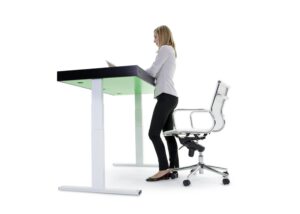In a day and age where our smartwatches are letting us know how many steps we take during the day and are alerting us at regular intervals to stand up and move, the traditional office chair and desk configuration may not be the best situation for everyone. No matter how comfortable the best office chair might be, sitting in it for several hours consecutively probably isn’t good for anyone’s mental or physical health. That’s where the Duke Adjustable Standing Desk Review comes in. If you want to try a standing desk converter, check out the Fully Cooper Standing Desk Converter. Also read our post on the best standing desks to discover other options.
Having an adjustable height desktop computer stand allows you to work in either a sitting position, just as you would normally, or in a standing position, or to switch between the two regularly. The Duke unit, manufactured and offered by BTOD (Beyond the Office Door), is sturdily built and offers enough customization features that it’ll fit the needs of a variety of people, whether in a home office or in a professional office setting.
Overview
Summary: Because of its ability to be adjusted to meet different needs, the Duke Adjustable Standing Desk works well for either a person sitting at a desk the majority of the day and standing occasionally or vice versa.
Price: $519 on Amazon (single upper platform); $629 on Amazon (dual upper platform)
Available: Now
What We Liked
- Very sturdy configuration with no wobble
- Fully adjustable display and keyboard platforms
- Platforms move easily
- Full metal design
- Easy assembly
What We Didn’t
- Price tag is a bit high
- Unit is heavy, making it difficult to move from desk to desk
- Too heavy to use on a desktop that doesn’t have a sturdy build quality
- Need a desktop surface of at least 24 inches in depth to accommodate this unit
Related: If you still want to shop around, read the Autonomous Smart Desk 2
Duke Platform Adjustable Standing Desk Specs
| Configurations | Single or Dual Platform |
| Single Upper Platform Dimensions (WxD) | 15 x 11 inches |
| Dual Upper Platform Dimensions (WxD) | 36 x 11 inches |
| Lower Keyboard Platform Dimensions (WxDxH) | 28 x 24 x 3.25 inches |
| Pedestal Base Dimensions (WxD) | 17 x 15.7 inches |
| Depth of Desktop Required | 24 inches (minimum) |
| Main Column Height Range (adjustable) | 26 to 43 inches |
| Keyboard Platform Height Range Above Desktop (adjustable) | 0 to 17 inches |
| Weight | 44 to 50 pounds |
| Price (Single Upper Platform) | $519 |
| Buy Now | |
| Price (Dual Upper Platform) | $629 |
| Buy Now |
Design

Unlike some of the Gadget Review top desk picks, where the only option is to stand and work, the Duke unit is adjustable, allowing for working while either sitting or standing. This type of unit is often called a standing desk converter, where it sits on top of the traditional desk, allowing you to adjust the height of the keyboard, laptop, or display screen.
This Duke standing desk converter is made completely of black metal, providing a very sturdy — and heavy — design that’ll look sharp on most desktops. Although you could move the Duke from desk to desk, it’s not really designed as a portable device, as it weighs between 44 and 50 pounds, depending on the configuration you’ve chosen.
The keyboard area is large on the Duke unit, measuring 24 inches in depth and 28 inches in width, meaning it’ll easily hold a keyboard, a mouse, and even a portable drive, a smartphone, or a pencil and paper.
The vertical column contains a grooved area in the back that allows you to store cables and cords, keeping them hidden from view and out of the way, which is another very nice feature.
Several designs of Duke adjustable standing convertible desks are available. The review unit I tested was the Single Platform Adjustable Desk, but Duke offers a very similar Dual Platform Adjustable Desk too, so this review applies to both units. There’s also a VESA mount Duke unit, allowing you to bolt VESA-compatible monitors (one or two) to the main column. But with the Platform Adjustable Desk design, you can use a display screen with a pedestal or a laptop on the platform.
The single platform can handle a laptop or display screen weighing up to 12 pounds, while the dual platform has a weight limit of 30 pounds.
Related: Take a look at the Eureka Standing Desk Converter review
Duke Adjustable Desk Features

This is a DIY adjustable desk riser, meaning you can adjust the height of the column within a 17-inch range, from 26 inches to 43 inches. The keyboard section is attached to the main column, so it offers the same 17-inch range in height adjustment — as the column moves up and down, the keyboard platform moves in tandem. You can adjust the column/keyboard platform’s height through a lever powered with a gas cylinder, which makes it easy to move with one hand. In fact, it almost slides up and down too easily and fast the first few times you use it, until you’re familiar with how it feels.
Adjusting the height of the upper platform is easy, as you’ll just loosen a couple of wing nuts, slide the platform up or down the main column, and retighten the wing nuts. The height of the upper column can be set independently of the keyboard platform (the two do not move in tandem).
During my testing of the Duke on several different desks, I always could adjust the Duke to the point where it was comfortable to use, no matter the height of the desktop on which it’s sitting. The main column’s 17-inch adjustment range is plenty to make this unit fit the exact configuration most people will need.
The single platform, designed to accommodate a laptop or a display screen with pedestal, measures 15 inches in width and 11 inches in depth. To receive the full 11 inches of depth, you’ll need to slide the platform forward and away from the vertical column, as it wraps around the column in the default configuration (which leaves about 8.5 inches in depth). The same goes with the dual platform design, which must come forward to make use of the full 11 inches of depth. It has a 36-inch width measurement.
Despite all of the adjustable features of the Duke unit, no aspect of it feels flimsy or loose. I was skeptical that it could be as sturdy as it was, considering its weight and the V-shaped pedestal base that looked too small, but there never was a wiggle or a wobble with the Duke during my testing.
Assembly
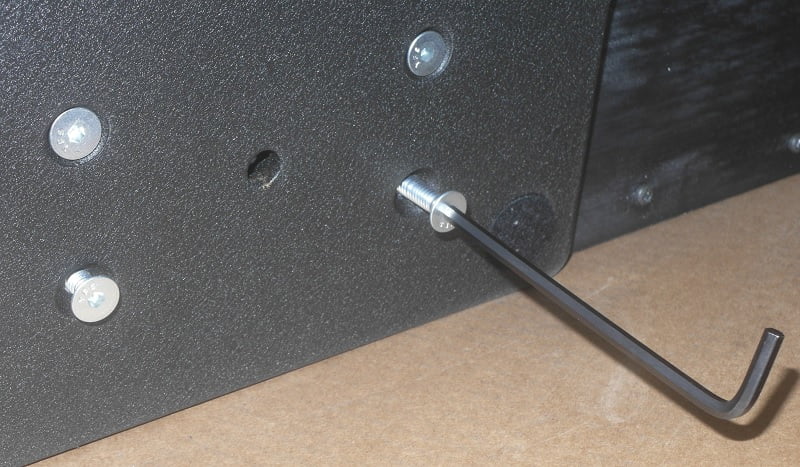
My Duke Single Platform Adjustable Standing Desk review unit arrived in a carton measuring about 31 by 31 by 17 inches. It was awkward and a bit heavy to carry, but one person could move the large box if needed.
I admittedly am a little anal retentive when it comes to assembling furniture — OK, a lot anal retentive. So it almost took me longer to make sure I had all the correct pieces, screws, bolts, and nuts identified and laid out than it did to actually assemble the unit. I’d estimate you can assemble the Duke in 20-30 minutes, perhaps even less time if you’re familiar with assembling similar types of DIY bookshelves or desks. And if you’re assembling several of these adjustable desks for use on the entire floor of your office building, I’d imagine you could cut that time down to 10-15 minutes per Duke unit, once you’re really experienced with the process. The only tools required are a basic Phillips head screwdriver and the included Allen wrench.
Besides being fast, assembly of the Duke was extremely easy. A few of the individual pieces are a little heavy, which can make them tricky to line up properly, but that’s really the primary difficulty I encountered. And I’m not sure I’d even call it a difficulty. It just takes a slight adjustment to line up the parts, and I was able to assemble it by myself.
Duke Standing Desk Comparison
The recently released Duke unit compares favorably to the other best standing desks (view our top standing desk picks) on the market. One of the biggest differences between the Duke Platform Standing Desk and those from some other manufacturers is that the keyboard section sits almost flush to the top of your desktop (within 0.5 inches). Other brands sometimes require an inch or more because of the base material in use. Although this doesn’t sound like much, maintaining a good ergonomic position when typing at a desk can hinge on that inch or two.
Compared to a WorkEZ standing desk converter, you’ll notice that the WorkEZ unit is much less expensive than the Duke. It’s also much less flexible and adjustable, as the maximum height for the display screen/laptop platform is just 24 inches. And the Duke unit is much sturdier and well built than the shaky WorkEZ riser. While the Duke unit’s platforms are easy to adjust, the WorkEZ adjustments will take a few minutes.
Wrap Up
The Duke Adjustable Standing Desk unit is an outstanding choice for those looking to have the option of sitting or standing when performing work at a desk. Although the health benefits of standing desks remain to be fully realized, if you’d like the option of shifting your body position throughout the day, while remaining productive, this Duke unit is well worth considering.
The Duke is fully adjustable piece of furniture, making it easy to find the most comfortable height at which to have your keyboard, laptop, or display screen, regardless of whether you’re sitting or standing at your desk. Best of all, when your smartwatch is badgering you to stand up for a bit, you can quickly adjust the height of the Duke’s platforms to allow you to resume working almost immediately.
This adjustable desk riser from BTOD features an all-metal design, which provides an extremely sturdy configuration. After using the Duke for a day or two, you’ll probably completely forget that the standing desk just sits on top of your desktop, rather than being a connected part of it.
You’ll pay a little extra for this level of performance, and the Duke certainly weighs a lot, but when you consider the value of your laptop or display monitor, having a sturdy platform on which to hold it securely is vital.
Related Articles:




![Best Standing Desk Converters in [year] 5 fully cooper converter|varidesk standing desk converter|vertdesk converter|||](https://www.gadgetreview.dev/wp-content/uploads/fully-cooper-standing-desk-300x196.jpg)