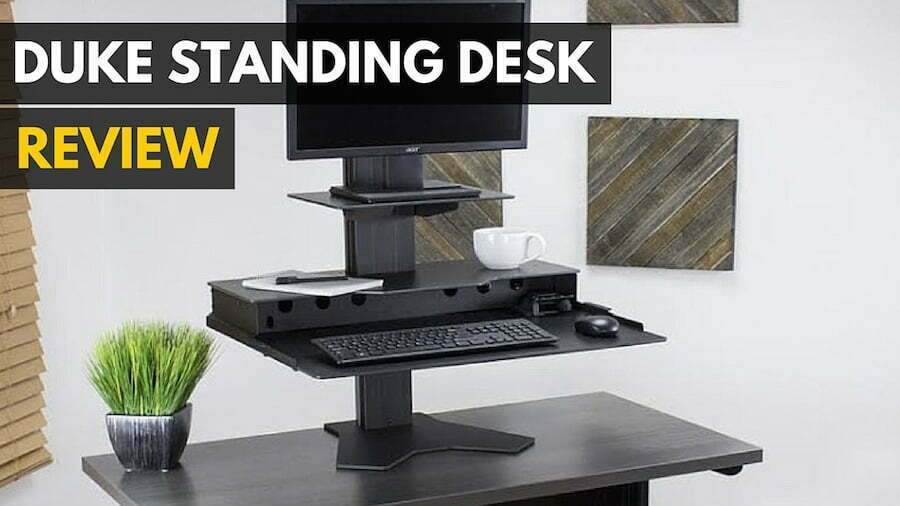If you have been trying to build the ultimate work setup, you may wonder how to add a keyboard attachment to a standing desk. The best standing desks, after all, allow for a dedicated keyboard attachment. Why use one of these attachments and how to affix it to the standing desk? Keep reading to find out.
KEY TAKEAWAYS:
- To reap the health benefits of your current desk, you’ll need an ergonomically designed keyboard attachment.
- Some standing desks come with these trays pre-installed, making this your easiest option.
- There are also keyboard trays specifically designed to work with adjustable-height desk models and transformation desk converter kits for turning standard sit-down desk trays into integrative models.
Why Use a Dedicated Keyboard Attachment?
Standing is great for your body when compared to sitting, but you’ll lose out on all of those health benefits if you are constantly straining and craning to reach the keyboard and mouse. A dedicated keyboard attachment, especially ones made specifically for standing desks, increases the range of movement and allows you to make effortless keystrokes and mouse clicks, even while you are learning how to adjust the standing desk.
Insider Tip
While adjusting your desk, make sure you do not have to strain in any way to reach the keyboard.
How to Add Keyboard Attachment to Standing Desk
There is no universal process here, just as when learning how tall should a standing desk should be, as each model and each body is different. There are basically three different methods to consider here.
Method 1 – Standing Desk-Specific Keyboard Trays
Your best bet is to invest in a keyboard tray that has been specifically designed for these desks. These keyboard trays are typically extremely easy to install and often integrate with nearly every standing desk out there. Of course, do your research to ensure proper integration, as each desk boasts a slightly different design.
Method 2 – Keyboard Tray Adapter Kits
Already have a keyboard attachment laying around for a traditional desk? Purchase and use a keyboard tray adapter kit. Otherwise known as keyboard tray spacer kits, these packs will transform just about any pre-existing keyboard tray so it can attach to a desk. They will take a bit of installation know-how, but most kits ship with all necessary hardware, including screws and the like. You should, however, keep a screwdriver on hand.
Method 3 – Desks With Pre-Existing Keyboard Trays
The easiest method is to simply purchase a desk that already features a dedicated keyboard area. This tray will no doubt have been designed with ergonomics in mind, so you’ll find that it will likely be height-adjustable to suit the position of the rest of the desk.
F.A.Q.S
What is an ergonomic keyboard tray?
These ergonomically designed trays typically operate via gas struts so you can adjust the position to suit your individual body. They work with a wide range of desks, including the sit-stand desk.
Are you new to standing?
If you are new to standing, you may need a desk converter for your keyboard and mouse area. Otherwise, be sure to take breaks to stretch and walk often.
What is the best keyboard tray?
The best option has no need for a desk converter, as it will attach effortlessly, no matter the deep desk surface. It should also feature an ergonomic working position.
STAT: Standing desk converters, also known as desktop risers or toppers, are adjustable units that you place on top of your existing desk. (source)
REFERENCES:
- https://www.ergotron.com/en-us/products/standing-desks/desk-conversions
- https://www.vari.com/accessories/
- https://www.startstanding.org/standing-desks/best-standing-desk-converters/r
- https://www.autonomous.ai/ourblog/the-15-best-stool-for-standing-desk
- https://www.btod.com/blog/problems-standing-desk-chairs/


































![Best Standing Desks for Gamers in [year] 27 Best Standing Desks for Gamers in 2026](https://www.gadgetreview.dev/wp-content/uploads/best-standing-desks-for-gamers-image.jpg)
![Best Uplift Standing Desks in [year] 28 Best Uplift Standing Desks in 2026](https://www.gadgetreview.dev/wp-content/uploads/best-uplift-standing-desks-image.jpg)
![Best Autonomous Standing Desks in [year] 29 Best Autonomous Standing Desks in 2026](https://www.gadgetreview.dev/wp-content/uploads/best-autonomous-standing-desks-image.jpg)
![Best Jarvis Standing Desks in [year] 30 Best Jarvis Standing Desks in 2026](https://www.gadgetreview.dev/wp-content/uploads/best-jarvis-standing-desks-image.jpg)
![Best Ergotron Standing Desks in [year] 31 Best Ergotron Standing Desks in 2026](https://www.gadgetreview.dev/wp-content/uploads/best-ergotron-standing-desks-image.jpg)
![Best Standing Desk Bikes in [year] 32 Best Standing Desk Bikes in 2026](https://www.gadgetreview.dev/wp-content/uploads/best-standing-desk-bikes-image.jpg)
![Best VariDesk Standing Desks in [year] 33 Best VariDesk Standing Desks in 2026](https://www.gadgetreview.dev/wp-content/uploads/best-varidesk-standing-desks-image.jpg)
![Best Flexispot Standing Desks in [year] 34 Best Flexispot Standing Desks in 2026](https://www.gadgetreview.dev/wp-content/uploads/best-flexispot-standing-desks-image.jpg)
![Best Vivo Standing Desks in [year] 35 Best Vivo Standing Desks in 2026](https://www.gadgetreview.dev/wp-content/uploads/best-vivo-standing-desks-imsge.jpg)
![Best Walking Treadmill Standing Desks in [year] 36 Best Walking Treadmill Standing Desks in 2026](https://www.gadgetreview.dev/wp-content/uploads/best-walking-treadmill-standing-desks-image.jpg)
![Best Fezibo Standing Desks in [year] 37 Best Fezibo Standing Desks in 2026](https://www.gadgetreview.dev/wp-content/uploads/best-fezibo-standing-desks-image.jpg)
![Best Standing Desk in [year] ([month] Reviews) 38 Best Standing Desk in 2026 (January Reviews)](https://www.gadgetreview.dev/wp-content/uploads/best-standing-desks-image-scaled.jpg)

![4 Best Robotic Window Cleaners in [year] 40 4 Best Robotic Window Cleaners in 2026](https://www.gadgetreview.dev/wp-content/uploads/best-robotic-window-cleaners.jpg)
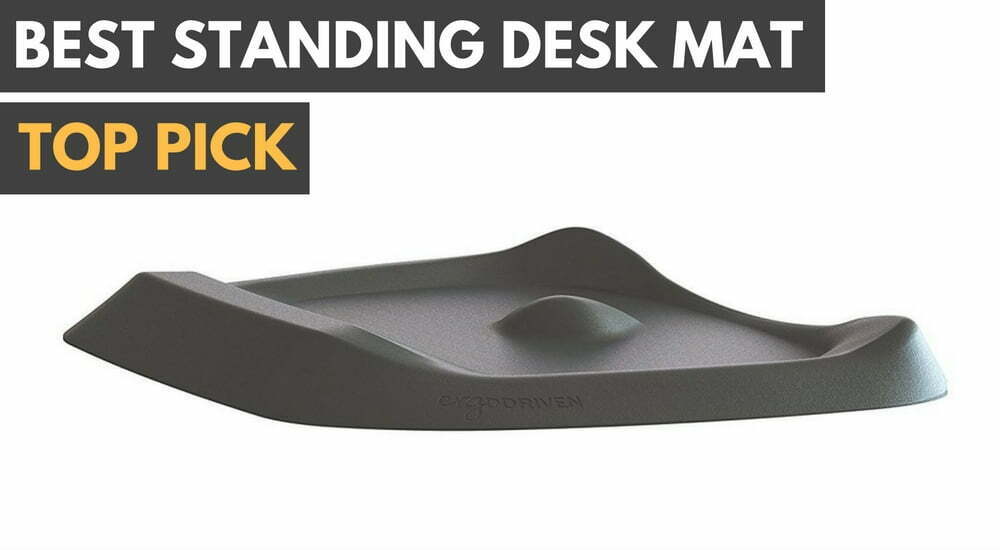
![7 Best Stainless Steel Cleaners in [year] 42 7 Best Stainless Steel Cleaners in 2026](https://www.gadgetreview.dev/wp-content/uploads/best-stainless-steel-cleaner.png)
![7 Best Portable Closets in [year] 43 7 Best Portable Closets in 2026](https://www.gadgetreview.dev/wp-content/uploads/best-portable-closet.jpg)

![7 Best Shipping and Postal Scales in [year] 45 7 Best Shipping and Postal Scales in 2026](https://www.gadgetreview.dev/wp-content/uploads/best-shipping-and-postal-scale.jpg)
![7 Best Clipboard for Work in [year] 46 7 Best Clipboard for Work in 2026](https://www.gadgetreview.dev/wp-content/uploads/best-clipboard-for-work.jpg)