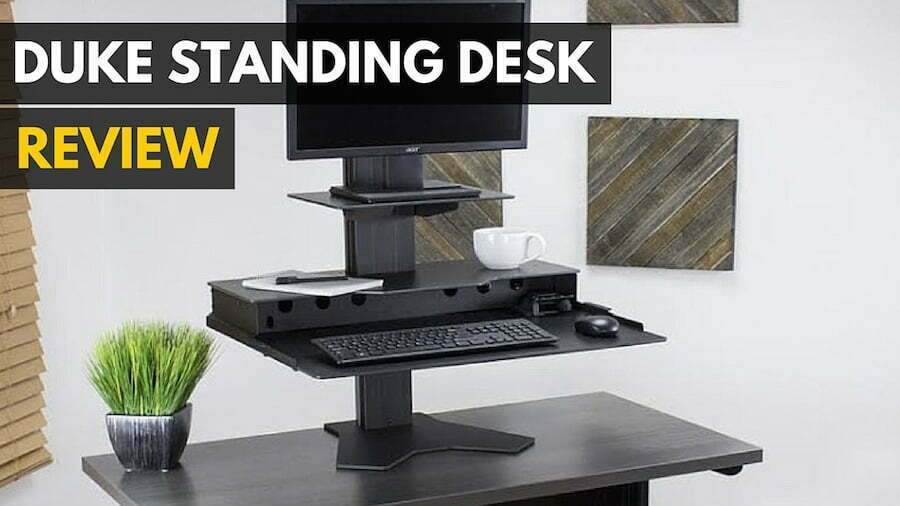If you are building the perfect office setup, you may wonder how to work ergonomic standing desk mats. The best standing desks, after all, allow for the use of anti-fatigue desk mats. So why use one of these mats and how to integrate them into your routine? Keep reading to find out.
KEY TAKEAWAYS:
- Anti-fatigue desk mats are a great way to reduce foot pain and leg pain as you work all day.
- Make sure to do some research before purchasing a desk floor mat and, if possible, try it out beforehand for multiple periods of time.
- Place the anti-fatigue standing desk mat in front of your desk and adjust the height to accommodate the thickness of the mat.
Why Use Anti-Fatigue Desk Mats?
As the name suggests, these mats help reduce some of the fatigue your feet and legs will experience with continuous standing, no matter how long you choose to stand at your desk. These mats will help you stand longer with no adverse side effects, such as sore feet. Of course, as with any office setup, be sure to take plenty of breaks to maximize the health benefits.
Insider Tip
Try to pair up your mat with some comfortable and heavily padded shoes.
How to Cushion Your Feet for a Standing Desk
Just as when you learn how to work a standing desk with a stool, the steps to successfully use an anti-fatigue mat vary according to the specific model, your desk, and your individual body. With that said, we’ve tried to make the following guidelines as universal as possible.
STEP 1
Before purchasing an anti-fatigue mat, perform plenty of research and, if possible, try it out in the showroom. Also, make sure any mat you buy online has a return policy in case it is not comfortable or the height is incorrect for your setup.
STEP 2
Once you have purchased and unpacked your chosen mat, unroll it and allow it to breathe on its own for a day before using it. Just like pillows and mattresses, some of these mats need a bit of time to unfurl to reach their maximum potential.
STEP 3
Lay the mat underneath and in front of your standing desk setup. Take some moments to stand on it to assess comfort and then adjust your desk and keyboard tray to accommodate for the added height that the mat brings.
STEP 4
Once you are satisfied with your adjustments. Stand upon the mat for a half hour or so and then complete whatever additional adjustments that are necessary. Even though you are comfortable atop your anti-fatigue mat, take a break every hour or so to walk around and stretch.
F.A.Q.S
How does standing desk mat construction affects quality?
Just like balance boards, kitchen mats, and anything else, durable materials are a must for long-term use. This goes double for standing desk mats.
What to look for in a standing desk mat?
Look for a mat that does not require you to use a wider stance than usual and one with a lifetime warranty, as you’ll be standing on it for long periods of time.
How to get the most benefit from an anti-fatigue desk mat?
To get the most out of your mat, make sure it was a lifetime warranty and that it can accommodate for subconscious movement and frequent movement.
STAT: Standing on hard surfaces for long periods compresses your feet, spine, and weight-bearing joints. (source)
REFERENCES:
- https://www.upliftdesk.com/standing-desk-mat-with-heel-grab-by-uplift-desk/
- https://www.flexispot.com/spine-care-center/yes-you-should-use-a-standing-desk-mat-heres-why/
- https://www.ergotron.com/en-us/products/standing-desks/desk-conversionsr
- https://www.vari.com/accessories/
- https://www.startstanding.org/standing-desks/best-standing-desk-converters/


































![Best Standing Desks for Gamers in [year] 27 Best Standing Desks for Gamers in 2026](https://www.gadgetreview.dev/wp-content/uploads/best-standing-desks-for-gamers-image.jpg)
![Best Uplift Standing Desks in [year] 28 Best Uplift Standing Desks in 2026](https://www.gadgetreview.dev/wp-content/uploads/best-uplift-standing-desks-image.jpg)
![Best Autonomous Standing Desks in [year] 29 Best Autonomous Standing Desks in 2026](https://www.gadgetreview.dev/wp-content/uploads/best-autonomous-standing-desks-image.jpg)
![Best Jarvis Standing Desks in [year] 30 Best Jarvis Standing Desks in 2026](https://www.gadgetreview.dev/wp-content/uploads/best-jarvis-standing-desks-image.jpg)
![Best Ergotron Standing Desks in [year] 31 Best Ergotron Standing Desks in 2026](https://www.gadgetreview.dev/wp-content/uploads/best-ergotron-standing-desks-image.jpg)
![Best Standing Desk Bikes in [year] 32 Best Standing Desk Bikes in 2026](https://www.gadgetreview.dev/wp-content/uploads/best-standing-desk-bikes-image.jpg)
![Best VariDesk Standing Desks in [year] 33 Best VariDesk Standing Desks in 2026](https://www.gadgetreview.dev/wp-content/uploads/best-varidesk-standing-desks-image.jpg)
![Best Flexispot Standing Desks in [year] 34 Best Flexispot Standing Desks in 2026](https://www.gadgetreview.dev/wp-content/uploads/best-flexispot-standing-desks-image.jpg)
![Best Vivo Standing Desks in [year] 35 Best Vivo Standing Desks in 2026](https://www.gadgetreview.dev/wp-content/uploads/best-vivo-standing-desks-imsge.jpg)
![Best Walking Treadmill Standing Desks in [year] 36 Best Walking Treadmill Standing Desks in 2026](https://www.gadgetreview.dev/wp-content/uploads/best-walking-treadmill-standing-desks-image.jpg)
![Best Fezibo Standing Desks in [year] 37 Best Fezibo Standing Desks in 2026](https://www.gadgetreview.dev/wp-content/uploads/best-fezibo-standing-desks-image.jpg)
![Best Standing Desk in [year] ([month] Reviews) 38 Best Standing Desk in 2026 (January Reviews)](https://www.gadgetreview.dev/wp-content/uploads/best-standing-desks-image-scaled.jpg)

![4 Best Robotic Window Cleaners in [year] 40 4 Best Robotic Window Cleaners in 2026](https://www.gadgetreview.dev/wp-content/uploads/best-robotic-window-cleaners.jpg)
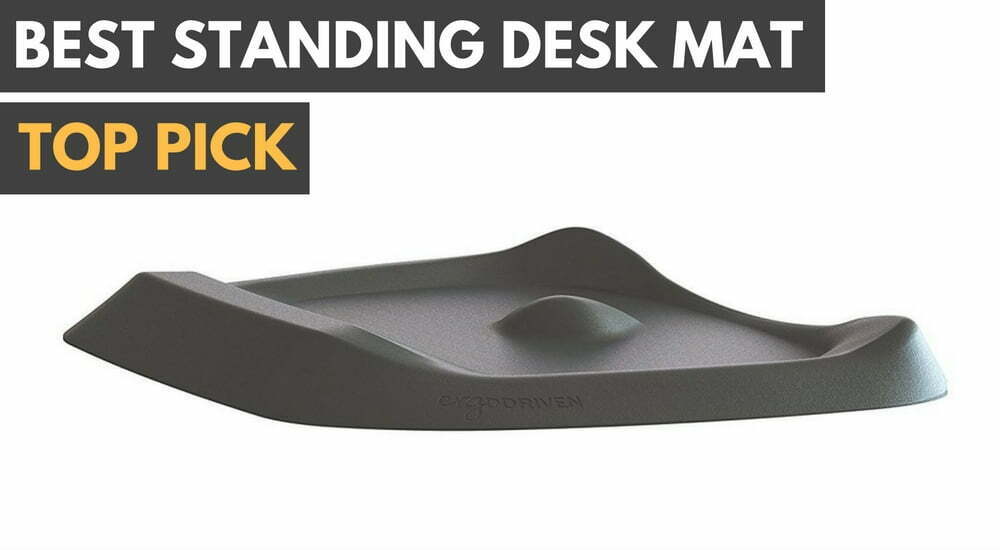
![7 Best Stainless Steel Cleaners in [year] 42 7 Best Stainless Steel Cleaners in 2026](https://www.gadgetreview.dev/wp-content/uploads/best-stainless-steel-cleaner.png)
![7 Best Portable Closets in [year] 43 7 Best Portable Closets in 2026](https://www.gadgetreview.dev/wp-content/uploads/best-portable-closet.jpg)

![7 Best Shipping and Postal Scales in [year] 45 7 Best Shipping and Postal Scales in 2026](https://www.gadgetreview.dev/wp-content/uploads/best-shipping-and-postal-scale.jpg)
![7 Best Clipboard for Work in [year] 46 7 Best Clipboard for Work in 2026](https://www.gadgetreview.dev/wp-content/uploads/best-clipboard-for-work.jpg)