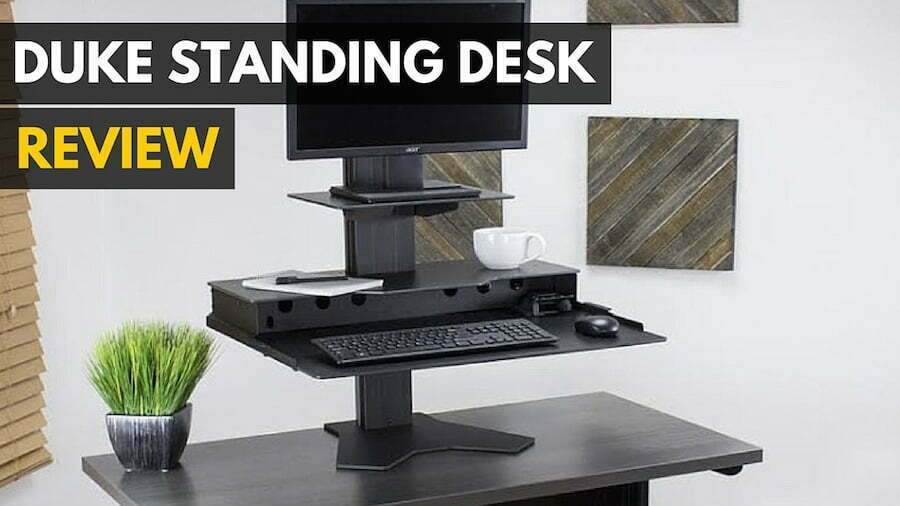If you have been building your ultimate home or office setup, you may wonder how tall should a standing desk be. After all, even the best standing desks will not offer any health benefits if they are not adjusted to the correct height. So how tall should one of these standing desks be and what are some useful tips to using them? Keep reading to find out.
KEY TAKEAWAYS:
- Each adjustable standing desk is different and each body is different, so there is no universally accepted correct height for a standing desk.
- You can find out the correct height for your adjustable desks, however, by performing some simple adjustments and postural exercises.
- If your standing desk is correctly adjusted, you should see over the top third of the monitor, at eye level, and not strain to reach the keyboard trays and mouse.
How High Do I Need My Standing Desk to be?
In addition to learning how long you should use a standing desk, it is helpful to learn about the correct height adjustment option to maximize positive benefits. Obviously, the correct height for a standing desk will depend on how tall you are and some related data criteria. In other words, just as when learning how to add a keyboard attachment to a standing desk, it varies.
Insider Tip
Hybrid sit-stand desks are a good option, providing you can find the ideal height when standing.
How to Set the Height of a Standing Desk
Though the height will be different for everyone, there are some surefire ways to correctly ascertain the perfect height for your body.
STEP 1
Stand up tall and straight with your head parallel to the ceiling and shoulders pulled back. Stand against a bare wall if that helps.
STEP 2
Bend your elbow to 90 degrees with your arms by your sides. Remember, you won’t be just standing at the desk. You’ll be using a keyboard and mouse as well.
STEP 3
Now it’s time for some adjustments to the desk. Walk in front of your standing desk keeping the same posture as before. Raise the desk so that your fingers lightly meet the keys of a keyboard. This way you won’t be straining or bending to type.
STEP 4
Your desk is correctly positioned, but what about the computer monitor? You don’t want to be craning your neck to get a good view. Adjust the monitor’s height so that you can just see over the top third of the screen.
STEP 5
Now try everything together. Open up some web pages while standing to read while accessing the keyboard and mouse. These movements should be effortless with no straining or craning. If you can do all of this while standing and feeling comfortable, your desk is adjusted correctly.
F.A.Q.S
Why should you adjust your standing desk?
Adjusting your desk to the proper height and using an ergonomic chair while sitting are necessities to maintain proper posture and overall health.
How to set up your ergonomic workstation?
Your ergonomic workstation should include an office chair, preferably an ergonomic chair that adjusts to a 90-degree angle, an anti-fatigue mat, and, if possible, sit-stand desks that allow you to stand at the ideal height.
How to maintain proper posture while standing?
Proper posture comes down to having the correct desk height, the correct monitor height, and making sure that everything is height adjustable.
STAT: For people who are 5’11”, the average standing desk height is 44 inches, however, keep in mind that this is just a guideline and that you should examine your body proportions before deciding on an elevation. (source)
REFERENCES:
- https://www.autonomous.ai/ourblog/determine-ideal-standing-desk-height
- https://www.upliftdesk.com/ergonomic-calculator/
- https://www.omnicalculator.com/everyday-life/desk-heightr
- https://www.health.harvard.edu/blog/the-truth-behind-standing-desks-2016092310264
- https://www.vari.com/resource-center-articles/rc-top-standing-desk-mistakes.html



































![Best Standing Desks for Gamers in [year] 27 Best Standing Desks for Gamers in 2026](https://www.gadgetreview.dev/wp-content/uploads/best-standing-desks-for-gamers-image.jpg)
![Best Uplift Standing Desks in [year] 28 Best Uplift Standing Desks in 2026](https://www.gadgetreview.dev/wp-content/uploads/best-uplift-standing-desks-image.jpg)
![Best Autonomous Standing Desks in [year] 29 Best Autonomous Standing Desks in 2026](https://www.gadgetreview.dev/wp-content/uploads/best-autonomous-standing-desks-image.jpg)
![Best Jarvis Standing Desks in [year] 30 Best Jarvis Standing Desks in 2026](https://www.gadgetreview.dev/wp-content/uploads/best-jarvis-standing-desks-image.jpg)
![Best Ergotron Standing Desks in [year] 31 Best Ergotron Standing Desks in 2026](https://www.gadgetreview.dev/wp-content/uploads/best-ergotron-standing-desks-image.jpg)
![Best Standing Desk Bikes in [year] 32 Best Standing Desk Bikes in 2026](https://www.gadgetreview.dev/wp-content/uploads/best-standing-desk-bikes-image.jpg)
![Best VariDesk Standing Desks in [year] 33 Best VariDesk Standing Desks in 2026](https://www.gadgetreview.dev/wp-content/uploads/best-varidesk-standing-desks-image.jpg)
![Best Flexispot Standing Desks in [year] 34 Best Flexispot Standing Desks in 2026](https://www.gadgetreview.dev/wp-content/uploads/best-flexispot-standing-desks-image.jpg)
![Best Vivo Standing Desks in [year] 35 Best Vivo Standing Desks in 2026](https://www.gadgetreview.dev/wp-content/uploads/best-vivo-standing-desks-imsge.jpg)
![Best Walking Treadmill Standing Desks in [year] 36 Best Walking Treadmill Standing Desks in 2026](https://www.gadgetreview.dev/wp-content/uploads/best-walking-treadmill-standing-desks-image.jpg)
![Best Fezibo Standing Desks in [year] 37 Best Fezibo Standing Desks in 2026](https://www.gadgetreview.dev/wp-content/uploads/best-fezibo-standing-desks-image.jpg)
![Best Standing Desk in [year] ([month] Reviews) 38 Best Standing Desk in 2026 (January Reviews)](https://www.gadgetreview.dev/wp-content/uploads/best-standing-desks-image-scaled.jpg)

![4 Best Robotic Window Cleaners in [year] 40 4 Best Robotic Window Cleaners in 2026](https://www.gadgetreview.dev/wp-content/uploads/best-robotic-window-cleaners.jpg)
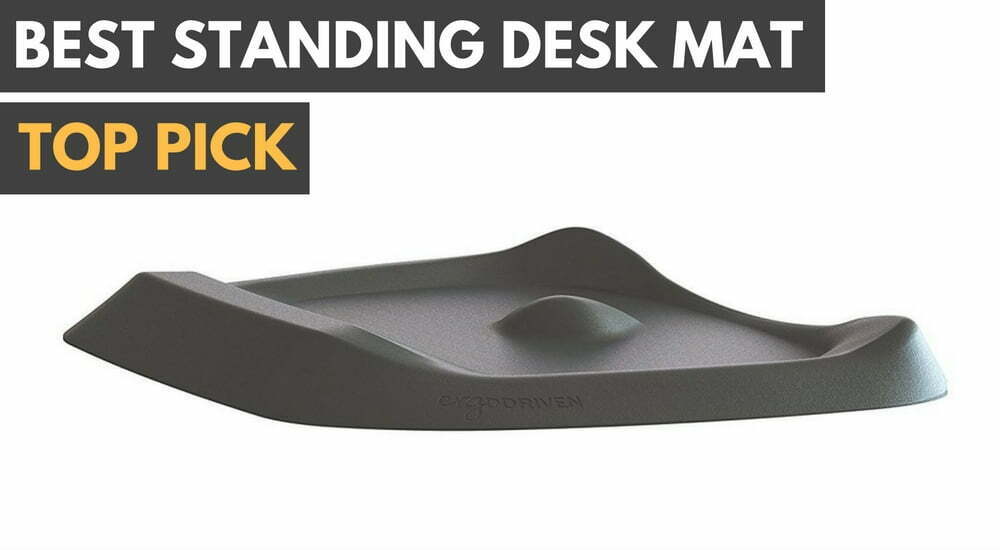
![7 Best Stainless Steel Cleaners in [year] 42 7 Best Stainless Steel Cleaners in 2026](https://www.gadgetreview.dev/wp-content/uploads/best-stainless-steel-cleaner.png)
![7 Best Portable Closets in [year] 43 7 Best Portable Closets in 2026](https://www.gadgetreview.dev/wp-content/uploads/best-portable-closet.jpg)

![7 Best Shipping and Postal Scales in [year] 45 7 Best Shipping and Postal Scales in 2026](https://www.gadgetreview.dev/wp-content/uploads/best-shipping-and-postal-scale.jpg)
![7 Best Clipboard for Work in [year] 46 7 Best Clipboard for Work in 2026](https://www.gadgetreview.dev/wp-content/uploads/best-clipboard-for-work.jpg)