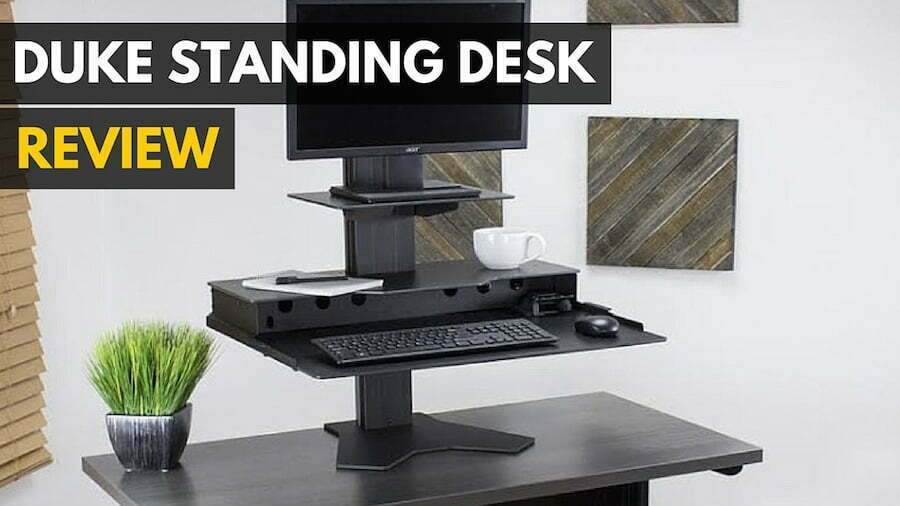You’ve bought your new standing or sit-stand desk, and now, you need to know how to set up a standing desk for ergonomics. Both of these types of desks help reduce the effects of sitting all day. When you stand at the best standing desks, you expect to burn more calories than when you sit.
KEY TAKEAWAYS:
- Ideally, your standing desk will line up with your elbows so that you can have your elbows bent at a 90-degree angle and your wrists straight.
- Make sure your computer monitor sits so that the top lines up with your eyes and adjust the angle as you need to ensure there are no reflections.
- Try to keep your shoulders relaxed and back, your head over your shoulders, and your back straight to maintain good posture.
However, you can also reduce lower back strain and increase muscle activity. If you have trouble with back pain, shoulder pain, or neck pain while using your standing desk, you should consider checking your ergonomics. Additionally, learn how to wire manage a standing desk.
Ergonomically Setting Up a Standing Desk
Deciding your desk height and distance should rely on an ergonomic workspace designed for comfort and efficiency. Many people switch to standing desks for health benefits, but they may not understand the effect ergonomics has on their comfort in the office or home space. You may want to consider getting an anti-fatigue mat or a standing mat and keep your feet flat to ease foot and leg pain.
Insider Tip
Try to position your primary monitor directly in front of you.
To optimize your workspace, consider how to set up a standing desk, desk height, and your computer monitor’s height. Additionally, you should decide where you want to stand and the angle your monitor should be. For comfort, you should also work on your posture if it needs it.
Method 1: Desk Height
- Time to Complete: 3 minutes
- Difficulty: Easy
- Tools Needed:
- Keyboard tray (optional)
- External keyboard (optional)
- Adjustable height desk
- Steps: 3
- Position the desk so it’s level with your elbows. Although a sit-stand desk has a maximum height, you should position the desk according to you and your height. However, multiple people of the same size may also have differing standing desk heights because you want your desk level with your elbows.
- Bend your elbows at a 90-degree angle when your desk is positioned this way. Most keyboards don’t cause enough of a difference position-wise to warrant having a slightly lower table.
- While you type, try to keep your elbows at this angle and your wrists straight as much as possible. You may want a keyboard tray and an external keyboard.
Method 2: Computer Monitor
As the primary surface, we look at throughout the day, the computer monitor plays a vital role in decreasing neck, spine, and back pain or injury. Without the monitor positioned correctly, you tend to hunch over to see your screen.
- Time to Complete: 3 minutes
- Difficulty: Easy
- Tools Needed:
- Computer monitor
- Steps: 3
- Position your monitor about one arm’s length away from you. Like the desk, this factor depends on the person using it, but it doesn’t need to be as precise as the table height.
- The top should be about eye level for your monitor’s height.
- Angle your monitor to reduce reflections from lights.
Method 3: Standing Position
- Time to Complete: 3 minutes
- Difficulty: Easy
- Tools Needed:
- Computer Monitor(s)
- Steps: 5
- Stand in front of your desk and adjust your monitor’s position. Your monitor should be directly in front of you unless you have multiple monitors you use regularly. For example, two screens should stand evenly distributed within your scope of vision. Your neck might not hurt as much if you do so because you won’t be turning as much, reducing movement of your upper body.
- Adjust your posture. Your posture can help ease pain throughout your body caused by standing.
- Ensure your shoulders remain relaxed and in line with your hips.
- Keep your spine straight.
- Hold your head directly above your shoulders, not pushed forward. However, be careful not to over-correct your spine and back, causing the opposite problem over time.
Warning
Standing for extended periods of time may lead to body pain, but a good posture can help ease this effect.
F.A.Q.S
How do you prevent body pains while standing?
You should focus on your posture when you stand. Additionally, make sure your desk is positioned correctly, and get a standing mat or anti-fatigue mat. You may also want to try some strengthening exercises from time to time if you are new to standing desks.
What is the correct height for your computer?
Your height adjustable desk should be the same height as your elbows, and your monitor’s top lines up with your eye level. If you have a laptop, you may want to invest in an external keyboard.
What is the best sitting-standing ratio?
The best ratio depends on you and your body, but somewhere between 1:1 and 3:1 generally seems to be the desired range.
STAT: You can use a small footrest to keep one foot elevated when you shift your weight or an anti-fatigue mat. (source)
REFERENCES:
- https://www.uclahealth.org/safety/sitting-to-standing-workstations
- https://www.upliftdesk.com/ergonomic-calculator/
- https://www.mayoclinic.org/healthy-lifestyle/adult-health/in-depth/standing-workstation/art-20088544r
- https://ergonofis.com/blogs/news/how-to-use-my-sitstand-desk-correctly
- https://source.colostate.edu/tips-ergonomics-sitstand-workstations/



































![Best Standing Desks for Gamers in [year] 27 Best Standing Desks for Gamers in 2025](https://www.gadgetreview.dev/wp-content/uploads/best-standing-desks-for-gamers-image.jpg)
![Best Uplift Standing Desks in [year] 28 Best Uplift Standing Desks in 2025](https://www.gadgetreview.dev/wp-content/uploads/best-uplift-standing-desks-image.jpg)
![Best Autonomous Standing Desks in [year] 29 Best Autonomous Standing Desks in 2025](https://www.gadgetreview.dev/wp-content/uploads/best-autonomous-standing-desks-image.jpg)
![Best Jarvis Standing Desks in [year] 30 Best Jarvis Standing Desks in 2025](https://www.gadgetreview.dev/wp-content/uploads/best-jarvis-standing-desks-image.jpg)
![Best Ergotron Standing Desks in [year] 31 Best Ergotron Standing Desks in 2025](https://www.gadgetreview.dev/wp-content/uploads/best-ergotron-standing-desks-image.jpg)
![Best Standing Desk Bikes in [year] 32 Best Standing Desk Bikes in 2025](https://www.gadgetreview.dev/wp-content/uploads/best-standing-desk-bikes-image.jpg)
![Best VariDesk Standing Desks in [year] 33 Best VariDesk Standing Desks in 2025](https://www.gadgetreview.dev/wp-content/uploads/best-varidesk-standing-desks-image.jpg)
![Best Flexispot Standing Desks in [year] 34 Best Flexispot Standing Desks in 2025](https://www.gadgetreview.dev/wp-content/uploads/best-flexispot-standing-desks-image.jpg)
![Best Vivo Standing Desks in [year] 35 Best Vivo Standing Desks in 2025](https://www.gadgetreview.dev/wp-content/uploads/best-vivo-standing-desks-imsge.jpg)
![Best Walking Treadmill Standing Desks in [year] 36 Best Walking Treadmill Standing Desks in 2025](https://www.gadgetreview.dev/wp-content/uploads/best-walking-treadmill-standing-desks-image.jpg)
![Best Fezibo Standing Desks in [year] 37 Best Fezibo Standing Desks in 2025](https://www.gadgetreview.dev/wp-content/uploads/best-fezibo-standing-desks-image.jpg)
![Best Standing Desk in [year] ([month] Reviews) 38 Best Standing Desk in 2025 (December Reviews)](https://www.gadgetreview.dev/wp-content/uploads/best-standing-desks-image-scaled.jpg)

![4 Best Robotic Window Cleaners in [year] 40 4 Best Robotic Window Cleaners in 2025](https://www.gadgetreview.dev/wp-content/uploads/best-robotic-window-cleaners.jpg)
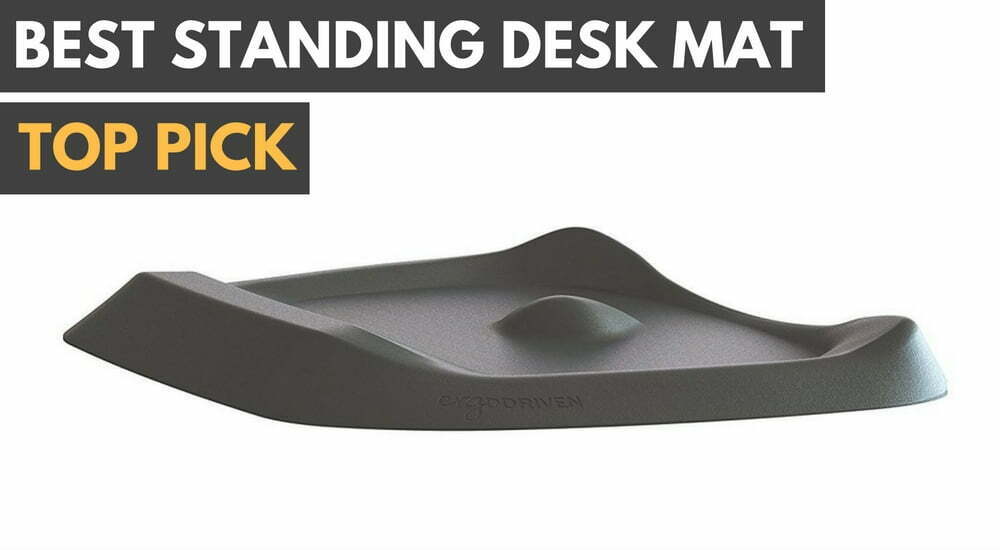
![7 Best Stainless Steel Cleaners in [year] 42 7 Best Stainless Steel Cleaners in 2025](https://www.gadgetreview.dev/wp-content/uploads/best-stainless-steel-cleaner.png)
![7 Best Portable Closets in [year] 43 7 Best Portable Closets in 2025](https://www.gadgetreview.dev/wp-content/uploads/best-portable-closet.jpg)

![7 Best Shipping and Postal Scales in [year] 45 7 Best Shipping and Postal Scales in 2025](https://www.gadgetreview.dev/wp-content/uploads/best-shipping-and-postal-scale.jpg)
![7 Best Clipboard for Work in [year] 46 7 Best Clipboard for Work in 2025](https://www.gadgetreview.dev/wp-content/uploads/best-clipboard-for-work.jpg)