If you’ve just unboxed your new e-scooter or you’d like to use a rentable one, understanding how electric scooter displays work is essential. Taking a moment to understand each part of the display and how it operates is a significant first step before taking your brand new electric scooter on the road. That said, the amount of information can seem a bit overwhelming to a new e-scooter owner. So read on, and we’ll make your electric scooter LCD as clear as an open sidewalk.
KEY TAKEAWAYS:
- Electric scooter displays communicate necessary riding information like speed and battery life.
- Not all e-scooters have a display, but most can have one installed.
- A dead e-scooter display might indicate a dead battery.
What is an Electric Scooter Display?
An electric scooter display is an integral part of understanding what’s going on while you ride. There are times when it’s essential to know what the LCD display is trying to communicate. That said, not every e-scooter has a display, but most models can have one added. Most LCD displays have a few readings: battery level, voltage, speedometer, odometer, trip mileage, and error messages. Each readout is vital at different times, and we’ll walk you through each one. Keep in mind; most electric scooter displays are located next to the accelerator handle. Also, most of the time, the colors of the display are not significant.
Insider Tip
Most LCD displays have a few readings: battery level, voltage, speedometer, odometer, trip mileage, and error messages.
How to Understand Electric Scooter Speedometer?
The speedometer is usually the most significant number on an electric scooter LCD display. This number tells you the speed at which the scooter is moving. Most speedometers can display either miles per hour (MPH) or kilometers per hour (KPH), but this often depends on the country it is sold. Just in case, make sure your unit of speed is set to your region. This will help you not break any local e-scooter speed limits. In addition, there should be a button on the side of the display that will help you access menus. Check your e-scooter manual to understand all of the button combinations. It is also important to know how to check your display to see if your scooter’s electric choke works.
How to Understand Electric Scooter Gear Mode?
The gear selector picks your scooter motor’s gear or “mode.” Most of the time, an electric scooter gear selector is a button or switch near the throttle. The electric throttle controls are usually in the handlebar. That said, the gear your scooter is in is often represented on the LCD display. Look for the number closest to the odometer, and it is most likely the gear indicator. Each gear or mode is intended for different terrains like straightaways or hills. This is a critical function for the health of your e-scooter motor. Be sure to read your manual to determine what precisely the modes do.
Insider Tip
Just in case, make sure your unit of speed is set to your region. This will help you not break any local e-scooter speed limits.
How to Understand Electric Scooter Battery Indicator
The battery level is the most apparent indicator on an electric scooter display. Most of the time, this indicator is shaped like a battery. Often, the battery shape is separated to indicate a rough percentage breakdown of how much battery life remains. In addition, some scooters have a “battery saver mode,” and it will be displayed next to the battery.
How to Understand Electric Scooter Voltage Indicator
Some experts think the voltage display is a more accurate representation of battery life than the battery indicator. Also, the voltage display can provide the warning signs of a deteriorated battery. Sometimes this reading is hidden behind other stats but can be revealed with a couple of button presses. Most experts recommend riding your scooter with the voltage display turned on instead of things like the odometer.
How to Understand Electric Scooter Odometer
The odometer is usually off to the side or bottom of the e-scooter display. The odometer shows the lifetime miles a scooter has traveled. So, if your e-scooter is brand new, this number should be 0. There are ways to reset the odometer, but the process is different from brand to brand.
How to Understand Electric Scooter Trip Mileage Display
The trip mileage display on your e-scooter indicates the miles traveled since the scooter was powered on. So, if you run to the store and back, your trip mileage display will tell you how many miles the trip was. This is an often-ignored part of the display, but it can help you plan repeat travels on your scooter.
How to Understand Electric Scooter Error Messages
Electric scooter error messages are usually displayed on the LCD in the form of simple shapes. For example, a battery error is often represented by the shape of a battery. Some brands, though, communicate malfunctions with “error numbers.” In this case, look for a red warning sign and an E followed by a number. An example would be “E-001”. You can then go to your scooter’s manual or the manufacturer’s website for clarification.
F.A.Q.
What if My Electric Scooter LCD Won’t Power On?
This means that either your battery is dead or there is something wrong with the display itself. Before you investigate your scooter’s wiring, try plugging in your scooter for 12 hours.
How Fast Can an Electric Scooter Go?
Most consumer e-scooters are speed-limited, but performance scooters can reach as high as 80 MPH.
What if My E-scooter doesn’t have a Display?
If your e-scooter doesn’t have a display, it probably didn’t come with one. That said, you might be able to add a display depending on your experience level.
STAT: Always make sure the e-scooter battery is a minimum of 10 % charged. (source)




















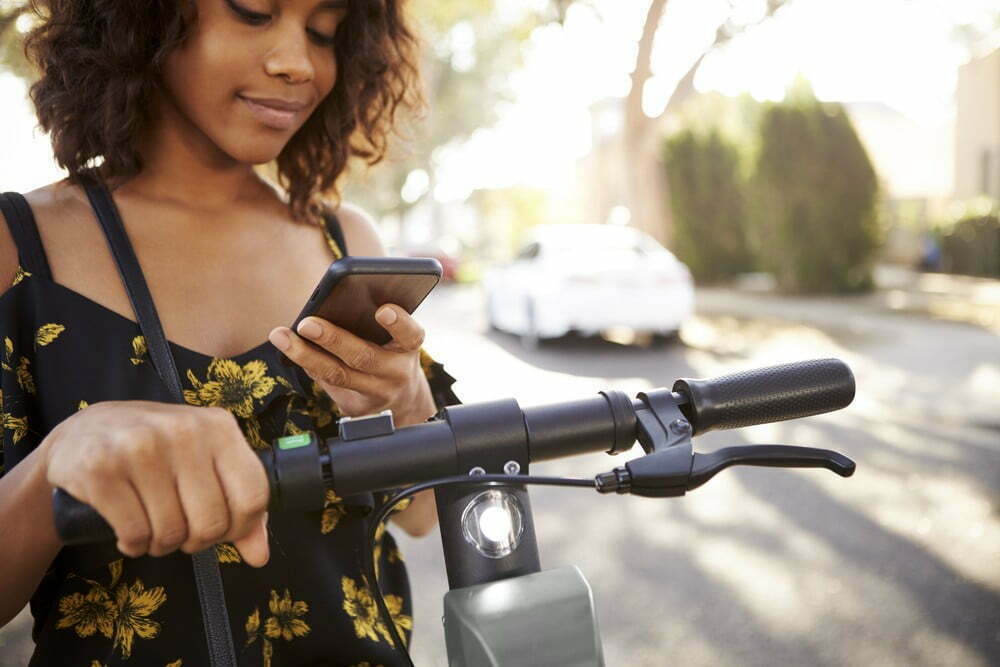














![Best Waterproof Electric Scooters in [year] 27 Best Waterproof Electric Scooters in 2026](https://www.gadgetreview.dev/wp-content/uploads/best-waterproof-electric-scooter-image.jpg)
![Fastest Electric Scooters for Adults in [year] 28 Fastest Electric Scooters for Adults in 2026](https://www.gadgetreview.dev/wp-content/uploads/fastest-electric-scooter-for-adults-image.jpg)
![Best Dual Motor Electric Scooters in [year] 29 Best Dual Motor Electric Scooters in 2026](https://www.gadgetreview.dev/wp-content/uploads/best-dual-motor-electric-scooter-image.jpg)
![Best Electric Scooters with Suspensions in [year] 30 Best Electric Scooters with Suspensions in 2026](https://www.gadgetreview.dev/wp-content/uploads/best-electric-scooter-with-suspension-image.jpg)
![What Is the Lightest Electric Scooter in [year]? 31 What Is the Lightest Electric Scooter in 2026?](https://www.gadgetreview.dev/wp-content/uploads/what-is-the-lightest-electric-scooter-image.jpg)
![Best Electric Scooters for College Students in [year] 32 Best Electric Scooters for College Students in 2026](https://www.gadgetreview.dev/wp-content/uploads/best-electric-scooters-for-college-students-image.jpg)
![Best Gotrax Electric Scooters in [year] 33 Best Gotrax Electric Scooters in 2026](https://www.gadgetreview.dev/wp-content/uploads/best-gotrax-electric-scooters-image.jpg)
![Best Helmets for Electric Scooter in [year] 34 Best Helmets for Electric Scooter in 2026](https://www.gadgetreview.dev/wp-content/uploads/best-helmet-electric-scooter-image.jpg)
![Best Electric Scooter Gloves in [year] 35 Best Electric Scooter Gloves in 2026](https://www.gadgetreview.dev/wp-content/uploads/best-electric-scooter-gloves-image.jpg)
![Best Phone Holders for Electric Scooter in [year] 36 Best Phone Holders for Electric Scooter in 2026](https://www.gadgetreview.dev/wp-content/uploads/best-phone-holder-for-electric-scooter-image.jpg)
![Best Lights for Electric Scooter in [year] 37 Best Lights for Electric Scooter in 2026](https://www.gadgetreview.dev/wp-content/uploads/best-lights-for-electric-scooter-image.jpg)
![Best Electric Scooter Horns in [year] 38 Best Electric Scooter Horns in 2026](https://www.gadgetreview.dev/wp-content/uploads/best-electric-scooter-horn-image.jpg)
![Best Electric Scooter Knee Pads in [year] 39 Best Electric Scooter Knee Pads in 2026](https://www.gadgetreview.dev/wp-content/uploads/best-electric-scooter-knee-pads-image.jpg)
![Best Electric Scooter Elbow Pads in [year] 40 Best Electric Scooter Elbow Pads in 2026](https://www.gadgetreview.dev/wp-content/uploads/best-electric-scooter-elbow-pads-image.jpg)
![Best Long Range Electric Scooters in [year] 41 Best Long Range Electric Scooters in 2026](https://www.gadgetreview.dev/wp-content/uploads/best-long-range-electric-scooter.jpg)
![Best Electric Scooter in [year] ([month] Reviews) 42 Best Electric Scooter in 2026 (January Reviews)](https://www.gadgetreview.dev/wp-content/uploads/best-electric-scooter-image.jpg)
![10 Best Folding Electric Scooters in [year] 43 10 Best Folding Electric Scooters in 2026](https://www.gadgetreview.dev/wp-content/uploads/best-folding-electric-scooters.png)
![10 Best Off Road Electric Scooters in [year] 44 10 Best Off Road Electric Scooters in 2026](https://www.gadgetreview.dev/wp-content/uploads/best-offroad-electric-scooter.jpg)
![10 Best Electric Scooters With Seat in [year] 45 10 Best Electric Scooters With Seat in 2026](https://www.gadgetreview.dev/wp-content/uploads/best-electric-scooters-with-seat.jpg)



















