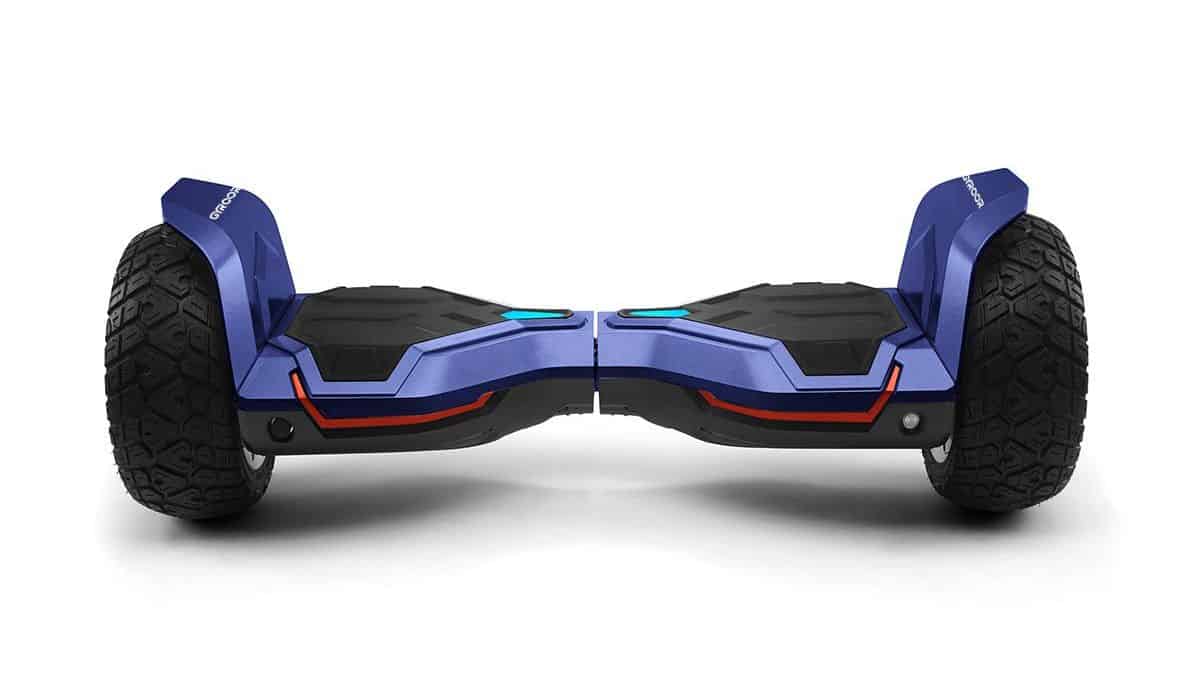Hoverboards offer kids and adults the freedom of personal transportation, offering a self-balancing alternative to walking, jogging, or riding a bicycle. Some riders may be wondering how to customize a hoverboard, to let their individuality shine through. We are here to help.
How to Customize a Hoverboard
Difficulty: Easy
Time Required: Varies
Total Steps: Varies
Tools Needed: skins, straight edge, washi tape, X-acto knife, cleansing wipes, spray paint, painting tape, and more
Hoverboard Customization Ideas
Here are some relatively easy to implement customization options, so you can really make your hoverboard pop as you ride it around town.
Hoverboard Skins and Stickers
Hoverboard skins, otherwise known as hoverboard decals, offer a simple way to make your device stand out from the rest. These stickers are available in a wide variety of design and color options and look good while you’re doing tricks on your hoverboard. Before purchasing a skin or decal, make sure that it is fully compatible with your hoverboard. This can usually be done by conducting some simple measurements. Here are simple steps on how to affix a hoverboard skin.
- Clean the hoverboard thoroughly. Use a cleansing wipe to fully clean the exterior of the device, removing all dirt and grime. This will ensure that the skin can be applied evenly.
- Remove the skin from the packaging and affix it to the hoverboard. Work slowly and carefully as you firmly press the decal onto the surface of the device.
- Remove bubbles and inaccuracies. Take a straight edge and smooth out any air bubbles that formed during the installation process. Keep smoothing over the hoverboard’s surface until you are satisfied with the results.
Tip: Before purchasing a skin or decal, make sure that it is fully compatible with your hoverboard
Design the Hoverboard Yourself
If you can’t seem to find a decal that suits your fancy on Amazon or elsewhere throughout the Internet, you can always work up your own design. You can always affix traditional stickers to a hoverboard, as well as colored duct tape. Here are some general tips to help you get the design you want.
- Gather your tools. If you are going to be applying colored duct tape, or if you plan on cutting stickers to suit your preferred design, make sure to have an X-acto knife and related tools.
- Work slowly and use caution. If you are covering your hoverboard with stickers and tape, you will want to exercise caution to avoid covering creating any overlap, which can impact the overall efficacy of the board.
- Finalize the design. Once you are pleased with your handiwork, go through with the X-acto knife and carefully cut around any essential components. This includes footpads, LED lights, and lithium-ion battery charging ports.
Tip: You can always affix traditional stickers to a hoverboard, as well as colored duct tape
Painting a Hoverboard
If stickers and decals are not suitable, you can apply a full paint job to your hoverboard. Beware, this step is not reversible, so exercise extreme caution as you proceed with the painting process. Here are some helpful tips for anyone learning to paint their hoverboard.
- Use spray paint. We highly recommend against using traditional brush-based paint, as spray paint will offer a more desirable end result.
- Tape off crucial areas. Once you have chosen a spray paint color, be sure to go around and cover any areas you do not want to be painted with tape. This includes any LED lights, wheels, charging ports, and more. Make sure you learn how to take apart your hoverboard’s wheels before you start painting.
- Let it dry. Once you have completed the painting process, give the hoverboard some time to dry off.
- Repeat until finished. Apply another layer and let it dry once again. Repeat this process until your hoverboard is looking utterly fantastic.
Tip: Beware, this step is not reversible, so exercise extreme caution as you proceed with the painting process
Sources:
https://en.wikipedia.org/wiki/Hoverboard
https://en.wikipedia.org/wiki/Self-balancing_scooter
https://ro.uow.edu.au/cgi/viewcontent.cgi?article=4371&context=sspapers
*https://www.youtube.com/watch?v=9xqV9qMsOD0
*https://www.youtube.com/watch?v=Ju3Z0u_ksbg



























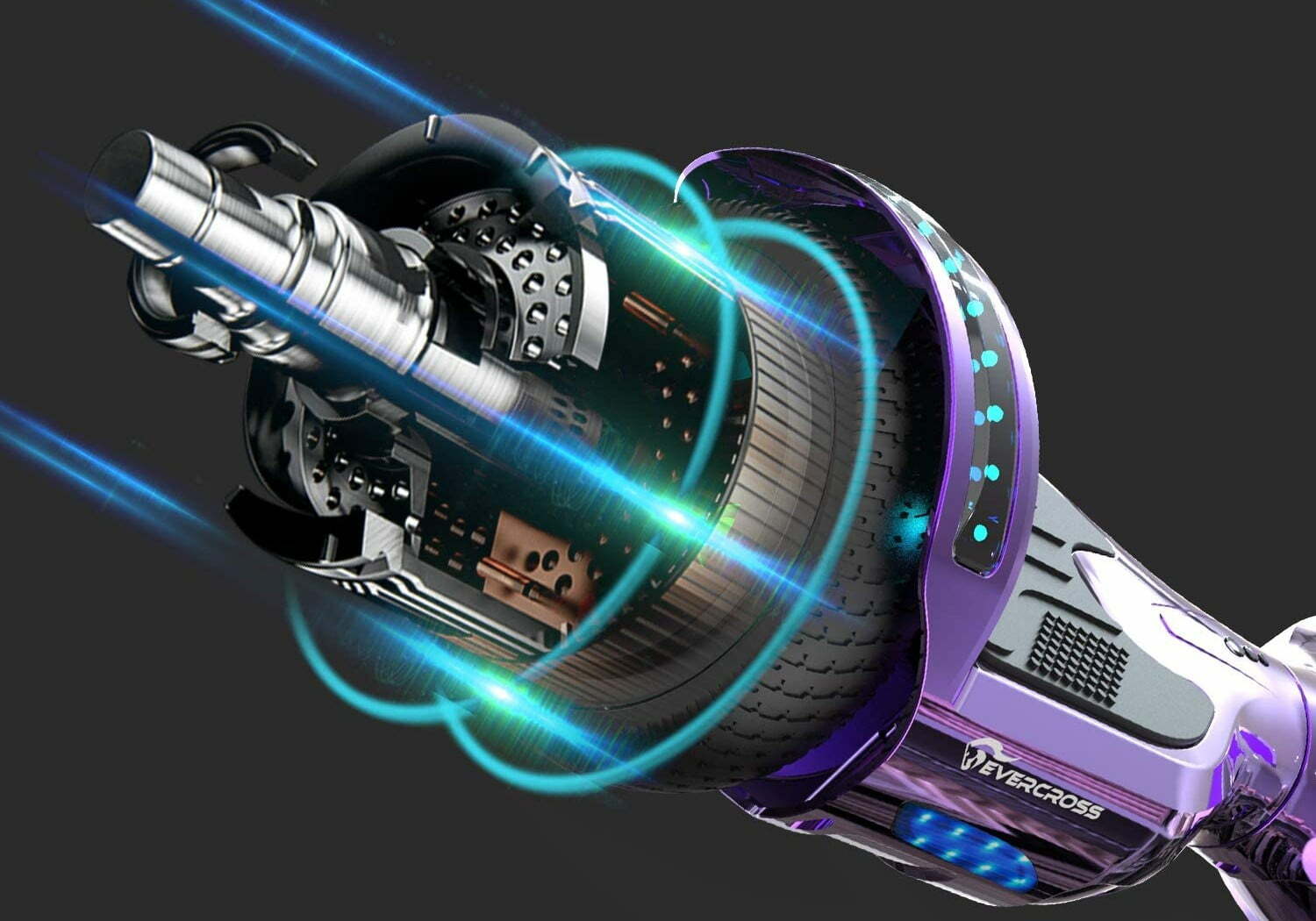








![Best 10 Inch Hoverboards in [year] 27 Best 10 Inch Hoverboards in 2025](https://www.gadgetreview.dev/wp-content/uploads/best-10-inch-hoverboard-image.jpg)
![Best Single Wheel Hoverboards in [year] 28 Best Single Wheel Hoverboards in 2025](https://www.gadgetreview.dev/wp-content/uploads/best-single-wheel-hoverboard-image.jpg)
![Best 8 Inch Hoverboards in [year] 29 Best 8 Inch Hoverboards in 2025](https://www.gadgetreview.dev/wp-content/uploads/best-8-inch-hoverboard-image.jpg)
![Best Hoverboards for Girls in [year] 30 Best Hoverboards for Girls in 2025](https://www.gadgetreview.dev/wp-content/uploads/best-hoverboards-for-girls-image.jpg)
![Best Hoverboards for Adults in [year] 31 Best Hoverboards for Adults in 2025](https://www.gadgetreview.dev/wp-content/uploads/best-hoverboard-for-adults-image.jpg)
![Best Hoverboard Accessories in [year] 32 Best Hoverboard Accessories in 2025](https://www.gadgetreview.dev/wp-content/uploads/best-hoverboard-accessories-image.jpg)
![Best 6.5 Inch Hoverboards in [year] 33 Best 6.5 Inch Hoverboards in 2025](https://www.gadgetreview.dev/wp-content/uploads/best-6.5-inch-hoverboard-image.jpg)
![Best Bluetooth Hoverboards in [year] 34 Best Bluetooth Hoverboards in 2025](https://www.gadgetreview.dev/wp-content/uploads/best-bluetooth-hoverboards-image.jpg)
![Best Knee Pads for Hoverboards in [year] 35 Best Knee Pads for Hoverboards in 2025](https://www.gadgetreview.dev/wp-content/uploads/best-knee-pads-for-hoverboard-image.jpg)
![Best Hoverboard for Beginners in [year] 36 Best Hoverboard for Beginners in 2025](https://www.gadgetreview.dev/wp-content/uploads/best-hoverboards-for-beginners-image.jpg)
![Best Helmets for Hoverboards in [year] 37 Best Helmets for Hoverboards in 2025](https://www.gadgetreview.dev/wp-content/uploads/best-helmet-for-hoverboard-image.jpg)
![Best Hoverboard Carrying Bags in [year] 38 Best Hoverboard Carrying Bags in 2025](https://www.gadgetreview.dev/wp-content/uploads/best-hoverboard-carrying-bag-image.jpg)
![Best Hoverboard Seats in [year] 39 Best Hoverboard Seats in 2025](https://www.gadgetreview.dev/wp-content/uploads/best-hoverboard-seat-image.jpg)
![Best Hoverboard in [year] ([month] Reviews) 40 Best Hoverboard in 2025 (December Reviews)](https://www.gadgetreview.dev/wp-content/uploads/best-hoverboard-image.jpg)
![Fastest Hoverboard in [year] ([month] Reviews) 41 Fastest Hoverboard in 2025 (December Reviews)](https://www.gadgetreview.dev/wp-content/uploads/fastest-hoverboard-epikgo.jpg)
![Best Hoverboard For Kids in [year] ([month] Reviews) 42 Best Hoverboard For Kids in 2025 (December Reviews)](https://www.gadgetreview.dev/wp-content/uploads/Best-Hoverboards-For-Kids.jpg)

![Best RV Battery in [year] ( [month] Reviews) 44 Best RV Battery in 2025 ( December Reviews)](https://www.gadgetreview.dev/wp-content/uploads/best-rv-battery.jpg)




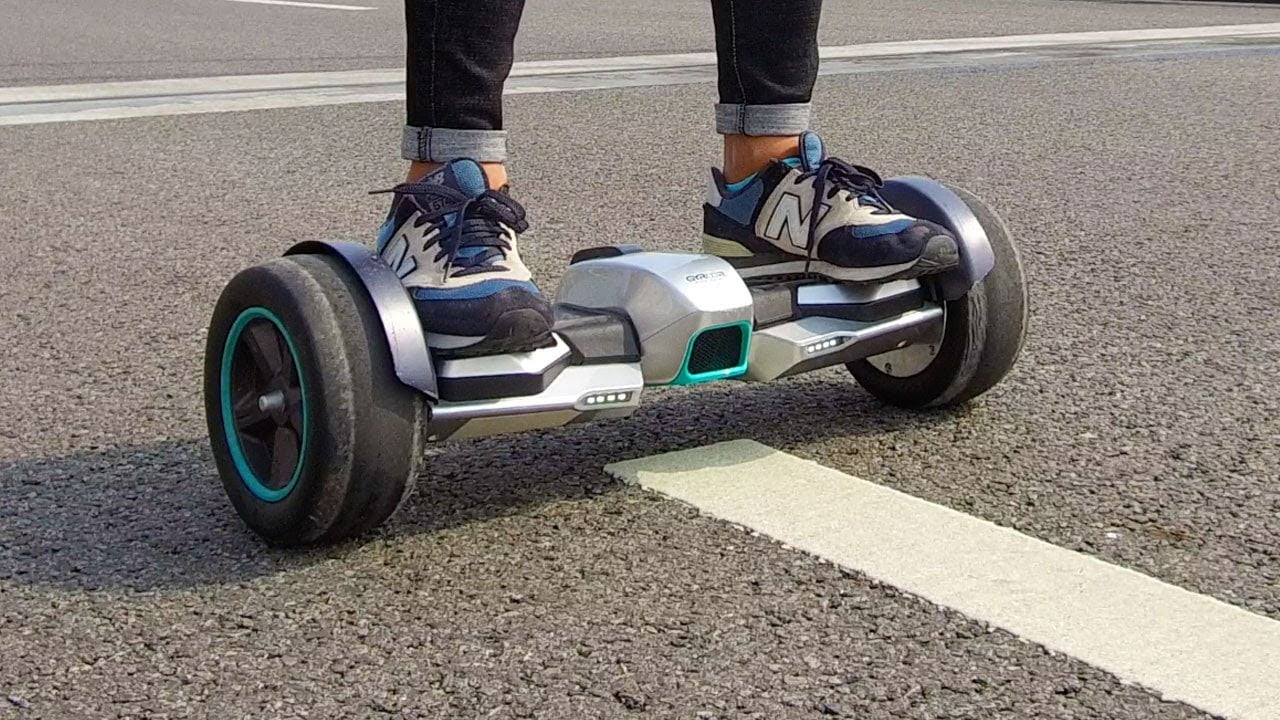




![Razor Hovertrax 2.0 Hoverboard Review in [year] 54 Razor Hovertrax 2.0 Hoverboard Review in 2025](https://www.gadgetreview.dev/wp-content/uploads/Razor-Hovertrax-2.0-Hoverboard-Review.jpg)