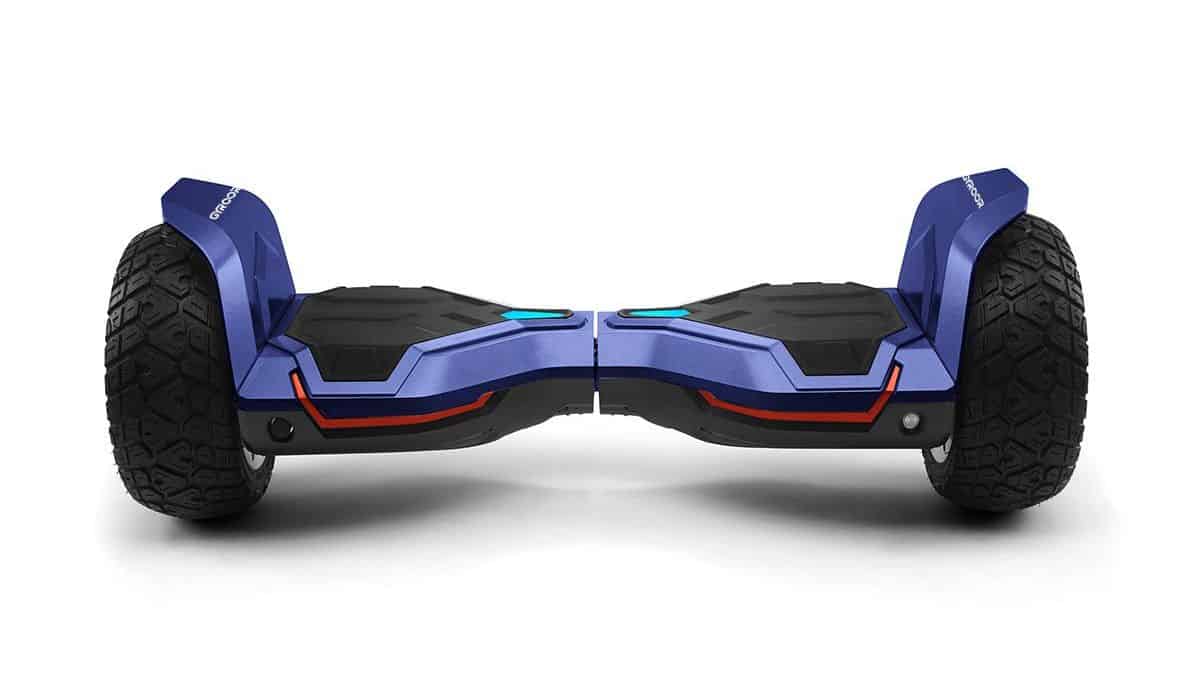Hoverboard lights are useful indicators when your self-balancing scooter is having problems. For instance, the red lights may start to blink once the internal components get in contact with water after driving in wet areas. As such, knowing how to troubleshoot your device will help you identify and fix any issues so you can continue doing your favorite hoverboard tricks.
Tools Needed: Screwdriver, User manual
How to Troubleshoot Hoverboard Light Indicators
STEP 1Conduct Master Reset
The best place to start when troubleshooting any hoverboard issue, including a red light indicator, is to conduct a master reset of the device. Make sure your self-balancing scooter is turned off. Then, push down on the power button and hold it for 10 seconds. When you release, a red light indicator should appear briefly, which tells you that the reset worked. After the light disappears you can power your hoverboard on.
STEP 2Identify Problem From Red Light
If the red light problem persists after a reset, then you’ll want to look at what type of warning the red light is showing. This is best done by consulting your hoverboard’s user manual. Generally, the red light indicator flashes a different number of times to indicate a specific problem. These issues include loose wires, a circuit problem, bad motor, and a dead battery.
STEP 3Look Under the Hood
After identifying the potential problem, it’s still best to look under the hood and make sure everything is in order. Use a screwdriver to remove the bottom panel from the device, which will expose the circuit board, motor, and battery. Look for any visually identifiable problems. Use your screwdriver to tighten wire and cable connections just in case. Once you do, put the panel back on and see if the problem is fixed.
STEP 4 Purchase Replacement Parts
If your hoverboard continues to display a red indicator, then you’ll likely need to get replacement parts. If the light indicates that the circuit board needs replacing, you can purchase a kit with instructions on how to do so. The battery is also straightforward to replace. Replacing the motor generally only requires a few common tools and is not a complicated process. Make sure you match the replacement part with the existing part number to ensure you’re buying the right thing.
F.A.Q.S
What do the lights mean on a hoverboard?
Two different indicator lights can be found on a hoverboard. One is a battery indicator that is shaped like a consumer battery. The other is the hoverboard’s status indicator.
What does a blinking red light mean on a hoverboard?
If the status indicator light is blinking red then it means there is a problem with your hoverboard. If the battery indicator is red it means the battery on your self-balanced scooter is low.
How do you fix a blinking red light on a hoverboard?
Start resetting the hoverboard to see if that solves the problem. If not, look at how many times the red light flashes and consult your user manual to see which issue it is indicating.
How do I know if my hoverboard battery is bad?
On many units, a red light indicator will flash six times if your hover device has a bad battery. You can also tell if the battery is bad if it will not accept or retain a charge.


























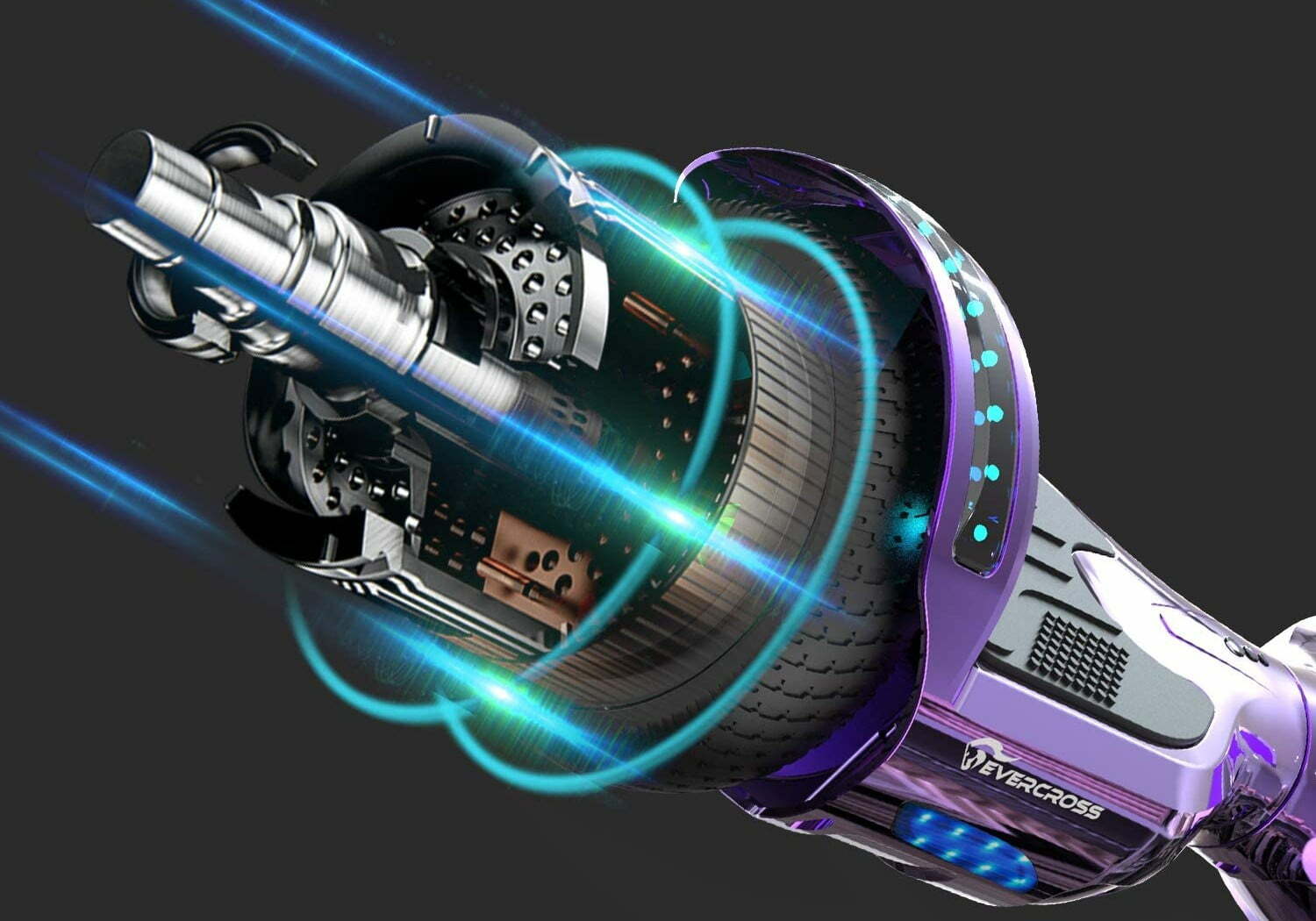







![Best 10 Inch Hoverboards in [year] 27 Best 10 Inch Hoverboards in 2026](https://www.gadgetreview.dev/wp-content/uploads/best-10-inch-hoverboard-image.jpg)
![Best Single Wheel Hoverboards in [year] 28 Best Single Wheel Hoverboards in 2026](https://www.gadgetreview.dev/wp-content/uploads/best-single-wheel-hoverboard-image.jpg)
![Best 8 Inch Hoverboards in [year] 29 Best 8 Inch Hoverboards in 2026](https://www.gadgetreview.dev/wp-content/uploads/best-8-inch-hoverboard-image.jpg)
![Best Hoverboards for Girls in [year] 30 Best Hoverboards for Girls in 2026](https://www.gadgetreview.dev/wp-content/uploads/best-hoverboards-for-girls-image.jpg)
![Best Hoverboards for Adults in [year] 31 Best Hoverboards for Adults in 2026](https://www.gadgetreview.dev/wp-content/uploads/best-hoverboard-for-adults-image.jpg)
![Best Hoverboard Accessories in [year] 32 Best Hoverboard Accessories in 2026](https://www.gadgetreview.dev/wp-content/uploads/best-hoverboard-accessories-image.jpg)
![Best 6.5 Inch Hoverboards in [year] 33 Best 6.5 Inch Hoverboards in 2026](https://www.gadgetreview.dev/wp-content/uploads/best-6.5-inch-hoverboard-image.jpg)
![Best Bluetooth Hoverboards in [year] 34 Best Bluetooth Hoverboards in 2026](https://www.gadgetreview.dev/wp-content/uploads/best-bluetooth-hoverboards-image.jpg)
![Best Knee Pads for Hoverboards in [year] 35 Best Knee Pads for Hoverboards in 2026](https://www.gadgetreview.dev/wp-content/uploads/best-knee-pads-for-hoverboard-image.jpg)
![Best Hoverboard for Beginners in [year] 36 Best Hoverboard for Beginners in 2026](https://www.gadgetreview.dev/wp-content/uploads/best-hoverboards-for-beginners-image.jpg)
![Best Helmets for Hoverboards in [year] 37 Best Helmets for Hoverboards in 2026](https://www.gadgetreview.dev/wp-content/uploads/best-helmet-for-hoverboard-image.jpg)
![Best Hoverboard Carrying Bags in [year] 38 Best Hoverboard Carrying Bags in 2026](https://www.gadgetreview.dev/wp-content/uploads/best-hoverboard-carrying-bag-image.jpg)
![Best Hoverboard Seats in [year] 39 Best Hoverboard Seats in 2026](https://www.gadgetreview.dev/wp-content/uploads/best-hoverboard-seat-image.jpg)
![Best Hoverboard in [year] ([month] Reviews) 40 Best Hoverboard in 2026 (January Reviews)](https://www.gadgetreview.dev/wp-content/uploads/best-hoverboard-image.jpg)
![Fastest Hoverboard in [year] ([month] Reviews) 41 Fastest Hoverboard in 2026 (January Reviews)](https://www.gadgetreview.dev/wp-content/uploads/fastest-hoverboard-epikgo.jpg)
![Best Hoverboard For Kids in [year] ([month] Reviews) 42 Best Hoverboard For Kids in 2026 (January Reviews)](https://www.gadgetreview.dev/wp-content/uploads/Best-Hoverboards-For-Kids.jpg)

![Best RV Battery in [year] ( [month] Reviews) 44 Best RV Battery in 2026 ( January Reviews)](https://www.gadgetreview.dev/wp-content/uploads/best-rv-battery.jpg)




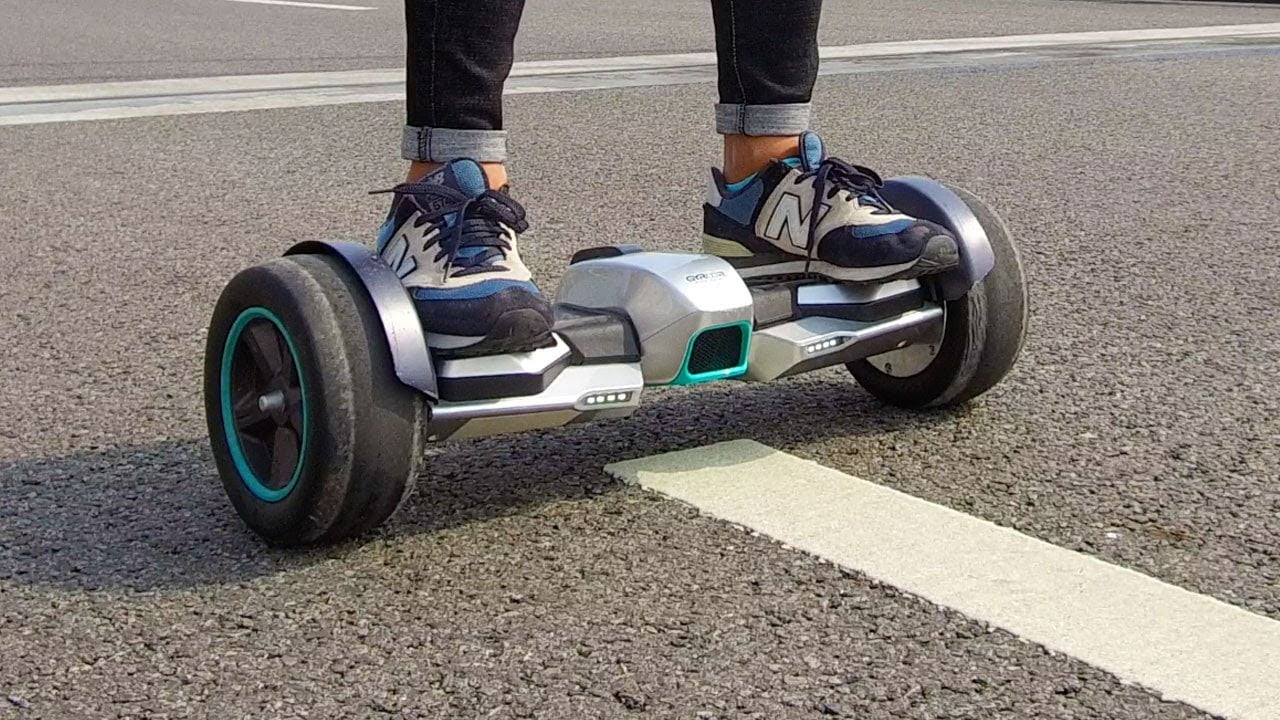




![Razor Hovertrax 2.0 Hoverboard Review in [year] 54 Razor Hovertrax 2.0 Hoverboard Review in 2026](https://www.gadgetreview.dev/wp-content/uploads/Razor-Hovertrax-2.0-Hoverboard-Review.jpg)