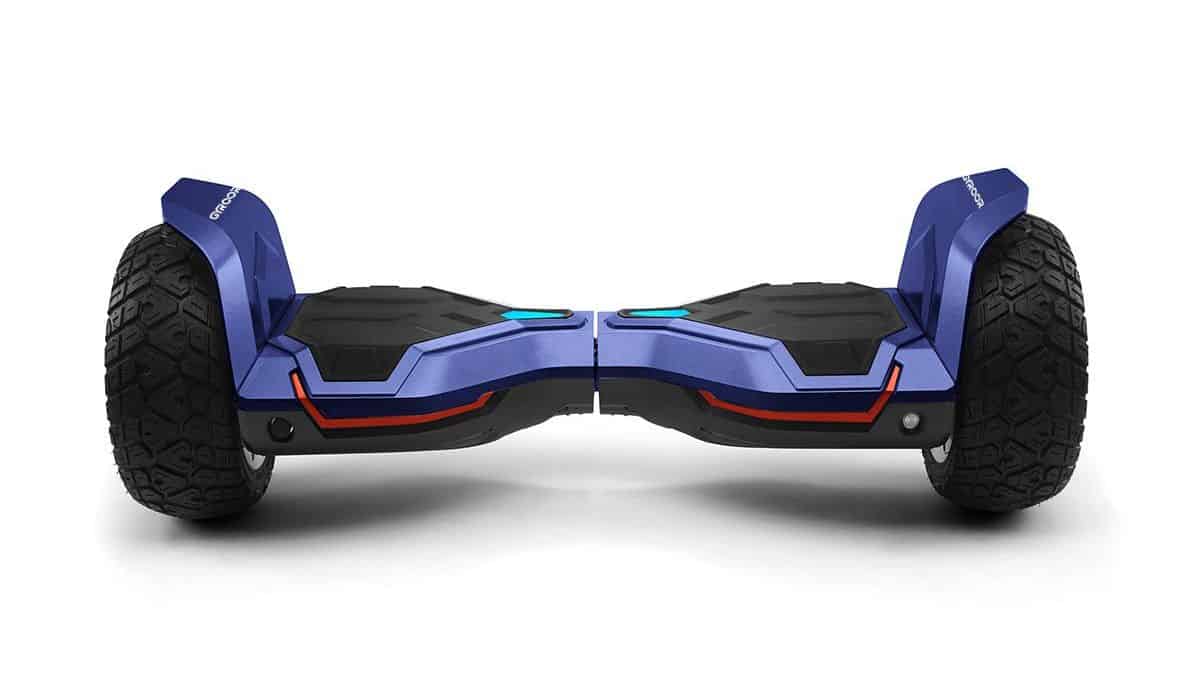What are the features that make for the best hoverboards for beginners? For starters, these hoverboards are designed from the ground up with safety in mind. You don’t want dangerous situations to come about due to your inexperience, so you’ll want to look for an option with built-in safety features like maximum speed limiters, alternative riding modes, and UL-2272 safety certification.
Battery life and maximum range per charge come in a very close second since learning how to ride an electric hoverboard can take time, and you won’t want to stop prematurely. Finally, you should consider the hoverboard’s overall build quality and extra accessories. Generally, you can get all these features and more when you buy a top-tier hoverboard.
The highest quality hoverboards for beginners are built to last and may include extras like an integrated Bluetooth speaker or bright LED lights. Keep reading our hoverboards for beginners buying guide to learn more.
Top Hoverboards for Beginners
#1 Swagtron Twist 3 Swagboard Self Balancing Hoverboard
Award: TOP PICK
WHY WE LIKE IT: It is ideal for beginners since it is easy to ride, and since it only weighs 14 pounds, it is very easy to carry. It also has LED lights for night riding.
- Great for beginners
- Weighs only 14 pounds and is therefore easy to carry
- Battery is noncombustible and nonflammable
- Its wheels are not all terrain
The Swagtron Swagboard Twist Self Balancing Hoverboard for kids weighs only 14 pounds and has a wheel size of 6.5 inches. The hoverboard can support riders that weigh up to 185 pounds and is available in up to five different colors. The hoverboard also comes with ultra-bright LED lights for riding in low light conditions, as well as non-slip foot pads that are great for maintaining good balance. It also comes with two dual motors that boast a speed of up to 6 Mph, and its battery will have it going up to a distance of 5 miles on a single charge. Unfortunately, its wheels are not for all-terrain.
This hoverboard is excellent for beginners as it is very easy to ride. It comes with a LifePO4 battery that is very safe to use since it is noncombustible and nonflammable. It has a charging time of four hours and is recommended for riders aged eight years and above.
#2 Hover-1 Helix Electric Hoverboard
Award: HONORABLE MENTION
WHY WE LIKE IT: It has various aspects that can be controlled through an app, such GPS tracking. It can also climb moderately steep inclines and has customizable LED lighting.
- Various features be controlled through an app
- Can scale inclines of up to 15°
- Comes with a Bluetooth speaker
- Wheels are not ideal for use in harsh conditions
The Hover 1 Helix electric hoverboard boasts a powerful 400W motor that is powered by a built-in 36-Volt Lithium-ion battery. Its motor produces enough torque to scale inclines up to 15°, and thanks to its well-calibrated gyroscope and acceleration sensors, the hoverboard is pretty easy to mount and ride. Its battery will take up to 6 hours to charge to full capacity, and since it also features a built-in Bluetooth speaker, owners will be able to connect to and play their favorite music. Still, some might not like that the scooter cannot be used in harsh road conditions.
Once owners download its corresponding app, they will be able to switch between three skill modes, enable GPS tracking, and customize the LED lighting sequence to their own taste. Riders will also receive alerts whenever they are speeding or riding on dangerous ground, and since the hoverboard has a weight limit of 160 pounds, it’ll easily support heavy set weight of both kids and adults.
#3 Wilibl Selfbalancing Hoverboard
Award: BEST FOR BEGINNERS
WHY WE LIKE IT: It has an intelligent self-balancing system that makes it easy to mount, and its lighting system keeps it visible when riding at night.
- Very easy to master
- LED lighting
- Bluetooth connectivity for wireless media playback
- Issues reported with its charging system
This Wilbl hoverboard is an easy-to-ride alternative that comes in various exciting colors and features a Bluetooth wireless speaker that will be able to quickly connect to a smartphone or tablet for wireless media playback. It has 6.5-inch wheels that feature side LED lights and a non-slip footpad that allows for improved stability when riding. Its got a 250-watt motor that generates enough torque to scale inclines of up to 12° and hit a top speed of 10 mph. Unfortunately, some users have previously reported issues with its charging system.
The hoverboard has a load capacity of up to 180 pounds, and since it weighs only 18 pounds, it shouldn’t be tough to move around with. Its battery has a charging time of 4 hours, and thanks to its smart self-balancing system, the hoverboard shouldn’t be very difficult to mount or ride. It has a pretty strong shell and is available in five color options.
#4 DOC Dual Motor Smart Self Balancing Hoverboard
We’re sorry, this product is temporarily out of stock
Award: BEST FOR HEAVY RIDERS
WHY WE LIKE IT: It has an impressive 220-pound weight limit and LED lighting at the center of its tires that make it stand out. It also has a built-in wireless speaker and has self-balancing technology that makes it easy to ride.
- Impressive 220-pound weight capacity
- Has a Bluetooth wireless speaker
- Non-slip pads for good stability when riding
- Weight may make it heavy to carry
The DOC Electric Hoverboard from TechClicis an impressively designed hoverboard with two 6.5-inch wheels and an impressive 220-pound weight capacity that makes it ideal for heavy set riders. The hoverboard also comes with a built-in wireless speaker that can play music through Bluetooth and a non-slip footpad that ensures that users can maintain good balance when riding. Its stand-out feature is perhaps its LED wheel tunnel light, making it a lot more unique than other hoverboards. However, its 45-pound weight might make it heavy to carry.
The hoverboard’s use of self-balancing technology makes it very easy to mount, making it ideal for beginners. It is also available in up to five different colors, and when fully charged, it can go for as long as 7.4 miles. It also features a battery indicator and is certified to have met the 2272 safety standards of the US for good electrical performance.
#5 Sisigad 6.5-inch Two-Wheel Self Balancing Hoverboard
Award: BEST FOR CHILDREN
WHY WE LIKE IT: It has a colorful design that may appeal to children and features dual LED lights on the front of its deck for easy maneuvering. It also has a built-in wireless speaker and shock-absorbing pedals for a more comfortable ride.
- Very attractive design
- Bright dual LED lights
- Bluetooth speaker for media playback
- Not suitable for off-roading
This hoverboard from Sisigad hoverboard is attractively designed to attract the attention of both kids and young adults. It features dual LED lighting at the front of both foot pedals and is powered by a 2.0Ah Li-ion battery. The hoverboard comes with a reliable self-balancing system and features Bluetooth connectivity for users to connect and play their music. The hoverboard also delivers smooth rides courtesy of its 6.5-inch wheels, however, some may not like that it cannot be used in rough terrain.
The hoverboard weighs a manageable 22 pounds and comes with self-balancing technology that makes it easy to ride for both beginners and amateurs. It can hit a maximum speed of 6 mph and has a charging time of 3 to 5 hours. When on a full charge, the hoverboard can go for 6 miles before its battery runs out, and with a maximum climbing angle of 15°, users should be able to quickly go up gentle inclines.
#6 Tomoloo Self Balancing Scooter for Kids and Adults
Award: BEST FOR HILL-CLIMBING
WHY WE LIKE IT: It has an impressive hill-climbing ability and features a Bluetooth speaker for media playing. It has a maximum speed of 10 miles per hour and can sustain individuals that weigh up to 264 pounds.
- Impressive hill climbing ability
- Large load capacity
- All aruond LED lighting for night riding
- Not suitable for all-terrain riding
The Tomoloo hoverboard for kids looks very good, features a dual 350-watt brushless motor, and can climb up to 20-degree slopes. The hoverboard also has a healthy range of up to 12 miles and will attain a maximum speed of 10 mph. Its build quality is good enough for it to carry users that weigh up to 264 pounds, and since it also comes with a Bluetooth speaker, owners will be able to play their music when riding. Still, some might not like that it is unsuitable for all-terrain riding.
The hoverboard also has LED lighting for decent night visibility, and its shell is made such that it is flame resistant. Both of its pedals have a rubber grip for increased stability, and since it also comes with an app, users will also be able to keep track of the distance covered and the battery status.
Beginner’s Guide to Hoverboards for Beginners
What are Hoverboards for Beginners?
For the most part, beginner hoverboards look and function the same as standard hoverboards. They feature two wheels, motors, gyroscopes, and a battery, all of which help the board run properly.
However, hoverboards for beginners are different in one way. They are made specifically to help you safely learn how to ride a hoverboard correctly, which even makes them a great hoverboard for kids.
Your first time riding a hoverboard can be an intimidating experience. You’re trying to get your balance right and get the hang of the way the hoverboard accelerates, all before you fall.
To help you learn the proper way to ride, beginner hoverboards usually include a learning mode with lower maximum speeds, less responsive gyroscopes, and a less powerful motor. This way, you’ll be able to get the hang of how the board responds to your body’s movements. Then, when you’re ready, you can disable the learning mode and ride as you normally would. And don’t forget the importance of protecting your hoverboard from damage. You can use a hoverboard carrying bag to keep your hoverboard safe from rain and other potential damage.
Hoverboards for Beginners vs. Traditional Hoverboards
The most notable feature difference between hoverboards for beginners and traditional hoverboards is the inclusion of a training mode. In most instances, the training mode on easy hoverboards isn’t enabled by default.
As such, you’ll need to activate it manually, usually by pressing the power button a certain number of times or holding the power button for a set amount of time. This training mode slows the responsiveness of the hoverboard’s internal components down so you can learn to find and keep your balance while riding.
The training mode on hoverboards for beginners also features a lower top speed than traditional hoverboards. This is so you can learn to walk before you run, so to speak. While training mode is enabled, you’ll find that you won’t be able to zip around as you normally would with other types of hoverboards.
When it comes to form factor and design, hoverboards for beginners are geared toward a more comfortable riding experience that encourages more effortless balance. Beginner boards usually feature wider footpads and smaller wheels. These features also make these options the best children’s hoverboards. Additionally, the best hoverboards for kids also happen to be the best hoverboards for girls. So, if you are looking for something for your daughter, you know where to look.
Related Post:
How Hoverboards for Beginners Work
Hoverboards for beginners function much the same as any other kind of hoverboard. While they look simple on the outside, they are quite complex on the inside. To start, every self-balancing scooter features a metal frame with a pivot point in the center. This pivoting frame allows you to shift your balance to go forward, backward, or in circles
Once you shift your balance, your beginner’s hoverboard uses sensors located in the wheels to determine direction and power. These sensors send this information to the gyroscopes and the logic board, or internal computer. Any time you shift your balance, the logic board interprets these signals and tells the dual motors inside the wheels what to do.
Related Post:
When it comes to the training mode on your beginner’s hoverboard, the logic board remains a central player. Once the training mode is activated, the logic board tells the motors, gyroscope, and sensor to respond slower than they normally would. This creates a smooth ride, which in turn builds your confidence while on your board.
Do You Really Need a Hoverboard for Beginners?
If it’s your first time riding a hoverboard, then an entry-level hoverboard is the perfect choice for you. The last thing you want to do when riding a hoverboard is to lose your balance and walk away with a bruised ego at best or a broken bone at worst.
Combining a training mode and a design focused on better balance creates the best hoverboard for kids and adults alike.
Is a Hoverboard for Beginners Worth Buying?
- Will Get You More Comfortable Riding a Hoverboard: Hoverboards for beginners are best for people who have never operated one before. With their dedicated training modes, limited maximum speeds, and more comfortable designs, these simple hoverboards will get you riding in style in no time.
- Perfect for Kids: If you’re a parent trying to buy a hoverboard for kids, beginner hoverboards are a great choice. Due to their lower speeds and comfortable designs, they end up being a lot safer than other types of hoverboards.
- More Affordable Overall: Hoverboards can get expensive. However, thanks to their limited feature sets, hoverboards for beginners are usually the most affordable options available on today’s market. If you’re on the hunt for a cheap hoverboard, you can’t go wrong with a beginner option.
Why a Hoverboard for Beginners May Not Be For You
- Slower Speeds Mean Slower Rides: If you’re a thrill-seeker or a speed demon, then a hoverboard for beginners may not be the best choice for you. Due to their limited top speeds, you won’t be winning any races with these boards.You may want to try one of the fastest hoverboards instead.
- Not Good for Off-Roading: Since riding on flat, paved surfaces is the easiest way to learn how to ride a hoverboard, you might expect hoverboards for beginners to be made specifically for these types of riding surfaces. And you’d be right. The smaller wheels on beginner boards aren’t good for offroading. However, there are hoverboards designed for offroading that will get the jobs done.
- Shorter Battery Life: In general, hoverboards for beginners have shorter battery life on a single charge. If you use your hoverboard to commute or travel long distances, you might run into problems with a hoverboard for beginners.
How Long Will a Hoverboard for Beginners Last?
Like most electronic devices, hoverboards for beginners should last upwards of five years. Of course, this lifespan can vary both up or down depending on how well you treat the device.
The typical hoverboard for beginners is made up of a ton of different moving parts, any of which can go bad with one splash of water or one pothole too many. As long as you stay away from rough terrain on your hoverboard, you’re less likely to experience failures in integral components like motors, gyroscopes, and sensors.
Fortunately, most hoverboard manufacturers make these components more durable than the rest. In most cases, the first things to break down on a hoverboard are the extra accessories like LED lights and a Bluetooth speaker.
If you want to maximize the lifespan of your hoverboard for beginners, avoid riding in wet conditions since most boards aren’t water-resistant. You should also always stick to paved surfaces. It’s also a good idea to keep your battery charged regularly to prevent battery failure.
How to Choose the Best Hoverboard for Beginners
We strongly recommend purchasing a hoverboard for beginners that offers a training mode and a compact design or form factor for riding on flat and paved surfaces. Hoverboards with these features provide more than enough power, functionality, and safety for beginner riders.
Hoverboard for Beginners Key Factors to Consider
There are several crucial questions to ask yourself and answer before purchasing the best hoverboard for beginners.
1. What is your current experience riding hoverboards?
Your current experience and comfort level should be one of the first deciding factors when it comes to buying a new entry-level hoverboard. If you’ve never set foot on a hoverboard, then you’ll want to be sure you purchase an option with a dedicated training mode.
Some hoverboard manufacturers advertise this feature, while others consider it a “hidden” feature. If you’re truly a beginner, we recommend not taking chances on a board that doesn’t advertise a training mode.
2. Are you buying the hoverboard for kids or adults?
The main rider of your new hoverboard will also help you decide many things during your research. If you’re buying the board for kids, then you’ll want to focus on safety, lower speeds, and cool features like LED lights. For adults, you may want to focus on higher speeds and longer battery life so you can enjoy smooth rides for longer periods of time.
You should also consider the maximum weight limit your hoverboard can handle. If you’re buying for an adult, the maximum weight limit is important since adults are heavier riders than children. Check with the manufacturer to learn what your board’s maximum weight limit is.
3. How long do you want to ride your hoverboard each time?
All hoverboards, even those for first-time riders, use a battery for power. And like most electronic devices, the size and life of the batteries in hoverboards can vary greatly from model to model. In general, we recommend purchasing an option with the most battery life per single charge, but these models can be more expensive than others. As such, if you want to save a few bucks, then purchasing a board with a smaller battery per single charge is entirely viable.
4. Do you want to listen to music while you ride your hoverboard?
Many hoverboards come loaded with extra features that increase the overall fun factor of your ride. For example, a lot of hoverboards for beginners feature a built-in Bluetooth speaker that you can use for playing your favorite tunes from your smartphone. Many of these boards also feature bright and colorful lights, which create a fun show for your friends and family.
5. What features do you want after you graduate from hoverboard training?
You won’t be in hoverboard training forever, so it’s also important to consider what kinds of features you want your hoverboard to feature after you can safely and comfortably ride. Once out of training mode, you may want advanced features like higher speeds or faster response times. You may even want the best all-terrain hoverboard for kids so your children can get a little more adventurous on rough terrain. Consider what comes next and purchase an option with those features.

![Best Hoverboard for Beginners in [year] 1 best hoverboards for beginners](https://www.gadgetreview.dev/wp-content/uploads/best-hoverboards-for-beginners-image.jpg)


![Best Hoverboard for Beginners in [year] 2 Swagtron Swagboard Twist 3 Self Balancing Hoverboard...](https://m.media-amazon.com/images/I/418KzCweqDL._SL160_.jpg)
![Best Hoverboard for Beginners in [year] 3 Hover-1 Helix Electric Self Balancing Scooter with 7MPH...](https://m.media-amazon.com/images/I/41SsvDgXP1L._SL160_.jpg)
![Best Hoverboard for Beginners in [year] 5 Hoverboard for Kids Adult Spider Self Balancing...](https://m.media-amazon.com/images/I/51g7BA0IQQL._SL160_.jpg)
![Best Hoverboard for Beginners in [year] 10 Our #5 Pick is the Sisigad 6.5-inch Two-Wheel Self Balancing Hoverboard](https://m.media-amazon.com/images/I/41j-vCO35bL._SL160_.jpg)
![Best Hoverboard for Beginners in [year] 11 Our #6 Pick is the Tomoloo Self Balancing Scooter for Kids and Adults](https://m.media-amazon.com/images/I/41YCZB+CoUL._SL160_.jpg)













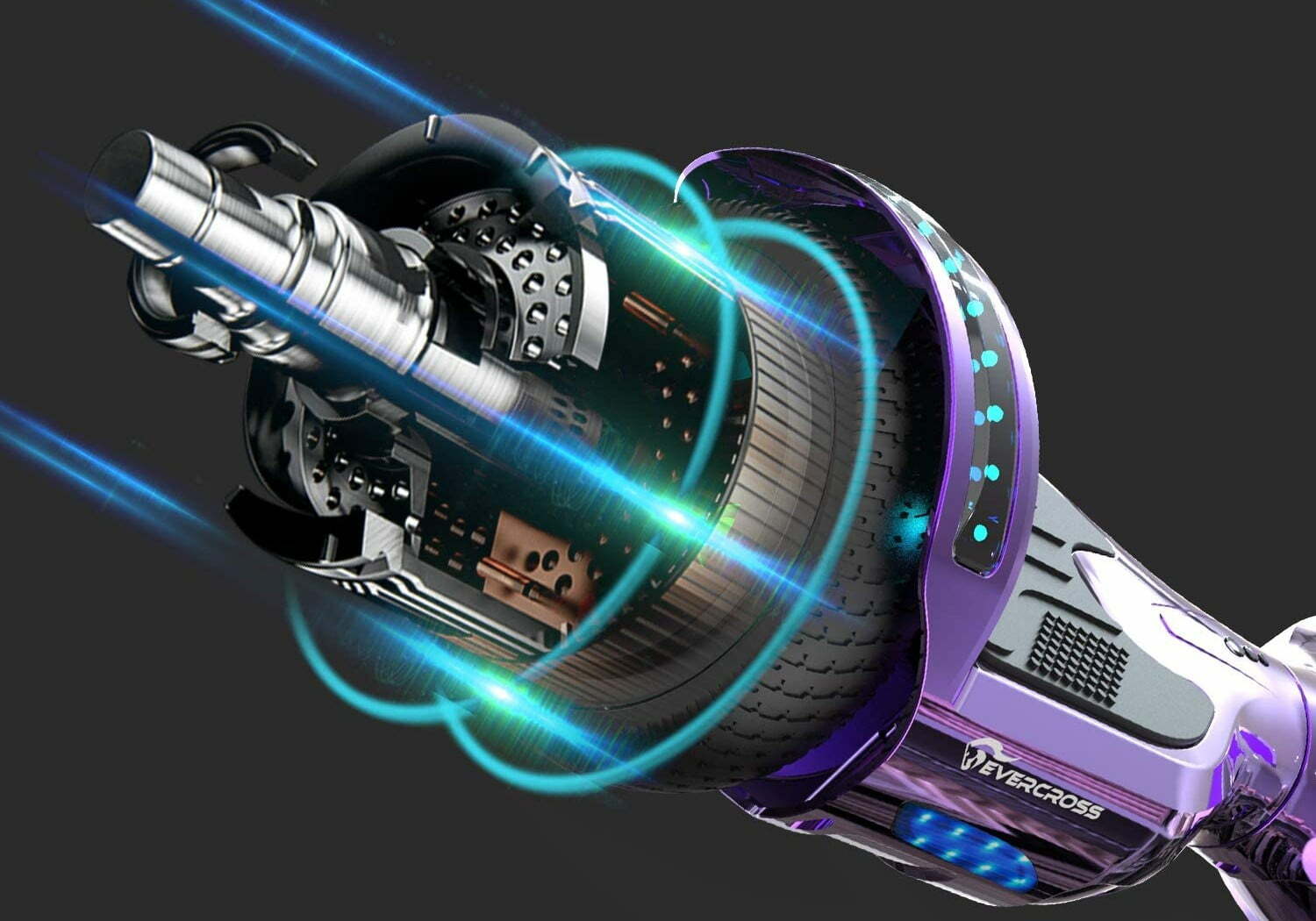








![Best 10 Inch Hoverboards in [year] 32 Best 10 Inch Hoverboards in 2026](https://www.gadgetreview.dev/wp-content/uploads/best-10-inch-hoverboard-image.jpg)
![Best Single Wheel Hoverboards in [year] 33 Best Single Wheel Hoverboards in 2026](https://www.gadgetreview.dev/wp-content/uploads/best-single-wheel-hoverboard-image.jpg)
![Best 8 Inch Hoverboards in [year] 34 Best 8 Inch Hoverboards in 2026](https://www.gadgetreview.dev/wp-content/uploads/best-8-inch-hoverboard-image.jpg)
![Best Hoverboards for Girls in [year] 35 Best Hoverboards for Girls in 2026](https://www.gadgetreview.dev/wp-content/uploads/best-hoverboards-for-girls-image.jpg)
![Best Hoverboards for Adults in [year] 36 Best Hoverboards for Adults in 2026](https://www.gadgetreview.dev/wp-content/uploads/best-hoverboard-for-adults-image.jpg)
![Best Hoverboard Accessories in [year] 37 Best Hoverboard Accessories in 2026](https://www.gadgetreview.dev/wp-content/uploads/best-hoverboard-accessories-image.jpg)
![Best 6.5 Inch Hoverboards in [year] 38 Best 6.5 Inch Hoverboards in 2026](https://www.gadgetreview.dev/wp-content/uploads/best-6.5-inch-hoverboard-image.jpg)
![Best Bluetooth Hoverboards in [year] 39 Best Bluetooth Hoverboards in 2026](https://www.gadgetreview.dev/wp-content/uploads/best-bluetooth-hoverboards-image.jpg)
![Best Knee Pads for Hoverboards in [year] 40 Best Knee Pads for Hoverboards in 2026](https://www.gadgetreview.dev/wp-content/uploads/best-knee-pads-for-hoverboard-image.jpg)
![Best Helmets for Hoverboards in [year] 42 Best Helmets for Hoverboards in 2026](https://www.gadgetreview.dev/wp-content/uploads/best-helmet-for-hoverboard-image.jpg)
![Best Hoverboard Carrying Bags in [year] 43 Best Hoverboard Carrying Bags in 2026](https://www.gadgetreview.dev/wp-content/uploads/best-hoverboard-carrying-bag-image.jpg)
![Best Hoverboard Seats in [year] 44 Best Hoverboard Seats in 2026](https://www.gadgetreview.dev/wp-content/uploads/best-hoverboard-seat-image.jpg)
![Best Hoverboard in [year] ([month] Reviews) 45 Best Hoverboard in 2026 (January Reviews)](https://www.gadgetreview.dev/wp-content/uploads/best-hoverboard-image.jpg)
![Fastest Hoverboard in [year] ([month] Reviews) 46 Fastest Hoverboard in 2026 (January Reviews)](https://www.gadgetreview.dev/wp-content/uploads/fastest-hoverboard-epikgo.jpg)
![Best Hoverboard For Kids in [year] ([month] Reviews) 47 Best Hoverboard For Kids in 2026 (January Reviews)](https://www.gadgetreview.dev/wp-content/uploads/Best-Hoverboards-For-Kids.jpg)

![Best RV Battery in [year] ( [month] Reviews) 49 Best RV Battery in 2026 ( January Reviews)](https://www.gadgetreview.dev/wp-content/uploads/best-rv-battery.jpg)




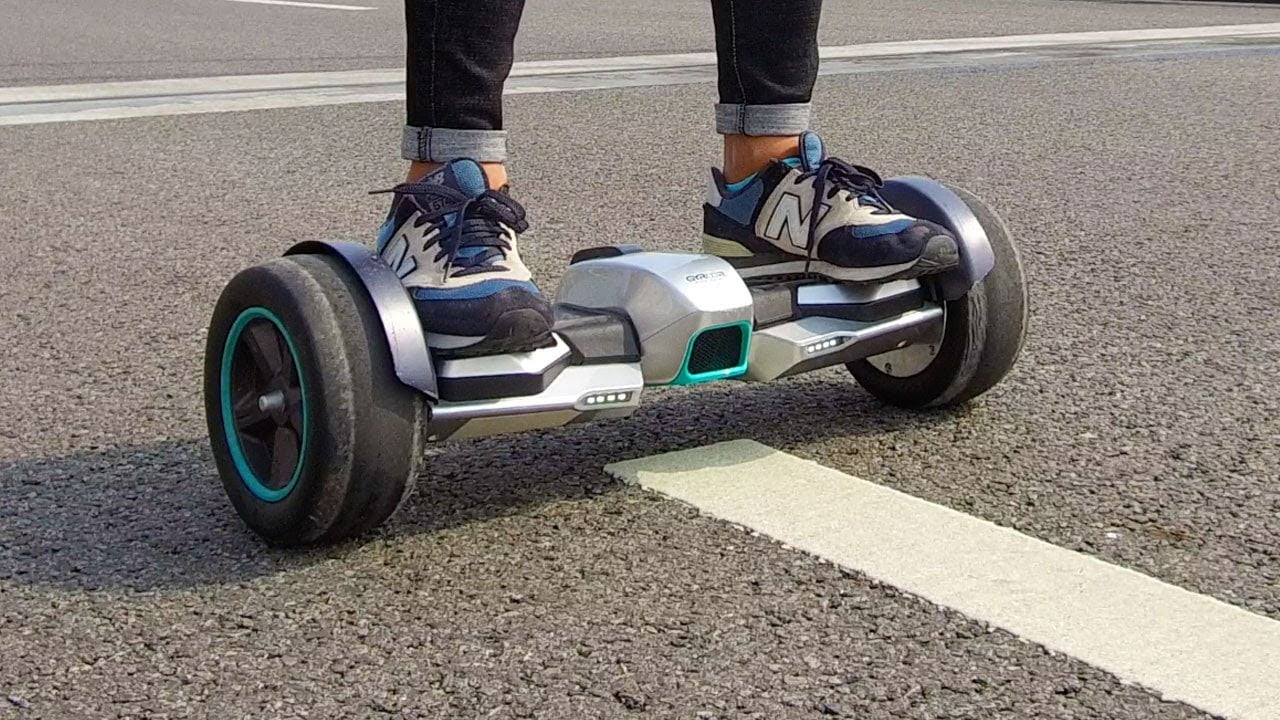




![Razor Hovertrax 2.0 Hoverboard Review in [year] 59 Razor Hovertrax 2.0 Hoverboard Review in 2026](https://www.gadgetreview.dev/wp-content/uploads/Razor-Hovertrax-2.0-Hoverboard-Review.jpg)