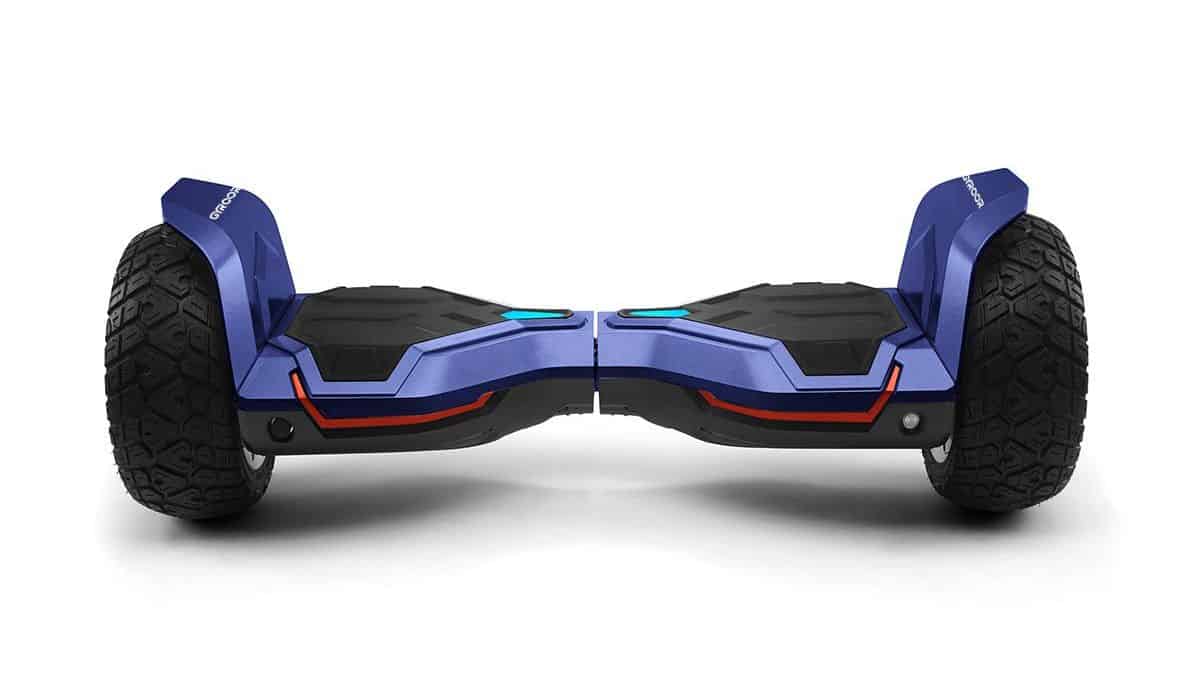Remote controls for modern hoverboards can be a great accessory for security and changing your hoverboard’s settings. Follow this hoverboard remote control guide to make sure you’re getting the most out of your device.
KEY TAKEAWAYS:
- A hoverboard must be on in order to use the remote control.
- Use the lock and unlock controls to secure your hoverboard.
- Switch between ride modes using the remote.
How to Use the Hoverboard Remote Control
When you purchase a hoverboard, chances are it will come with a remote or key fob of some kind. In fact, 90% of self-balancing scooters available on the market today come with a remote control, hence it’s important to know how to use it. So, are hoverboards worth it? And how can you get the most out of these devices using a remote control? Read on to find out more!
Insider Tip
In order to use the remote with your self-balancing scooter, you’ll need to turn the hoverboard on manually by pressing the power button on the unit.
Getting Started With a Hoverboard Remote
A hoverboard’s remote control has some similar functions to modern-day car keys. However, you do not need to use a remote to operate your hoverboard, although it can be handy. In order to use the remote with your self-balancing scooter, you’ll need to turn the hoverboard on manually by pressing the power button on the unit.
Remote Control Functions
Once the hoverboard is powered on, you’ll be able to use the remote control to perform different actions. Most hoverboard remotes offer similar functionality.
Related Posts:
- Which Hoverboard Wheel Size Do You Need?
- How Fast Can a Hoverboard Go?
- How Much Do Hoverboard Chargers Cost?
Insider Tip
Most scooters will indicate that it has been unlocked by beeping.
Locking the Hoverboard
You can lock your hoverboard by pressing the button with the closed lock on it. This function is a security measure that prevents anyone from riding the scooter until it is unlocked again. The hoverboard is placed into sleep mode while locked. This button cannot turn the hoverboard completely off, only the power button on the device can.
Unlocking the Hoverboard
The button with the open lock icon on your hoverboard’s remote control will unlock the scooter from being in a locked mode. Most scooters will indicate that it has been unlocked by beeping. Once the hoverboard is unlocked you can ride it freely. The unlock button will not turn the hoverboard on if it is powered off.
Sounding the Alarm
While a car alarm functions as a security measure, the alarm function on a hoverboard is mostly useful as a way to locate it in the event that you can’t find it. Simply hit the alarm button and, so long as it is in range of the remote control, it will start to beep.
Switching Ride Modes
While you can’t use a hoverboard’s remote control to actually control your riding or direction, you can use it to switch between riding modes. Most hoverboard controllers have a button that will toggle the device between its different ride modes. If your hoverboard has a beginner and advanced riding mode, use the mode button on the key fob to switch between them.
F.A.Q.S
What does the remote do on a hoverboard?
Generally, most hoverboard remotes can lock and unlock the device, sound an alarm, and switch between rider modes.
How do you change the settings on a hoverboard?
Hoverboard remote controls will allow you to change the rider settings of your hoverboard from beginner to advanced rider mode and back again.
How do I control my hoverboard with my phone?
If your hoverboard has Bluetooth capability you can pair it with your phone. Make that your phone’s Bluetooth is turned on and look for your hoverboard device in the listing of devices available to pair with.
How do you set up a hoverboard?
Setting up a hoverboard is a fairly straightforward process. Make sure it is charged and place it on a flat, level surface. Then you can turn it on and ride it. Make sure you’re wearing the proper safety equipment.
STAT: 90% of hoverboards sold today come with remote controls. Hoverboard remote controls can control the device up to 10 meters (about 32 feet) away. (source)
REFERENCES:
- https://www.consumerreports.org/video/view/home-garden/safety/4661245315001/consumer-reports-puts-hoverboards-to-the-test/
- https://en.wikipedia.org/wiki/Self-balancing_scooter
- https://en.wikipedia.org/wiki/Personal_transporter#Self-balancing_scooterr
- https://www.youtube.com/watch?v=hbIBqPvDoLw
- https://www.youtube.com/watch?v=l9TJx9r4jDE


























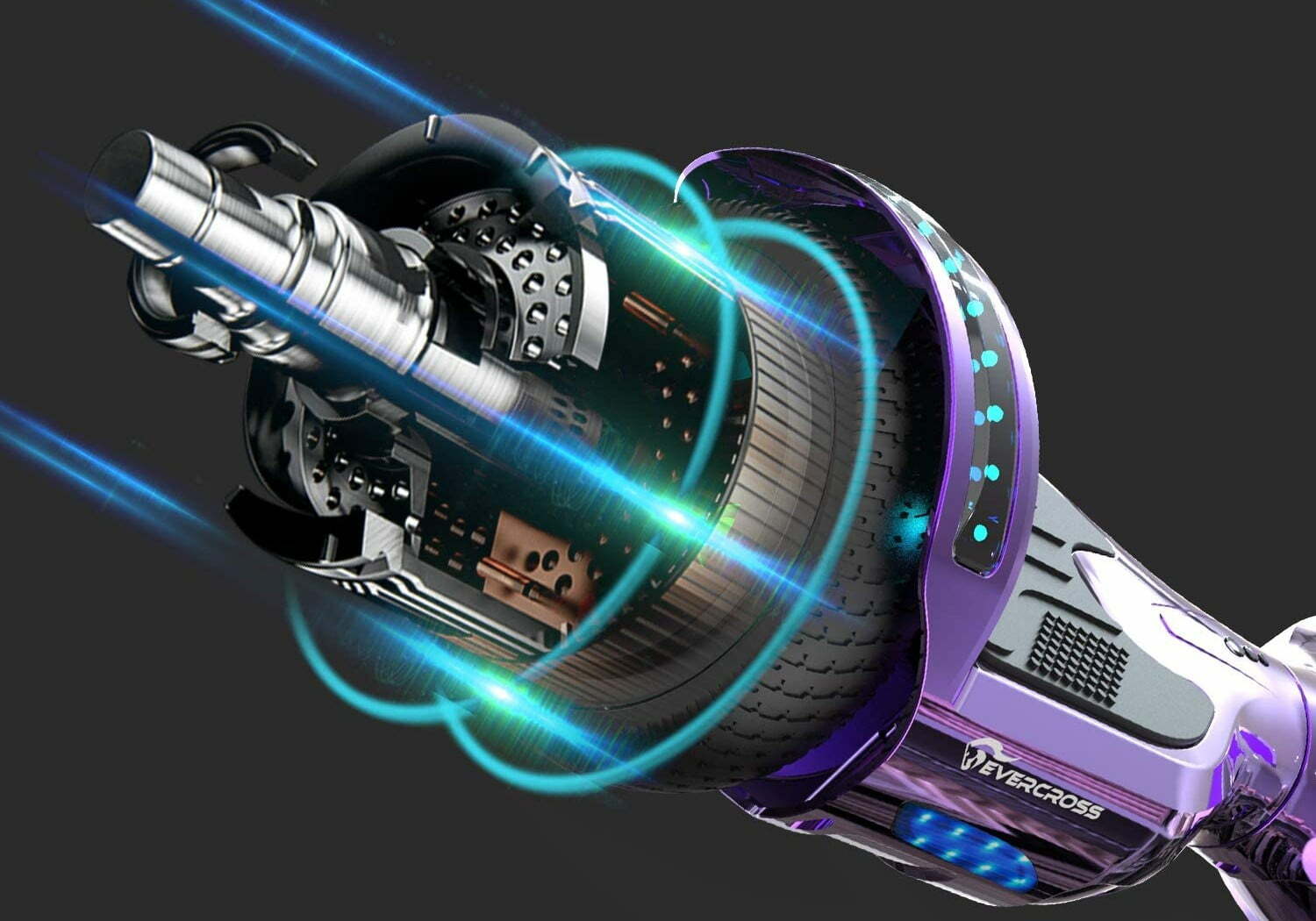








![Best 10 Inch Hoverboards in [year] 27 Best 10 Inch Hoverboards in 2025](https://www.gadgetreview.dev/wp-content/uploads/best-10-inch-hoverboard-image.jpg)
![Best Single Wheel Hoverboards in [year] 28 Best Single Wheel Hoverboards in 2025](https://www.gadgetreview.dev/wp-content/uploads/best-single-wheel-hoverboard-image.jpg)
![Best 8 Inch Hoverboards in [year] 29 Best 8 Inch Hoverboards in 2025](https://www.gadgetreview.dev/wp-content/uploads/best-8-inch-hoverboard-image.jpg)
![Best Hoverboards for Girls in [year] 30 Best Hoverboards for Girls in 2025](https://www.gadgetreview.dev/wp-content/uploads/best-hoverboards-for-girls-image.jpg)
![Best Hoverboards for Adults in [year] 31 Best Hoverboards for Adults in 2025](https://www.gadgetreview.dev/wp-content/uploads/best-hoverboard-for-adults-image.jpg)
![Best Hoverboard Accessories in [year] 32 Best Hoverboard Accessories in 2025](https://www.gadgetreview.dev/wp-content/uploads/best-hoverboard-accessories-image.jpg)
![Best 6.5 Inch Hoverboards in [year] 33 Best 6.5 Inch Hoverboards in 2025](https://www.gadgetreview.dev/wp-content/uploads/best-6.5-inch-hoverboard-image.jpg)
![Best Bluetooth Hoverboards in [year] 34 Best Bluetooth Hoverboards in 2025](https://www.gadgetreview.dev/wp-content/uploads/best-bluetooth-hoverboards-image.jpg)
![Best Knee Pads for Hoverboards in [year] 35 Best Knee Pads for Hoverboards in 2025](https://www.gadgetreview.dev/wp-content/uploads/best-knee-pads-for-hoverboard-image.jpg)
![Best Hoverboard for Beginners in [year] 36 Best Hoverboard for Beginners in 2025](https://www.gadgetreview.dev/wp-content/uploads/best-hoverboards-for-beginners-image.jpg)
![Best Helmets for Hoverboards in [year] 37 Best Helmets for Hoverboards in 2025](https://www.gadgetreview.dev/wp-content/uploads/best-helmet-for-hoverboard-image.jpg)
![Best Hoverboard Carrying Bags in [year] 38 Best Hoverboard Carrying Bags in 2025](https://www.gadgetreview.dev/wp-content/uploads/best-hoverboard-carrying-bag-image.jpg)
![Best Hoverboard Seats in [year] 39 Best Hoverboard Seats in 2025](https://www.gadgetreview.dev/wp-content/uploads/best-hoverboard-seat-image.jpg)
![Best Hoverboard in [year] ([month] Reviews) 40 Best Hoverboard in 2025 (December Reviews)](https://www.gadgetreview.dev/wp-content/uploads/best-hoverboard-image.jpg)
![Fastest Hoverboard in [year] ([month] Reviews) 41 Fastest Hoverboard in 2025 (December Reviews)](https://www.gadgetreview.dev/wp-content/uploads/fastest-hoverboard-epikgo.jpg)
![Best Hoverboard For Kids in [year] ([month] Reviews) 42 Best Hoverboard For Kids in 2025 (December Reviews)](https://www.gadgetreview.dev/wp-content/uploads/Best-Hoverboards-For-Kids.jpg)

![Best RV Battery in [year] ( [month] Reviews) 44 Best RV Battery in 2025 ( December Reviews)](https://www.gadgetreview.dev/wp-content/uploads/best-rv-battery.jpg)




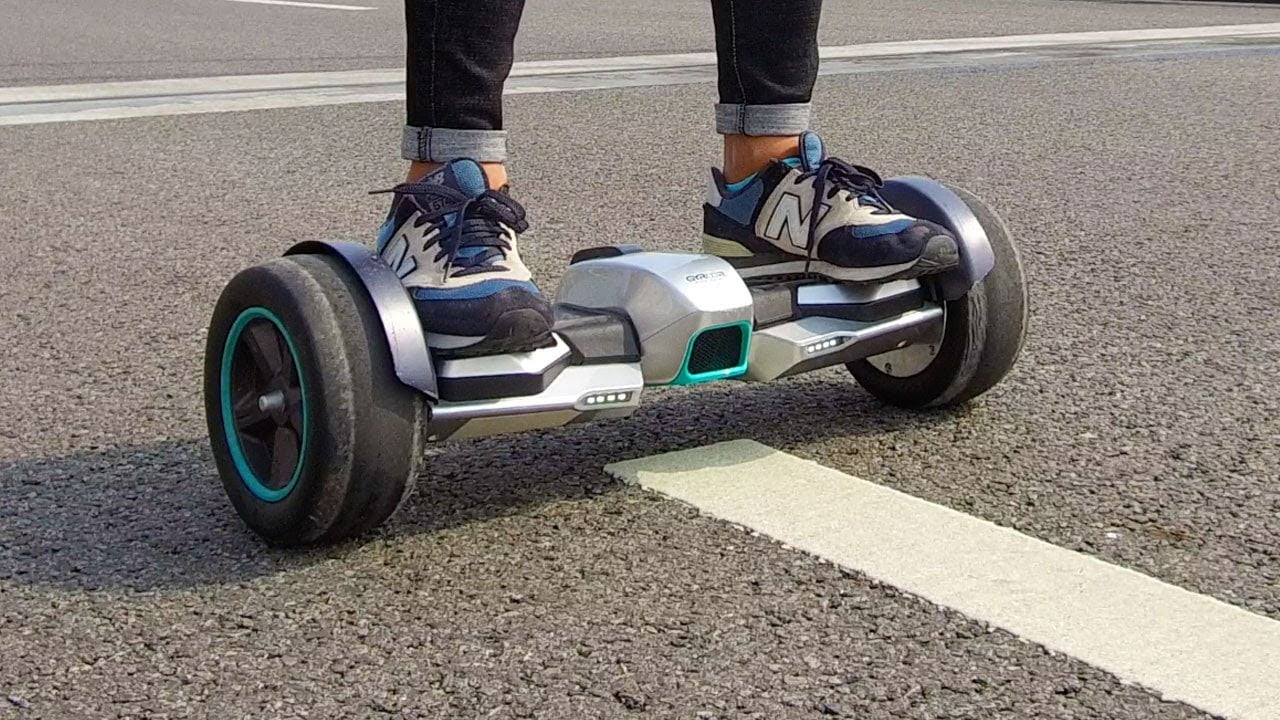




![Razor Hovertrax 2.0 Hoverboard Review in [year] 54 Razor Hovertrax 2.0 Hoverboard Review in 2025](https://www.gadgetreview.dev/wp-content/uploads/Razor-Hovertrax-2.0-Hoverboard-Review.jpg)