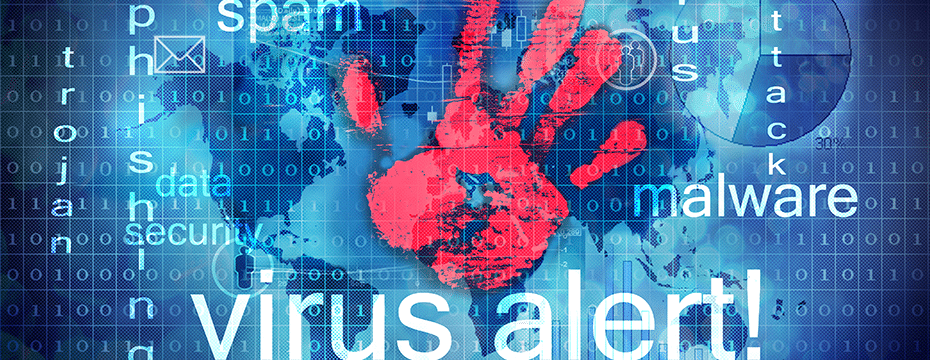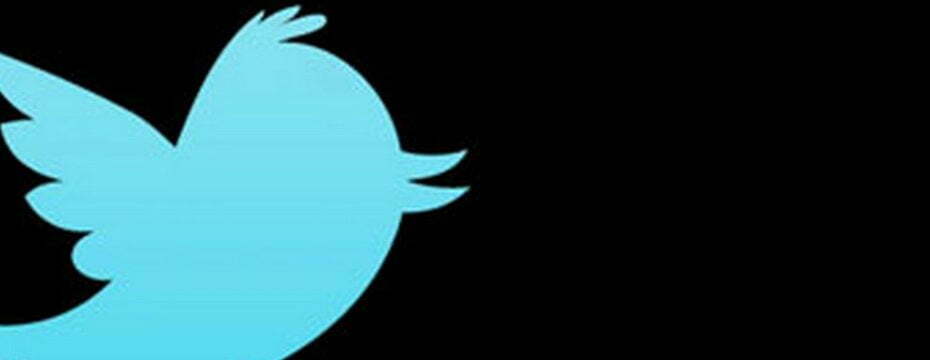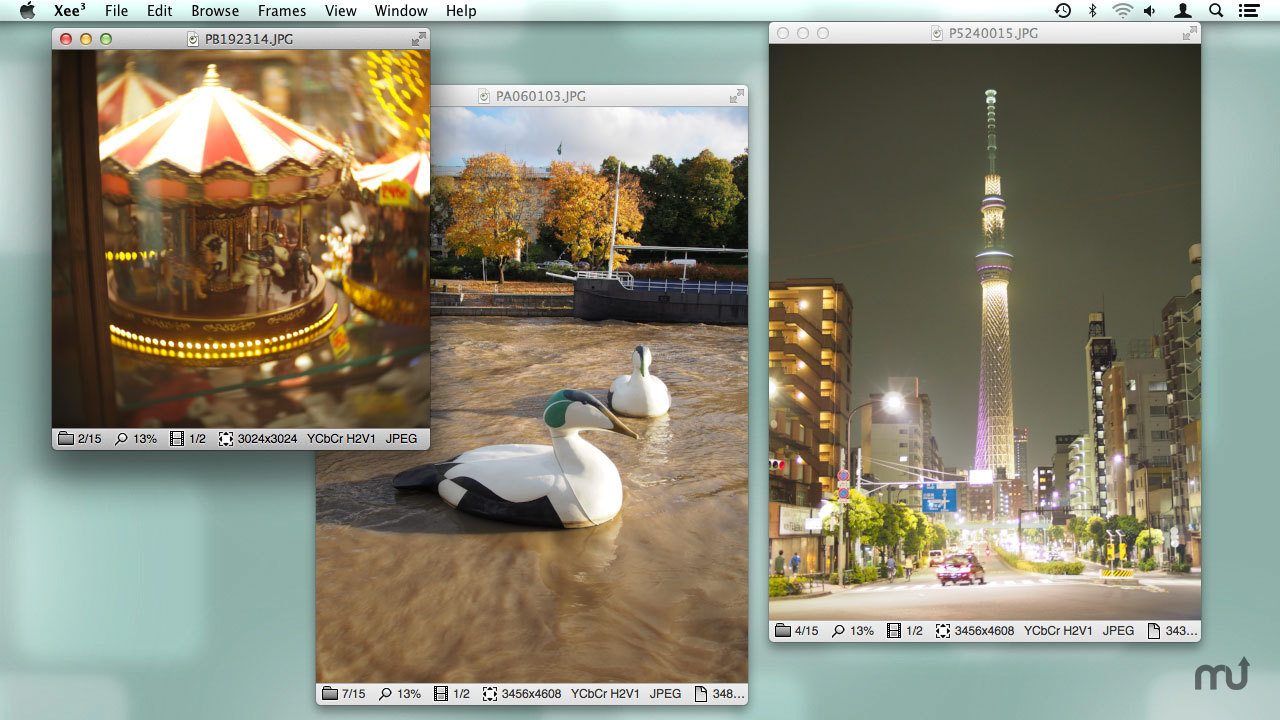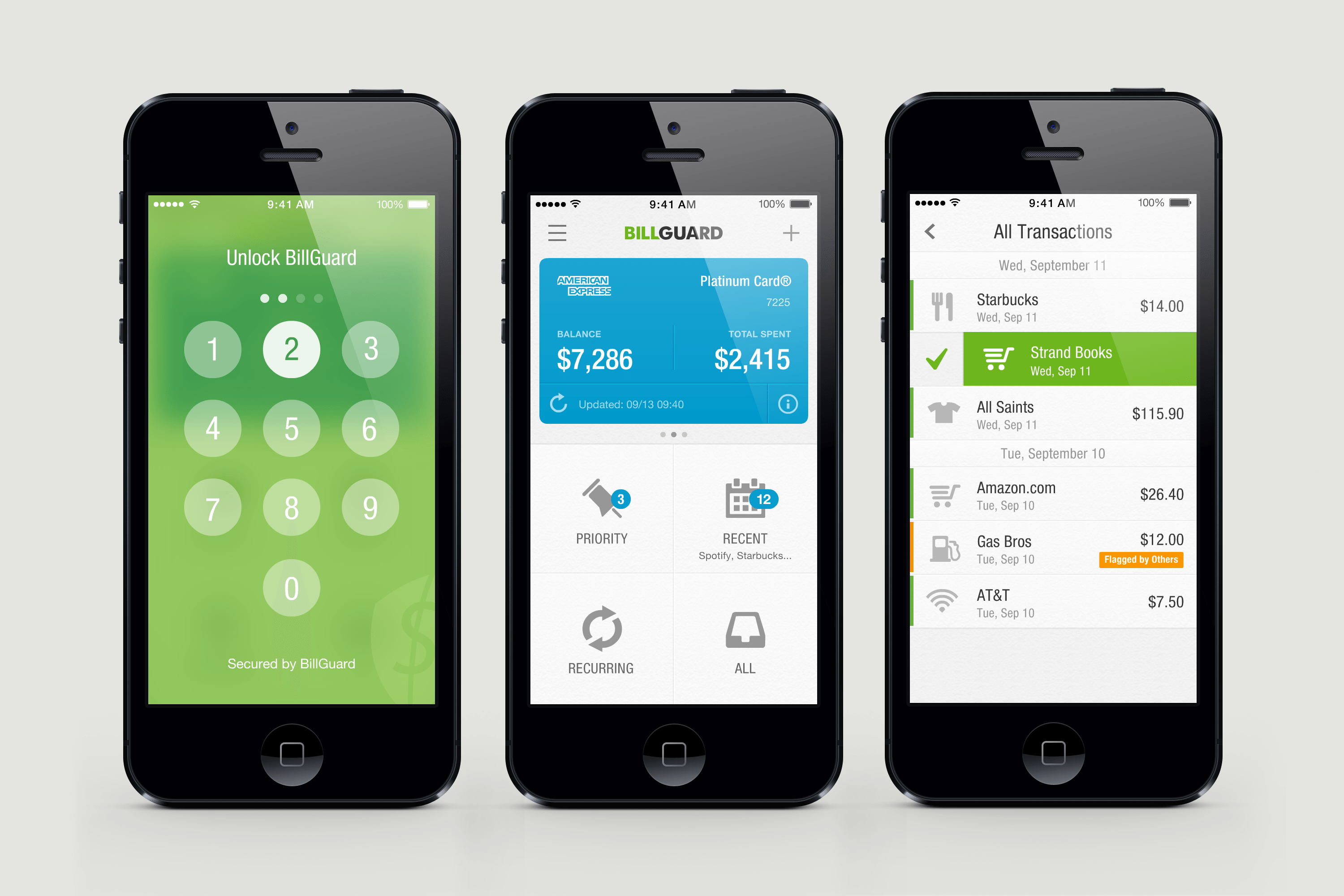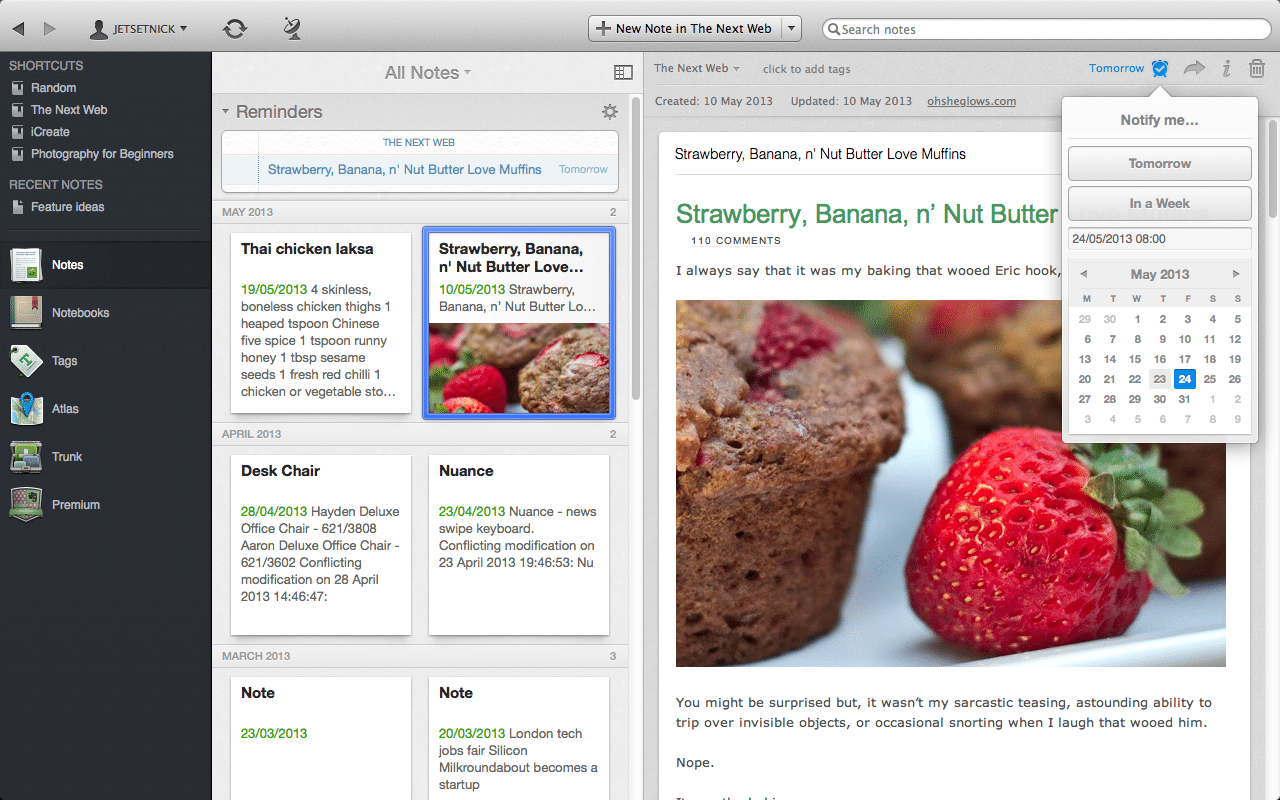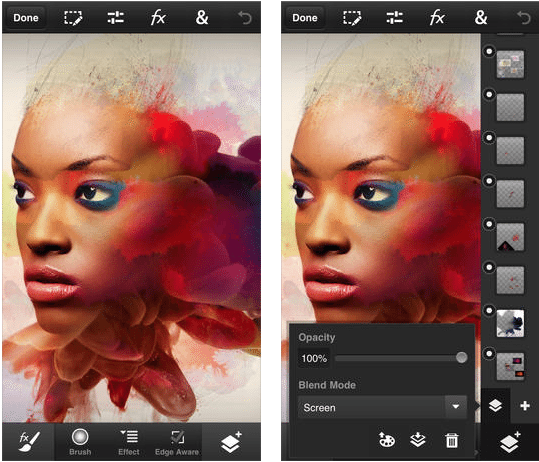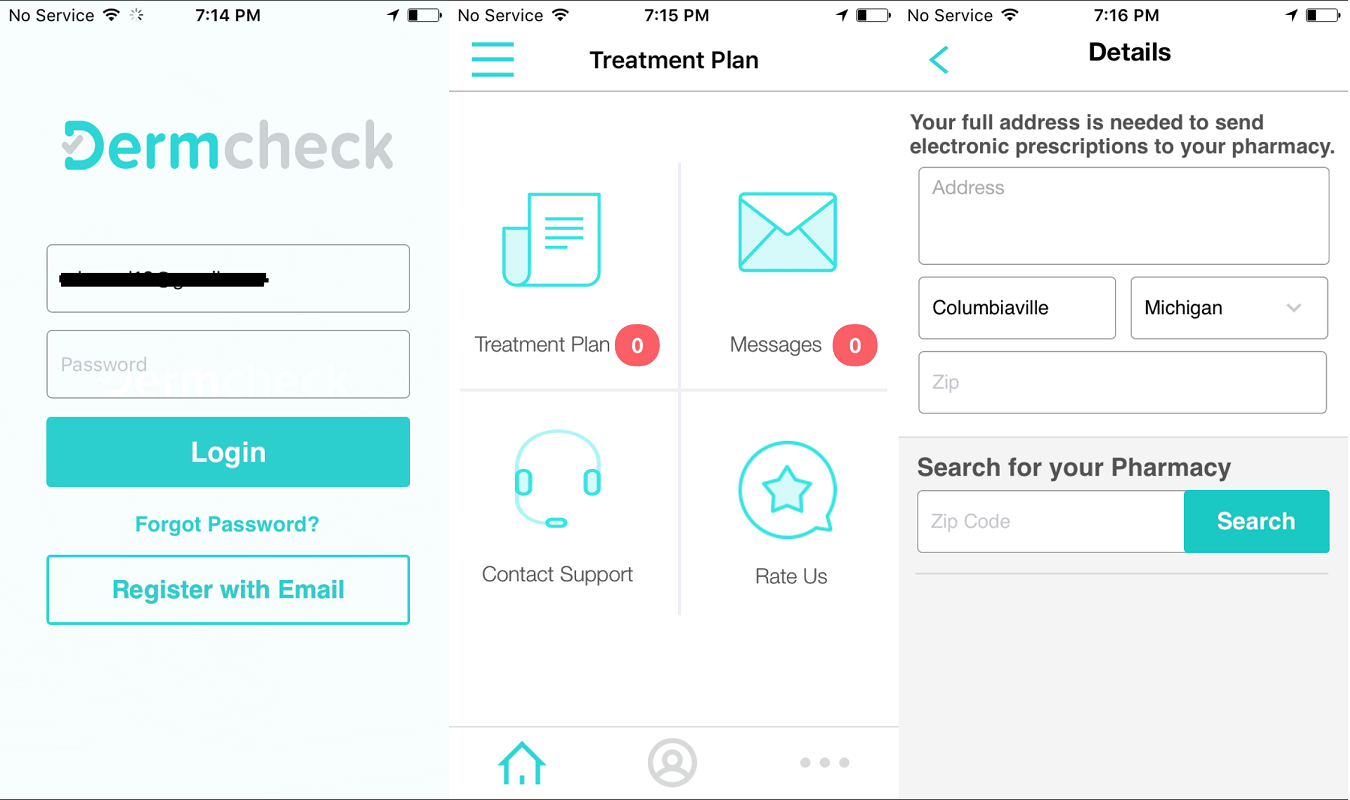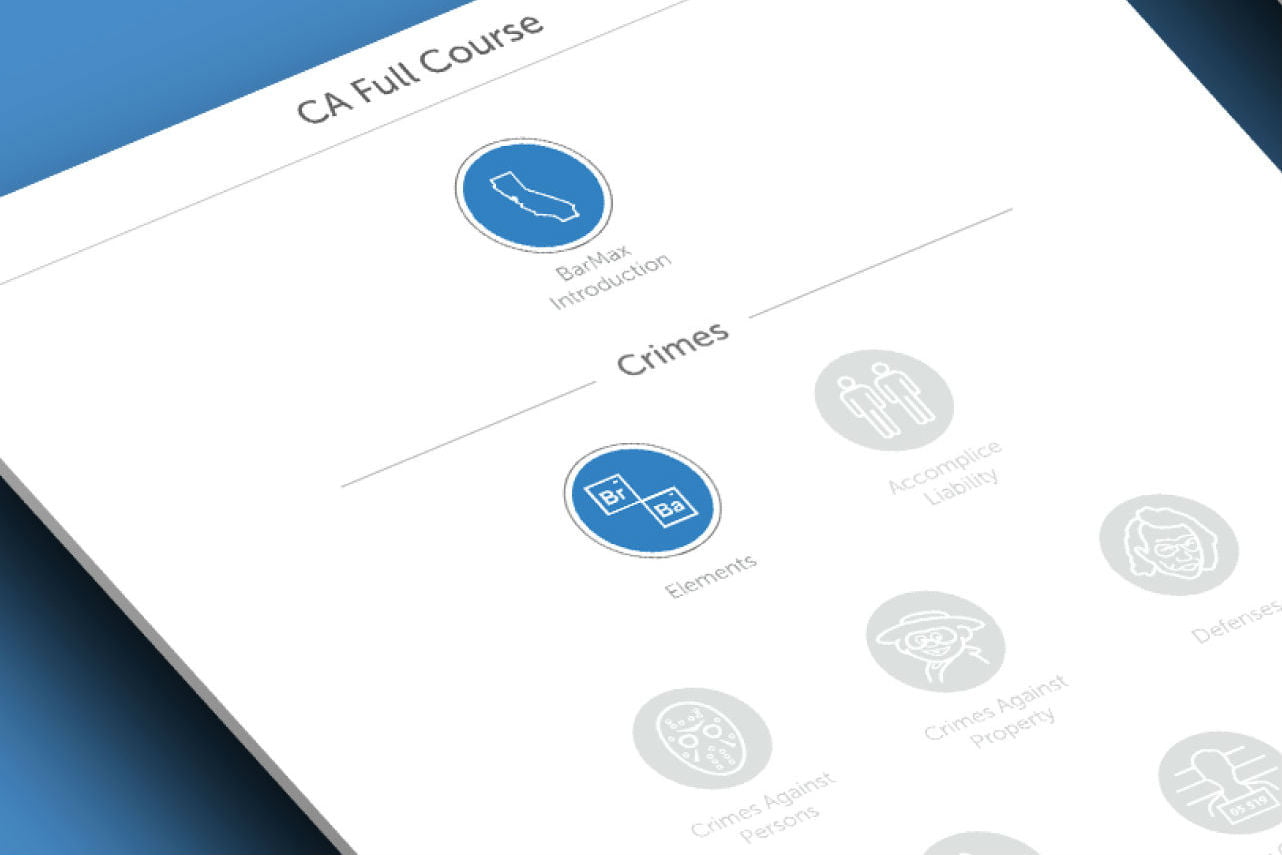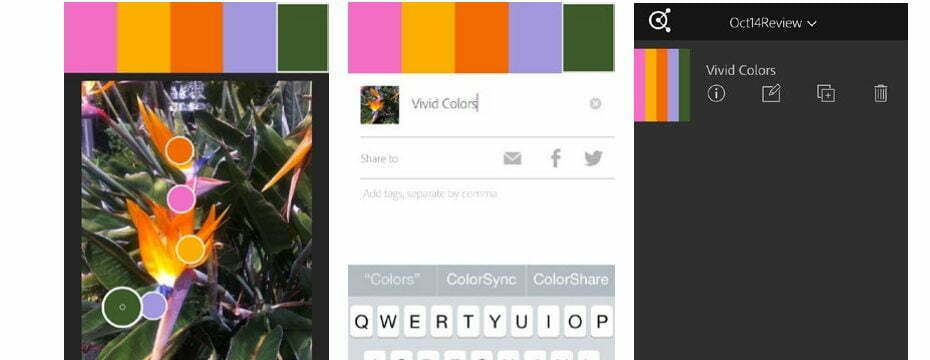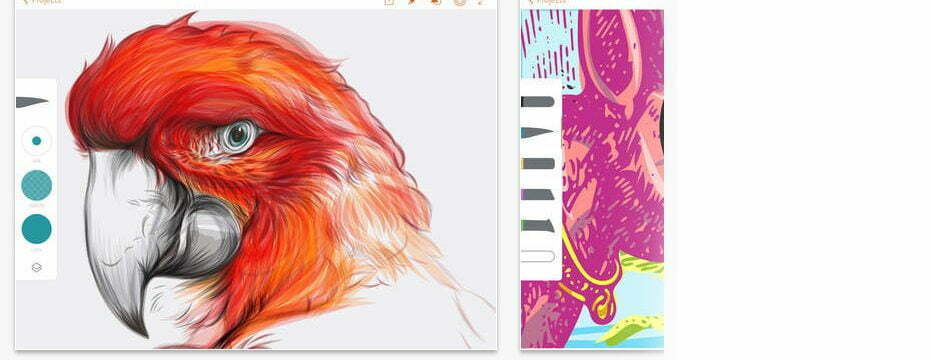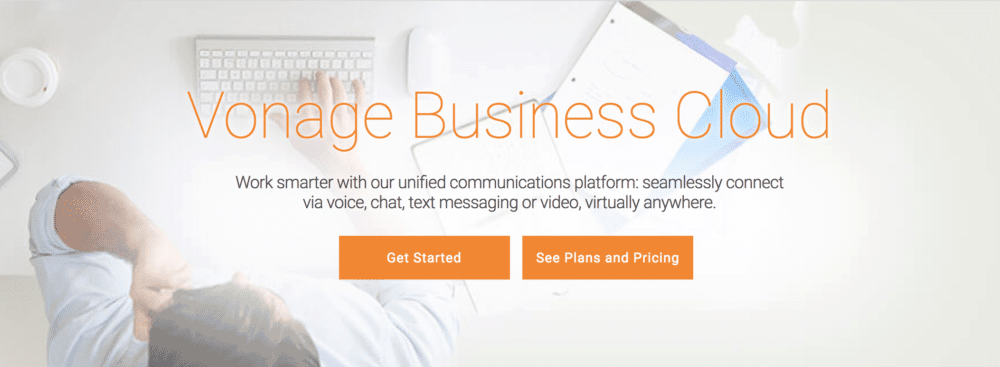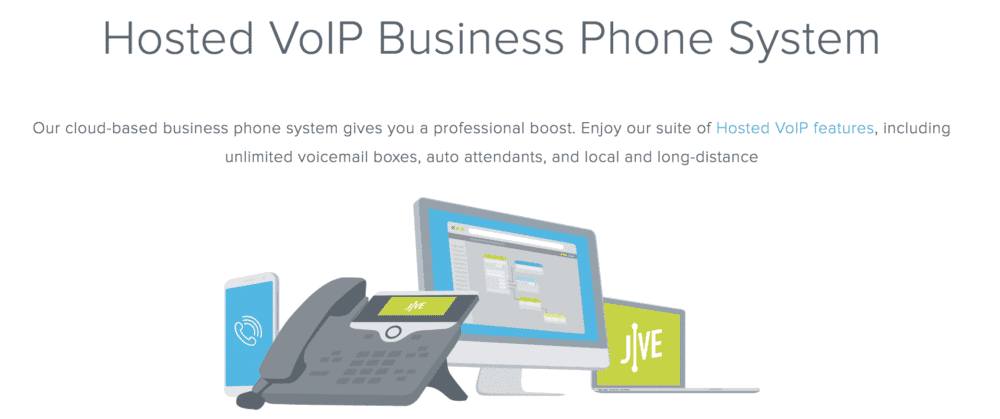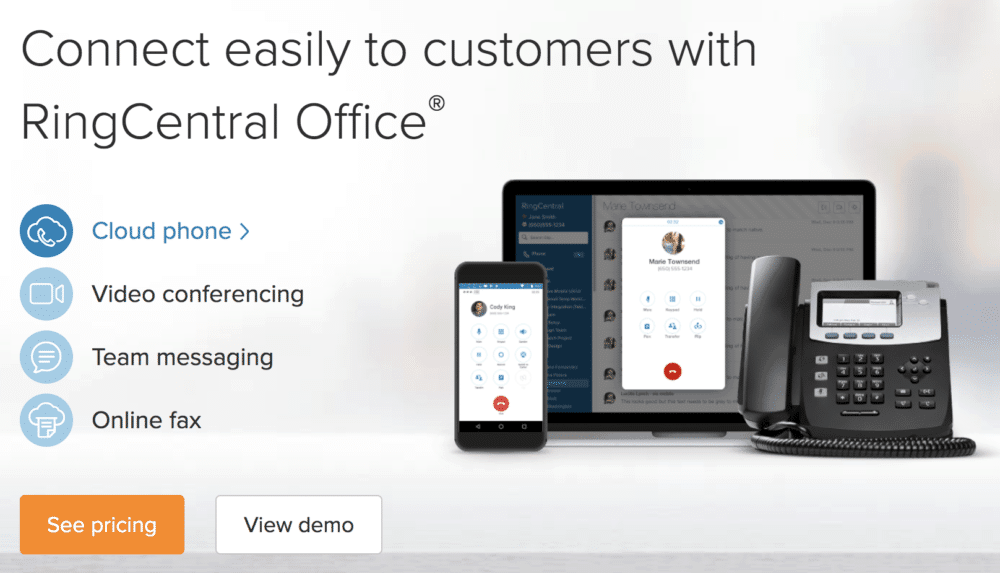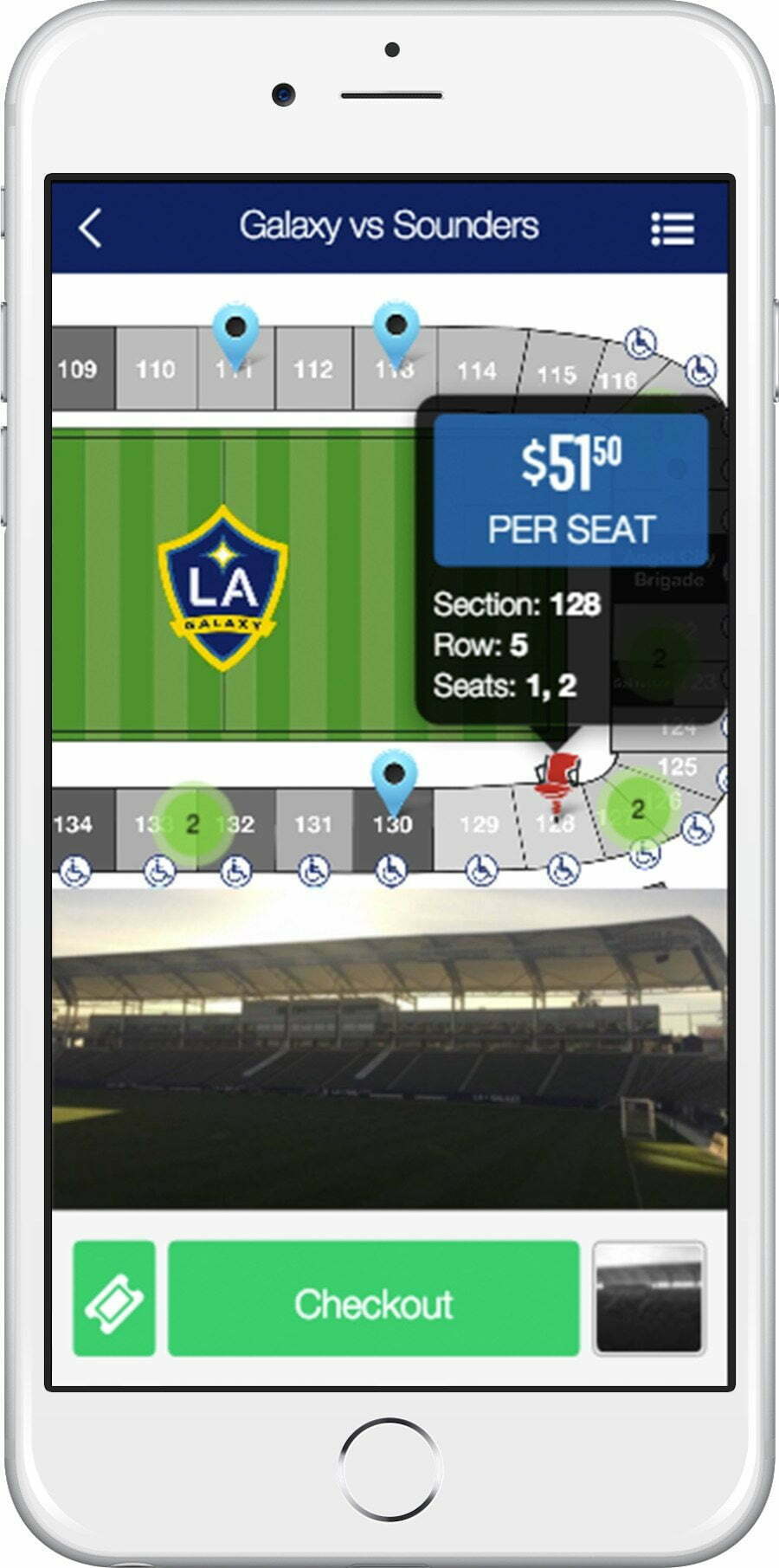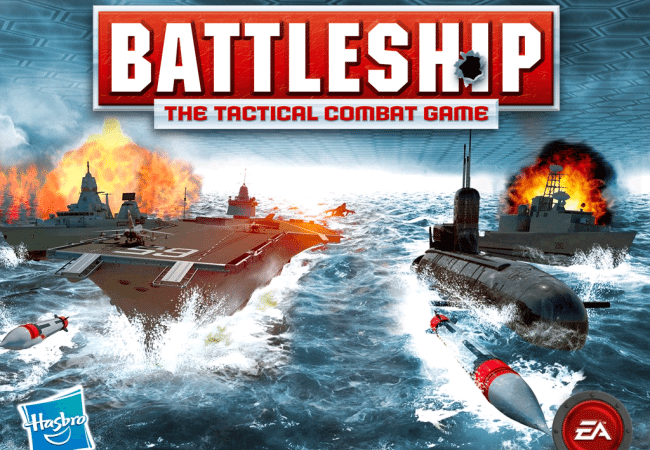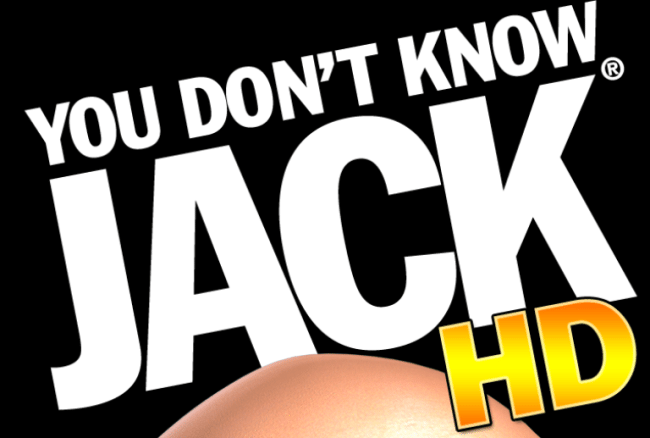Looking for the best navigation app for iPhone users? You’ve come to the right place. Whether you are a planning a trip, going on a hike, hanging out with friends at a new pub, or just want to find an easier way through traffic, here are your top options. If you also want to stay up to date with the crime in your town, take a look at our 5-0 radio police scanner app, sounds too good to be real, lets you monitor police communication, review. Or, if you typically write emails on your phone, please read our review of how FoxType offer politeness extension for proofing work emails. If you usually use your Mac for video editing, you should also read our review of the MacX Video Converter pro. And if you want to get great suggestions for other apps, check out our best software apps guide.
1. Google Maps
Chances are good you already know what to expect with the famed Google Maps. Detailed maps, driving, biking, and walking directions, satellite and tradition map offerings…it’s all there. There’s voice guided turn-by-turn navigation, one of the most important features in today’s mobile navigation apps. You also can quickly switch between routes if you want to try to find a quicker or alternate way. There’s no denying it, this app has a lot of power and versatility and would probably make it to the top of any list. The iOS version also recently got the ability to filter through restaurants and provide weather information. And if you love your privacy, take a glimpse at these 5 iPhone apps that keep your text messages private from govt officials snooping parents and spouses.
You can download Google Maps here for free
2. Waze
Waze was an amazingly successful startup that was eventually acquired by Google. This app navigation for iPhone (and Android) focuses on crowdsourcing maps, which means that everyone on Waze works together, inputting information about roads, streets, and the best way to get to popular destinations. The result is an app that gives you the best navigation options based on what people on the ground think, not some satellite algorithms. For the organization and security of your online accounts, you might also be interested in looking at our review of 10 Chrome password managers for Mac. With Waze, you can also add friends and see their own timetables if you are all meeting at the same place. If you like to check the weather before your daily commute, you may want to also take a look at some of the best free weather apps for Android.
You can get Waze here as a free download
3. Navigon
Navigon is a complete iPhone navigation system designed with tons of extra features to make trips easier. There are day and night modes, 2D and 3D maps, route planning, intelligent address searching, and real road sign graphics. Essentially, this app has everything for United States navigation. It also offers a bunch of optional plugins to improve the experience and coordinate entry for more off-the-wall navigation. This complete set of features comes at a price, however, so this app is not for those looking for a free option, but rather a professional navigation tool. This is the best iPhone app for navigation and will make your daily commute hassle free. If you travel to other countries and you want to stay in touch with your loved ones without spending too much, use the best messenger apps.
You can download the Navigon USA app for $49.99
4. Scout
The Scout GPS app is designed more for social gatherings and friends than for professional navigation options. It includes many different social features, including a chat function, an event creator that allows you to invite others to a specific location, and collective driving instructions to make sure everyone knows where to go. The app can also give you updates about the daily commute so you don’t have to endure any unpleasant surprises. Definitely designed for the younger, more active crowd, this app has plenty of features for urban 20-somethings ready to have fun. And if you’ve got an Android phone, download Bluebox Android Security, to protect your phone from Trojans and other security vulnerabilities that can affect 99% of all Android devices. Now, an iPhone is a powerful smartphone that is great at shooting photos and videos. To edit what you record, use the best photo editing apps for iPhone.
You can download Scout for free here
5. MapMyHike
We’ve given roads plenty of attention, now it’s time to talk about another kind of navigation app, this one designed for off-road activities. MapMyHike provides GPS tracking for mounting hiking and biking routes (or really, wherever you are). You can also log more than 600 different activities to keep track of everything you are doing, as well as notes about what kind of gear you are using, and share it with the MapMyHike community. You can even import data from smart wearables like Jawnbone, Fibit, Misfit and other devices. It’s one of the best GPS app for iPhone options for outdoor enthusiasts who want to know where everyone else is going and want to go there too.
You can download MapMyHike here for free
6. CoPilot
CoPilot is a somewhat more trip-oriented app designed for offline navigation in areas where you don’t necessarily have a reliable wireless connection. It offers POIs designed for vacations and exploring, but also allows you to search more casual routes and switch to alternate directions whenever you want. There’s a walking mode for more unfamiliar areas, and the app ties into Yelp, Google and more. It’s an ideal app for exploring areas that you’ve never been to before. And for some important apps for your Mac that are free, take a look at our review on 10 of the best free Mac apps.
You can download CoPilot GPS here for free
7. Sygic
You may remember TomTom GPS systems from back in the day. Sygic doesn’t want all that TomTom information to go to waste. This app uses all the TomTom GPS maps and POIs to offer you route planning information. Don’t worry, maps are still updated as needed, and there are 3D options, voice navigation, speed limit warnings, and lane indicators for moving around in heavy traffic. Yes, there are still TomTom apps available, but this app uses the most valuable content for free, making it one of the best navigation apps for iPhone.
Download Sygic here for free
8. Garmin
Garmin is one of the other big names in traditional GPS navigation, so it’s no surprise that they also have their own navigation app on iPhone. This software sports a very realistic roadway map that guides you exactly where you are supposed to go, shows you the speed limit, and gives you an arrival estimate all on the same screen. Voice prompts, integration with Google Local Search, full maps, exit services and more are all available. This is another more professional option, so the cost on this app is also on the high end.
You can get the Garmin USA app here for $49.99
9. MotionX GPS Drive
If you just want a basic app to help you drive your best within your city or town, take a close look at this option. GPS Drive provides life traffic flow maps and updates that show you not only what route to take, but also what traffic activity really looks like. It also offers quite a few social and customization options to provide the exact experience that you want. But there’s a catch to all this great local and live content: You have to pay a subscription fee of $1 per month for the full set of features.
You can download MotionX GPS Drive here for $0.99
10. Apple Maps
Hey, sometimes what you’ve already got is all that you need. The Apple Maps app is perfectly serviceable, and the iOS version works especially well with the larger iPhones. It offers turn-by-turn direction, voice direction, 3D perspectives, real-time traffic information, and all the general bells and whistles of other apps. It’s also compatible with Siri voice commands and provides flyover views of major urban areas.




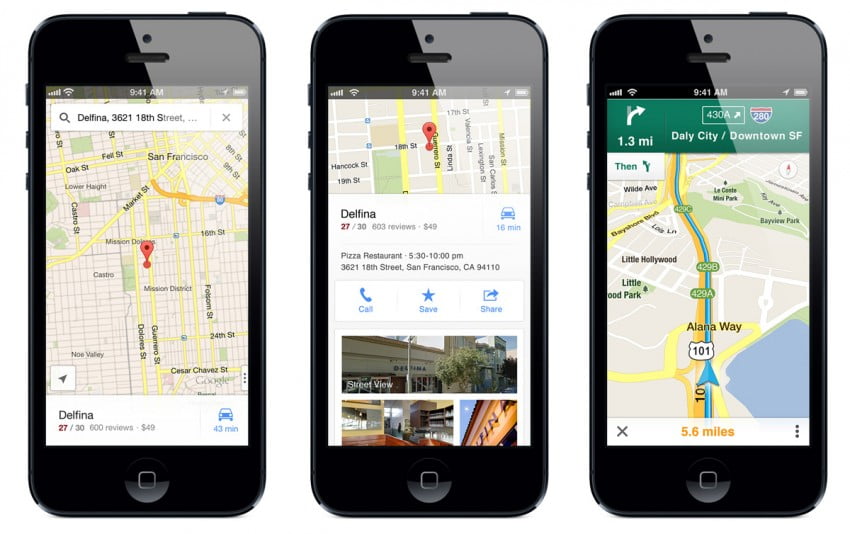
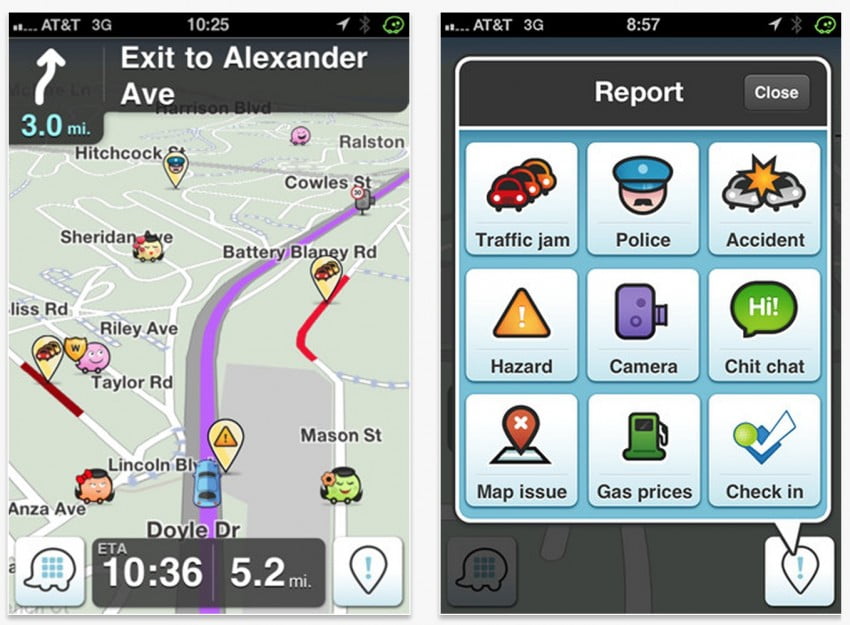

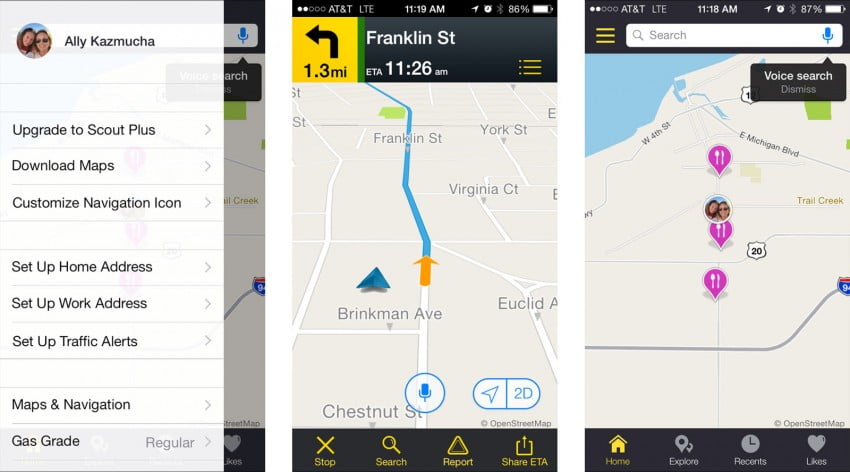
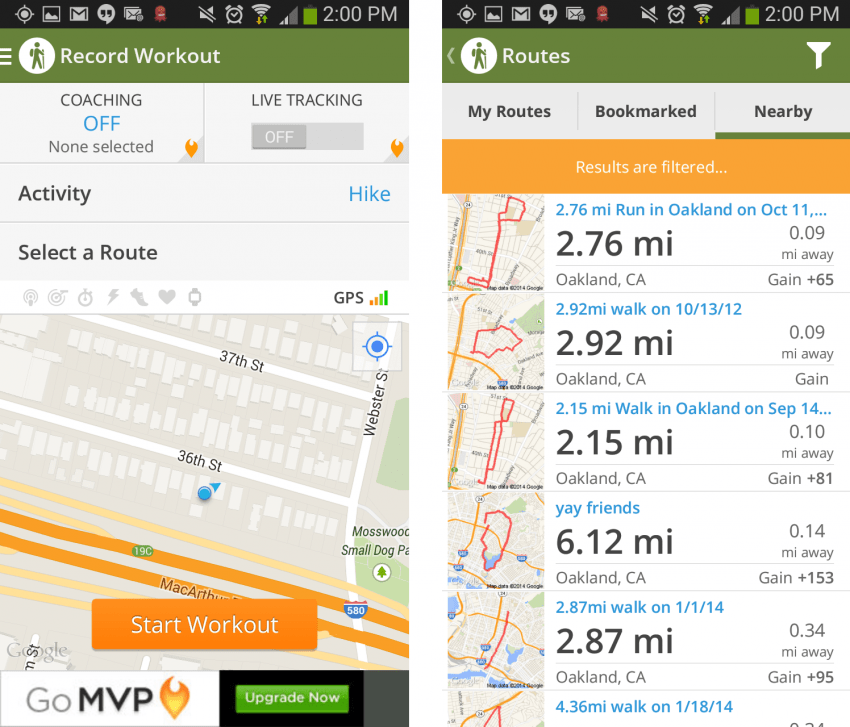
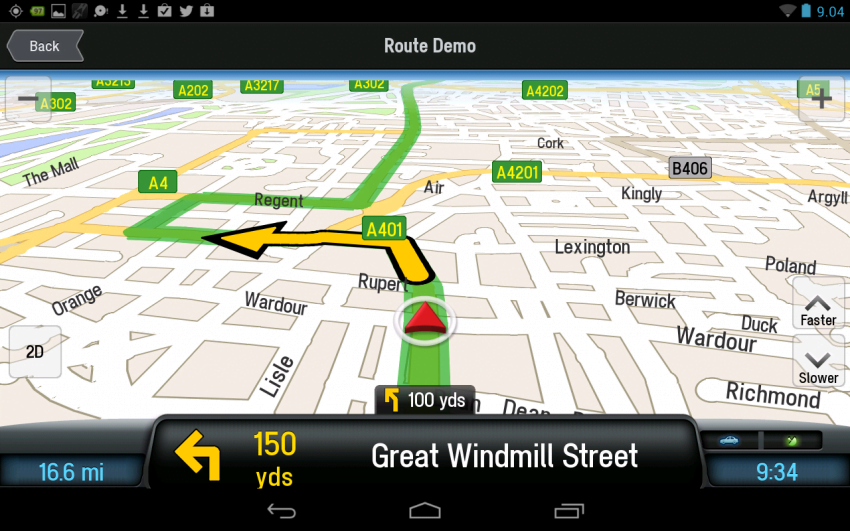
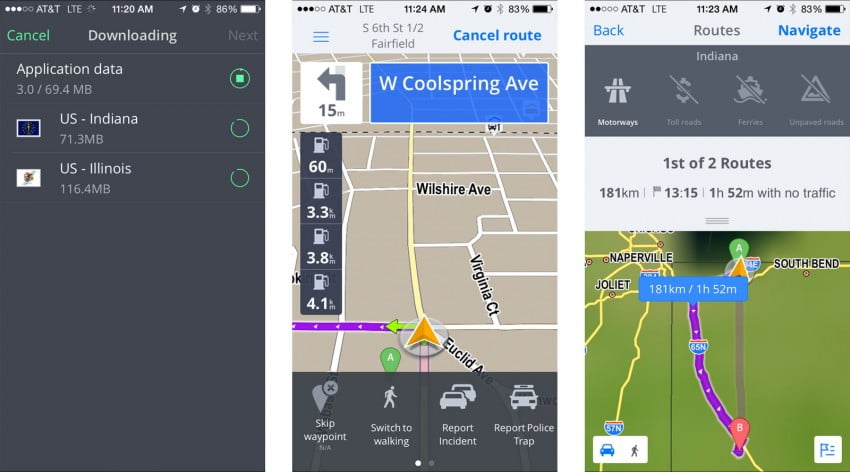


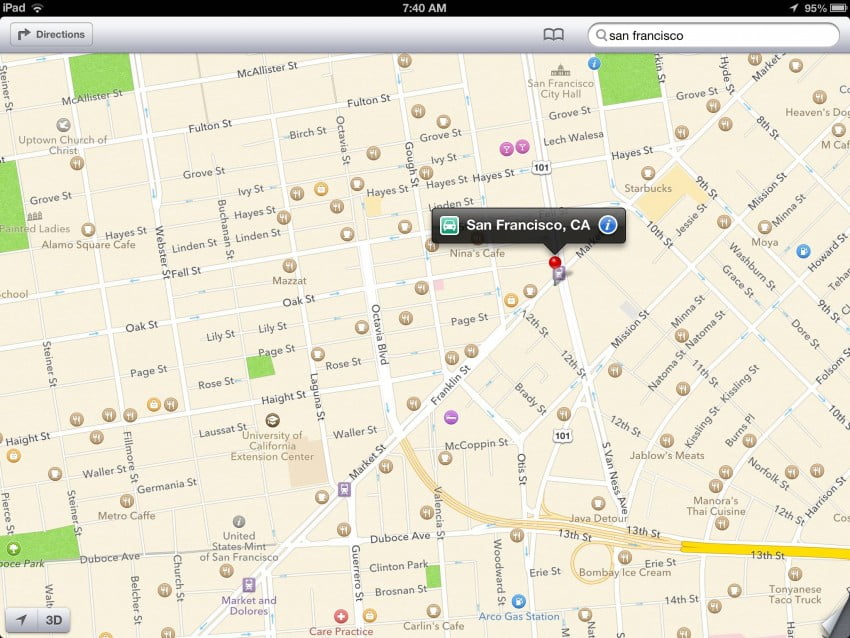


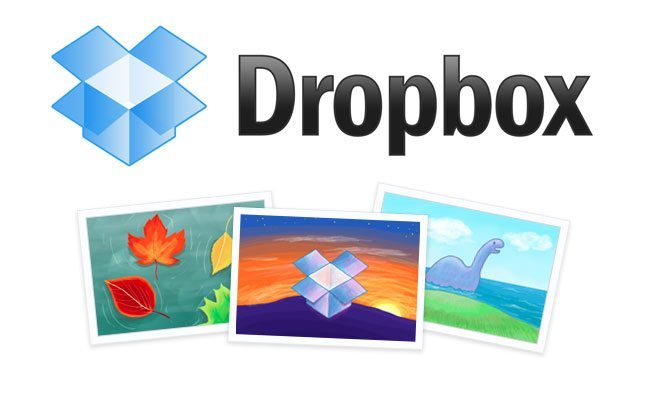
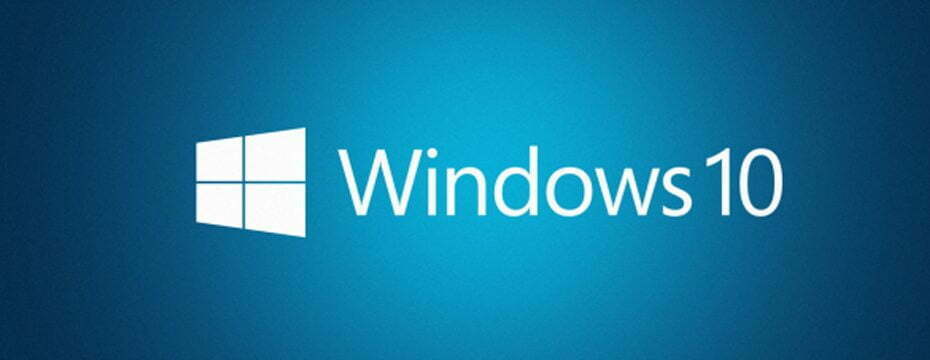




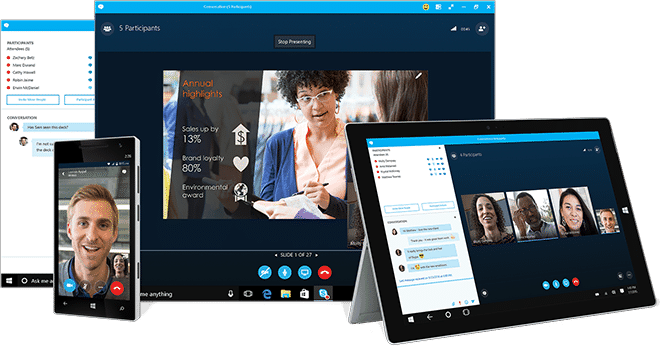
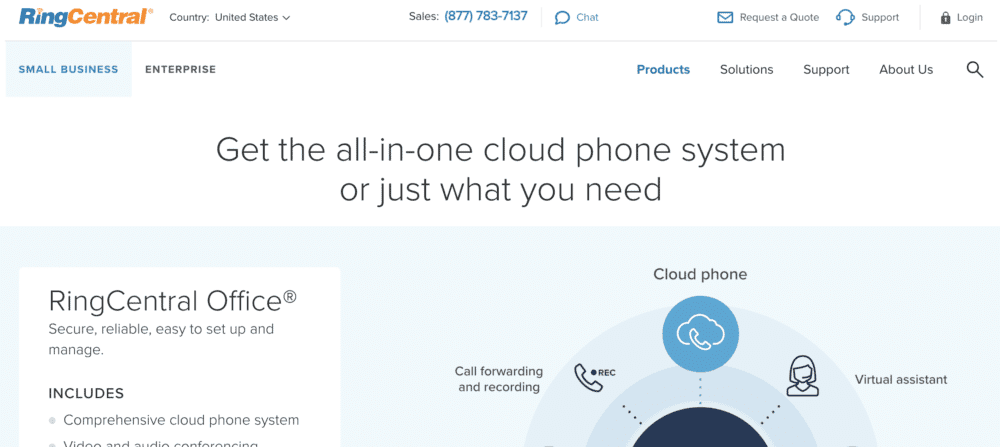
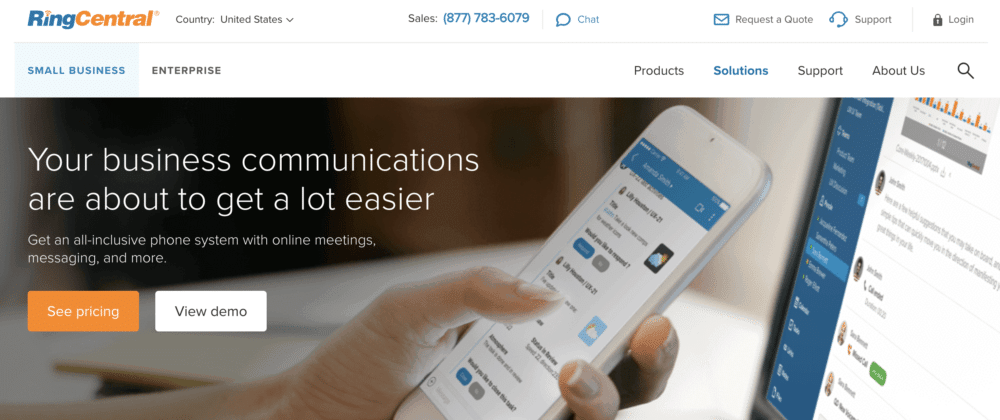
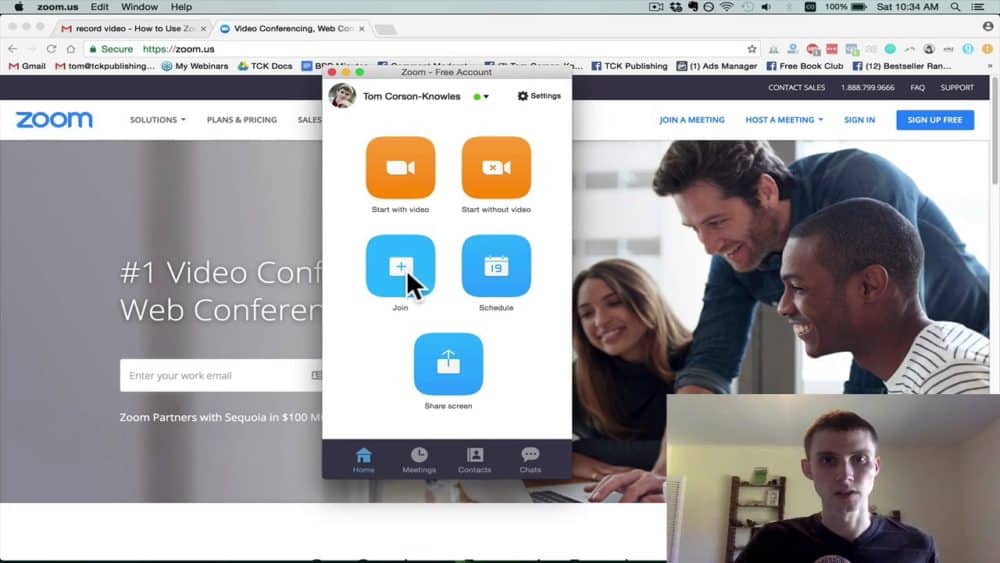





![Best VOIP Service in [year] ([month] Reviews) 27 Best VOIP Service in 2026 (January Reviews)](https://www.gadgetreview.dev/wp-content/uploads/RingCentral-Best-Business-VoIP-2016-900x350-1.jpg)
![Best Software & Apps in [year] ([month] Reviews) 28 Best Software & Apps in 2026 (January Reviews)](https://www.gadgetreview.dev/wp-content/uploads/LastPass-750x504-1.png)
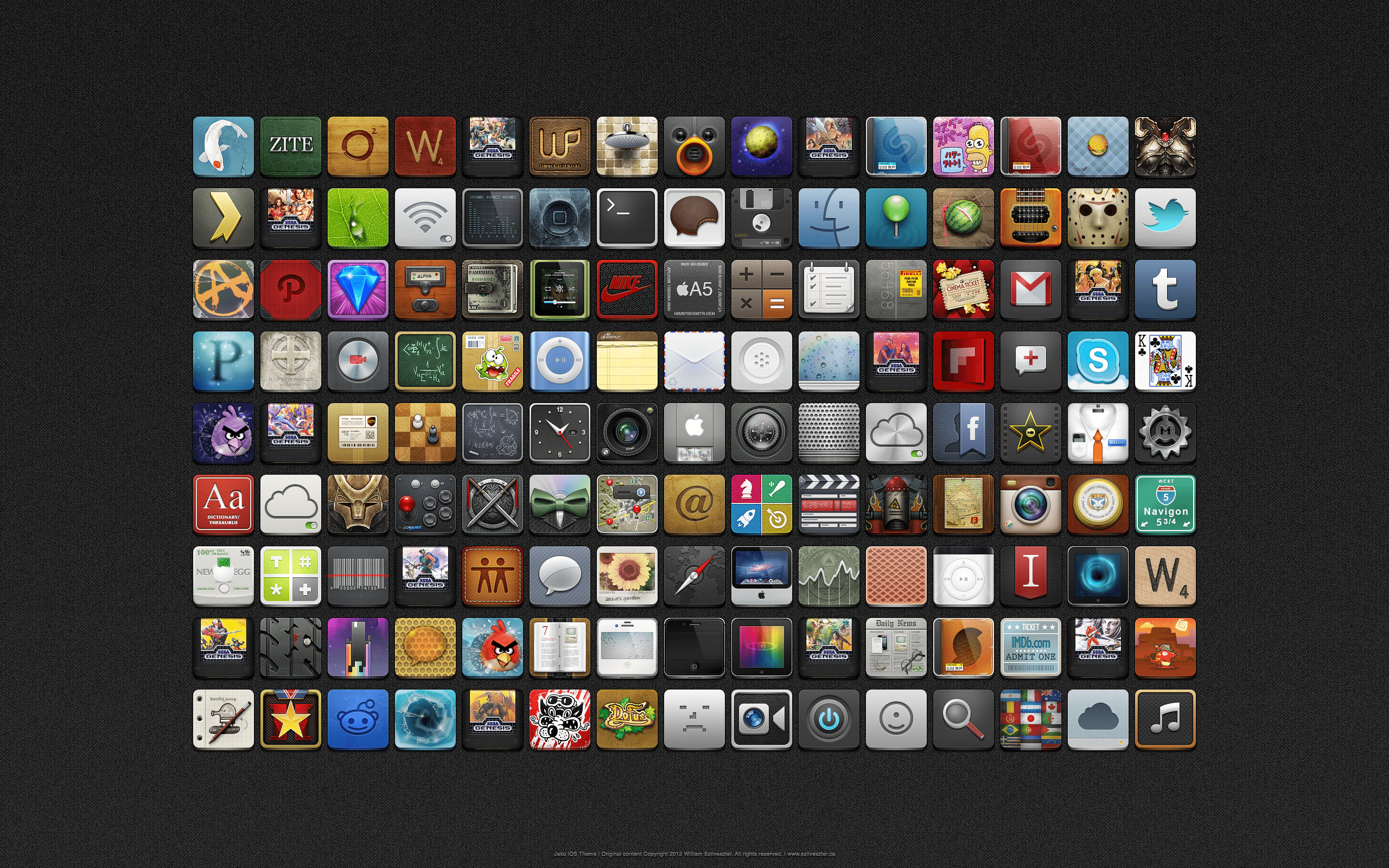
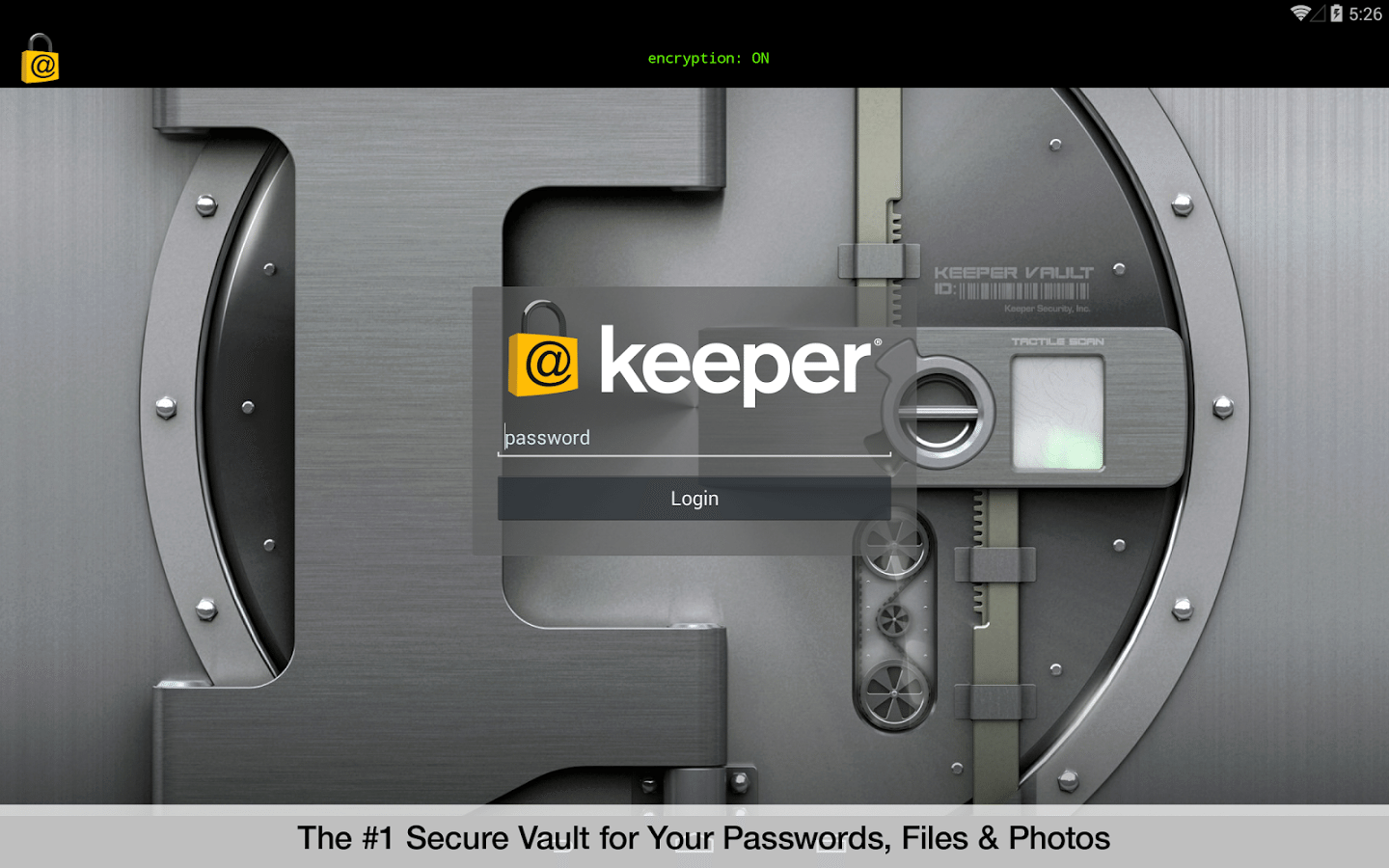

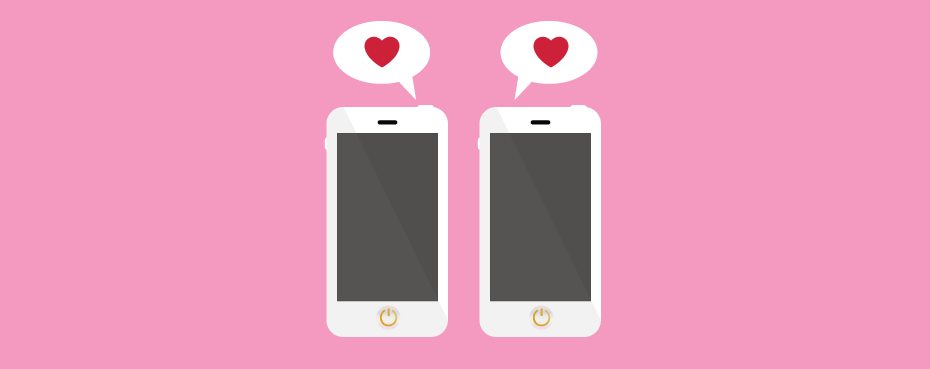

![Best Antivirus Software for [year] 35 Best Antivirus Software for 2026](https://www.gadgetreview.dev/wp-content/uploads/best-anti-virus-software.jpg)
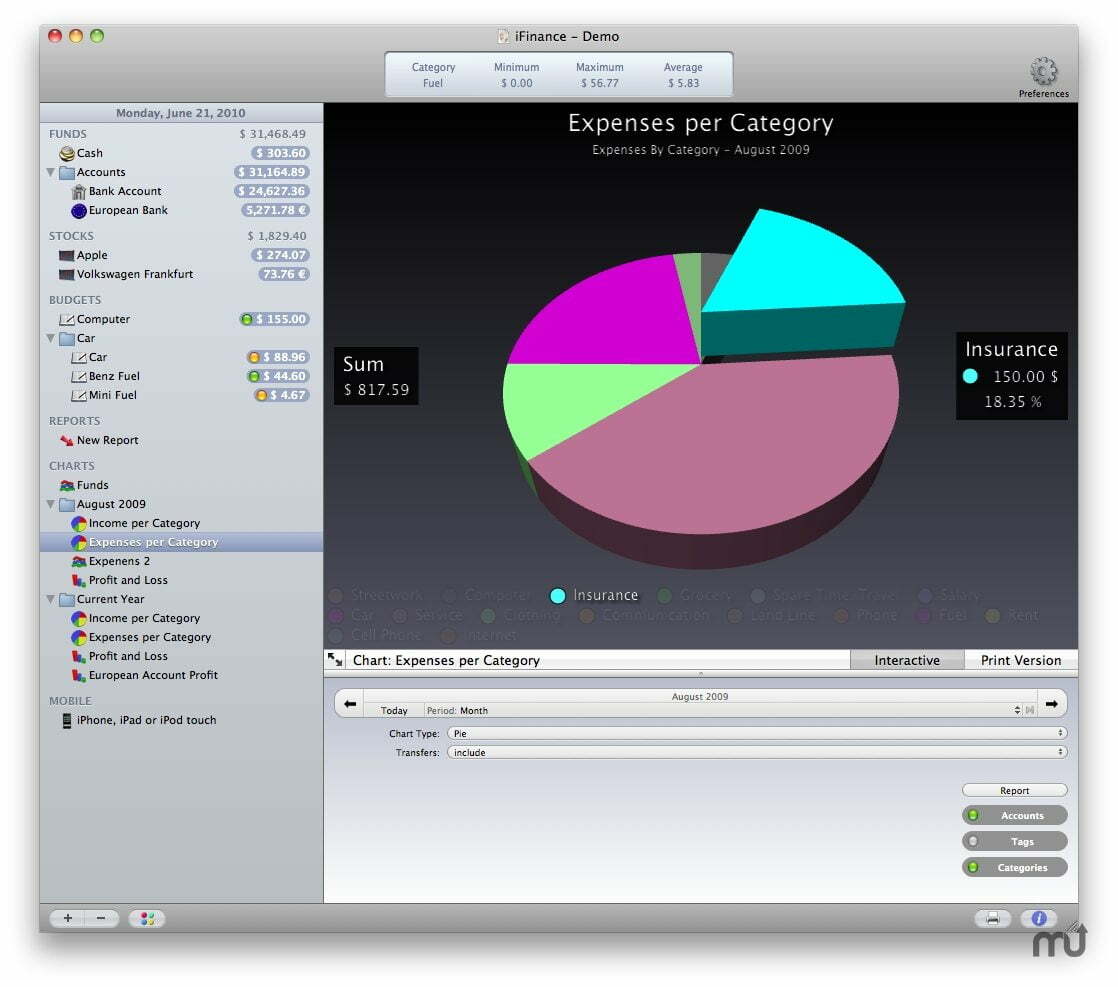
![Best RPG Games for iPhone [year] 37 Best RPG Games for iPhone 2026](https://www.gadgetreview.dev/wp-content/uploads/top-iphone-rpg-games.png)