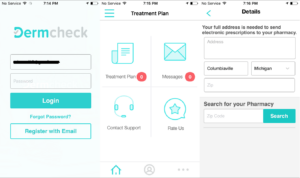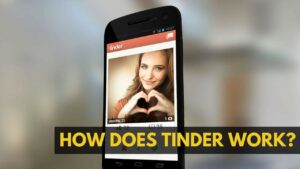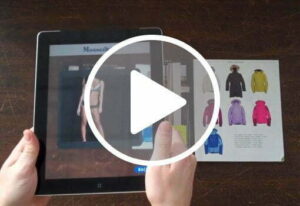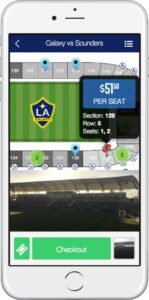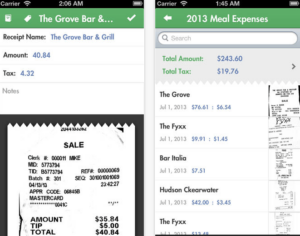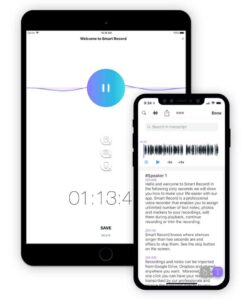Need to get ready for the MBE? There are a lot of test prep options and classes out there, but we’re seeing the rise of a new type of aid – test prep apps designed to help with information-intense questions like you may find on the bar exam. If you’d rather have an app that can help you with your tax’s, you should also read our review of the Receiptmate makes tax prep easy. The BarMax MBE Questions app from creator TestMax is one of the best examples of this growing field that we’ve seen, taking the natural advantages of a study app (mobility, ease of use, the ability to plop down for 10 minutes sessions during the day) and combining them with in-depth information and support for a test that, according to BarMax, saw a 33-year low in scores in 2016. If you want another useful app, you should also read our review of the Smart Record app. Speaking of innovative apps, you may also want to take a look at TIKD, the speeding ticket lawyer app that takes care of your traffic tickets. Let’s take a look at what the BarMax app’s all about. If you want to make sure your finance needs are covered as well, take a look at the best personal finance software for Mac. If you want another useful app, you might be also interested in our DermCheck review. You could also download DMD clone photo app for free, or check the best software apps you can use today!
Price: $299.99
Preparation: MBE (Multistate Bar Exam)
Platform: iOS
Test Prep Features: Here’s What You Get

The MBE Questions app focuses specifically on test prep questions for the MBE (BarMax offers other training options, but this app specifically focuses on questions), including over 1,500 real MBE questions from previous bar exams. It is designed to get you into test-taking mode, and get you there fast: one of the first things we noticed about MBE Questions is just how little time it takes to get set up and straight into question mode.
Related: For those who attend events regularly, the Pogoseat review Upgrade Your Seat With Zero Friction may be a worthy read
There’s a technical advantage to this as well. The app proved speedy, responsive, and never faltered while we were using it. Every tool was designed with time-saving features in mind. There’s a cost to this – the app is low on visuals and is primarily just text on a white background – but MBE questions don’t lend themselves to visuals anyway, so this isn’t really an issue.
Jump in, and you find a variety of different timed tests that you can approach in different ways. Tackle all the multiple choice tests at once, pick a particular subject, or try one of four past OPE exams with real questions. All questions are permanently available once you purchase the app.
Related: Do you fly often? Have a look at the Skyhi review
Question by Question
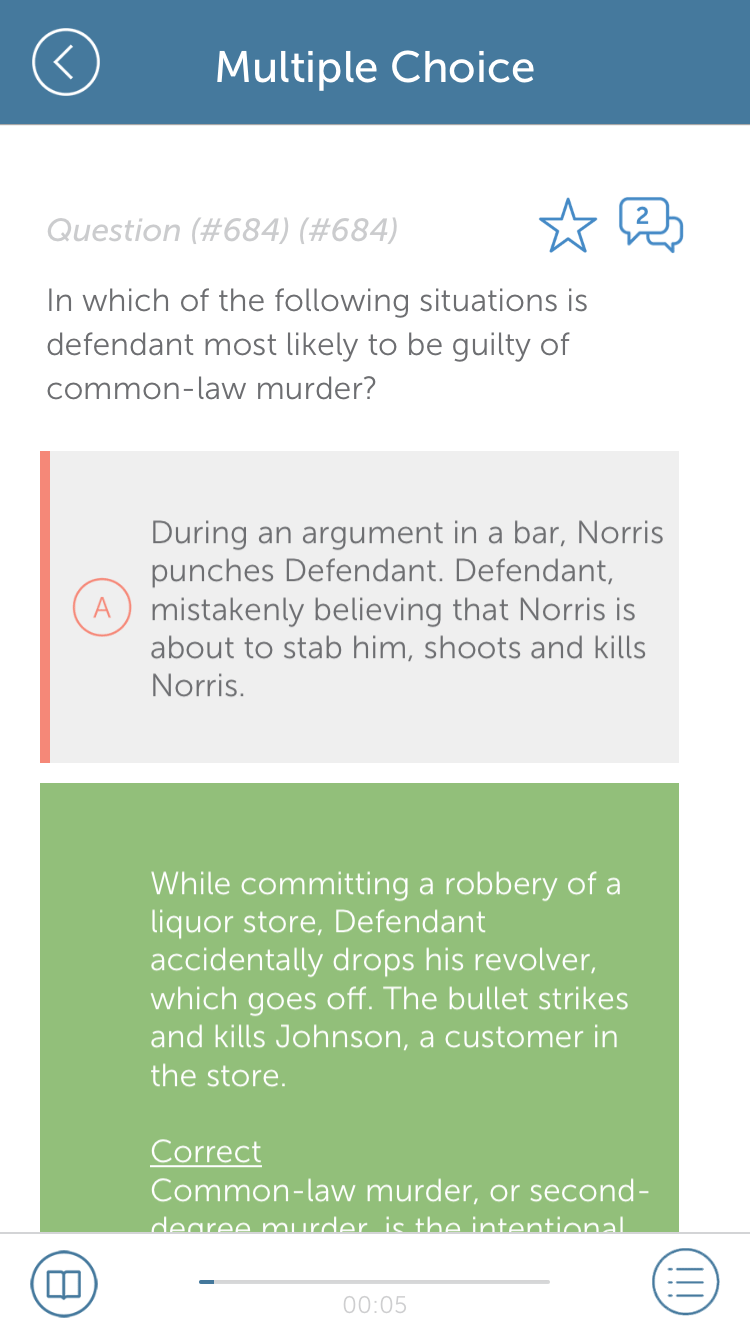
MBE Questions includes between 200 and 300 questions on specific subjects, along with OPE (online practice exams) tests divided into 100 question sections. Start a timed test, launch into the first question, and several basic components emerge:
- Study mode vs. Test mode: You can switch between the two if you don’t want to be scored for a particular session. Study mode is particularly valuable, because it offers explanations for most right answers and many wrong answers as well. Not just one-liners about why you guessed right/wrong, but in-depth paragraphs about the correct legal interpretation that could just be the most valuable part of the whole app. Use study mode often if you want to improve.
- Timer: You can see the timer, both in numbers and bar progression.
- Comments: The comments are particularly interesting. They allow you to field particular questions and comments to the community about the question you are currently on, divided into recent and active categories. While these comment sections vary in quality – some complaints and discussions are valid, others are basically white noise – they are an invaluable addition as a whole, and promise to grow more useful as the BarMax community grows. The BarMax team can also swoop down on these questions and provide more specific information, although this isn’t a guarantee.
- Starring: You can star any particularly difficult or interesting question for later review.
- Skip to question: This allows you to skip to a particular question on the list immediately.
- Review: This shows you your overall performance on the quiz section. It allows you to see your overall score, and skip to any particular question you had.
Interface and Design
With so many options for unveiling additional information or answering further questions, the interface could have been a real problem on a more cluttered app. Fortunately, you should have no trouble navigating MBE Questions. The tools are laid out with clear, rounded buttons and icons that are easy to find and natural to use. If you have experience with any apps at all, you will have no trouble finding your way around here. Again, part of this is due to the text-on-white nature of the app, but it again proves to be a feature, not a bug, when test prep is foremost on your mind.
However, we did find that the app works best on a larger screen, such as an iPad, where it’s easier to see full questions and access tools without fumbling. You can use it on a smartphone screen in a pinch, but the experience isn’t nearly as fluid.
Customization Options
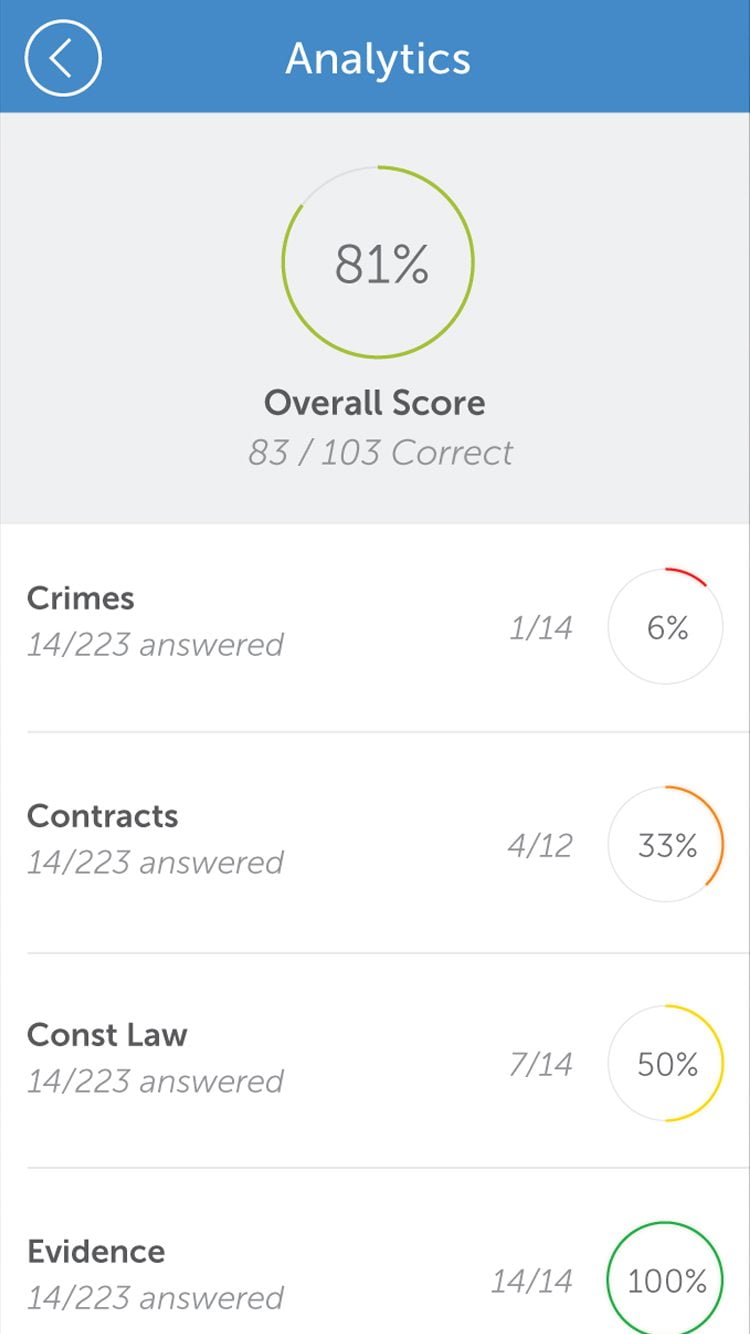
When you first log into the app, you are asked to create a quick profile, which identifies, among other things, both when you’re thinking about taking the exam and what state you are taking the exam in. You can change either of these at any time. For now, it doesn’t appear to do much – this is MBE prep, after all, not state-specific prep, but it is encouraging to note that could eventually be a feature within the app.
You also have the ability to turn message board notifications on or off, and to show or not show how others answered the quiz over time. But the true value of the customized experiences lies within the Analytics section. Here the app breaks down, by subject, how you are doing at the various quizzes, and what answers you seem to have trouble with. This is particular valuable if you run through every subject, because you can then check what area of law you need to brush up on the most before test time.
When it comes to the questions themselves, there are currently three categories to choose from. A general multiple choice section allows you to attack all the questions at once. A subject section divides the questions into different areas of law, such as Civil Procedure, Crimes, Constitutional Law, Contracts, Evidence, Real Property, and Torts. Each icon includes its own built-in timer animation that shows you how much you have left for a particular section. Finally, there are the four current OPE tests to choose from.
Support
Current support is excellent compared to the average testing app. BarMax, via TestMax’s resources, appears to have an active team available to answer questions both the community as a whole and to individual users. At any time you can head to the sidebar menu and click on Support, which immediately opens
We are curious to see how support continues over the life of the app. The BarMax team has proven adept at keeping users informed on a question by question basis, but as issues of law evolve over time, the app will need new tests and questions to keep up. There also seems to be a lot of room for expansion into deeper, more customized questions over the life of the app, which could add plenty of value over time. And if your iPad needs a makeover, why not get rid of those stale old apps and download the latest and best iPad apps.
Final Word
The BarMax MBE Questions app is a sign of the future. In many ways, it renders other types of test prep obsolete (with the exception of standbys like in-person tutoring and discussion). The speed and ease of use make it ideal for a busy law student who only has short period of time to whip out the app and go through a few questions before getting on to their next responsibility. The combination of analysis, online discussion and real IPE tests cement the question: why would you want to study any other way?
It’s too bad that the app is only available on iOS for now, but this also seems to be the reason for its strengths: The speed, respond, and super-tight interface management are all signs of an app expertly designed for a specific platform. It will hopefully come to other devices in time, but it’s also easy to see why its release is limited to iOS.
Additionally, for its price, it’s best to grab this app early and use it often to get the most value of the training features. And if love free apps and own a Mac, you will also like some of the most important apps that are featured on our review of 10 of the best free Mac apps. The excellent review and explanation tools on the BarMax MBE Questions app won’t be much good if you never use them, so it’s in every test-takers best interest to get familiar with the app as quickly as they can.