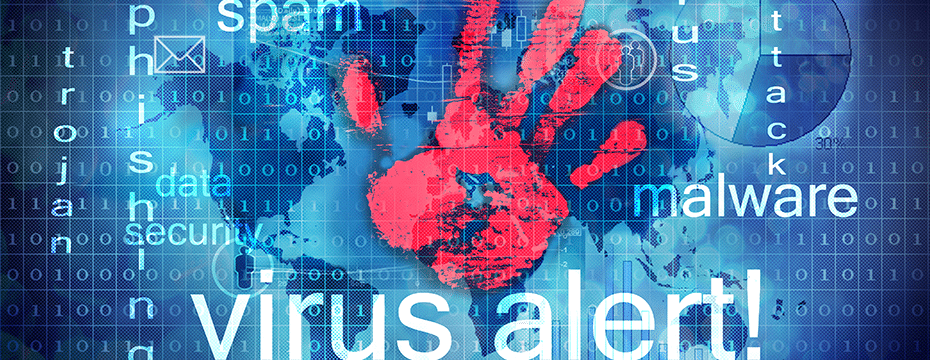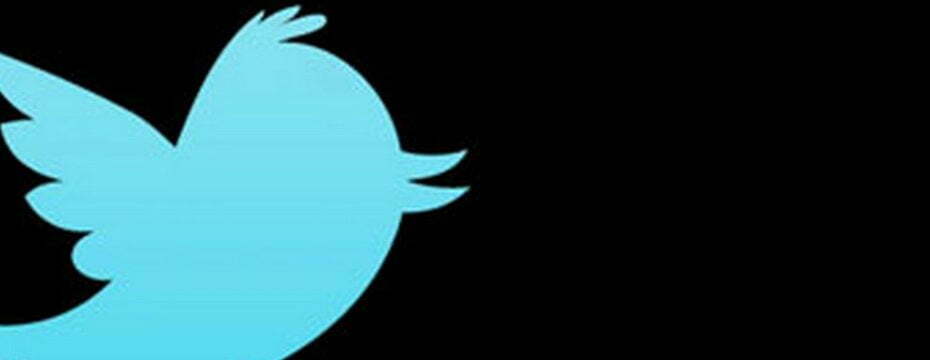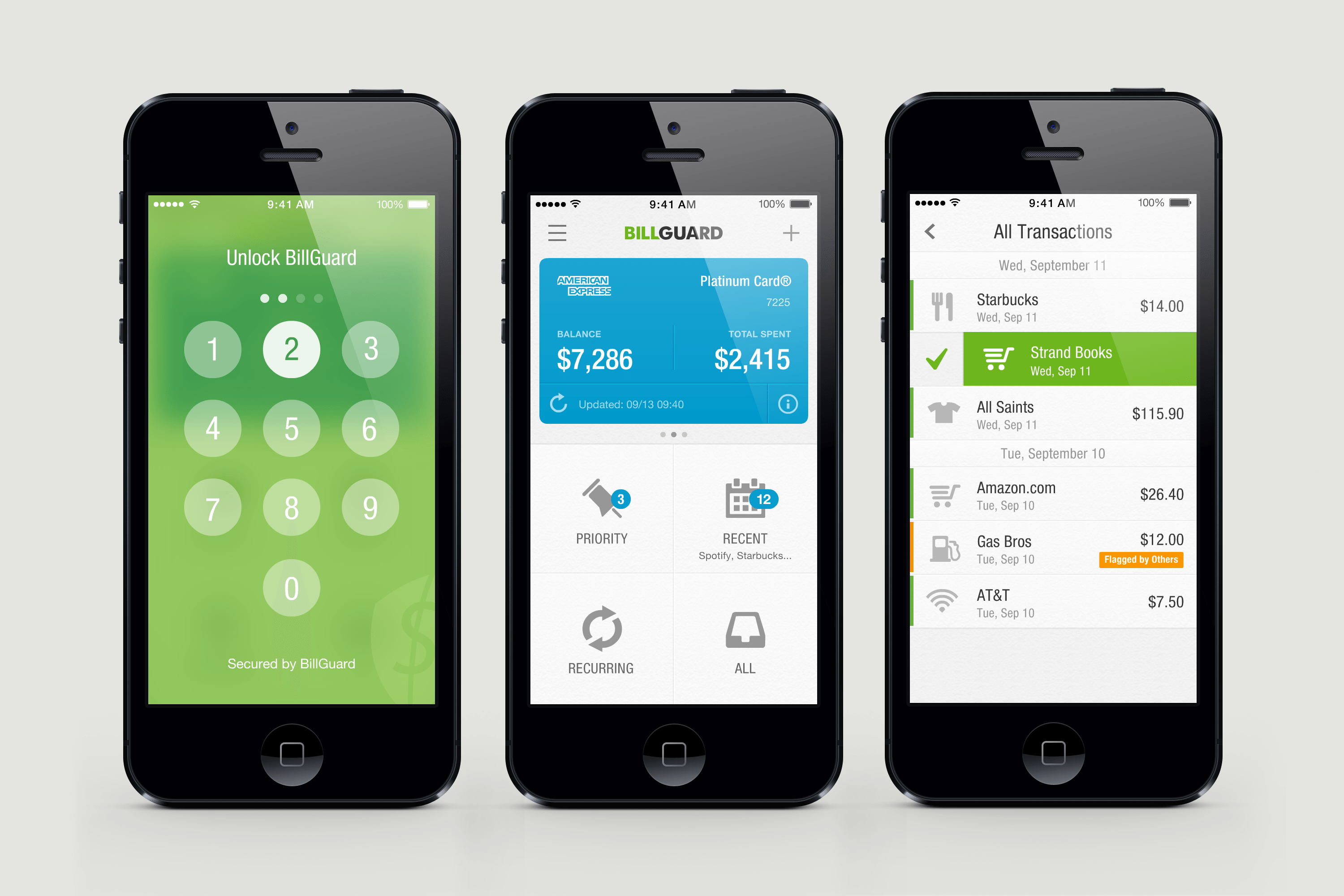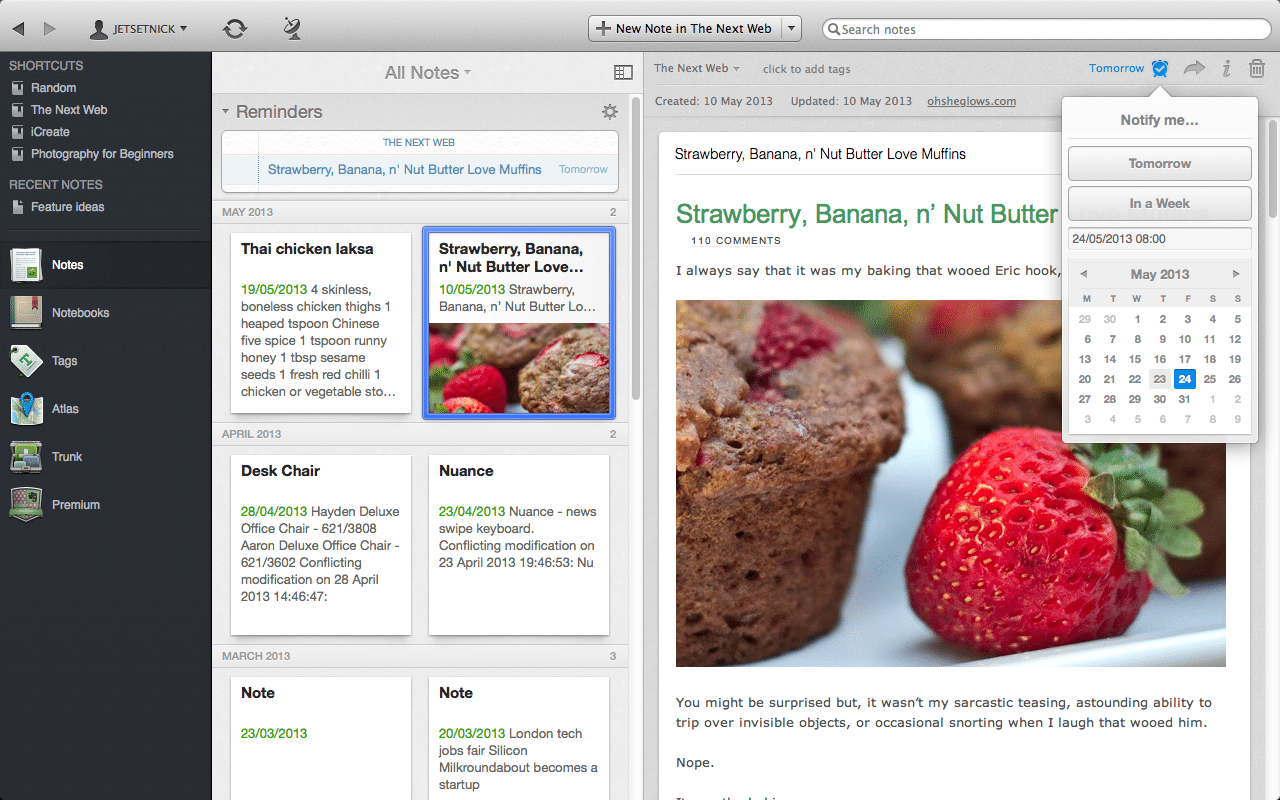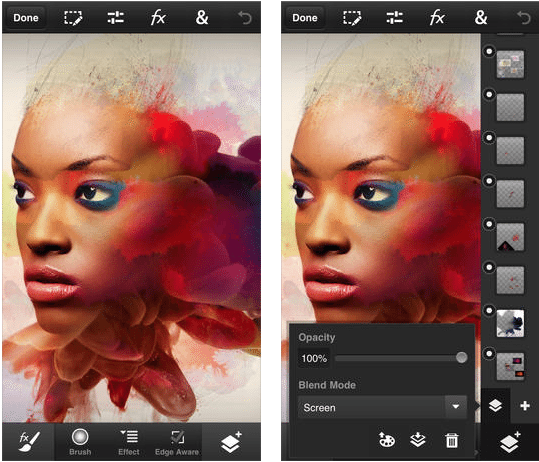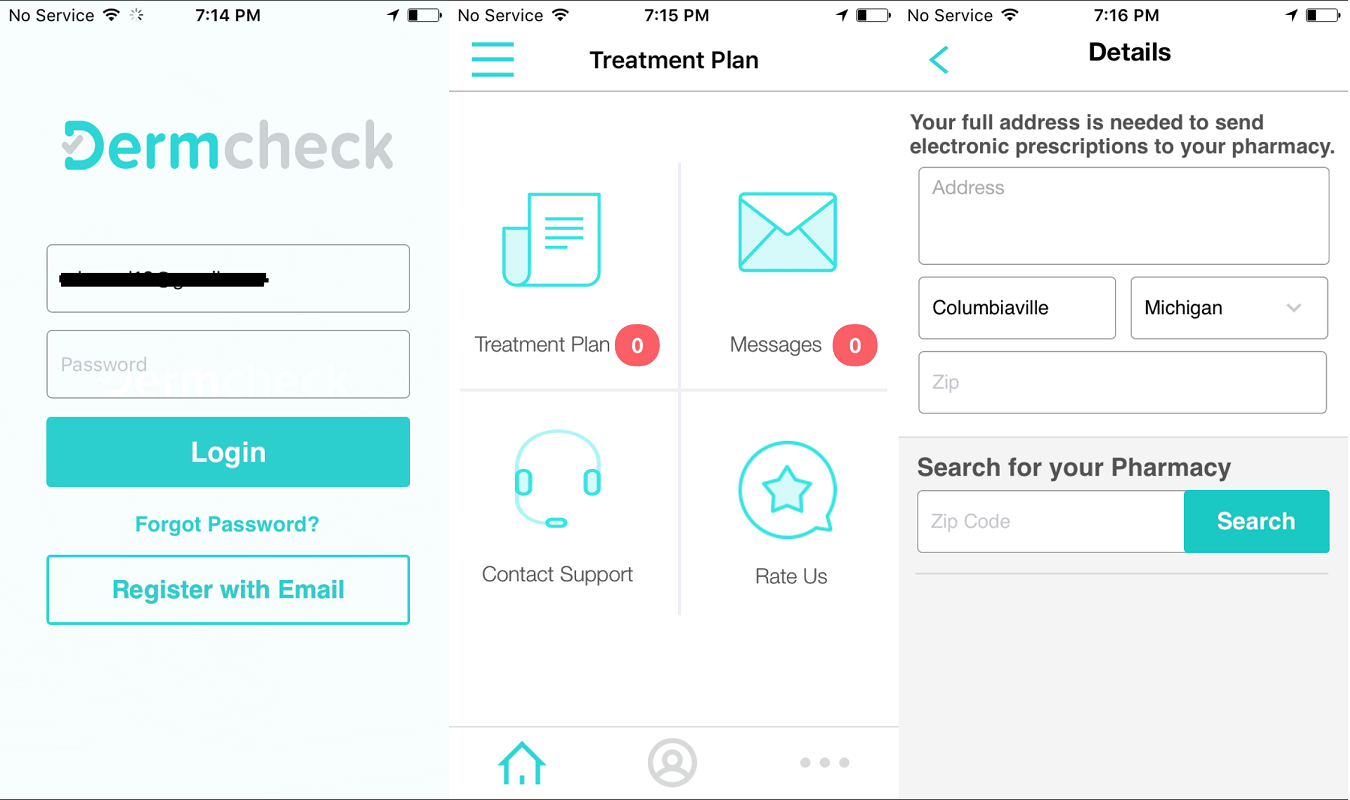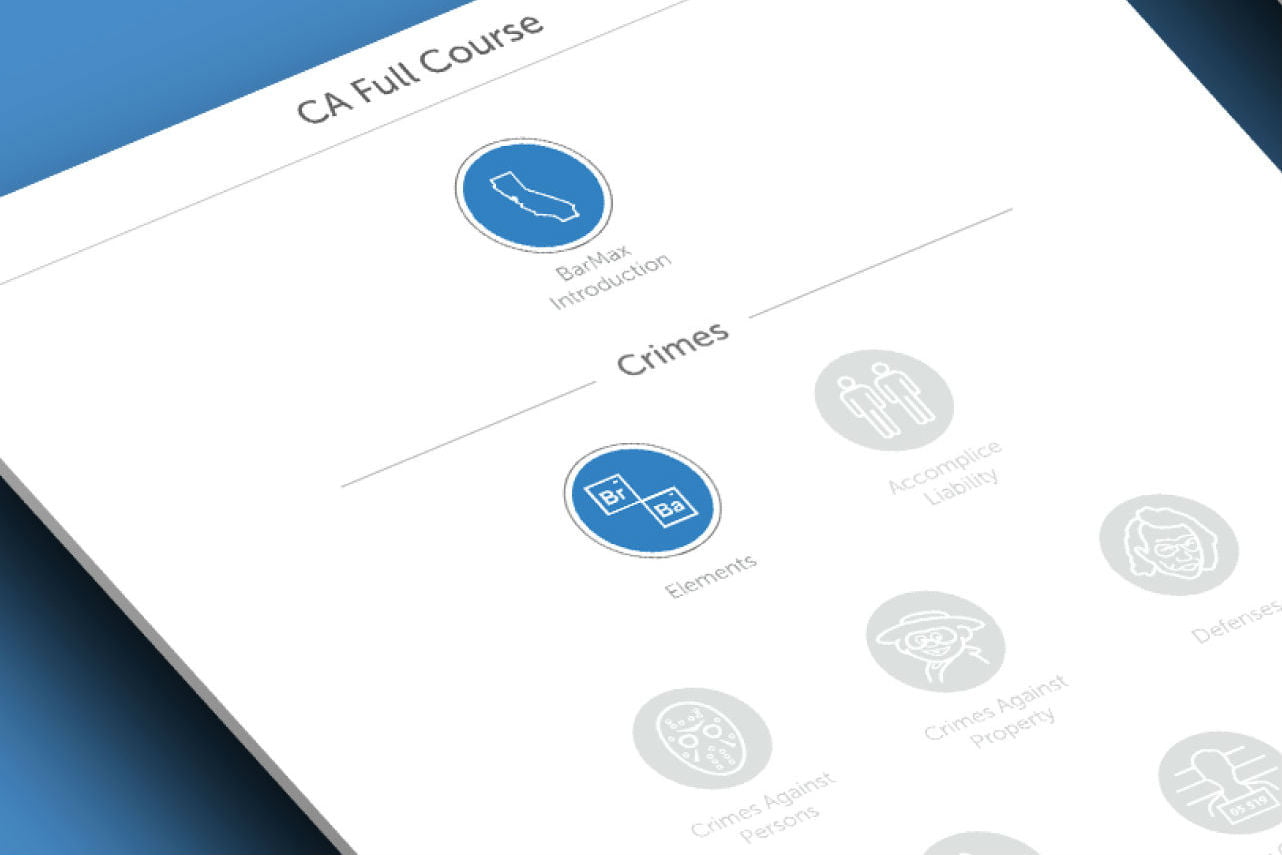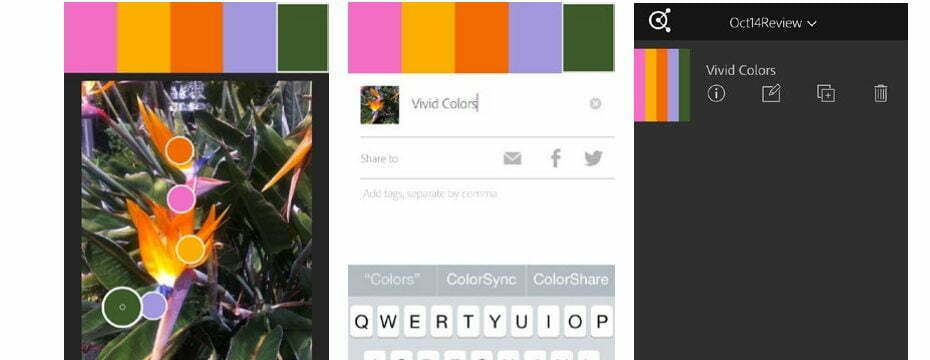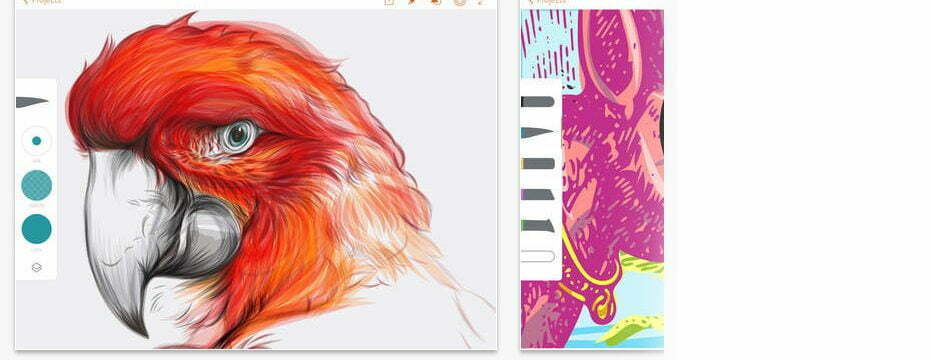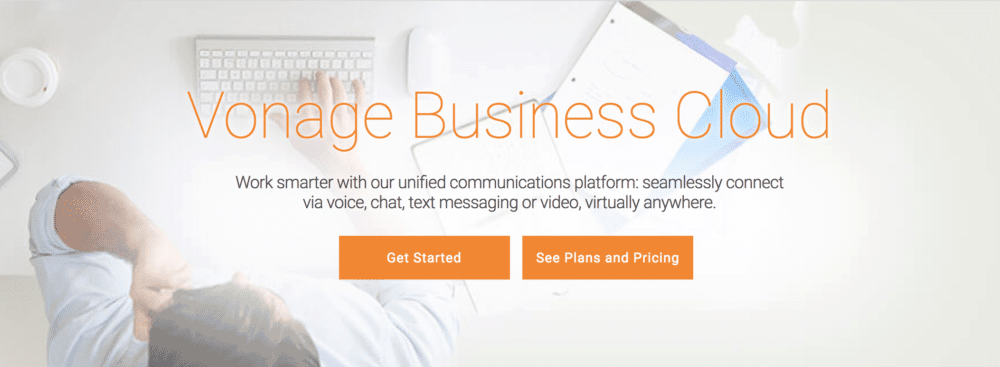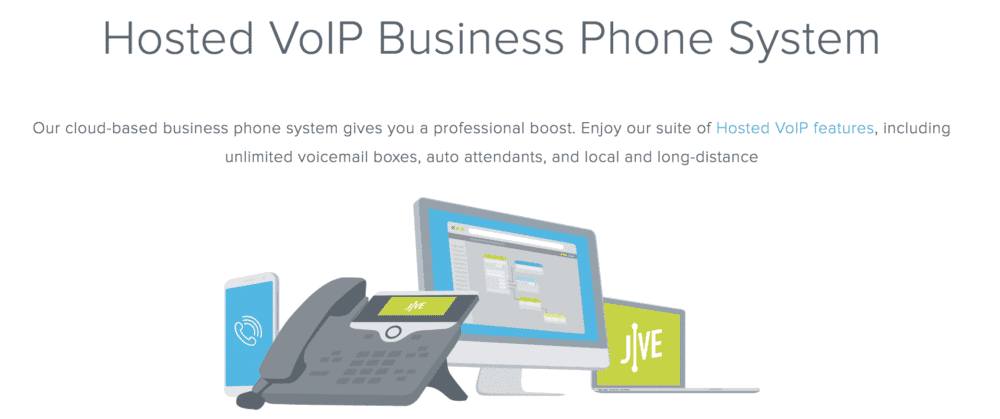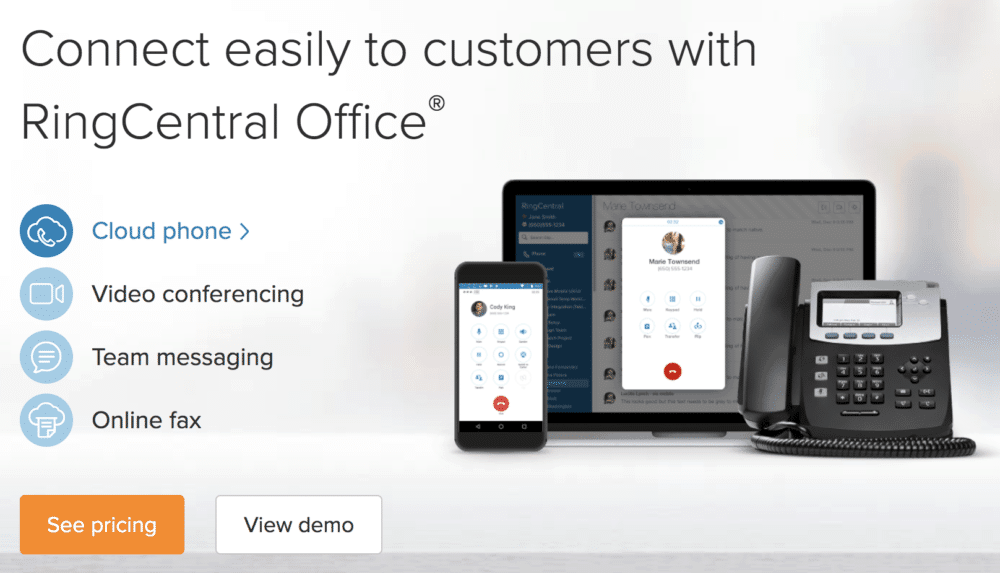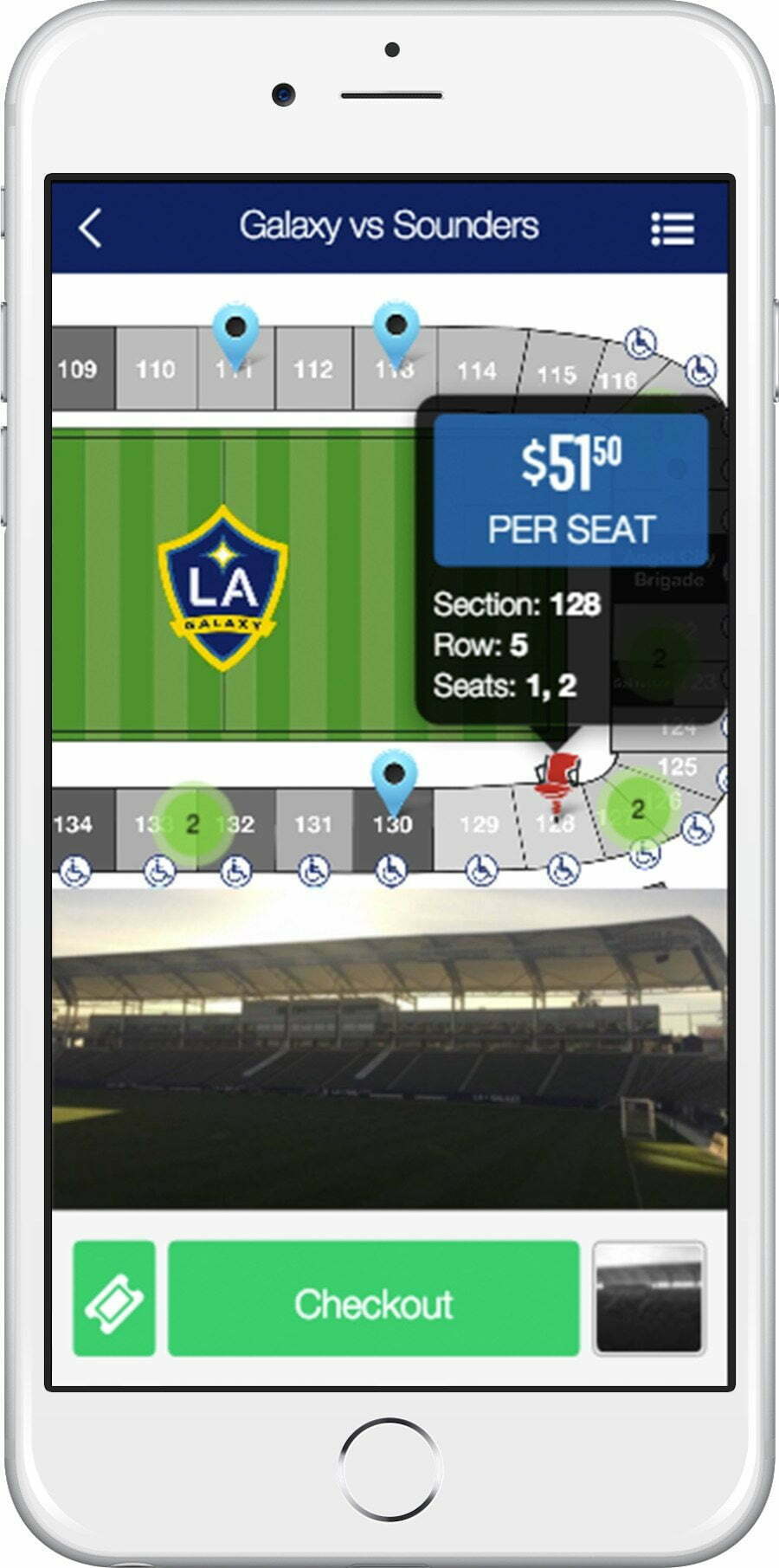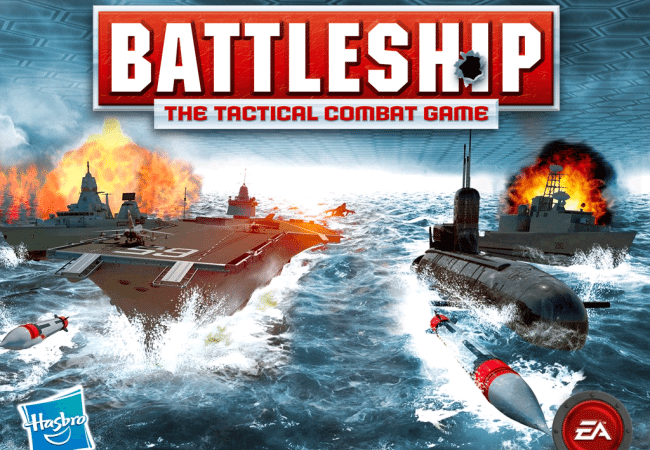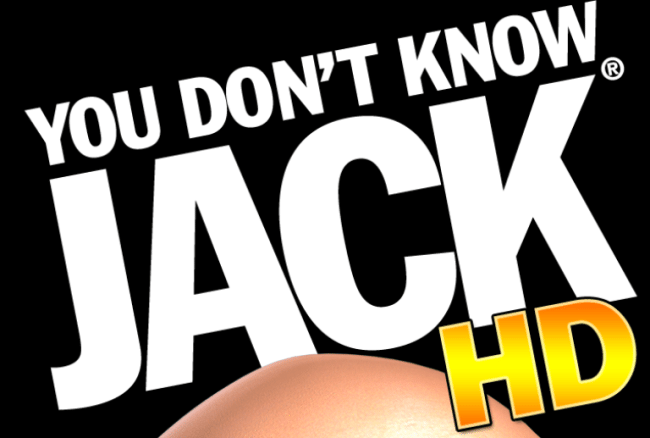The only thing better than great apps for your Mac desktop or laptop are apps that cost you nothing. So, if you are looking for the best Mac apps free for the taking, or want to know how to get free apps for a specific purpose, read on! There are many more apps you can check out. For instance, explore our best software apps guide.
1. Chrome
Yes, Macs do come with their own native browser, Safari. But many people prefer to use a different browser, and (with all due respect for Firefox) Chrome is one of the best free Mac apps for browser solutions. Not only is the interface pleasantly minimalistic and free of toolbars, but also because Chrome is Google’s baby, it automatically integrates with all Google features, from Drive to social media functions. Chrome also sports a wide and well-maintained array of plugins for you to customize your experience. And for your security, have a look at some of the best password management tools for your Mac.
You can download Chrome here.
2. Spotify
Look, there are a lot of music streamers out there, and everyone has their preference. But the free Spotify app for Mac offers one of the best music streaming players around. Sure, you can choose or create various radio stations for Spotify, but the real power of this streamer is Spotify’s massive library of on-demand songs and albums. Want to listen to your favorite album straight through without a download? No problem. The Spotify interface is also notably clean and easy to use. Looking for some cool Android games to indulge in? Here are the best free Android games.
You can download Spotify for Mac here.
3. Xee
Xee is an image browser/viewer designed to take the place of native apps like iPhoto and the Preview function. If these functions leave you unimpressed with the way you can view, sort, and edit images, then try downloading Xee to make the process easier. Xee is friendly with all major image formats and features high-speed scrolling, plus the ability to map multiple key shortcuts if you know exactly what you want to do. There’s also a share menu to port images easily to other programs. For Mac users who are looking for free apps, check our link to the best free Mac apps.
You can download Xee here, but you will need to download the old version since the new version costs a few bucks.
4. FocusWriter
FocusWriter is a free writing app that specializes in removing distractions and giving you a focused screen with just you, your words, and whatever backdrop works best for you. The full screen mode removes all toolbars and distractions except the background (buttons do appear when you mouse over them). You can also create your own themes and approaches to writing. However, keep in mind this is a simple text editor, and works primarily with .txt files, and not much else.
You can download FocusWriter here.
5. Skype
Skype is one of those Mac apps that is invaluable if you have friends and family who use it. Since this video communication app is so popular, chances are good you know a few people you can videoconference with for business or fun. Skype is easy to use and offers a variety of features for different purposes – it’s still difficult to find a better video chat service. Yes, you do have to have the premium service to access all the available modes, but the free version is just fine on its own. And speaking of costs or budgeting, you may want an app for your Mac that covers all the bases, which is why you should check out some of the best budgeting software apps for mac that are available this year.
You can download Skype here.
6. VLC
VLC is a multimedia player for Mac. In fact, many would say that it is the multimedia player, one of the best apps for Mac no matter what you use your computer for. With a reputation of being able to play anything that you throw at it, VLC is an ideal download for students, professionals, families and everyone else. Forget native players, this is your option when it comes to downloading and playing video in any format. It can also handle Blu-ray video and other HD formats, so you don’t have to sacrifice quality, either.
You can download VLC here.
7. Unarchiver
Unarchiver is essentially a tool to deal with .zip files: If you have to manage a lot of .zip downloads for your Mac, you should try this app in place of any native option, which are fairly limited. Unarchiver can handle a variety of different zipping formats, including .rar and many, many others. It seems like only a small feature, but this app is a great solution to a huge problem for many professionals and torrent-downloaders alike.
You can download The Unarchiver here.
8. Alfred
Alfred is a very handy productivity Mac app that helps you search and manage your files. The basic search function is more universal than the native option and can help you search for files online as well as on your hard drive. However, Alfred adds a lot to this formula, including a number of programmable hotkeys for launching software, opening files, or instantly performing other commands when you find what you are looking for. With your productivity in check, you might want to also consider the best personal finance software for Mac.
You can download Alfred here.
9. KeePassX
There’s a lot of great password managers out there, but most are pretty expensive compared to normal app prices. If you want to manage your passwords and increase your security but do not want to pay for it, try KeePassX. This is an open source password manager that gives you all the basic features you want without any fancy features or fluff. It collates, keeps, and generates secure passwords for all your logins. And talk of security, you may also want to also take a look at the best free antivirus software tools for mac.
Learn more about KeePassX and download the open source app here.
10. Dropbox
Dropbox is definitely a great free app, but this choice is a little more subjective. If you and your coworkers/friends/teammates already use Box or Google Drive or Azure or a similar option, you may have very little need for Dropbox. On the other hand, if you do use Dropbox, the app is invaluable for sharing files and collaborating on products. Also, it should be noted that Dropbox has a clean, easy-to-access interface that does put it ahead of other options like Drive if you have to choose.

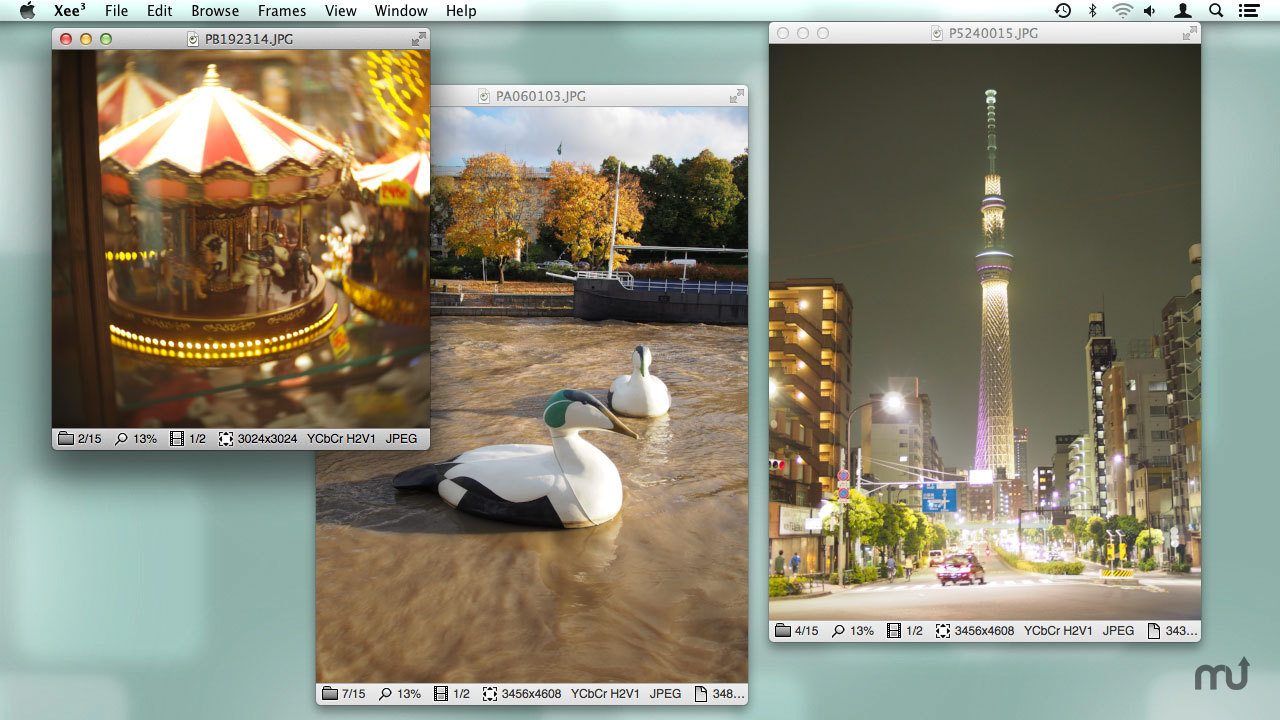


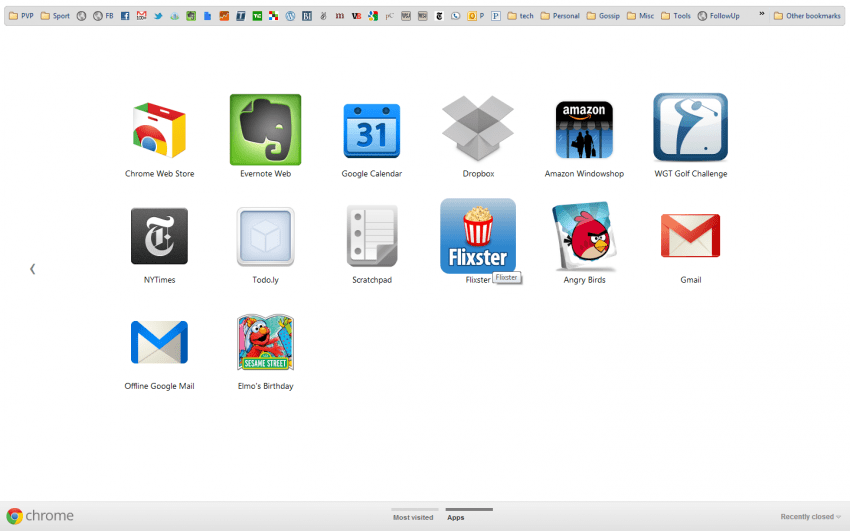
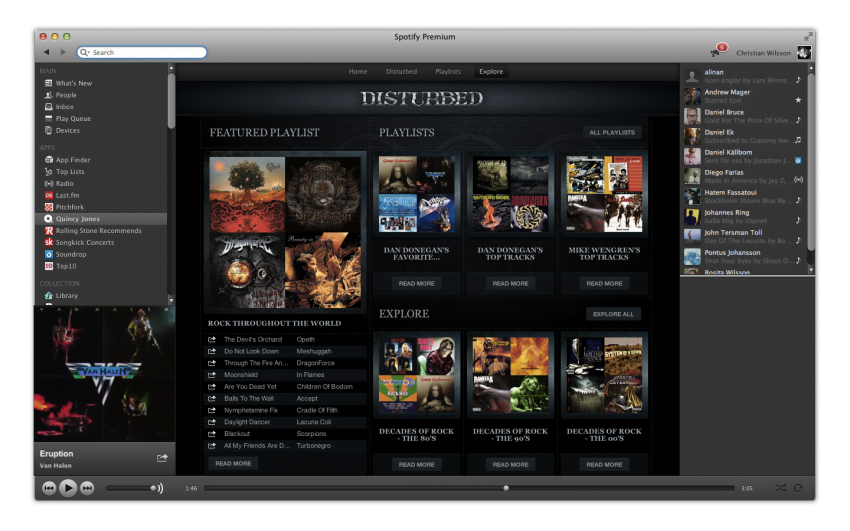
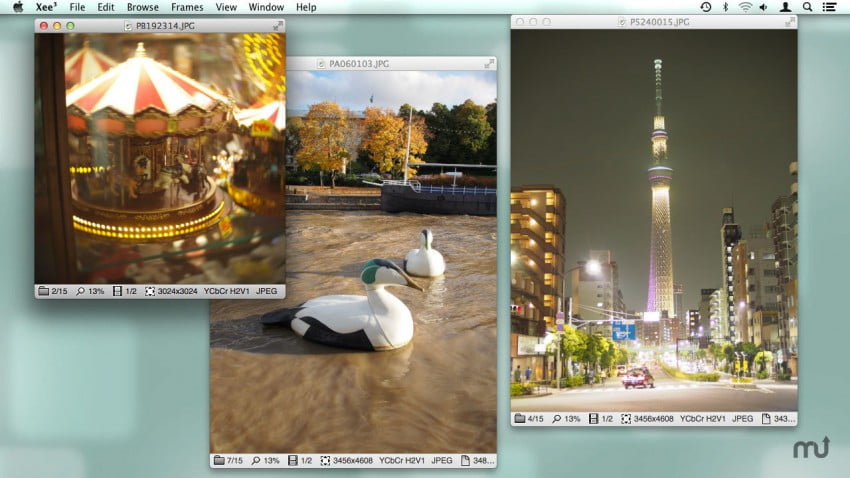
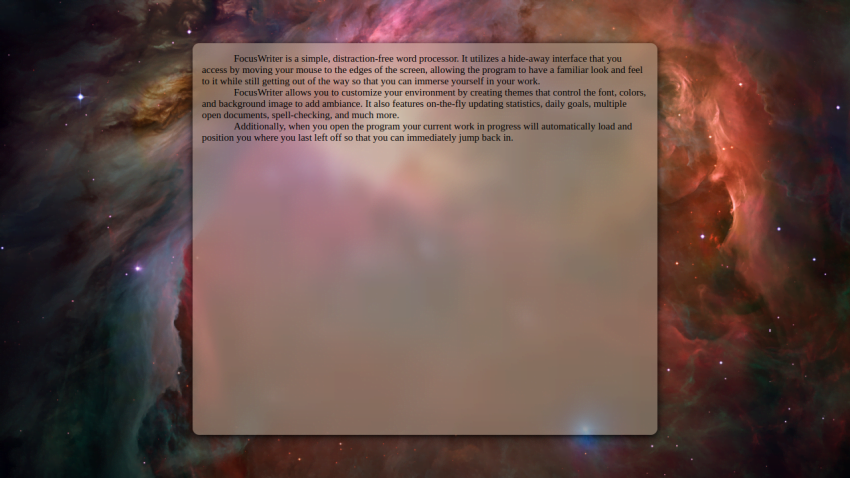
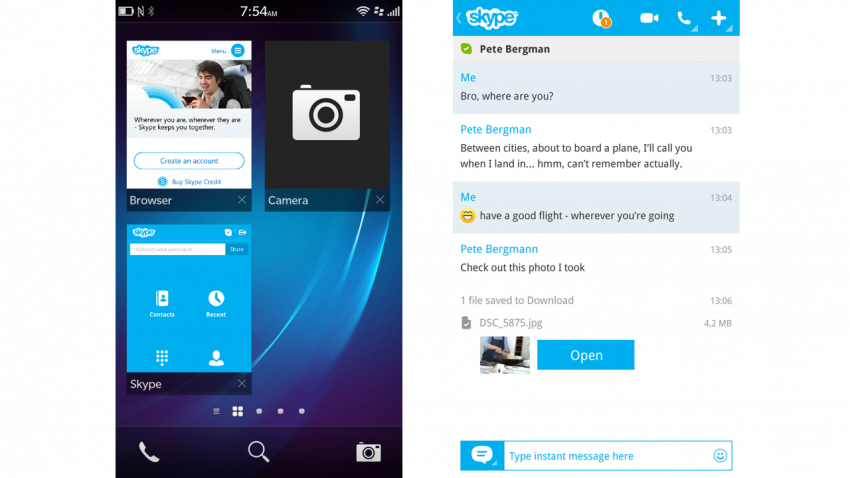
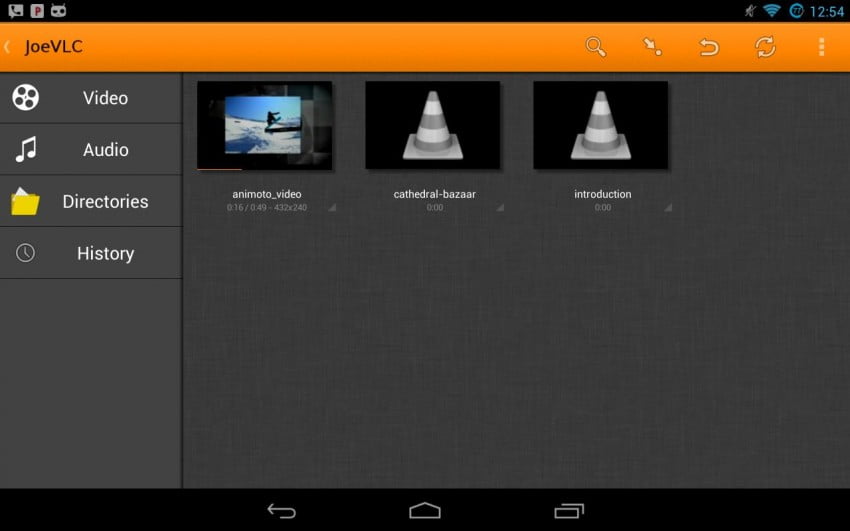
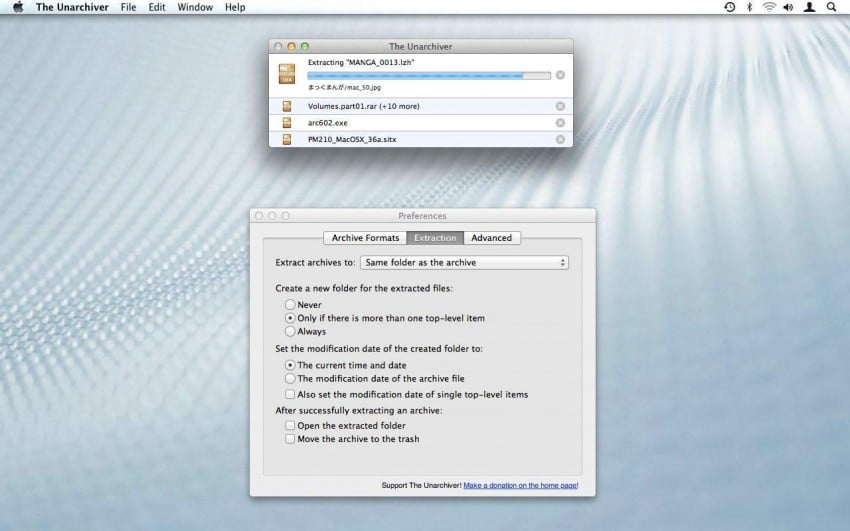
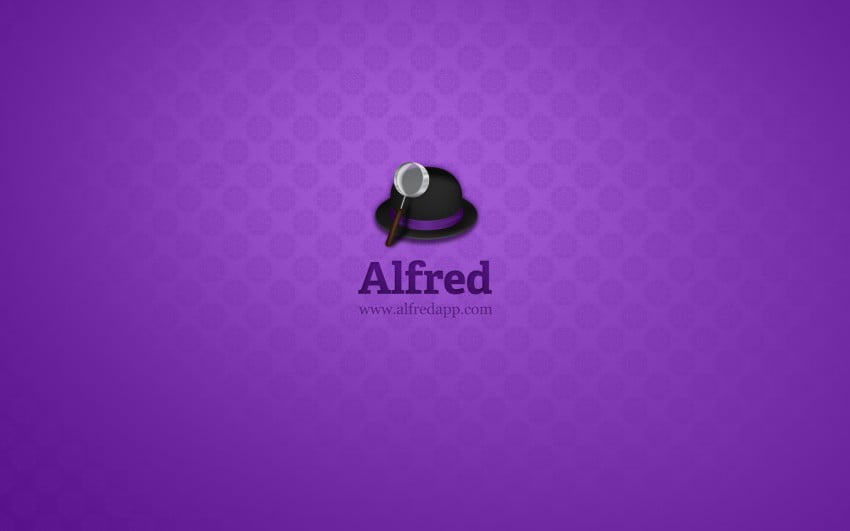
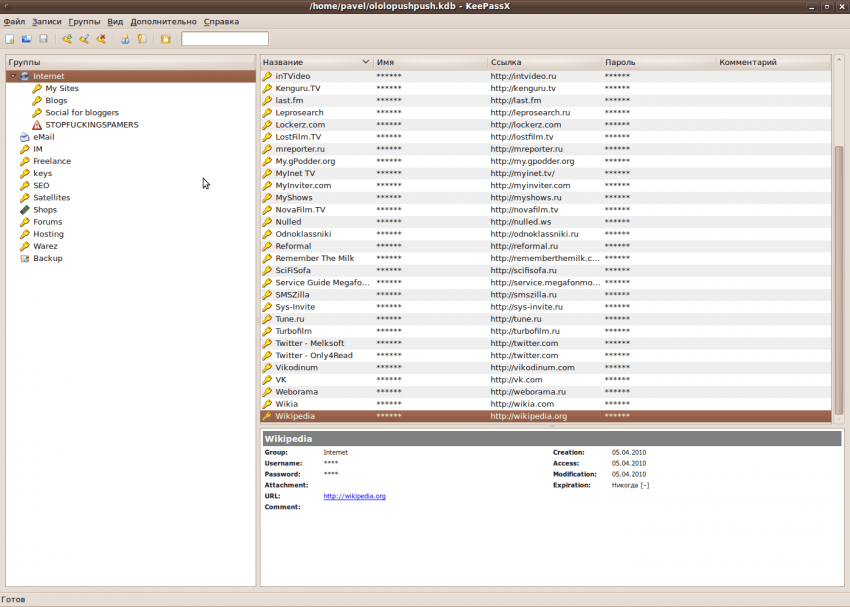
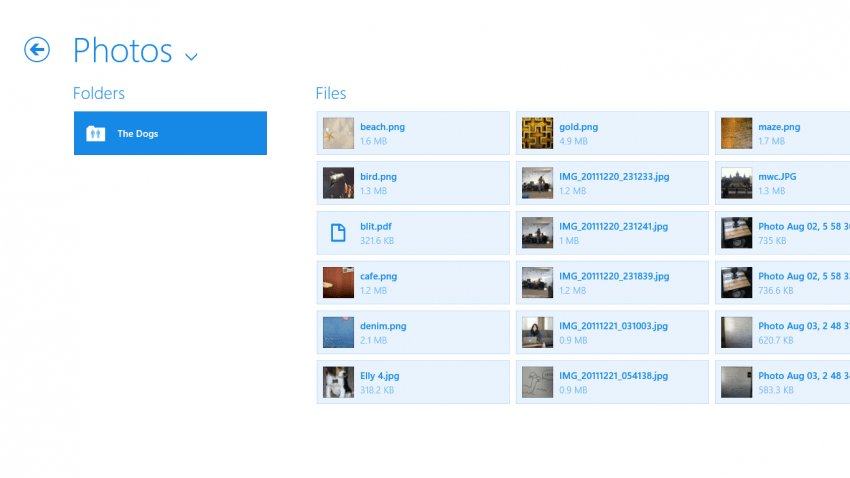


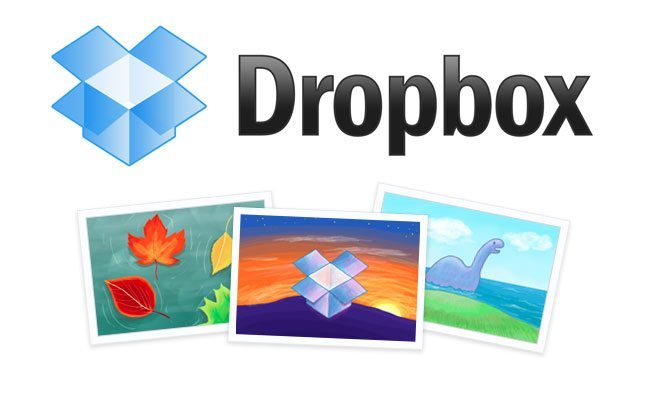
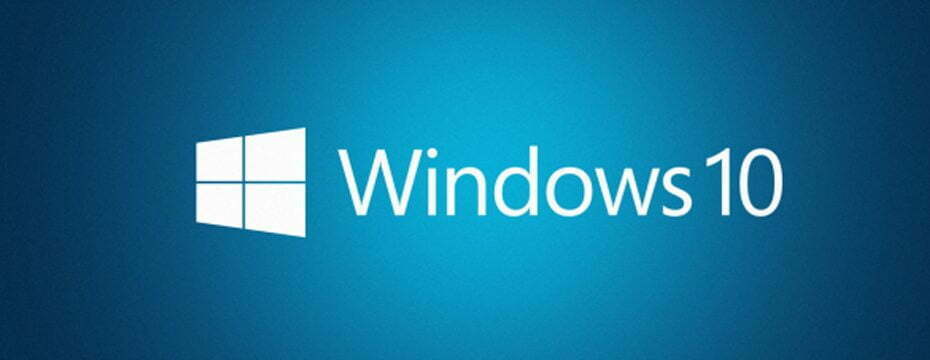




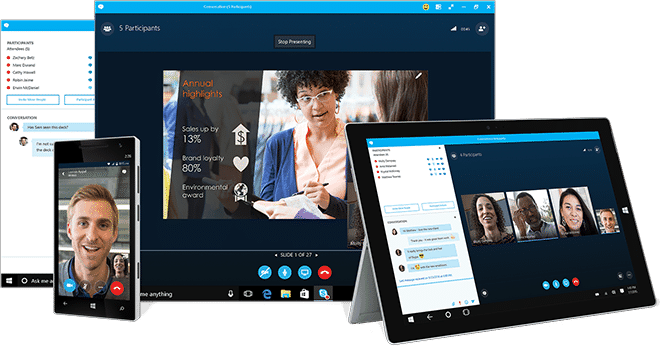
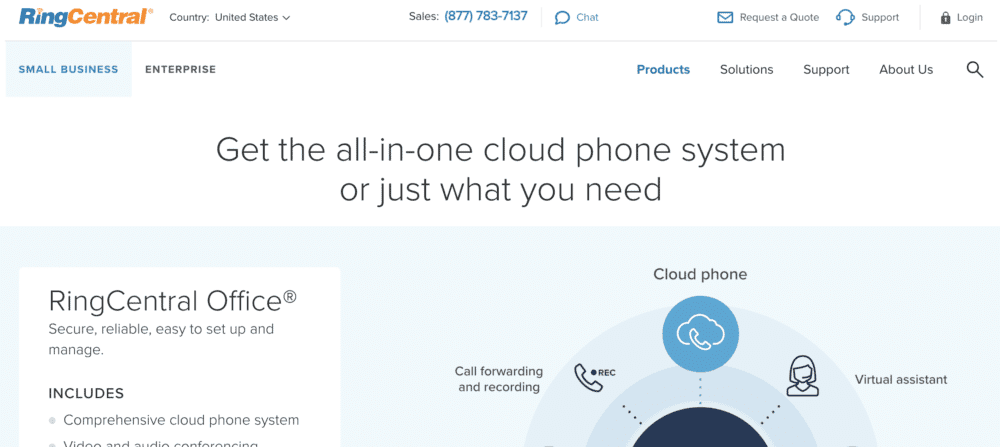
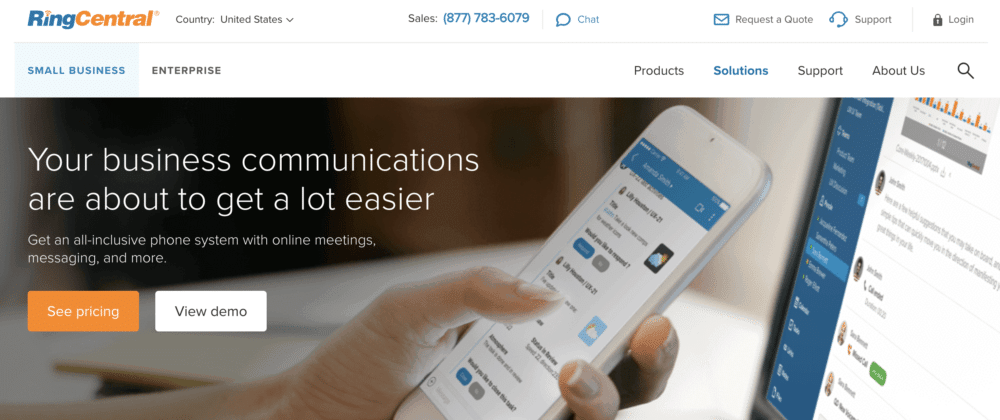
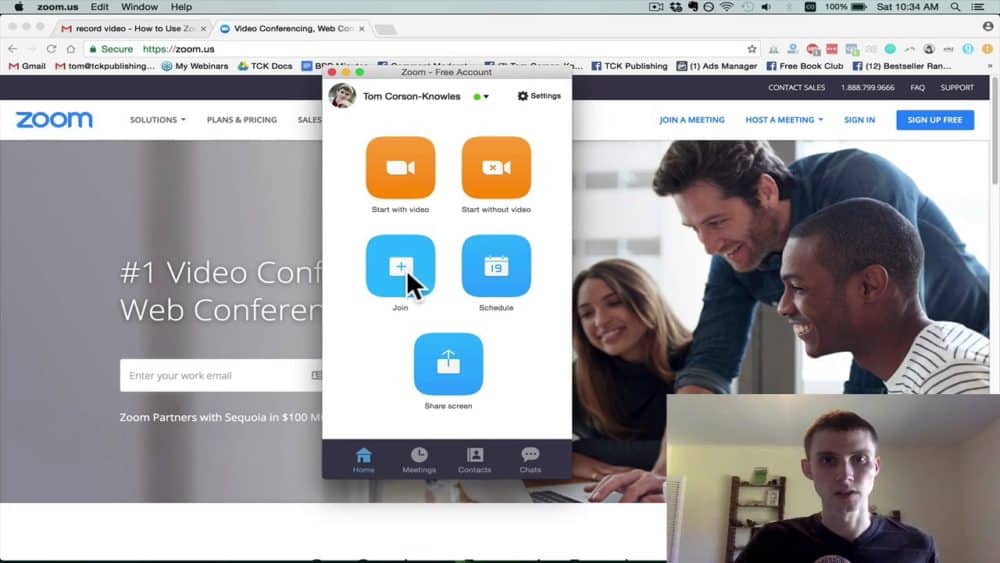





![Best VOIP Service in [year] ([month] Reviews) 27 Best VOIP Service in 2026 (January Reviews)](https://www.gadgetreview.dev/wp-content/uploads/RingCentral-Best-Business-VoIP-2016-900x350-1.jpg)
![Best Software & Apps in [year] ([month] Reviews) 28 Best Software & Apps in 2026 (January Reviews)](https://www.gadgetreview.dev/wp-content/uploads/LastPass-750x504-1.png)
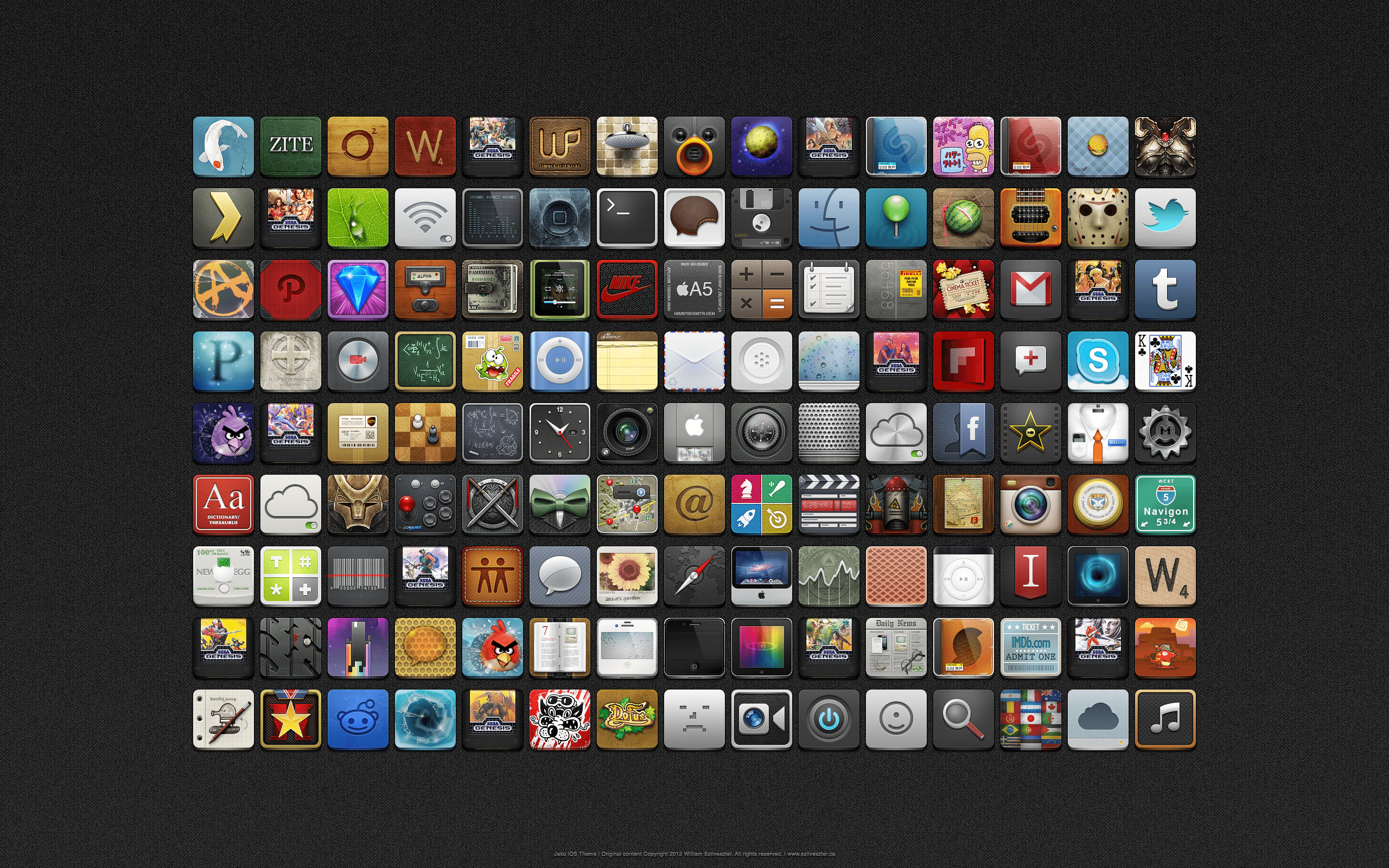
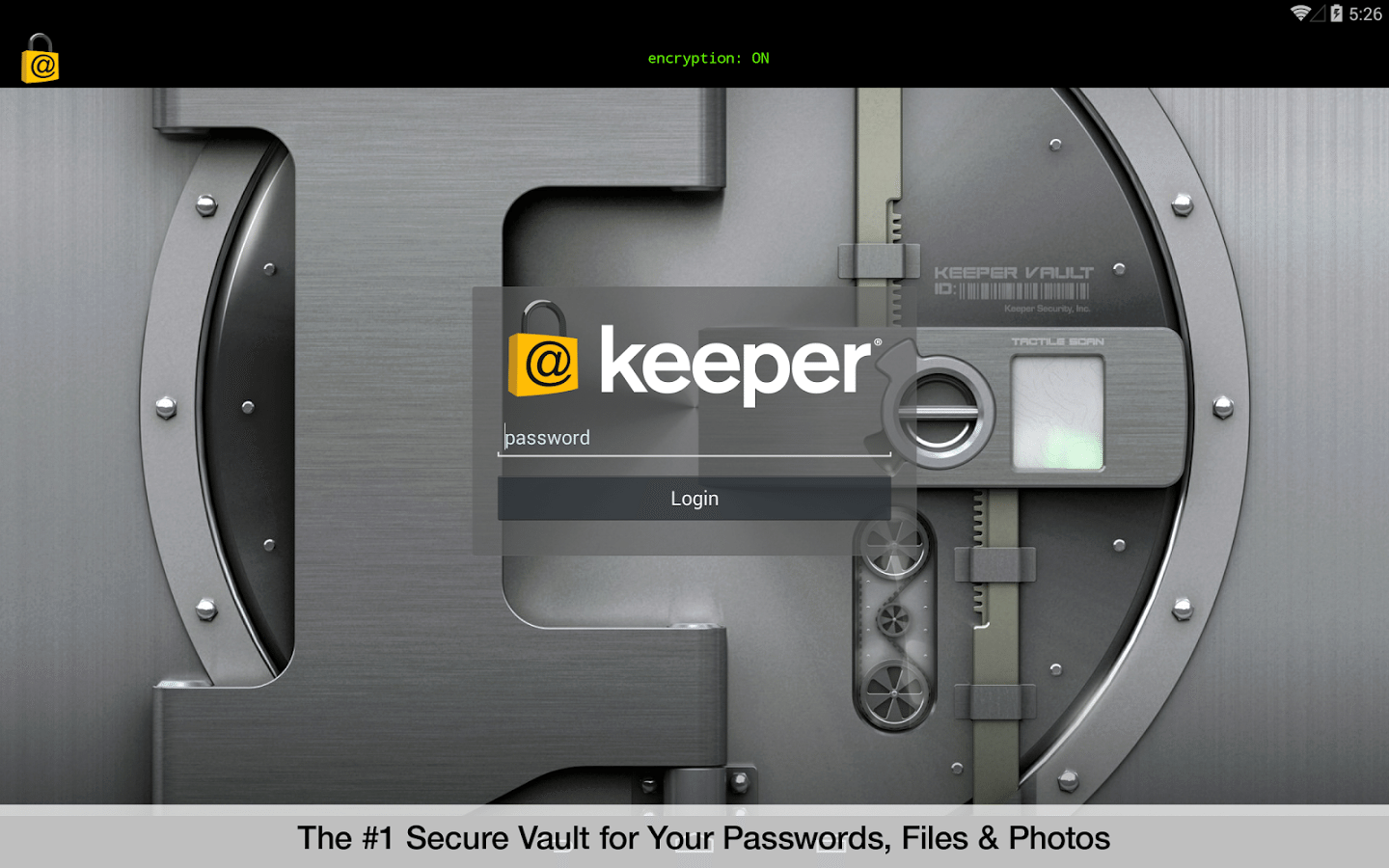


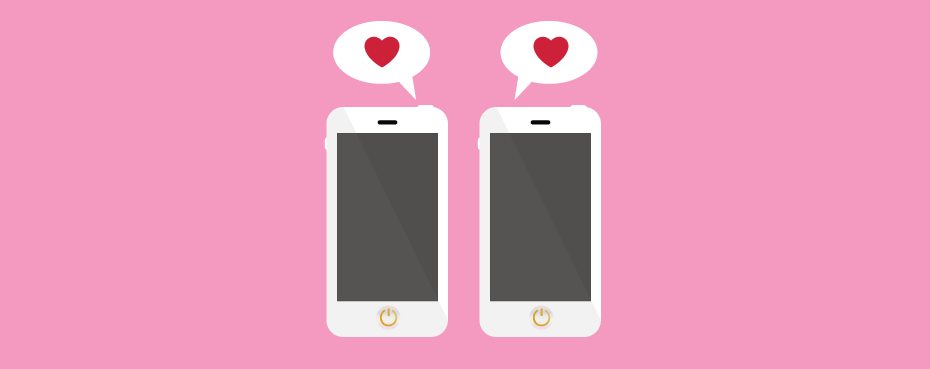

![Best Antivirus Software for [year] 35 Best Antivirus Software for 2026](https://www.gadgetreview.dev/wp-content/uploads/best-anti-virus-software.jpg)
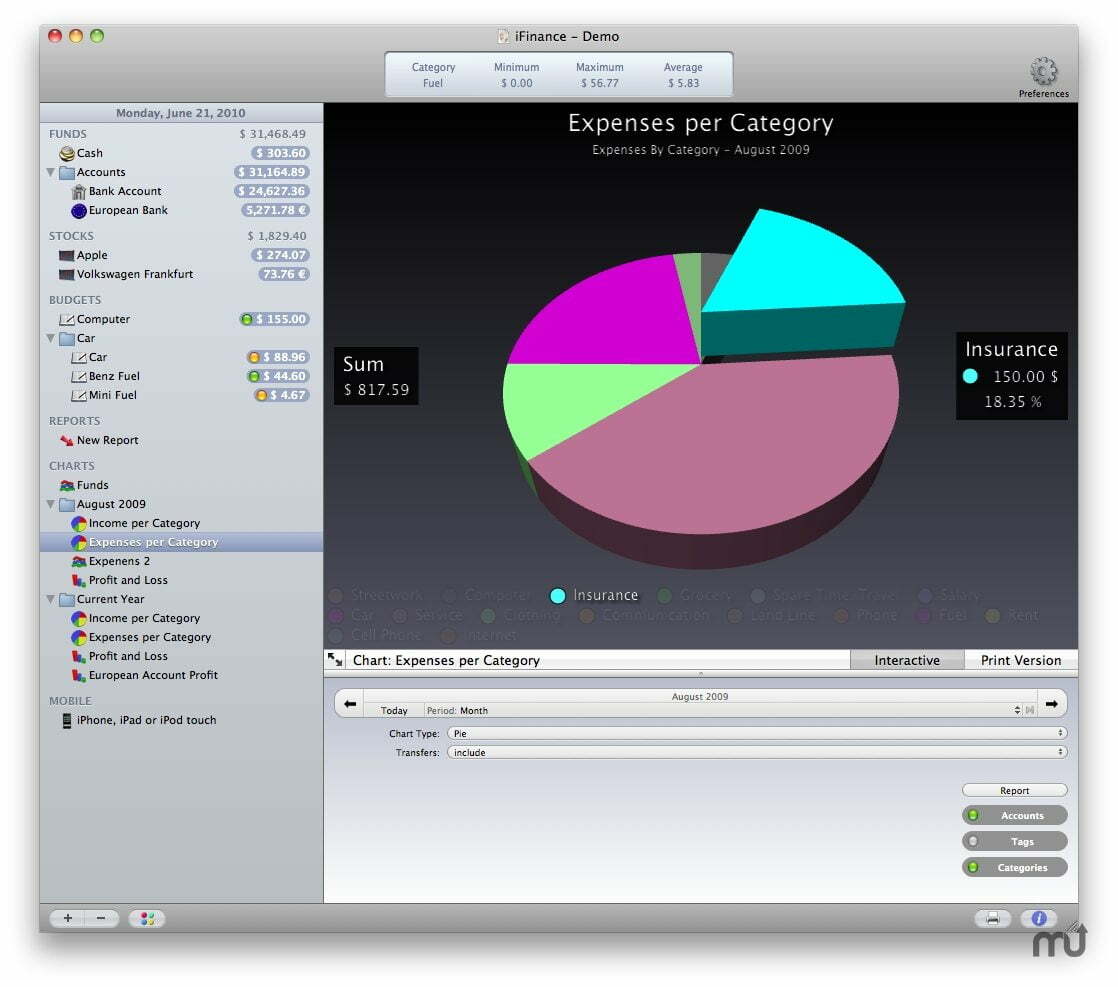
![Best RPG Games for iPhone [year] 37 Best RPG Games for iPhone 2026](https://www.gadgetreview.dev/wp-content/uploads/top-iphone-rpg-games.png)