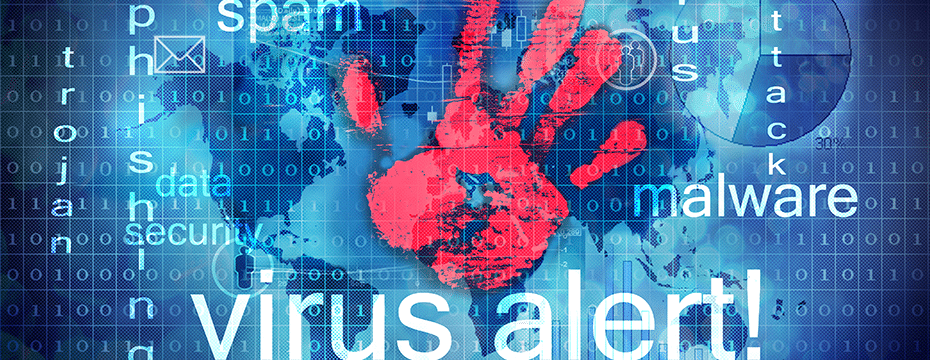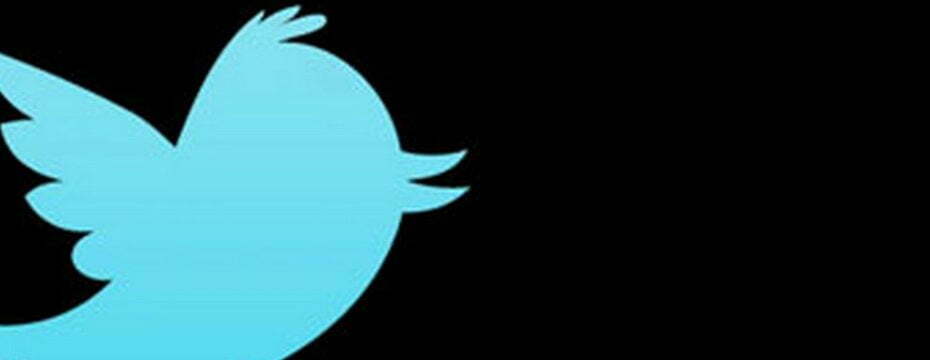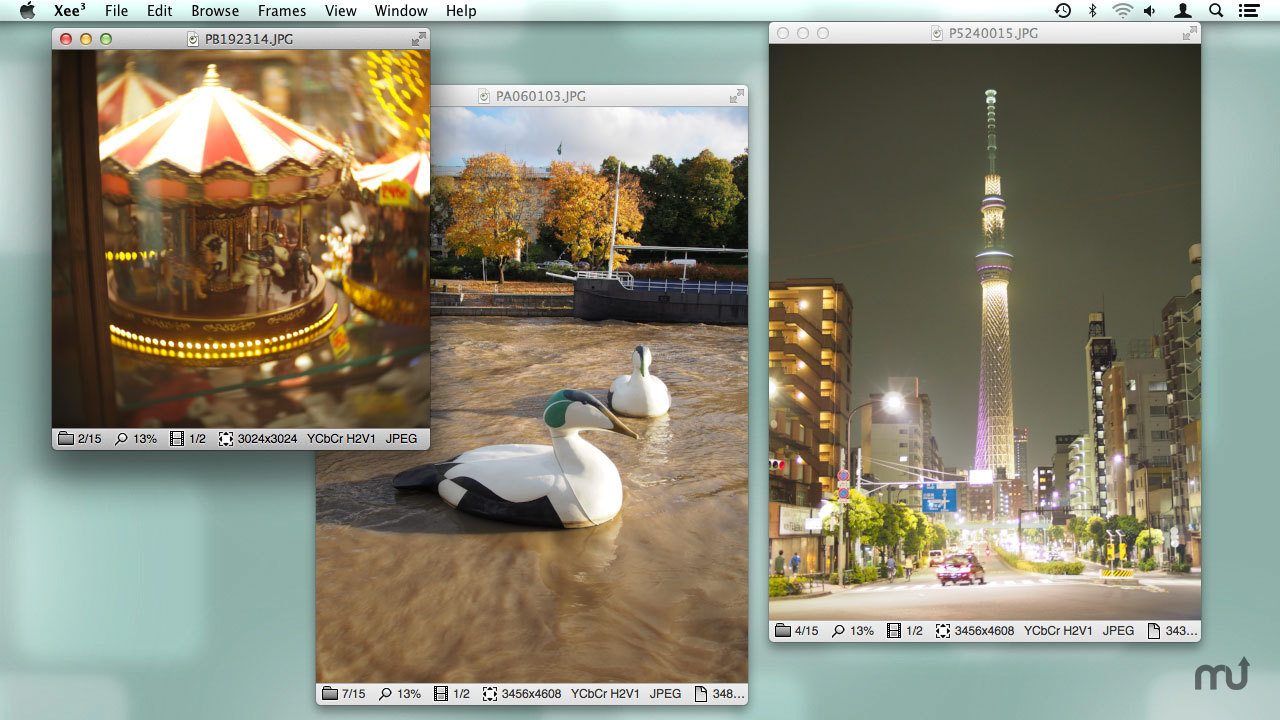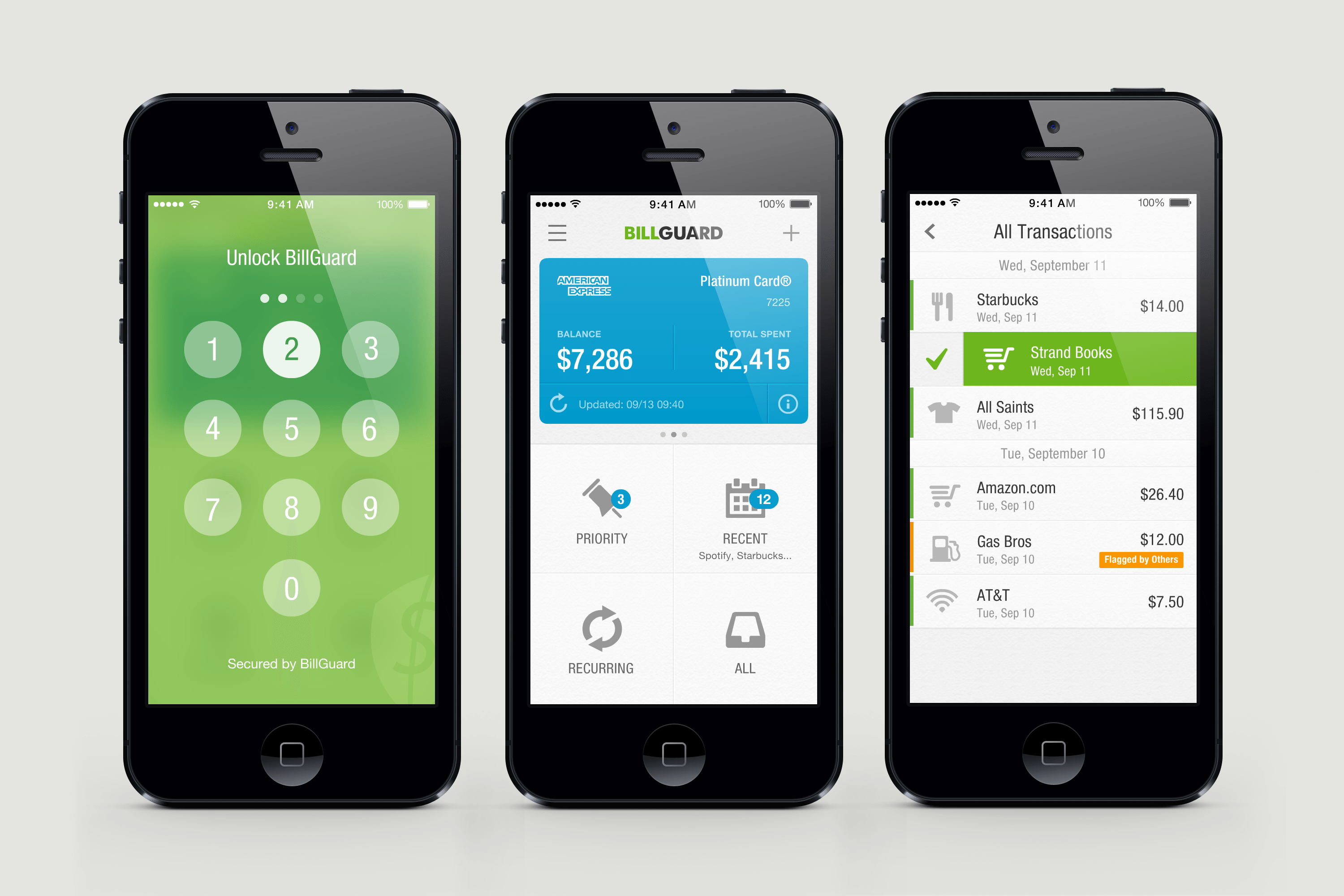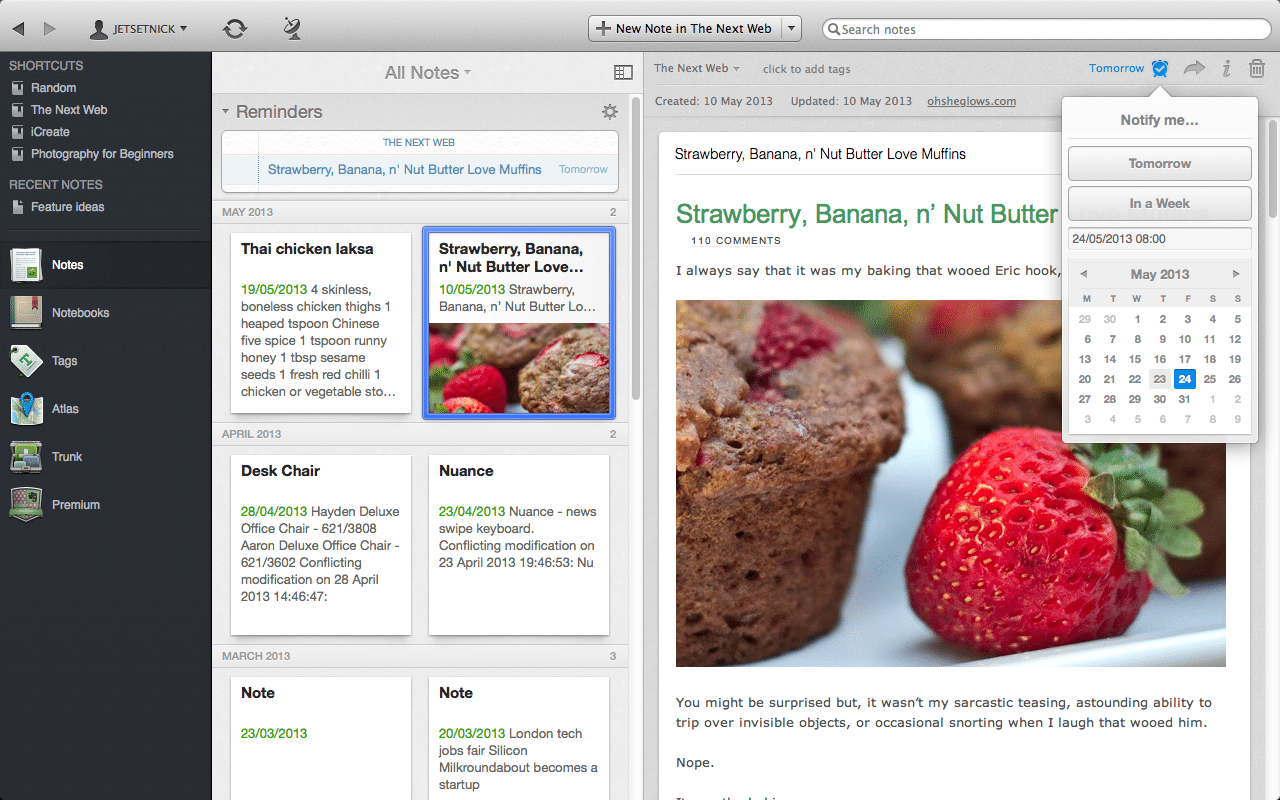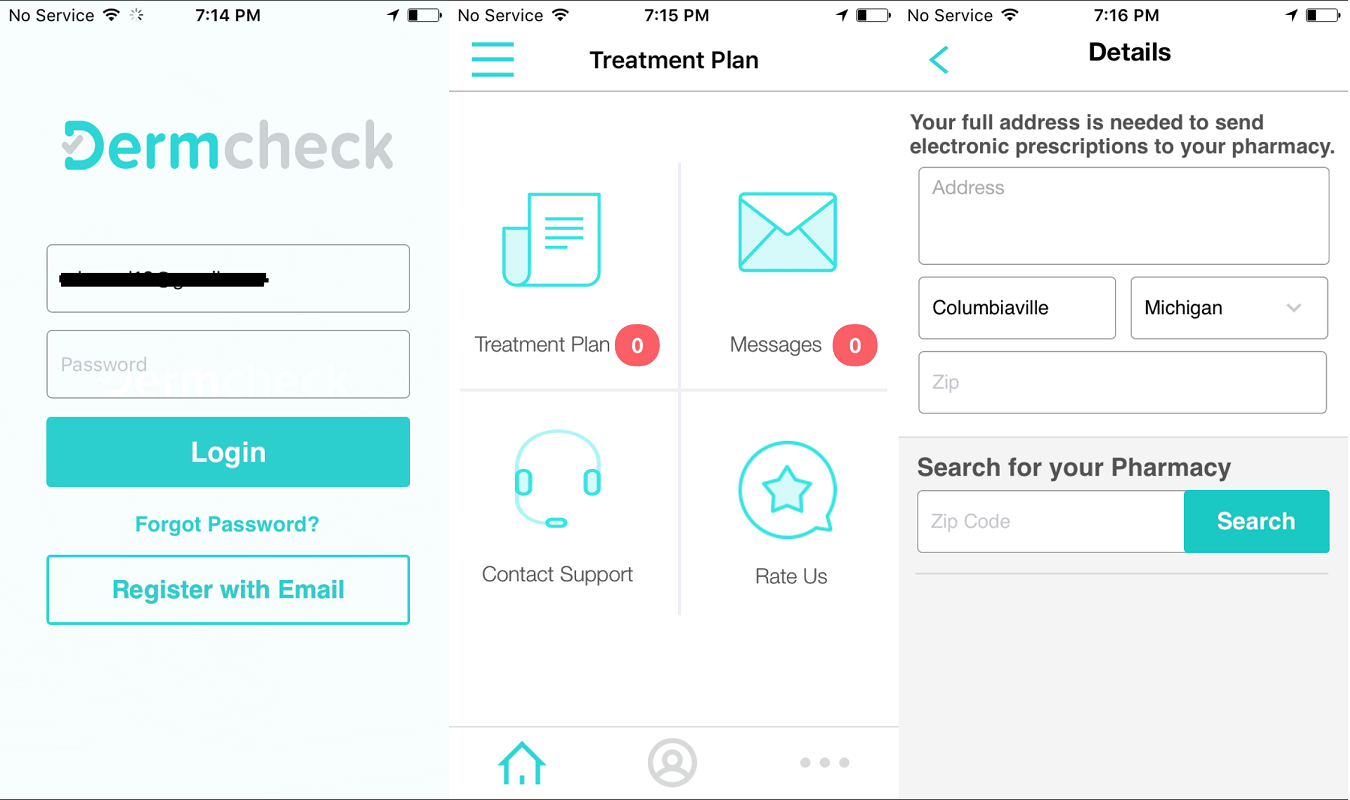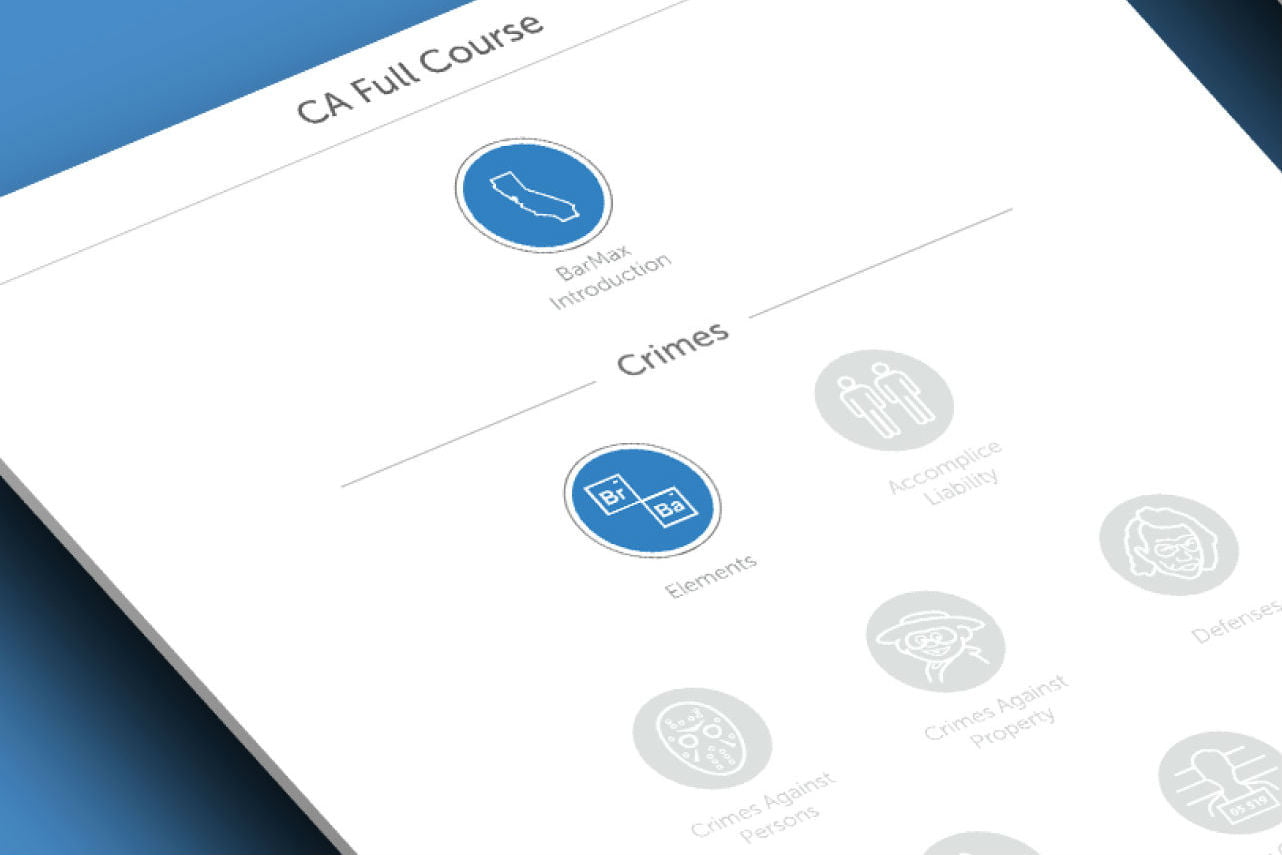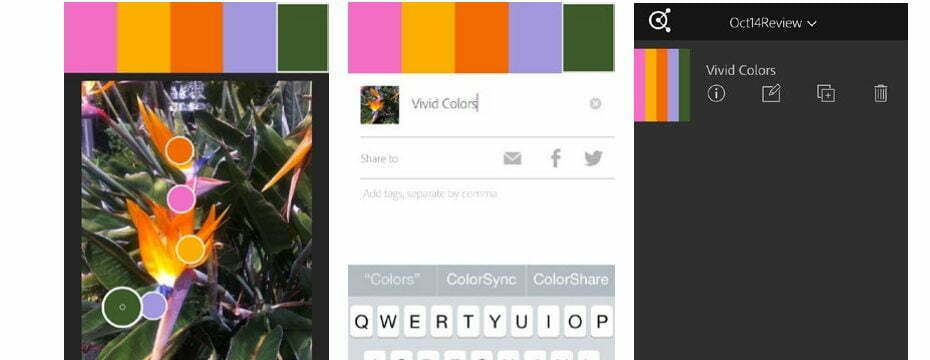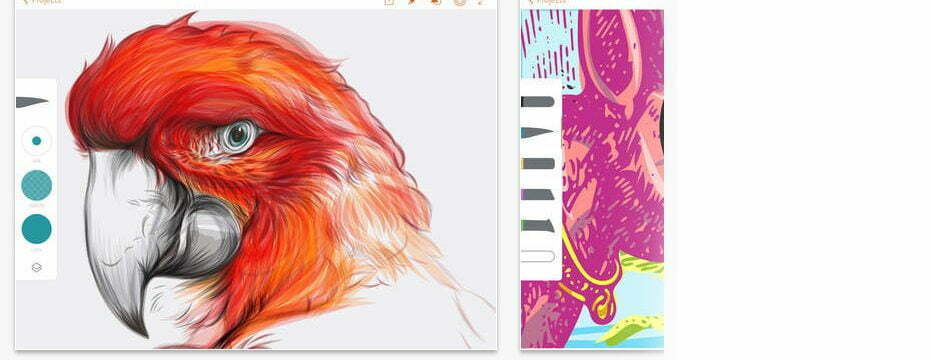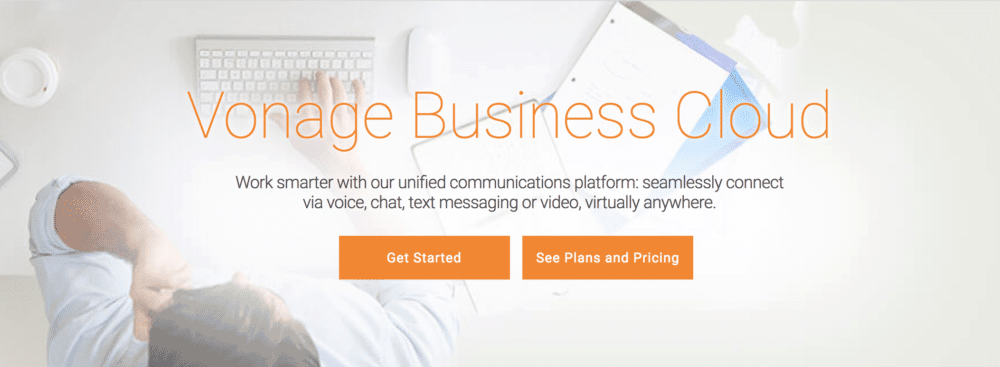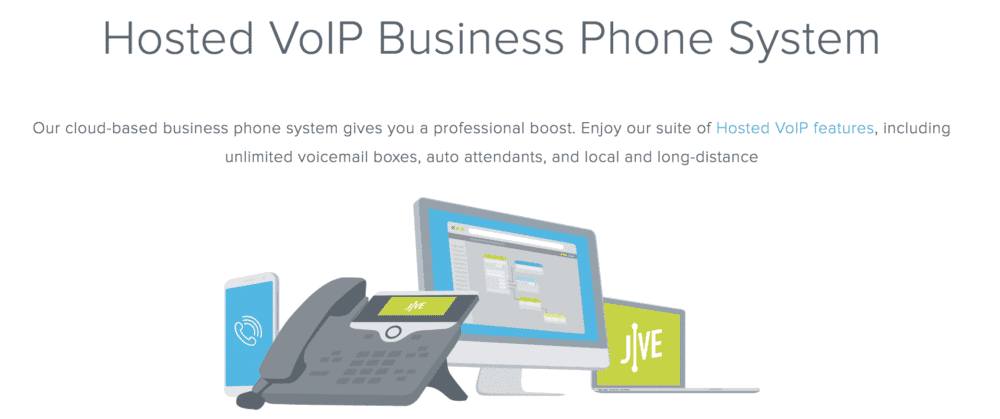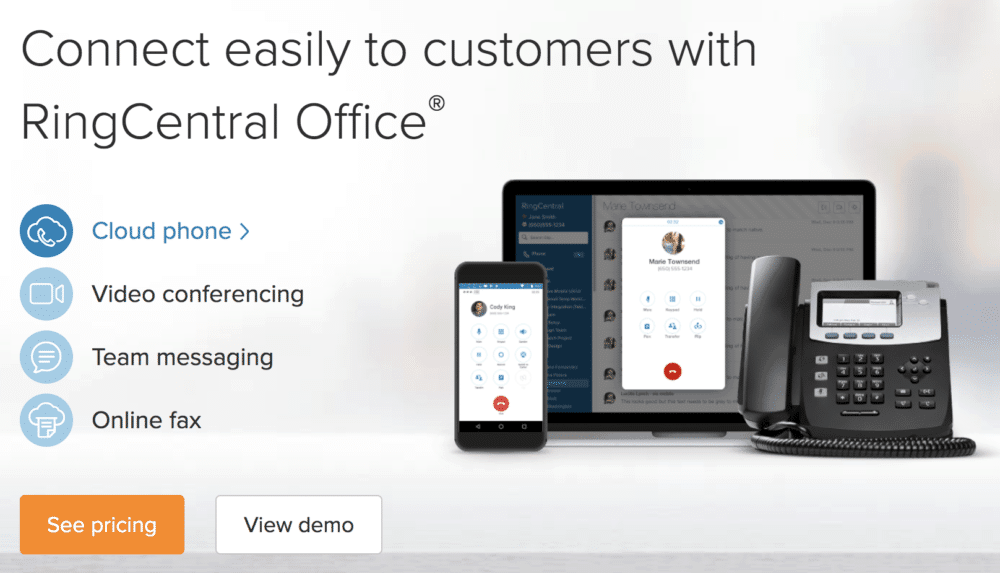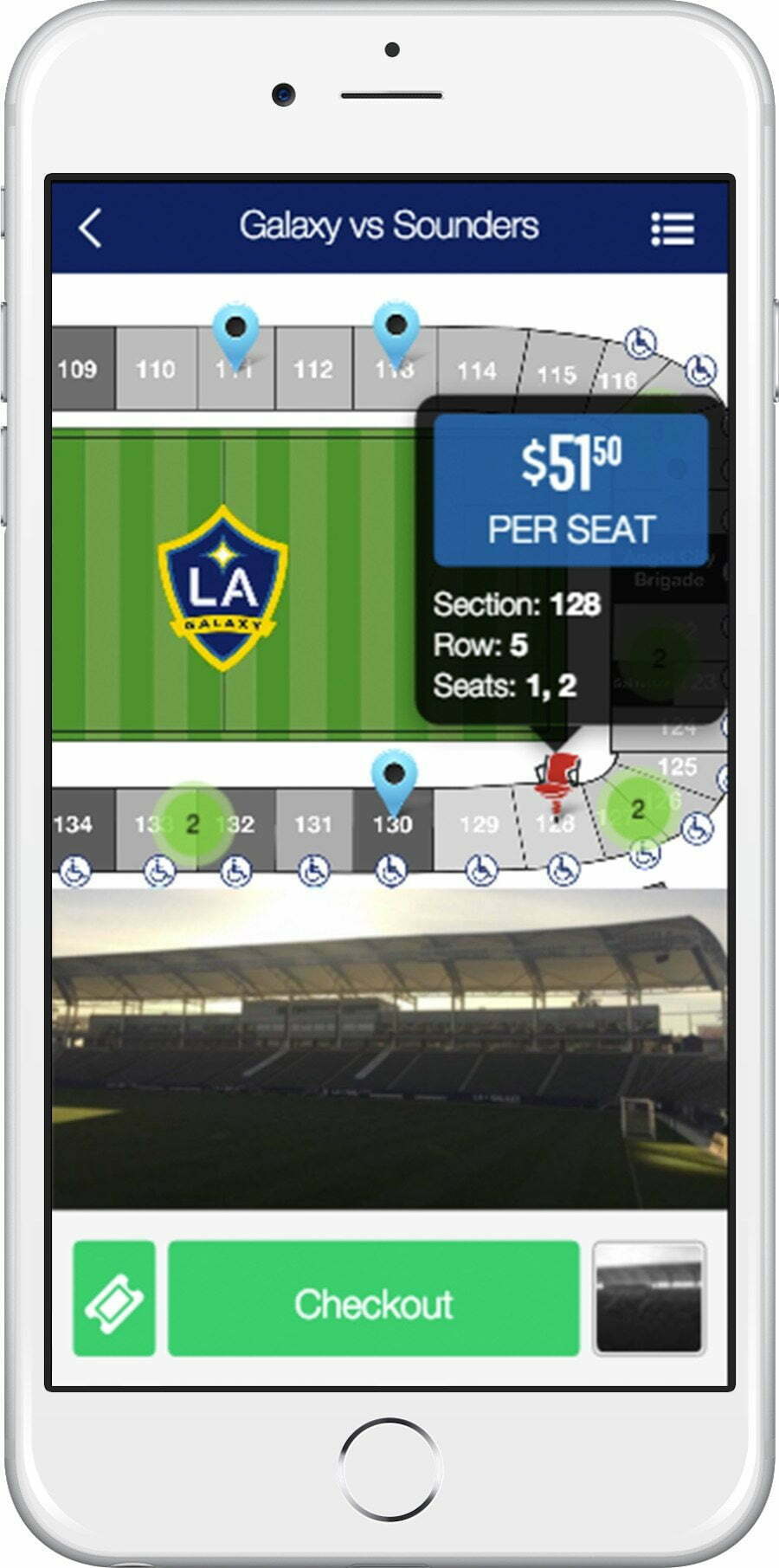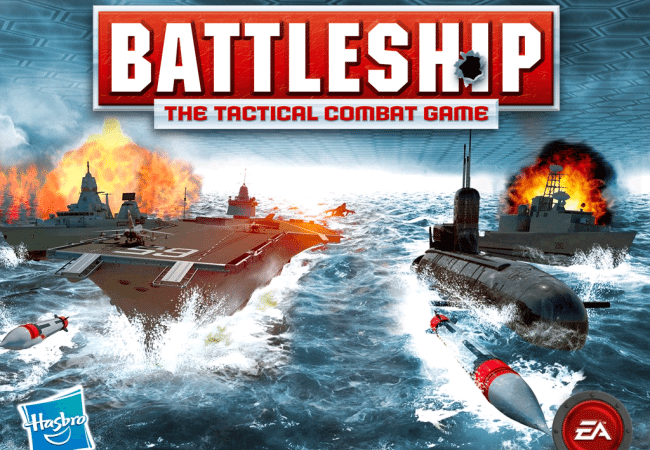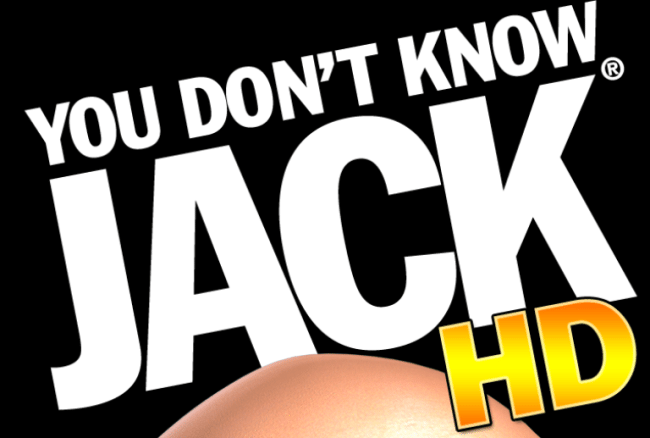You iPhone is more than just a phone – it’s a video recorder, flashlight, calculator, voice recorder, mini computer on the go, a credit card, and the biggest one of all, a camera. The digital camera is dead and the smartphone killed it since it’s a lot easier to whip out your phone than another device that probably doesn’t fit in your pocket. And the great thing about smartphone cameras is that there are literally thousands of iPhone photo editing apps that you can use to spruce up your pictures. Since they are so many on the App Store, here are 10 of the best photo editing apps. But before we begin, feel free to also browse our best software apps page.
1. Camera +
This Camera + app is both a photo editing app and a camera so you can snap pictures and then edit them straight in the app. It has everything you need to take amazing photos with a variety of camera features and five main editing sections: Frames, Filters, The Lab, Crops and Scenes. Each of them provide users with tools needed to take their photos to the next level. Many like how many filters the app has and its Advanced setting even allows them to use multiple filters using layers. Are you ready to hike or take a road trip to a new area? Get the best navigation apps for iPhone.
Get it in the App Store for $2.99
2. VSCO Cam
You’ve probably seen the #VSCOCam hashtag on Instagram and probably wondered what that was all about. Well it relates back to a popular camera and photo editing app called VSCO Cam. This app doesn’t go crazy with the filters and likes to keep things simple. The goal of their filters and photo editing tools are to provide your images with an authentic look to them so that they turn out to be elegant images without much clutter. If you use an iPhone 5, you need to know its features, so that you can make the most out of it. Here are some of the best iOS 5 features.
Get it in the App Store for free (there are in-app purchases for more filters)
3. Snapseed
Everybody uses Snapseed and that’s because it’s a really powerful photo editing app that pros and novices can use without any difficulty. Many iPhone photographers swear by this app since it provides endless choices for improving exposure and color, as well as its Selective Adjustment tool that lets you make adjustments to the whole picture or just parts of it. To control the tools, you simply use your finger to slide across the screen to decrease or increase the effect, which is why it’s so easy to use.
Get it in the App Store for free
4. Color Splash
If you like your photos to have a dramatic look, then download Color Splash, which will let you convert your photos to black and white, and then choose where you want to keep any color. It’s really easy to use and you just need your finger to change certain areas black. And if you make a mistake, just paint gray back over the image to get the color back.
Get it in the App Store for $0.99
5. Mextures
Give your photos an artistic look in minutes with Mextures, which is actually one of the top apps for when you want to apply light leaks, textures, film grain and gradients. It’s easy to use, and since you apply each new effect as a new layer, it has a workflow that’s easy to correct when you make a mistake.
Get it in the App Store for $1.99
6. Photoshop Express
Photoshop Express has many of the editing tools the other apps feature. You’ll get filters and tools for adjustments and there are things for cropping, adding borders and more. You can even remove any blemishes from images, which is pretty convenient.
Get it in the App Store for free (there are in-app purchases for more tools)
7. Noir Photo
If you love the old school black and white photo look, then Noir Photo will be your favorite app! It only creates monochrome, or black and white images and is said to be very user friendly. There are preset vignette effects to use and then you can go over it and throw more light into it if you want. You can alter things like its brightness, contrast and tint.
Get it in the App Store for $2.99
8. TouchRetouch
Sometimes, you get unwanted stuff in your photos and want to remove it. Well, that’s exactly what the TouchRetouch app is for. You can brush over objects you want to take out. And it features a useful clone feature that lets you copy areas of one photo to another.
Get it in the App Store for $0.99
9. Photoshop Touch
If you’re a graphic designer, or just know your way around Photoshop really well, then you’ll love the Photoshop Touch app that is one of the most powerful photo editing apps on the App Store. It has many of the same tools at Photoshop, so you’ll instantly be familiar its layout. That said, you’ll be able to really get creative with your photos thanks to tools like text, gradients, blending modes and layers.
Get it in the App Store for $4.99 (the iPad version goes for $9.99)
10. Rhonna
If you like to add tons of things to your photos such as fonts, sayings, clip art and more, then Rhonna app is what you need. The app has tons of clip art and fonts to choose from and lets you layer on features one by one to create a photo masterpiece. Even better, you can change things without having to start over again, allowing you to create the perfect photo.

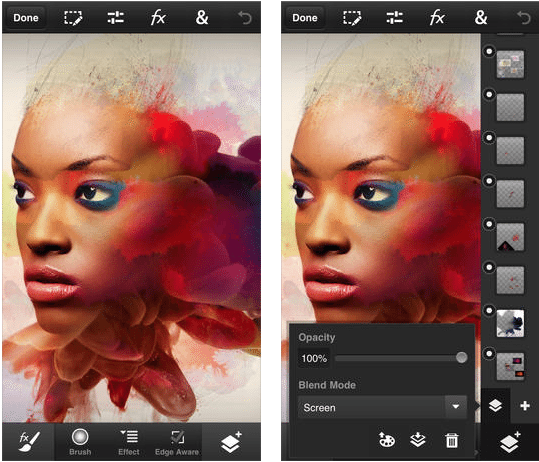


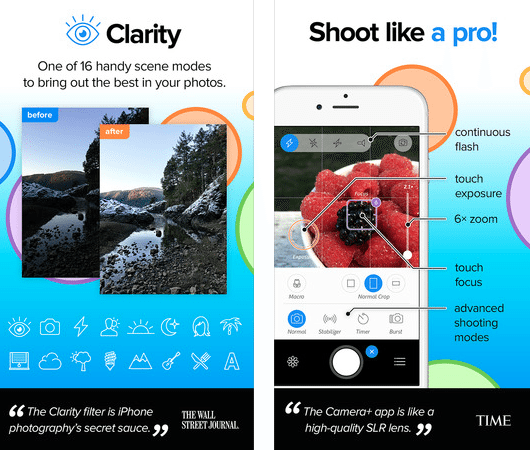
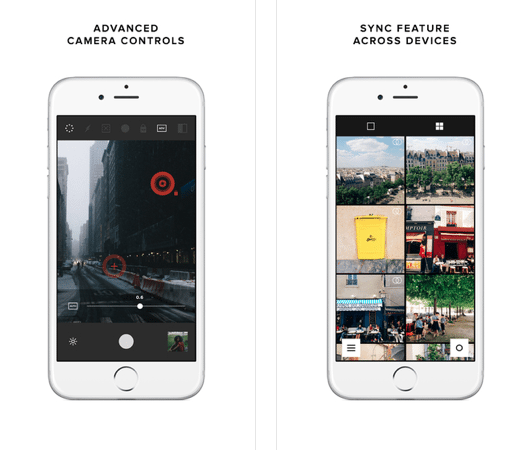
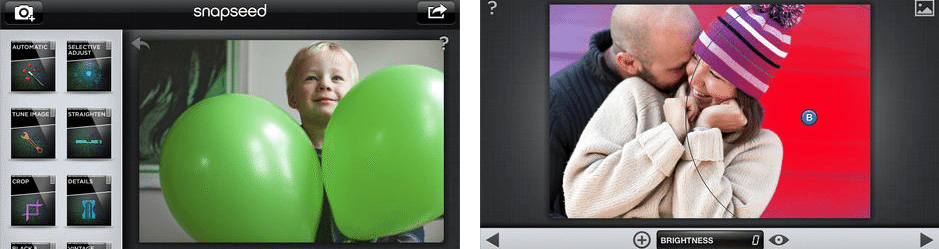
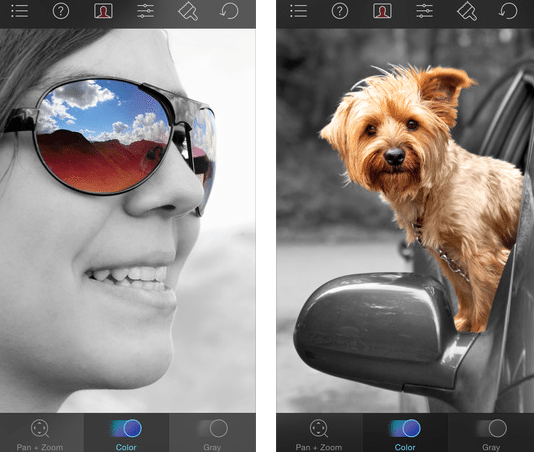
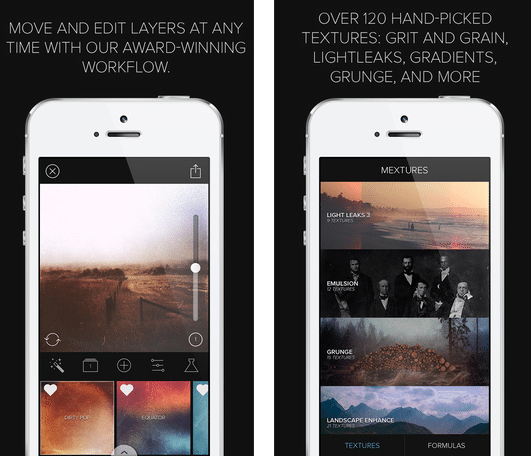
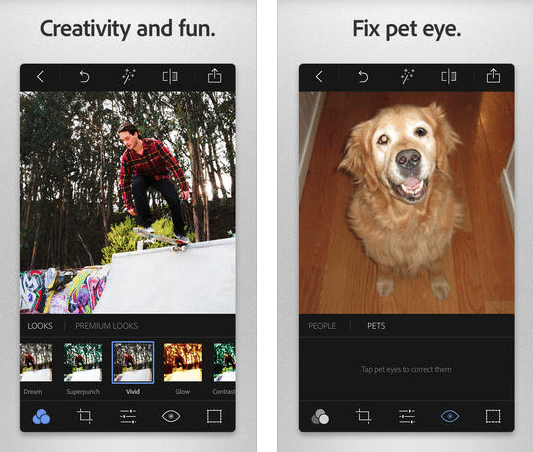
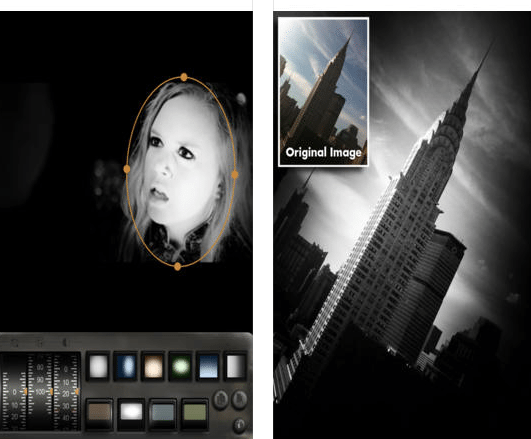

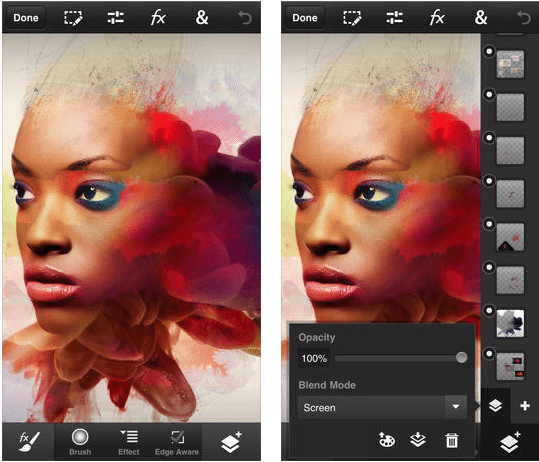
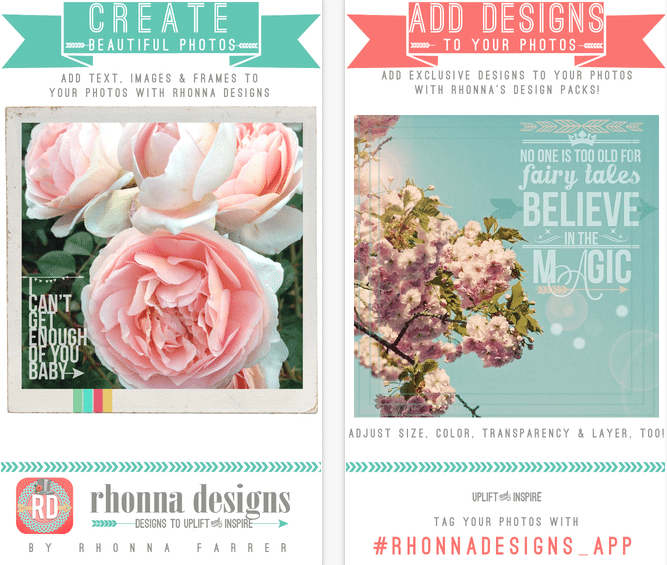


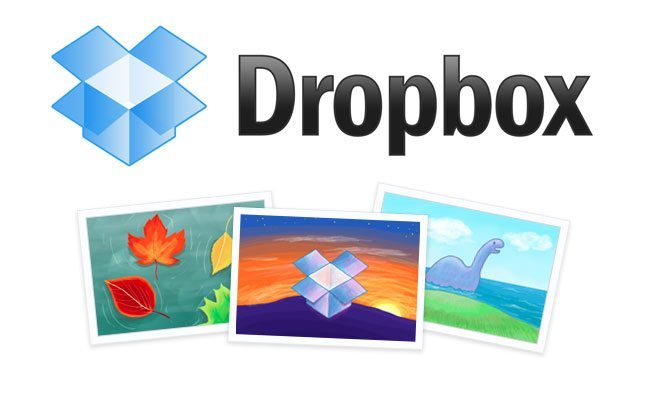
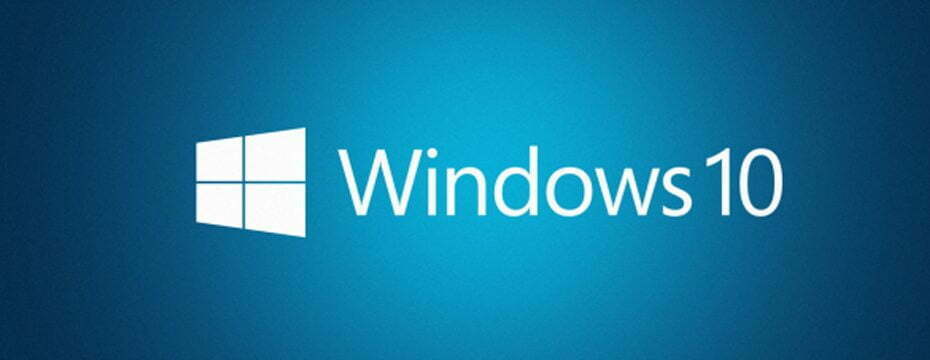




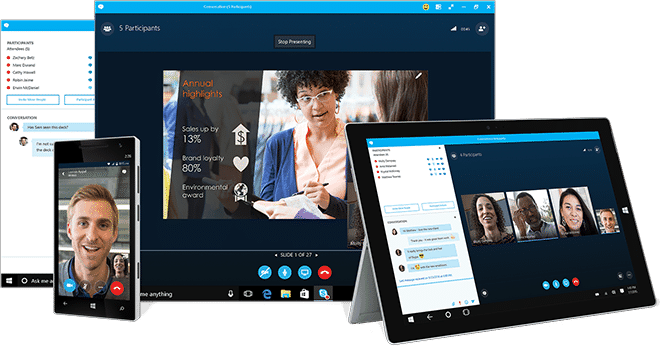
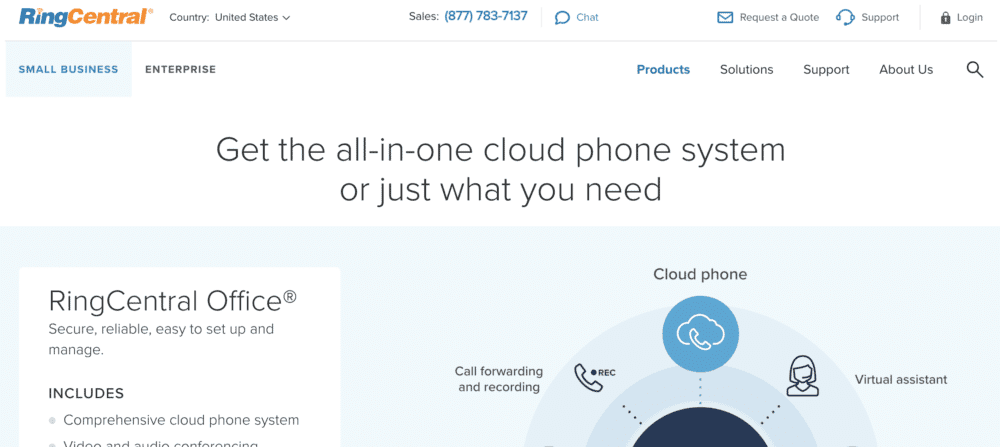
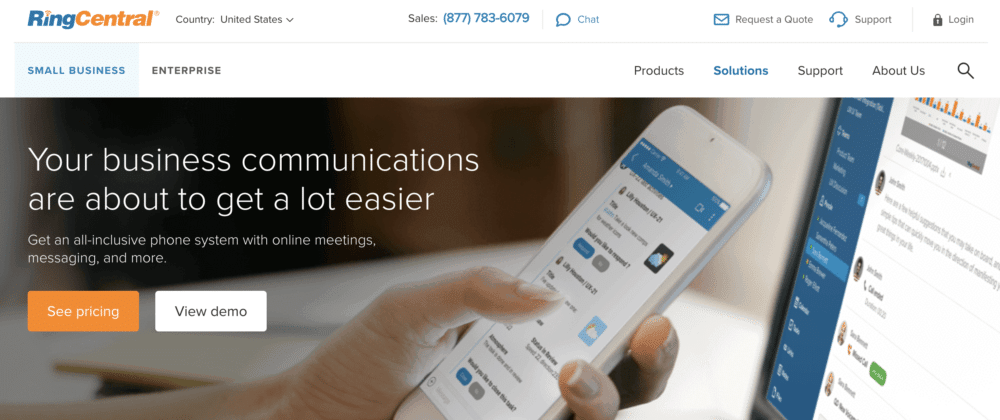
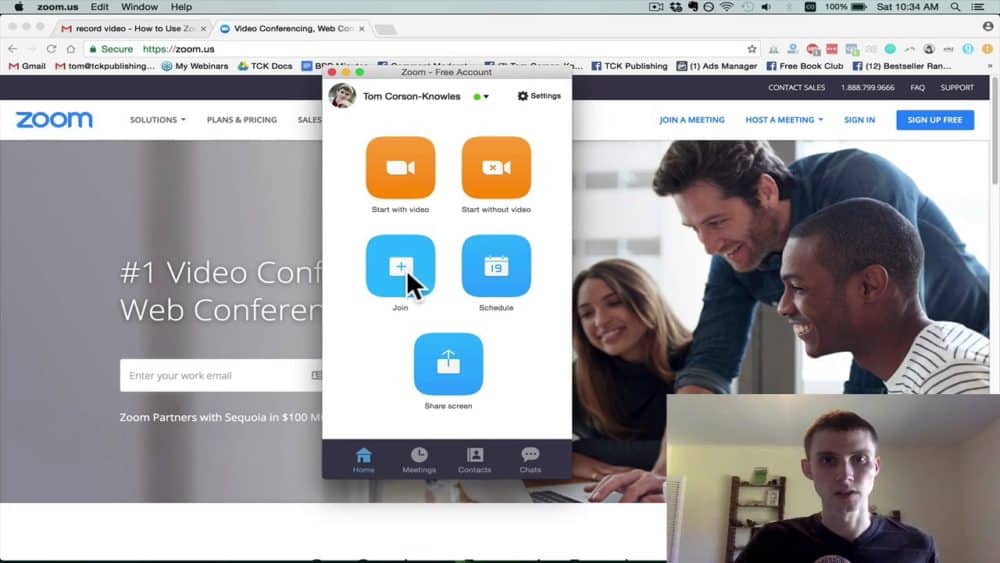





![Best VOIP Service in [year] ([month] Reviews) 27 Best VOIP Service in 2026 (January Reviews)](https://www.gadgetreview.dev/wp-content/uploads/RingCentral-Best-Business-VoIP-2016-900x350-1.jpg)
![Best Software & Apps in [year] ([month] Reviews) 28 Best Software & Apps in 2026 (January Reviews)](https://www.gadgetreview.dev/wp-content/uploads/LastPass-750x504-1.png)
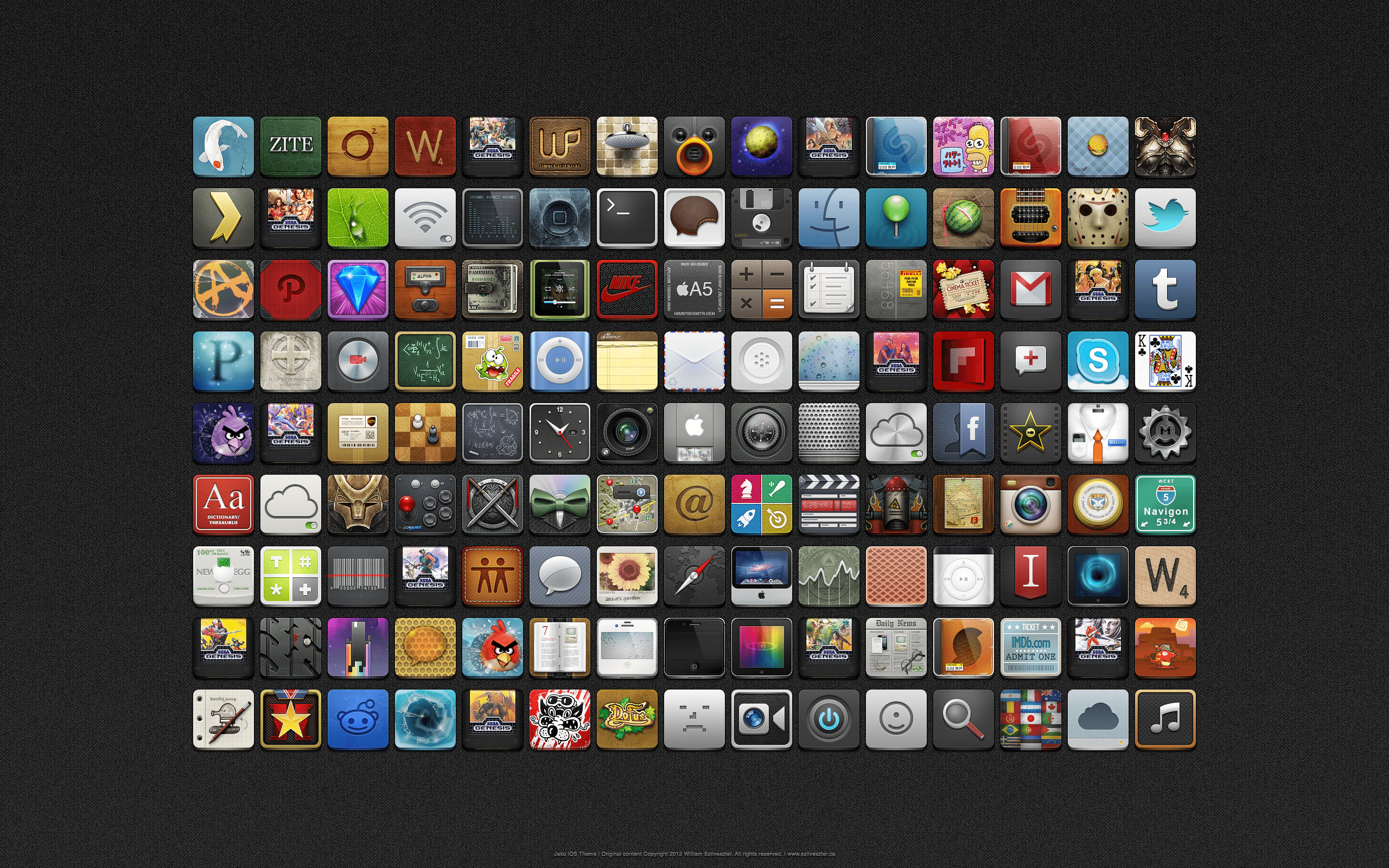
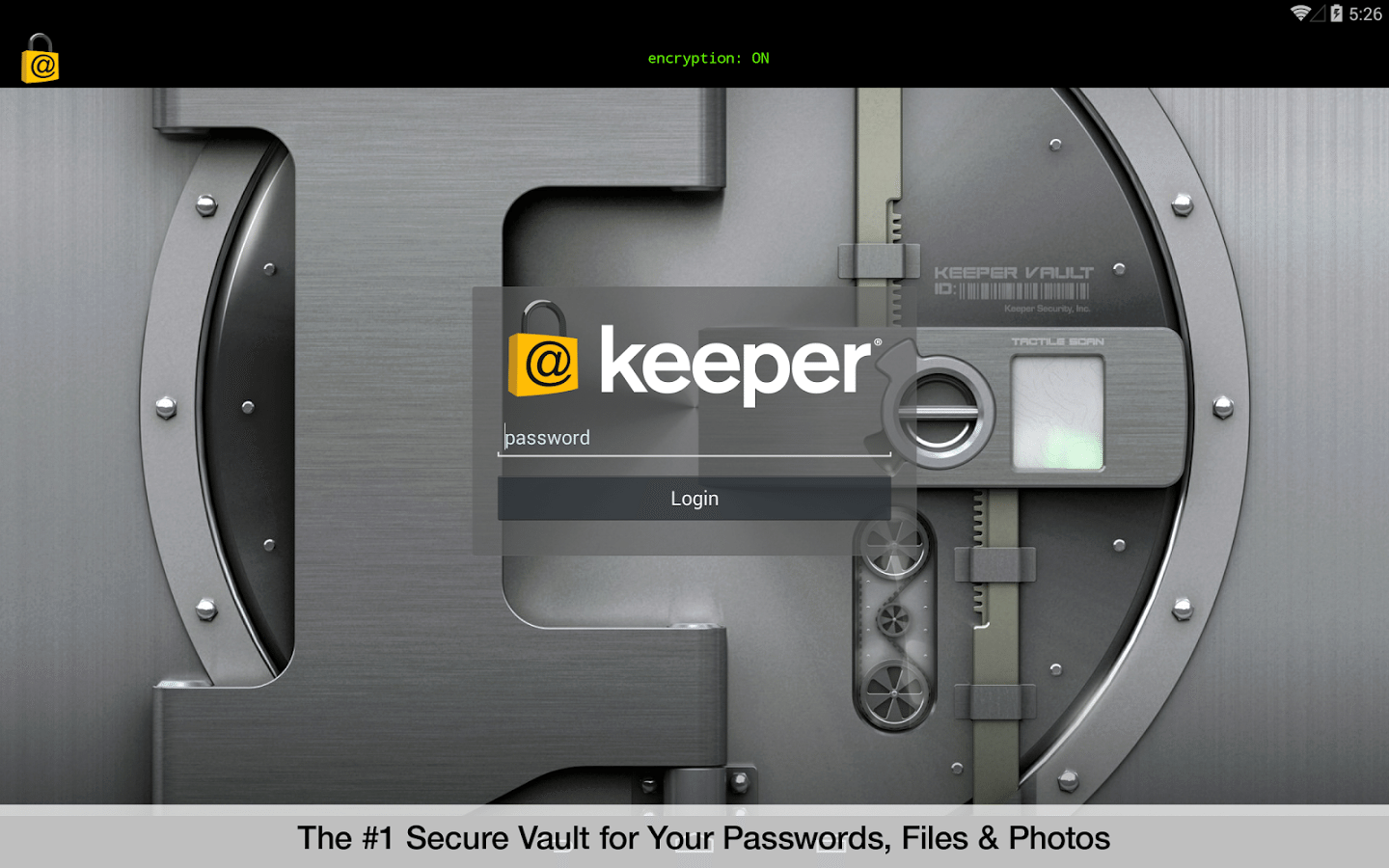


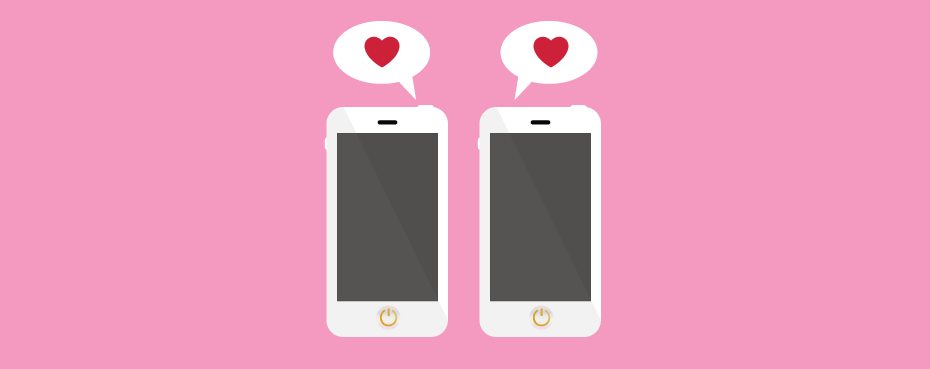

![Best Antivirus Software for [year] 35 Best Antivirus Software for 2026](https://www.gadgetreview.dev/wp-content/uploads/best-anti-virus-software.jpg)
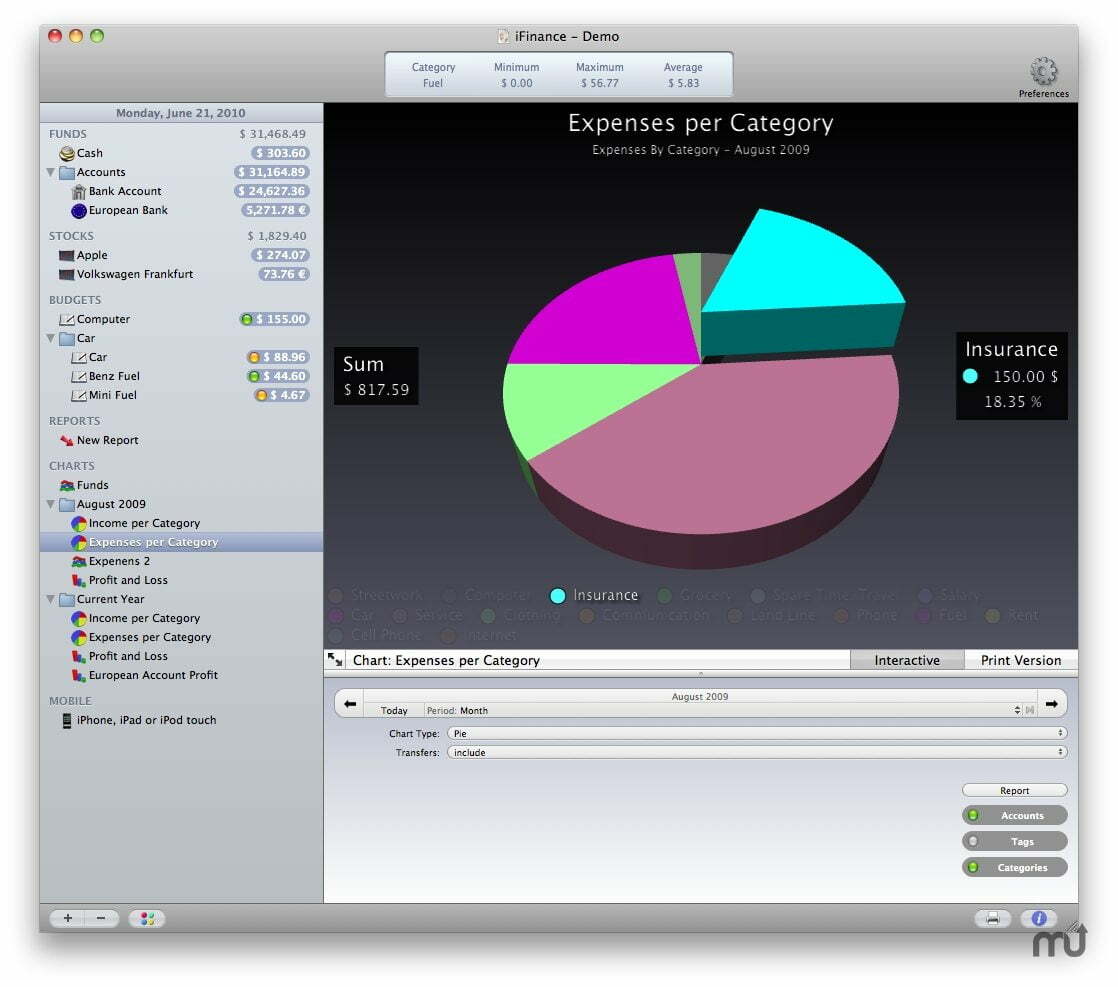
![Best RPG Games for iPhone [year] 37 Best RPG Games for iPhone 2026](https://www.gadgetreview.dev/wp-content/uploads/top-iphone-rpg-games.png)