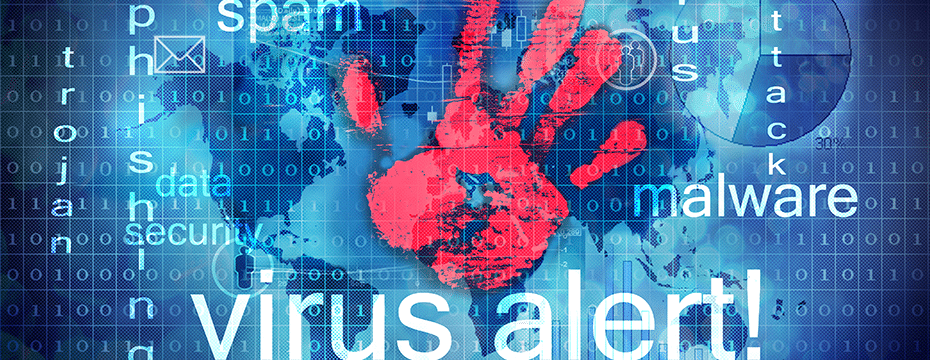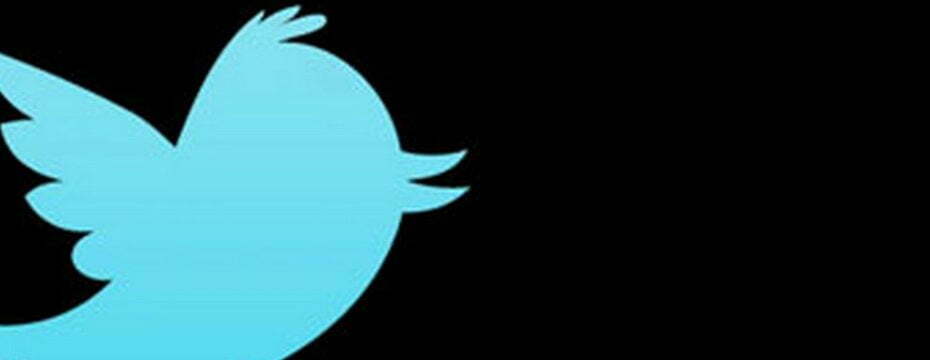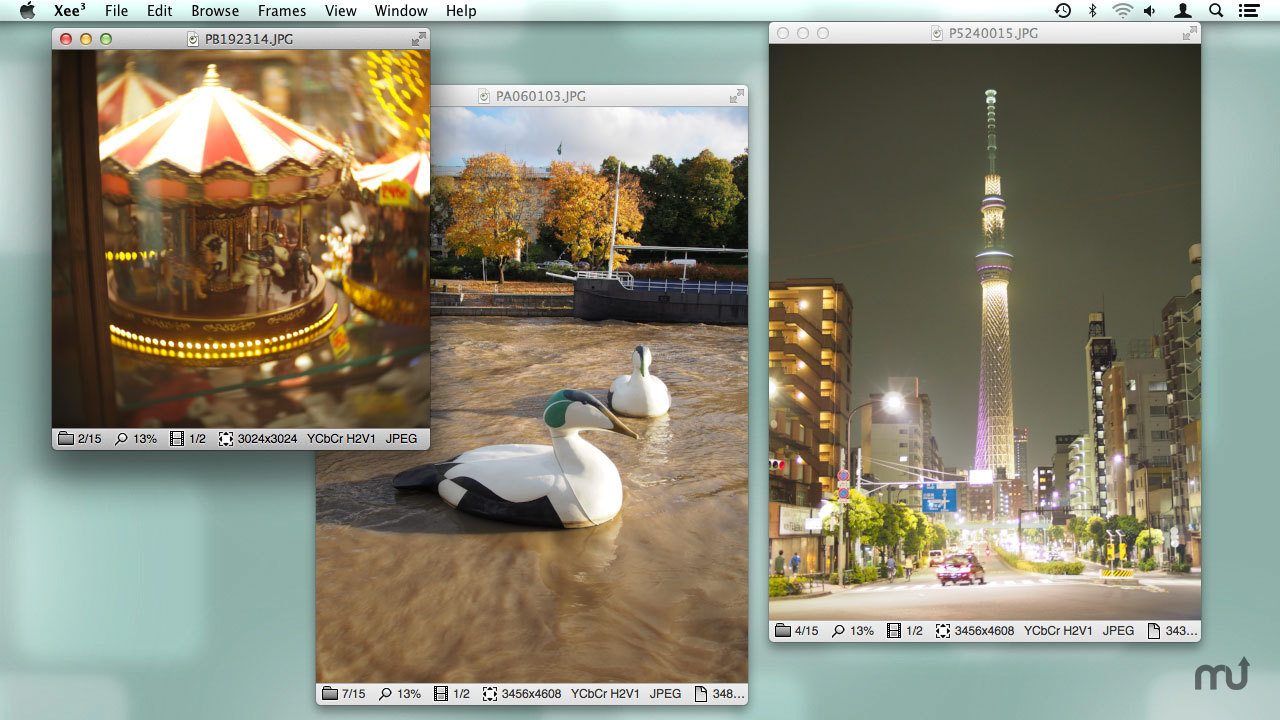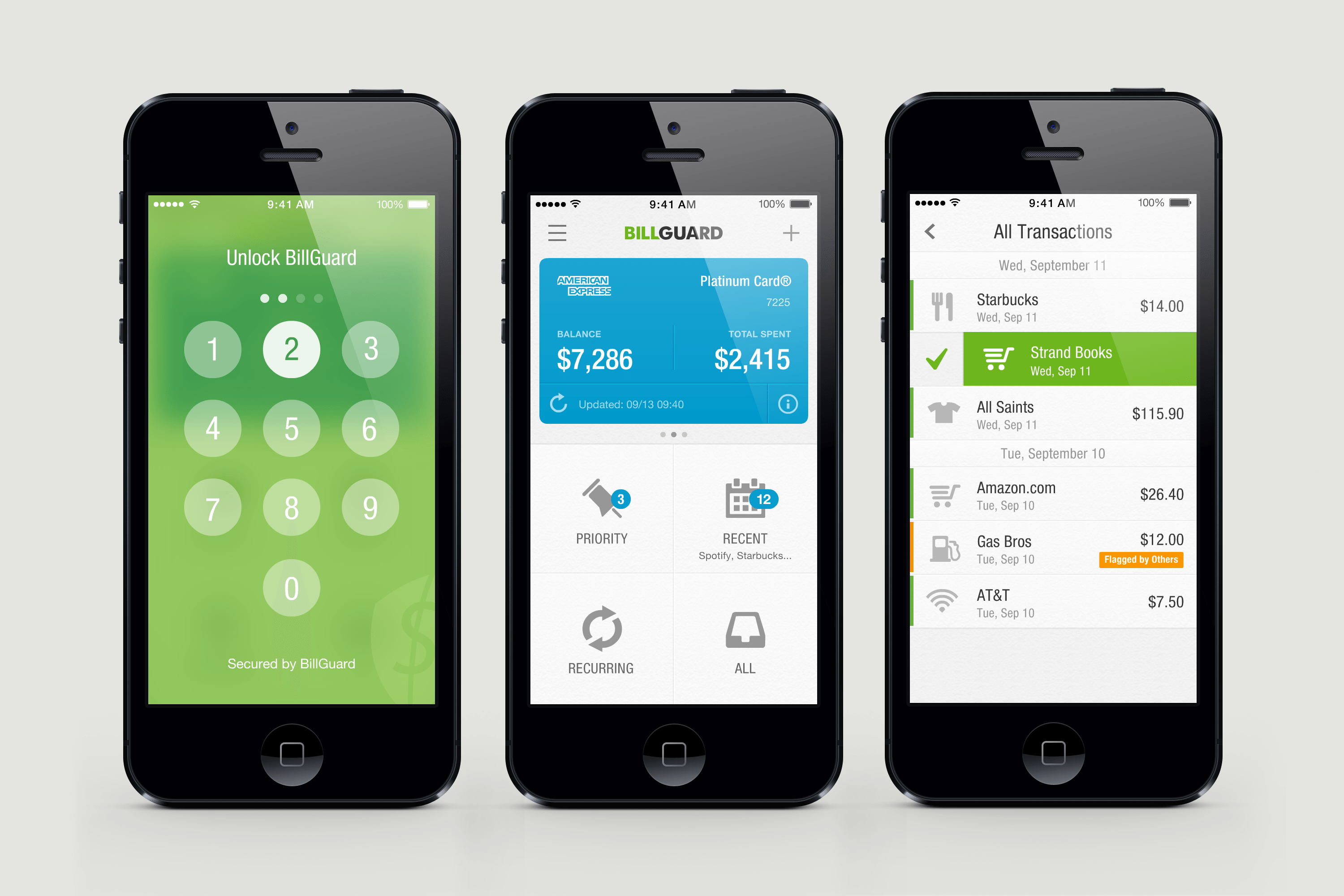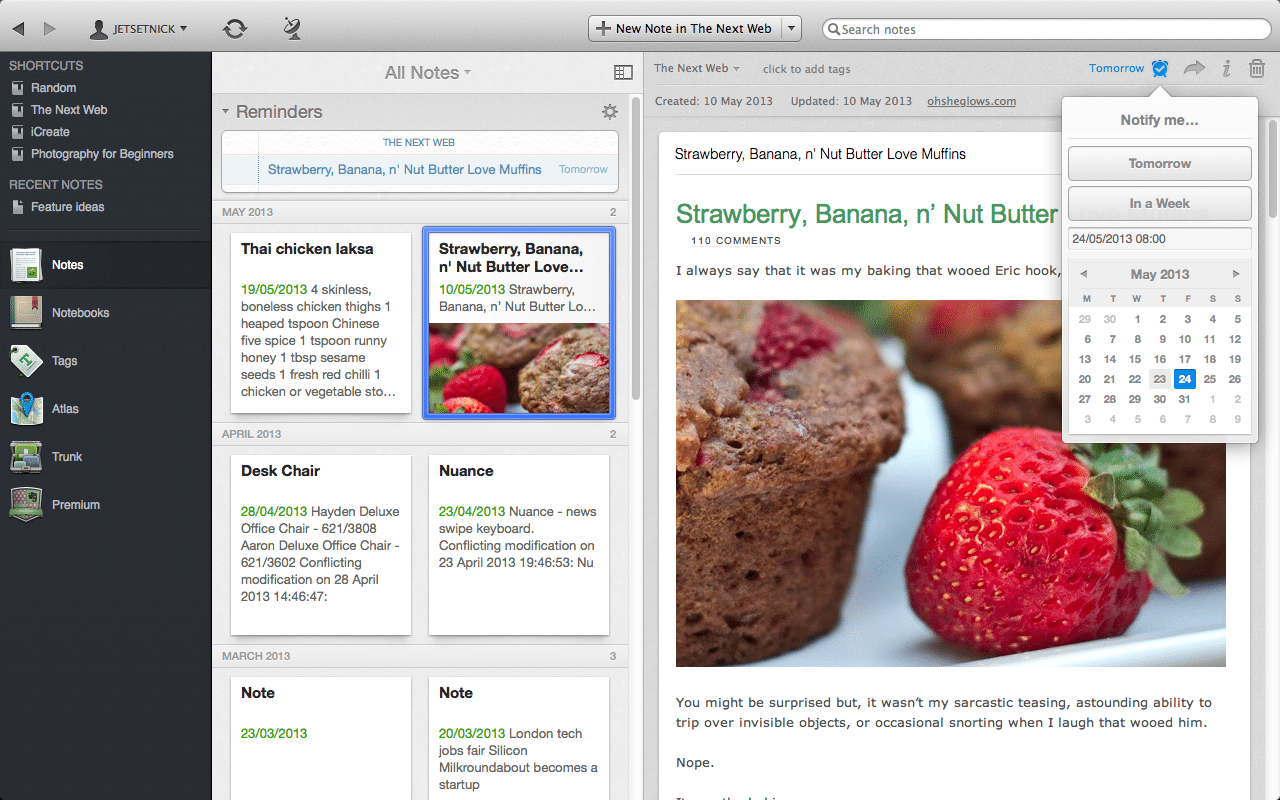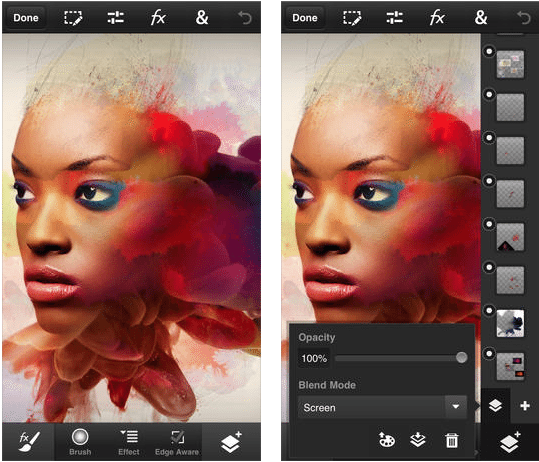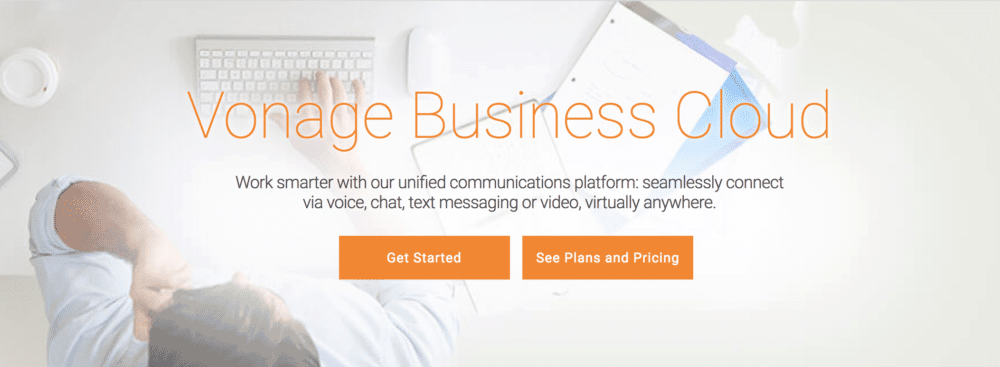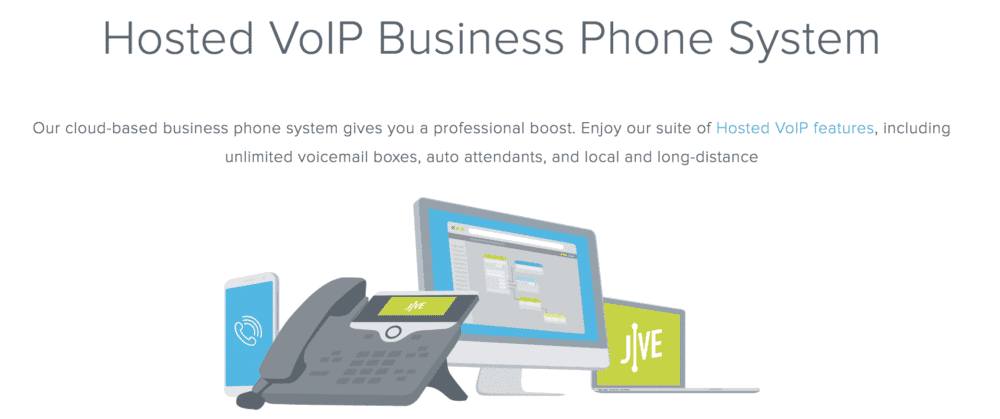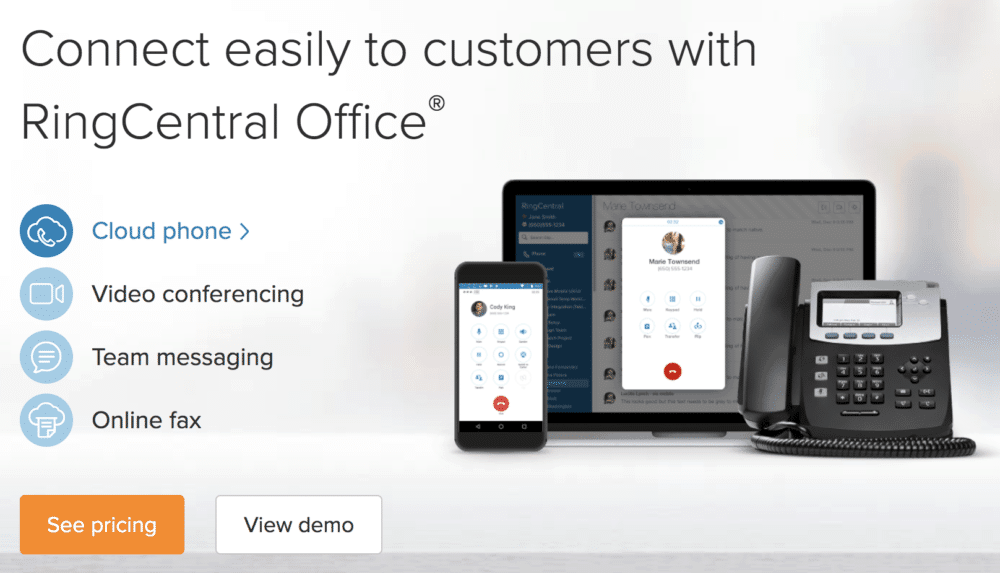In today’s business world, video conferencing tools have moved away from once-a-month frustrations to everyday necessities. It’s a competitive industry, and two of the major competitors are Zoom vs GoToMeeting.
Almost every company uses some kind of video conferencing software to keep their teams connected and talking to each other. This is why it’s so important to have a tool that works well every time.
Both Zoom and GoToMeeting are dedicated to video conferencing functionality and don’t offer much in the way of chatting or everyday communication. However, if you’re looking for video conferencing specifically, you definitely need to consider one of these two options.
But what exactly are the differences between these two choices? Continue reading to learn more about Zoom vs GoToMeeting so you can decide which one will fit your small business conferencing needs the best.
Zoom VS GoToMeeting Costs: Which Offers More Value?
Zoom
Zoom offers a wide variety of different plans and price points, including a free, basic version. This plan allows you to host up to 100 participants in a video call, along with other basic communication features.
The next tier up costs $14.99 per user per month. On this tier, you can host up to 100 participants and includes m0re administrative features to tweak things like user settings and generate reports.
The highest tier costs $19.99 per user per month. Like the other tiers, it allows you to host up to 100 participants and it includes all the features in lower tiers. You can also customize more features overall and have more collaboration tools.
If you ever need to increase the number of participants in your video calls, you can always purchase more for a higher monthly cost per user.
Read Next: Fixed Vs Non-Fixed VoIP
GoToMeeting
GoToMeeting offers three different pricing tiers: Starter, Pro and Plus. Unfortunately, you cannot sign up for a free plan.
The Starter plan costs $19 per user per month. It includes basic video conferencing functionality like screen sharing and recording. With this plan, you can host up to 10 participants on your video calls.
The Pro plan costs $29 per user per month. It includes all the features from the Starter plan and includes more advanced video conferencing functionality. With this plan, you get features like unlimited recording capacity and drawing tools. It also allows you to host up to 150 participants.
The Plus plan costs $49 per user per month. It includes all the features from the Starter and Pro plans. It also includes a feature called InRoom Link, which allows you to connect GoToMeeting to your existing conference room system. The Plus plan also allows you to host up to 250 participants.
Ease of Use: Both Options Are Simple
A great user interface is essential in today’s world of increasingly better software options. Both Zoom and GoToMeeting offer simple, easy-to-use user interfaces. Call buttons are clearly marked and placed in spots that make sense.
The initial configuration of both software options is also easy and intuitive. In the end, neither one comes out on top from an objective standpoint. However, you may want to download a free trial of both to see which interface works better for you.
Feature Availability: Both Provide Similar Functionality
In an overall sense, both Zoom and GoToMeeting offer all the features you need to successfully run a video conference with your team. They both offer essential tools like HD video, screen sharing, and recording functionality.
Advanced collaboration tools are also available with both options. These tools include breakout rooms, drawing tools and virtual hand raising.
The difference between the two comes in the form of which features are offered and what price point. For the most part, Zoom offers more features at a lower price point than GoToMeeting.
Be aware that Zoom charges extra for some features that are included standard in GoToMeeting’s pricing. One example is the Call Me functionality, which calls participants when the meeting starts, rather than requiring them to deal with clunky dial-in processes.
Customer Support: Zoom Offers More Live Support Options
Zoom
If you need help with Zoom, you can get it through a variety of different means. You can also browse help topics on your own online on the company’s comprehensive support page. This page also includes video tutorials, FAQs and comprehensive help articles.
If you prefer live help, you can call the support team directly, initiate a live online chat or submit a ticket online.
GoToMeeting
GoToMeeting also provides an in-depth online support page that is searchable. You can typically find an answer by searching for a related topic here. GoToMeeting also has an active user community that discusses problems and provides solutions in an online forum.
You can also get live support from GoToMeeting, but it only comes in the form of telephone support, which can involve long wait times.
Read Next: The Benefits of a VoIP Service

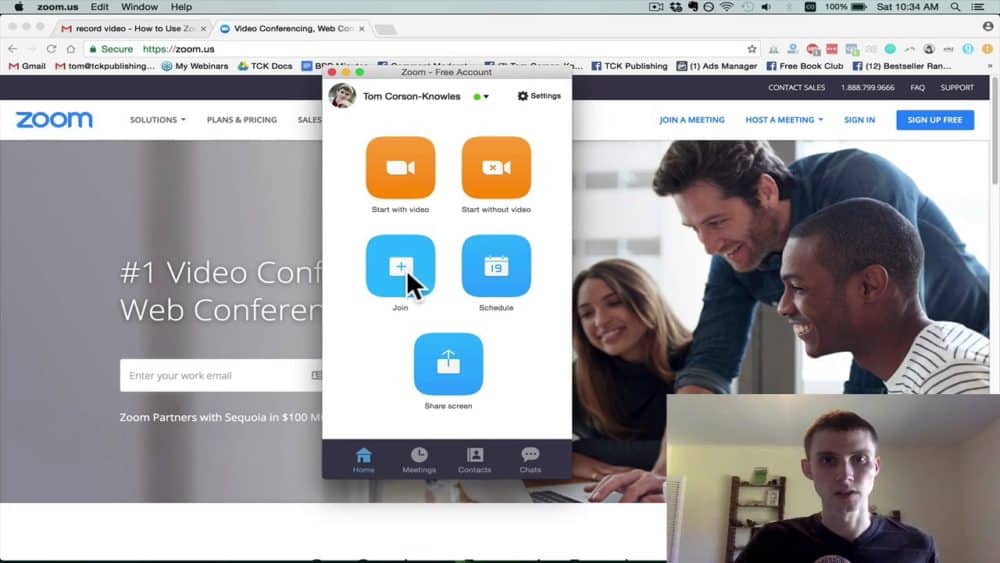

















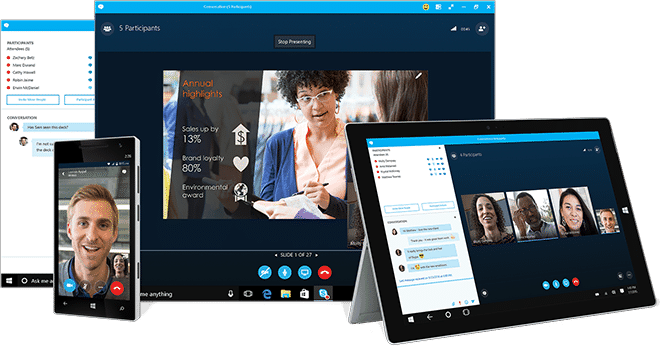
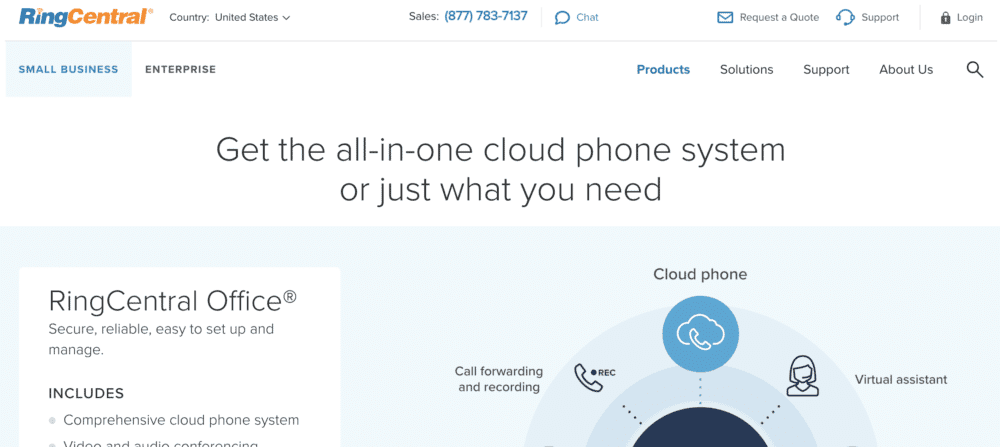
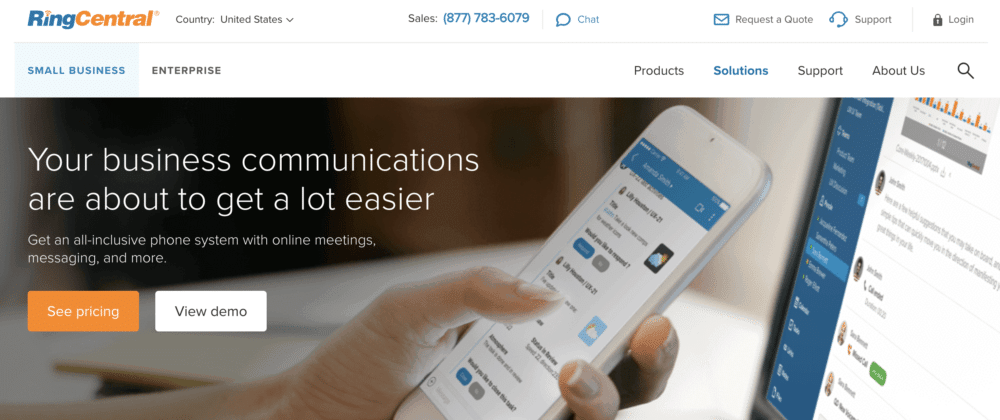


![Best VOIP Service in [year] ([month] Reviews) 17 Best VOIP Service in 2026 (January Reviews)](https://www.gadgetreview.dev/wp-content/uploads/RingCentral-Best-Business-VoIP-2016-900x350-1.jpg)
![Best Software & Apps in [year] ([month] Reviews) 18 Best Software & Apps in 2026 (January Reviews)](https://www.gadgetreview.dev/wp-content/uploads/LastPass-750x504-1.png)
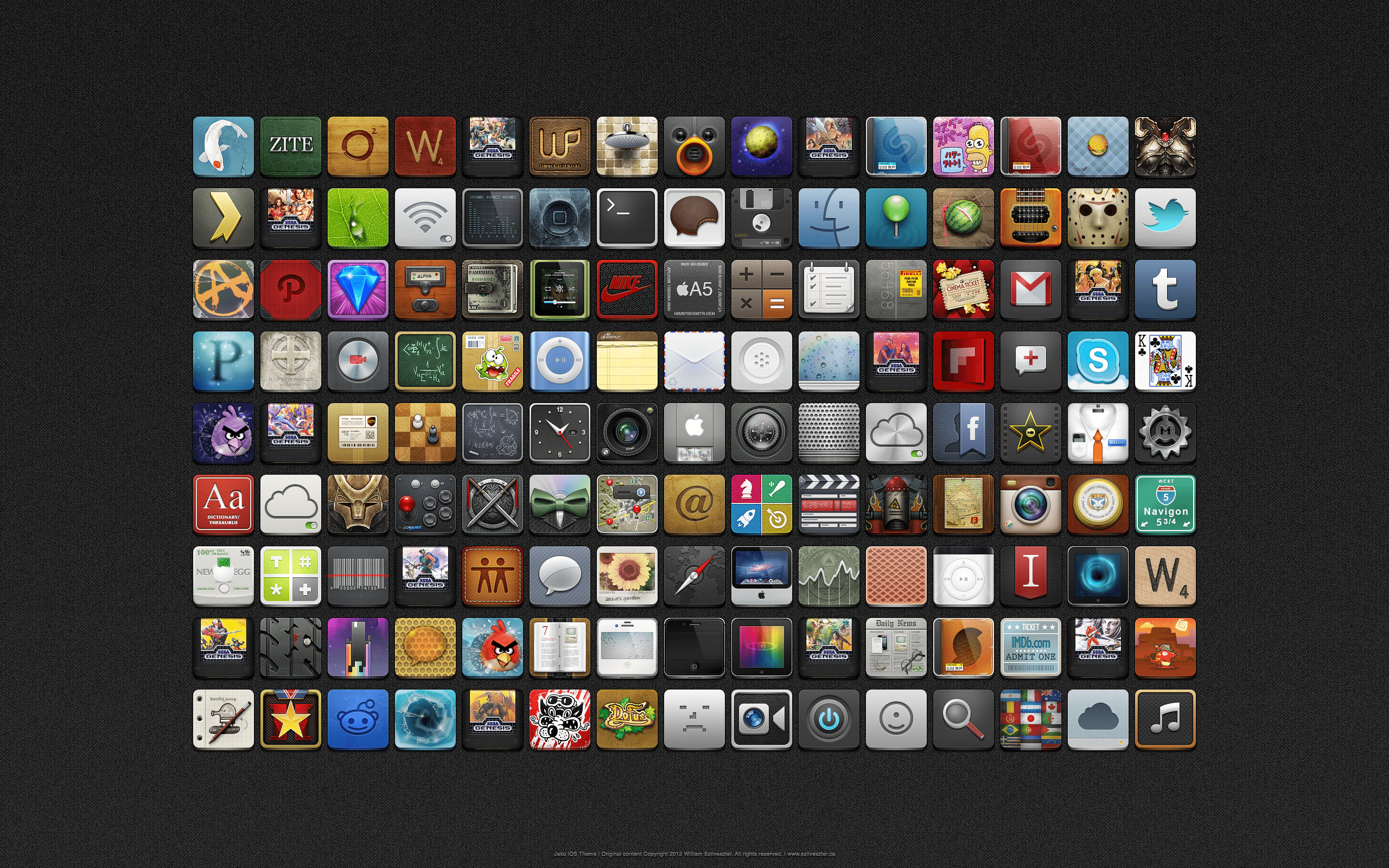
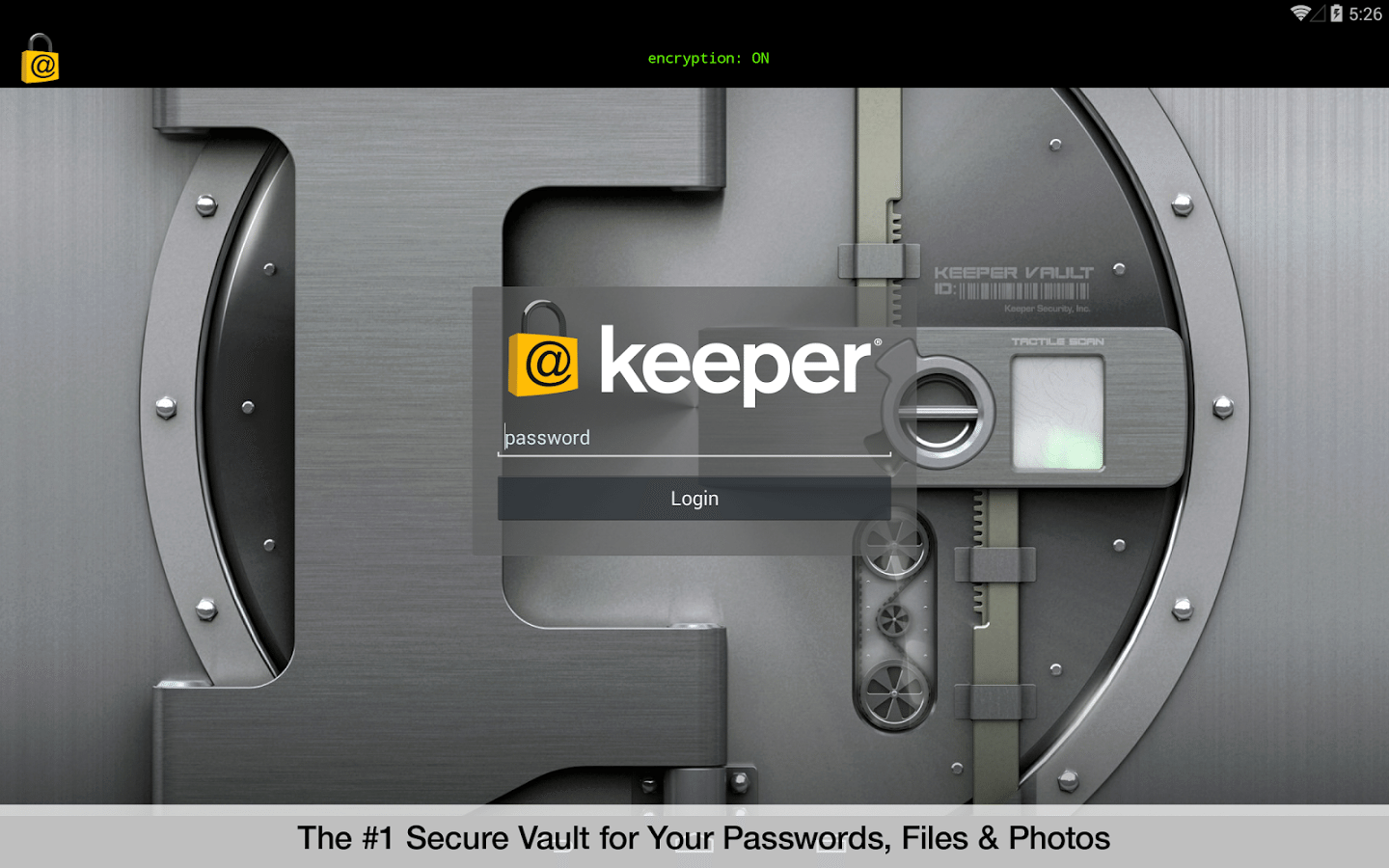


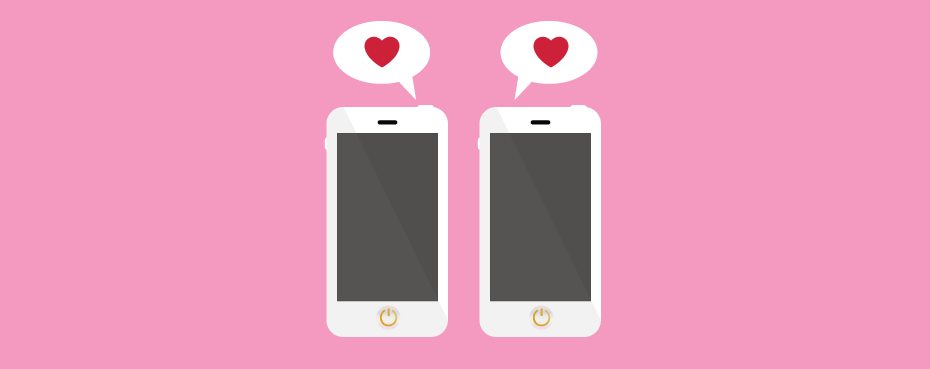

![Best Antivirus Software for [year] 25 Best Antivirus Software for 2026](https://www.gadgetreview.dev/wp-content/uploads/best-anti-virus-software.jpg)
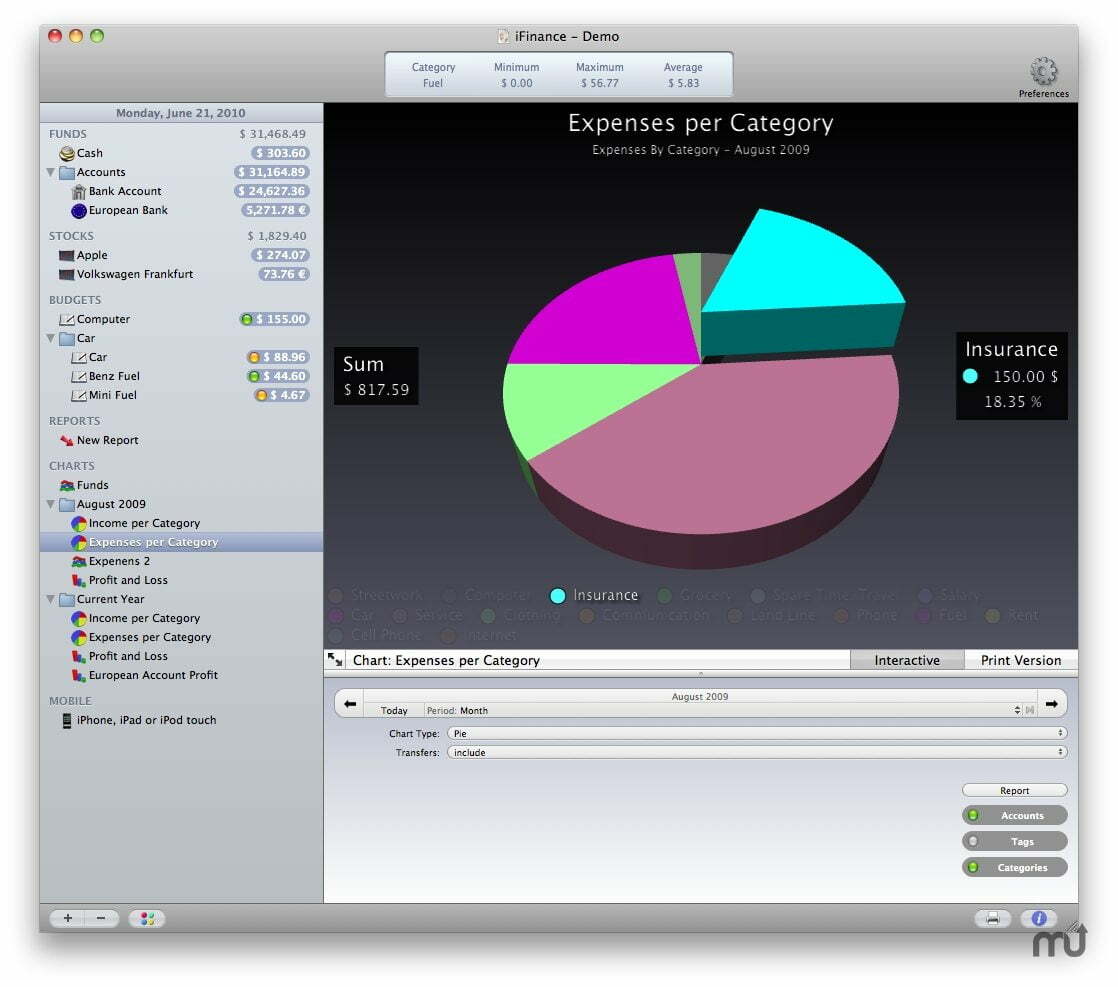
![Best RPG Games for iPhone [year] 27 Best RPG Games for iPhone 2026](https://www.gadgetreview.dev/wp-content/uploads/top-iphone-rpg-games.png)