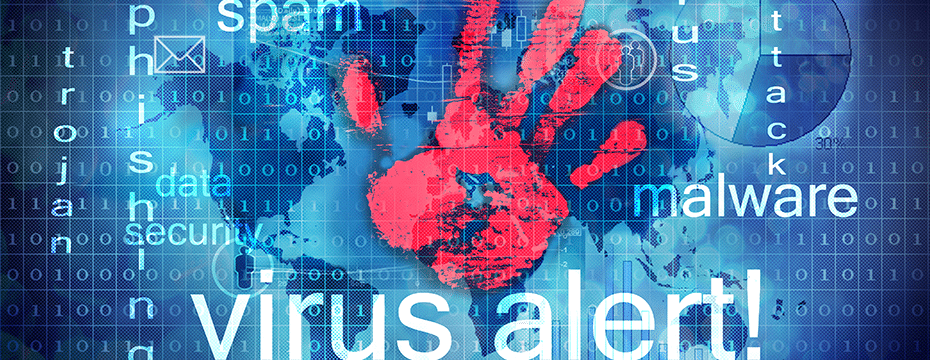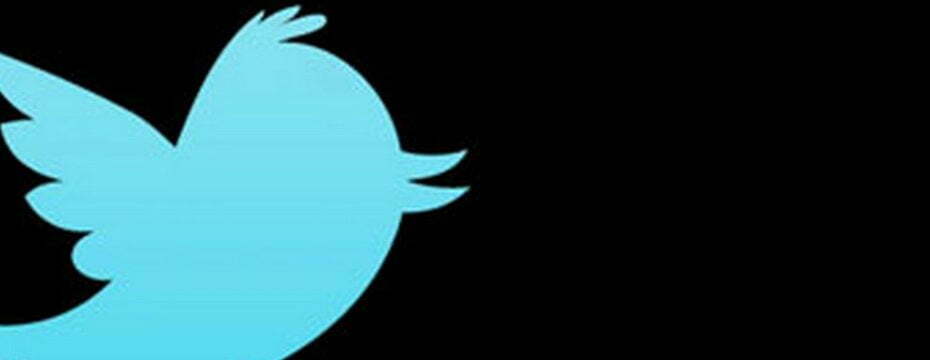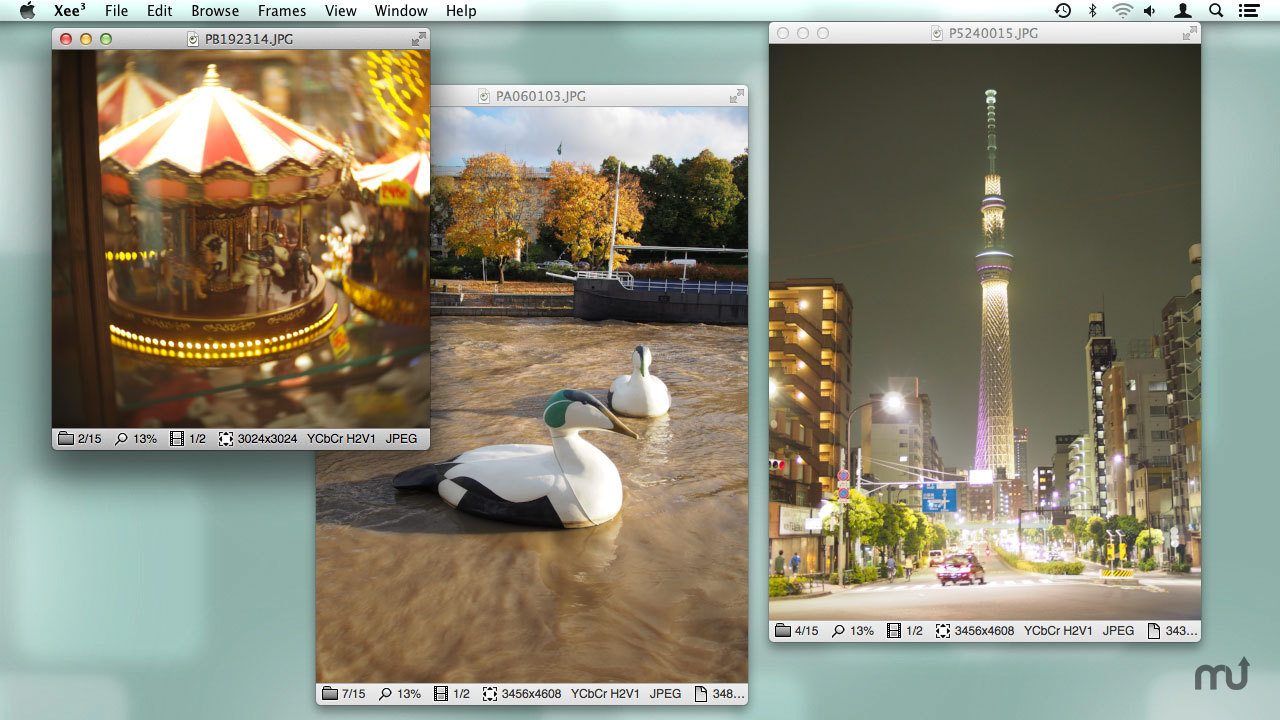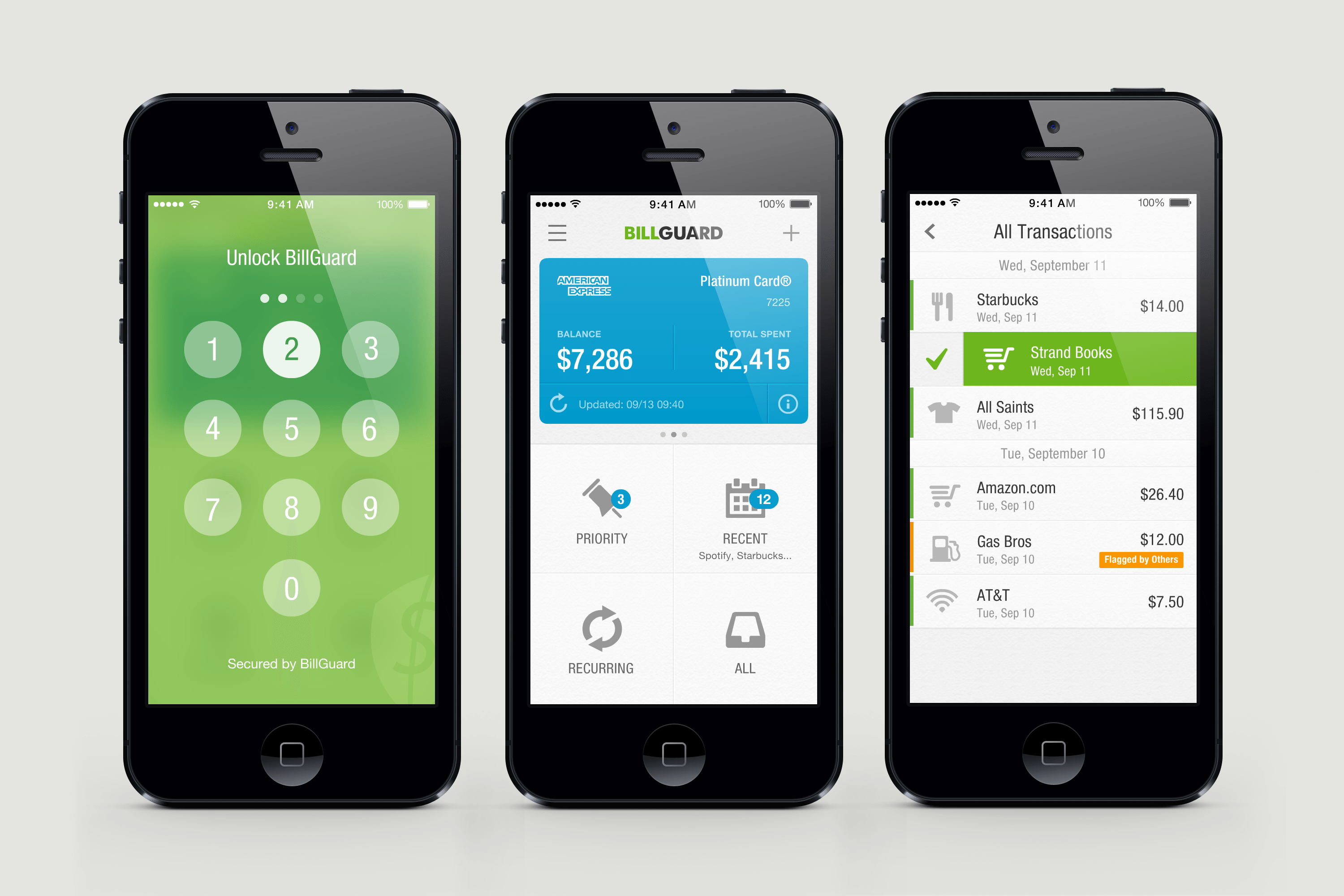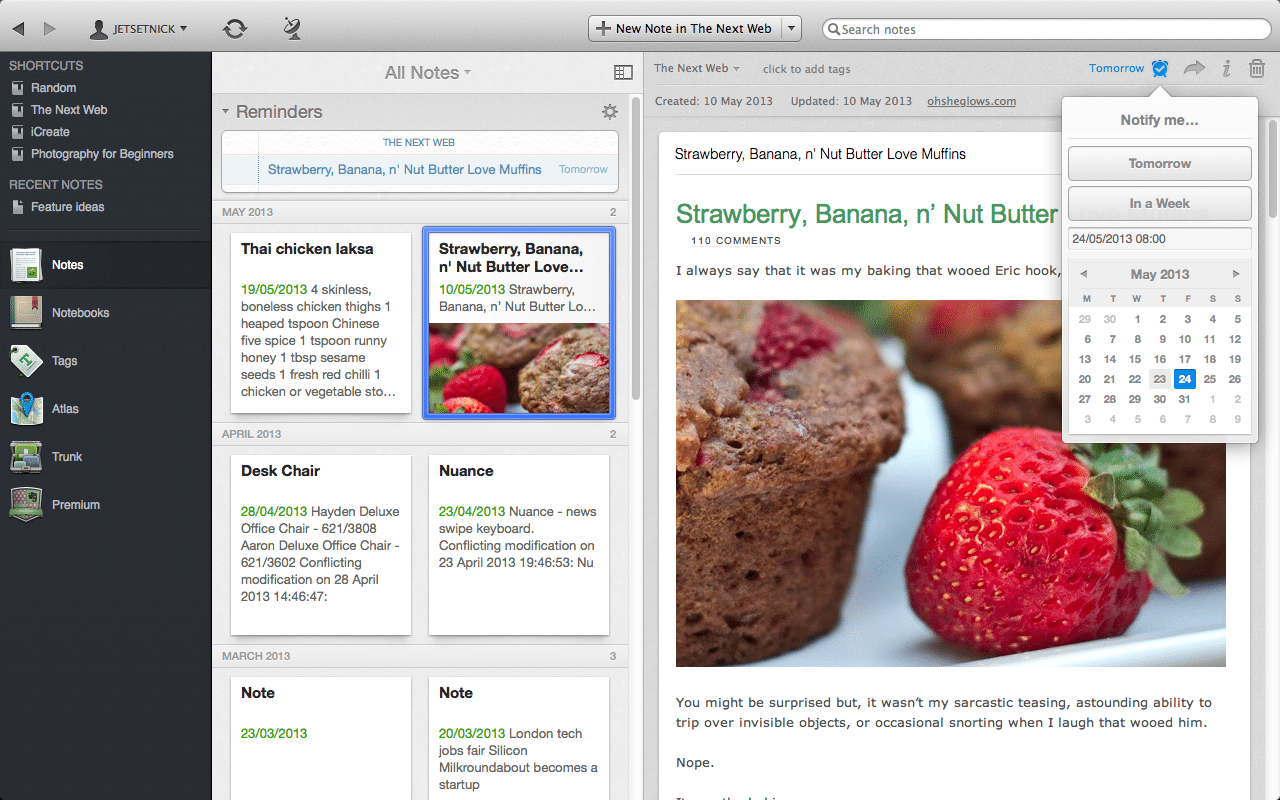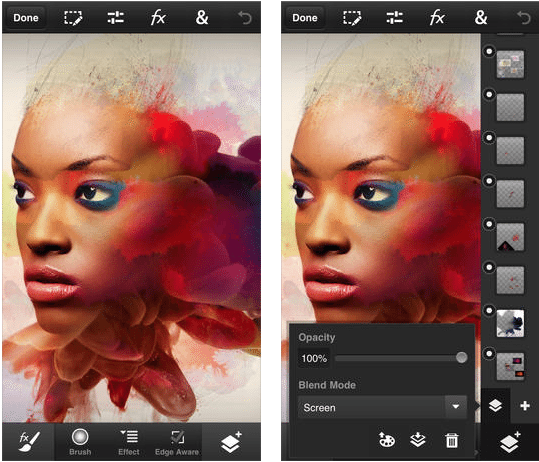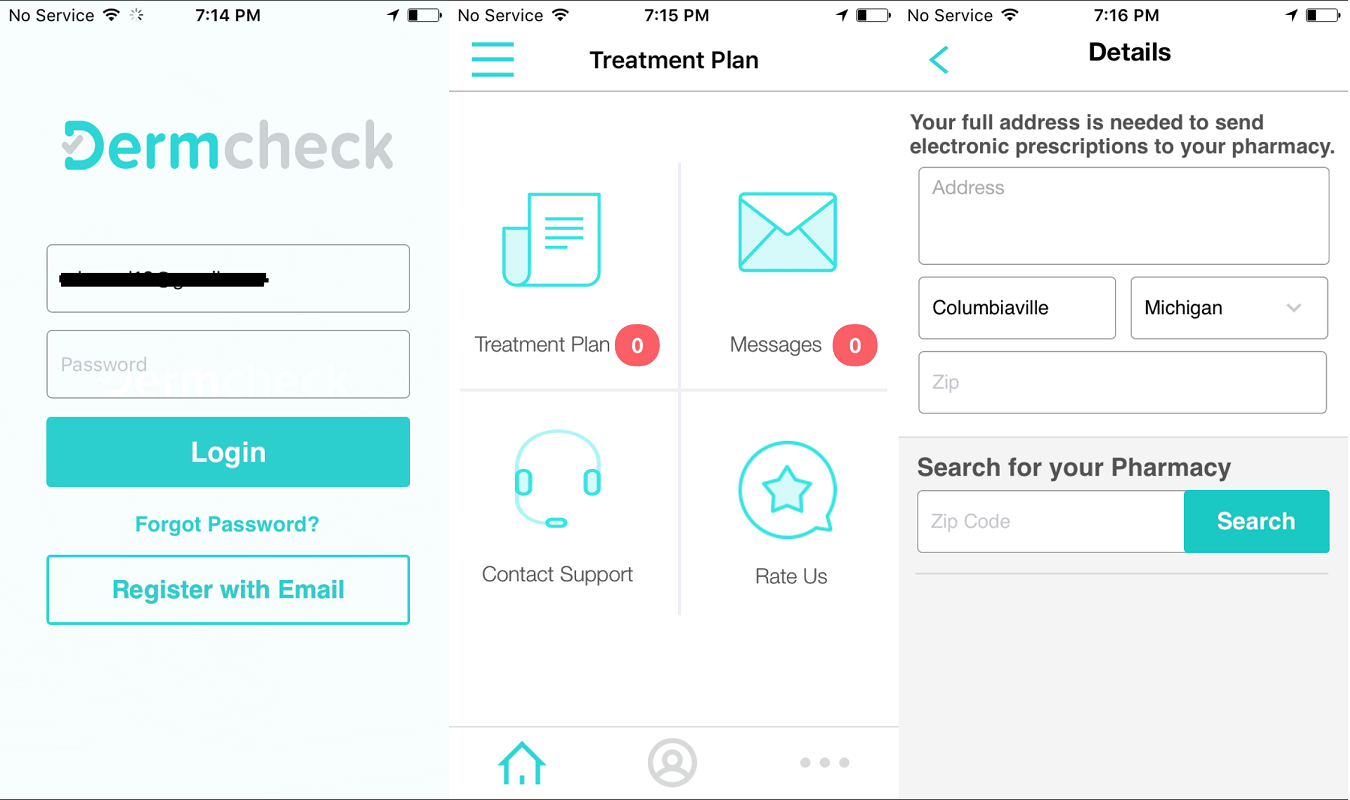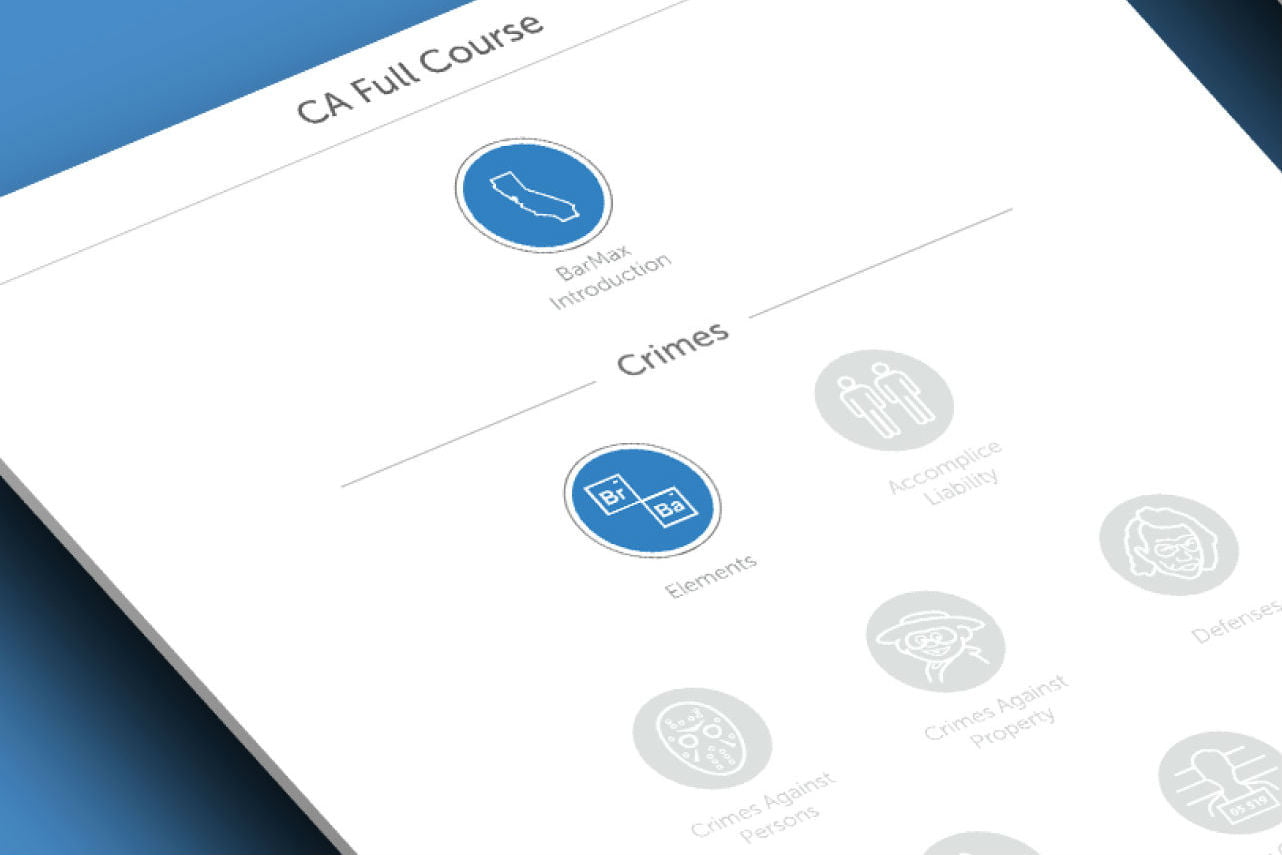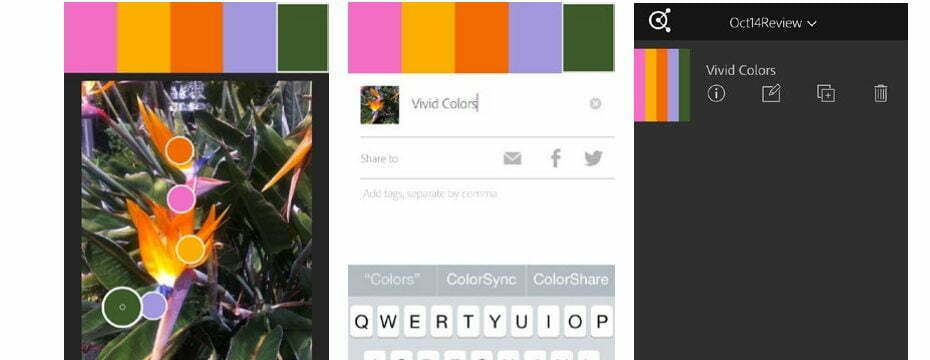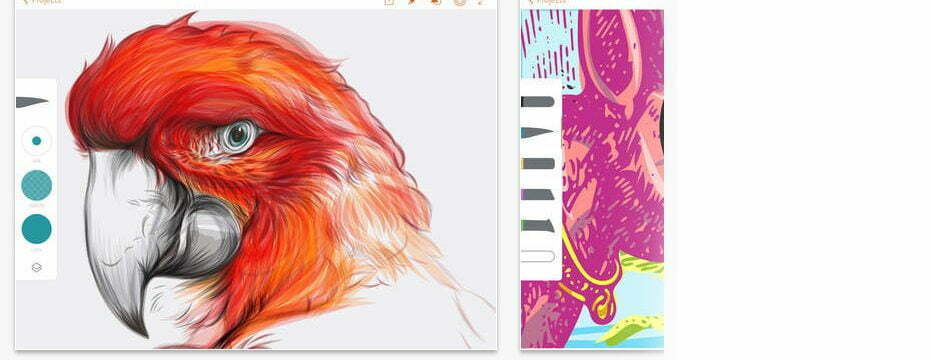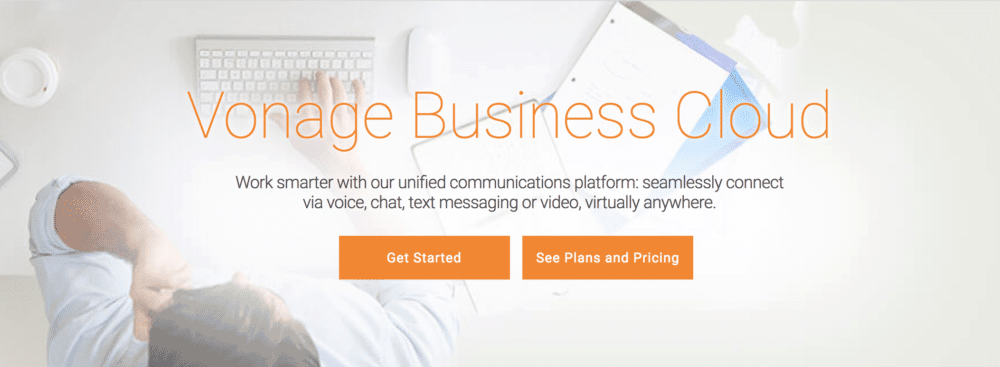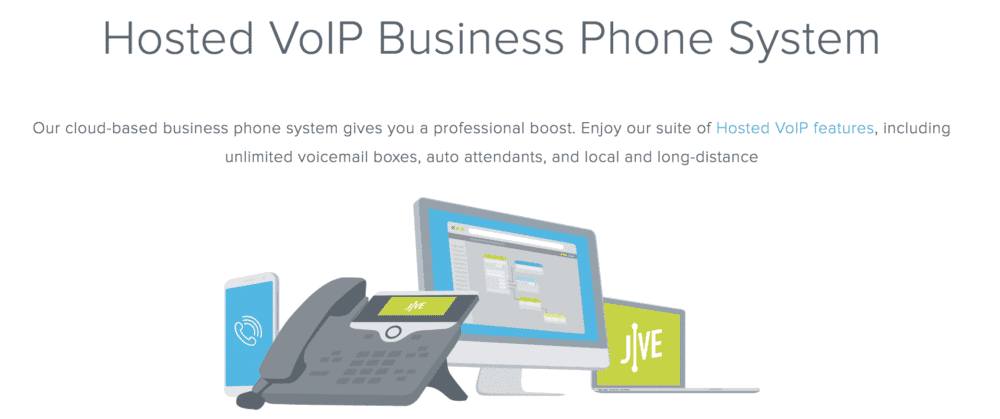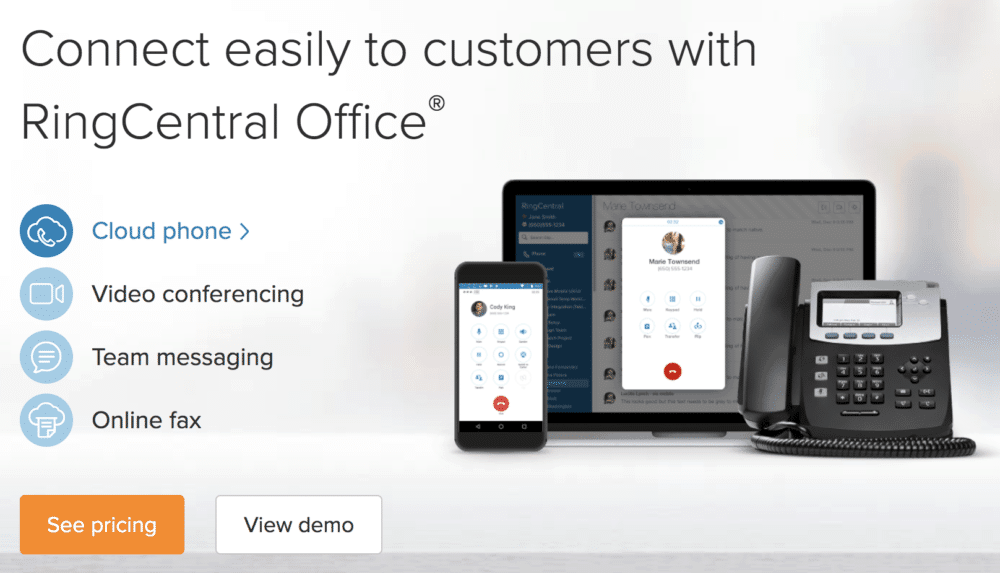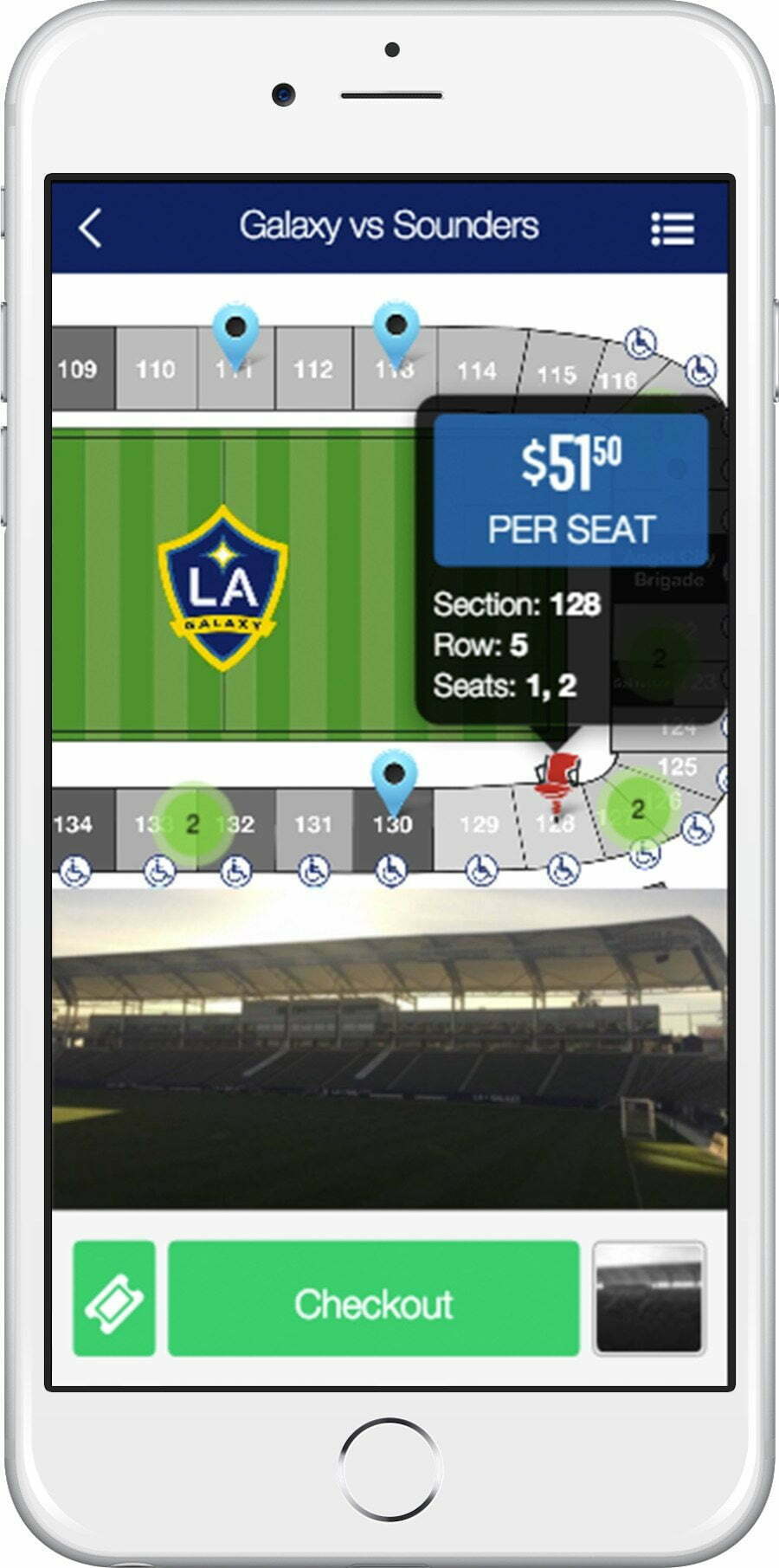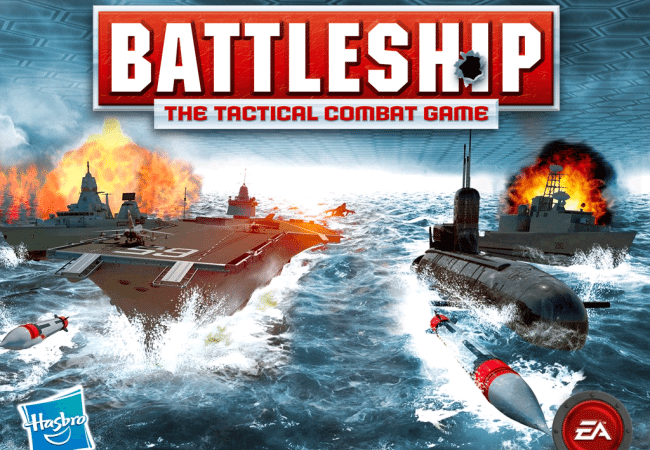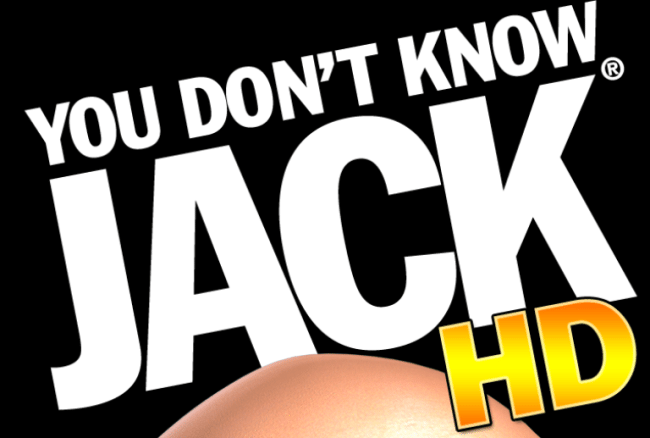If you want to turn your Mac into an all-purpose center of financial management for your home or business, you’re just a download away. Take a look at the best financial software for Mac and see what solution offers the features you need. If math has never been your strongest subject, you might also benefit from our review of PhotoMath. There are lots of other apps you can use for a ton of things. Here are some of the best software apps you can get.
1. QuickBooks
Quicken for Mac gets a lot of attention, but if you aren’t using Windows then Quicken is a poor deal: In the last several years support has dropped off and the lack of compatibility just isn’t worthwhile (Quicken 2015 is currently to turn the trend around, to mixed results). QuickBooks, however, remains fully supported and feature-rich financial software for Mac: This is the program of choice for running a small business on an OS X platform. If your company uses Mac computers and you want the best financial software around, QuickBooks remains unparalleled with its full invoice, transaction, workflow and reconciliation features. Another great option with a free trial and also if you want something simple is EveryDollar, which is a budgeting software that helps you plan out where every single dollar is going. However, the software does cost $99 per month after the free trial ends. And if you need weather details on your iPad, read our review of the 6 free weather apps for iPad. For Android users, here are the best free weather apps for android phone download.
You can download QuickBooks for Mac here for $229.95 or you can sign up for their online service which offers the first 30-day free.
2. iBank 5
The latest version of iBank offers a full suite of financial management capabilities at an incredibly deep level. Direct Access and direct downloads allow you to connect directly to bank accounts, and you can quickly import from Quicken to update all your data. Budgeting, investment tracking, and advance notifications about bills are all included. You can also build you own financial charts and reports if you want to analyze a particular part of your finances. The downside to this universal collection of features is, unfortunately, the price. If you love to customize your iPhone, take a look at our review of these 15 eye enticing parallax wallpapers for the iPhone 5s.
You can download iBank 5 here for $59.99
3. iFinance
If iBank sounds too comprehensive or expensive for your Mac financial software needs, take a look at iFinance, which focuses more on the basics of financial management. You can import multiple financial documents and create budgets that are as simple or complex as you want. iFinance sports the in-depth transaction management that small businesses and careful families alike can appreciate…as long as you can invest the time necessary to learn the sometimes unique accounting tools.
If you’ve got an Android phone, download Bluebox Android Security, to protect your phone from Trojans and other security vulnerabilities that can affect 99% of all Android devices. For Mac users, you can check out our 6 best paid free antivirus apps Mac guide.
You can download iFinance here for $29.99
4. MoneyWell
If the interface on iBank doesn’t do much for you, take a look at MoneyWell financial software. MoneyWell offers many of the same features, from direct bank connections to budget control and transaction management, but with a very different set of graphics and tools that you may appreciate more. MoneyWell also has full support for iPad if you feel like taking your finances over to the sofa to work on. If you like envelope budgeting, you will also appreciate its “spending buckets” that help you limit spending in specific categories. The downside is once again the price, but it’s not quite as high as iBank if you want to save a few bucks. Check out Personal Capital as well, another easy to use software to help with personal money management and tracking your spending habits, which is a lifesaver if you have multiple credit cards. It’s labelled as a free version with free investment management tools and tax preparation and optimization, but a minimum balance is required alongside management fees. And for security, you may also need one of the best password management tools for Mac to keep your financial data safe.
You can download MoneyWell here for $49.99
5. Fortora Fresh
Fortora is a newer entrant in personal finance software than previous options, and specializes in more streamlined features that allow you to quickly search for specific transactions, bulk edit entire fields to save time, and use shortcuts when setting budgets and recording items. It can import not only bank account information but also stock quotes for your investments. Otherwise, it makes a strong competitor to services like iBank and MoneyWell, although its support on mobile devices like iPad is unfortunately lacking.
You can download Fortora Fresh here for $49.99
6. SplashMoney
SplashMoney is more affordable personal finance software for creating budgets and tracking transactions. Like its more expensive personal finance software Mac brethren, it can also connect to major banks to upload transactions and account information automatically. There are features for comparing actual vs. budgeted expenses, and rearranging budgets based on what’s important to you. There are both desktop and mobile versions of this software, make sure you pick the desktop version and its strong collection of features.
You can download SplashMoney here for $19.95

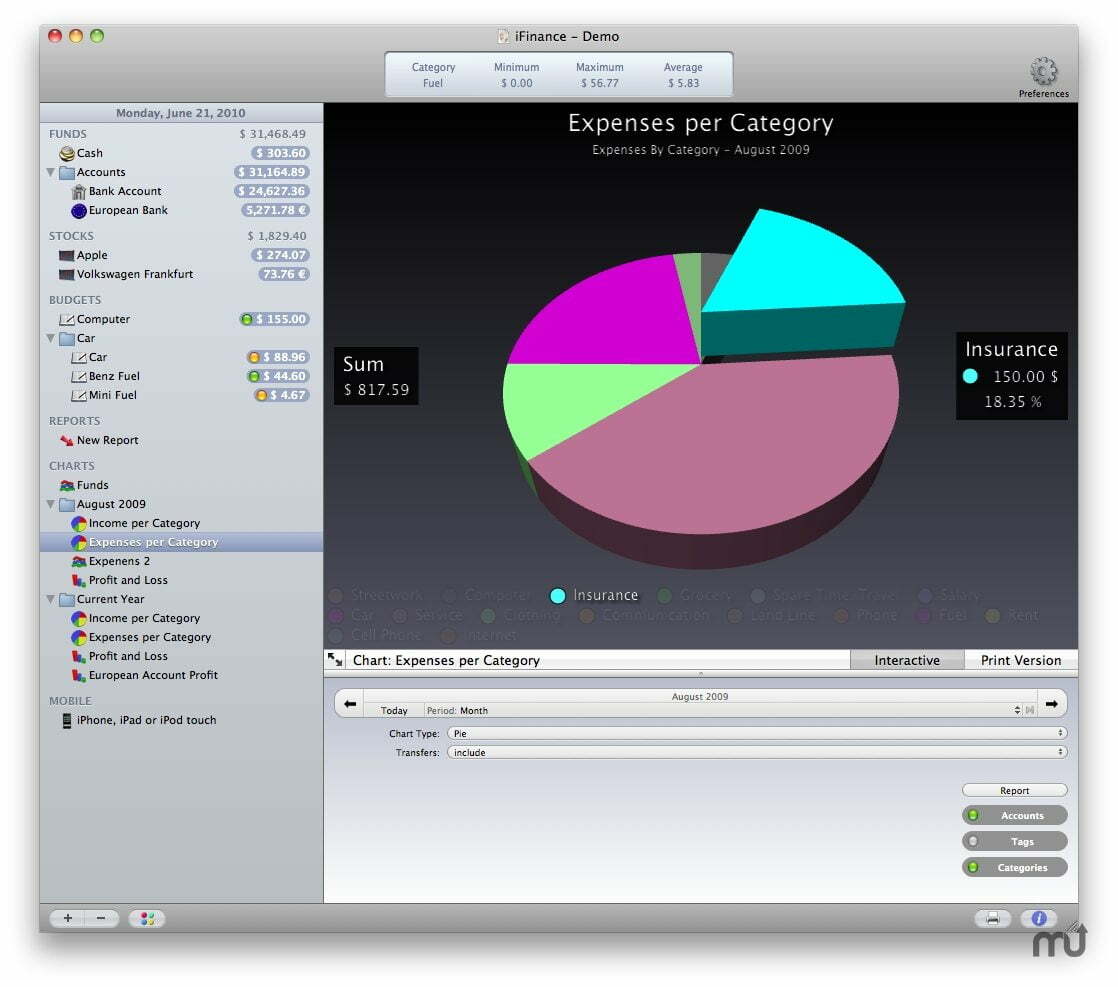


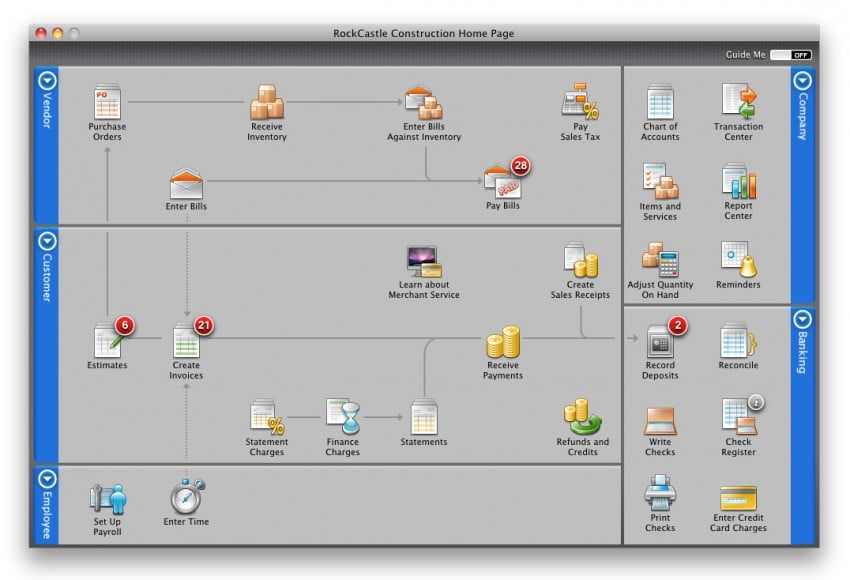
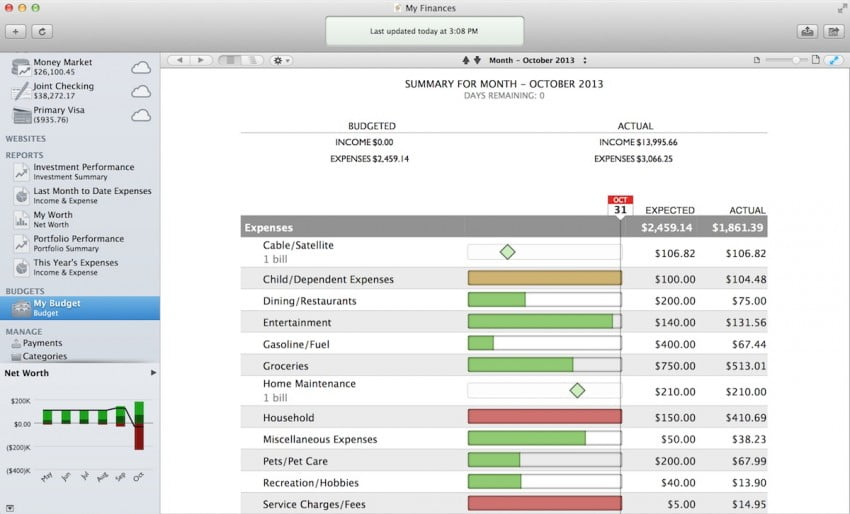
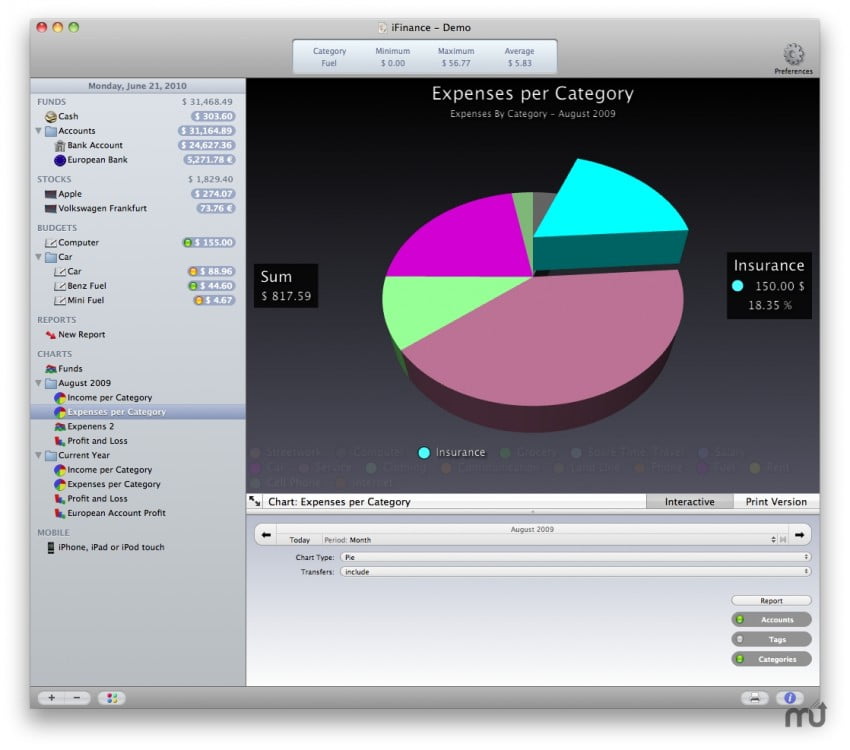

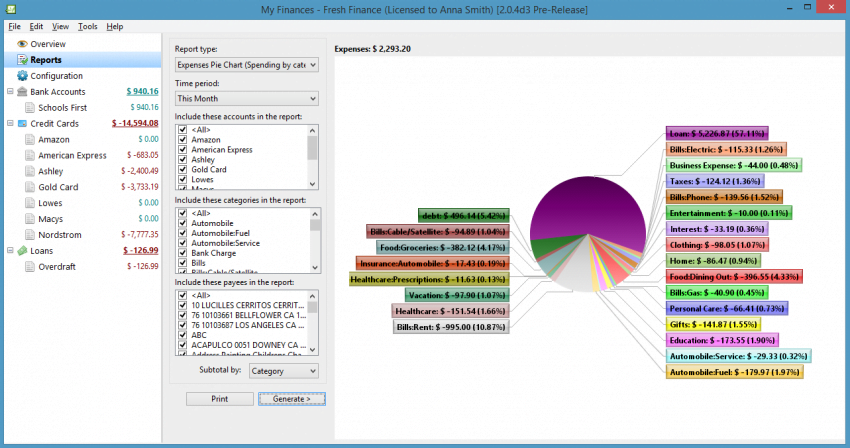
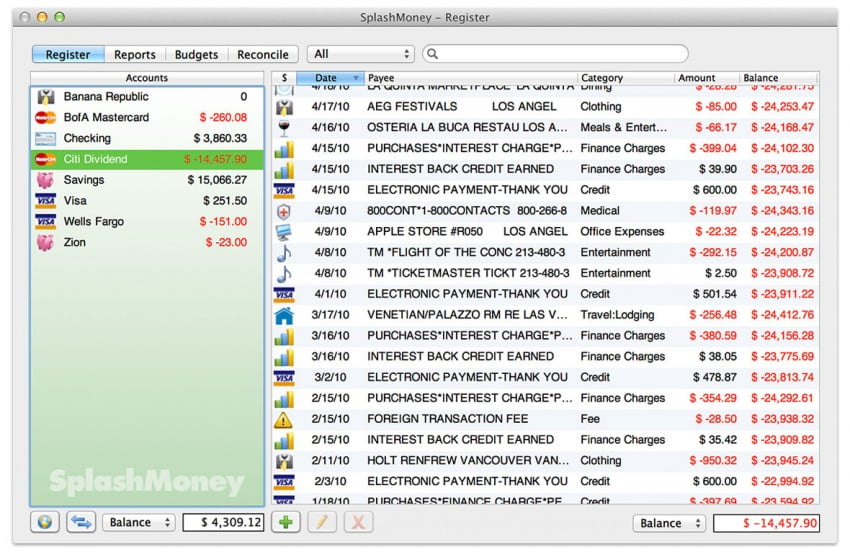


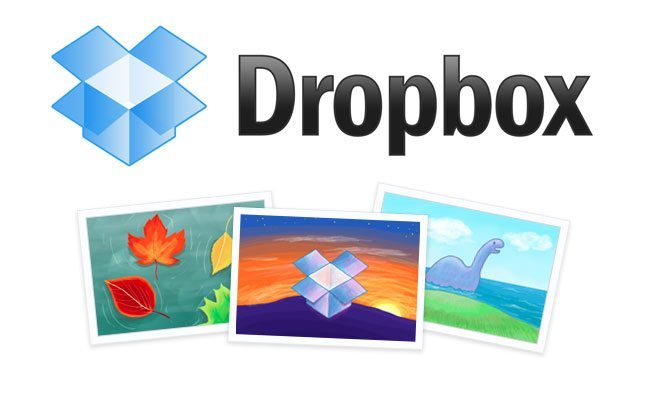
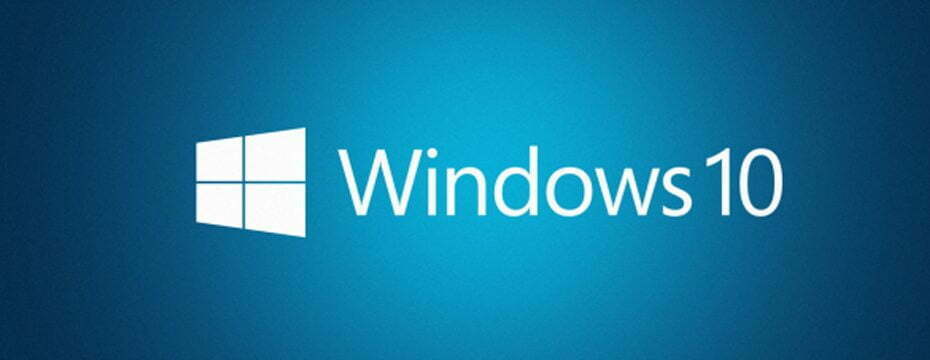




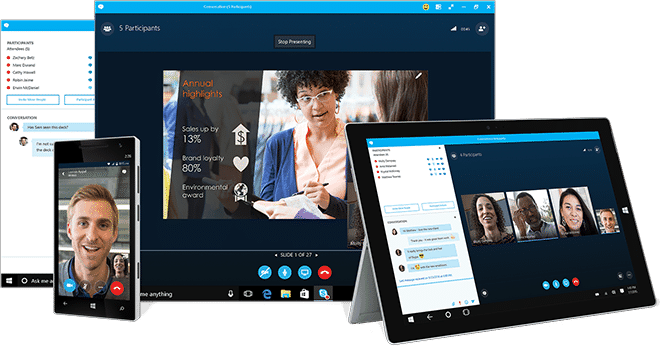
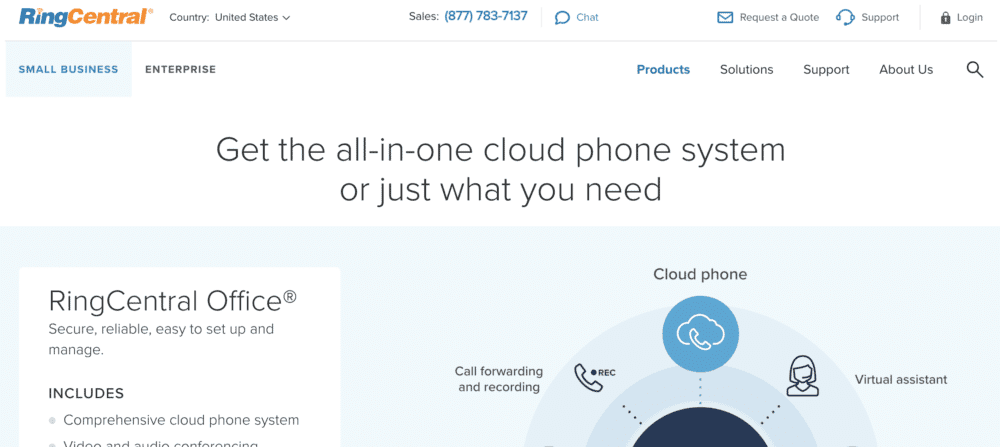
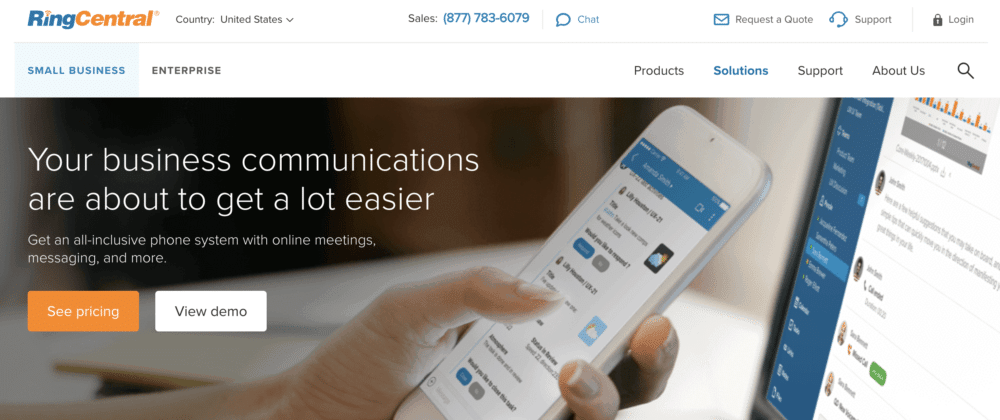
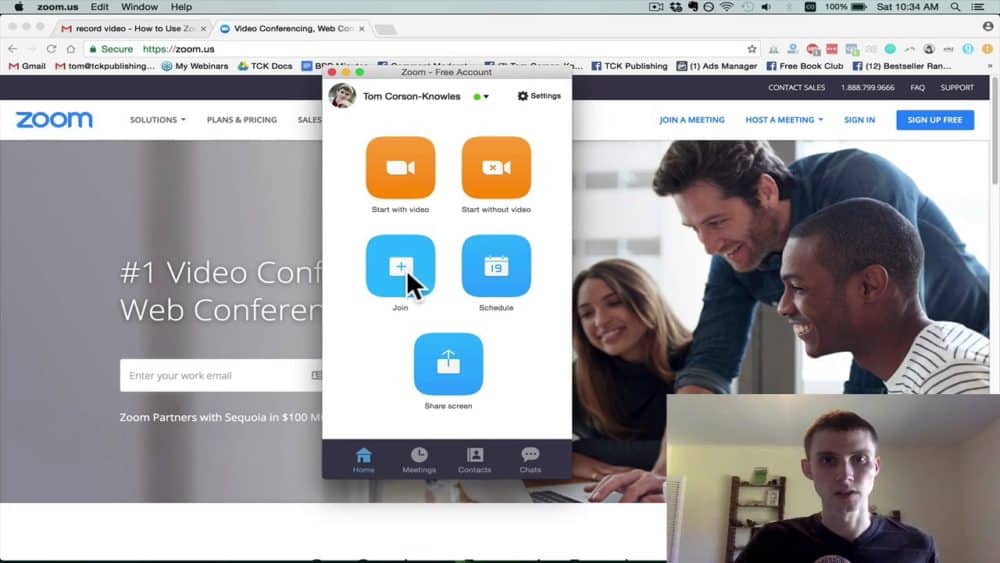





![Best VOIP Service in [year] ([month] Reviews) 23 Best VOIP Service in 2026 (January Reviews)](https://www.gadgetreview.dev/wp-content/uploads/RingCentral-Best-Business-VoIP-2016-900x350-1.jpg)
![Best Software & Apps in [year] ([month] Reviews) 24 Best Software & Apps in 2026 (January Reviews)](https://www.gadgetreview.dev/wp-content/uploads/LastPass-750x504-1.png)
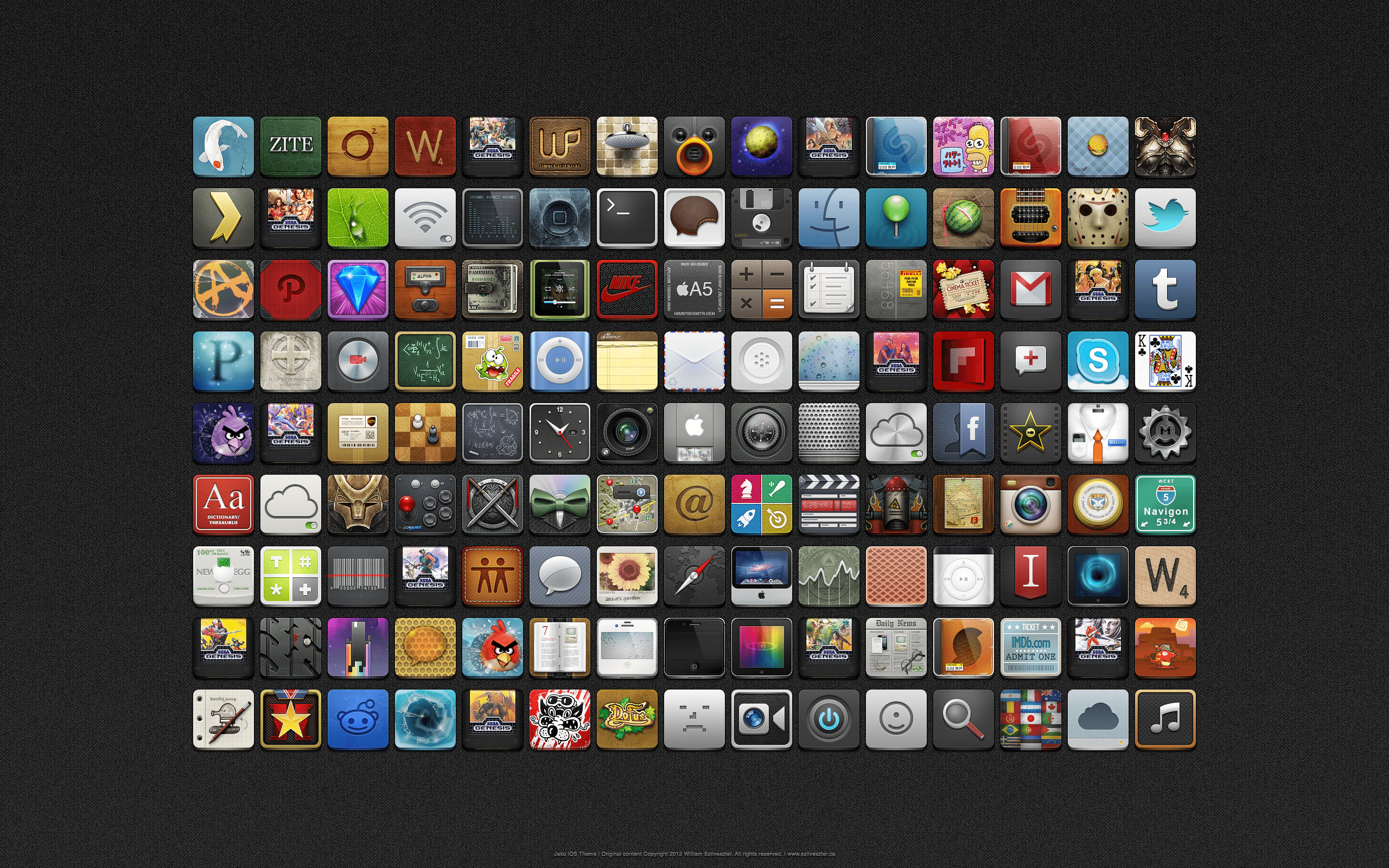
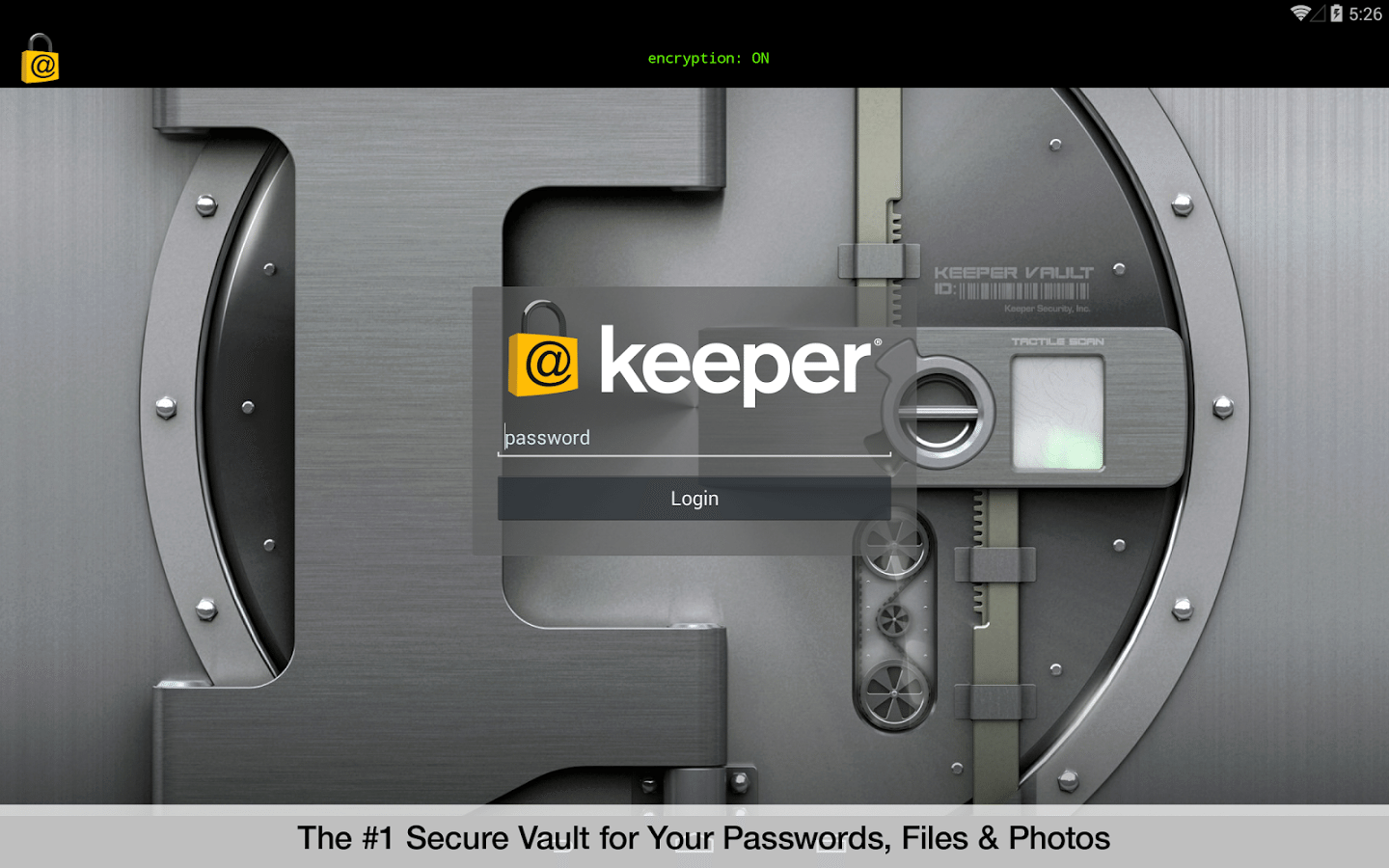


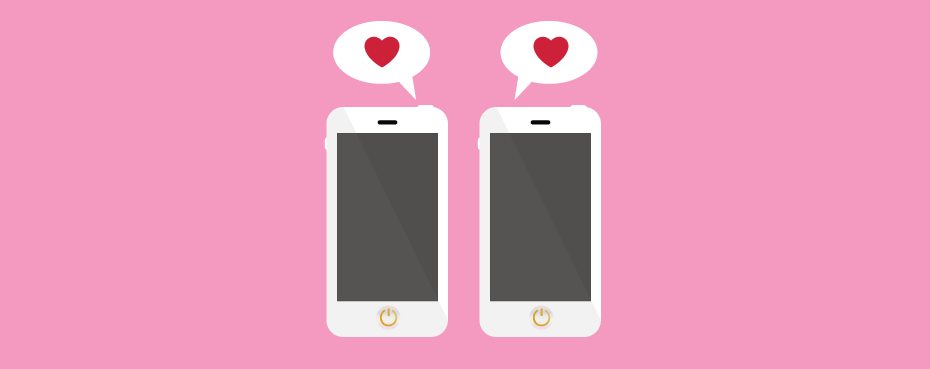

![Best Antivirus Software for [year] 31 Best Antivirus Software for 2026](https://www.gadgetreview.dev/wp-content/uploads/best-anti-virus-software.jpg)
![Best RPG Games for iPhone [year] 33 Best RPG Games for iPhone 2026](https://www.gadgetreview.dev/wp-content/uploads/top-iphone-rpg-games.png)