Table of Contents_
Apple’s iOS 7 adds a new layer to the architecture of the phone display, allowing the background (referred to as Wallpaper) to be separate from the app icons. Using motion sensors and internal gyroscope, the background appears to be moving as you tilt and rock the iPhone. The effect gives the appearance of deeper dimension between the icons and wallpaper. If you noticed, the icons no longer have a drop shadow to give the appearance of depth. Instead, they rely on the separation of layers. Even with the parallax motion effect turned off, the icons appear to be floating above the background layer.
In a previous article, we told you how to set up the parallax effect using pre-loaded image from the iOS 7 library or image of your own. In this article, we look at 15 compelling wallpaper backgrounds you can download (in no particular order) that look great with the parallax effect.
Keep in mind many of these were not created specifically for the parallax effect. Some of them are just really cool wallpapers that are sized correctly and work nicely with the effect. And, if you expecting these to animate we hate to disappoint. Apple has provided several “dynamic” wallpapers in iOS 7 (which are just variations of one graphic in different colors), but you can’t upload your own animated wallpapers just yet. We’re hoping Apple will soon change this with a system update, because how cool would it be to use your own movie clips or animated gifs as a wallpaper.
Check out our curated selections and simply right-click to download the wallpapers to your PC. If you’ve got the iPhoto application or iCloud you can easily transfer the files to your iPhone. Another alternative is to just email the image to yourself, go to Mail on your iPhone, and download to your library. If you’ve found a great image to use with parallax, don’t be afraid to suggest in the comments below.
1. Grid of Color Triangles
This is a really interesting wallpaper pattern from parallaxize.com that looks a little like a Josef Albers color experiment except with triangles instead of squares. The image takes on a nice effect when moving within the iPhone’s display area and looks great in Lock screen mode. On the home screen, however, the image can be a bit busy underneath icons. Credit: parallaxize.com / Tumblr
2. Kodama
This one by David Lanham at Studio Ghibli is a perfect example of how to use depth-of-field to create dimension in the image. Notice the combination of a real textured grassy mound with a digitally generated creature and blurry background. The perceived layers work great with the parallax effect and even without it is a nice wallpaper. Credit: David Lanham / Studio Ghibli
3. Earth, Feb. 3, 2012
This wallpaper image was created just for this article from a NASA image. The photo of the earth was taken by the Visible Infrared Imaging Radiometer Suite (VIIRS) on Feb. 3, 2012. The wallpaper works nicely with parallax because the earth will move just slightly as you tilt the phone. And, space provides a simple black background for the app icons to stand out. Credit: Gadget Review / NASA
4. Dusty Ghost on Orange
We loved this ghost by Mindy Weaver distributed by Icon Factory. Granted, you don’t get much motion from the simple image. But it’s Halloween so why celebrate? What’s more, the solid orange color provides a nice background for the icons to rest on. Credit: Mindy Weaver via Icon Factory
5. The Dark Knight Rises
This image from the Christopher Nolan’s The Dark Knight Rises is just a nice graphic image to use as a background. The heavy rain doesn’t actually move (although how cool would that be), but the color palette and appearance of motion make this a parallax image. Credit: Warner Bros. / DC Entertainment
6. Splash of Paints
This splash of color found on parallaxize.com looks great as both the lock screen and home screen. While the paint doesn’t actually appear to move with parallax effect, it still provides a nice backdrop of color for your iPhone. Credit: parallaxize.com / Tumblr
7. Mononoke Mask Dark
Here’s another from David Lanham that works great if you have a lot of applications. App icons cover up most of your wallpaper anyway, so why not use a simplistic image with a hint of dimension. The “Mononoke Mask Dark,” as it’s titled, emerges from the dark and looks great as a background image. Credit: David Lanham / Studio Ghibli
8. Prometheus
The movie script may have disappointed many, but you can’t argue the set design and cinematography of Prometheus was a theatrical treat. For this wallpaper, Dave Brasgalla of Icon Factory composed this image of the giant alien species featured in the film. As wallpaper, the head fills the display and moves nicely when the phone is tilted. The cool color palette is also subtle enough for the icons to stand out. Credit: 2oth Century Fox
9. Wet Road
This image was found on parallaxize.com via Tumblr and adds a nice “wet” feel to your iPhone background. The image makes use of short depth-of-field, adding dimension within the 2D image and display. The blurry circles of color in the distance also add a nice effect behind the phone’s time & date display. Credit: parallaxize.com / Tumblr
10. “Parallax” from DC Comics
Here’s a photographic image of the DC character “Parallax” created JD Hancock. The action figure photograph has a nice background that lends itself well to creating dimension and some movement for the parallax effect. Credit: JD Hancock / DC Comics
11. In the Diamonds Fields
This 2D image actually looks 3D with all its layers of transparency. This particular wallpaper would look great as an animated wallpaper, but for now moves nicely using the parallax motion effect. The wallpaper’s subdued color palette also doesn’t interfere too much with app icons. Credit: parallaxize.com / Tumblr
12. Nebula
This “Nebula” image from Tyler Makes Worlds posted on Deviant Art has plenty of dimension and appears to move in space as you tilt your iPhone. The darker areas and stars make a nice backdrop for your app icons, but this wallpaper looks best on the lock screen where the nebula sits below the time & date text. Credit: Tyler Makes Worlds / Deviant Art
13. Glowing Tiles
One of my favorites, this graphic with seemingly glowing tiles has a sense of the depth and perspective the others don’t. The image is a bit busy sitting behind icons, but looks great on the lock screen and may be one you keep there for a while. Credit: parallaxize.com / Tumblr
14. Aurora Lights
Here’s a beautiful image of Aurora Lights from parallaxize.com that works great with the parallax effect or just as plain wallpaper. A tip for users who don’t like purple, you can simply open this image in Photoshop or other digital imaging application and change to the hue to whatever you may like better: red, green, yellow, blue, etc. Credit: parallaxize.com / Tumblr
15. LADEE at Sunset
Lastly, here’s another wallpaper I created from NASA resources just for this article. The image is of the Lunar Atmosphere and Dust Environment Explorer (LADEE) that appears to be hovering above the moon. As a wallpaper, the LADEE sits on the top of your display and subtlety moves up and down as you tilt your iPhone with parallax turned on. Credit: Gadget Review / NASA
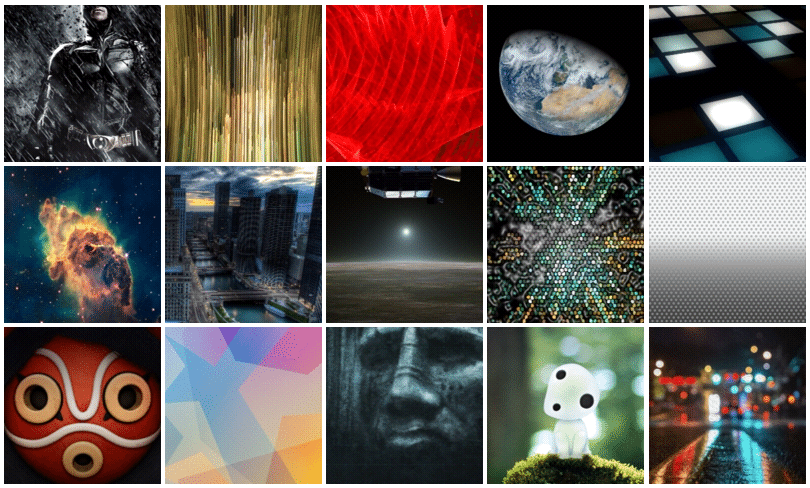








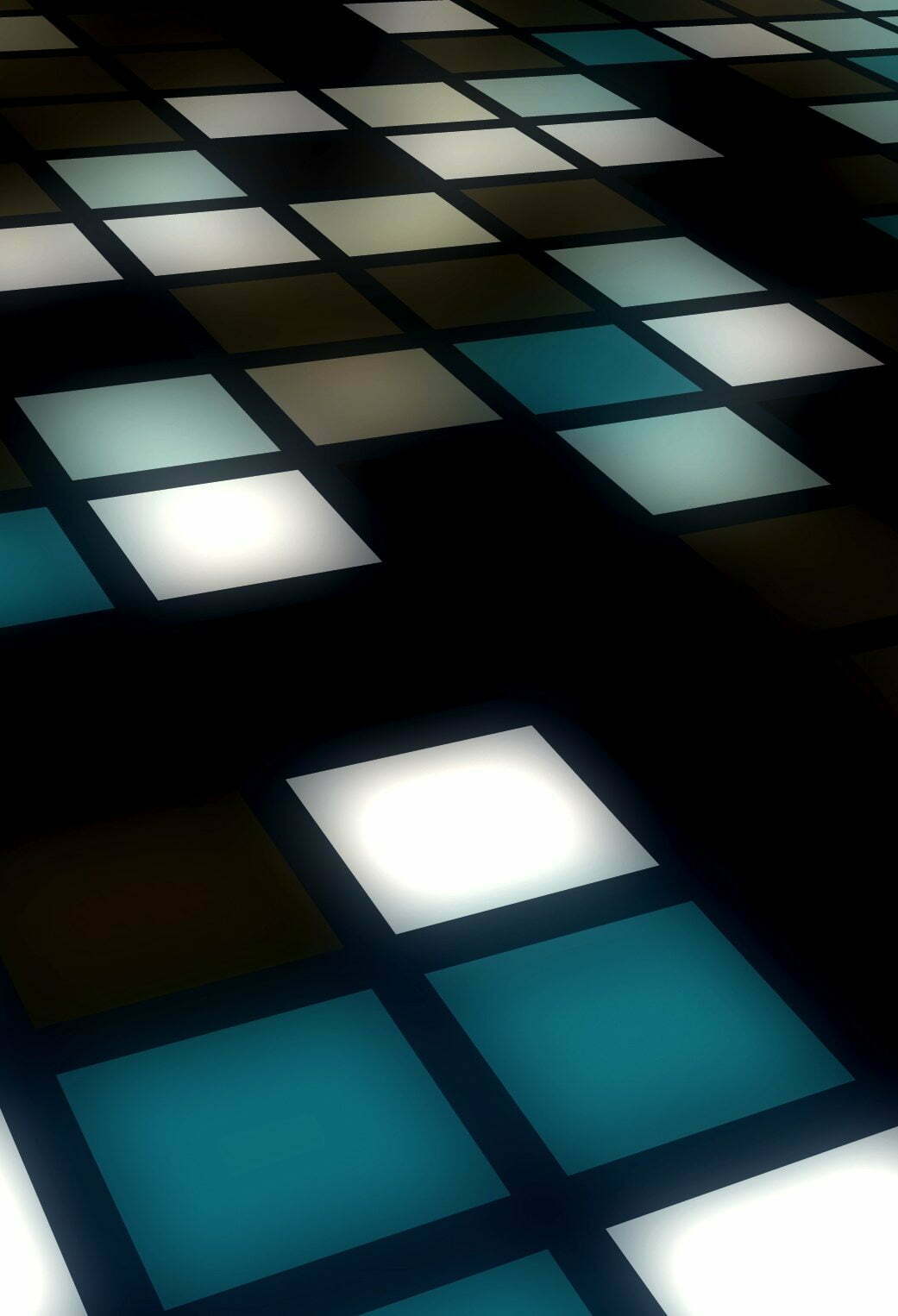
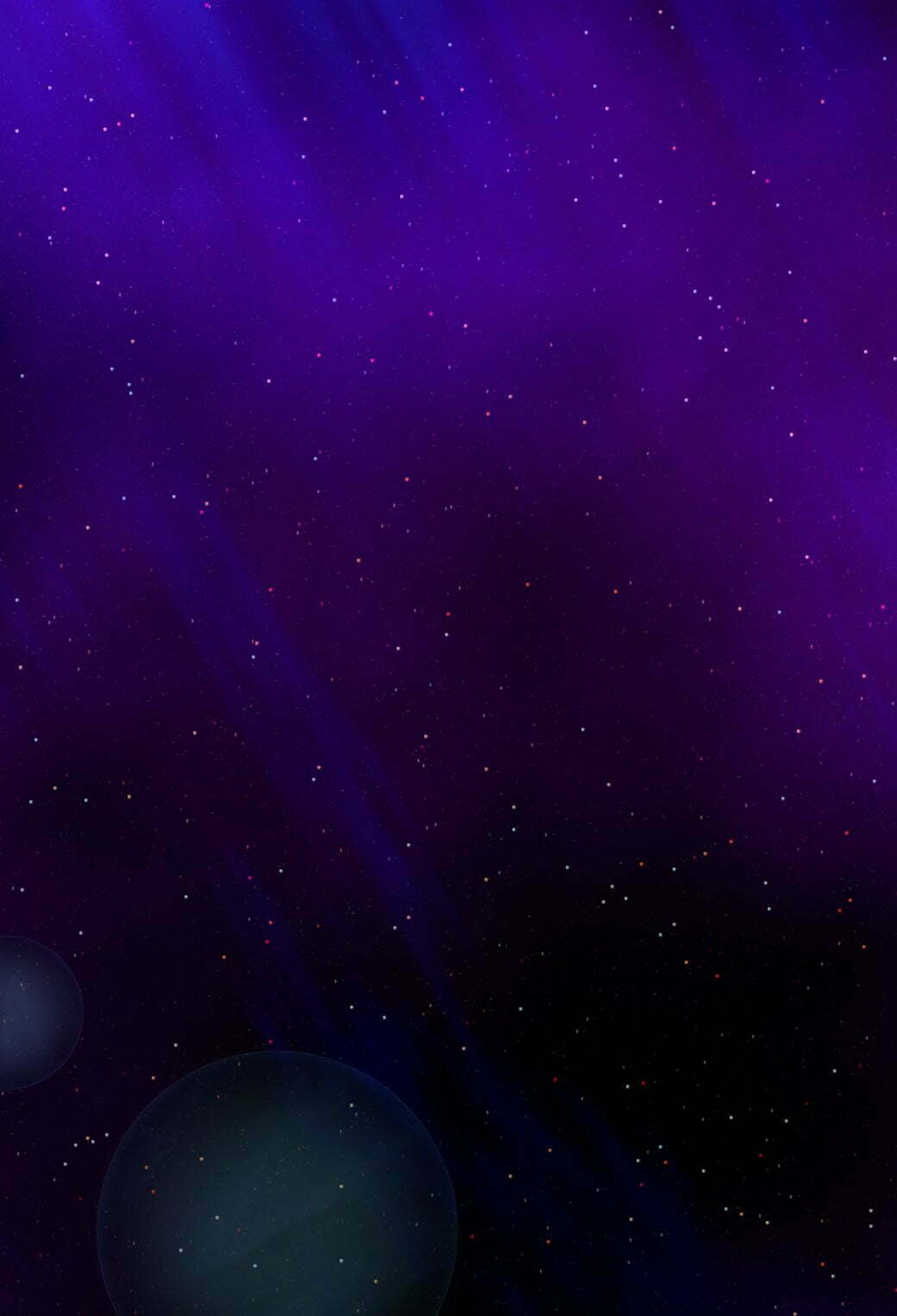

![10 Best Keyboards for iPhone in [year] 1 Best Keyboard for iPhone|Microsoft SwiftKey Keyboard for iPhone|Flesky Keyboard for iPhone|Tenor Keyboard for iPhone|Gboard Keyboard for iPhone|Typewise Keyboard for iPhone|Grammarly Keyboard for iPhone|Bitmoji Keyboard for iPhone|Phraseboard Keyboard for iPhone|GO Keyboard for iPhone|Color Keyboard for iPhone](https://www.gadgetreview.dev/wp-content/uploads/Best-Keyboard-for-iPhone-300x225.jpg)

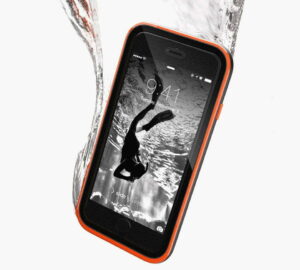











3 responses to “Post Title”