Table of Contents_
Our iPhones are utilized for a wide variety of applications. We use them for gaming, socializing, work and even dating. Using one dedicated piece of hardware for so many facets of our lives makes staying connected with all of our contacts easy and convenient. There’s a dark side of course, which you can glimpse on our 11 gadgets to spy on cheating spouses article.
Unfortunately, the same devices that make maintaining these relationships so easy, also creates situations that are not so easy to manage. We’ve all been in the scenario in which a harmless text message comes in at inconvenient times, whether it be during a staff meeting, while at dinner on a date, or just laying around on a table while you’re busy focusing on other things. The fallout of these circumstances can usually be brushed off easily, but what happens when a message that was intended to be private is seen by someone who, by all means shouldn’t have?
I’m not going to go into the details of the negative situations that may arise from private messages becoming public discussion points. Instead I’m going to cover a few apps and simple settings changes that can prevent awkward situations altogether. Some of these tips will come in the form of apps found on Cydia, others apps found in the AppStore. Here are 5 apps that will help to keep your text messages secret and secure.
1. WICKR (AppStore Free)
Available on Apple’s AppStore, WICKR is one of your more robust options in this list. Not only does Wickr encrypt your text exchanges, it also auto deletes the content within minutes or even seconds of viewing. This app is handy when you don’t completely trust your recipient with private text, picture, or media messages. Wickr even disables copy/paste options, so you needn’t stress about your information being resent to another person. If sending video, Wickr forces the viewer to keep their finger on an icon and will immediately delete the content if it detects that phone is shaken or tries to take a screenshot. The most secure aspect of this app is that instead of simply deleting info, it overwrites your private data with junk data, preventing forensic tools from recovering anything.
2. TigerText (AppStore Free)
Similar in many ways to Wickr, TigerText is another secure and real-time messaging application for your iPhone. The messages sent via TigerText cannot be saved copied, or forwarded by the recipient due to all messages being stored on a company server. The messages, like Wickr are encrypted, ensuring that not even the company staff has access to the details of your interaction. The true bonus here is that after expiration, access to the messages are removed from both sender and receiver’s phones.
3. iCrypt (AppStore $4.99)
Another great privacy tool, iCrypt enables encrypted exchange via SMS and Email. When receiving a message via iCrypt, the recipient will be shown a link. Clicking on that link propagates a popup requesting a password. Once the password is entered correctly, your communiqué is revealed. What I really like about this software is that your recipients don’t need to have the app installed to access the messages you sent, only the password. If they are unable to access the link on their phone, they can still access it via email, ensuring that your spy-notes don’t get lost in the ethers of the cloud.
4. LockMessages (Cydia $0.99)
This app is a handy tool to prevent those nosy people who have the unexplained need to peek at your screen whenever you receive a text message. LockMessages allows you to customize your SMS alerts that appear on your lockscreen when you receive an incoming text message. By changing the name of the sender with this app, you don’t have to ever modify your contacts. For example, you can have every text message look as though it is being sent by, “ATT reminder”, “ASDFG” or even “Text Message”, the choices are up to you. As far as the message itself, LockMessages will display a series of dots enclosed by two padlocks on each end. True, this may look sketchy to whoever is spying on your screen, but it also gets the message across that they shouldn’t be looking in the first place. As with the other apps on the list, LockMessage also allows you to pass code lock your texts as well, but we’ve been over that, right?
5. iBlacklist (Cydia $12.00-free trial)
This app is available to jailbroken iPhones only and is available in the Cydia Store. This app wasn’t intended to keep your text messages private so much as it was designed to prevent you from being harassed by incoming texts and calls. iBlacklist functions as a firewall for iMessages, calls, facetime, SMS and MMS. By acting as a firewall, iBlacklist allows you to create both a blacklist and a white list of your contacts. The benefit here is that when you turn on iBlacklist, calls and texts by anyone listed on the blacklist will be ignored by your iPhone. The incoming call and/or text message will still be accessible within the app’s UI, but no one around you will ask you why you’re ignoring all the sudden incoming texts and calls. In addition, iBlacklist has a parental control mode that prevents outgoing calls and can be set to a schedule, you’re now free to place your phone down and walk away without agonizing over your privacy.
Bonus: Disable text previews in iOS
This one is painfully obvious. Your iPhone is on a table when an incoming text message arrives. iOS, attempting to be useful, displays a popup on the log screen showing who the text message is from and included a portion of the incoming message for all to see. (If your iPhone is in LOCKED mode, why would you want anyone to see details of your interactions?
To prevent this from causing you any future stress, navigate to your settings app and hit notifications. Scroll down the list to messages and press it. Once in the messages menu, you have the option of turning off notification, selecting “none” under the alert style or scrolling down a bit further and setting Show Preview to off. From now on, you will no longer have to worry about placing your iPhone screen down on a table to prevent anyone from stealthily reading your incoming text messages.
These are just a few apps that will help to keep your stress level down, I’ve installed and toyed with dozens while coming up with this list. Feel free to try something I haven’t mentioned and let me know what works best for you. The comments are always open and we love to hear your feedback.
FYI:
Law enforcement agencies such as The House Subcommittee on Crime,Terrorism, Homeland Security and Investigations are working on updating the 1986 Electronic Communications and Privacy act to force wireless providers to hold onto your text messages for a longer period of time. Their reasoning is that they want to be able to browse through your communications with others in hopes of using them as evidence in crimes. Currently, wireless providers have nothing forcing them to hold onto such data for any specific period of time and may delete such data in as little as 48 hours. Any of the above encryption services will provide a decent level of security for keeping your digital interactions between you and their intended recipient. Beware of iMessages on iPhones though. As of the time of this writing, I am unaware of Apple handing over such data to law enforcement, but your conversations sent via iMessage are stored for a much longer amount of time than by any of the big three wireless providers. When in doubt, remember Gandolf’s wise words, “Keep it secret. keep it safe”.
Related Articles:

![10 Best Keyboards for iPhone in [year] 1 Best Keyboard for iPhone|Microsoft SwiftKey Keyboard for iPhone|Flesky Keyboard for iPhone|Tenor Keyboard for iPhone|Gboard Keyboard for iPhone|Typewise Keyboard for iPhone|Grammarly Keyboard for iPhone|Bitmoji Keyboard for iPhone|Phraseboard Keyboard for iPhone|GO Keyboard for iPhone|Color Keyboard for iPhone](https://www.gadgetreview.dev/wp-content/uploads/Best-Keyboard-for-iPhone-300x225.jpg)

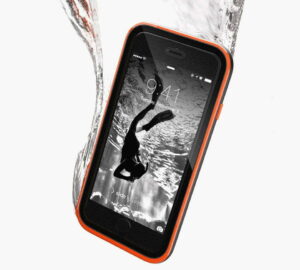
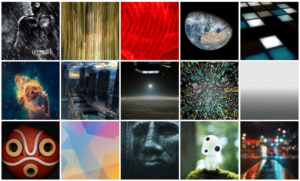










3 responses to “Post Title”