Table of Contents_
Before you buy the ASUS VivoBook L203MA, get some tips on mistakes to avoid when shopping for a laptop. Whether it’s due to hardware failures, accidental spills or eventual obsolescence, every few years or so, we all need to shop around for a new laptop. Thing about it is, as technology progresses and our needs for technology change, so do our hardware requirements. Just a few years ago, everyone wanted a netbook. It sort of made sense, people are becoming more mobile and email communication is just about a requirement now for most fields of employment. However, times have changed, and while our uses for technology have changed, our decision-making skills haven’t.
Over the years I’ve been asked to assist friends and family with picking out new laptops and every time I end up dealing with the same issues. Please do both yourself and your techie friends a favor and read the list below, it’ll save you money and your tech friends a few years more of gray free hair.
1. Design Over Function
I can’t stress this enough, shop specs, not brand! Yes, I get it, the laptop you saw online has a picture of a little bunny holding a flower on the top of it and you think it’s cute. Problem is, you don’t spend all that much time looking at your closed laptop, do you? Oh, this one has a cool brushed metal chassis? So bleeping what! Pay attention to the screen resolution, refresh rate and what hardware is shoved inside. If the blocky laptop with the generic looking logo in the center is going to get the job done for a reasonable amount of money, while not overheating after two hours of use, buy that one. It’s simple. Don’t let your eyes outrank your brain when it comes to technology.
Read: Best Laptops Under $500
2. Size Over Durability
If you’re an on the go person that is constantly in and out of airports, you’re likely going to want a small and easy to stow laptop. You’re almost right. What you’re forgetting about is that smaller items tend to me more fragile than their larger counterparts and have you seen how those baggage handlers throw bags around? Further, the smaller laptops tend to have lower grade hardware and more than occasionally come with heating issues. Let’s make a rule right now, screens under 14″ should be left to netbooks and netbooks have been replaced by tablets. Get the picture?
3. Not researching
Please! I beg of you, do not go strolling into your local electronics store expecting the sales staff to assist you in choosing the laptop that best suits your needs. That isn’t their job. Their job is to make sales that most benefit their employer. If the manger has ordered a huge shipment of a specific model, be sure that it will be the one the employees are going to spend some time showing you. Instead, jump online and do some research. First thing you want to be sure of is what you intend to use your new laptop for. If you aren’t going to run hardcore, graphics intensive games like Watch Dogs, Fallout New Vegas or something like that, you do not need an NVidia card. It’s just not necessary. Likewise, if you’re only planning on browsing the web, checking emails and playing bejeweled or other web based games, you probably don’t need a laptop and should check out some of the latest tablets for sale.
CNet has great reviews covering most products you’d be able to get your hands on and nothing beats user review posted to places like Amazon and Newegg. Please, find the hardware you like and then check the retailers that have that item, don’t limit yourself to what your favorite retailer has in stock.
4. Glossy Screens
I don’t know when this marketing gimmick gained such dominance and I hope it faces away soon. Agreed, in the store, the reflective surface looks polished and eye-catching, but take not on how many bright daylight lamps are sitting directly above you. That doesn’t often happen in the wild and what those glossy screens end up giving you is terrible, J.J. Abrams style lens flare whenever you open a web page. Stick to the regular screens without gloss, they usually run cheaper and you receive the added benefit of actually being able to see what you’re doing.
Read: Best Laptop For College Students
5. Listening to Salesmen
As I stated before, they salesmen are not on your side. Your job is to do your best to confound and bedazzle the salesmen more than they’re able to do to you. Get them excited by showing them interest in the POS they’re hocking, let them even pull the box from out back. Then, just as they’re running the numbers of their monthly earnings record, ask them about that $200 used model sitting in the bin. Ask them questions you know they don’t know how to answer like, how many ticks per second does the 2.5 GHz Quad Core run at while in a desert climate. It’s great, watch their fingers fiddle and their eyes wonder as they struggle to find a way to get another salesmen to take over for them.
I’m joking by the way, don’t waste the salesman’s time like that, they work hard just like you do. Instead, save you both some time and walk in with definitive knowledge of the product you want to by. If they try to talk you out of your decision, repeat back to them exactly why you have chosen the model on your mind. If they continue to pressure you, walk away and approach a sales person that will ring you up for the item you want.
6. Not Buying a Cooling Pad
Laptops get hot. It’s a fact. There’s no if and or buts about it. If you use it, it’s going to heat up. If you’re the risk taking type that actually use your laptop with it sitting in your lap, take heed to the wisdom I’m providing you here. Depending on the material that your system is comprised of, you are in danger of potentially giving yourself lifelong skin damage. More importantly, depending on the internal temperature of your system, you can even burn out important hardware resulting in your laptop instantly transforming from an expensive work horse into an oddly shaped, foldable brick. Save both your wallet and your bank account some pain and drop a few bucks on a USB powered external fan pad.
7. Extended Warranties
I’ll keep this one simple and short. Extended warranties are useless in all but two situations: You travel with your laptop and the extended warranty covers accidental damage and theft, or you’ve purchased a MacBook and you want extended tech support. Other than these two options, the extended warranty is a sham. They rarely cover things that can be explained by drops or dings, they generally expire just before the warrantied hardware defaults and most repairs cost about the same as the warranty anyway. Stay away from the extended warranty and use the saved money to pick out a laptop that better suits your needs.
[box_tip]Some credit cards offer an automatic extended warranty at no extra charge. Ex. American Express.[/box_tip]
8. Choosing Price Over Needs
If you plan to use your new laptop to store and edit your latest film project, don’t try saving a few bucks by picking up the laptop with the best deal on Black Friday. You know that you’re going to need a machine that comes with a nice sized hard drive and preferably one with a secondary hard drive as well. Also, if you’re expecting to load your rig up with a large amount of files that you’ll be accessing frequently, the hard drive’s speed is going to matter as well. The cheaper laptops have been known to come with large hard drives made by manufacturers with bad reputations in order to keep the price down. When window shopping online, ignore the checkboxes limiting price and instead select the hardware you know you’ll need. That will give you a decent idea of how much you need to save to be able to pick up the right machine for your uses.
9. Focusing Too Much on RAM
Just as manufacturers will install a hard dive with an overabundant amount of storage space to assist in selling laptops with outdated processors and motherboards, many will do the same by overloading systems with RAM. I completely understand, why, RAM sticks come in incrementally increasing numbers, so they’re easy for consumers to measure, and everyone knows that higher numbers bean better equipment when it comes to technology. Truth is, very few people need machines with more than 4GB of RAM. I mean, come on, Window’s 8 has a minimum requirement of 1GB for the 32-bit version.
10. Buying HP
*Disclaimer* Personal opinion here! They’re crap. They make crap. They’ve been selling crap since before they made the crap decision to buy Compaq. I don’t care how cheap it may be, I don’t care what gimmicky B.S. they’re including with the thing, stay away from H.P. systems. That’s it, chose just about anyone else, but don’t even look at H.P. If a sales guy tries to get you to exchange currency for a H.P. laptop, kick them in the shins. Unless of course, you want your wireless internet to intermittently cease functioning every few hours or so, only to work fine for the next couple of days it’s in the repair shop. Oh, and don’t get me started on the racist web cams they didn’t thoroughly test.
Wrap Up
In closing, I guess what I’m trying to say to everyone is that computers of all types, may they be smartphones, desktops, laptops, tablets or what have you, are tools first. You don’t go to the hardware store and chose a hammer that has the prettiest handle on it do you? No, you pick the hammer that drives nails best and if the best one happens to come in a color you like, then you pick up that one up. See that folks, function, then beauty. I hope this helps you when it comes to making your next laptop purchase and prevents that two month later, buyers remorse. Good night everybody.
Related Articles:

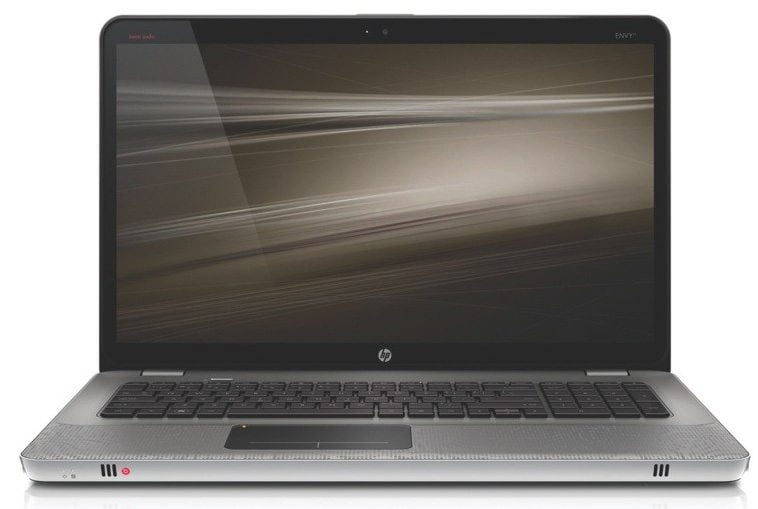

![10 Best Battery Life Laptops in [year] 1 Best Battery Life Laptop](https://www.gadgetreview.dev/wp-content/uploads/best-battery-life-laptop-300x156.jpg)
![10 Best Good Laptops for Kids in [year] 2 Best Good Laptop for Kids](https://www.gadgetreview.dev/wp-content/uploads/best-good-laptop-for-kids-300x169.jpg)
![10 Best Rugged Laptops in [year] 3 Best Rugged Laptop](https://www.gadgetreview.dev/wp-content/uploads/best-rugged-laptop-300x200.jpg)
![10 Best Ubuntu Laptops in [year] 4 Best Ubuntu Laptop](https://www.gadgetreview.dev/wp-content/uploads/best-ubuntu-laptop-300x169.jpg)
![6 Best Laptop Cooling Pads in [year] 5 Best Laptop Cooling Pad](https://www.gadgetreview.dev/wp-content/uploads/best-laptop-cooling-pad-300x200.jpg)

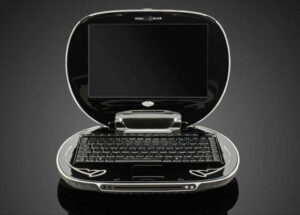
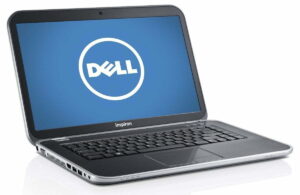



![Best Laptops Under $500 for [year]: In Depth Reviews & Buyers Guide 12 The top rated laptops for less than $500.|||Best Laptops Under 500||||||The top rated laptops.|||||](https://www.gadgetreview.dev/wp-content/uploads/best-laptops-under-500-300x169.jpg)

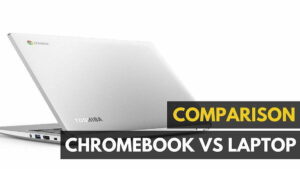

3 responses to “Post Title”