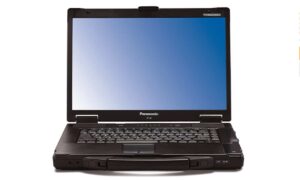Finding the best rugged laptop or perhaps one of the best laptops that can perform well is a tough job. Time and time again, we’ve seen rugged laptops with very old/inefficient hardware inside that doesn’t perform well compared to their non-rugged counterparts at the same price bracket. However, the Lenovo ThinkPad P52 manages to fix that flaw of rugged laptops altogether.
Why We Like It – Lenovo ThinkPad P52
Rugged laptops tend to come with low-end hardware to make up for the making cost of the robust body. But the Lenovo ThinkPad P52 comes with a legit mobile workstations level of hardware components inside, making it one of the best rugged workstations that offer good performance for the price.
- 90WHr 6-cell battery
- Two Thunderbolt 3 ports
- Full-sized backlit keyboard
- Pretty heavy chassis
Power & Performance
The ThinkPad P52 sports an Intel Core i7-8750H quad-core CPU inside with a base clock of 2.20 GHz and a boost clock of 4.10 GHz. It is very much a capable CPU, but you won’t be seeing the CPU boost all the way up to 4 GHz that often. We’ll get into the reason why that is the case in the build quality section. The Nvidia Quadro P1000 inside is also a capable workstation GPU with 4 gigs of GDDR5 VRAM. At above $1500, a better GPU (something like the Quadro P3200) would’ve been nice to see, but a P1000 is going to be perfectly fine too, for most workloads. And the 32GB RAM is more than enough.
Related: If you like this laptop, also check out our Lenovo Thinkpad T580 review.
Battery
Lenovo packed in a six-cell 90WHr battery into this laptop. And that should give you about 8 hours of battery life with normal use. Once again, it’s not even close to the LG Gram 17’s 18 hours of battery life, but it’s pretty darn good for the high-powered hardware it comes with that needs a lot of juice to run.
See also: Our Lenovo Thinkpad 11E review.
Ports & Expandability
The ThinkPad P52 thankfully comes with a lot of actually useful ports. For starters, you get three full-sized USB 3.1 Gen 1 Type-A ports, an HDMI 2.0 port, a Mini DisplayPort 1.4 out, a combo jack, and an ethernet port. But best of all, you also do get two USB 3.1 Gen 2 Type-C ports that can also work as Thunderbolt 3 ports. The only thing that’s a bit of a bummer is that it doesn’t have a built-in SD card reader. There is an abundance of USB ports, so you can easily add a hub even while having multiple external hard drives installed for extended storage. But if you really need a built-in one, you need to go for the Dell Latitude 5414 Rugged laptop.
Build Quality
The build quality is pretty excellent overall. But the full-sized keyboard and the trackpad are just fine, nothing extraordinary. The legendary red-colored TrackPoint in the middle of the keyboard is nice to have, but looking at the bigger picture, it essentially serves little to no purpose at all. But, one thing that’s a bit of a bummer for this laptop, the cooling system inside doesn’t really work very well at all. The processor overheats & rarely boosts over 4.0 GHz, and stays on the base clock for the most part.
Value
At above $1600, the ThinkPad P52 does seem quite costly for what it offers. But at least it’s a better value than the Panasonic Toughbook in terms of the provided hardware components inside. So we’d say, for a powerful, rugged workstation laptop, it’s a perfectly good value for money product overall. A bit lower price would’ve been even better, but it’s perfectly fine as it is.
Lenovo ThinkPad P52 Wrap Up
All in all, the Lenovo ThinkPad P52 is an excellent option to consider if you need a workstation laptop that can reach anywhere. Lenovo did a great job balancing both the rugged aspect and the performance of this laptop overall.