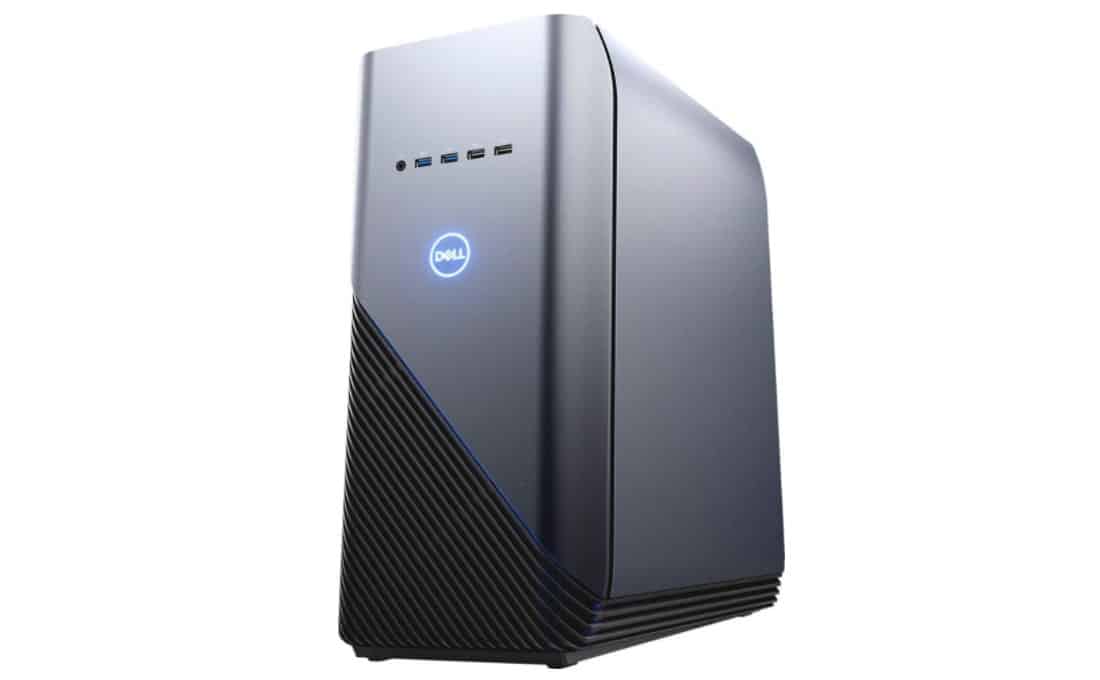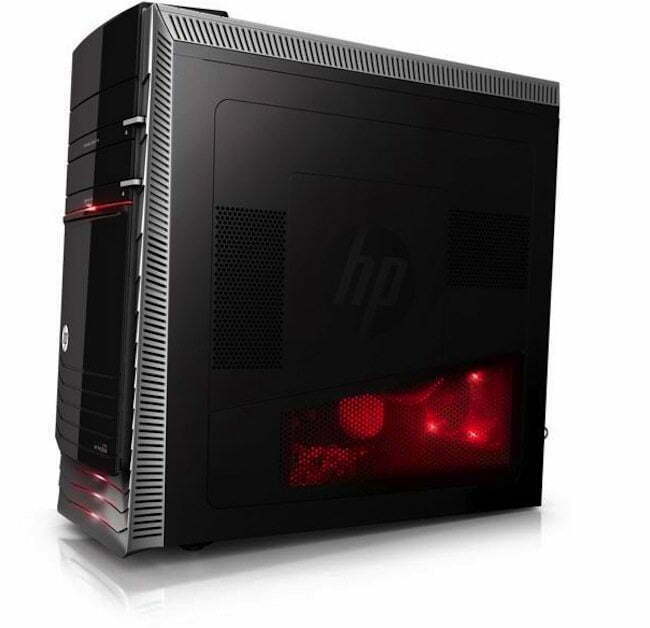The best gaming PC is one you make yourself. With AAA titles like The Witcher III, Metal Gear Solid V, and Fallout 4 sweeping the game-of-the-year awards this month, you might be thinking it’s finally time you drop down some cash and upgrade that old hunk of junk currently wheezing its last breath underneath your desk. Or if you want a smaller computer, you might also want to read our Lenovo IdeaCentre Q190 Mini PC review. For a Mac mini-computer, read our review on Mac mini in 1980s Mac. And if you’d rather not build from scratch, take a look at our HP TouchSmart 520 1070 all in one PC review.
Well fear not, because with our guide on how to build the best gaming PC in 2017, you’ll be hacking, slashing, and fragging your way through all the top titles in less time than it takes to say “60FPS”. A good starting point might be our Nvidia GeForce GTX 650 Ti boost review. If your computer’s already built, try out one of the best computer cases. If you prefer store-bought, take a look at the best computer for VR. If you want a fresh start, take a look at our HP Pavillion HPE Phoenix H9, a review that suggests to begin with a bare-bones model, and build as you go.
The CPU
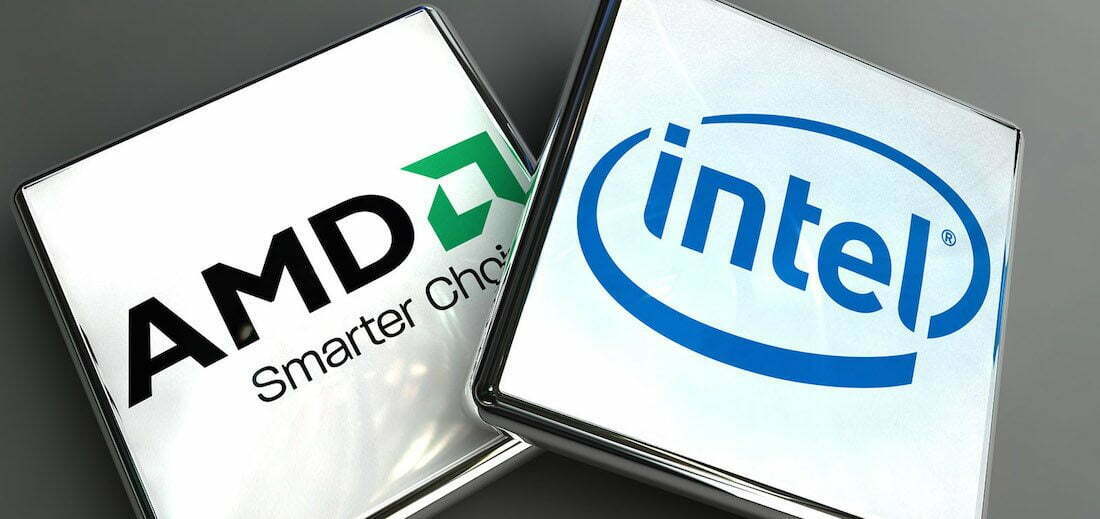
When choosing a processor, the first thing people usually ask is: “Intel, or AMD?”, to which my response is “how much money do you have to spend?”.
Intel will always be more expensive than AMD, but that price jump alone doesn’t necessarily make it “better”. Both have their merits, and both have proven themselves plenty capable when it comes to powering the most demanding games you can throw at them. If you like niche PC items, take a look at the Puget DIY aquarium PC case review too.
As we’ll explain below, the CPU you pick should eventually rest on which graphics card you choose.
One last thing: DON’T FORGET TO CHECK THE CHIPSET. I can’t count the number of times people I know have done all their shopping online and picked out their favorite parts, only to forget to match the CPU slot to the motherboard. Right now, Intel motherboards feature three different chipset slots for gaming PCs: Z97, X99, and Z170. These each correspond to their matching CPUs, meaning that if you buy a Haswell generation CPU (made for Z97 or X99), it won’t fit into the newer Z170 motherboard (made for Skylake), and vice versa.
The same rule applies to AMD processors, albeit with the chipset names of “AM+”, and “FM”. The long point is to always make sure that your motherboard and CPU share the same socket, otherwise you’ll have to wait until a new unit is shipped in that properly matches.
The Motherboard

Usually the biggest mistake that any rookie PC builder will make when shopping for their first custom rig is to skimp on the motherboard and put that money towards a better processor instead.
If the CPU is the muscle of your machine, the motherboard is the heart, and you’ll need something that can handle all the blood flow without any bottlenecks.
Although it doesn’t matter all that much if you go with ATX or mini-ATX (form factor is all preference), it’s important to pay attention to the number of PCIe slots that your board comes with if you plan on running your graphics card in any kind of an SLI setup (more on that later).
If you buy a $500 graphics card and stick it on a $50 motherboard, no matter how much power the GPU has to go around, the smaller motherboard will bottleneck the whole system to a crawl.
RAM

The two things you’ll want to pay attention to when grabbing your RAM sticks are the generation of the memory (either DDR3 or DDR4), and the speed it’s clocked at.
Obviously in the case of RAM; the higher the number, the better/faster it’s going to be. A 16GB pair of DDR4 RAM sticks clocked to 3200Mhz will always perform better than 8GB DDR3 clocked at 1600Mhz, however both choices will also come with the price to match.
Also, although it’s still a hotly debated topic among the gaming community, generally it’s agreed upon that a dual-channel setup is faster/more efficient than a single stick. This means that instead of getting one 8GB stick, you should shop for anything that’s configured as two 4GB sticks paired up together instead (same goes for 16GB as 8GBx2, etc).
The Graphics Card

Of course, this wouldn’t be a proper gaming rig without the inclusion of a seriously beefy graphics card to back it up.
As you’re likely already aware, the two biggest (read: only) players in the GPU game are Nvidia and AMD, both of which have their own benefits and drawbacks.
To start, it helps to know that because of the way the market has been monopolized over the past several years, Nvidia cards will categorically be more expensive than AMD cards, even though they put out the exact same amount of power. If you’re building a PC on the cheap, AMD cards can still offer reliable performance at a discounted price, although their compatibility issues can prove to be a problem for some users. On the other hand, while Nvidia cards are a bit pricier for a similar punch, their drivers are updated more often and work seamlessly with a larger library of games than what you might get with an AMD.
In the end, your GPU decision should ultimately come down to the processor you choose. Nvidia cards pair perfectly with Intel CPUs thanks to the two companies working together on new developments, while AMD cards will work better with AMD processors/motherboards. Cross compatibility is technically a thing, but to get the most out of your machine it’s recommended you stick to this formula in order to avoid any troubleshooting for problems that might pop up later down the line.
Not only that, but you’ll need to think in the long term if you plan on joining the 4K gaming revolution, as most 4K setups need at least an SLI/Crossfire configuration in order to post decent results. This means if you buy an AMD card today and want to upgrade it to a Crossfire setup down the line, you’ll be stuck with AMD unless you pay for an entirely fresh full upgrade to Nvidia instead.
Storage

When shopping for your hard drive, it’s generally a good idea to pair an SSD with a backup HDD if you’re looking to reign in your budget. While the operating system can be installed on the faster drive to reduce boot times and remove the risk of losing all your files to disk failure, modern day games can take up a lot of extra space, something that comes at a premium on flash-based setups.
It’s recommended you get at least a 120GB SSD for your OS to ensure you never completely run out of space for things like documents and pictures, while for the HDD I would never go with anything less than a 1TB/7200RPM model. This way you have a large, cheap backup that can act as second fiddle, storing all your games and important files you don’t necessarily need to have ready at a moment’s notice.
The Cooling System/The Case
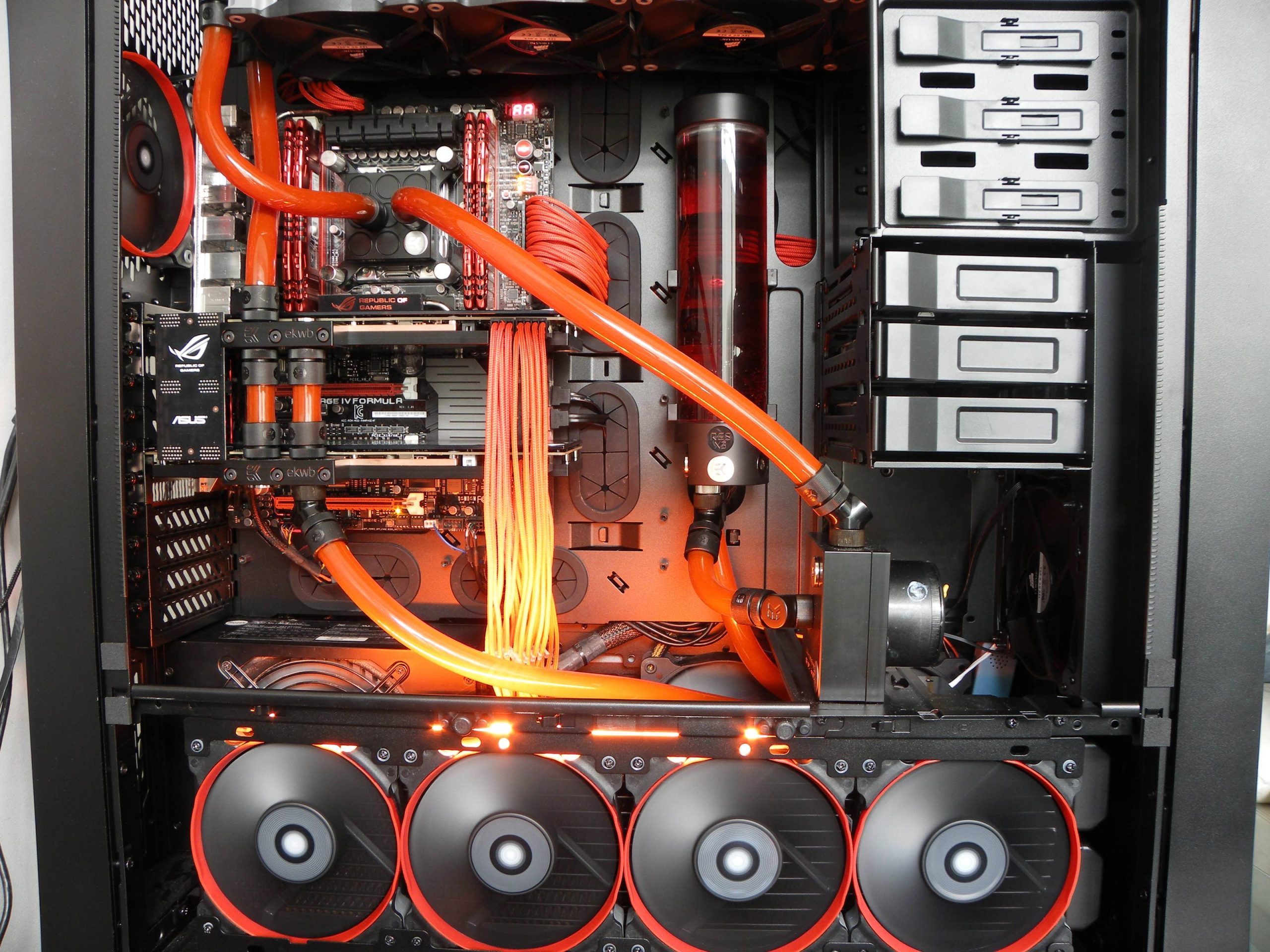
While technically these two components could be fit into their own independent sections, in practical terms you’re going to be looking for the same benefit with both: airflow.
Gaming PCs run hot, especially when you’re in the middle of a big firefight with polygons and pixels flying all over the place by the millions, and there are two types of cooling system on the market right now top tackle that problem: air, and liquid. The first simply uses a metal heatsink and a fan to pull the heat off your CPU and disperse it around the case, while the second actually uses a series of pipes and radiators to move liquid around the CPU (or GPU) to keep them cooled down.
Read: Best Gaming PC Desktop 2018
The reason the case selection has been sandwiched in here is because if you plan on going the air-only route, you’re going to want to get a case that has a lot of external/internal fans attached in order to keep things constantly moving in and out of the machine. The drawback to this approach is that the air surrounding the machine can get quite hot as well, and heat your room or office up quite a bit during the summer months.
If you plan on going the liquid cooling route however, the number of fans on the case or its overall size doesn’t matter as much. Because the entire cooling system is contained to the radiator, you only need one real outlet to attach it to to get the heat out of your PC and into the surrounding environment. Not only that, but almost all the cooling systems on the market feature the option to extend your pipes to multiple heatsinks, which means your CPU, graphics card, and even select types of RAM can all be hooked up to the same loop/radiator at a time.
Last, be sure that your motherboard matches the case you plan on getting. Some cases will only fit an ATX motherboard, while others are only compatible with mATX (mini-ATX) to keep themselves as compact as possible.
The Power Supply

Often the most overlooked component of a new gaming PC, the power supply is much more than an afterthought. Every piece of your PC’s puzzle eventually traces back to your PSU, and investing a solid chunk of cash in this department can often mean the difference between getting that next headshot or getting shot in the head.
You can use this handy calculator to figure out exactly how much power your new build will need to get up and running, but generally you’ll want to stay above the 500w mark if you plan on creating anything above the mid-tier of power.
To air on the safe side, you should usually look for a power supply made by either Thermaltake, CoolMaster, or Corsair, all of which have solid reputations in the industry for building units that don’t break down or fry your motherboard when the PC is pushing past its load.
Building your first gaming computer can sometimes feel like a daunting process, with so many different parts, prices, and configurations to consider at once. But if you follow our handy guide, your next gaming rig will be the beast you know it can be, capable of displaying some of the most jaw-droppingly gorgeous graphics this side of 2017.
Read Next: Best Gaming Laptop 2018















![Best BenQ Monitors in [year] 16 Best BenQ Monitors in 2026](https://www.gadgetreview.dev/wp-content/uploads/best-benq-monitor-image.jpg)
![Best Gaming PC in [year] ([month] Reviews) 17 Best Gaming PC in 2026 (January Reviews)](https://www.gadgetreview.dev/wp-content/uploads/best-gaming-pc-image.jpg)
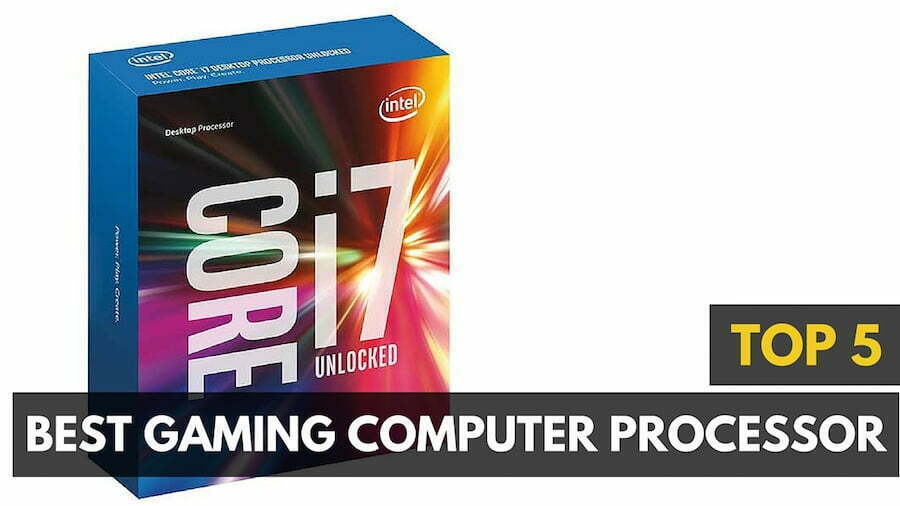
![Best PC Game of [year] 19 Best PC Game of 2026](https://www.gadgetreview.dev/wp-content/uploads/best-pc-game.jpg)

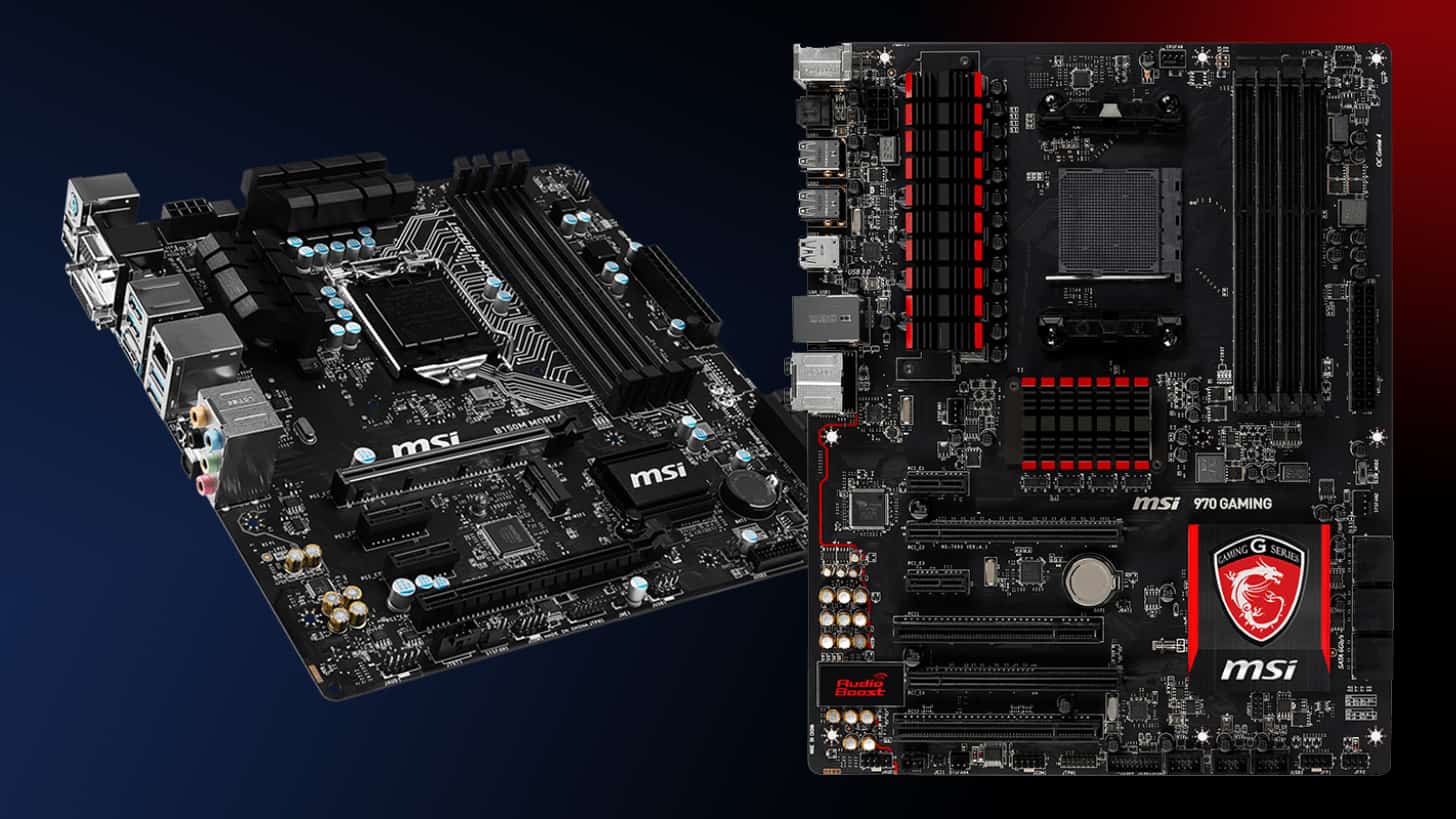
![Best Gaming PCs Under $1,000 in [year] ([month] Reviews) 22 Best Gaming PCs Under $1,000 in 2026 (January Reviews)](https://www.gadgetreview.dev/wp-content/uploads/best-gaming-pc-under-1000-featured.jpeg)