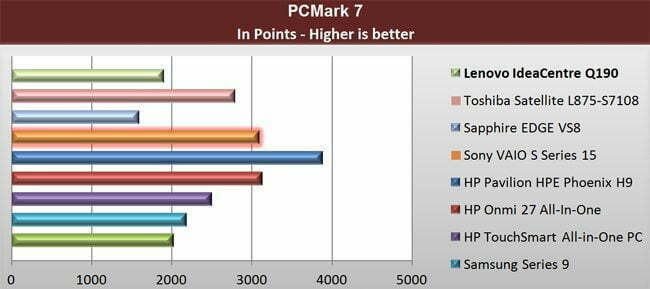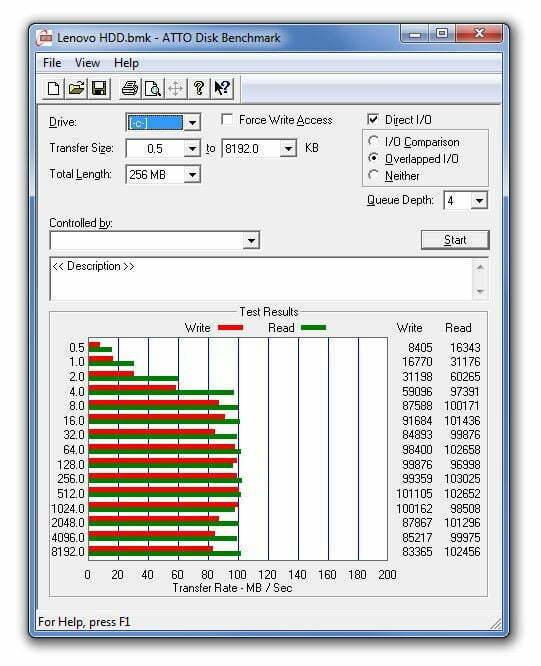Computer processing chip maker AMD is making some well-deserved strides with their new APU (accelerated processing unit). We’re seeing more companies adopt the chip and incorporate it into mini PC’s for consumer level computing. We took the Sapphire EDGE Mini PC out for a test run. Despite it’s hard drive that puttered along at a relative snail’s pace, the system was “very good” for general computing and casual gaming. Plus you could crack it open and make some essential upgrades that would really improve performance. If you’d rather work from a full size computer, try our HP TouchSmart 520 1070 all in one PC review. If you prefer a Mac mini-computer, read our review on Mac mini in 1980s Mac. You may also read our guide on the best desktop computers.
Today we have another mini PC on tap, the Lenovo IdeaCentre Q190 running the new and colorful Windows 8 OS. Though this size may not fit some of the markets best computer cases; there are other options for smaller PC’s. For this unit, Lenovo has bypassed the new APU from AMD in favor of an Intel Celeron 887 dual core processor. I admit I was a bit surprised to see the Celeron in this capacity–though, its history is replete with consumer level focus and market targets. The price point is around the same for each of these mini PC solutions. Yet there are some major differences. If HP is more of your brand, check out our review on the five HP computers with Windows 7 you can buy today.
Design
One such difference, the IdeaCentre Q190’s includes a dual layer slot-loading DVD burner, which attaches and detaches to the unit very easily. The Sapphire EDGE does not support optical media in any way (but did include a drive CD; oy!!). The burner doubles the width of unit making it about twice that f the EDGE. Yet it’s still roughly the size of a portable DVD player. The IdeaCentre Q190 is less stylized in its presentation and more traditional than the EDGE. It’s also arguably more attractive in its silver-on-black color scheme. There are USB 3.0 ports behind a flip-open door positioned on the front. Also found here is the multi-function SD card reader and stereo audio jacks for headphones and mic. The power button and DVD eject functions are placed at the top. On the posterior end we have the remaining connectivity options.
The IdeaCentre can be used in three different setups. You can lay the unit flat, set it up vertically on its included stand or use the included mounting bracket to install and mount it to the back of a monitor. This is definitely a step above the EDGE, which offers a single setup option with its stand.
Related: Most of our readers also checked the Ibuypower Gamer Power Bts 11 Pc review.
We also found a wireless keyboard stowed away in the package. It resembles a ping-pong paddle with a full QWERTY keyboard embedded. There is also a touch sensitive node which functions similar to a trackball for full and complete wireless mouse functionality. The keyboard features a USB dongle receiver for which it uses to communicate to the Mini PC over 2.4Ghz transmission. This wireless input solution was something sorely lacking in the EDGE.
Related: Have a look the Logitech Anywhere Mouse Mx review
Hardware
The technical guts whirring under the hood are very similar to the EDGE, which is no surprise. We mentioned the Celeron 887 dual core processor. It’s clocked at 1.5 GHz with a tiny 2mb cache. Pretty pictures are brought to us by way of Intel HD Graphics 3000 Mobile. This mini PC uses a similarly sluggish HDD–a 5400RPM SATA II Seagate hard drive with 500Gb of storage capacity. The aforementioned DVD burner loads via slot-in. Installed memory is 4GB 1600MHz DDR3 204-pin SO-DIMM. This can be upgraded to 8GB. The unit also supports HD audio via the optical port at the rear. For this it uses a Realtek ALC662 codec which is capable of 5.1 and 7.1 surround sound. Rounding out the hardware bits are Bluetooth support, 2x high-speed USB 3.0, 4x USB 2.0, Gigabit Ethernet and the 6-in-1 card reader (SD, SDHC, SDXC, MMC, MS, MS Pro).
Software

Like any other retail PC, the IdeaCentre Q190 is packing some bloatware. But some is worth keeping post purchase. We have McAfee virus protection (LE). PowerDVD and Power2Go are for video viewing and burning, respectively. Lenovo cloud storage for 200GB of storage. Here data can be viewed on 4 different devices. You also get Microsoft Office 2010, albeit a trial version unless you have your key ready from a previous purchase, Adobe Reader and Microsoft Silverlight. This is one of the more reserved bundles of bloatware we’ve seen and it’s appreciated.
Benchmarks
Numerical magic! Now this is interesting stuff. The Lenovo kind of dances all over the Sapphire EDGE in PCMark 7 tests – 1900 vs 1594. Our ATTO Bench test shows the HDD to be relatively the same and just as underwhelming as the EDGE. I’m not sure how Lenovo feels about manually upgrading this unit post purchase. We asked but have yet to hear back. But a new HDD would be my first step. Installing the new Seagate hybrid SSD in the EDGE made a very visible difference in performance, boot times and general speed.
Conclusion

While the price difference is nominal, the Lenovo IdeaCentre Q190 dishes out superior performance, with its Intel Celeron, than the Sapphire EDGE and it’s AMD solution. Though the numbers look stronger, the system doesn’t lend itself to more high-end use like video editing or hardcore gaming. Facebook games and browser games with low-end requirements are suitable. That said, you do get a working optical drive, several ways to display or mount the PC and a handy and user-friendly wireless QWERTY keyboard to command it all remotely. The keyboard alone might sway people toward Lenovo’s mini. It works very well, looks good, with great button response and full keyboard functionality. It also feels firm and solid when held. This is the polar opposite of how we felt after playing with the FAVI wireless Bluetooth keyboard.
Unfortunately, Windows 8 is wasted on another computing device without a touch screen. So unless you have a touch screen monitor on hand or plans to nab one soon, I suggest remaining in the tried and true “desktop” mode of Win 8 when using this commendable computing device.
Editor Rating:
[Rating: 4/5]
Very Good
Bottom Line: The Lenovo Q190 is another cool mini PC that works better as a media playback device/home theater solution in a living room or bedroom. Or I could also see these used to power more retail oriented point of sale machines and the like.
Pros
· Another solid performing Mini PC
· HD ready (via HDMI)
· Peppy performance (HDD)
· Bluetooth WiFi
· Included stand and mounting bracket for display options
· Affordable
Cons
· Sluggish 5400RPM HDD
· No DVI port
· Intel HD Graphics
The Lenovo IdeaCentre Q190 is available at Amazon for $397.58.