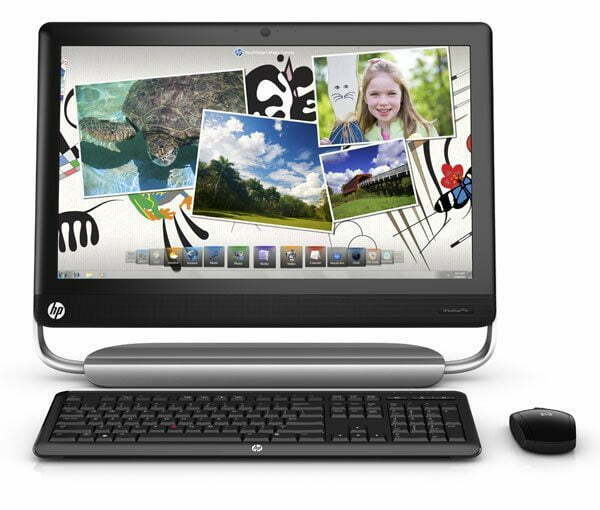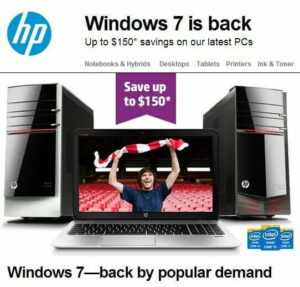I consider myself to be a rather tactile-driven sort of person. I learn kinesthetically. Which is to say, I gain and retain information much better from doing things–less so from listening to lessons and speeches. So it’s no mystery that I like building and fondling (don’t we all?). For me, the feel of something can be compelling or repulsive. Seriously, I still don’t eat oatmeal, just because it feels a bit like warm vomit in my mouth. So, what makes it stuck up aganist the best desktop computers and laptops available today?
While I can’t put enough distance between myself and Quaker Oats products, I can’t seem to take my hands off HP’s handsome 23-inchTouchSmart 520-1070 All-In-One touch screen PC. The TouchSmart is an expensive high-end product, which delivers smart craftsmanship, a rich feature set and a user-experience attractive enough to nearly overshadow that lofty cost of admission and play a Pied Piper to your billfold. Nearly!
But let’s be clear. The HP TouchSmart 520-1070 is HP’s top tier All-in-One product, with the girth to match. This one is heavy–I mean subsisting-on-milkshakes-and-Krispy-Kreme-HEAVY. The main AIO (all-in-one) unit is nearly 26lbs on its own. Most of this due to the solid aluminum base, which weights the unit down and allows users to pivot the monitor from 90º to approximately 45º. So the big-boned stature yields stability and peace of mind. This thing isn’t going anywhere quickly, which is highly satisfying after playing with the rather flimsy HP 23-in 2311x WLED monitor.
Accompanying the main unit, you also get a set of wireless input devices that will surely enhance your experience with the TouchSmart 520-1070. These include a wireless mouse, keyboard and a remote control. The remote is nice as it functions for watching TV as well as watching movies using the HP movie player, Windows Media Center or the standard Windows Media Player. Moreover, the remote is your window into a number other features such as accessing picture library, videos and even controlling your cable set top box for DirecTV, Comcast and the like. Its more full-featured than a Cineplex.
Related: In case you want to try a different brand, look at our Hp Omni 27 All In One Pc review
A quick look under the hood reveals, a 2nd generation Intel Core i7-2600S Processor (2.80GHz), Intel H61 motherboard chipset, 8GB DDR3 system memory (PC3-10600), slot loading 6x max Blu-Ray drive, AMD Radeon 6450A graphics card with 1GB GDDR3 graphics memory (supports DX11) and built-in TV Tuner for TV viewing, pausing, recording…etc. Connectivity options include HDMI-in, gigabit Ethernet, wireless LAN 802.11 b/g/n, a 6-in-1 card reader (supports SD, SDHC, Multimedia cards, memory sticks and memory stick pro). I love USB ports, especially the speedy 3.0 flavor. The TouchSmart 520-1070 comes with seven USB slots (2x 3.0 on the left side, 4x 2.0 on back and one at the bottom). LAN connectivity saunters in with the standard RJ45 port on the rear. You will also find a HD webcam and built-in mic. As you see, HP has packed runway-quality measurements into this bad boy.
The TouchSmart ships with Beats Audio which was created in tandem with Interscope Records. The marketing rhetoric sounds good. Yet the proof is in the acoustic pudding. Let me tell you: It sounds delicious…or tastes canorous. Hmm… Either way, Beats Audio and the HP TouchSmart are an audibly handsome combination. Bass is full, deep and envelops a standard size room. There is no hiss or distortion added. Instruments are easily discernible as are the clarity of vocals. Just tap the Beats Audio button on the wireless keyboard and fire up your playlist du jour for a melodious surprise.
Another notable software inclusion is the handy and super user-friendly HP Magic Canvas, which is seamlessly integrated into Windows 7. The Magic Canvas is a more fondle-friendly interface than the standard Win7 desktop layout. It can be easily accessed from the desktop, upon which a collection of larger icons–some found in a carousel at the bottom–will populate the screen. These are much more conducive to a phalange-fiddling user experience. The canvas is also fully customizable. So you can place icons, files, programs or whatever you like, right there on the desktop. The default carousel setup has things like Twitter, Facebook, Ebay, Webcam Tutorials and many more, which you can keep, ditch or replace for your own personalized look. There is also a handy search feature accessible via right-clicking on the desktop. Smart and Handy! The Magic Canvas in now on its fifth iteration, is fully optimized and even works with non-touch based PCs. In fact HP will be shipping the ware with all their new PCs, including desktops. Watch for it. My 8-yr old loves it and there are plenty of apps to take advantage of the Magic Canvas including cooking and art related applications, just to name a couple.
Related: You may also read the Ibuypower Gamer Power Bts 11 Pc review

My time with the TouchSmart PC has been a real treat. The first thing to jolt your attention is just how responsive the touch interface is. The screen uses two cameras to triangulate the accuracy of my fumbling digit, to great effect. It will not accurately interpret your precise point of touch every time. But once you get used it, you will soon skate across the interface like an expert. Having said that, I highly recommend those interested to seek out a floor model at your local computer store for a hands-on test run.
Even though I am enamored with the TouchSmart’s sexy curves, its attention-starved need to be fondled and its charismatic interface, my job is to find the value and the flaws. The value is evident. Yet the flaws–few and minor–require a higher powered microscope of scrutiny. For instance, I would most certainly replace the mouse and keyboard very shortly after purchase. Each is rather generic. They get the job done, but pack no special features and seem boring and out of place next to the snazzy TouchSmart. Addionally, absent on the mouse are any thumb buttons for forward or back browsing. While the monitor does 1080p, the contrast ration is not stellar at 1000:1. The screen is also rather dark and cloudy out of the box. Yet this is easily fixed within the included HP utilities found on the system. There is also no HDMI-out. This may not be an issue for many. The TouchSmart does look better on its own as a bedroom, kitchen or living room PC. But it would be nice to patch a video through to a larger screen if one wished. No dice with TouchSmart 520-1070!
I know. At this point I’m just sipping the Complainy Smurf Kool-Aid. The HP TouchSmart All-In-One PC is a fantastic product. It is loads of fun to use, powerful, smart and simple. Computing has not been quite this much fun… Well it might be if you could properly get your high-end gaming on with this thing. But it does support aftermarket upgrades to the memory, video card and more. So there is room to grow from an already stellar foundation with the HP TouchSmart.
Click to see how the HP TouchSmart All-In-One PC handled Futuremarks latest version of PC Mark 7 benchmark tests for Windows 7 PCs!
Editor Rating:
[Rating: 4/5]
Great
Bottom Line: The HP TouchSmart nails it! Its not only a fine all-in-one PC. It’s also a ridiculously entertaining touch based PC, with just about everything you will need to complete tasks, get work done and play your favorite media.
Pros
- Quick and responsive touch interface
- Looks sharp
- Fun and family-friendly
- Magic Canvas is a joy
Cons
- Pricey
- Boring mouse and keyboard
- Boo-boo contrast ratio
You can buy the HP TouchSmart 520-1070 All-In-One TouchSmart PC at Amazon for $1,276.99.
Save $25 at HP with this coupon: [coupon code=”HP25Off”/]