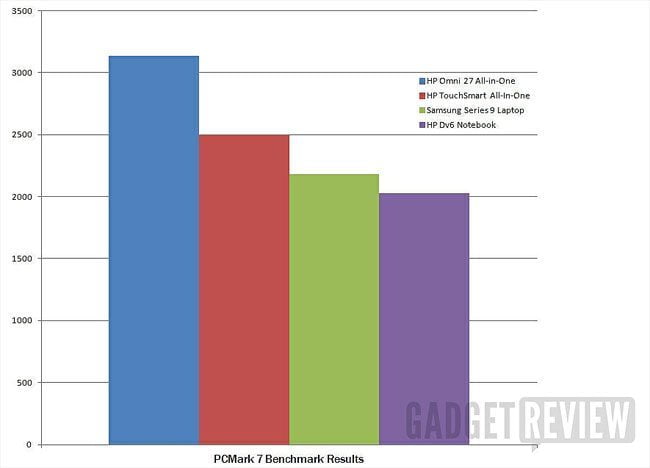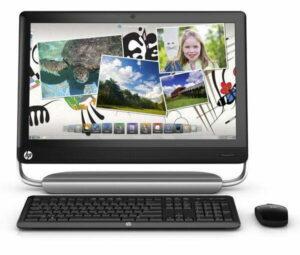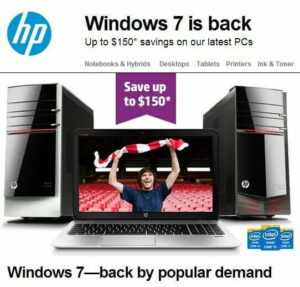HP has just blessed the heavily fortified GR compound with another tool to aid us in our continued world domination. Or maybe they just wanted to ensure we caught the season finale of Game of Thrones. In any event the Omni 27 All-In-One PC is ours to poke and prod. Take a walk with us as we tackle TV viewing, gaming, DVD movies, world domination and more.
The Omni 27 is HP’s non-touch friendly all-in-one PC solution. The entire unit is housed in an attractive 27-inch HD monitor. The entire computer is held aloft, as if by magic, on a single brushed metal stabilizing bar, which is rooted by the equally brushed aluminum base. It’s quite heavy, but concise with a small footprint. It’s girth does surpass the 26lbs of the TouchSmart we tested. Once situated, you can be sure this behemoth is not going anywhere. Moreover, the stabilizer allows the user to pivot the monitor from 90º to approximately 45º to fit your taste and room specifics. Wall mounters don’t fret. The stabilizer can be removed for wall mounting, too! This feature makes it rival even the best desktop computers in the market!
The edge-to-edge glass design makes for a striking show piece and also allows for a full 27in viewable area (diagonally). I did weep a tear of discontent over the 1080p max resolution. At this stage of the game 27inchers should be pumping out 2560 x 1400 minimum. Que Sera, Sera! The monitor displays images beautifully in 1080p, with vibrant and rich colors. Game movies, home videos and photos are all a real treat to behold behind the Omni glass. But I’m getting ahead of myself.
Making it all tick are a series of rather handsome component choices. The digital brains behind the glass is an Intel i5-3550s quad core processor. This is s brand new 2012 Q2 release. This one is all full of youthful vigor and sporting a 3.0GHz clock speed. It’s fast and noticeably snappy when launching and moving through programs. The increased pep over the TouchSmart is evident in nearly every application.
Related: looking for a mouse? Check this Logitech Anywhere Mouse Mx review

The unit in-hand was configured to their top of line spec running on Windows 7 Home Premium. Supporting the CPU like Atlas, are 8GB of DDR3 memory, a 2Tb 7200 RPM SATA hard drive, HDMI-out, Blue-Ray/DVD RW, 4x USB 2.0, 2x USB 3.0, 802.11 b/g/n wifi, coax connex for set top box connectivity, integrated bluetooth, onboad Gigabit ethernet, RJ-45 network port, 1x audio-out, 1x headphone jack, 1x mic jack, a competent webcam and 1x subwoofer powered by Beats Audio technology. Again, this is their higher spec’d machine. If you’re looking to spend less, then you can opt for a more baseline config’ with Intel graphics, less memory and less hard storage.
But if you want to get some gaming or even photo editing under your belt, then the AMD Radeon HD 6550A graphic option configuration is the way to go. HP also offers an equivalent Nvidia solution for those allied with “Team Green.” The PCMark 7 score, eluded to great gaming potential. But I’ve never been one who’s impressed by synthetic number crunching. Real-world field testing and applications are my bread and butter.
So I downloaded Steam and installed BF2 Bad Company 2, Shank, CS: Global Offensive beta, Saints Row and ARMA 2: Combined Operations for the Day Z zombie survival RPG mod. ARMA 2/Day Z, unsurprisingly chugged the most until I knocked the resolution down to 1600 x 1200. At that point I could keep a constant frame rate of 37 frames per second, on average. This is definitely playable as my wife can attest–since she successfully abandoned me in a barn full of zombies, who she alerted–proof of the possibilities for enjoyable mayhem on the Omni 27. All other games mentioned ran with little problems on their default settings. The 2-dimensional and side-scrolling Shank played the best with a constant 60 frames per second. No surprise there.
Related: If you are impressed with what this unit offers, you may also read Hp Touchsmart 520 1070 All In One Pc review

I was totally surprised by the graphic prowess of this machine. Without question, anyone on the hunt for a quick and easy gaming box with a constrained footprint, should investigate the HP Omni 27. Even the wireless mouse and keyboard lend themselves to gaming as my wife roused zombies and abandoned her spouse of ten years, all from the comfort of our bed. Charming, right?
General use on the HP Omni 27 is just as inviting. I found now problems loading up Google Chrome and tooling around the interweb. I edited photos shot on the HP 5210 Webcam without a hitch. Connecting to our cable box, the wife and I watched the spectacular season finale of Game of Thrones, Fringe and are planning for a similar finality in The Killing come this Sunday. The whole family enjoyed streaming Netflix movies and my better half is having a grand time with video chat calls over the Omni 27’s embedded webcam. Stellar all-in-one computing, for sure!

The included software suite holds a few gems, but is otherwise par for the course in branding and bloating. I do like the HP LinkUp app. With this, the Omni 27 can connect to other computers on a network and access files directly, without having to transfer files or fumble through lengthy setups. It’s a simple but slick tool. Pair this with the decidedly improved Beats Audio speaker enhancement and you can instantly access audio/video libraries right from any computer on your home network. Beats audio adds more punch, clarity and volume to your sounds. It’s a hardy and welcomed utilization of the tool this time around.
The numbers seem to agree. The Omni 27 is our highest scorer so far on Futuremark’s PCMark 7 benchmark test. But again I urge buyers to get a test run at your local PC shop. Load a browser based game, pop in a DVD and crank the audio. The proof is in the pudding, which can only be enjoyed up close and in person.
Editor Rating:
[Rating: 4.5/5]
Excellent
Bottom line: HP has a wonderful all-in-one PC in Omni 27 AIO. It’s got the looks, the brains and the speed to handle anything everything you want from an AIO solution. Do work, play tough and party like a rockstar!
Pros
- Power and fast Intel i5 quad core CPU
- AMD 6550A graphics
- Gamers take notice
- Beats Audio, Yo!
Cons
- Pricey at the spec reviewed – $1799.99
- 1080p max resolution limit
You can buy the HP Omni 27 All-in-One at Amazon for $1249.99 (-Editor’s note: specs are different than review model.)