It’s only been a couple months. But I’m back with another HP computer to temp your inner techie. This time HP sets its sights on the finicky and demanding gamer market with its HP Pavilion HPE Phoenix H9 gaming computer. If this isn’t quite your speed, take a look at our HP Omni 27 All-in-One PC review. It’s a nice looking computer with some meaty specs, such as a Intel Core i7-3770k quad-core processor and an AMD 7950 3GB video card. So, what makes this top-tier gaming PC popular? Let’s find out!
HP describes the HPE Phoenix H9 as an affordable gaming desktop for those who don’t want to muck around with the minutia of self-building. In truth, as a system builder, I can attest, the actual “building” is my least favorite part of owning my own custom PC. So I applaud HP for targeting the ambitious and hungry slacker in us all.
Hardware
The hardware hovers evenly in the moderate range. Again the processor is a speedy Intel i7-3770 quad-core clocked at 3.5ghz. The hard drive is a 2TB, 7200 rpm Hitachi HDD, making it modest in both storage capacity and speed. SSD HP?! There is a burly 12GB of system memory and a recognized performance GPU in the AMD Radeon 7950 video card.
Related: If you are still undecided, have a look at our Hp Omen Obelisk review
The HP Pavilion HPE h9 Phoenix is also water cooled right out of the box. HP uses an all-in-one water cooling solution for the CPU only. It’s a great solution for the hands-off user. They can enjoy a quiet chilly PC without having to wrestle with algae, potential leakage and other maintenance that accompanies custom liquid cooling setups. The all-in-one solution really does keep the systems quiet as a church mouse. HP was also smart not to water cool the video card. This would have caused unneeded hassle for their target demographic and forced them to hike up the cost. A GPU on air makes for easy upgrades and device “swappage.”
The case around it all, is nice looking with a windowed side panel, so you can appreciate the red LED glow within. But it’s not really eye-catching or innovative. It’s nothing like that original Blackbird gaming PC case HP launched a few years back. That thing was a runway showstopper. This chassis gets the job done and that’s it. I advise keeping your hands-on maintenance to a minimum. If you don’t, you’ll be cursing HP’s name each time you attempt to work within the case’s cramped space. This is not a builder’s delight in any way. The space works for what’s in there. But try swapping parts without drawing blood. It’s just too cramped in there. Again, though, this is a PC made for a gamer who wants to game and not play GeekSquad. All that said, HP does offer a bit of upgradeability in the memory (4DIMM slots avail) and two extra hard drive bays.
Related: Our team highly recommend the Ibuypower Elite Gaming PC review
There are a few design pluses to this case despite the internal workspace restrictions. The red, black and chrome motif is again, nice looking if not stunning. But the top of the case features a type of concave reservoir behind the 2x USB 3.0 slots and audio/mic ports. Here you can easily store an external USB drive, iPod/iPhone or MP3 player. It’s smart and keeps the clutter around your computer down to a minimum.
Gaming
Extra room is a blessing to any gamer and our army of desk-dwelling toys (game pads, world maps, various mice…etc.) It’s nice to have that space to get comfortable when time to sit down for a game of Battlefield 3, Skyrim or some good old Free-2-Play Tribes Ascend. I ran my these play tests at 1080p as this is the standard (sadly. 4k where are you?!).
As you see, Phoenix can game adequately, but it was still challenged a good deal by all our 1080p tests. The cool thing here. You could easily buy a better video card, either a GTX 680 or AMD equivalent and significantly kick up your gaming performance. The problem with that idea is cost. A GTX 680 would run you an additional $500, in which case you may want to go for a lower end HP Pavilion HPE configuration, with a underperforming video card. This would give you the headsroom to financially weather a significant video card purchase.
Benchmarks
HP is definitely targeting a 1080p resolution with this peformance spec. It’s where the system shines. Here’s the run down at 1080p with 4x anti-aliasing: Batman Arkham City averaged 77fps, Tribes Ascend averaged 62fps, Elder Scrolls: Skyrim averaged 67.3 and Battlefield averaged 43.9. This is exactly where non-enthusiast system should set up camp. If you don’t want to build, chance are you don’t want to fight to get 60 frames per sec, minimum. This is golden sweet spot for gaming and the Phoenix H9 achieve this nicely in most at 1080p. Still that price…
Conclusion
I think this new line of Pavilions is a winner, just not at this configuration. There is a lot to like here for the casual-to-hardcore gamers who cringes at custom building their own PC. You get a solid gaming performer in most games at 1080p. There are plenty ports and connectivity options. The system is literally whisper-quiet while you work. Plus work itself is efficient with the zippy quad-core processor. You can’t expect bleeding edge performance with the choice of components. But I do expect a bit more savings.
So with that said, I would like to see some changes in one shape or another. The mouse and keyboard is wholly forgettable and will certainly be immediately swapped out for more tried and true solutions. At this point in HP’s career I’m surprised they don’ have custom designs and a line of gamer peripherals at the ready. Hit me with a real gaming worthy mouse and keyboard. Include some strong performing headphones and mic. Get creative with the case designs again. (Again, remember the blackbird!) While there is room to grow and expand, it’s not a great deal. There is no SLI support so forget multiple GPU setups. Finally a solid state for the system drive would go a long way to improve performance and speed even further.
At this configuration, it plays things too safe for the cost of entry. It lacks innovation. My best recommendation is to aim for the lower end Pavilion and upgrade accordingly. But if that is still more work than you hope to take on and you have the disposable cash, the HP Pavilion HPE h9 Phoenix will easily help you get your game on quite efficiently!
Editor Rating:
[Rating: 3.5/5]
Very Good
Bottom Line: If you’re not an aspiring PC builder setting out to construct a bleeding edge “god box”, or you’re looking for a plug and play gaming box that won’t laugh at your bank account, then the HP Pavilion HPE H9 Phoenix gaming PC is a mildly overpriced gaming box that does what it says and stays silent while doing it.
Pros
- Speed Intel Intel i7 3770 Quad Core CPU
- Insanely quiet
- Water cooled CPU (closed loop AIO)
- 1080p gaming is GO!
Cons
- Pricey
- Limited expansion
You can buy the Buy the HP Pavilion HPE H9 Phoenix PC at Amazon. Configured spec – $1768
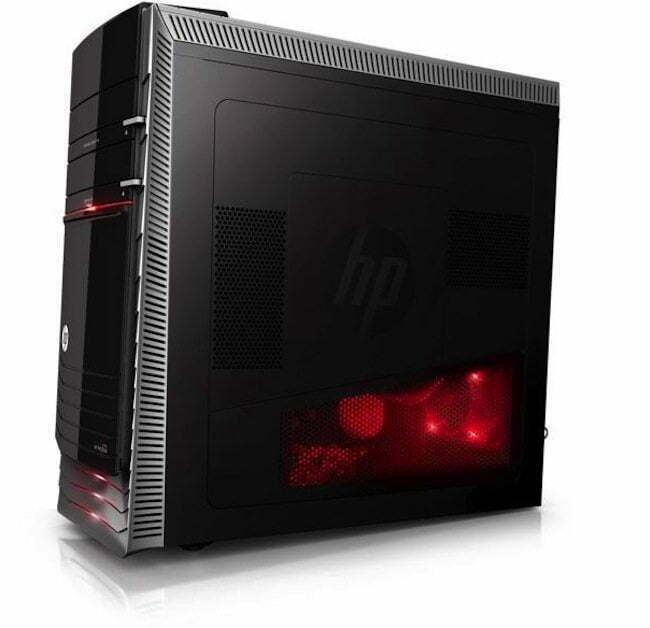
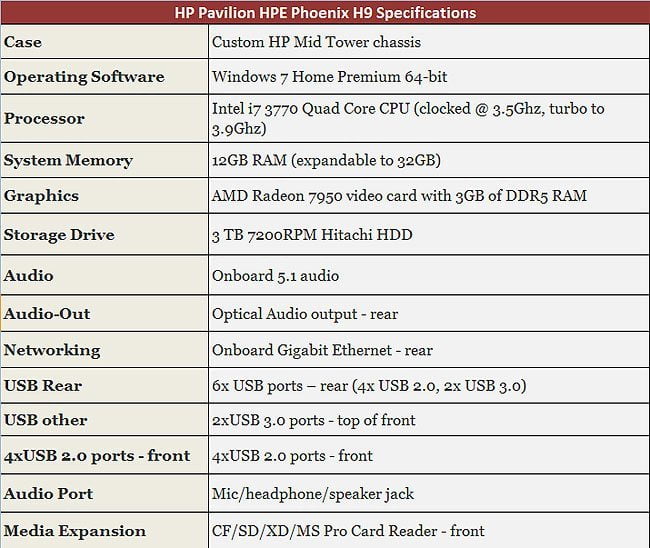
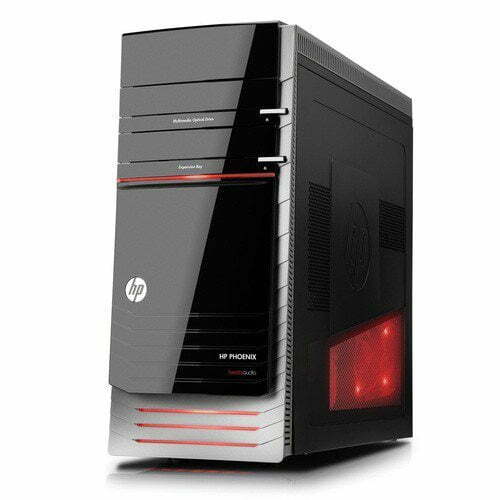
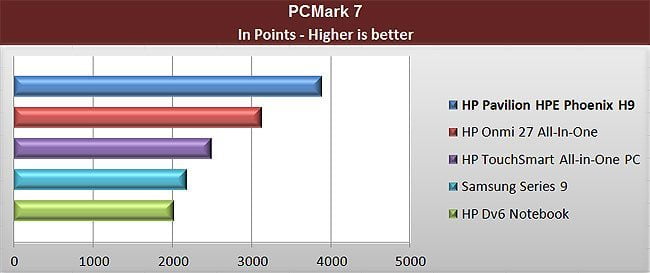
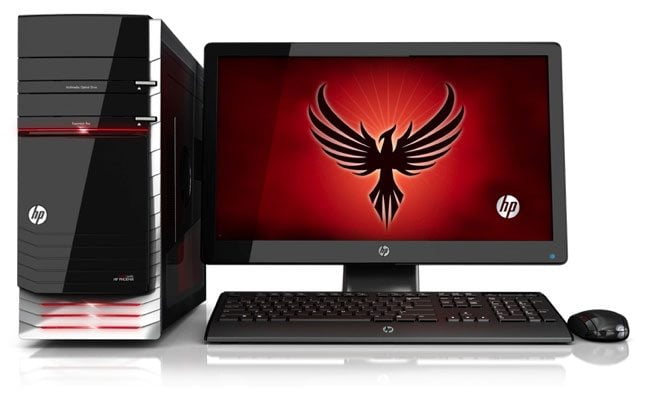

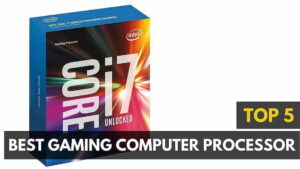
![Best Gaming Desk in [year] 3 The top Gaming Desks and a variety of price points.|Atlantic Gaming Desk compoonents|Flash Gaming Desk glass|Origami Gaming Desk foldable](https://www.gadgetreview.dev/wp-content/uploads/best-gaming-desk-300x169.jpg)
![Best Gaming PCs Under $1,000 in [year] ([month] Reviews) 4 5 best gaming PCs under $1000||||||Best Gaming PC Under $1000|the Alienware X15 Gaming pc is a top gaming pc|A top Gaming PC for 2016||A top gaming PC under $1000.|The Best Gaming PC Under 1000](https://www.gadgetreview.dev/wp-content/uploads/best-gaming-pc-under-1000-featured.jpeg)
![Best PC Game of [year] 5 The best PC games of 2015 by genre.||||||||||](https://www.gadgetreview.dev/wp-content/uploads/best-pc-game-300x169.jpg)

