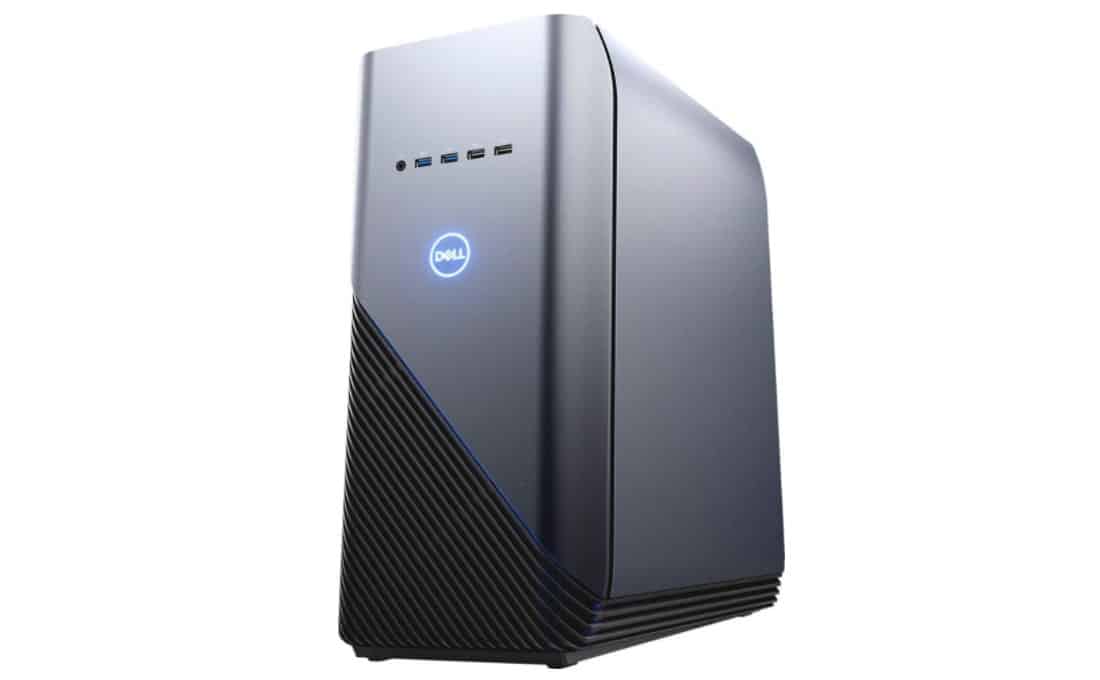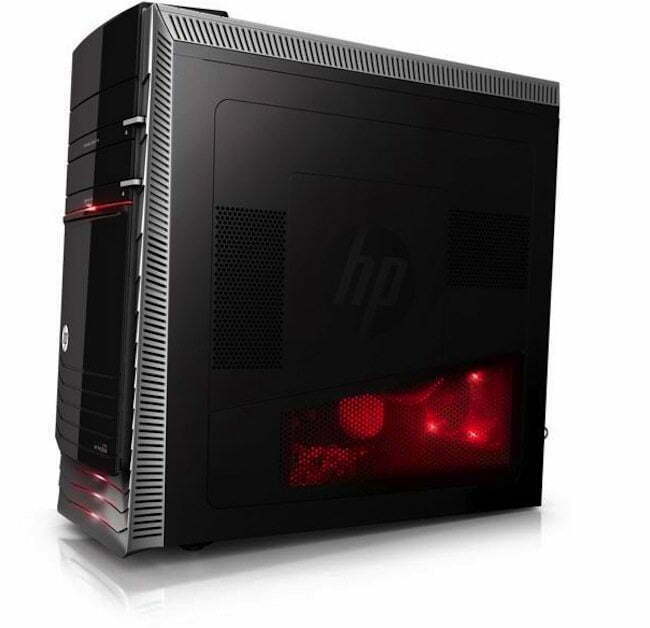The most essential element of a custom PC build is buying the best gaming computer processor (Best CPUs) on the market today. You know, the little piece of hardware that drives every application you’ll run, every game you’ll play, and everything else you can do on your PC. You have to remember that the best gaming PC is just a big heavy box without a good processor. And sure, the best gaming mouse is great, but it’s the processor that runs everything.
So with that in mind, don’t spare too little expense on a best gaming computer processor. With computer hardware, it’s typically true that you get what you pay for. If this is your first time building your own rig, we know just how intimidating buying a gaming CPU can be. So we bought the best processors on the market, installed them in our own machines and tested them out to find the best options around. After playing more than our fair share of games, specifically looking for performance, overclocking results and price, it was easy to choose the AMD Ryzen 5 2600 as the best of the lot due to its built-in cooling system, backwards motherboard compatibility and overall stellar gaming performance. Keep reading to learn more about the AMD Ryzen 5 and other processors, including Intel Core processors, below.
Top 5 Best Gaming Computer Processors Compared
#1 AMD Ryzen 5 2600 – Top Pick/Best Octa Core
WHY WE LIKE IT: Need power without paying an arm and a leg for it? The AMD Ryzen 5 2600 is a great choice if you’re building an AMD-based gaming PC. It offers near-silent operation and plenty of performance for even the most intense games.
- Includes Wraith Stealth cooler
- Works with previous generation motherboards
- Improved thermal transfer
- Base Clock 3.4GHz / Boost Clock 3.9GHz
- Requires better cooling system for overclocking
- Doesn’t include the Wraith Spire
- Doesn’t have integrated graphics
What makes the AMD Ryzen 5 2600 processor so appealing is the amount of processing power it can provide at such a low price. With a base clock of 3.4GHz and 6 cores, you can reach speeds up to 3.9 GHz safely. Of course, you can always do some overclocking to get more out of the processor, which we didn’t test for this review.
Related: Learn about the best PC games.
The Ryzen 5 2600 can handle running numerous apps at one time and your multitasking could certainly use a powerful processor like this. The processor even includes a Wraith Stealth cooling system to ensure it continues to run smooth without overheating. We were pleased with the cooling system, although if you really want to push the Ryzen 5 to its max, you’ll likely want to purchase a third-party CPU cooler to pick up the pace. Also, read about the best gaming PCs and desktop computers.
#2 Intel Core i7-8700K – Honorable Mention/Best 6 Core
WHY WE LIKE IT: Intel’s 8th generation Intel Core processors have been out for around 2 years now, and they continue to prove their high-quality performance and reliability. The i7-8700K is a top-notch option for those who want to spare no expensve.
- Strong performance with heavy applications
- Overclocking has low impact (Boost Clock 4.70 GHz)
- Good multi-thread performance
- Requires a new motherboard
- Can only overclock on K models
- Runs hot
The Intel Core i7-8700K processor offers blazing speeds and comes packed with useful features that will take your PC gaming to the next level. Not only will it play any high-end game you throw at it, it’ll also run any 3D game in the highest resolution available, offering better details and faster frame rates. In fact, Intel claims it’s 30 times better than a 5 year old PC when it comes to 3D graphics. What’s more, the card can give you up to 137 frames per second while streaming and recording.
It has 6 cores and a 12 MB Intel Smart Cache. The processor runs quietly and it’s easily cooled, so you don’t have to worry about having a loud PC or frame rate drops. I’ll note that the i7-8700K processor can easily be overclocked up to 4.7 GHz if you’ve got the proper power supply to do so. Overall, this is one of the best Intel processors you can buy for gaming, which is why many of the top gaming PCs use it already. The best gaming PCs under $1000 has some great options.
#3 AMD Ryzen 7 2700X – Best Value/Best AMD
WHY WE LIKE IT: The AMD Ryzen 7 2700K is a massive step up from previous generations, offering more cores for less money and backwards compatibility with existing motherboards.
- Includes a CPU cooler
- Very reasonably priced
- High-end performance
- High energy draw
- Only average gains from overclocking
- Lags behind the Core i7-8700K
The AMD Ryzen 7 2700X is one of AMD’s best options, so if you plan on building an AMD build, you won’t find a better option than this. In fact, when we’re looking for the best gaming computer parts, we typically start with AMD because of their significant savings. Without any overclocking or tweaks, the Ryzen 7 2700X pushes out an impressive 3.7 GHz, and it comes in at significant savings. If there were an official measurement of cost vs. speed, this would be one of the best options.
Most notably, you can push this card to 4.3 GHz using AMD’s own tools, and you can likely take it a step further if you’re feeling risky (although, we didn’t personally try). Unfortunately, AMD gets a bad wrap in the gaming computer industry, and is often looked down on by elitists, so great AMD options often get overlooked. But the AMD Ryzen 7 2700X lives up to the rave reviews it’s gotten, most of which focus on how much speed you get for the cost. IT offers a full 8 cores to deliver impressive performance by the most demainding games, allowing for those who seek ultra-high resolutions to achieve their goal with ease (and without breaking the bank). Also take a look at the best computer monitors.
#4 Intel Core i9-9900K – Best Intel
WHY WE LIKE IT: If you don’t want to settle for anything less than best, you cannot pass up the Intel Core i9-9900K. This is the fastest Intel processor for playing games, streaming and handling multitasking.
- Incredibly powerful
- Up to 5.0 GHz
- 8 cores that can handle plenty of simultaneous tasks
- Most expensive on the list
- Only compatible with Intel 300 Series chipsets
- Requires an aftermarket cooling system
Building the ultimate gaming right with the best graphics card is reliant on an equally powerful processor. Fortunately, the Intel Core i9-9900K is up to the task and its performance will blow you out of the water. In fact, the processor is probably overkill for a gaming-only rig, but if you’re doing any other processor-heavy applications along with your intense gaming, you simply can’t afford to pass up this processor.
One of the downsides of so much power is that you’ll need to bring your own cooling system, and we recommend installing a powerful liquid cooling solution for best results. You’ll also be limited to motherboards with Intel Series 300 chipsets. Of course, for this kind of power, you’re going to be paying a bit more than the standard processor, but trust us, the sheer power you gain from buying the Intel Core i9-9900K is worth the cost. With that power you should look at the best gaming monitors for under $200 to go with it.
#5 AMD Ryzen 3 1200 – Best Budget/Best Quad Core
WHY WE LIKE IT: Maybe you don’t have a lot to spend or this is your first gaming rig. Whatever the case, you can’t go wrong with AMD’s entry-level Ryzen 3 1200. With a quad-core setup at an incredibly affordable price, this processor will take care of your gaming need better than an Intel Core i5 processor.
- Does well with overclocking
- Most affordable processor on our list
- Solid multi-threaded performance
- Not as fast as others on the list
- Doesn’t feature integrated graphics
- Can be complicated to set up
If you’re looking to save a buck or two on an AMD CPU, then your best option by far is the AMD Ryzen 3 1200. Sure, you’re not getting all of the bells and whistles that higher-end models provie, but you’re still getting a premium gaming computer process that can stand up to most everything you throw at it.
The Ryzen 3 does pretty well overall with overclocking, although the result isn’t as rewarding as we expected it to be. So if you’re looking to really push your PC to the limits, you might want to consider the Ryzen 5 or Ryzen 7 above. But if price is more important to you than squeezing out every last ounce of speed, the AMD Ryzen 3 1200 is an excellent choice that doesn’t sacrifice on overall performance. You may also like the best printer for computer list.
Key Factors and Features to a Good Gaming Computer Processor
Price: One of the most important factors to consider when buying a gaming computer processor are its price. For price, you’re going to want to consider what is included versus what isn’t included, whether you’re going to need a different cooling option or if the stock one works well enough. To that end, if a processor has exceeded its typical refresh cycle, you might be best to wait as pricing will go down for that model or a new one will appear. If price isn’t an issue in your selection, you might want to also check out the best computer for VR.
Games You Plan to Play: If you plan to play games like Hearthstone or CS:Go or League of Legends, you’re definitely not going to need to purchase the top-notch, best-of-the-best gaming processor. It is one of the most important computer accessories you can buy, since it affects game play so much. Instead, you’re going to want to go for the budget option that might not be as fast, but it’ll still run those games at full speed. Conversely, if you plan to play Battlefield 1 on ultra settings when it comes out, or The Witcher 3 without sacrificing graphical fidelity, you’re going to want to purchase the absolute best. You can read our gaming reviews section for all things gaming-related.
Motherboard Cost: When you buy a CPU, you also need to buy a motherboard that will allow you to use that specific CPU (and the newer the CPU, the harder the time you’ll have finding a motherboard to match it). More importantly, if you don’t already have a motherboard that will allow you to use the CPU you want, you’ll have to buy a motherboard with it. So even if the CPU you want is a great price, how much is a motherboard to go along with it?
Mistakes to Avoid
Avoiding AMD: Avoiding AMD would be a grave mistake. PC gamers tend to shy away from AMD based on its initial run of high-end processors, but they’ve come a long way over the past five years, and they’re now a much more formidable foe for Intel.
Cheaping Out: Paying more now might save you in the long run. CPUs are a fast-evolving technology, and new processors are introduced every couple of years, at least. So if you buy a top-notch CPU right now, you won’t need to upgrade again for a few years. However, if you buy a middling CPU ( a far cry from the best gaming CPU available), you’re going to have to pay again to upgrade sooner.
Which Gaming Processor is Right For You
This list includes a fairly wide spectrum of prices. For some, it’ll come down to price per power. It all depends on what you have in your PC already, or if you’re building a fresh new build and will need to purchase other things to go along with it (like a better cooler, a completely new motherboard, etc). There are other factors to consider when looking for the best CPU for gaming (to speed up your PC) so that it will run the latest games, but you should always start with the processor and motherboard combination that best fits your budget and the types of games you intend to play.
Another option to consider that just missed our list was the Intel Core i5-9600K Processor – a 6 core processor with a base frequency of 3.7GHz bootable up to 4.6GHz.

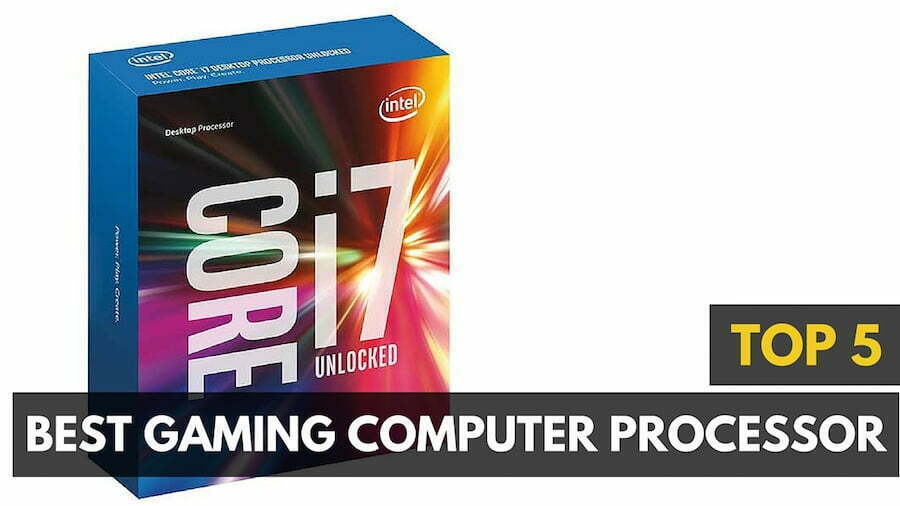













![Best BenQ Monitors in [year] 13 Best BenQ Monitors in 2026](https://www.gadgetreview.dev/wp-content/uploads/best-benq-monitor-image.jpg)
![Best Gaming PC in [year] ([month] Reviews) 14 Best Gaming PC in 2026 (January Reviews)](https://www.gadgetreview.dev/wp-content/uploads/best-gaming-pc-image.jpg)
![Best PC Game of [year] 16 Best PC Game of 2026](https://www.gadgetreview.dev/wp-content/uploads/best-pc-game.jpg)

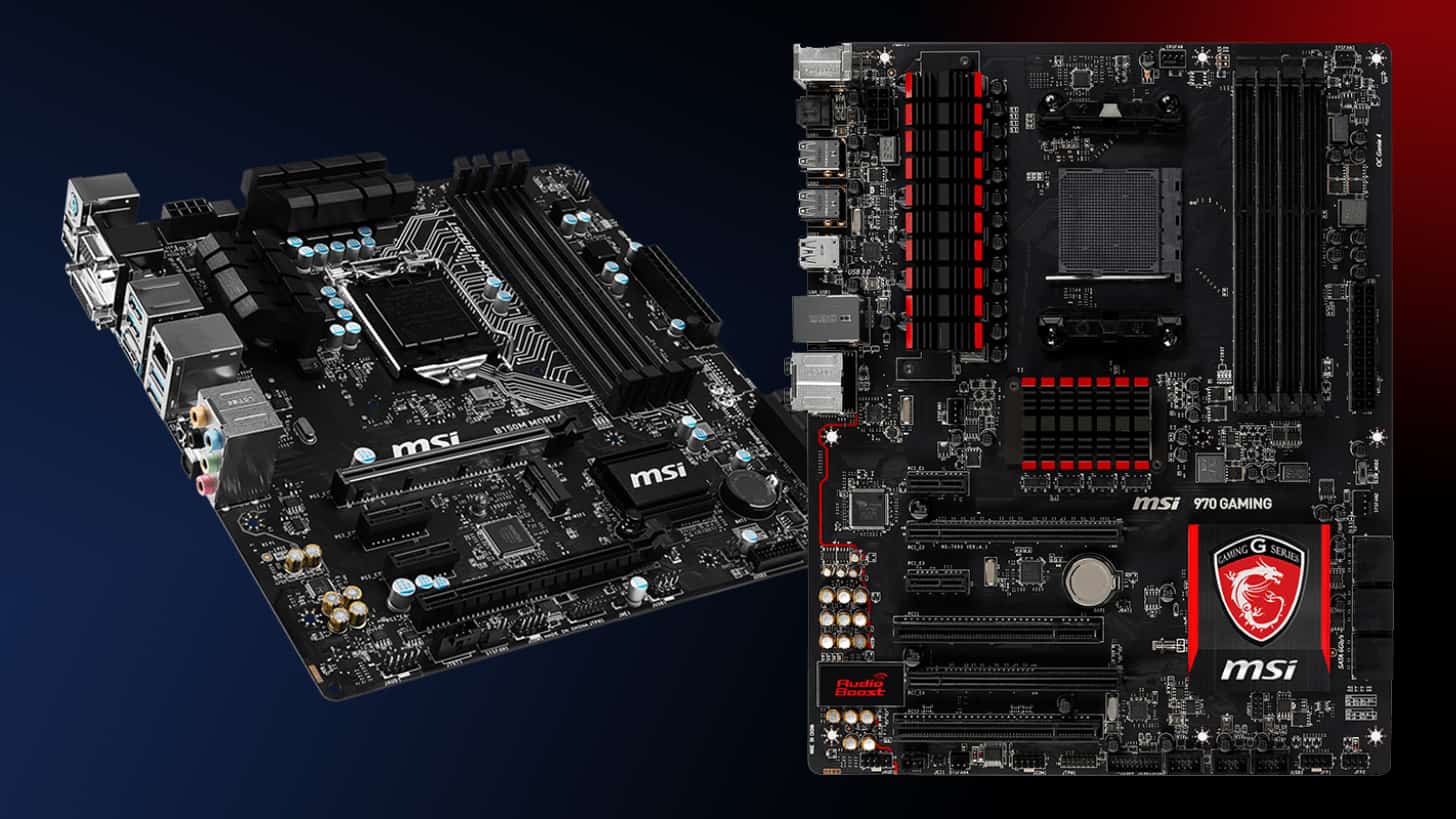
![Best Gaming PCs Under $1,000 in [year] ([month] Reviews) 19 Best Gaming PCs Under $1,000 in 2026 (January Reviews)](https://www.gadgetreview.dev/wp-content/uploads/best-gaming-pc-under-1000-featured.jpeg)