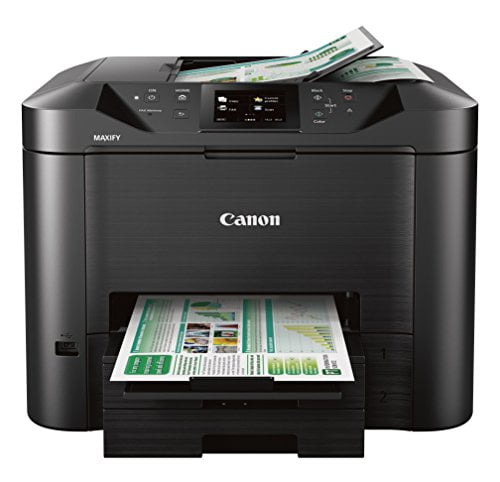The best printers for small businesses need to hit three important bases: large paper capacity, high print job per month, and be cost efficient. If there’s any printer prepared for the job, its the Canon Maxify MB5420 All-in-one InkJet Printer. And since it’s a Canon printer, you know you’re getting a high quality device.
Related: In case you like features of this unit, check the HP Officejet 3830
Why We Like It – Canon Maxify MB5420
For an all-in-one inkjet printer, the Canon Maxify MB5420 is ideal for small business, providing high quality printing at a good speed and a large paper capacity, without costing too much to run. You should compare this with another printer on our review on how the Polaroids Zip instant printer is just like the old polaroids.
- Performance is ideal for small businesses
- Large paper capacity
- Cost to run is low and efficient
- Average print speeds
- Doesn’t have Wi-Fi Direct
Related: Do you want a printer for personal use? Read the Canon Pixma MG6320 review
Performance
The Canon Maxify MB540 All-in-one Printer can pump out at around 24 IPM color being around 16 per minute, with the first printed page coming out at 6 seconds. That’s not bad, but it isn’t great either; it’s average, at best. What it does best is print thousands of pages every month without the loss in quality, as many as 30,000 pages to be exact. That’s ideal for small business use and home offices.
On the bright side, the Canon Maxify MB5420 accepts both black ink and color ink (cyan magenta, etc), where the Brother HL-L2300D does not and only prints in monochrome. Printing quality was a league above average, especially with documents while image quality was just a small step behind. It handled photo paper like champ.
Design
Part of the Canon Maxify MB5420’s performance comes from its duplex printing and two sided printing. It comes with a pair of 250-sheet paper trays for a total of 500 pages. Scanning is also streamlined with its 50-page automatic document feeder, scanning both sides at the same time.
The Canon Maxify MB5420 is rather large, with dimensions of 18.30 x 18.10 x 13.90 inche. At nearly 30 lbs, you shouldn’t be moving this printer around. What the MB5420 lacks, however, is Wi Fi Direct capabilities and card reader (Canon Pixma has one). On the bright side, it does have Ethernet and Wi-Fi capabilities, including straight-from-USB printing and direct printing with the Canon Print app.
Value
For a small business or home office, the MB5420 has quite the value. Together with its performance and high quality ink cartridges (black and color cartridges), the cost to keep the printer running is so low. The cost per monochrome page is around 1.5 cents, while a colored page will cost 7.1 cents. Any business, small or otherwise, would love such a low cost printer.
If you’re looking for something that’s geared towards personal use, you’ll find more value with the HP OfficeJet 3830 or HP OfficeJet 5255—especially with their compact natures.
Canon Maxify MB5420 Wrap Up
For a small business that needs a hardworking printer, the Canon Maxify MB5420 is perfect. Not only does it perform well by dishing out page after page without a dip in quality, it keeps the cost of running the printer very low. Its printing speed is good enough, though the lack of Wi-Fi Direct is a drag. Wi-Fi Direct has niche uses anyways. You won’t miss it.