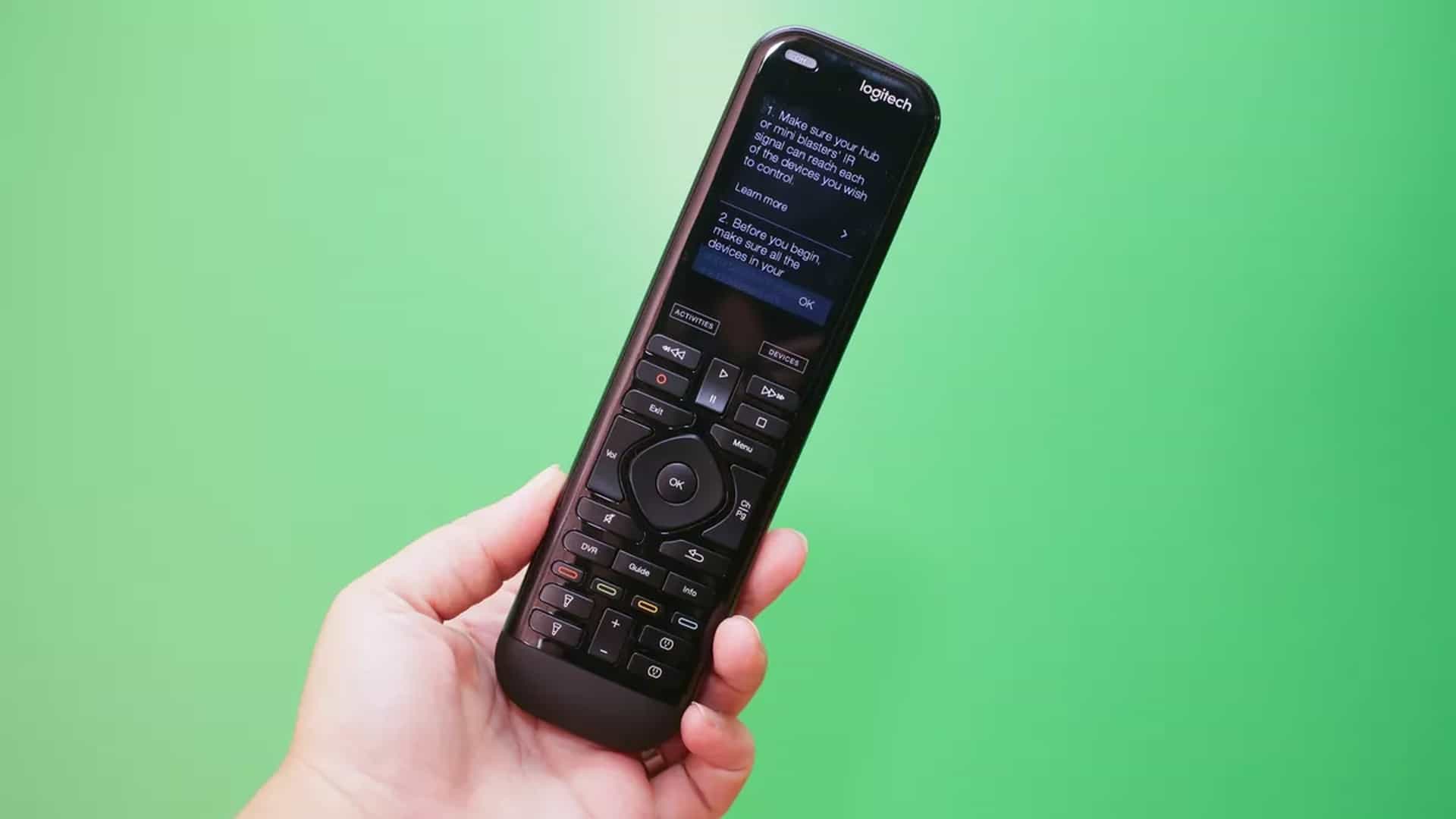Our #1 pick as the best universal remote app without any extra hardware required is the Smart IR Remote ($6.99) app from Color Tiger. With this app, you won’t ever need to find your lost TV remote again. It’s a customizable app, making it easy to control your TV, settop box, and other smart home devices in exactly the manner you need. It also requires only 13MB of storage space, which is great for those who’d rather fill their smartphone storage capacity with photos than memory-hogging apps. This universal remote app will make it easy to use one remote for all of your television needs making it one of the top-rated universal remotes.
Before going any further, we must mention that the Smart IR Remote only works with Android smartphones. In fact, many universal remote apps work only with Android devices, because many, not all, have an IR blaster built-in. IR, or infrared, is the method by which physical remote controls send signals to the TV. Apple devices don’t contain an IR blaster, so they must connect to a television over a WiFi connection instead. If you don’t want to worry about an app, you could always purchase a universal smart tv remote.
If you prefer the idea of using the physical universal remote – such as our #1 pick, the Logitech Harmony Home Control – then you’re in luck, as many such remotes also include an app, allowing you to use your smartphone instead of the physical remote control. But sticking with an app only, and using your smartphone as the your remote will be a cheaper option than a physical universal remote, though tactical response will be greatly reduced (i.e. not buttons).
Best Universal Remote App
 |  |  | |
|---|---|---|---|
| Smart IR Remote App | Logitech Harmony Home Control | SURE Universal Remote App | |
| Rank | #1 – Editor’s Choice/Most Versatile Remote App | #2 – Best App/Remote Combination | #3 – Best Free Remote App |
| Compatible Smartphone Version | Android 4.0.3 or higher | iOS 8.0 or higher / Android 4.0 or higher | iOS 9.0 or higher / Android 4.2 or higher |
| Storage Required | 13M | 59.6M | 26M |
| Current Version | 4.2.2 | 5.1 (iOS) / 5.0.1 (Android) | 1.0.4 (iOS) / 13.7.67 (Android) |
| Manufacturer | Color Tiger | Logitech | Tekoia |
| Google Play Downloads | 100,000+ | 500,000+ | 5 million+ |
| Price | $6.99 | $129.99 for physical remote; app is free | Free (in-app purchases available) |
How We Choose the Best Universal Remote App
Finding a remote that has plenty of power and features is the starting point we use in finding the best option. After all, if the remote cannot control the type of devices you want or cannot perform the desired functions, it’s not worth the space it will occupy on your smartphone right? Each app accesses a database from the app’s creator that contains information on the various devices it could encounter. A top universal remote app will have access to hundreds of thousands of devices through this database, allowing the app to access the desired device out of the box. With this app, you won’t ever have to distinguish your Smart TV Remote from your regular TV remote again. There are several apps on the market that are similar, so continue to search the app store to compare different apps like this.
It also has to be easy to use, or you won’t bother opening the app in the first place. A universal remote app that has a clean interface will certainly grab our attention quicker than most. You should be able to open the app and begin using the basic features immediately after downloading it, taking the time to learn how to use the more detailed features later if you want. After testing multiple apps, I’ve found that if the app cannot do the basics well, its more detailed features don’t work well either. Plus, instead of a trip to the store, this remote only requires a look at the app store.
Why You Should Download a Universal Remote App
The easiest way to tell when it’s time to seek a new universal remote app is when you’re finding that your current app can’t do what you need. As Smart TVs and advanced DVR features become more prominent, older remote control apps won’t be able to keep up, necessitating the search for a new option.
Additionally, if you’ve purchased a new TV or upgraded your set top box hardware recently, you may have the option of downloading a companion app designed with your new hardware in mind. Many manufacturers now create apps specifically for particular hardware options, so downloading the new app will improve your television watching experience overall.
Another benefit to downloading this type of app is reducing clutter. If the universal remote app can take the place of a few physical remotes, you’ll have plenty of room on your coffee table for … well, coffee. A good universal remote app will offer advanced features that even perhaps a physical universal remote cannot, allowing you to gain more from your TV watching experience. For example, a remote app may be able to suggest a shows to watch that starts in 5 minutes, based on your favorite actor. Or it can give you a popup alert when the NBA game of the week has 2 minutes left and is a close contest.
Finally, if you’re someone who has multiple Smart Home devices connected to your at-home network, a universal remote app can streamline how you communicate and connect with those devices. Some universal remote apps expand beyond the TV, meaning you can control all kinds of Smart Home devices from your smartphone, which you’re probably always carrying anyway. Our #2 pick in this list, the Logitech Harmony does this very well, as it includes IR and RF abilities, which allows you to control your components without line of sight.
#1 Pick Smart IR Remote

Award: Editor’s Choice/Most Versatile Remote App
Price: $6.99 | Storage Required: 13MB | Current Version: 4.2.2
WHY IT’S A TOP PICK: Versatility, period. Control nearly anything that’s “Smart” with this app.
Although you’ll have to pay for this app, it has such a large collection of compatible devices ranging far beyond TVs and set top boxes that it’ll be worth the cost for someone who needs versatility. The app’s author, Color Tiger, claims 900,000 supported devices for the Smart IR Remote – AnyMote app, ranging from AV systems to DSLR cameras to Smart Home heating and cooling systems. We think you will enjoy using this with the best shows on netflix. It is definitely one of the best TV remote app from this list that we used. And even if you do not have an IR-enabled phone, The Smart IS Remote – AnyMote can also use Wifi to act as a Sonos remote for several smart TVs.
Just because this app has a wide range of potential applications though, it doesn’t mean Color Tiger forgot to create great functionality for controlling your TV. Each type of television and set top box has its own interface to use with the app, making it easy to customize the unit to meet your specific needs. We think you will enjoy using this with the best shows on netflix.
It’s worth mentioning that Smart IR Remote is only compatible with Samsung, HTC, or Medion smartphones, as well as a few LG phones.
#2 Pick Logitech Harmony Home Control
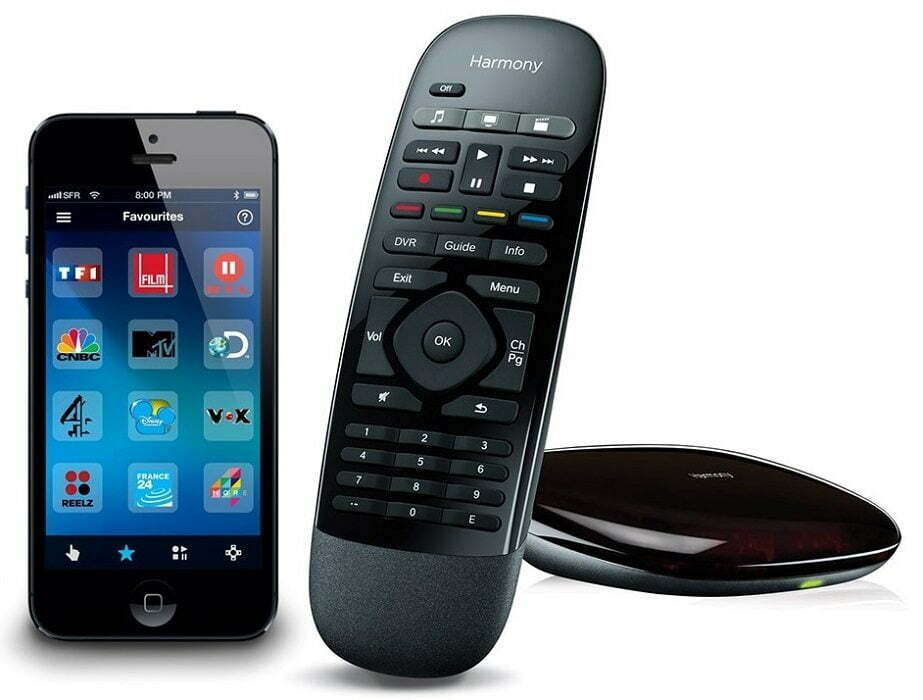
Award: Best App/Remote Combination
Price: $129.99 (for physical remote; app is free) | Storage Required: 59.6MB | Current Version: 5.0.1 (Android), 5.1 (iOS)
WHY IT’S A TOP PICK: An affordable smart remote you can easily pair with a smartphone app.
The configuration of the Logitech Harmony Home Control universal remote makes it a good option to pair with its smartphone app. You’ll receive a physical remote with this unit, as well as the Harmony Hub, and it also qualifies as one of the best universal remotes available. You then can download the Android TV remote app or iOS app, allowing you to use your smartphone through the Hub’s IR, Bluetooth, or Wifi transmitter to control your television and other smart home devices. It also works with Amazon Alexa for voice control, although the Alexa device is sold separately. (Not many universal remote apps for smartphones work on Apple phones because they don’t have IR blasters.) This is convenient because it allows you to access the Google Play Store directly through your smart TV. The Hub even allows you to control the Fire TV guide from your phone.
The Harmony app offers a host of TV related features, including the ability to create a list of up to 50 channel favorites, control the volume, control DVR-stored content, and to change channels. Because the app works over WiFi to connect with the Hub, you can keep the Hub inside a closed cabinet and your smart remote can still communicate with it, something that isn’t possible with a standard infrared remote control. Although it still does have infrared and Bluetooth connections.
#3 Pick SURE Universal Remote App
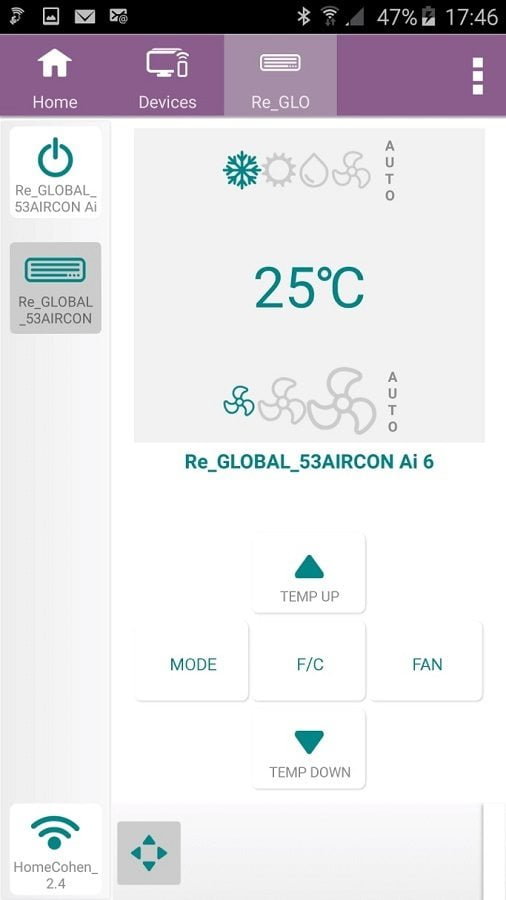
Award: Best Free Remote App
Price: Free (some in-app purchases available) | Storage Required: 26MB (Android), 48.1MB (iOS) | Current Version: 3.7.67 (Android), 1.0.4 (iOS)
WHY IT’S A TOP PICK: Control many device types through simple interface — all for free!
When you begin looking at the list of TVs and Smart Home devices that the SURE Universal Remote app can control, you may wonder how its manufacturer can offer it for free. You eventually may choose to pay for some additional features through in-app purchases, but the basic, free SURE app is very strong on its own with a great set of features available at stock. Pair this with the best smart remote and you will never have to get up from your seat when watching your shows.
Unlike other picks on this list, the SURE app works both with IR smartphones from Samsung, LG, and HTC, as well as over your home’s WiFi connection. Plus if you own a Smart TV, you easily can port your photos and videos from the phone to the TV using the app, which is a great feature in its own right. If you want further control within your home, take a look at the Google Home app too. Google Home uses voice commands to make home maintenance convenient and hands-free. You can control your Chromecast and Google Home devices, as well as other smart devices such as robot vacuums, robot window cleaners, air cnditioners, smart window shades, lights, smart TVs, and many more.
(NOTE: If you want to use this app with an iOS device, you’ll need a BroadLink WiFi to IR converter, or something equivalent.)
What to Look for in the Best Universal Remote App
Compatibility: If you have specific devices that you want to control, be sure the app will work with them before downloading the app. Although most universal TV remote apps are compatible with most brands of televisions and set top boxes, if you have an older computer you want to use to control things, you may have a tougher time finding a compatible unit. For your PC, you may need the Unified remote app. Using Bluetooth or Wifi to connect to your PC, the Unified remote app can control any app on your computer.
Ease of Use: Although you likely will want your app to offer a wide variety of features, it also needs to be able to deliver those features in an easy to use interface. Some of these interfaces can include features like voice control, so make sure you know what’s available.
Mistakes to Avoid
Wrong Smartphone: Because iPhones don’t include an IR blaster, iPhone apps will not work as universal remotes on their own. So if you’re seeking the best universal remote app for iPhone, be prepared to purchase additional hardware and run it over WiFi (such as with the Logitech unit listed here). Many Android phones include an IR blaster, so Android apps can work as a remote control without the need for additional hardware as long as you’ve got the right model of smartphone stuffed inside your pocket.
Relying on a Smartphone App: By using a universal remote app instead of a standalone universal remote, understand that you’ll have to share your smartphone with anyone else watching TV in the room too. And if you like using your smartphone for games, constant texting, and other things while watching TV, the universal remote app can interfere if you have to switch back to it every time someone wants to change the channel during a commercial or turn up the volume during their favorite part of the movie.
What Else You Should Think About
When seeking the best universal remote app for Android, you have quite a few options available. Unfortunately, there are fewer options for iOS devices because of the lack of an IR blaster, but our #2 and #3 choices do provide an Apple option. As long as you can stick with Android, though, the best feature for our top choice, the Smart IR Remote, is its flexibility: it works with hundreds of thousands of different devices, while also allowing for complete customization to meet your needs.
If you’re looking more for an actual universal remote control, our extensive list of TV remote reviews can give you all the information you need in this area. Not only can these universal remotes control your television, but they can operate other TV accessories too, which we’ve also reviewed. But the option we’d recommend above all is pairing a physical remote with a universal remote app, giving you plenty of options for operating your multiple devices.

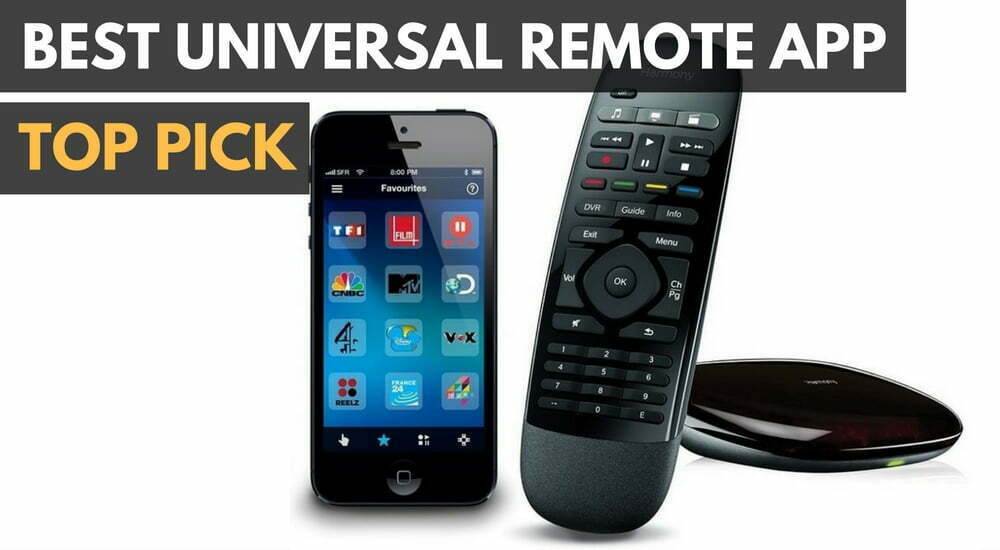






![7 Best RCA Cables in [year] 10 7 Best RCA Cables in 2026](https://www.gadgetreview.dev/wp-content/uploads/best-rca-cable.jpg)